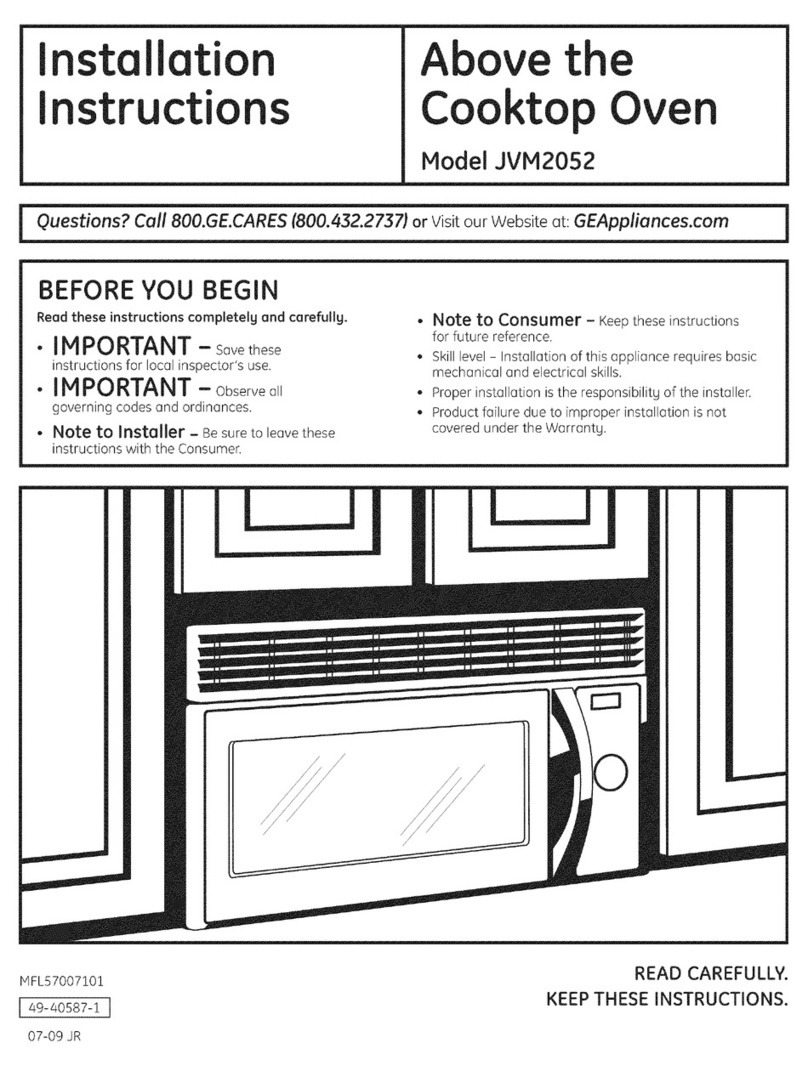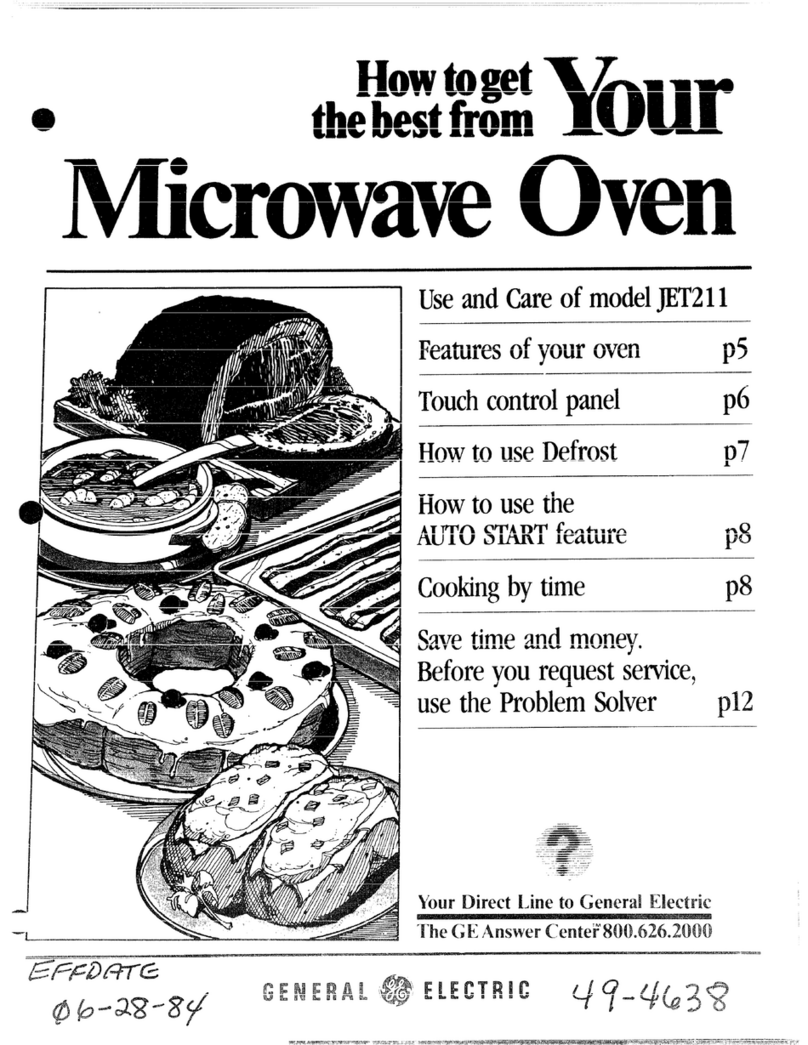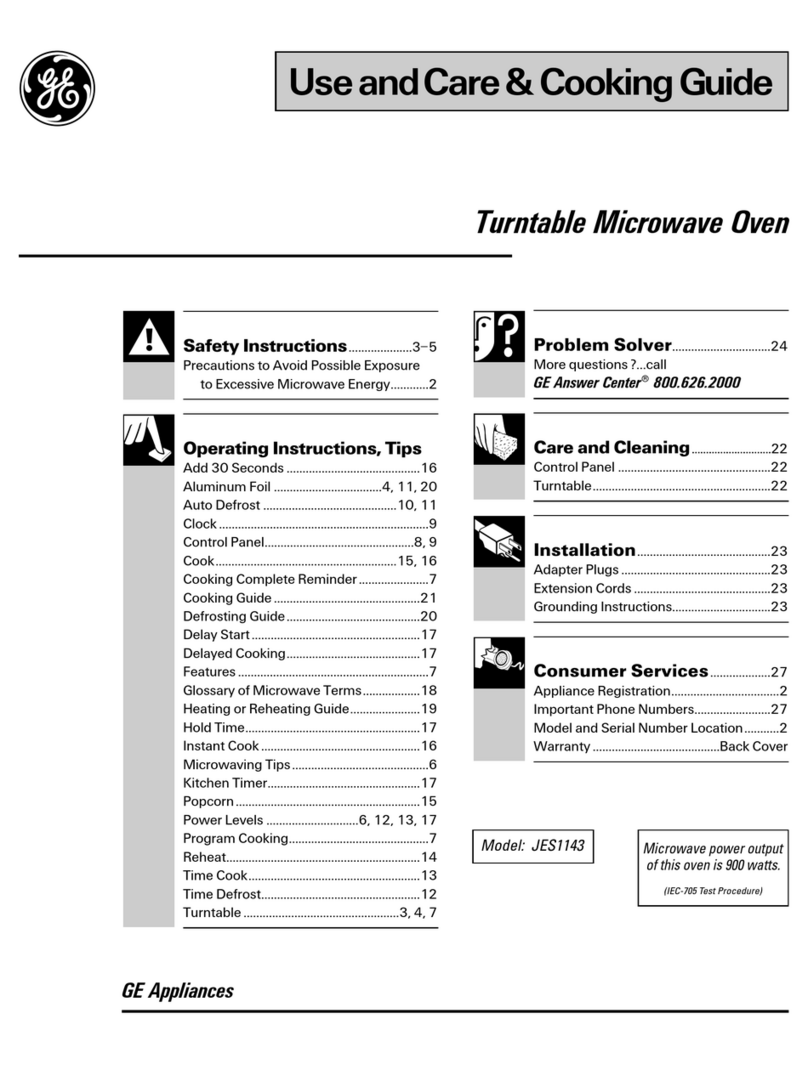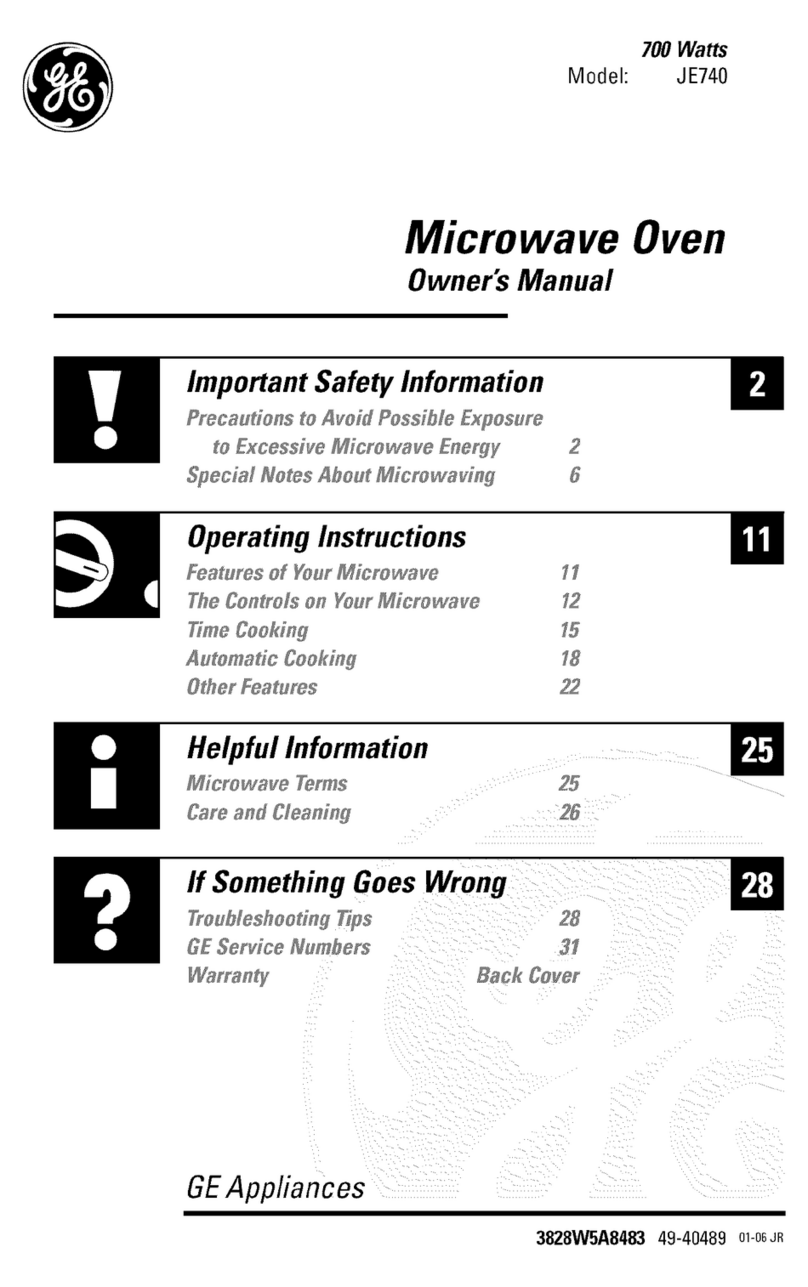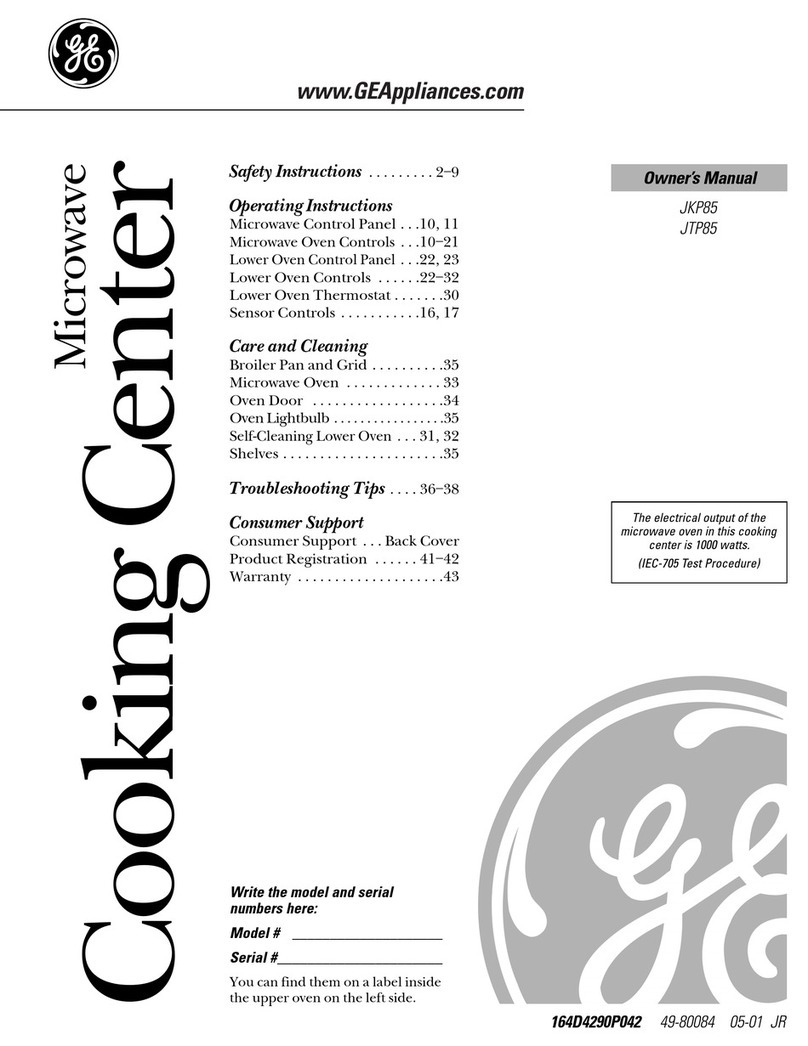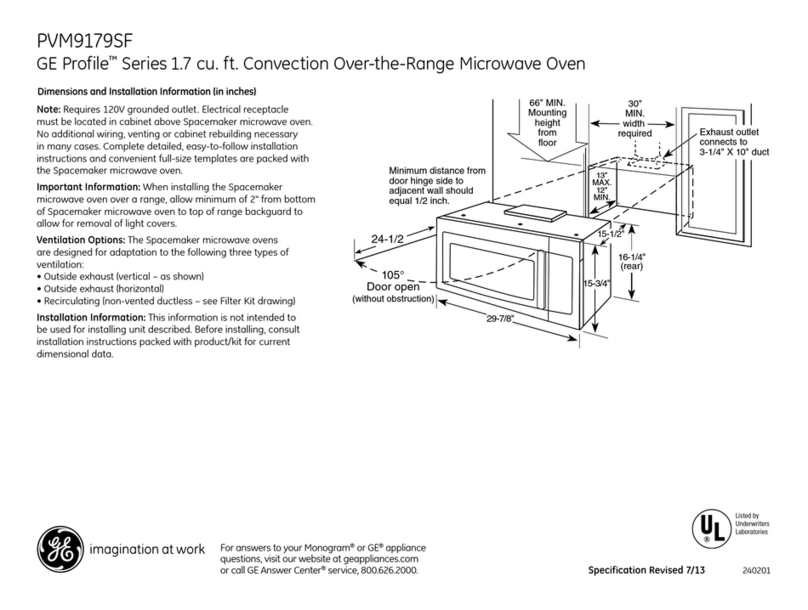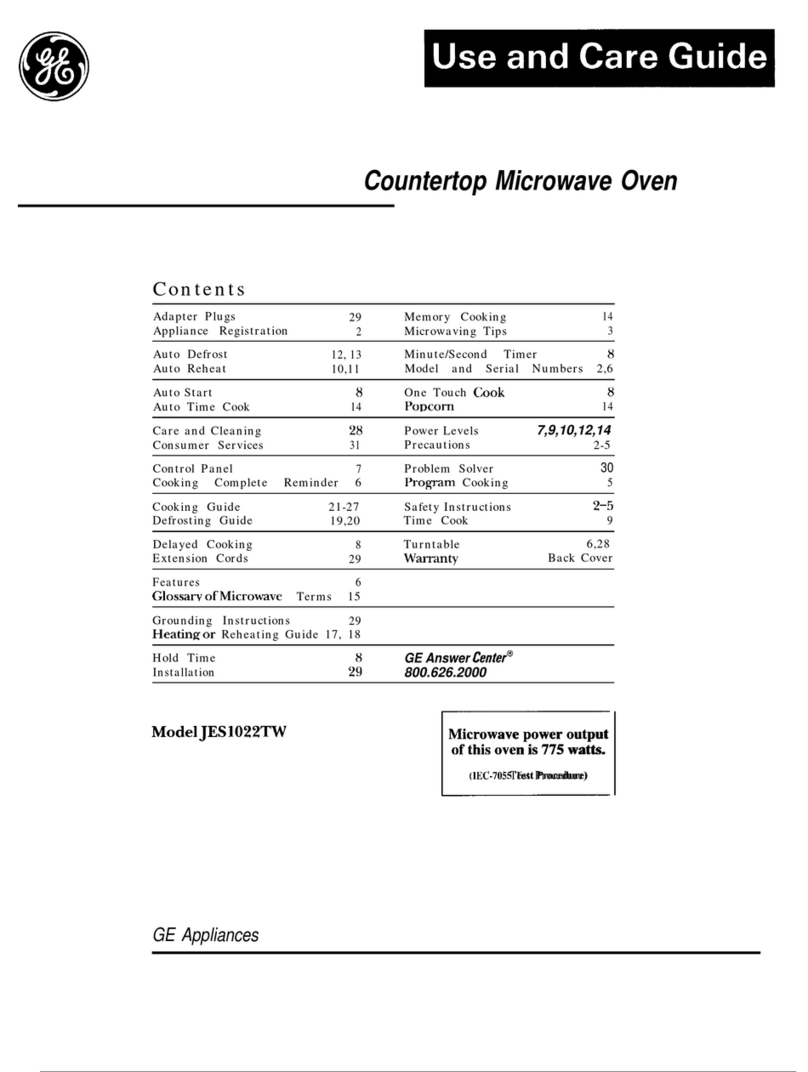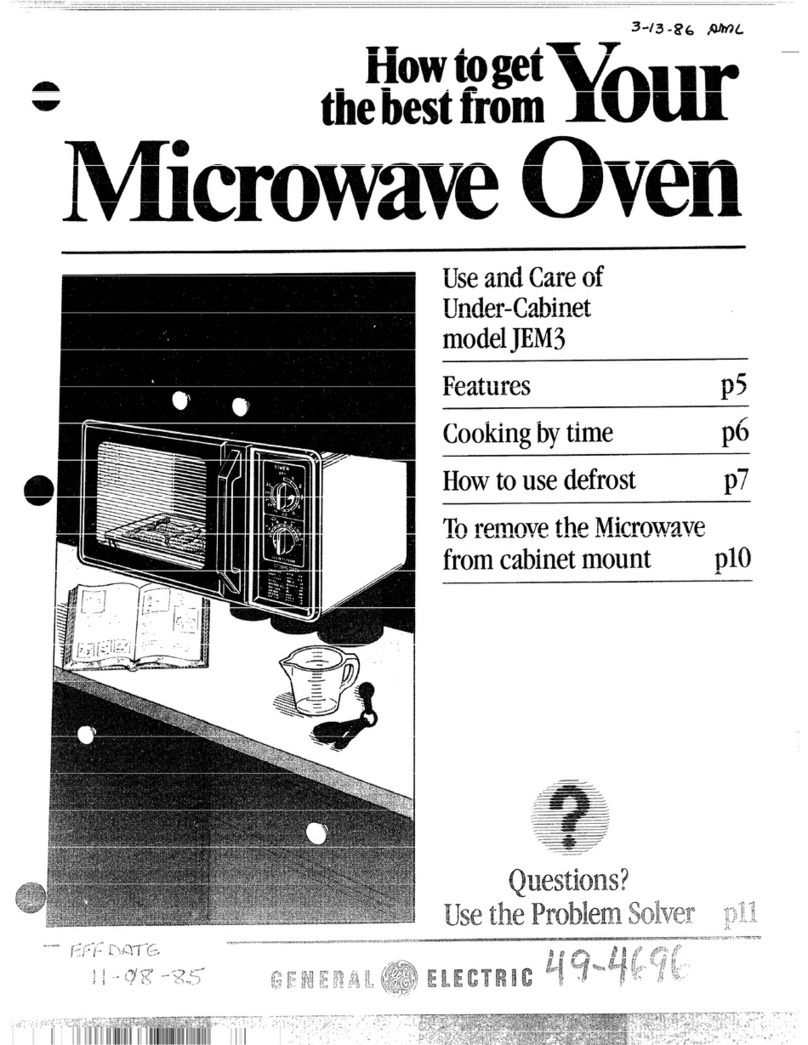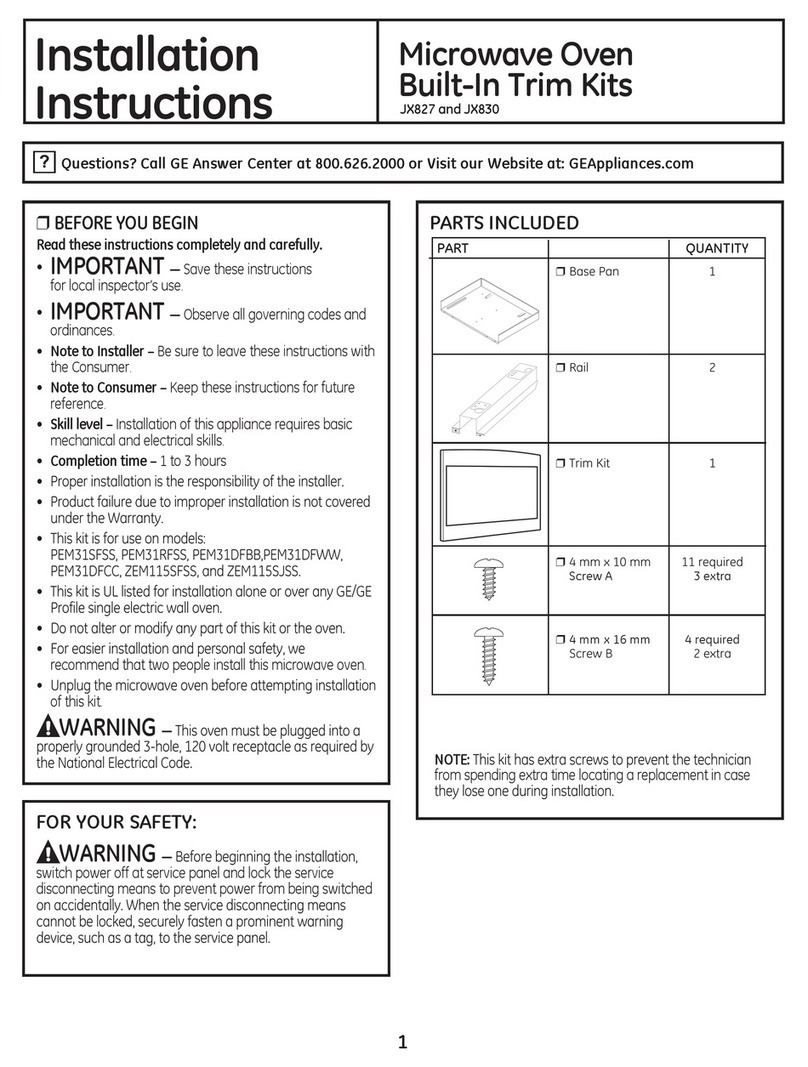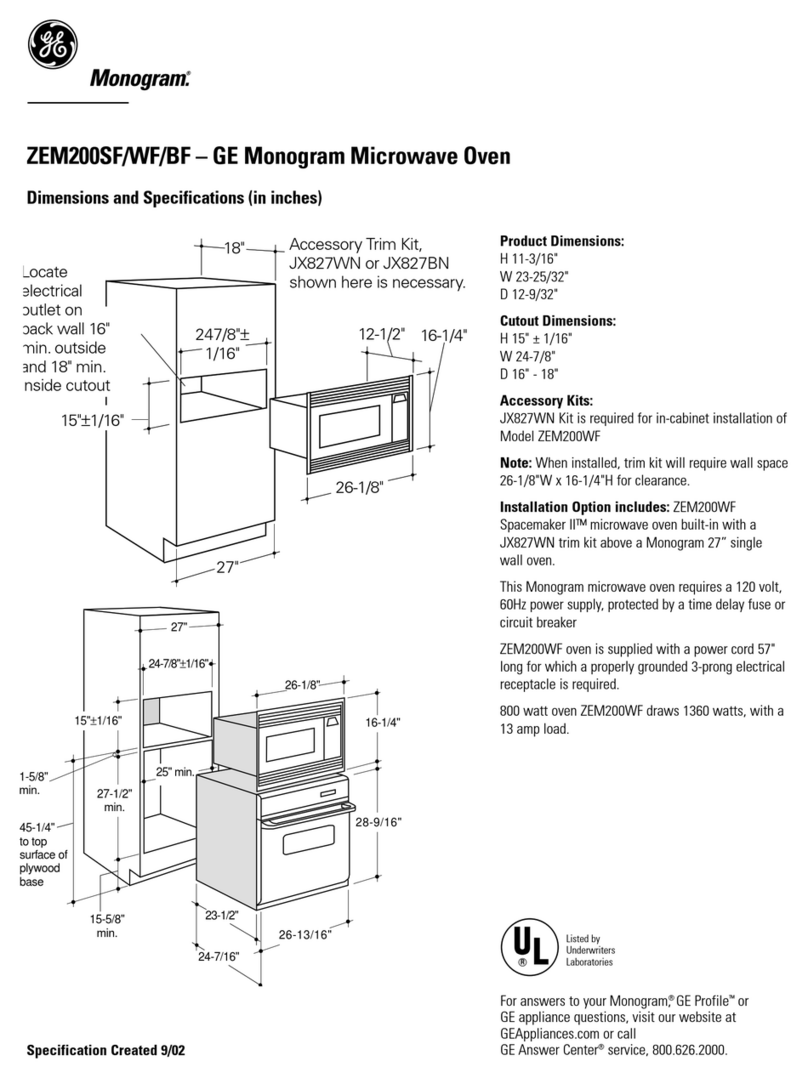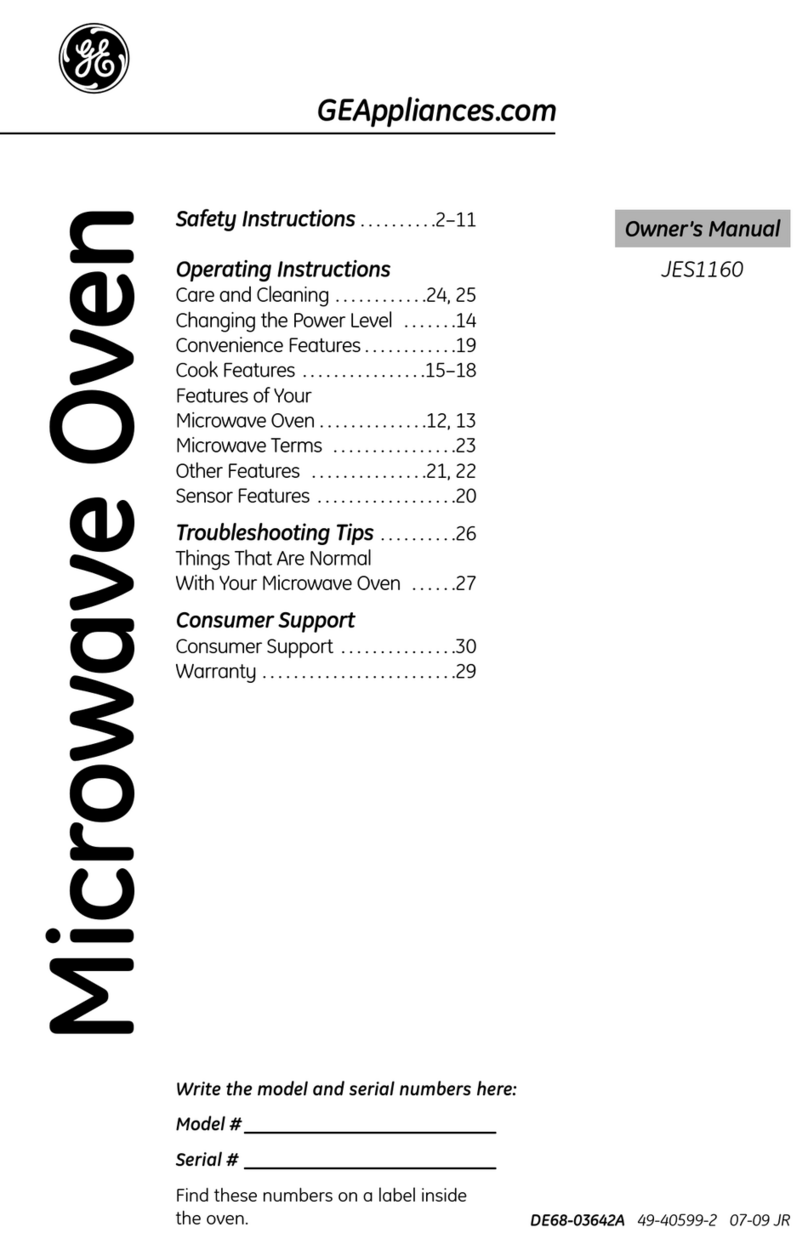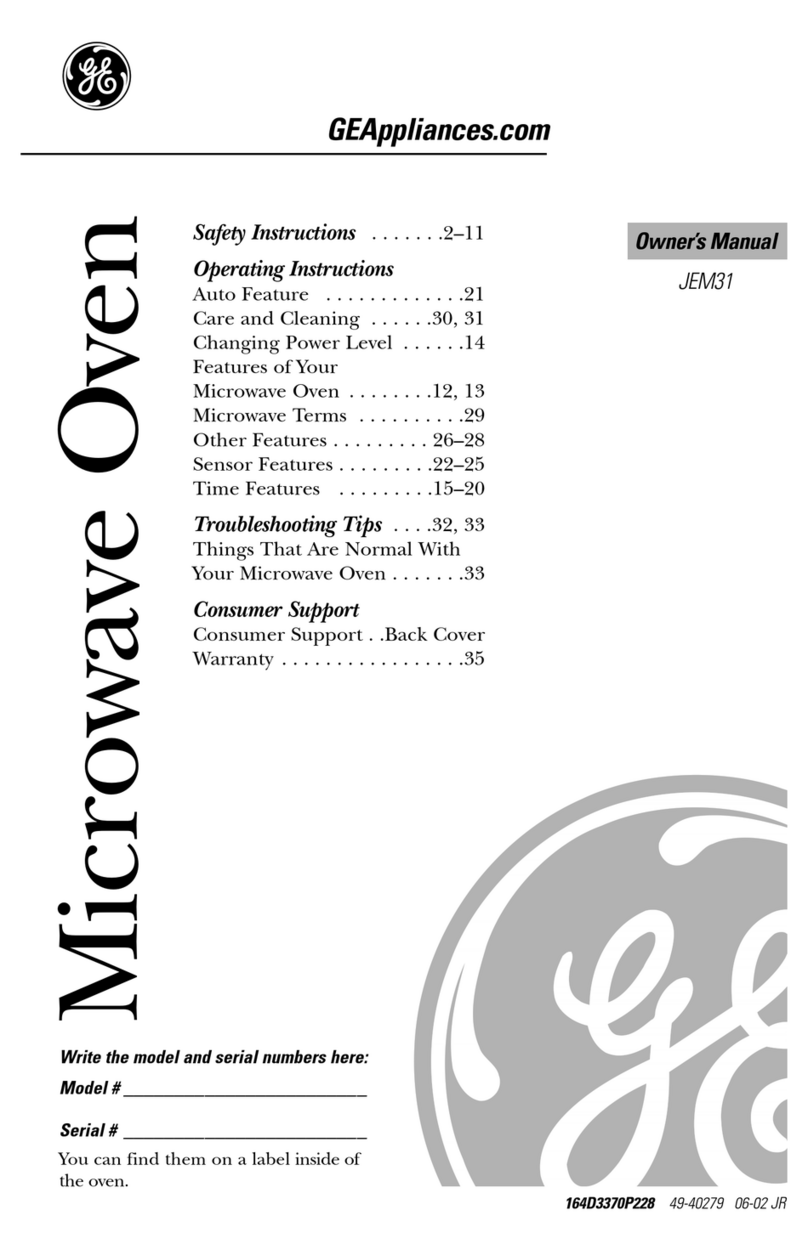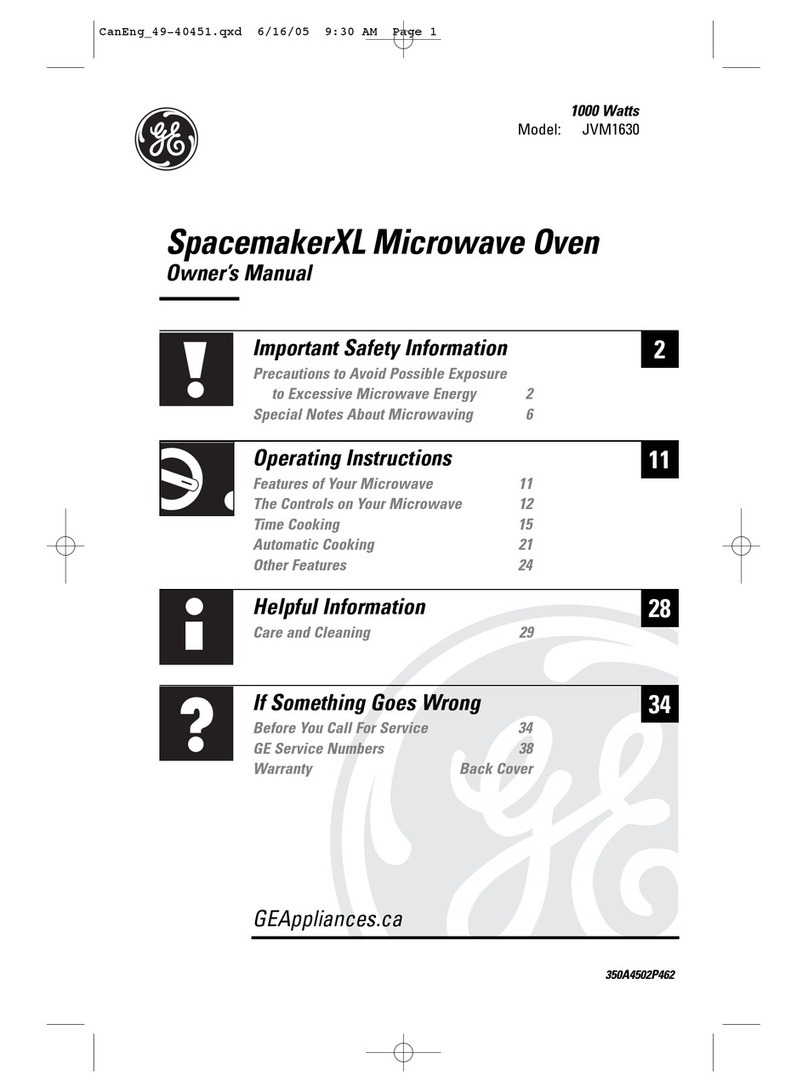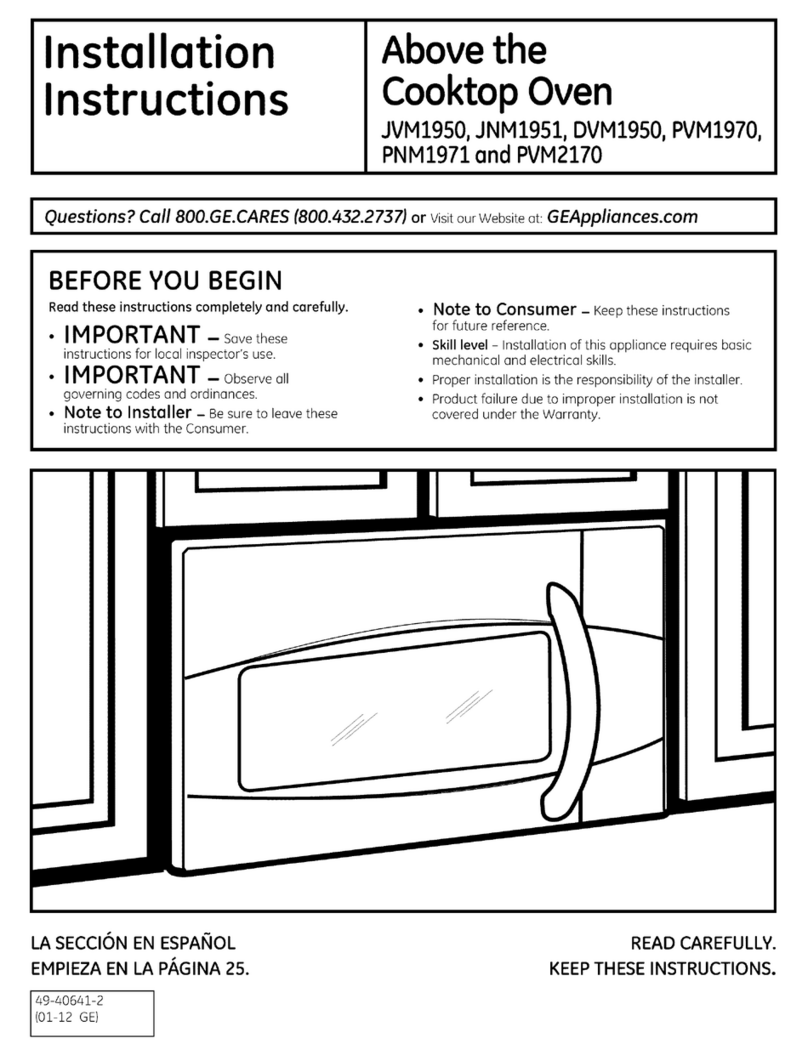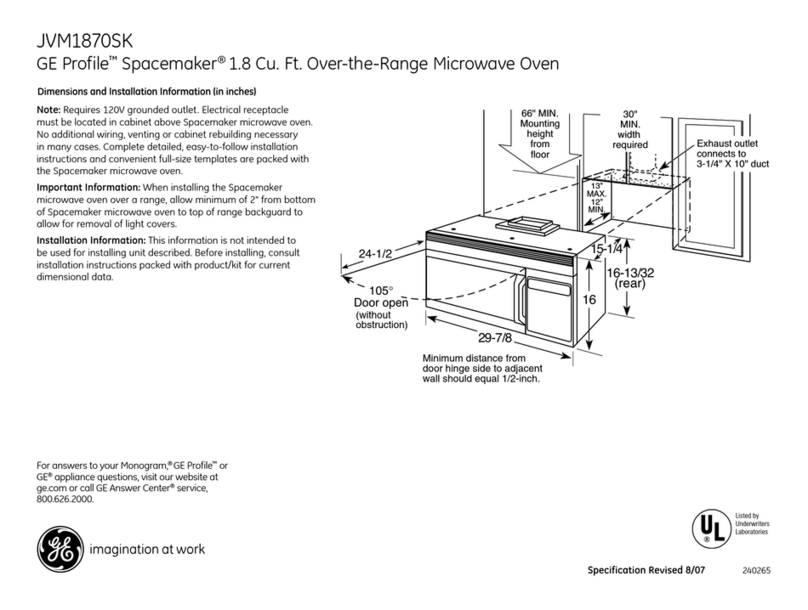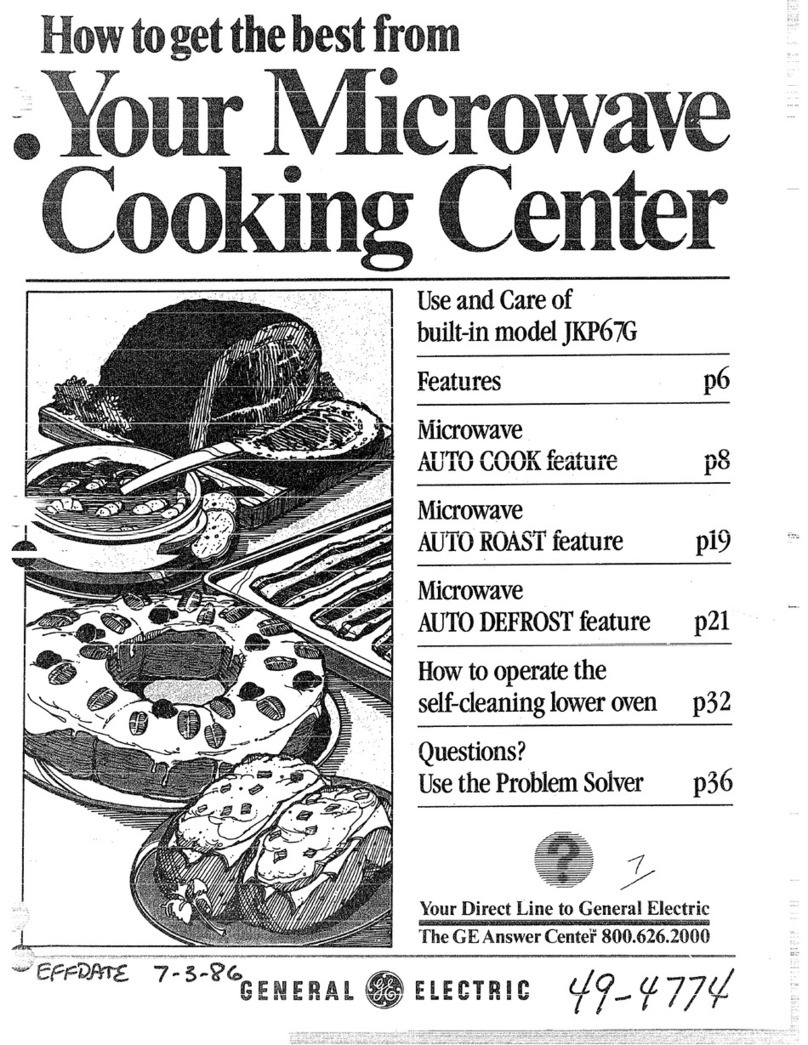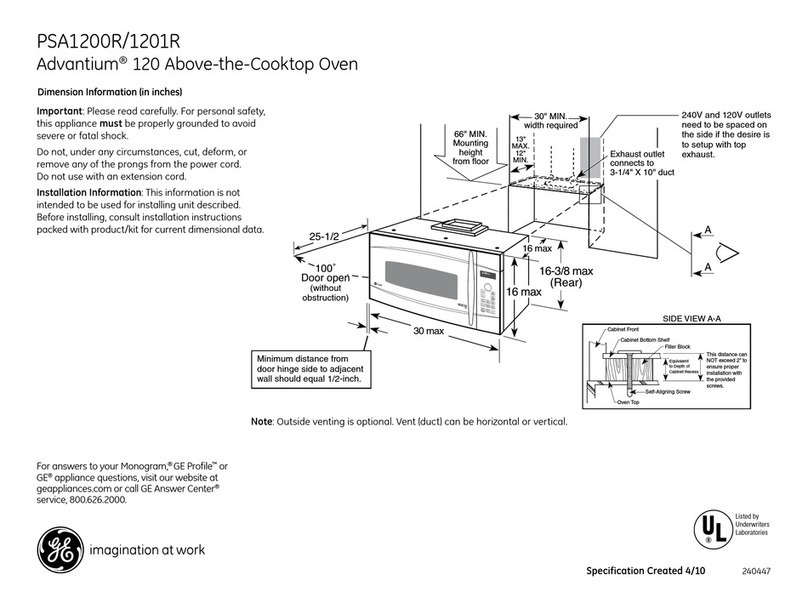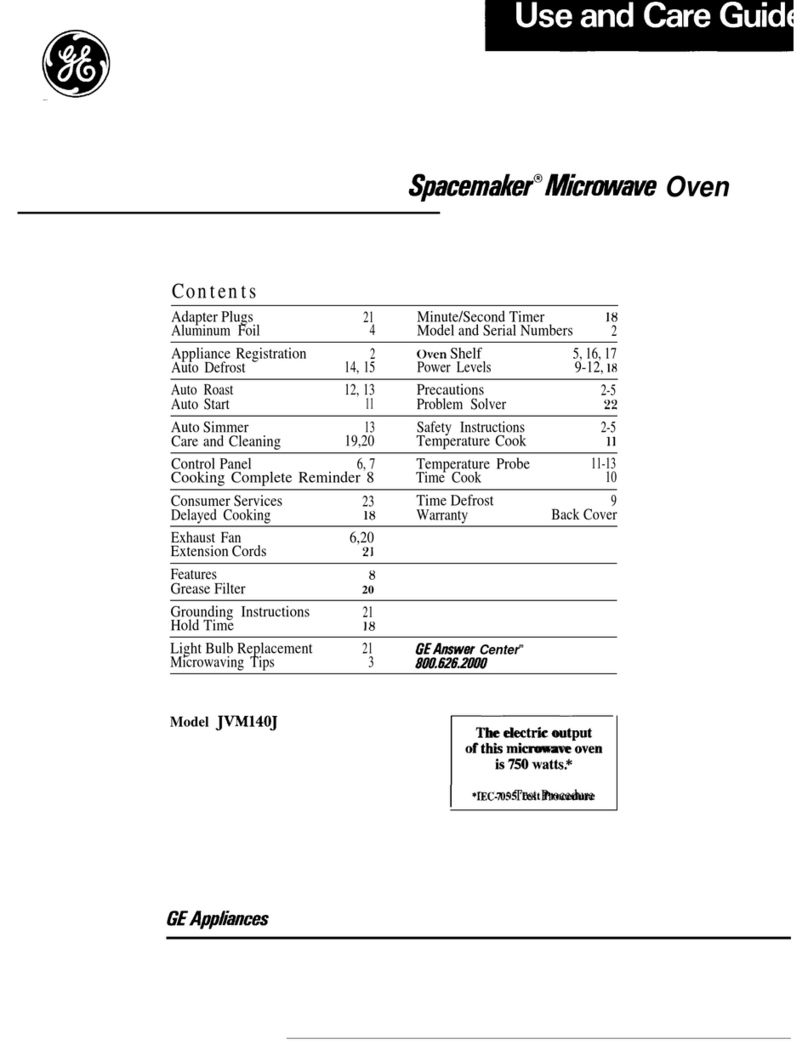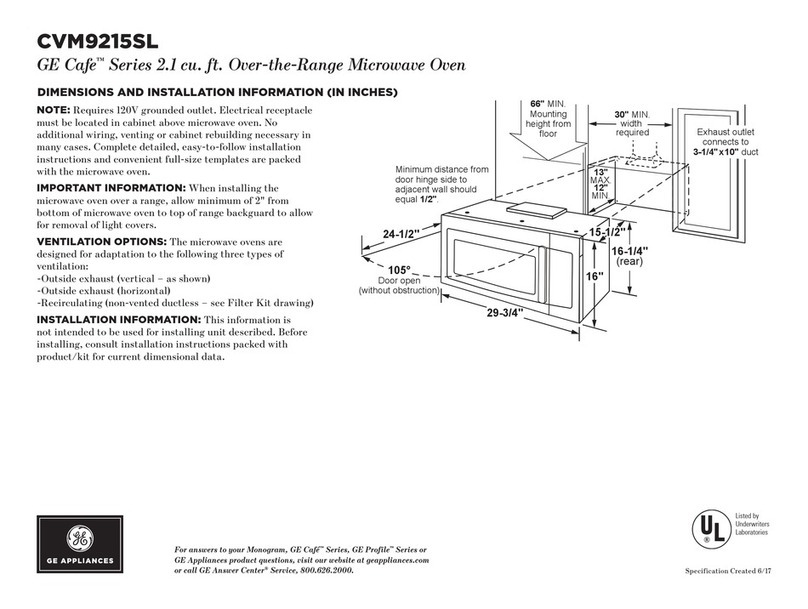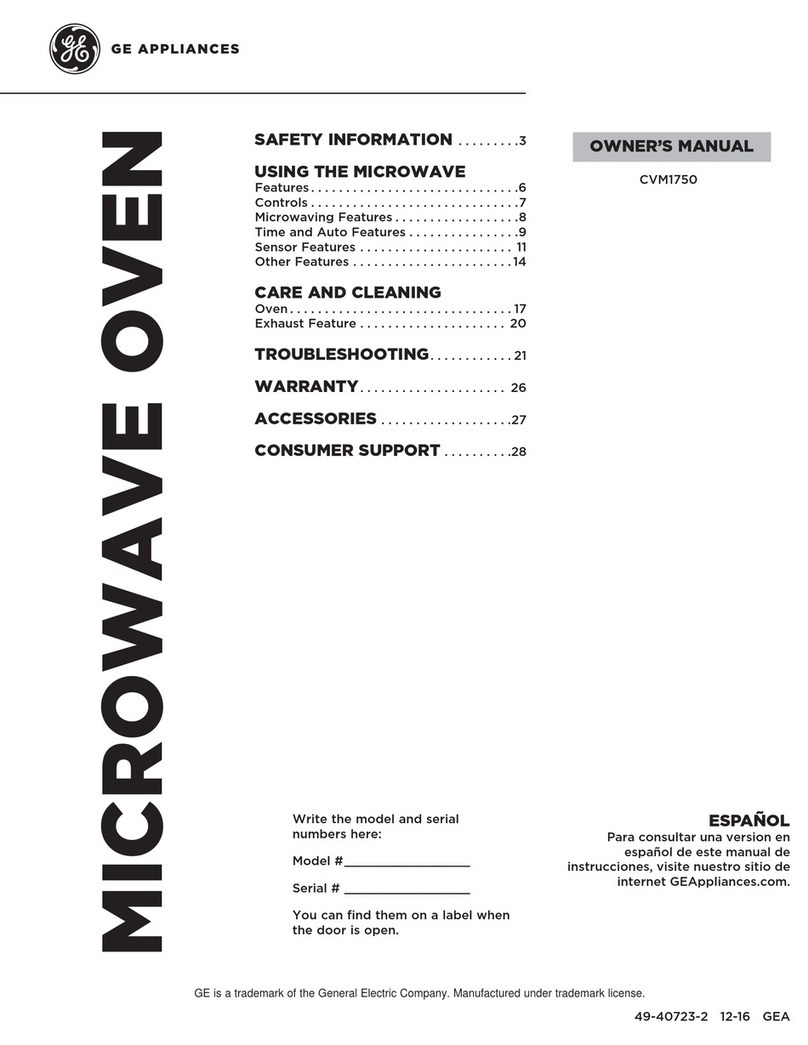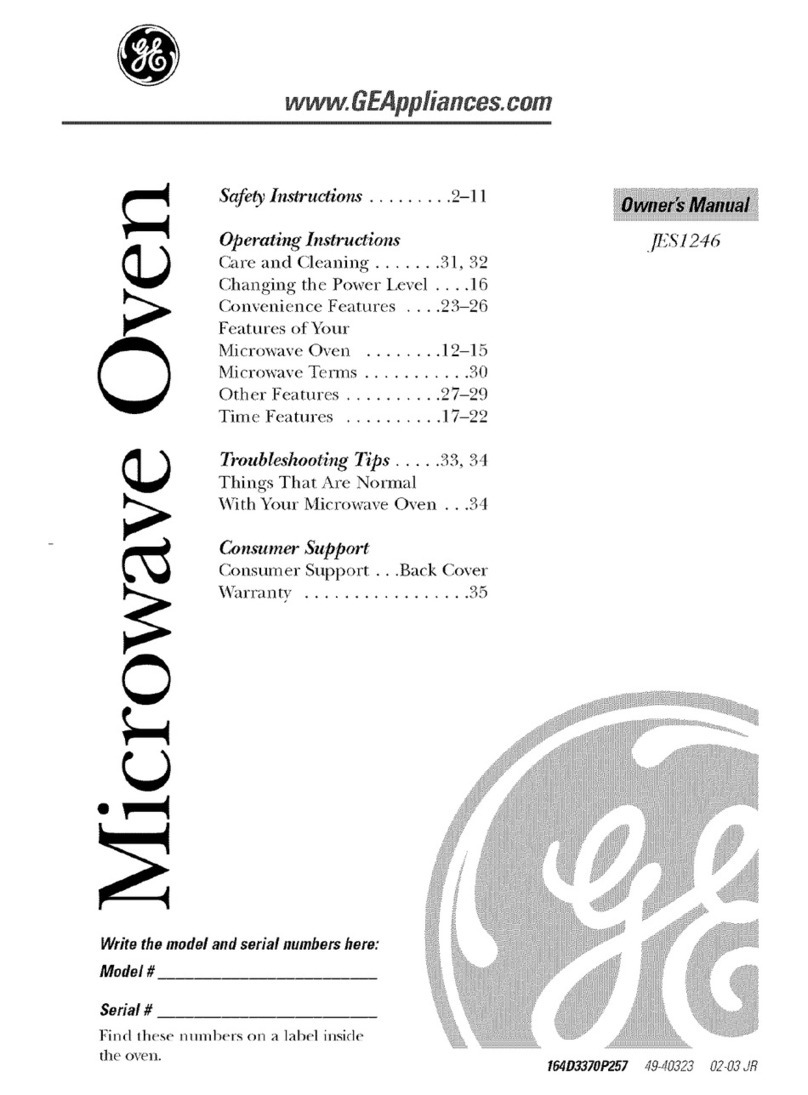1. For personal safety the oven must be properly
grounded. See groundingWMructims on page3of
this book. For best operation, plug this appliance
into its own electrical outlet, to prevent flickering of
lights, blowing of fuse or tripping of circuit breaker,
2, Use cd extension cords. Because of potential
,M@?yhazards under certain conditions we strongly
‘recommend against the use of an extension cord.
Hbwever, if you still elect to use an extension cord,
it /sabsolutely necessary that it be a UL listed 3-wiie
grounding type appliance extension cord and that
the current carrying rating of the cord in amperes
be 15amperes m“greater. Such extension cords are
obtainable through General Electric service. If you
‘do use an ,extension cord with your microwave
mmn, the’interior light may flicker and the blower
sound may w.wywhen oven is in use.
3, Be cwtaln to place the frontsurface ot the door
Nwe* inchm or mom back from the countertop
tii@gf4to avoidacckfen!altippingof the appliance in
ncmmdusage.
4. Use metal onByas d;rected in cookbook. Metal
strips as used on meat roasts are helpful in cooking
food when used as dirtmh?d. Metal trays may be
used for TV dinners. However, when using metal in
the microwave oven, keep metal a! least l-inch
awayfrom sides of mbwwwweoven.
5. DO not operate the oven while empty to avoid
damage bWmoven and the danger of We, If by ac-
cident the ov$mshould run empty aminute or two,.
no harlm is dorm. However, try to avoid operating
the cwen empty at all times–it saves energy and
prolongs life of the oven.
6. Cooking ?Mwsils may beconap hot because of
heat transferred from the heated food. This is espe-
cially true Hplastic ‘wrap has been covering the top
and Iwmdies cd the utensil. Pot holders may be
needed to handle the utensil.
7. smw?thw?s, the oven shelf can become too hot
to touch. Be careful touching the shelf during and
after cooking.
8. !240not use any in food you are
microwaving Unless that thermometer is designed
or recommended for use in the microwave oven.
9. $Nws probe from the oven
when not using Hto cook with. If you leave the
probe inside the oven without inserting it in food or
liquid, and turn orI microwave energy, it can create
electrical arcing in the oven, and damage oven
Waik$i
10. Remove wine on paper and plastic
bags before placing in oven. Twist-ties sometimes
cause bag to heat, and may cause fire.
$1.DQn”tdefrost frozen in narrow necked
bottles especially carbonated ones. Even if the con-
tainer is opened, pressure can build up. This can
cause the container to burst, resulting in injury.
12. Don’t overcook. Excessiveovercookingdehy-
dratespotatoes,and may causethem to catch fire
causingdamage.
13. Hfood shouldever ignite: Keepthe oven door
closed. Turn off the power immediately: Touch
CLEAR/OFF or disconnect power cord or shut off
power at the fuse circuit breaker panel.
14. Boilingeggs (In and out of shell) is not recom-
mendedfor microwave cooking. Pressure can build
up inside egg yolk and may cause it to burst, result-
ing in injury.
15. Foods with unbrokenouter “skin” such as po-
tatoes, hot dogs or sausages, tomatoes, apples,
chicken livers and other giblets, and eggs (see
above) should be pierced to allow steam to escape
during cooking.
1&“Boilable” cooking pouches and tight!yclosed
plastic bags should bq slit, pricked or vented as di-
rected in Cookbook. If they are not, plastic could
burst during or immediately after cooking, possibly
resulting in injury. Also, plastic storage containers
should be at least partially uncovered because they
form atight seal. When cooking with containers
tightly covered with plastic wrap, remove covering
carefully and direct steam away from hands and
face.
17. Do not pop popcorn in your microwave oven
unless in aspecial microwave popcorn accessory
or unless you use popcorn labeled for use in micro-
wave ovens. Because of the heat generated without
these precautions, the container could catch fire.
18. Plastic Utensiis–Plastic utensils designed for
microwave cooking are very useful, but should be
used carefully. Even microwave plastic may not be
as tolerant of overcooking conditions as are glass
or ceramic materials and may soften or char if sub-
jected to short periods of overcooking. In longer ex-
posures to overcooking, the food and utensils
could ignite. For these reasons: 1) Use microwave
plastics only “and use them” in strictcmwliane~
with the utensil manufacturer’s recommendations.
2) Do not subject empty utensils to microwaving. 3)
Do not permit children to use plastic utensils with-
out complete supervision.
19. DOInot use your oven to dry news-
papers. If overheated, they can catch fire.
20. pork either conventionally or in
the microwave oven, follow our directions exactly
and always cook. the meat to at least 170°. This
assures that, in the remote possibility that trichina
may be present in the meat, it will be killed and
meat will be safe to eat.