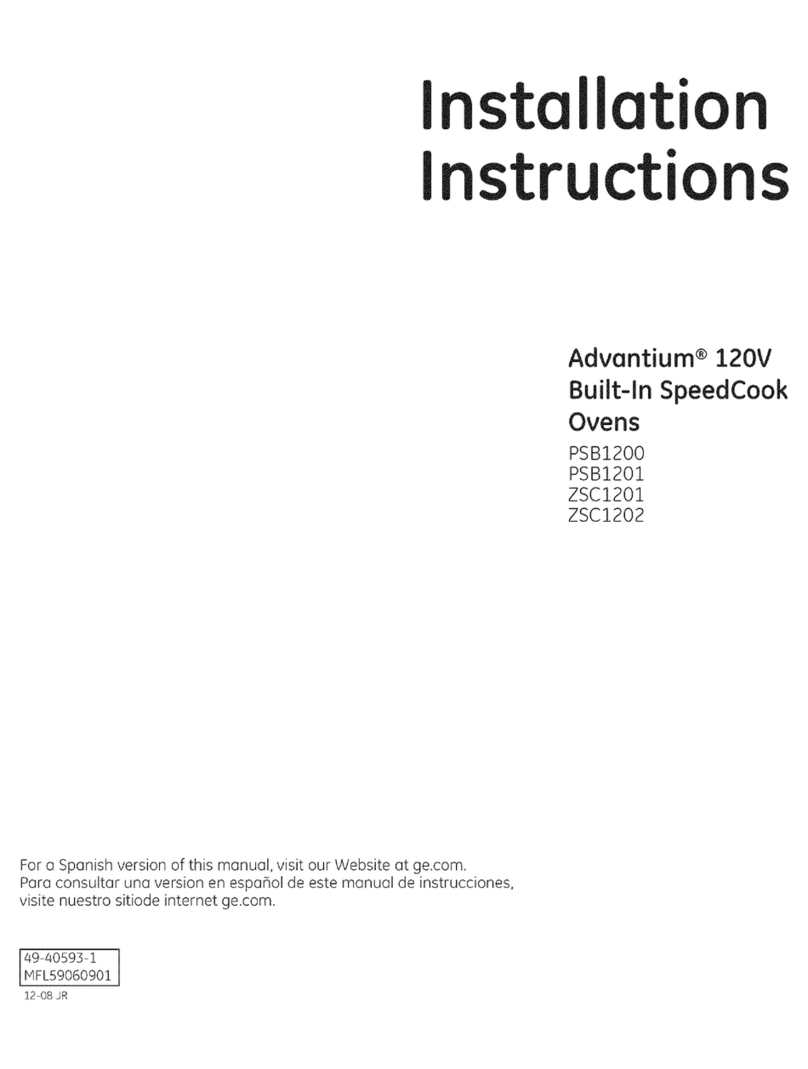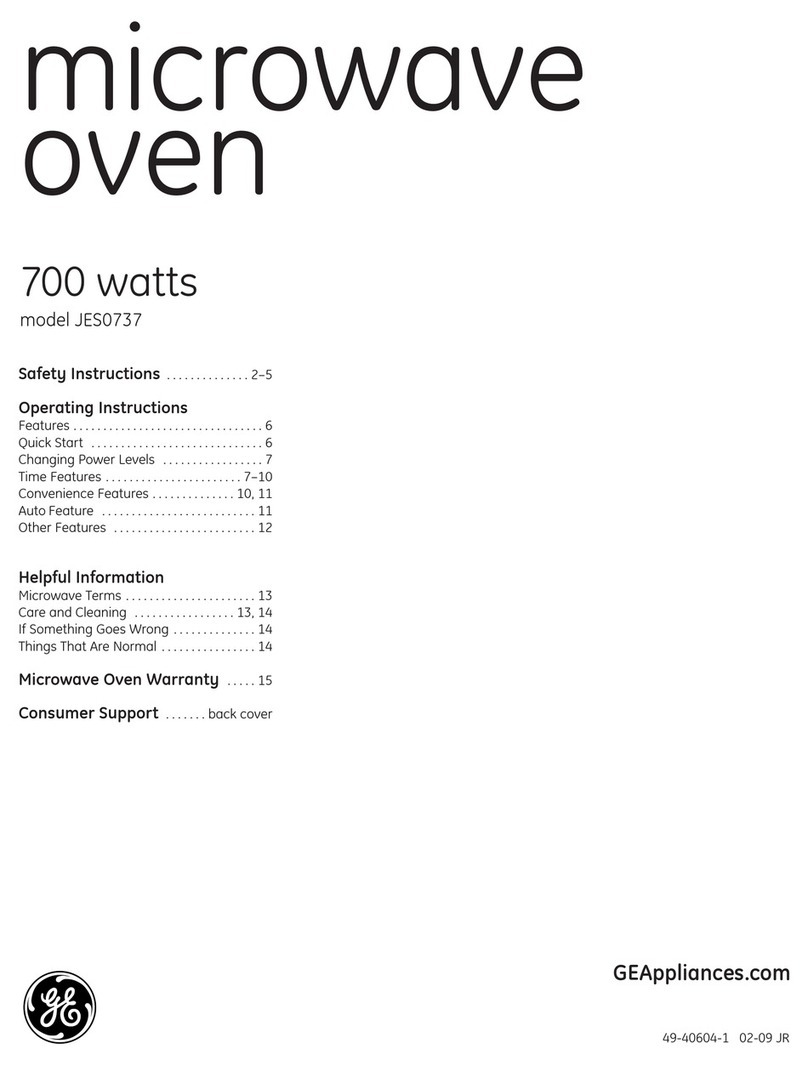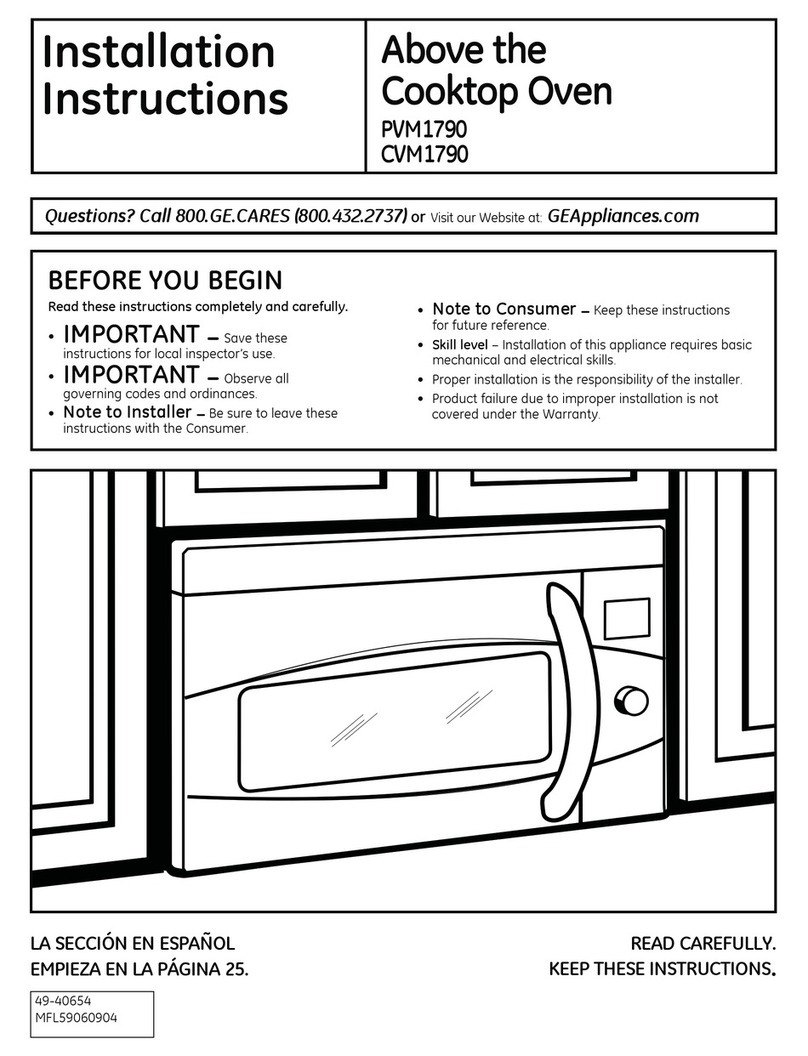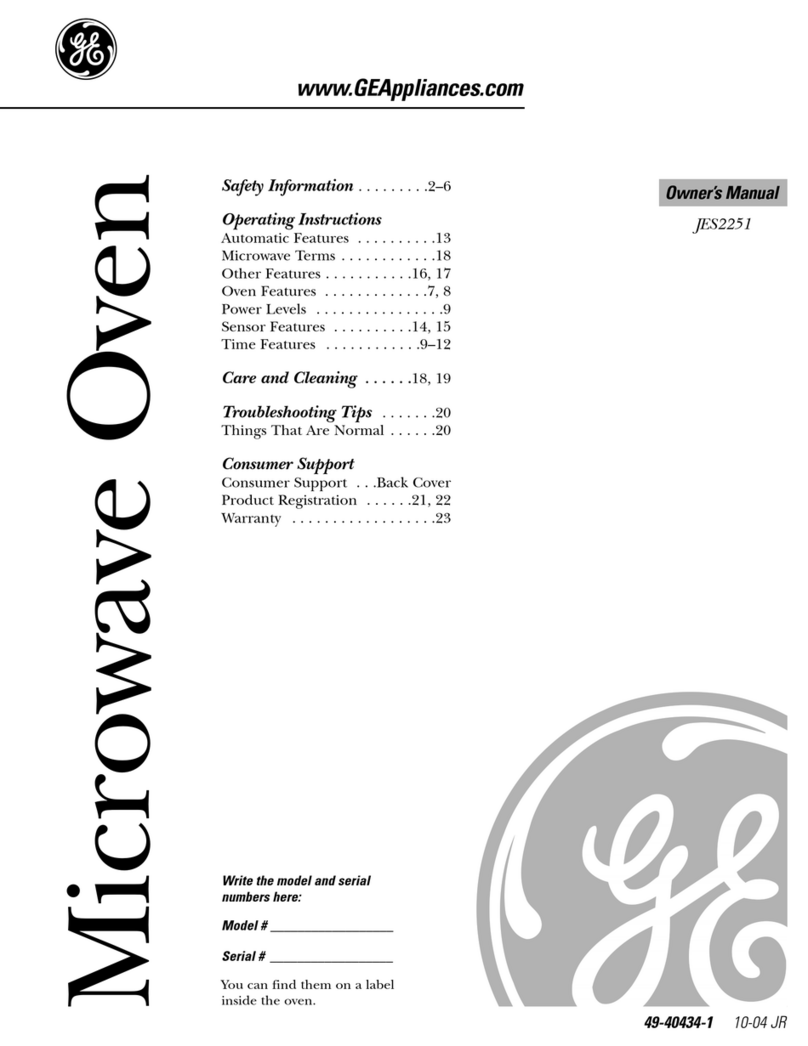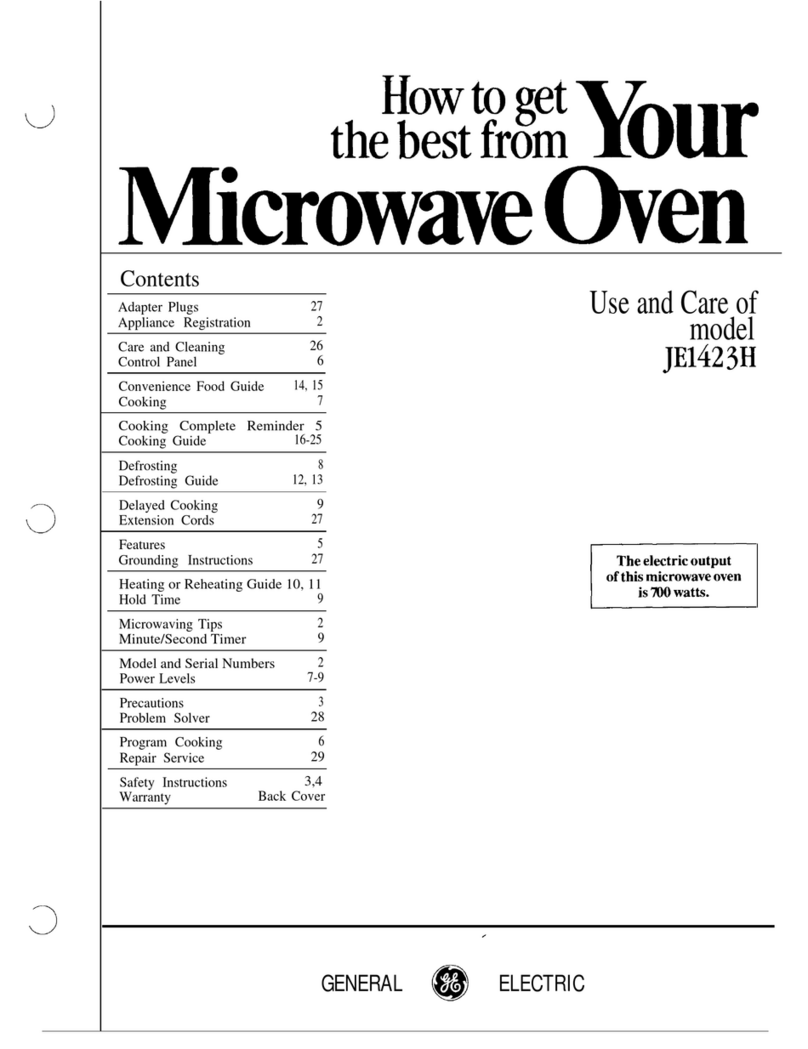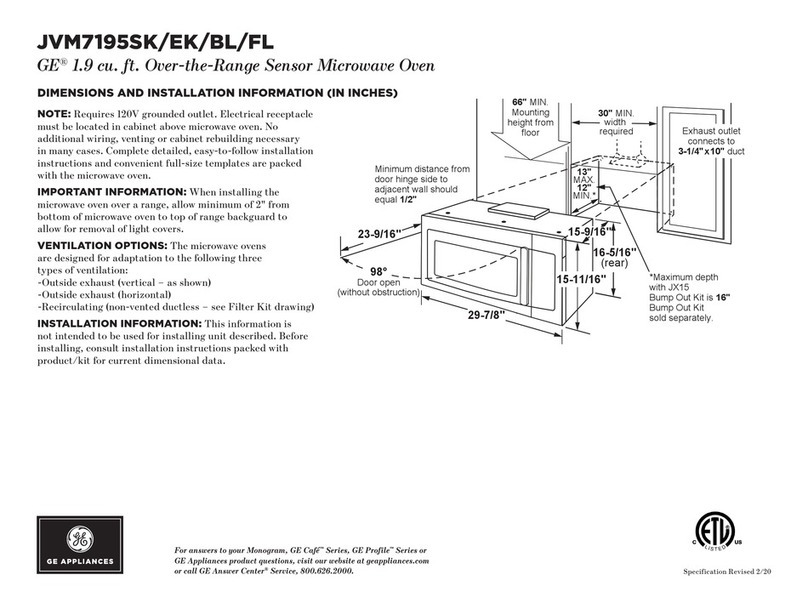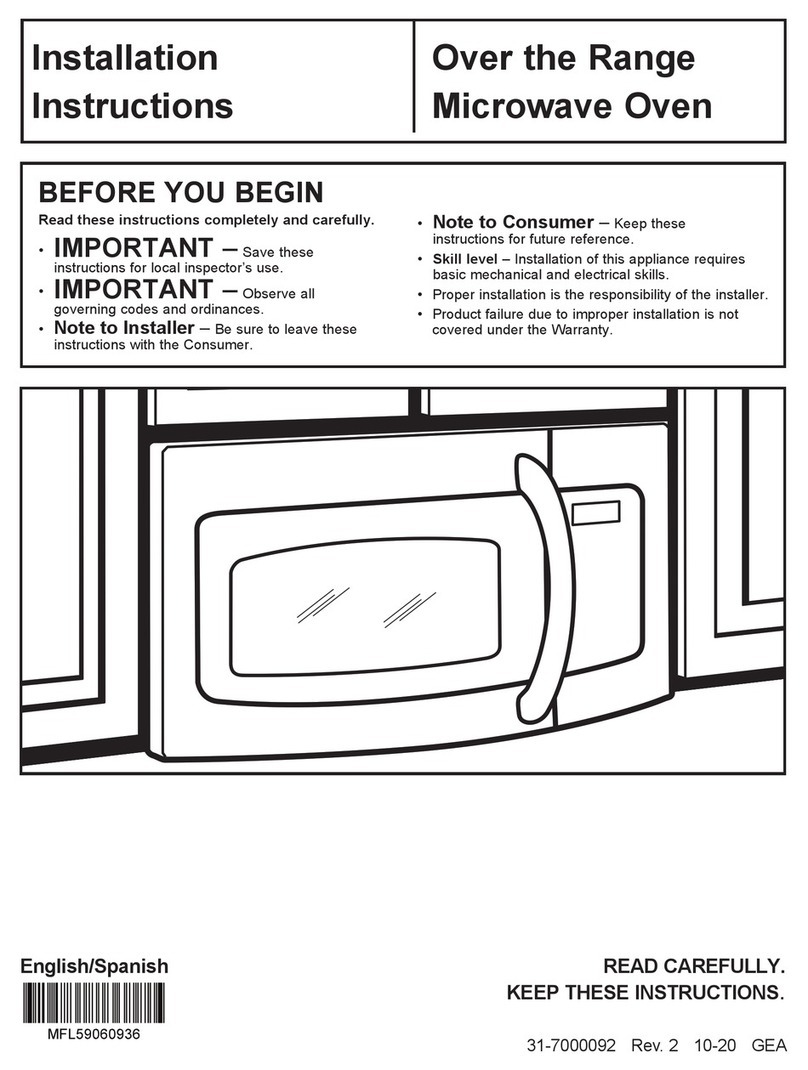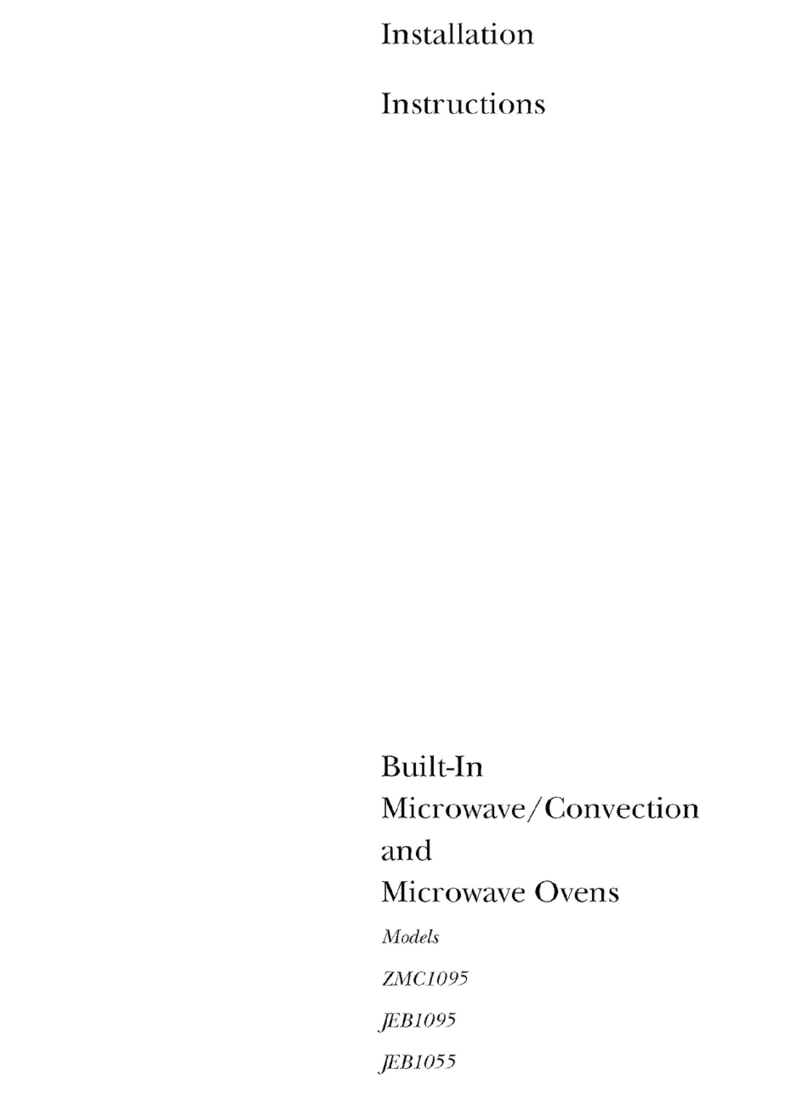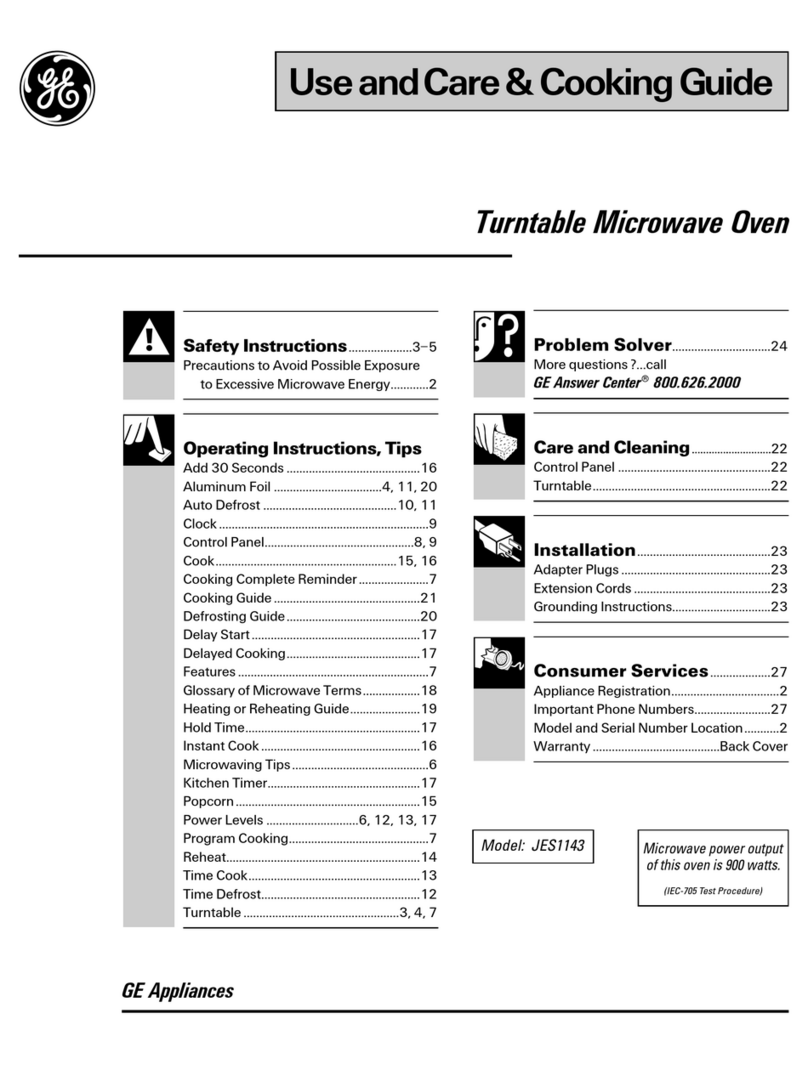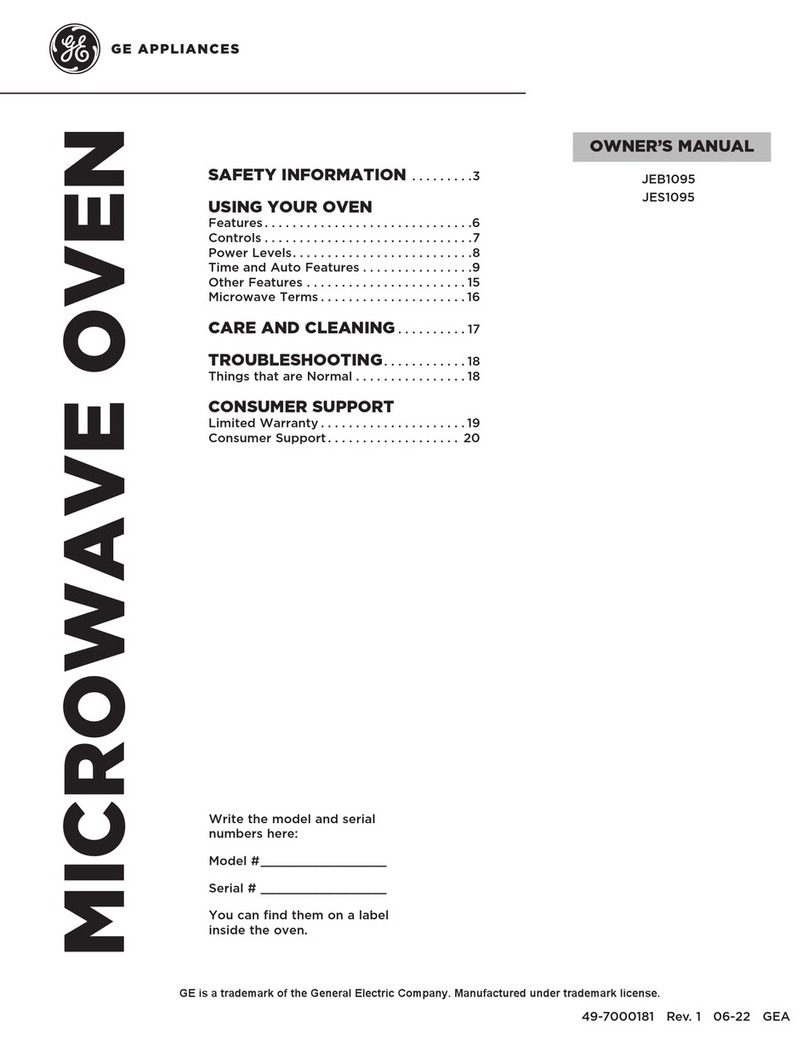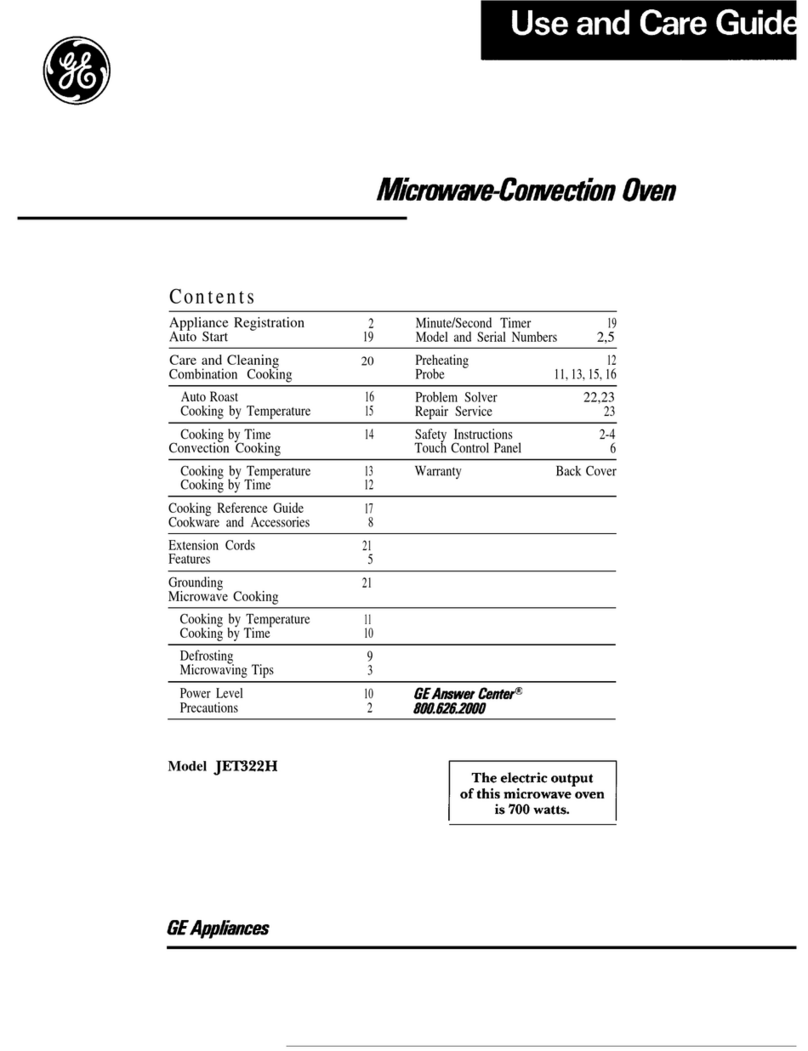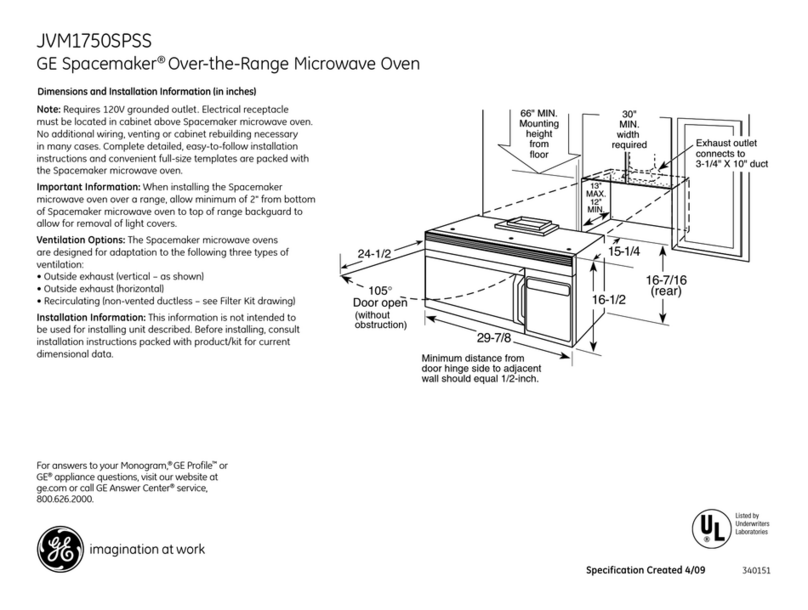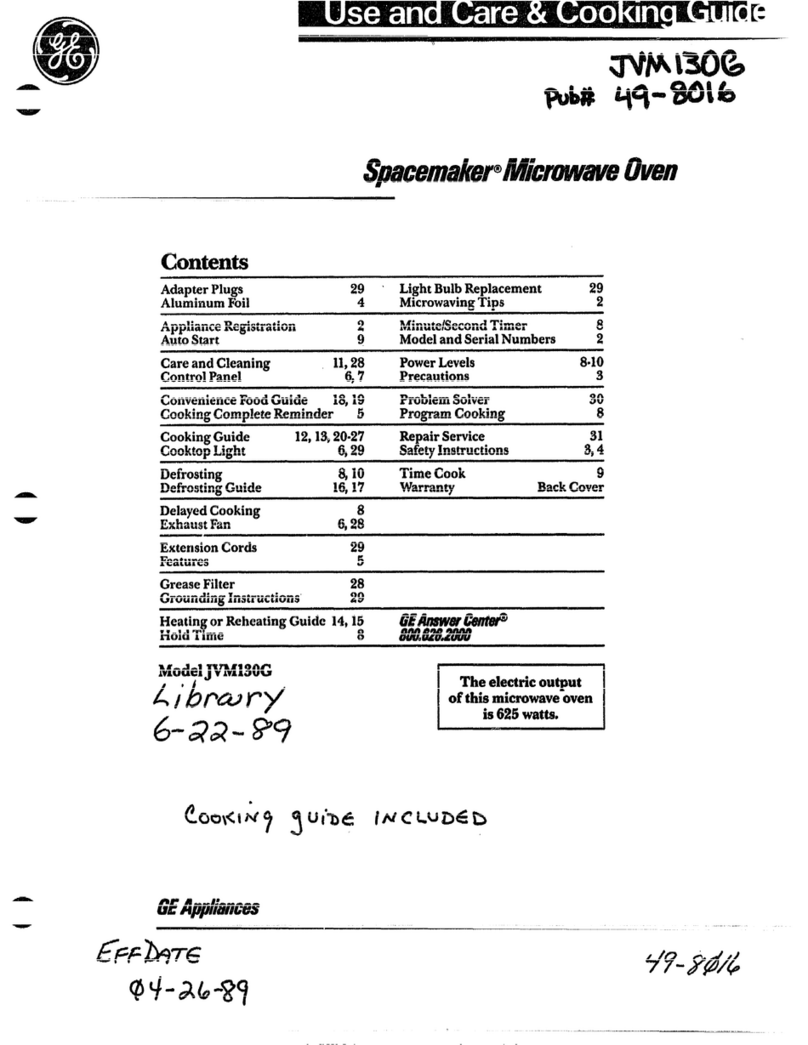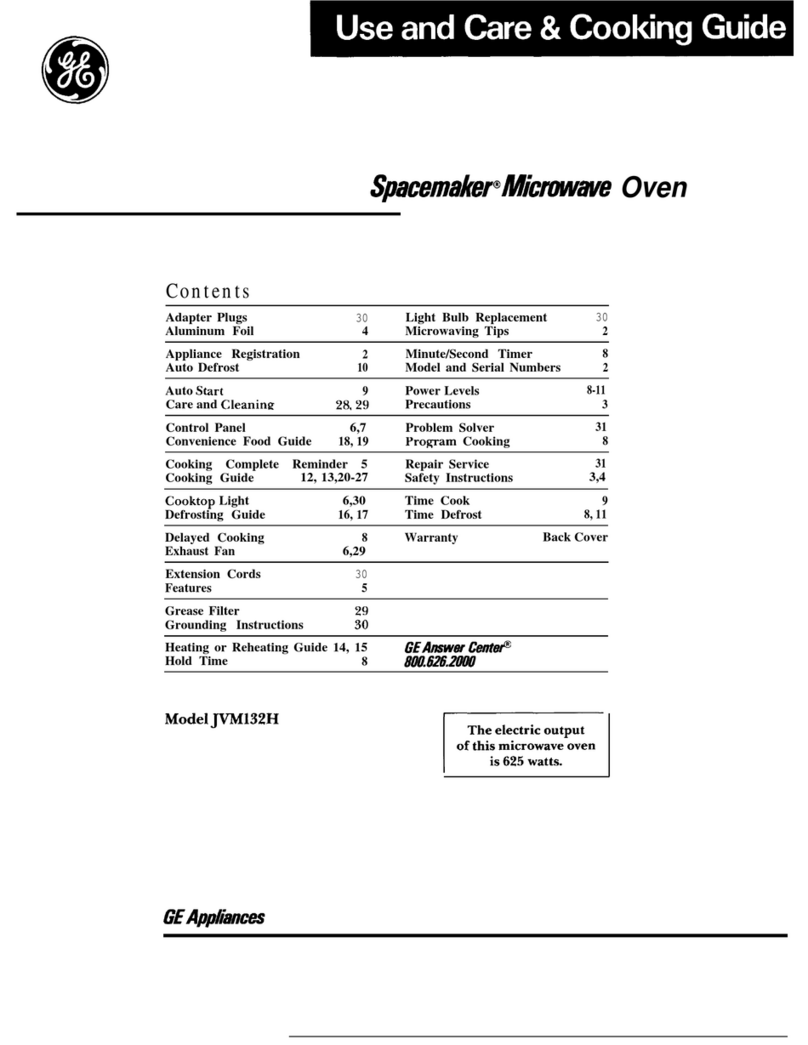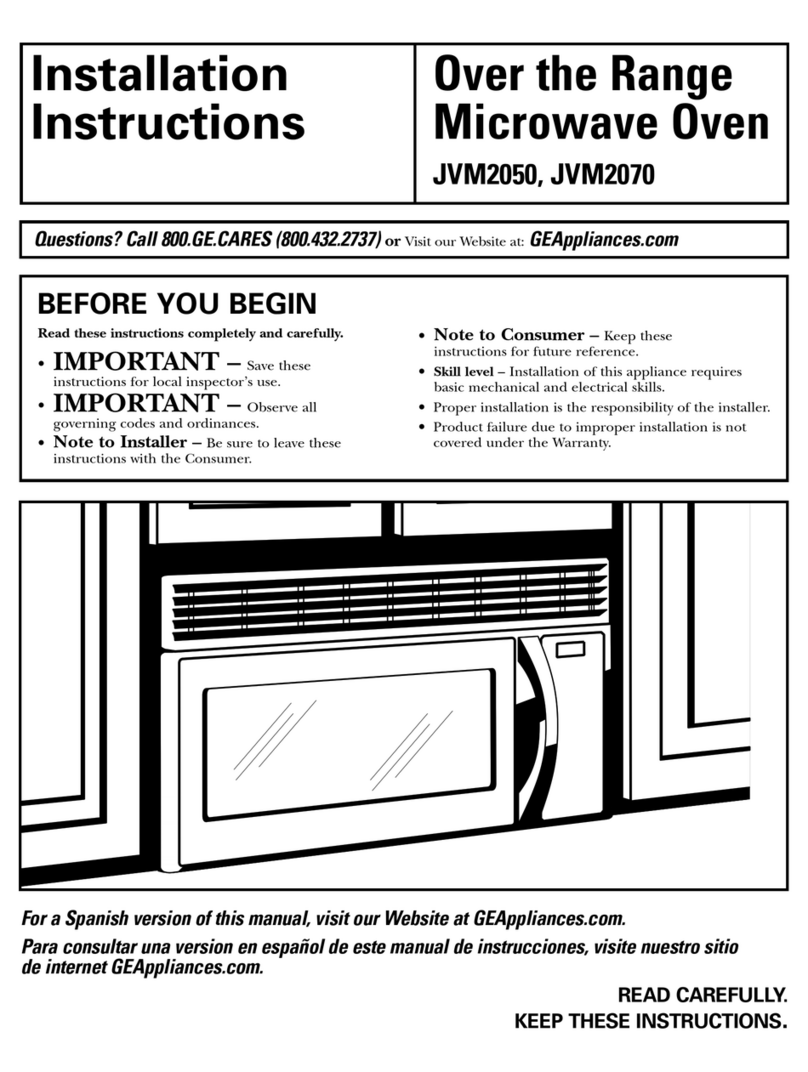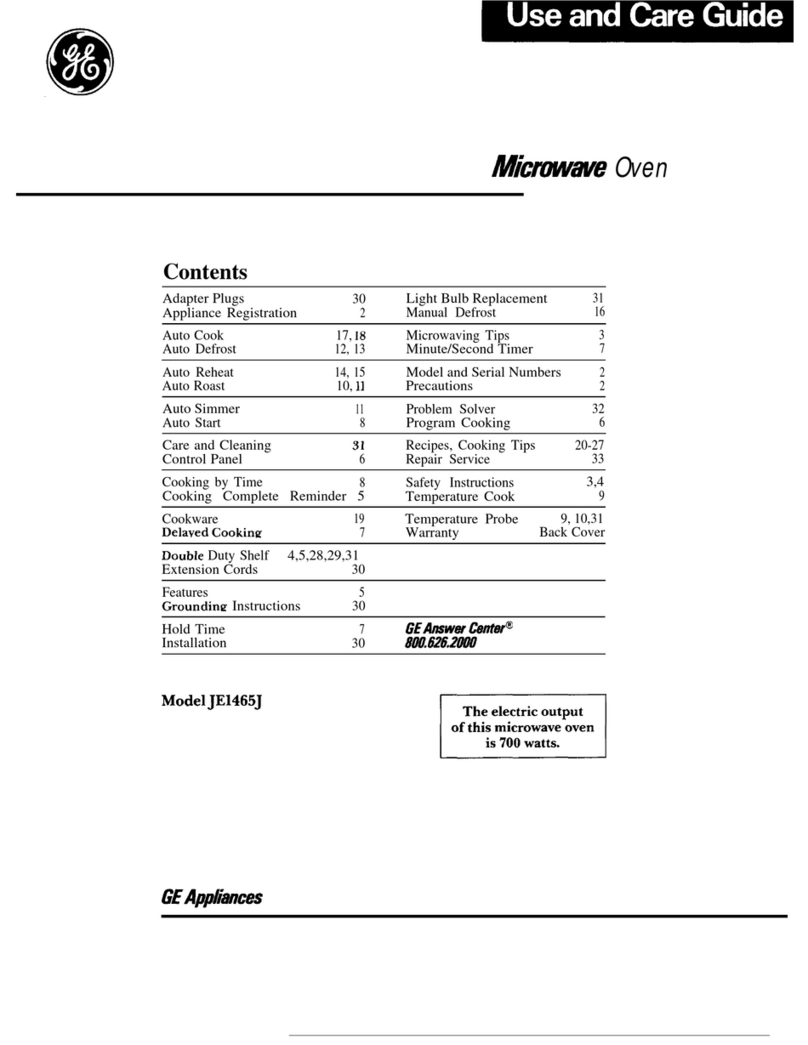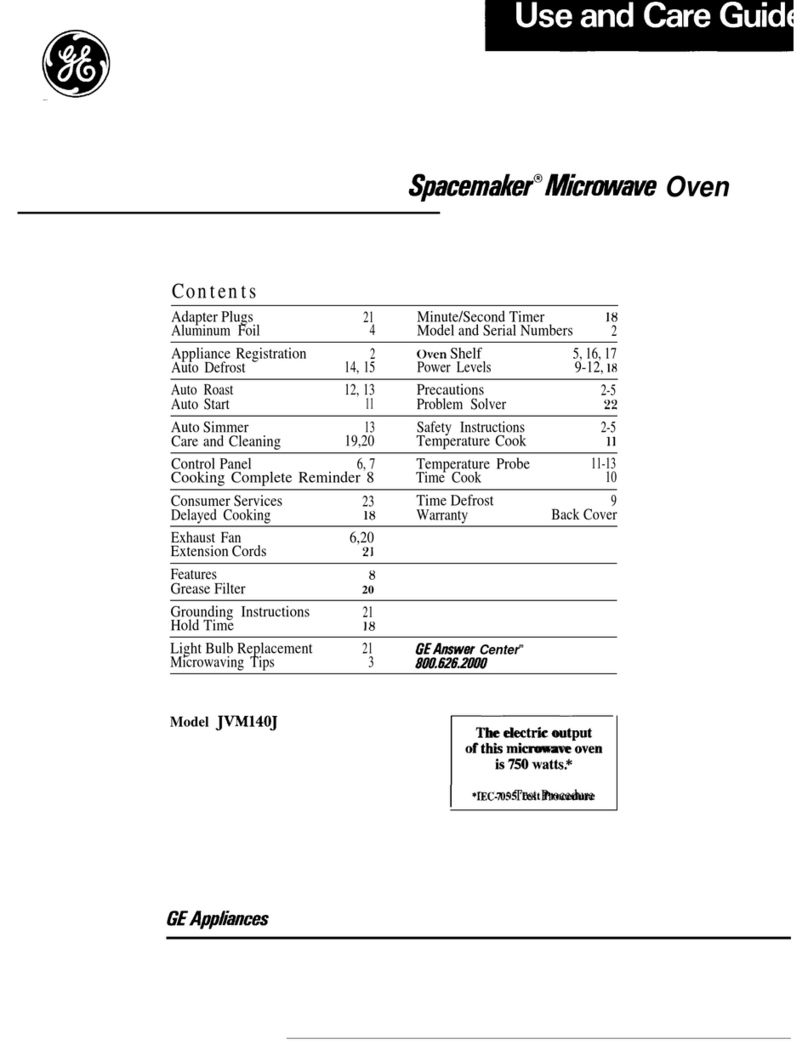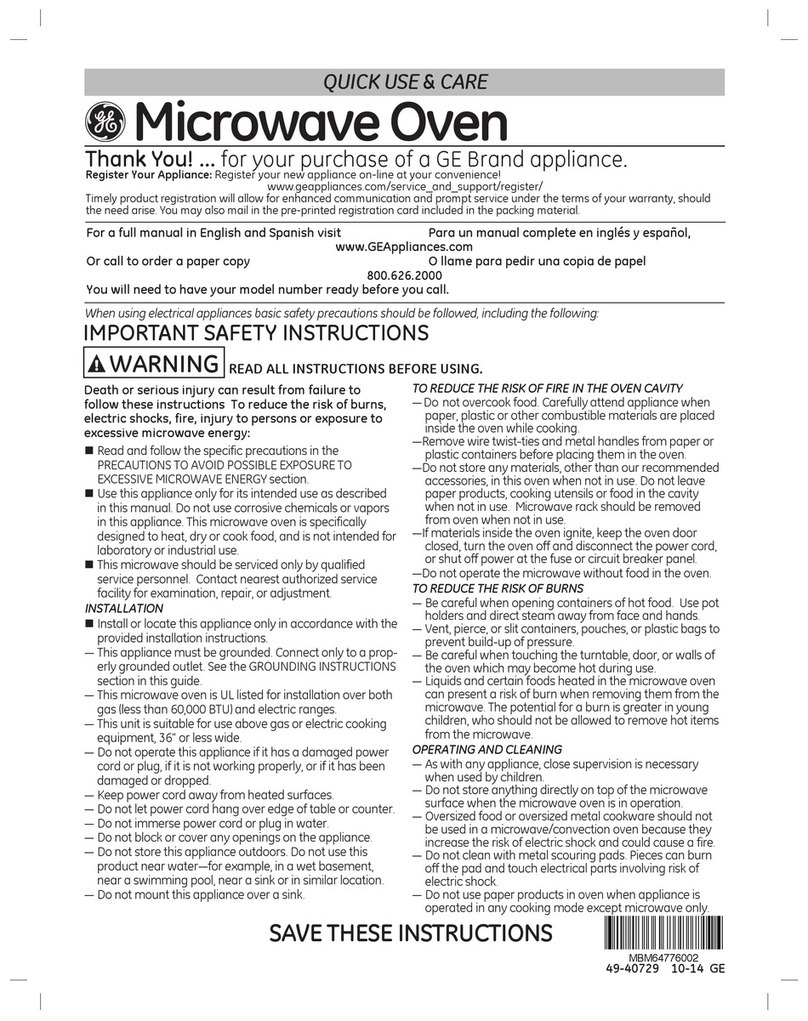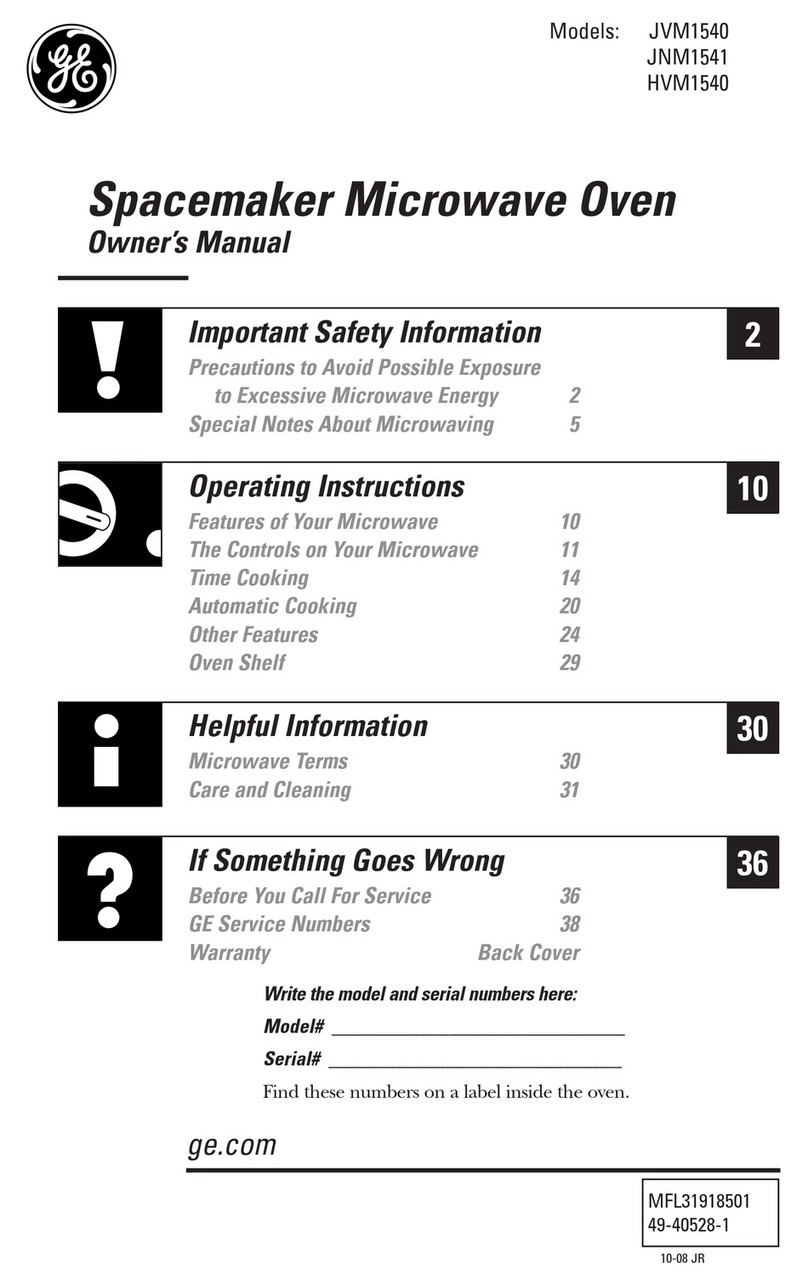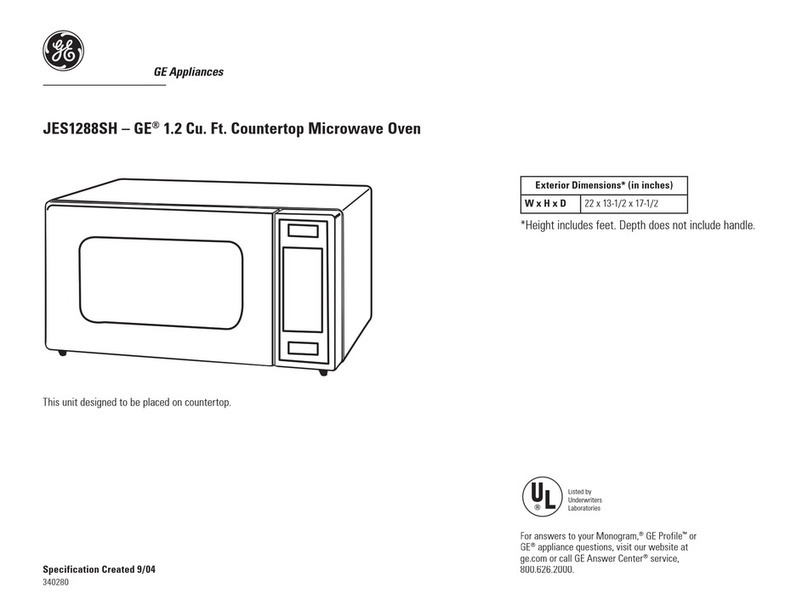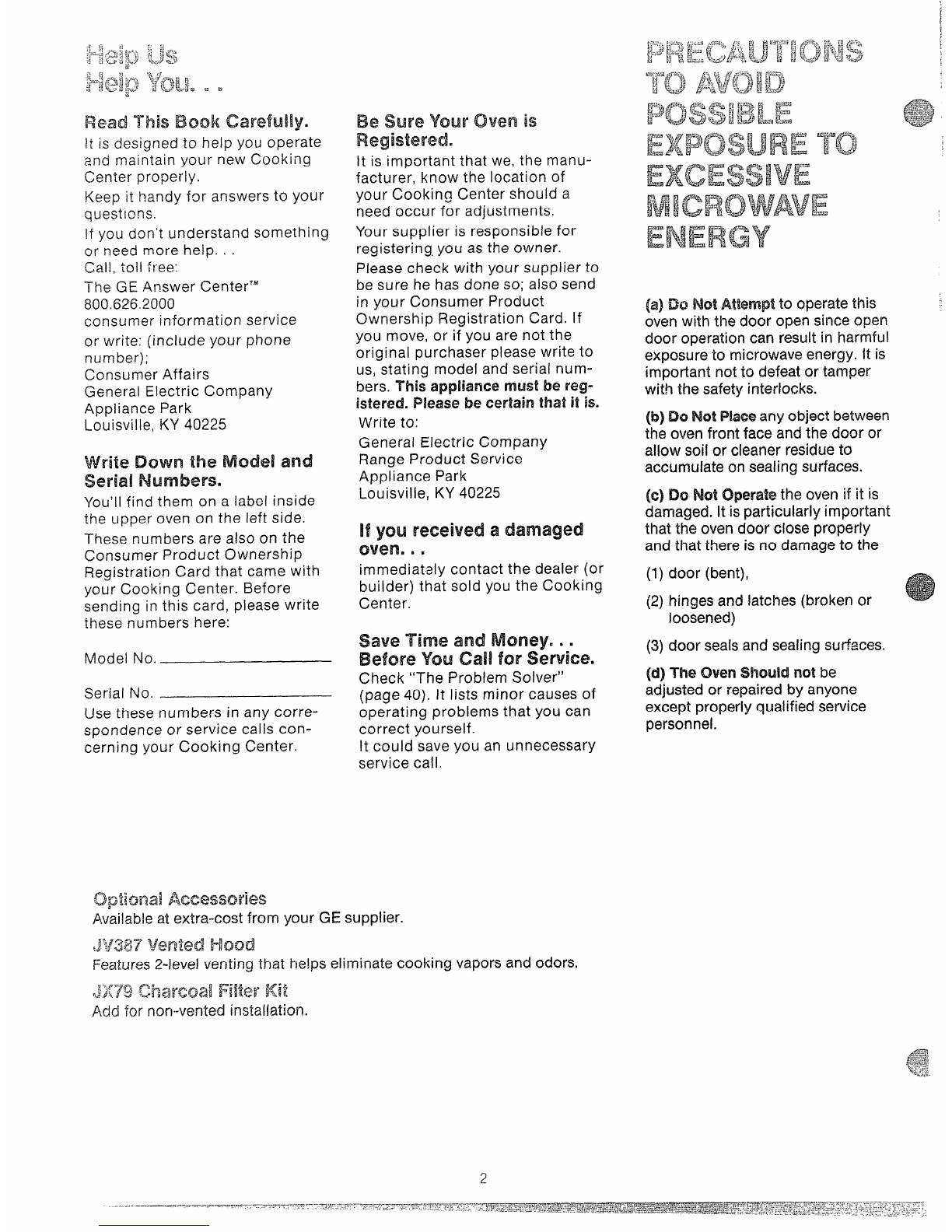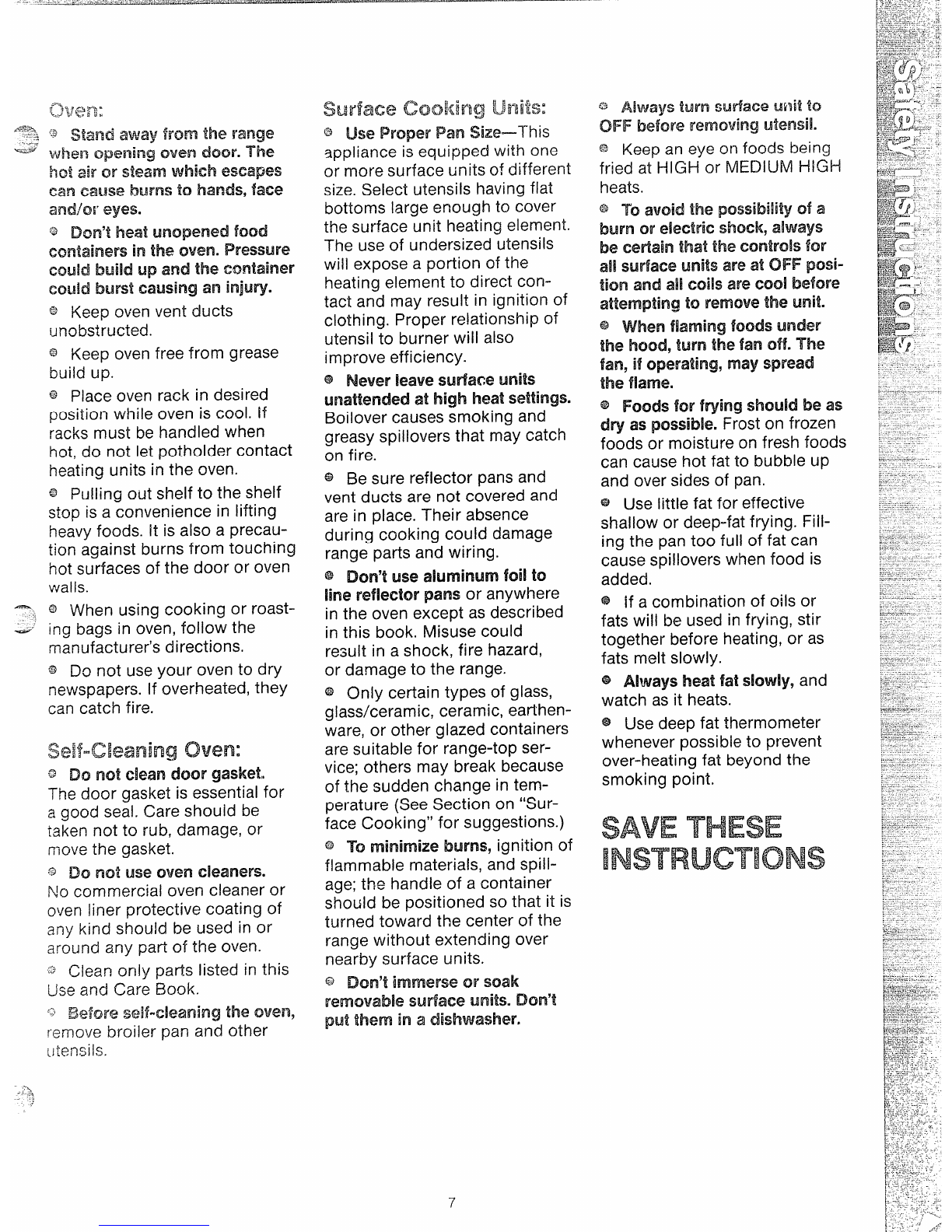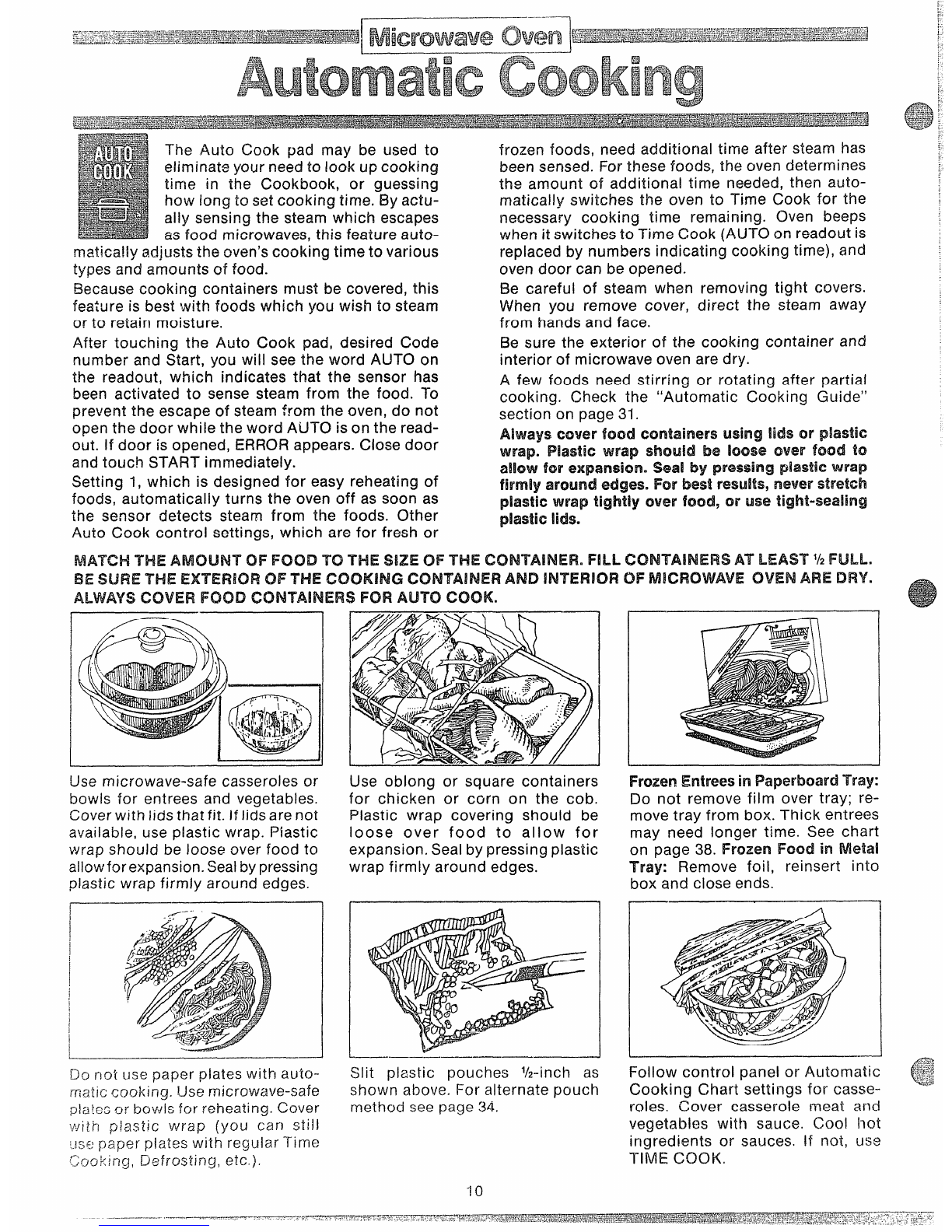QRead and follow the specific
‘;PRECAU-I”!ONSTO AVOID
POSSIBLEEXPOSURE -m
i3(cEss!vE M!CF33VVAVE
ENERGY” found on page 2.
eTo reduce the risk of fire in
the oven cavity:
—Do not overcook food. Care-
ful!y attend appliance if paper,
plastic, or other combustible
materials are placed inside the
oven to facilitate cooking.
—Remove wire twist-ties from
paper or plastic bags before
placing bag in oven.
—Papertowels and napkins, wax
paper. Recycled paper products
can contain metal flecks which
may cause arcing or ignite.
Paper products containing nylon
or nylon filaments should be
avoided, asthey also ignite.
—Do not useyour microwave
oven to dry newspapers.
—Do not pop popcorn in your
microwave oven unless in a
special microwave popcorn
accessory or unless you use
popcorn labeledfor use in
microwave ovens.
—Do nd operafe W3eoven while
empty to avoid damage to the
cwenand the danger of We. If by
accident the oven should run
empty aminute or two, no harm
is done. However,try to avoid
operating the oven empty at all
times—”[tsavesenergy and pro-
longs life of the oven.
—!f materials inside the oven
should ignite, keep oven door
closed, turn oven off, and dis-
connect the power cord, or shut
off power at the fuse or circuit
breaker panel.
sSome products such as
whole eggs and sealed con-
tainers—for example, closed
glassjars—may explode and
shouid not be heated in this
oven
,-
),.,~sedoor surface cleaning
p
instructions on page 24.
@EkN’a’tdmtx3tWMxwtlibever”
ages in narrow necked botties;
especially carbonated ones.
Even if the coritainer is opened,
pressure can build up. This can
causethe container to burst,
resuiting in injury.
@U&X?.metal only as directed in
Cookbook. Metal strips as used
on meat, roasts are helpful when
used as shown in Cookbook.
TV dinners may be cooked in
metal trays but when using shelf
they must be replaced in their
box. However, when using metal
in microwave oven, keep meia!
at least 1-inch away from sides
Ofoven.
eCaoking utensils may
become hot becauseof heat
transferred from the heated
food. This is especially true if
plastic wrap has been covering
the top and handles of the
utensil. Potholders may be
needed to handle the utensil.
@Sometimes, the oven floor
can become too hot to touch.
Be careful touching the floor
during and after cooking.
@Do not ‘useany thermometer
in food you are microwaving
unless that thermometer is
designed or recommended for
use in the microwave oven.
~Remcwethe ‘temperature
probe from the oven when not
using it to cook with. If you leave
the probe inside the ovenwithout
inserting it in food or liquid, and
turn on microwave energy, it can
create electrical arcing in the
oven, and damage oven walls.
eBoiling eggs (in and out of
shell) is not recommended for
microwave cooking. Pressure
can build up inside egg yolk and
may cause it to burst, resulting
in injury.
@~QQ& ~~f~~~~~Q~@~~~~e~
“skin” such as potatoes, hot
dogs or sausages,tomatoes,
apples, chicken livers and other
gibiek, at7deggs (see above)
should be pierced to allow
steam to escape during cooking.
6
oAvgjifj heating baby food in
glass jars, even without their
lids; especially meat arid egg
mixtures.
g~plastic Utensik5—P!astic
utensils designed for microwave
cooking are very useful, but
should be used carefully. Even
microwave plastic may not be as
tolerant of overcooking condi-
tions as are glass or ceramic
materials and may soften or
char if subjected to short periods
of overcooking. In longer expo-
sures to overcooking, the food
and utensils could ignite. For
these reasons: 1)Use micro-
wave plastics only “and use
them” in strict compliance with
the utensil manufacturer’s
recommendations. 2) DOnot
subject empty utensils to micro-
waving. 3) Do not permit children
to use plastic utensils without
complete supervision.
e“Boi!abh3’9cocking ptxdws
and tightly dosed plastic bags
should be slit, pierced or vented
as directed in Cookbook. If they
are not, plastic could burst dur-
ing or immediately after cooking,
possibly resulting in injury. Also,
plastic storage containers should
be at least partially uncovered
becausethey form atight seal.
When cooking with containers
tightly covered with plastic wrap,
remove covering carefully and
direct steam away from hands
and face.
@?&M?of the DOUBLE IDUTYTM
shelf accessory. To position
shelf so that it is securely
“seated,” insert into the oven
cavity above shelf sup’ports and
completely to the back oven
wall. Drop into place so that the
recessedareas are over the shelf
supports. To remove shelf, lift
shelf above supports and then
pull forward and out. Do not
place food on shelf unless it is
securely “seated” on the
supports.
oWhen the shelf is nol in use,
remove from the oven<
~Do not use amicrowave
browning dish 017shelf,