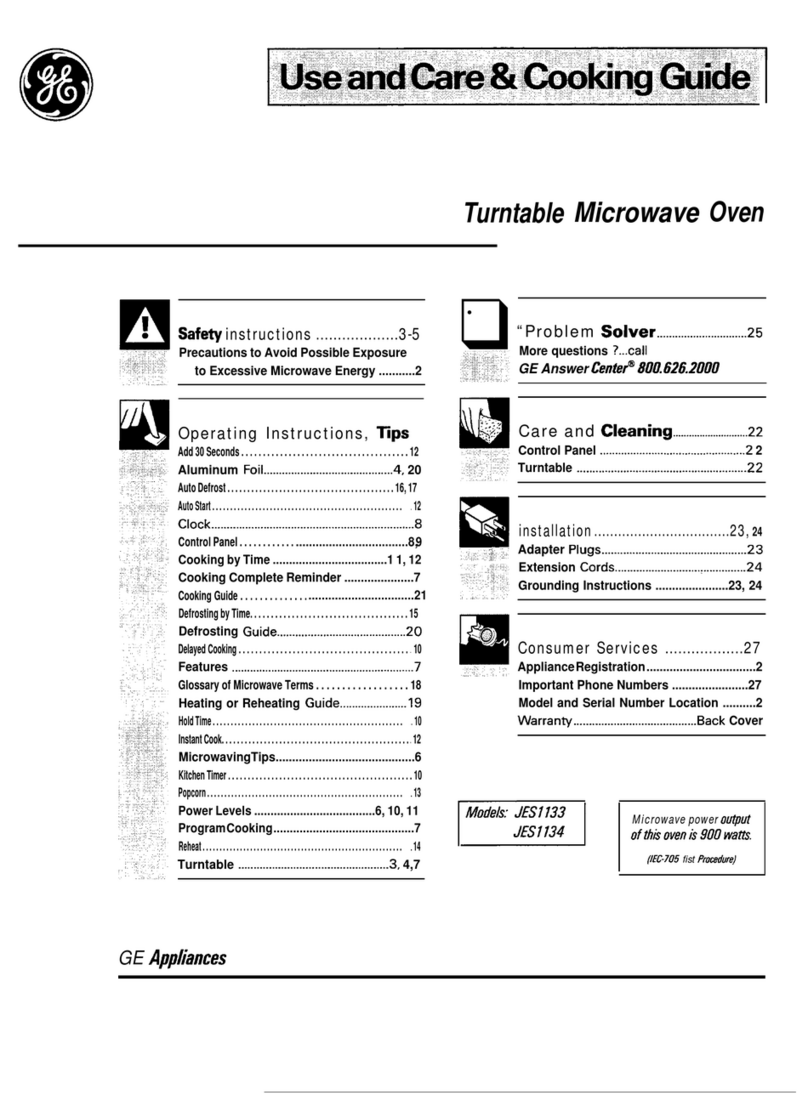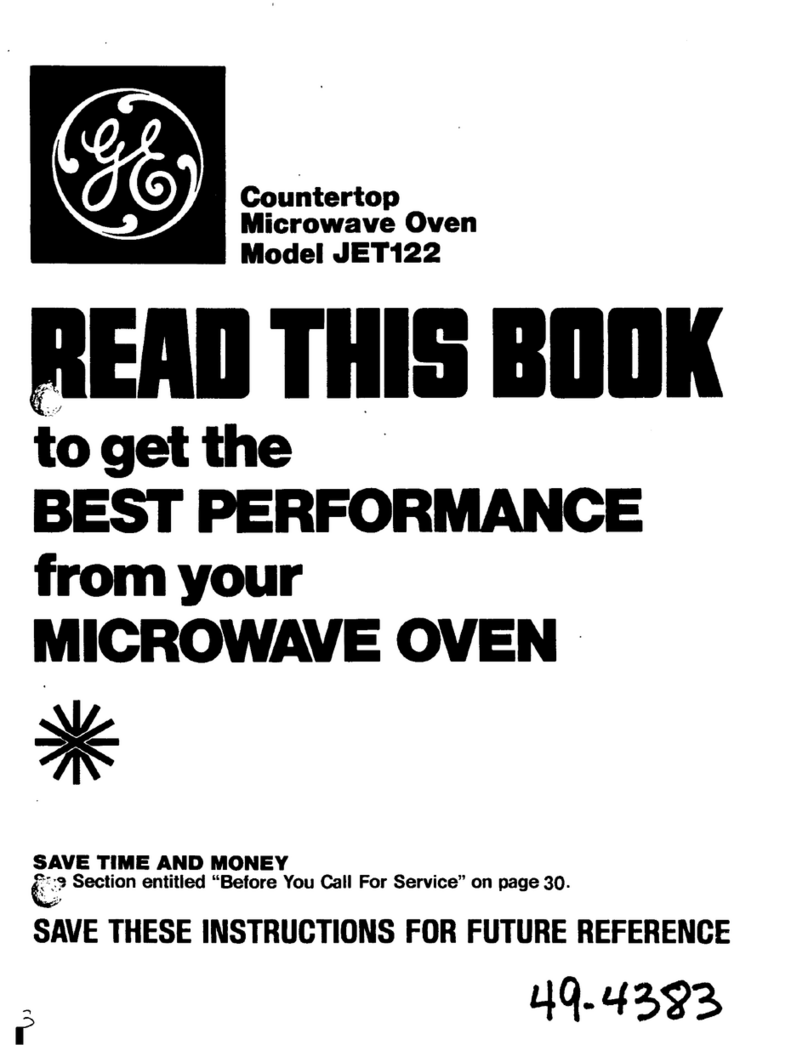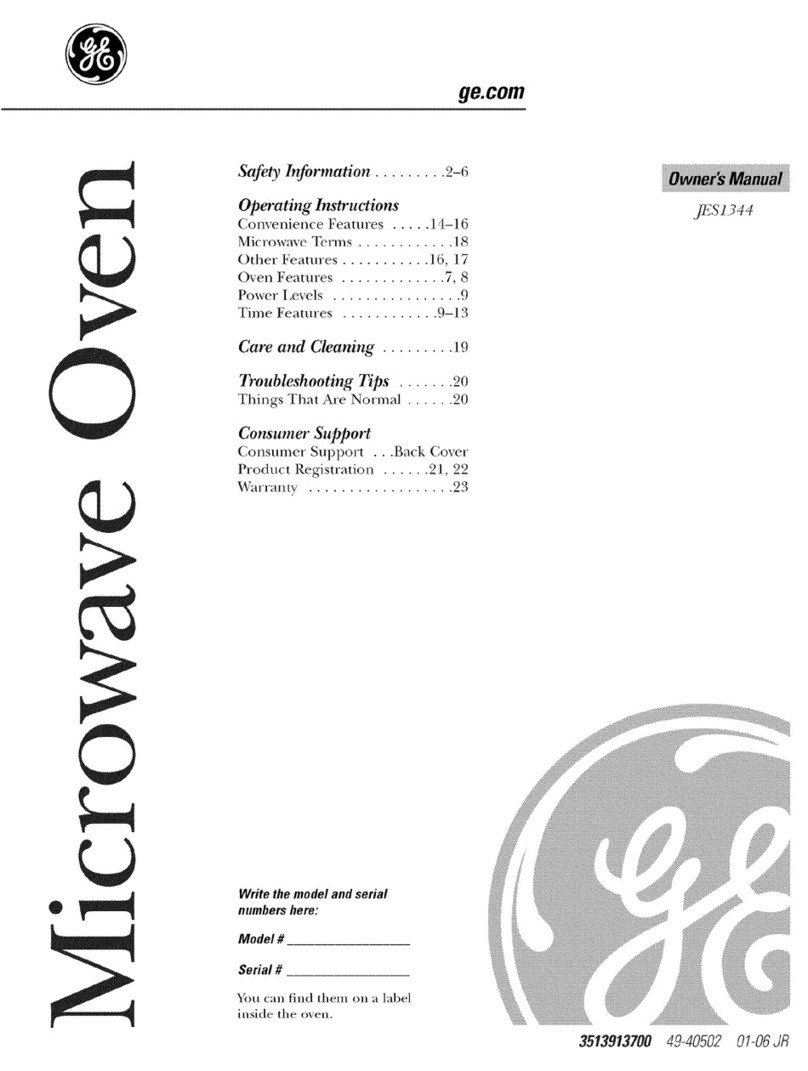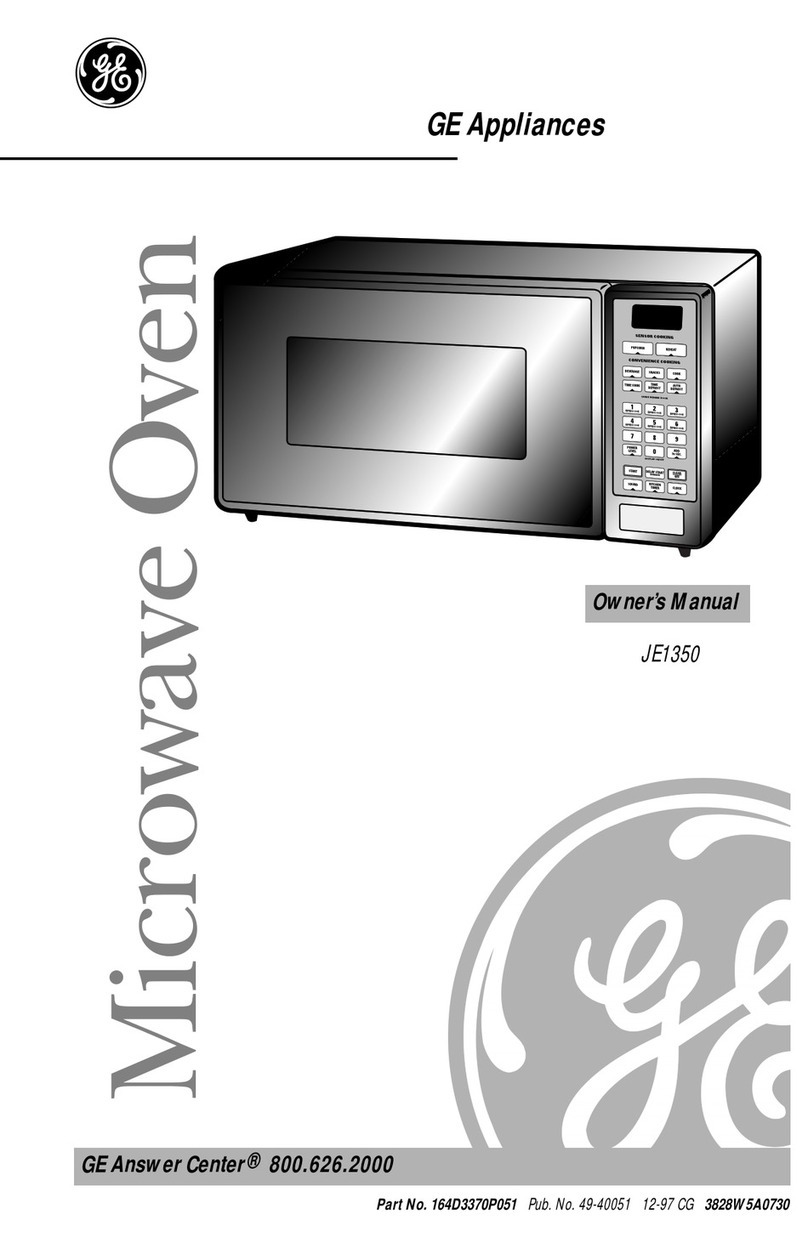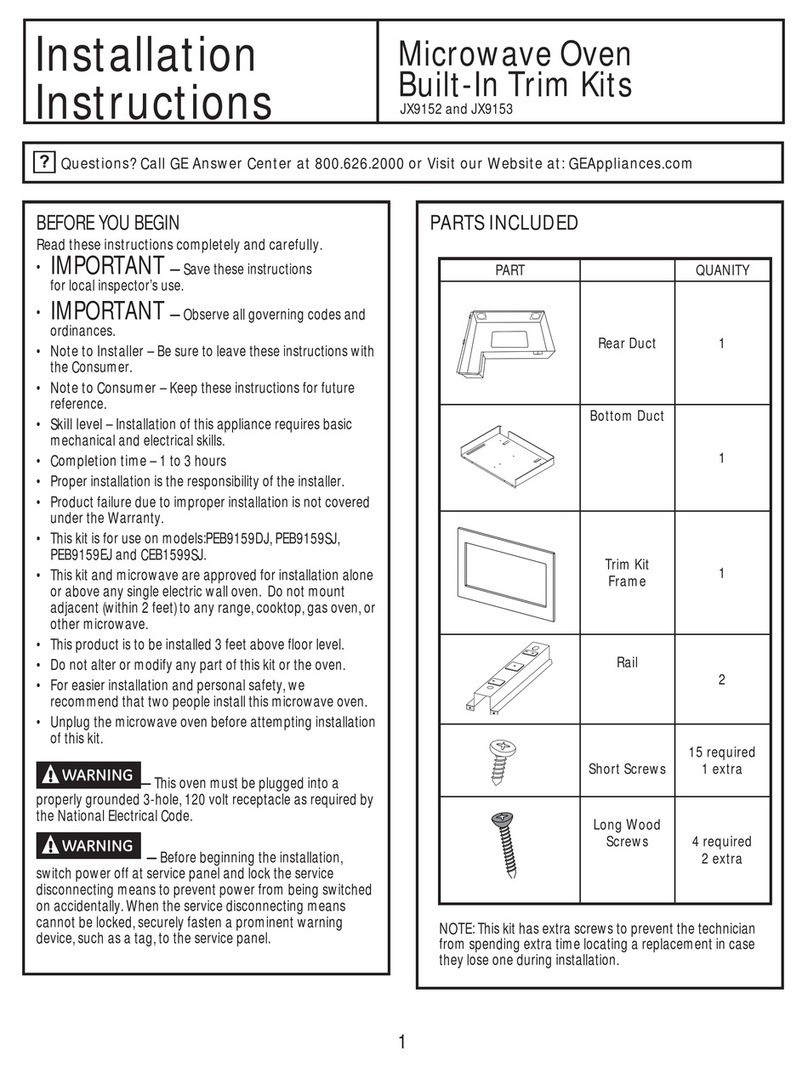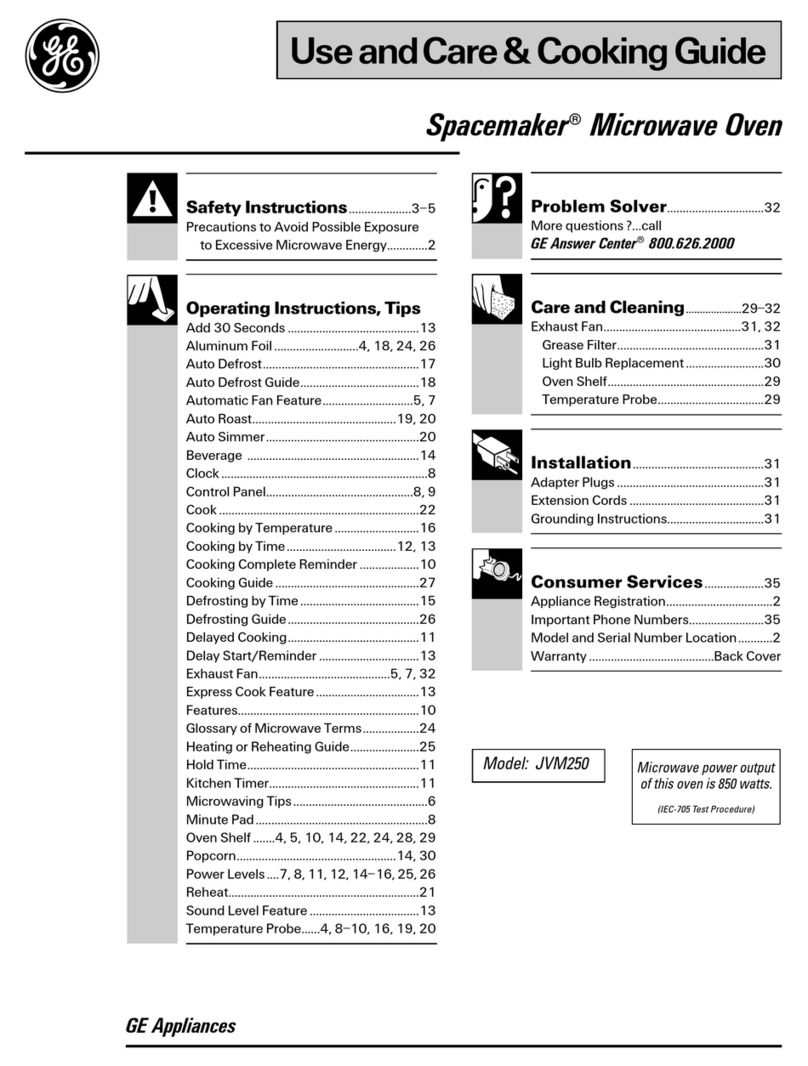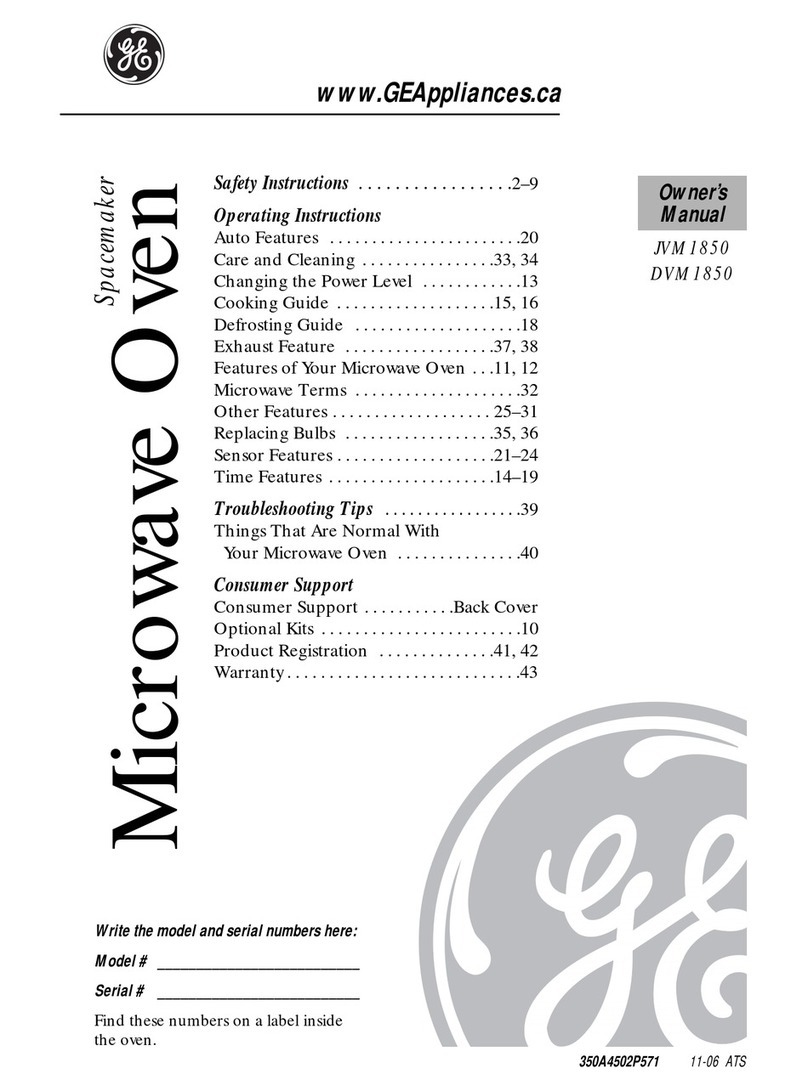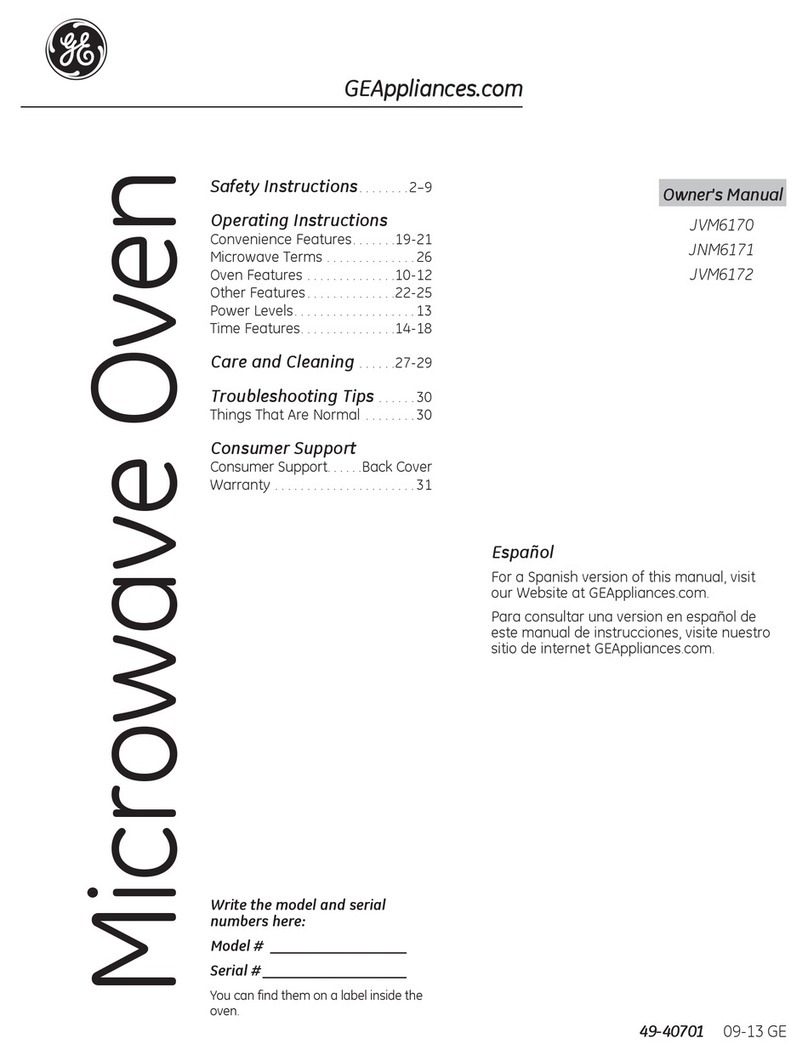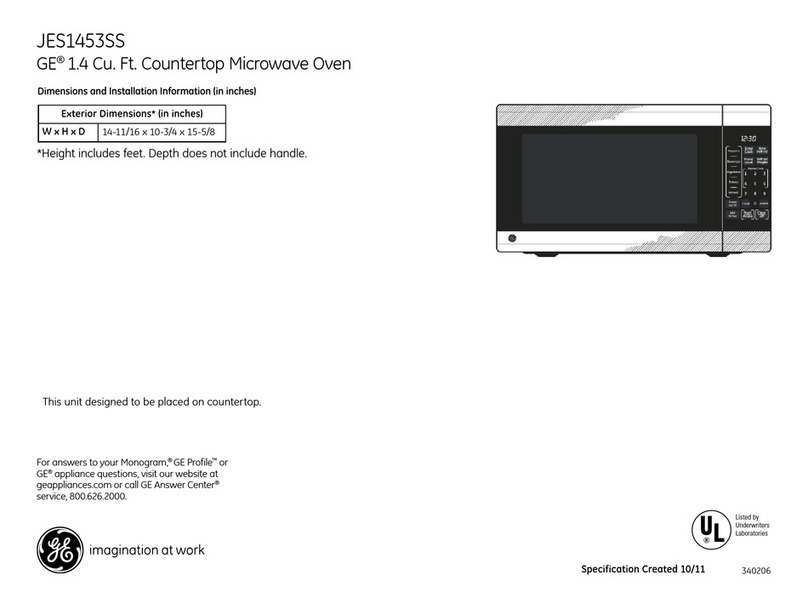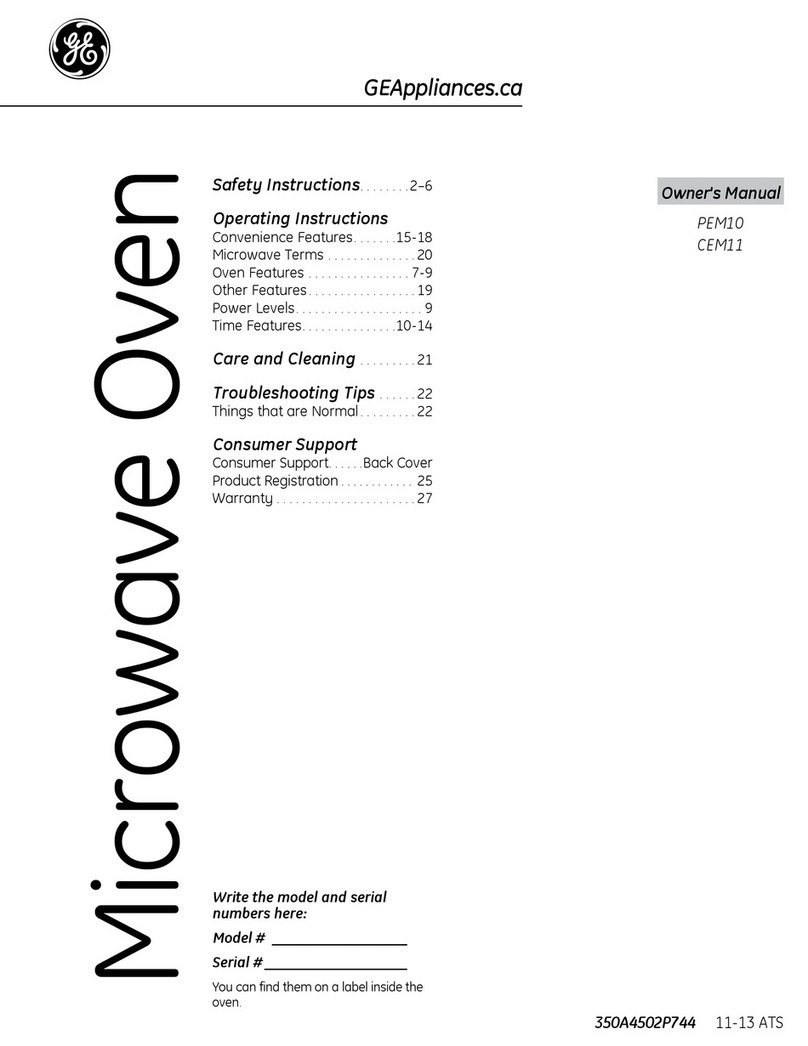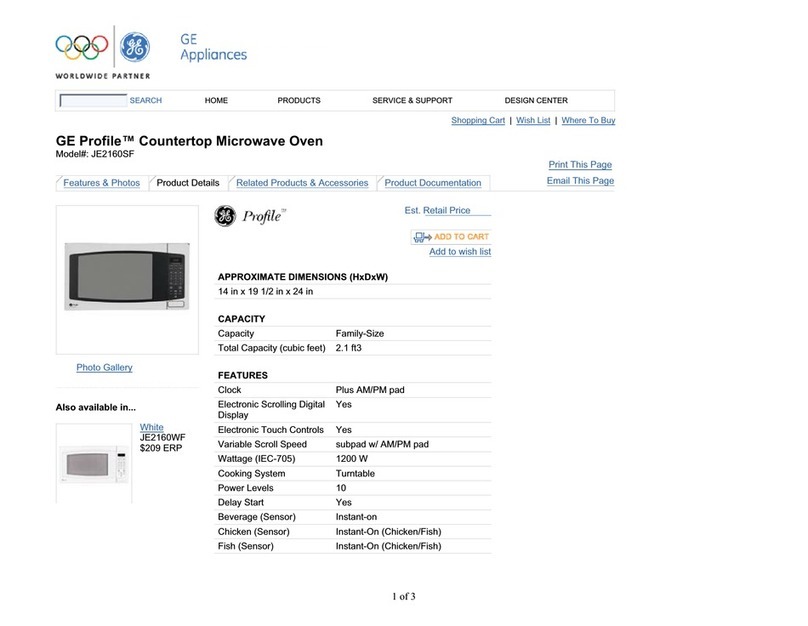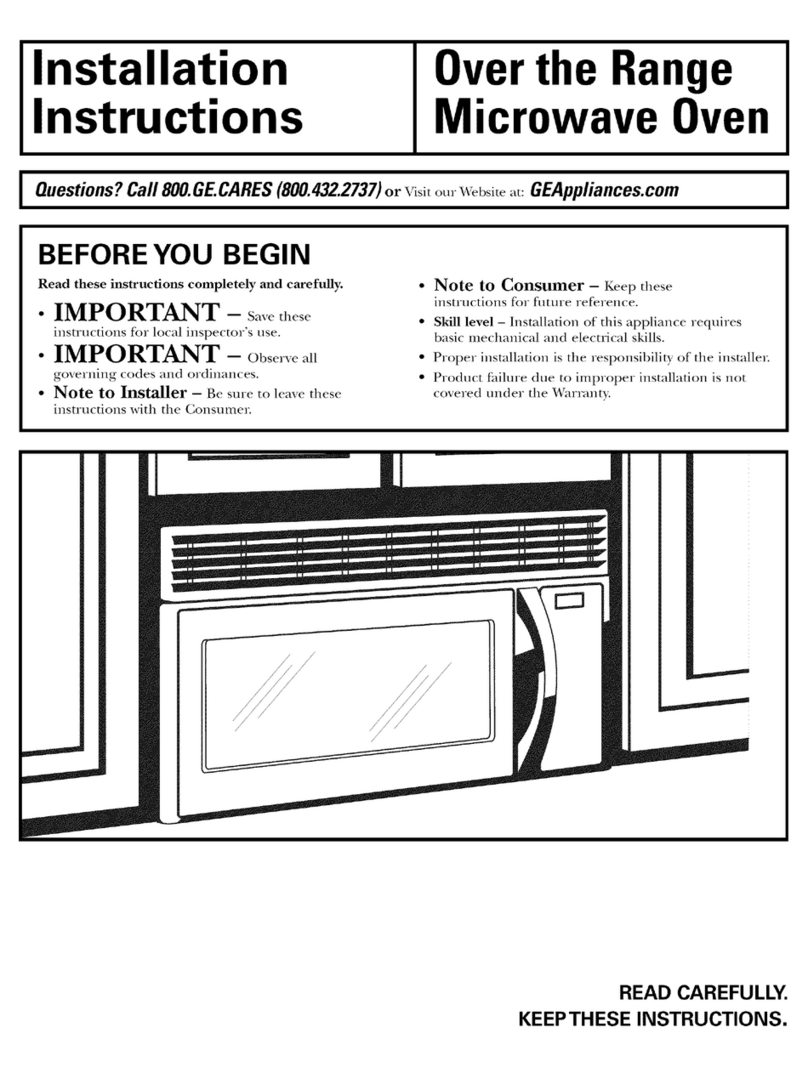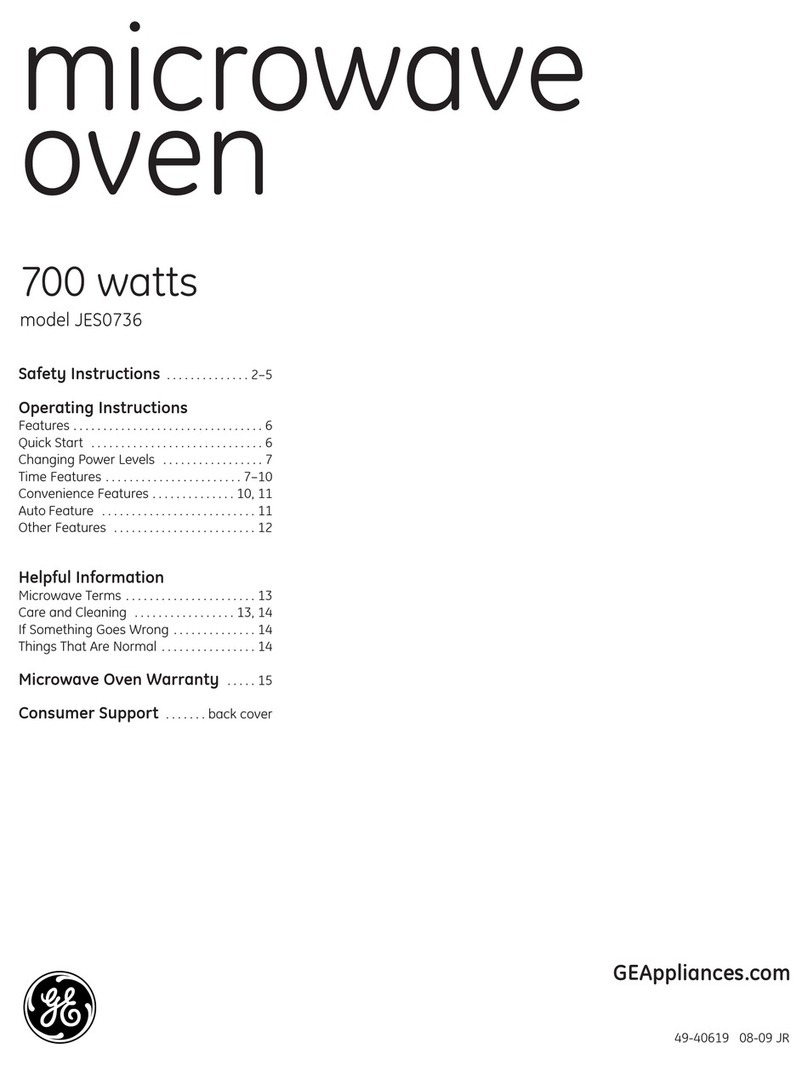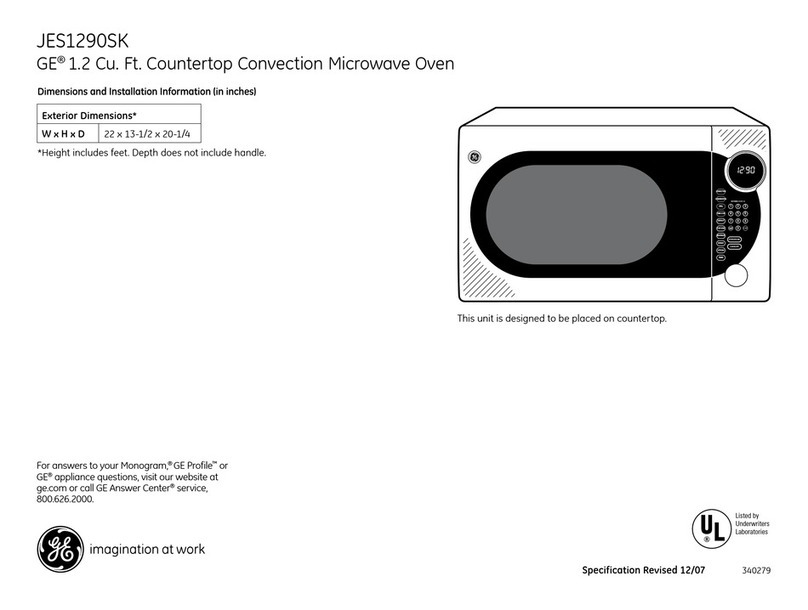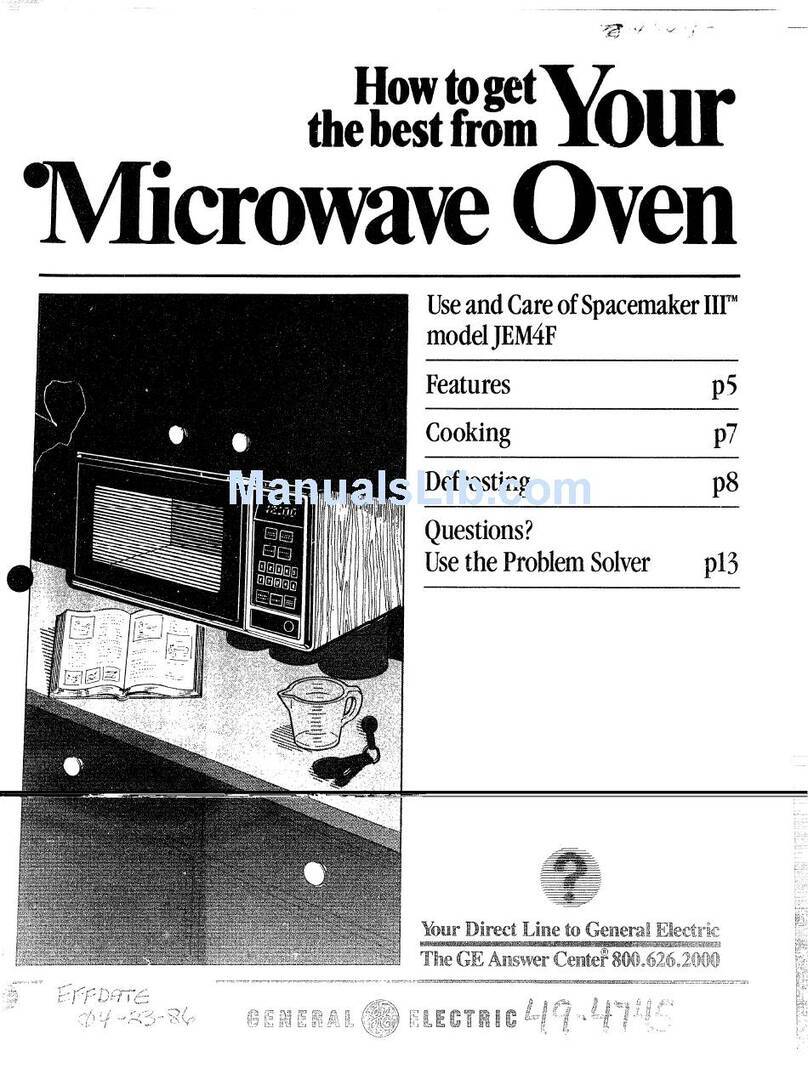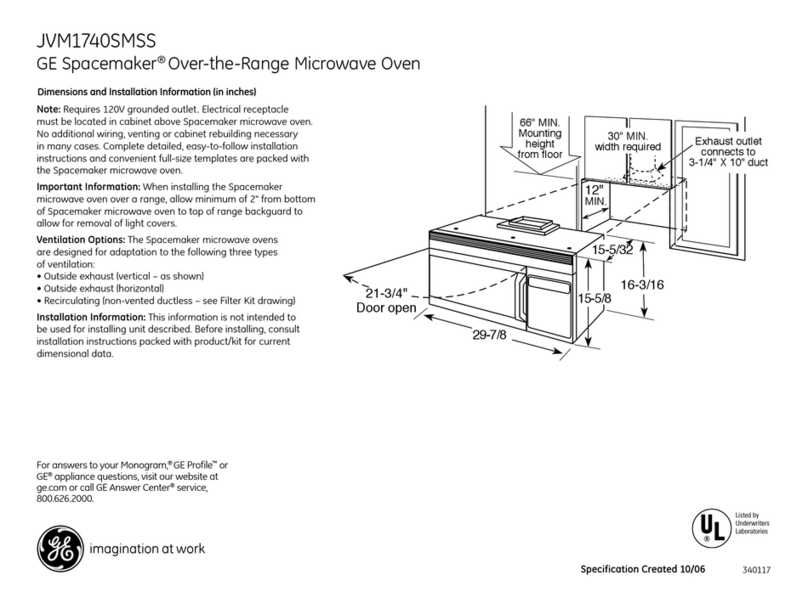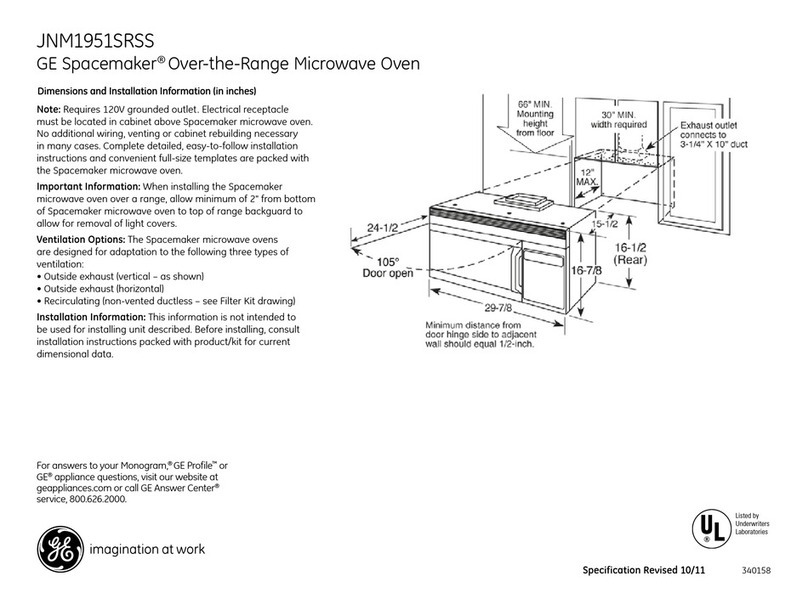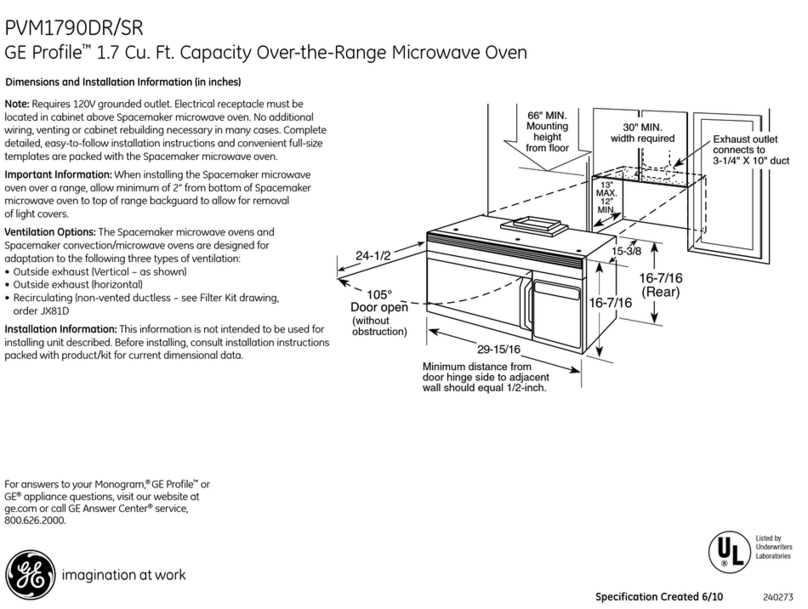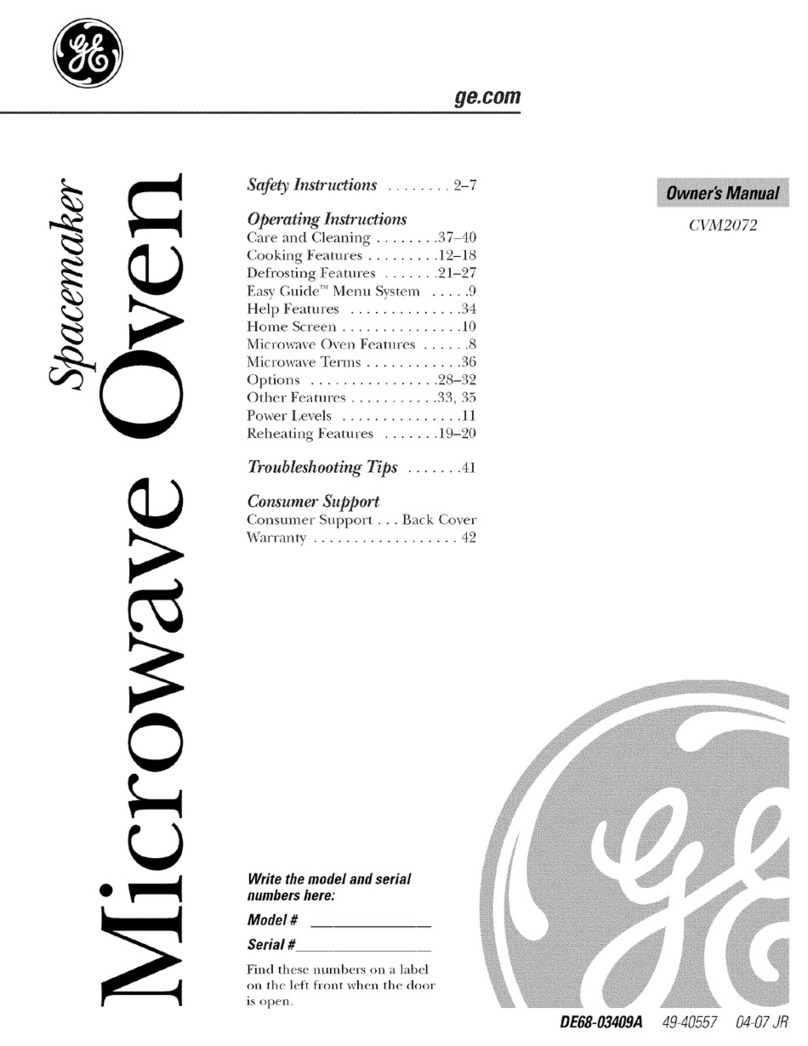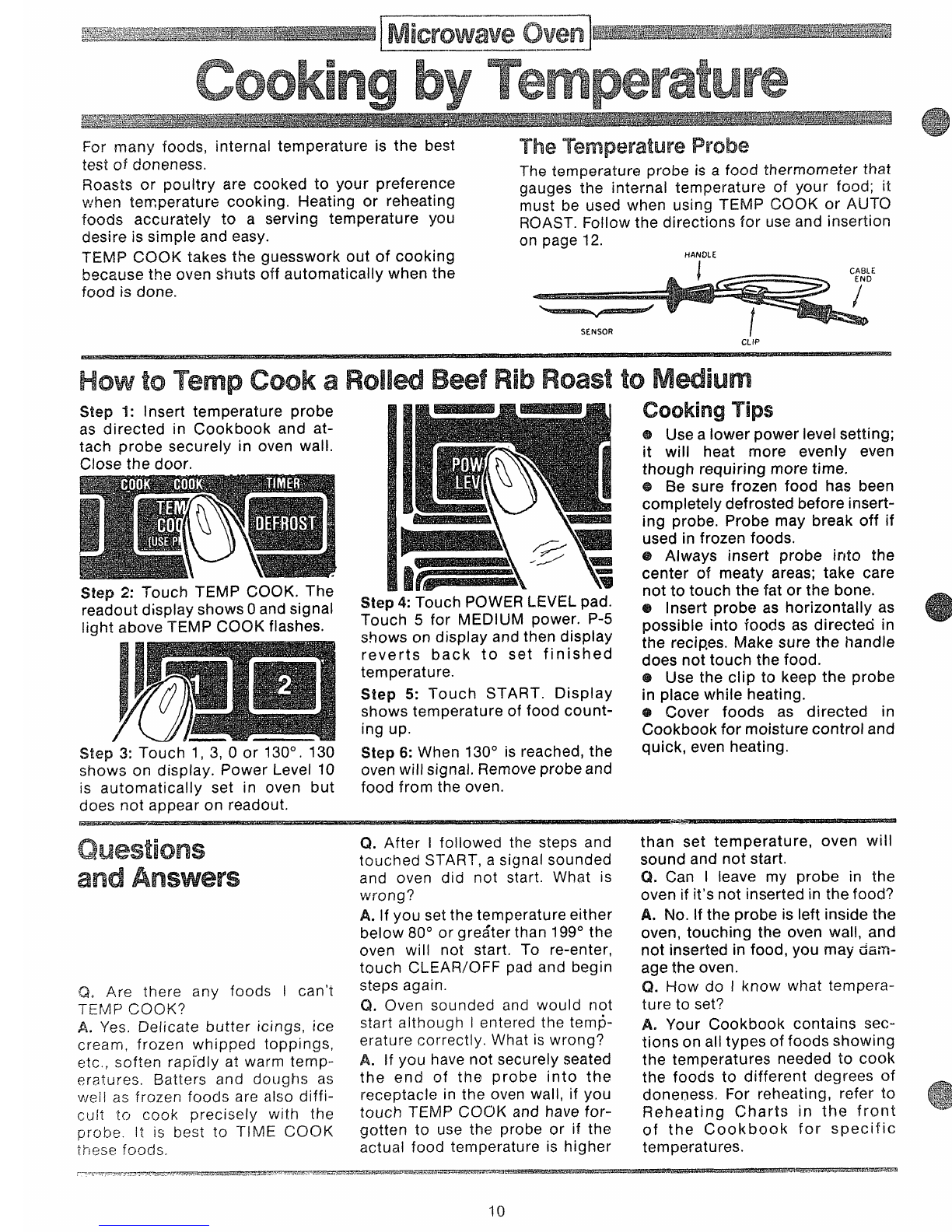sDO not!kxmh ele-
~~~~$ g-jf’ ~~@~~(J~~~rf~~fjof ~v~~”
These surfaces may be hot
enough to blurneventhough they
aredark in color. During and
afier use,do not touch, or let
c!oth!ng or other flammable
materials contact any interior
area of the oven; allow sufficient
time for cooling, first.
Other potentially hot surfaces
include the ovenvent openings
and surfaces nearthe open-
ings,crevicesaround the oven
door and the edges of the door
window.
Remember: The insidesurfaceof
the oven may be hot when the
door is opened.
~Read and follow the specific
‘PRECAUTIONS TO AVOID
POSSIBLE EXPOSURETO
EXCESSIVE MICROWAVE
ENERGY” found on page 2.
~To reduce the risk of fire in
the oven cavity:
—Do not overcook food. Care-
fully attend appliance if paper,
plastic, or other combustible
materials are placed inside the
ovento facilitate cooking.
—Remove wire twist-ties from
paper or plastic bags before
placing bag in oven.
—Do not use your microwave
oven to dry newspapers.
—Paper towels and napkins,
wax paper. Recycled paper
products can contain metal
fiecks which may cause arcing
or ignite. Paper products con-
taining nylon or nylon filaments
shouid be avoided, asthey may
aiso ignite.
—Do not pop popcorn in your
oven uniessin a
qxxiai microwave popcorn
WCe.SSQryor uniess you use
popcorn labeled for use in
microv~ave ovens.
—Do notqxwaw?the Owen while
towok! damage tothe
CW?UIwd h? da!’iger dfire. if by
accident the oven shouid run
empty aminute or two, no harm
is done. However, try to avoid
operating the oven empty at aii
times—it savesenergy and pro-
iongs iife of the oven.
—If materiais inside the oven
should ignite, keep oven door
ciosed, turn oven off, and dis-
connect the power cord, or shut
off power at the fuse or circuit
breaker panel.
~Some products such as
whoie eggs and seaiedcon-
tainers—for exampie, ciosed
giass jars—may expiode and
should not be heated in this
oven.
~Avoid heating baby food in
glass jars, even without their
iids; especially meatand egg
mixtures.
@Seedoor surface cieaning
instructions on page 20.
~Don’%defrost frozenbever-
ages in narrow necked botties;
especially carbonated ones.
Evenif the container is opened,
pressure can buiid up. This can
causethe container to burst,
resuiting in injury.
49 Use metal only asdirectediin
OxW.mok. Metai strips as used
on meat, roasts are heipfui when
used as shown in Cookbook.
TV dinners may be cooked in
metai trays but when using sheif
they must be repiaced in their
box. However, when using metai
in microwave oven, keep metal
(except for DOUBLE !DLJTYTM
shelf) a?least “1-inchaway from
sides of oven.
~Cooking utensils may
become hot becauseof heat
transferred from the heated
food. This is especially true if
piastic wrap has been covering
the top and hanc!iesof the
utensii. Potholders may be
needed to handie the utensii.
4
@the CJwi?nlmmr
(X3F%
ltwxmfe km Ihclttokind-i.
Be carefui touching the fioor
during and after cooking.
@Do not use any
in food you are microwaving
uniess that thermometer is
designed or recommended for
use in the microwave oven.
aRemovethe temperature
probe from the oven when not
using it to cook with. If you ieave
the probe insidethe ovenwithout
inserting it in food or iiquid, and
turn on microwave energy, it can
create electrical arcing in the
oven, and damage oven waiis.
~Eh3iihg eggs (in and out cd
she!!) is not uwxmwnended for
microwave cooking. Pressure
can buiid up inside egg yoik and
may cause it to burst, resuiting
in injury.
aFoods wi~hunbrokenouter
“skin”such as potatoes, hot
dogs or sausages,tomatoes,
appies, chicken iivers and other
gibiets, and eggs (seeabove)
shouid be pierced to aiiow
steam to escape during cooking.
~Plastic Utensik+Piastic
utensiis designed for microwave
cooking are very usefui, but
shouid be used carefuiiy. Even
microwave piastic may not be as
toierant of overcooking condi-
tions as are giass or ceramic
materiais and may soften or
char if subjected to short periods
of overcooking. in ionger expo-
sures to overcooking, the food
and utensiis couid ignite. For
these reasons: 1)Use micro-
wave piastics oniy “and use
them” in strict compliance with
the utensii manufacturer’s
recommendations. 2) Do not
subject empty utensiis to micro-
waving. 3) Do not permit chiidren
to use piastic utensiis without
compiete supervision.