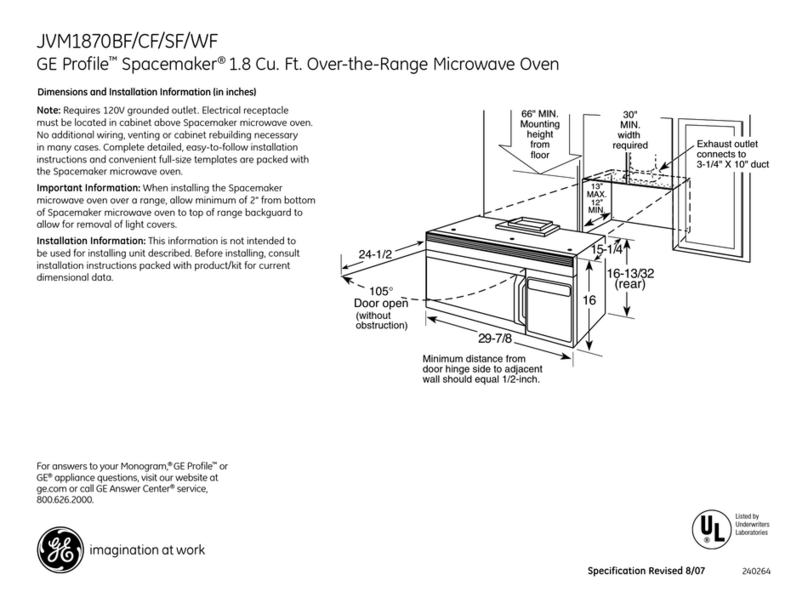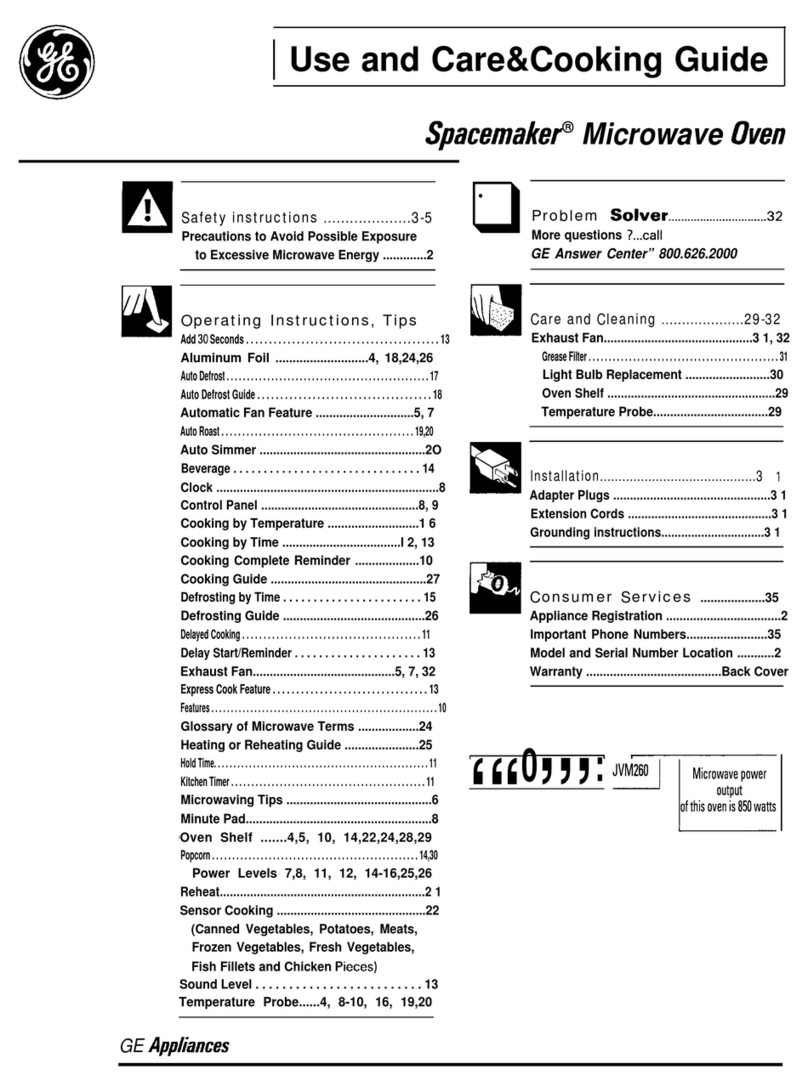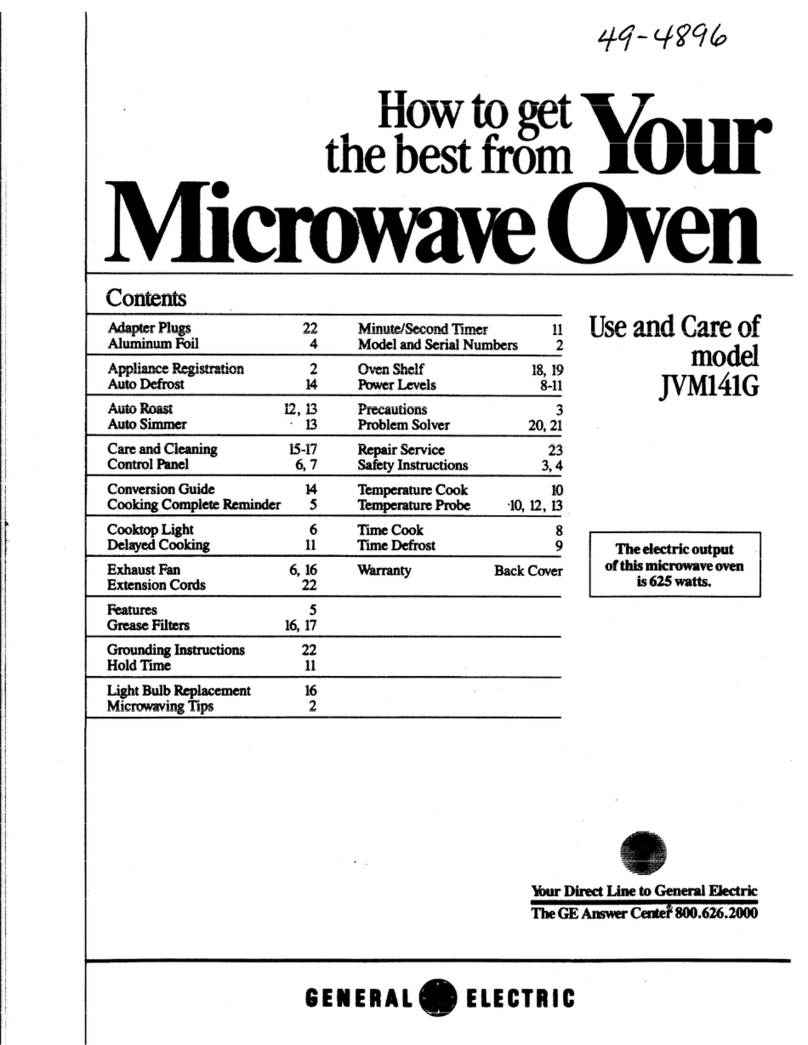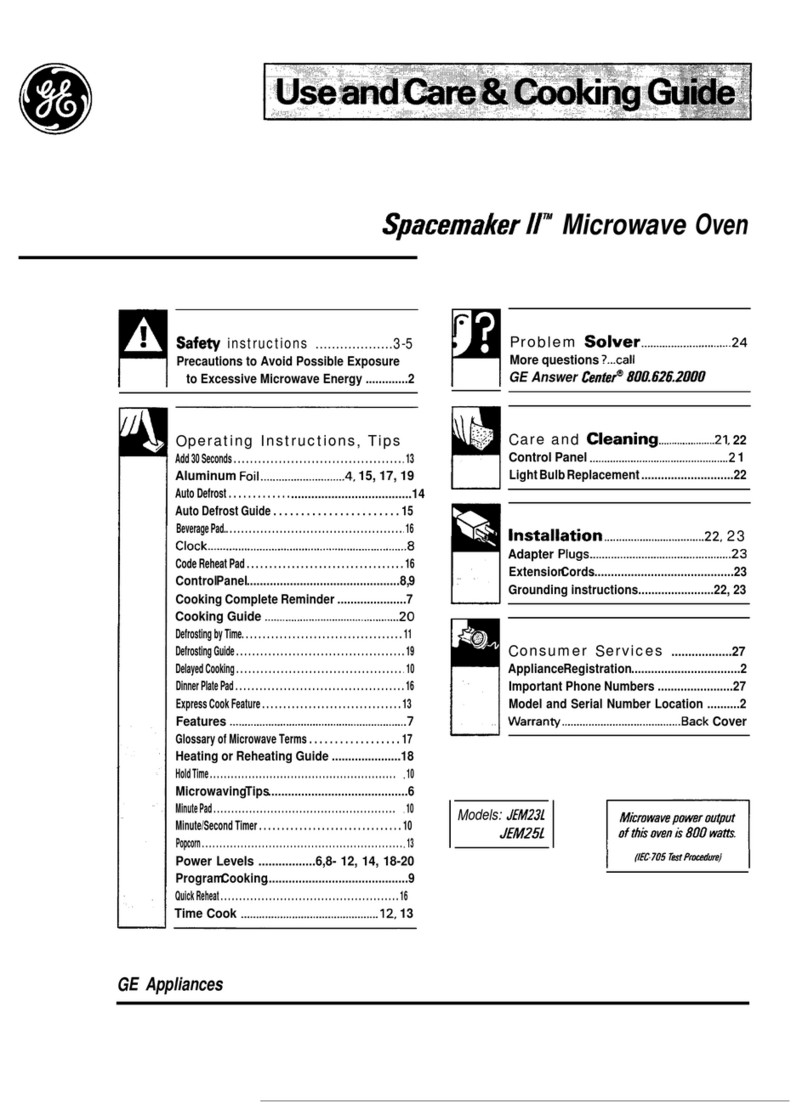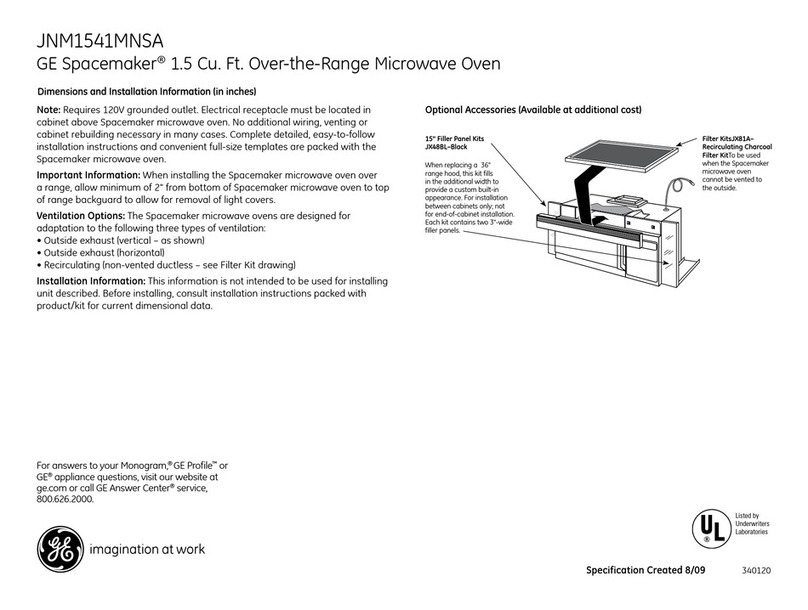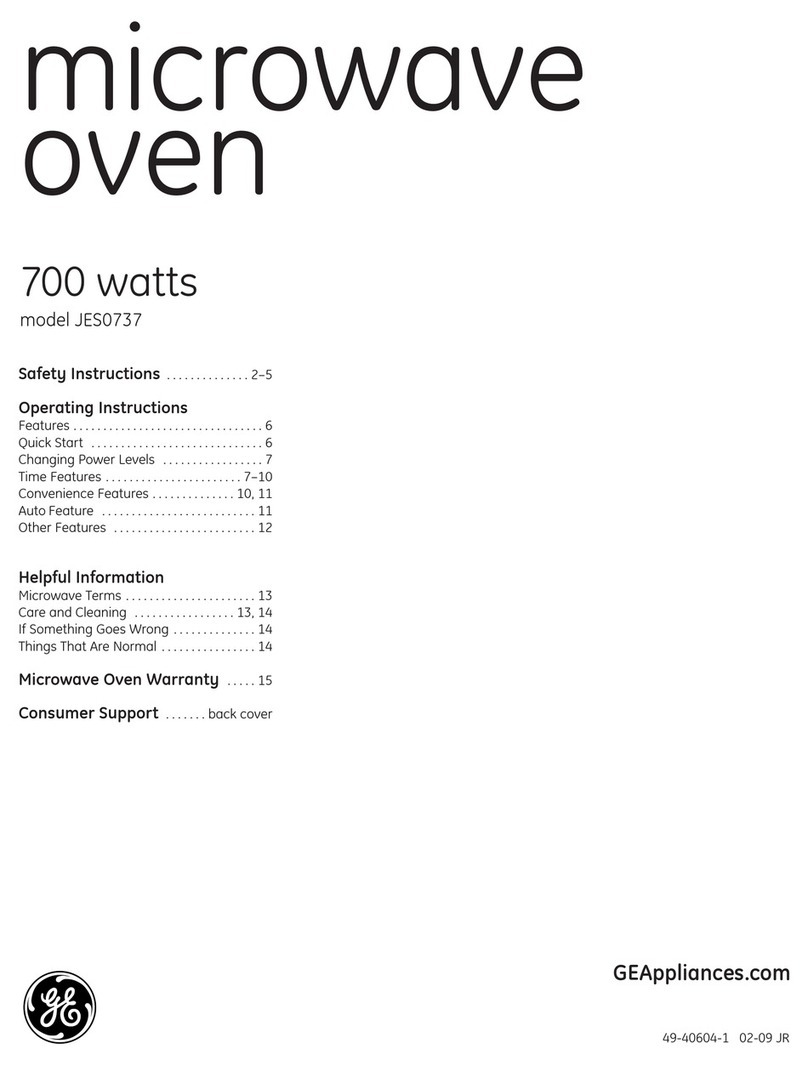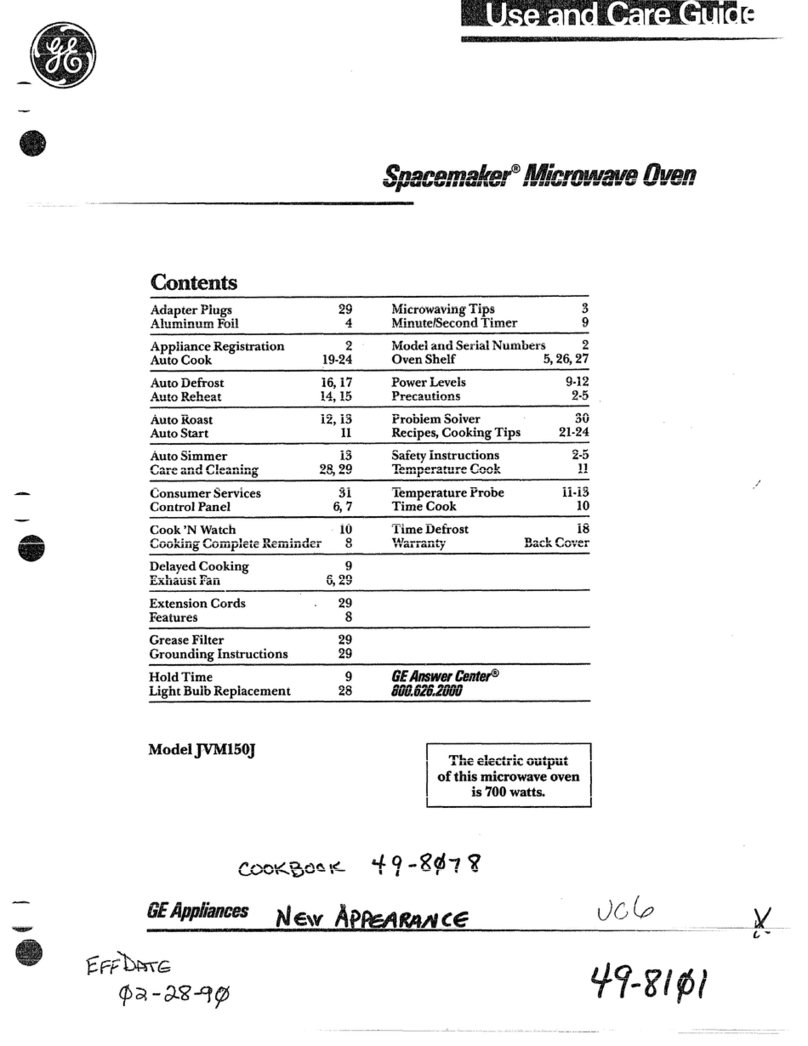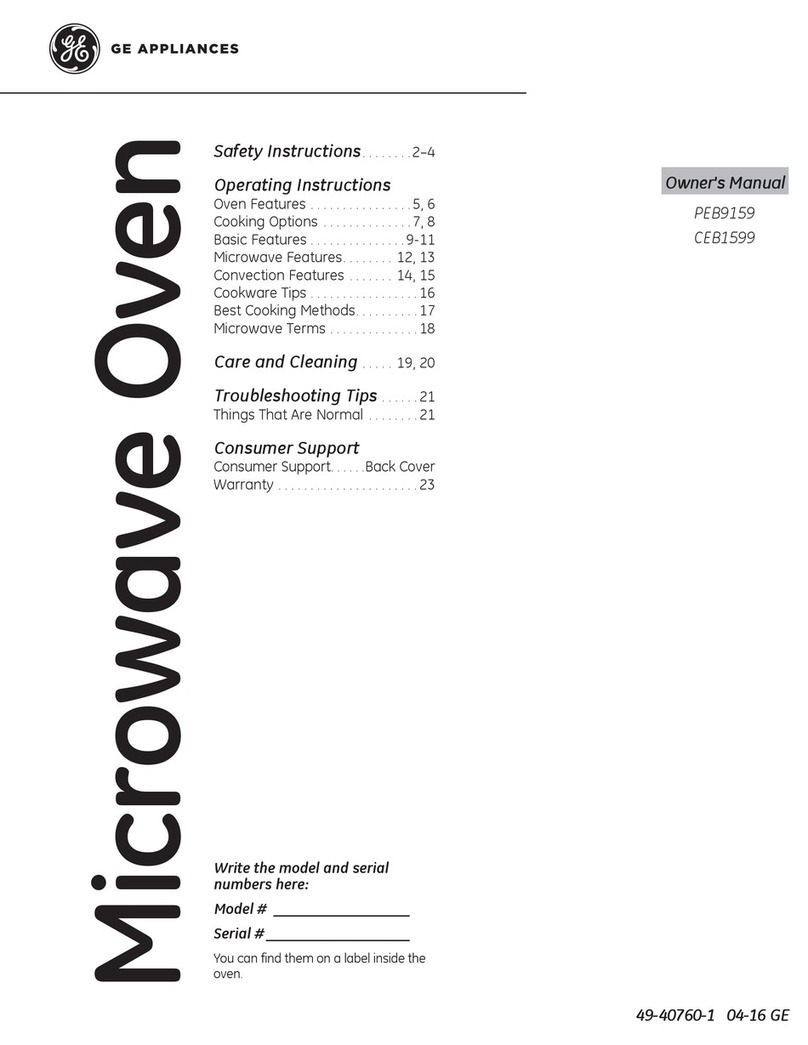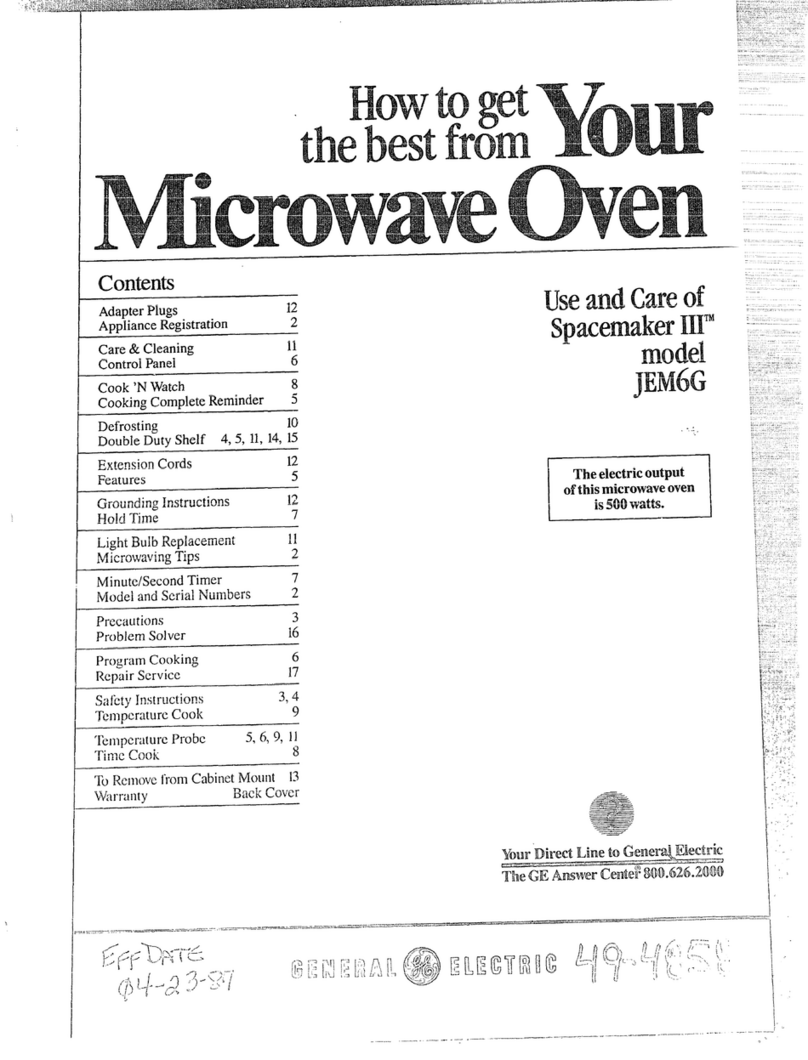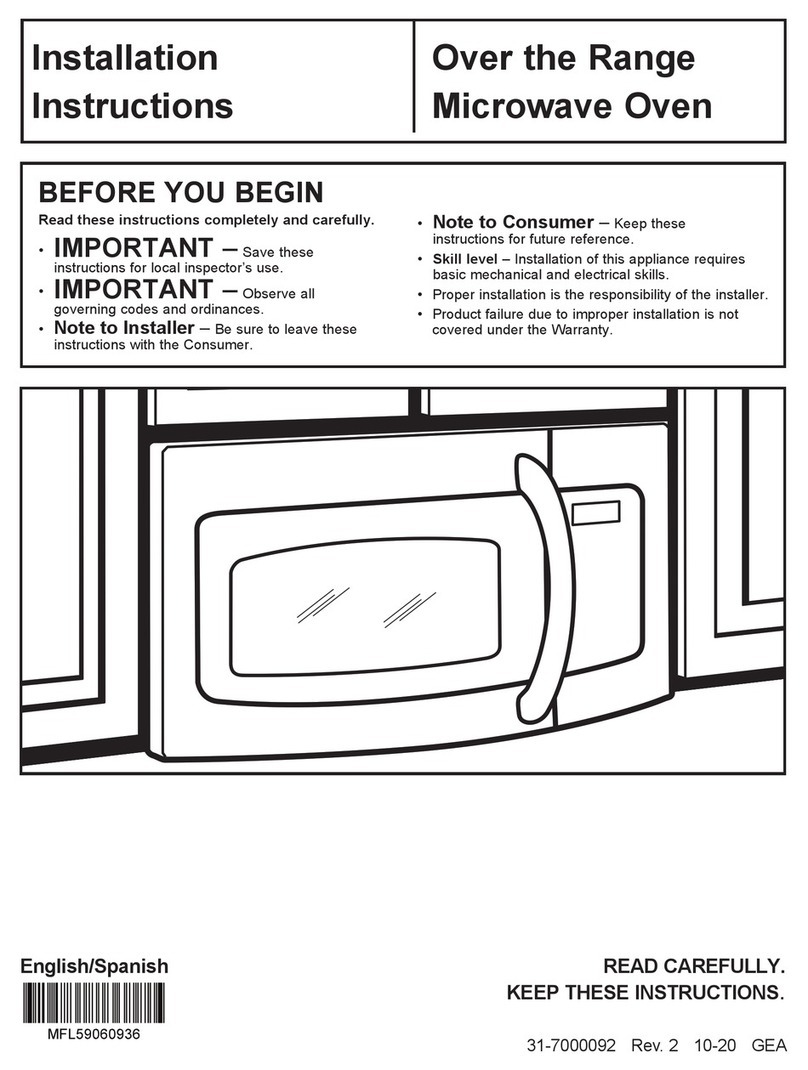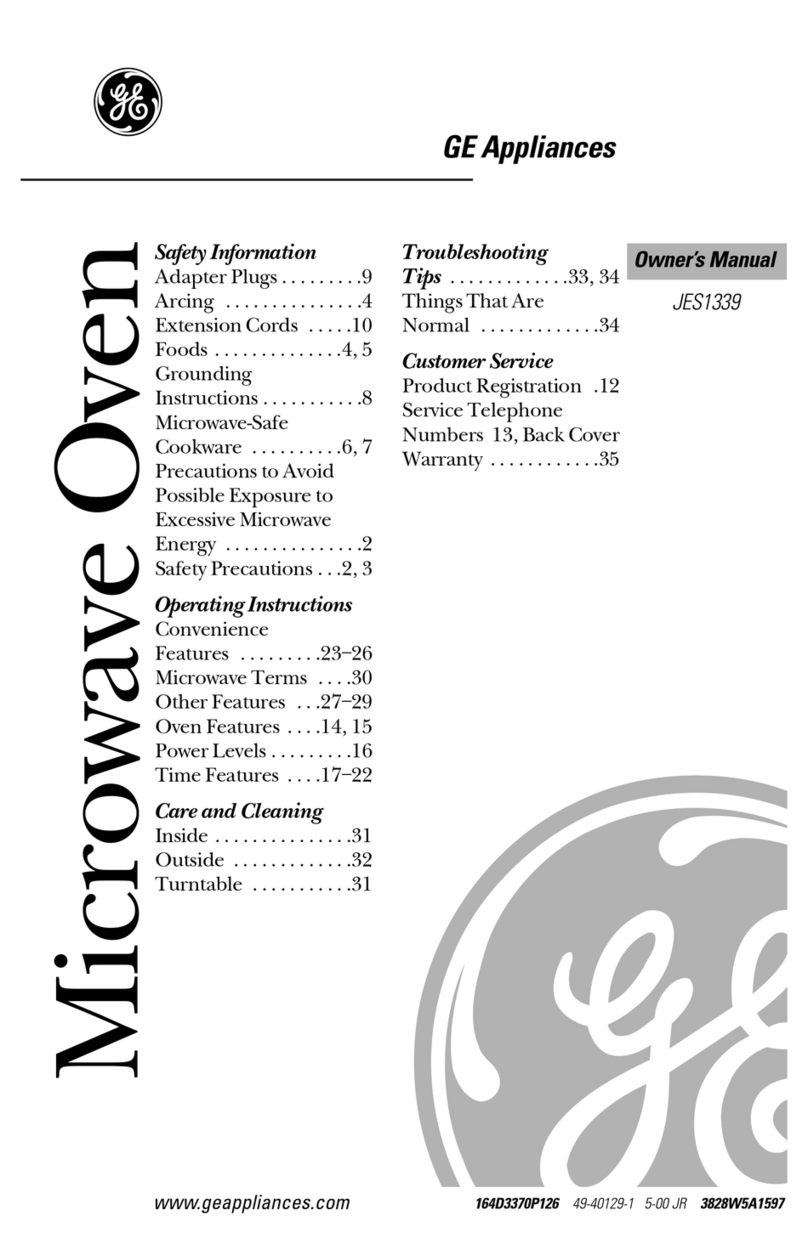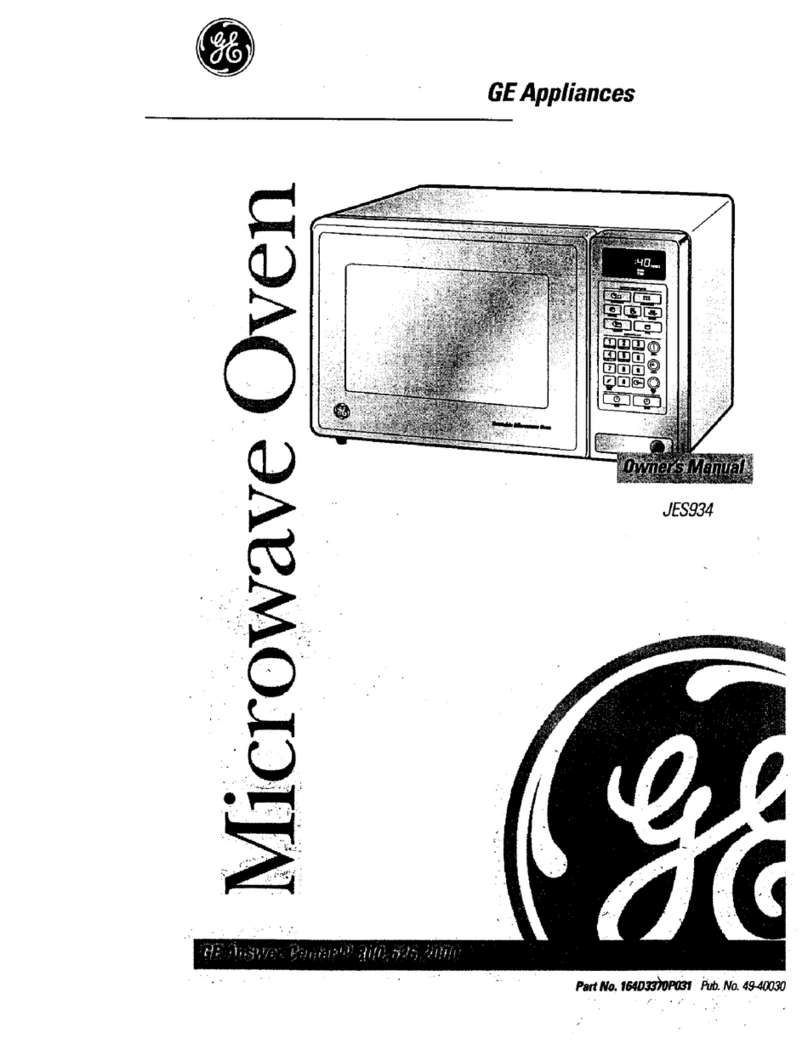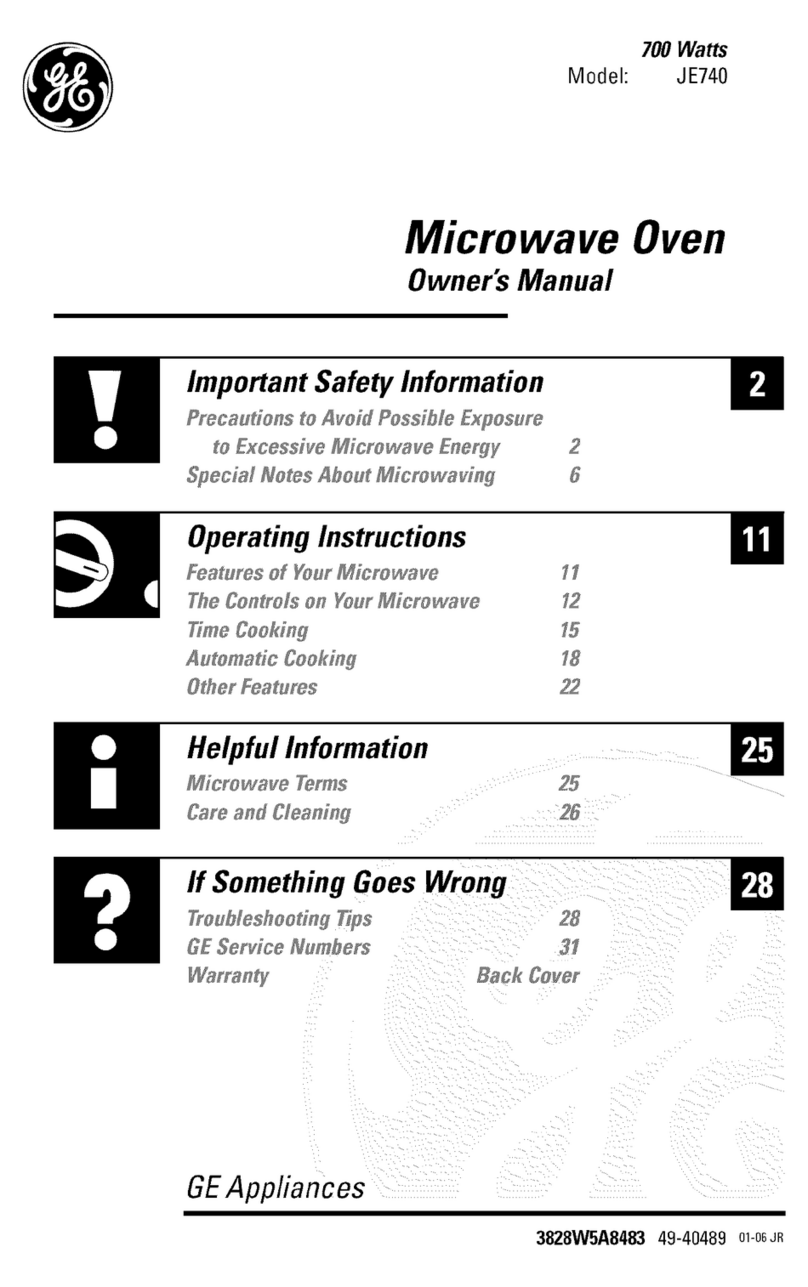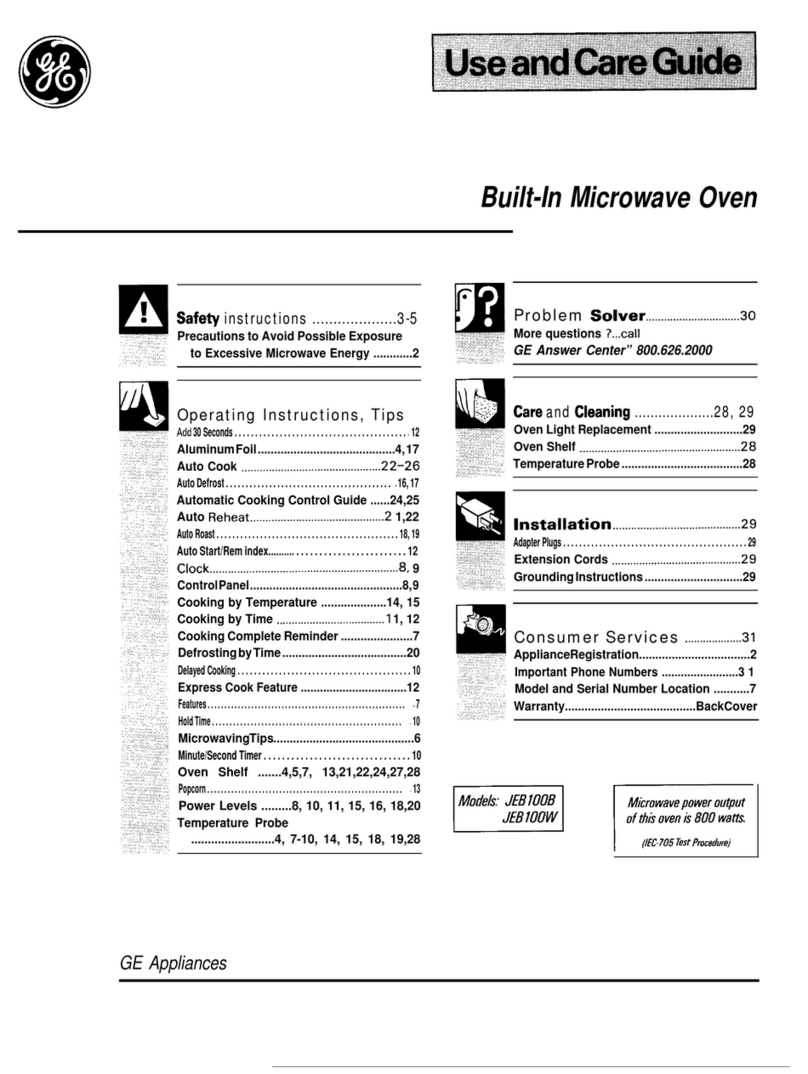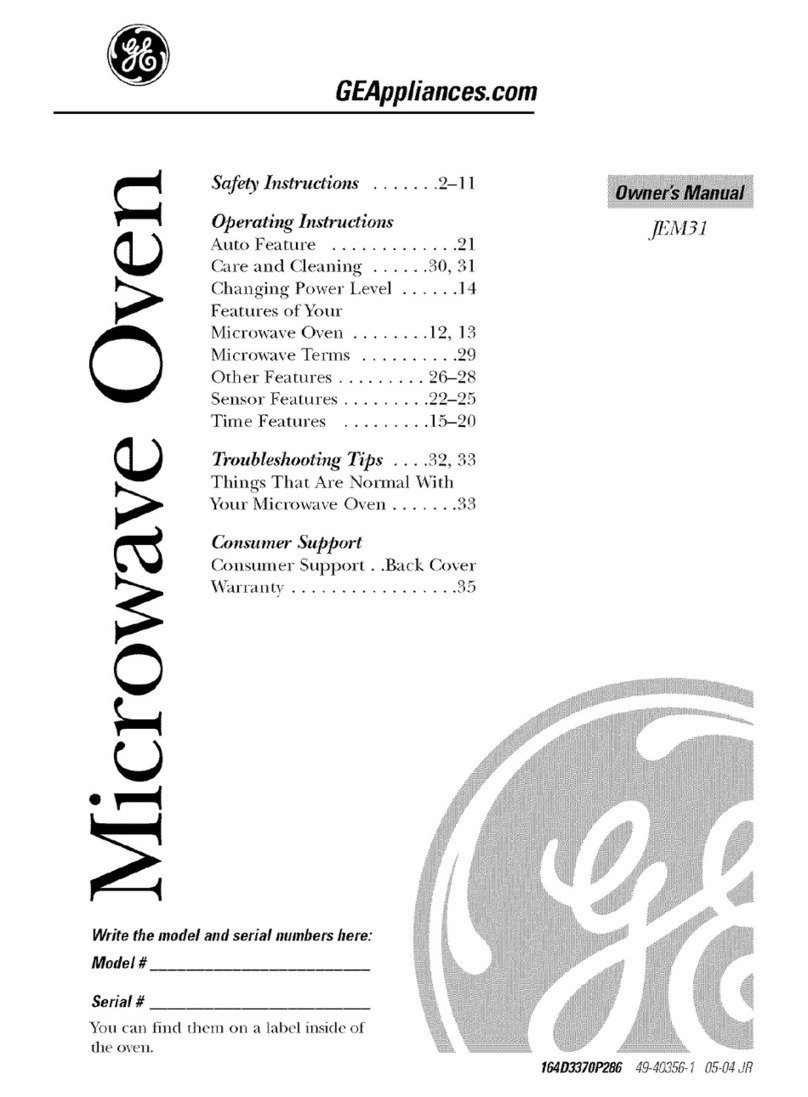49 Use metalonly as directedin
Cookbook.Metal strips as used
on meat, roastsare helpful when
used as shown in Cookbook.
TV dinners may be cooked in
metal trays but when using shelf
they must be replaced in their
box. However, when using metal
in microwave oven, keepmetal
[otherthan metalshe!f)at least
l-inch awayfromsidesof oven.
64 Cookingutensilsmay
becomehot becauseof heat
transferred from the heated
food, This is especially true if
plastic wrap has been covering
the top and handles of the
utensil. Potholders may be
needed to handle the utensil.
e$ornetirnes,theovenfloor
can13ecometoohottotouch.
Be careful touching the floor
during and after cooking.
eDo notuseany thermometer
in food you are microwaving
unless that thermometer is
designed or recommended for
use in the microwave oven.
*Remove thetemperature
probefromtheovenwhennot
usingittocook with. if you leave
the probe insidethe ovenwithout
inserting it in food or liquid, and
turn on microwave energy, it can
create electrical arcing in the
oven, and damage oven walls.
*Plastic IJterMs-4%stic
utonsil$ designed for microwave
cookingareveryuseful,but
should be used carefully, EikHi
microwave plastic may not be as
tolerant of overcooking com3i-
ticmsas are glass or ceramic
materials and may soften or
char if subjected to short periods
of overcooking. In longer exp6-
sures to overcooking, the food
and utensils could ignite. For
these reasons: 1)Use rnicr’o-
wave plastics only “and use
{hem” in strict compliance with
the utensil manufacturer’s
recommendations} 2) Da not
wbject empty Mcmsilsto micro-
waving, 3) Do not permit children
to UW3plastic ukmsils without
complcto supervision.
@When cooking porkfollow
our directions exactly and
always cook the meat to at least
170°. This assures that, in the
remote possibility that trichina
may be present in the meat, it
will be killed and meat will be
safe to eat.
eBoilingeggs (in and out of
shell)isnot recommendedfor
microwave cooking. Pressure
can build up inside egg yolk and
may cause it to burst, resulting
in injury,
aFoods with unbrokenouter
“skin”such as potatoes, hot
dogs or sausages,tomatoes,
apples, chicken livers and other
giblets, and eggs (seeabove)
should be pierced to allow
steam to escape during cooking.
@‘Boilable”cookingpouches
andtightlyclosedplasticbags
should be slit, pierced or vented
as directed in Cookbook. If they
are not, plastic could burst dur-
ing or immediately after cooking,
possibly resulting in injury. Also,
plastic storage containers should
beat least partially uncovered
because they form atight seal,
When cooking with containers
tightly covered with plastic wrap,
remove covering carefully and
direct steam away from hands
and face,
43 Lk3eOtthe shelf Mxx3wM3ry.
(See your Cookbook for proper
LKR)
—F?emcwethe shelf from oven
when not in use.
—-Donot store or cook with
shelf cmfloor of over?.Product
ciafmge may result.
—ML&potholders when handling
the shelf and utensils. They may
be hot.
—-Donot use microwave
browning dish cmshelf. The
shelf could overheat. Use of
shelf with Automatic Cooking
feature is not recommended,
T-I-EHCxx3:
eHaveit installedand properly
groundedby aqualifiedinstaller.
Seethe special installation book-
let packed with the microwave
oven.
@TheventfaninyourSpace-
maker@
ovenwilloperate
automaticallyundercertain
conditions(seeAutomaticFan
Feature,page 7). Whilethefanis
operatingcautionisrequiredto
preventthestartingandspreact-
ingofaccidentalcookingfires
whiletheventfanisinuse.For
thisreason:
—Neverleavesurfaceunits
unattendedathighheatsettings.
E30ilovercauses smoking and
greasy spillovers that may ignite
and spread if vent fan is oper-
ating. To minimize automatic fan
operation, use adequate sized
utensils and use high heat set-
tings only when necessary,
—-intheeventofagreasefire,
smother flaming pan on surface
unit by cu;’erin!~pan completely
with well-fitting lid, cookie sheet
or flat tray.
—-Neverflamefoodsunderthe
ovenwiththeventfanoperating
because it may spread the
flames,
—-Keephoodandgreasefilters
C!eanJ
according to instructions
on pages 27 and 29,to maintain
good venting and avoid grease
fires.
—-Usecareinraisingandlow-
eringthesmokeandspatter
shieldto avoid tipping over tall
cooking utensils.
4