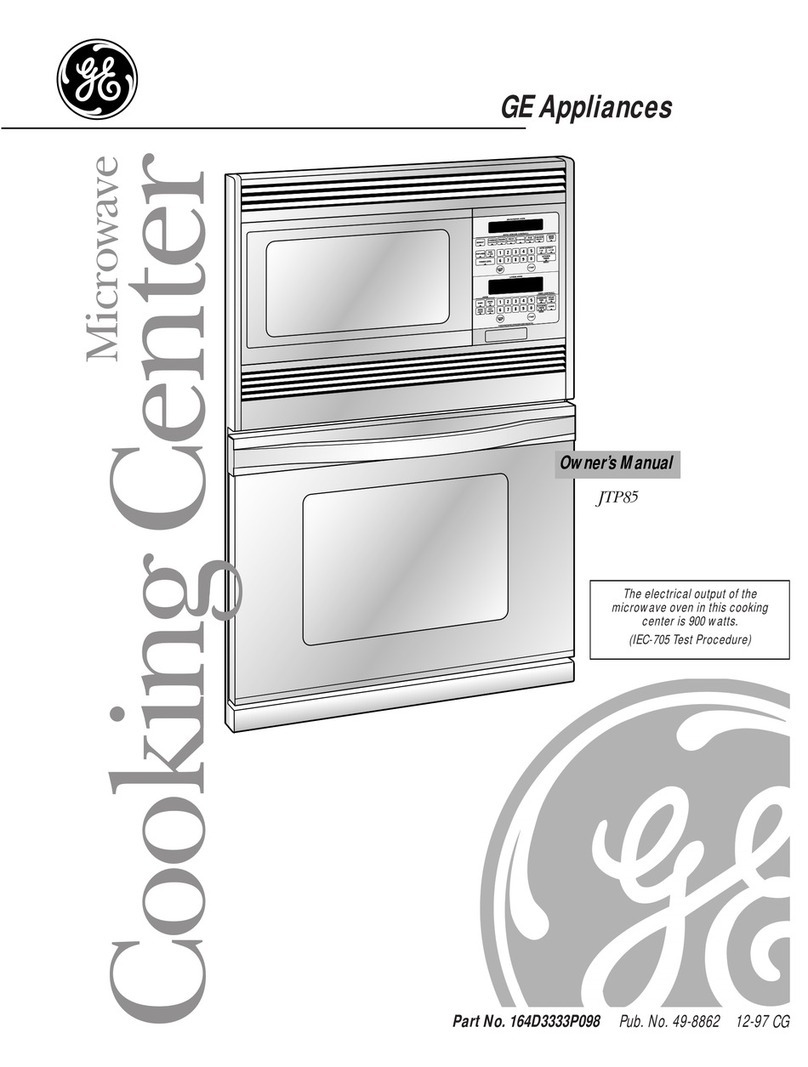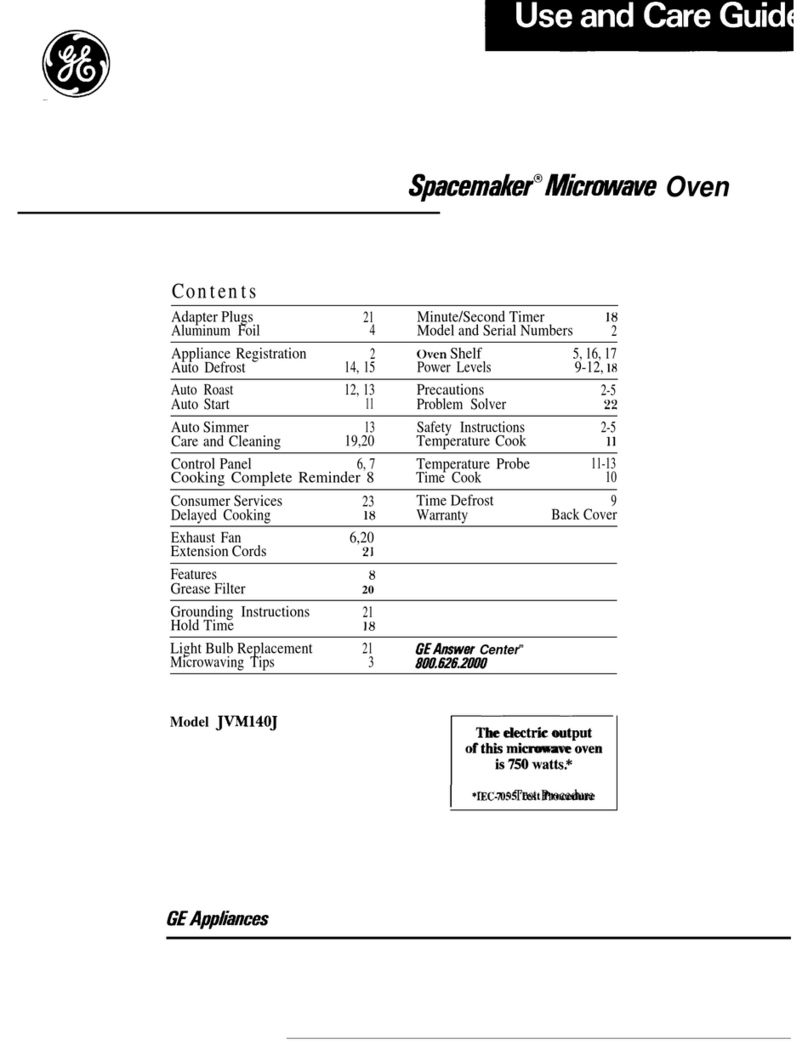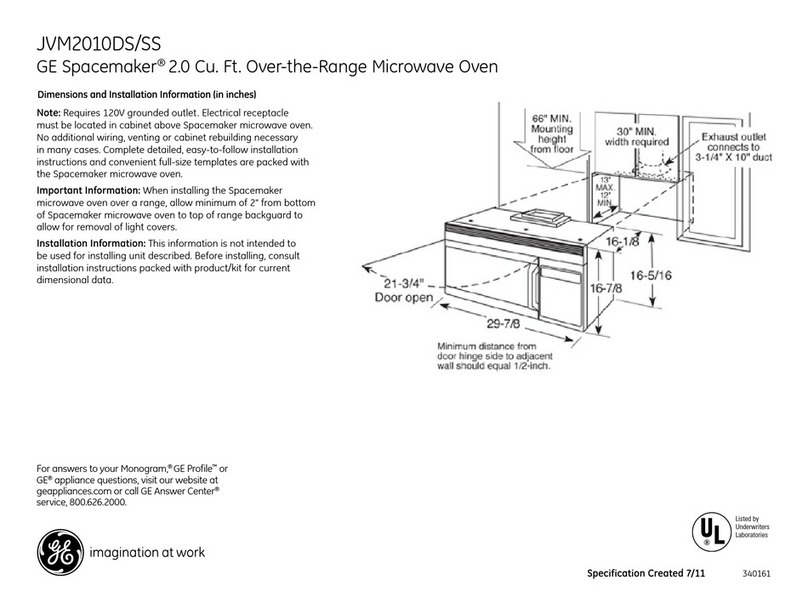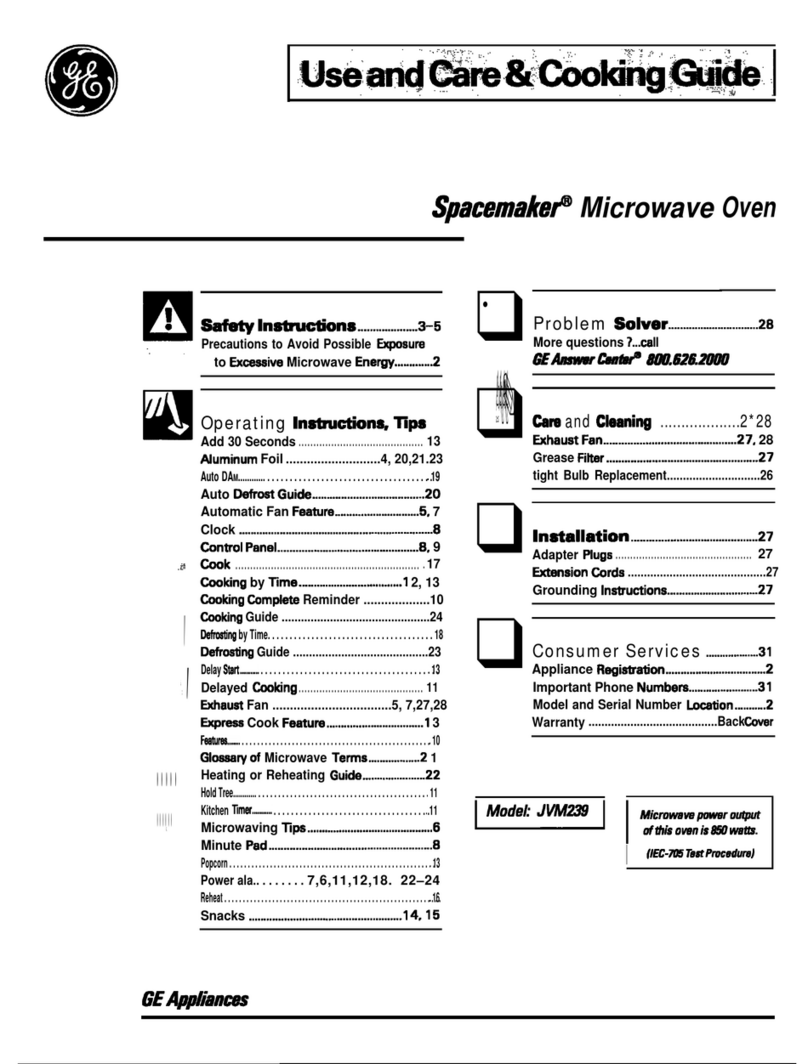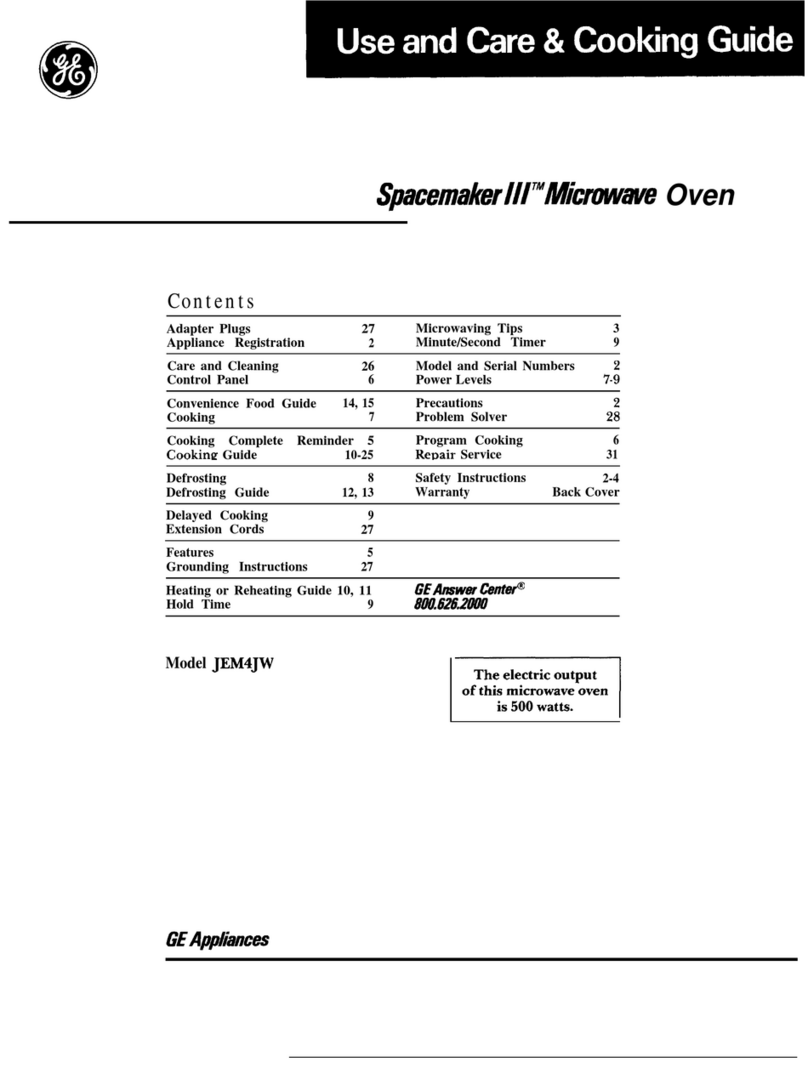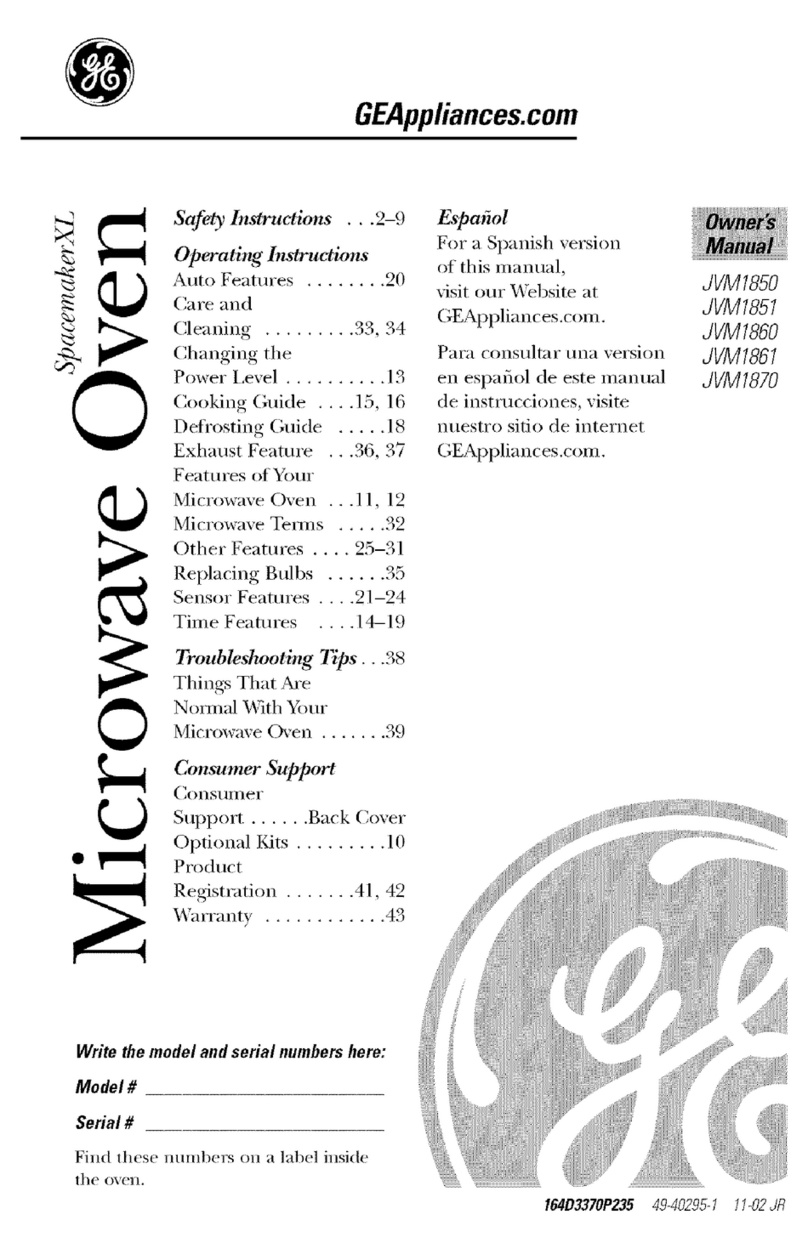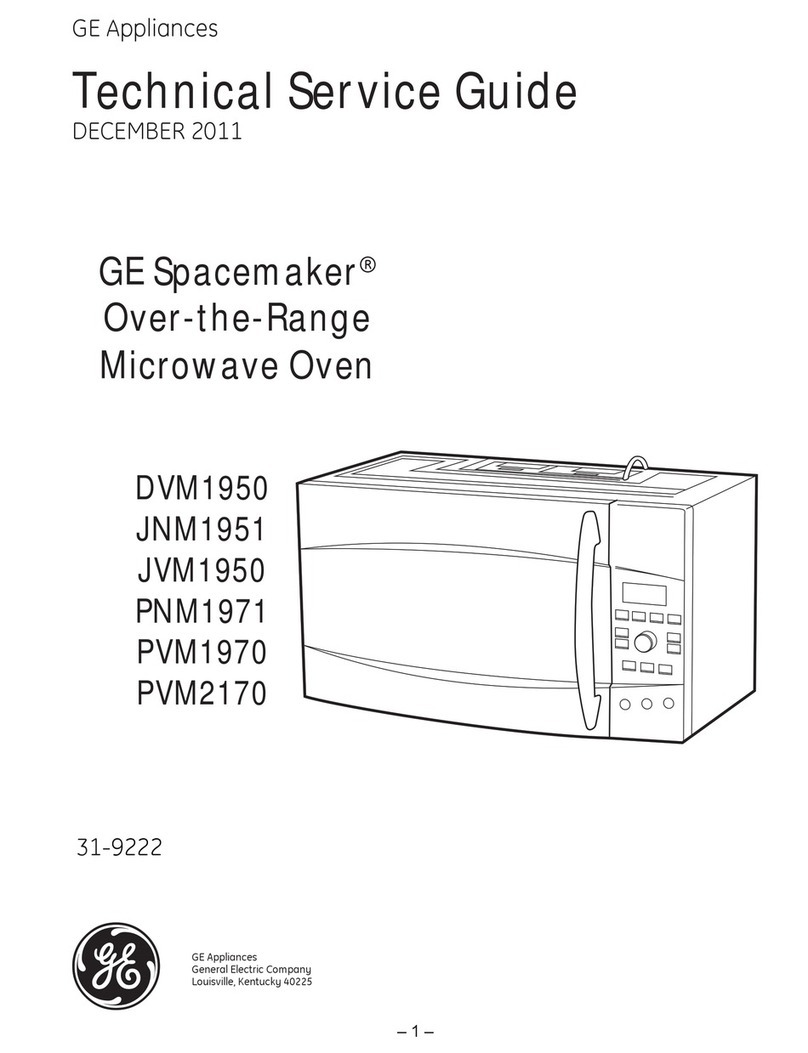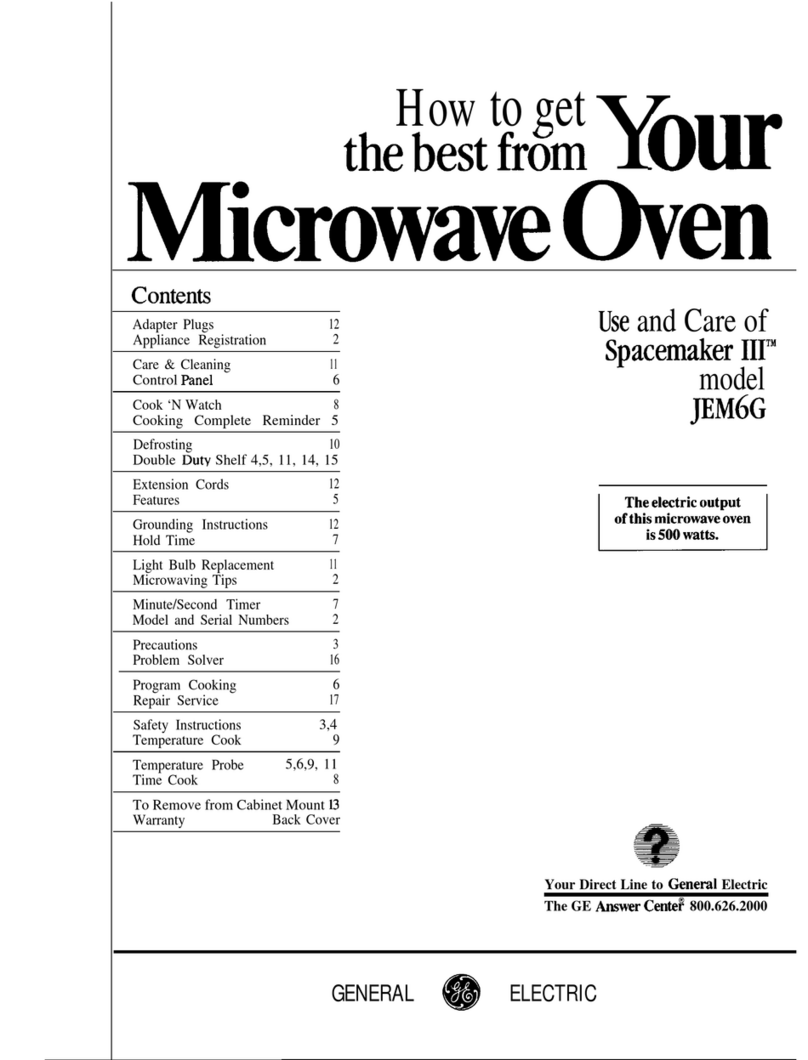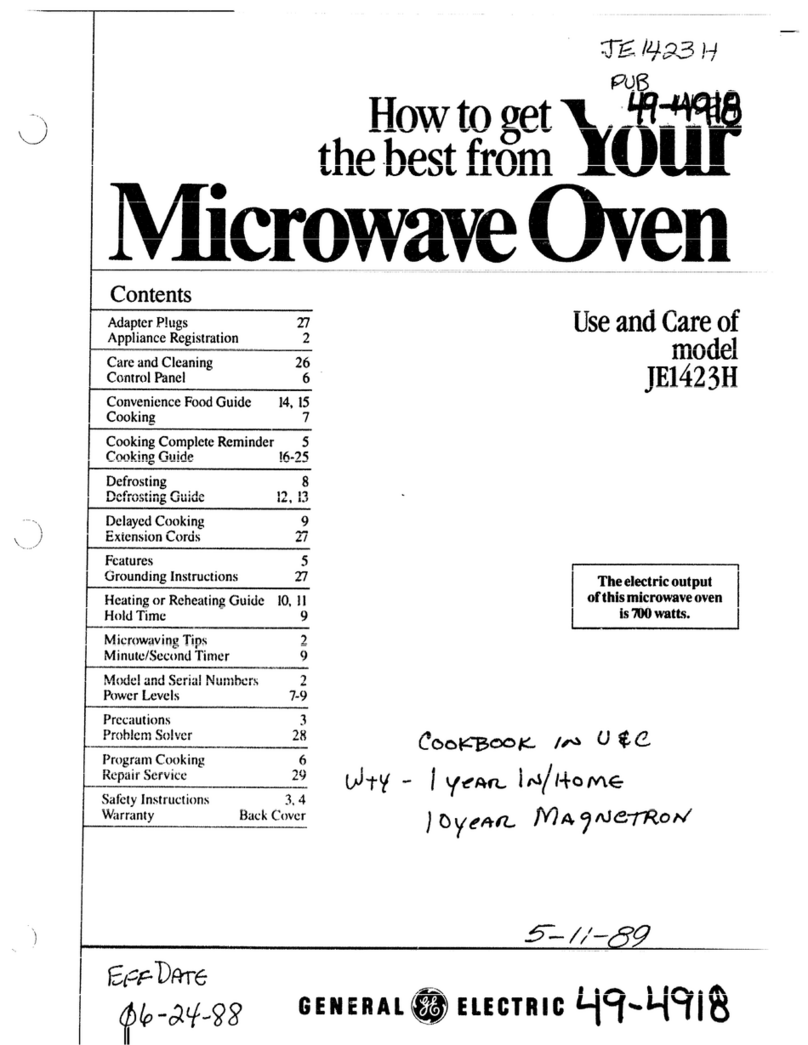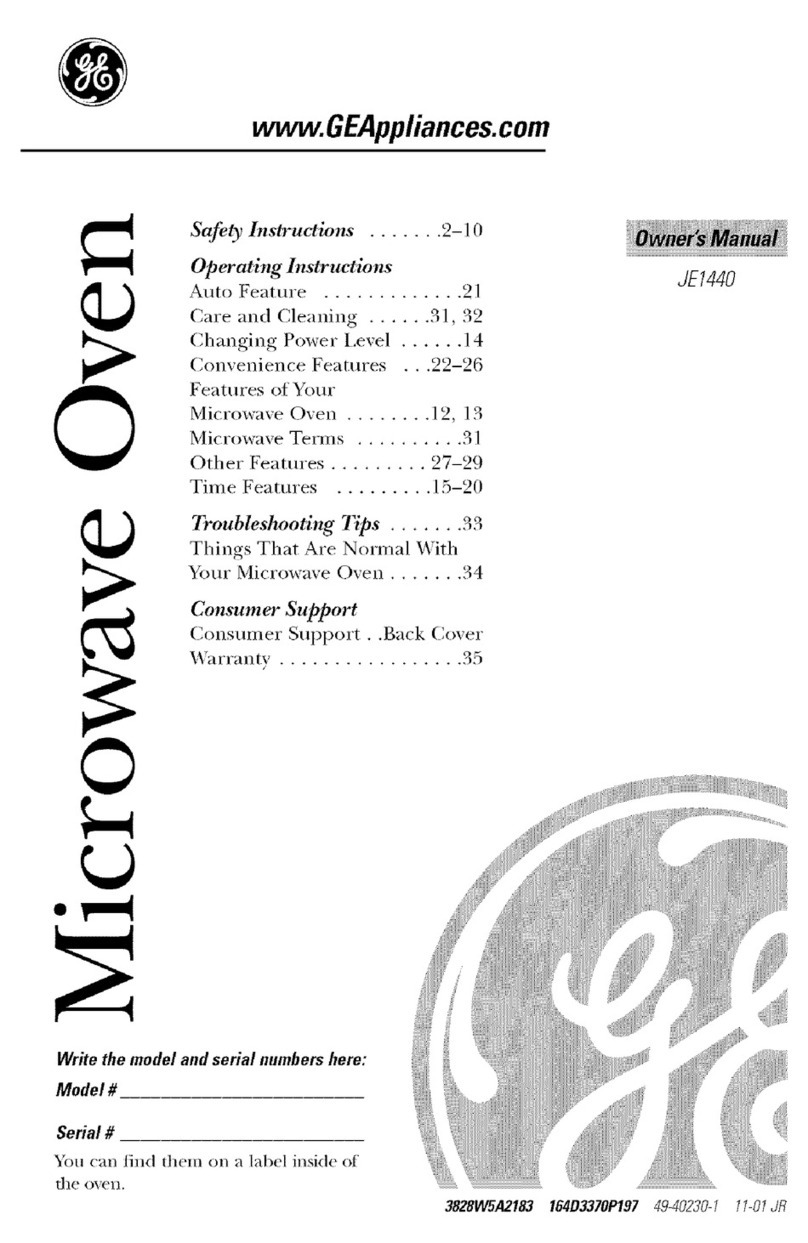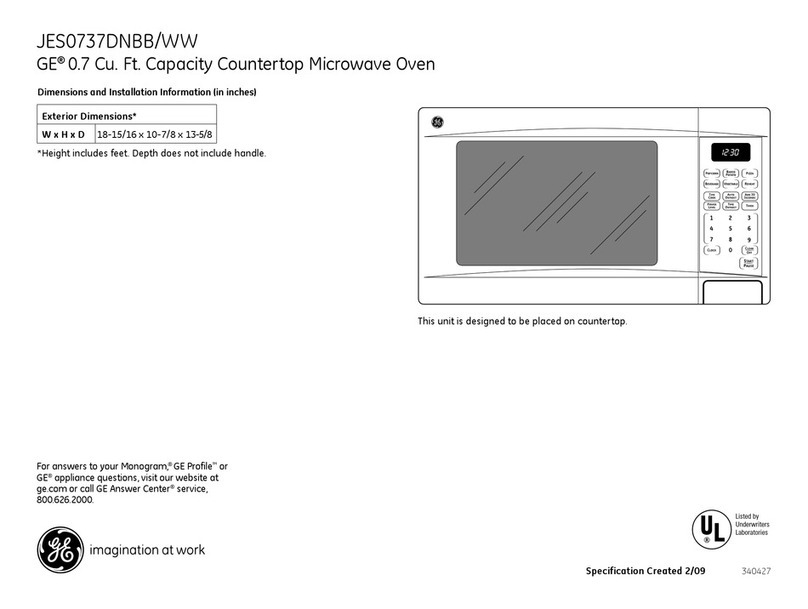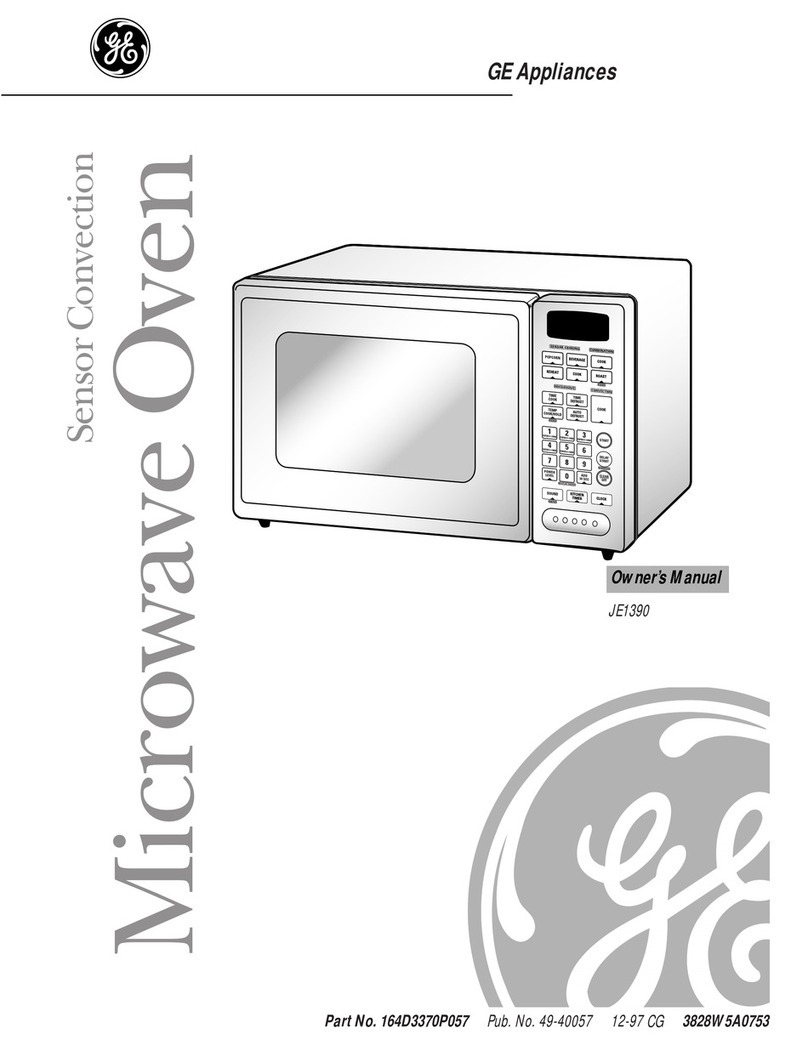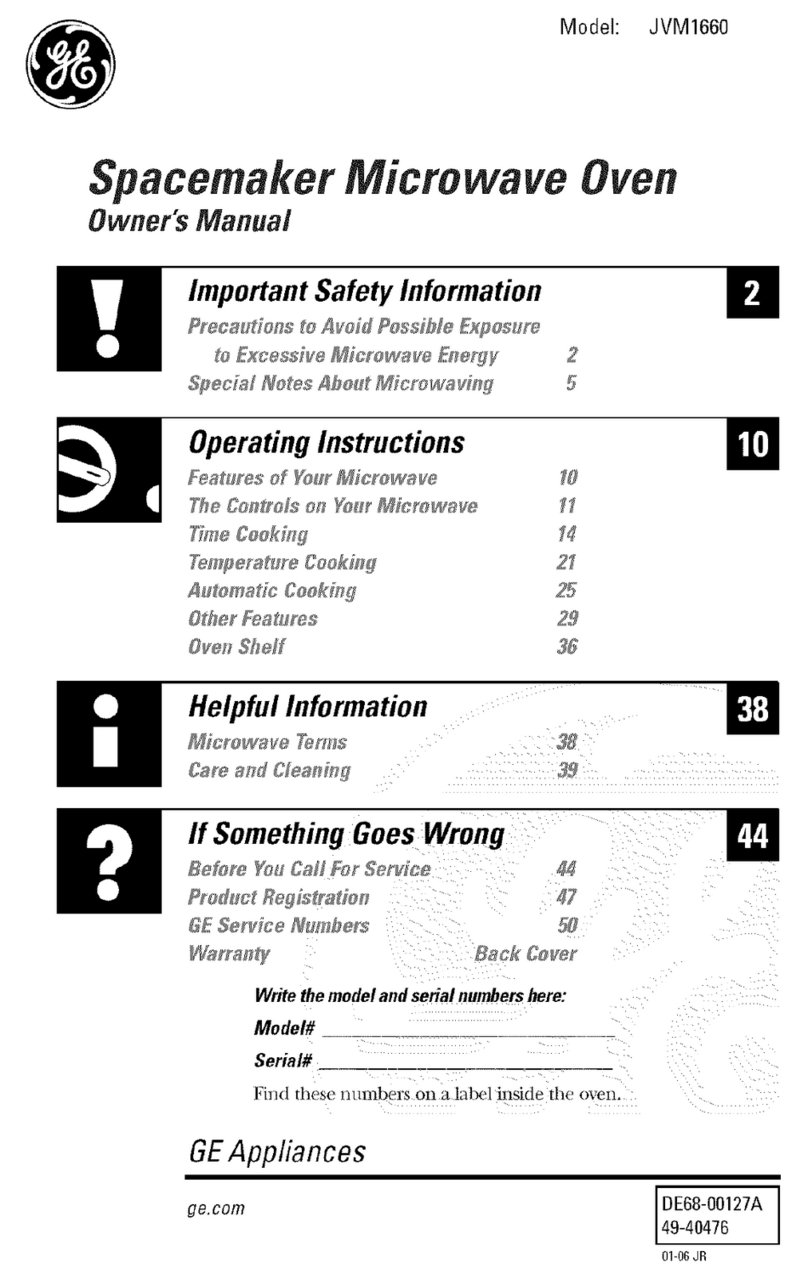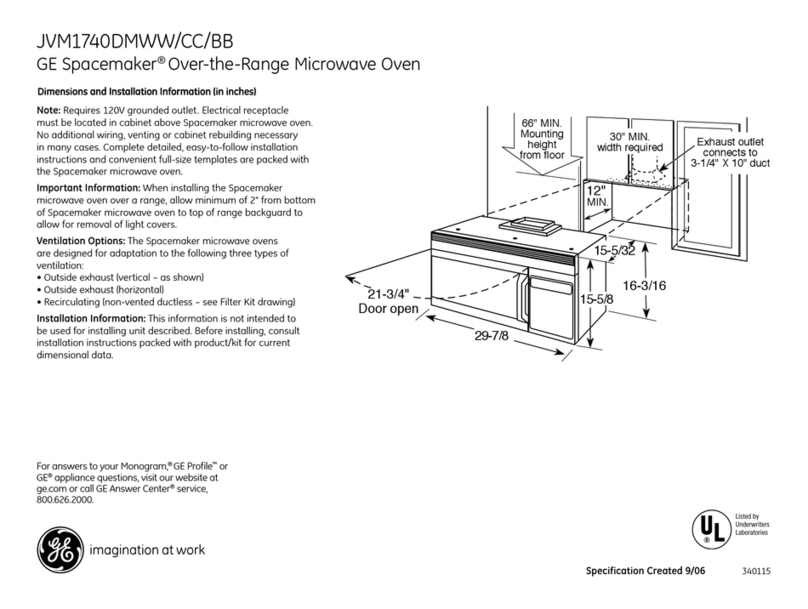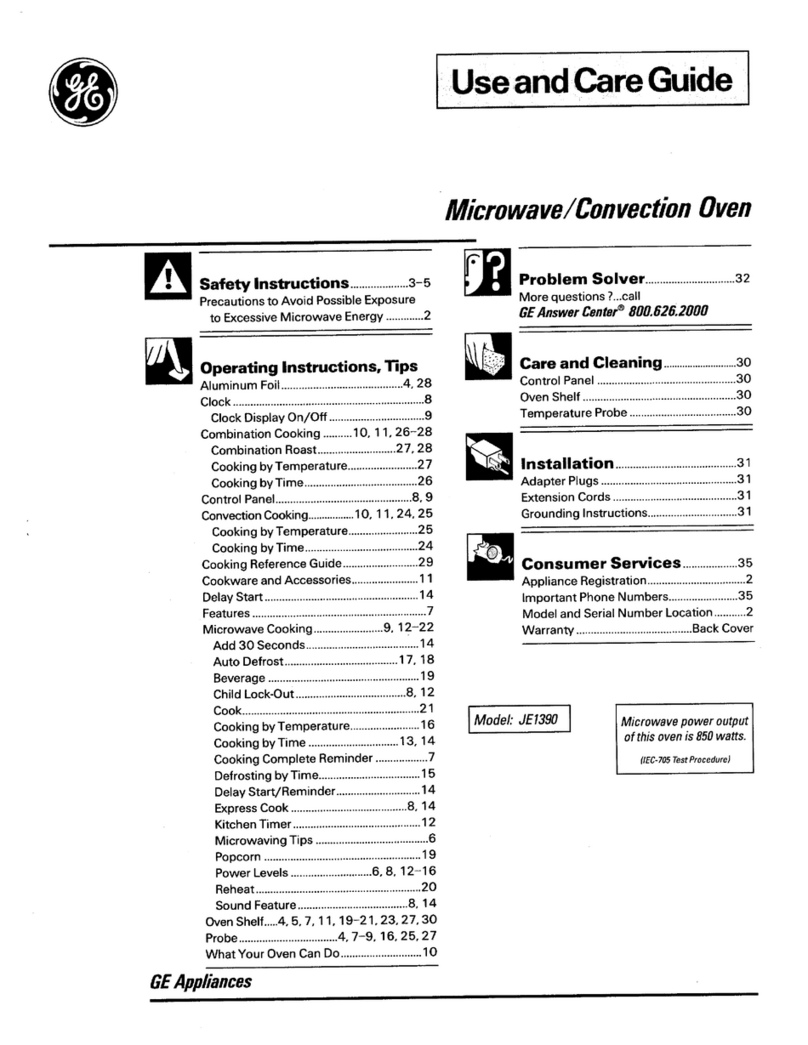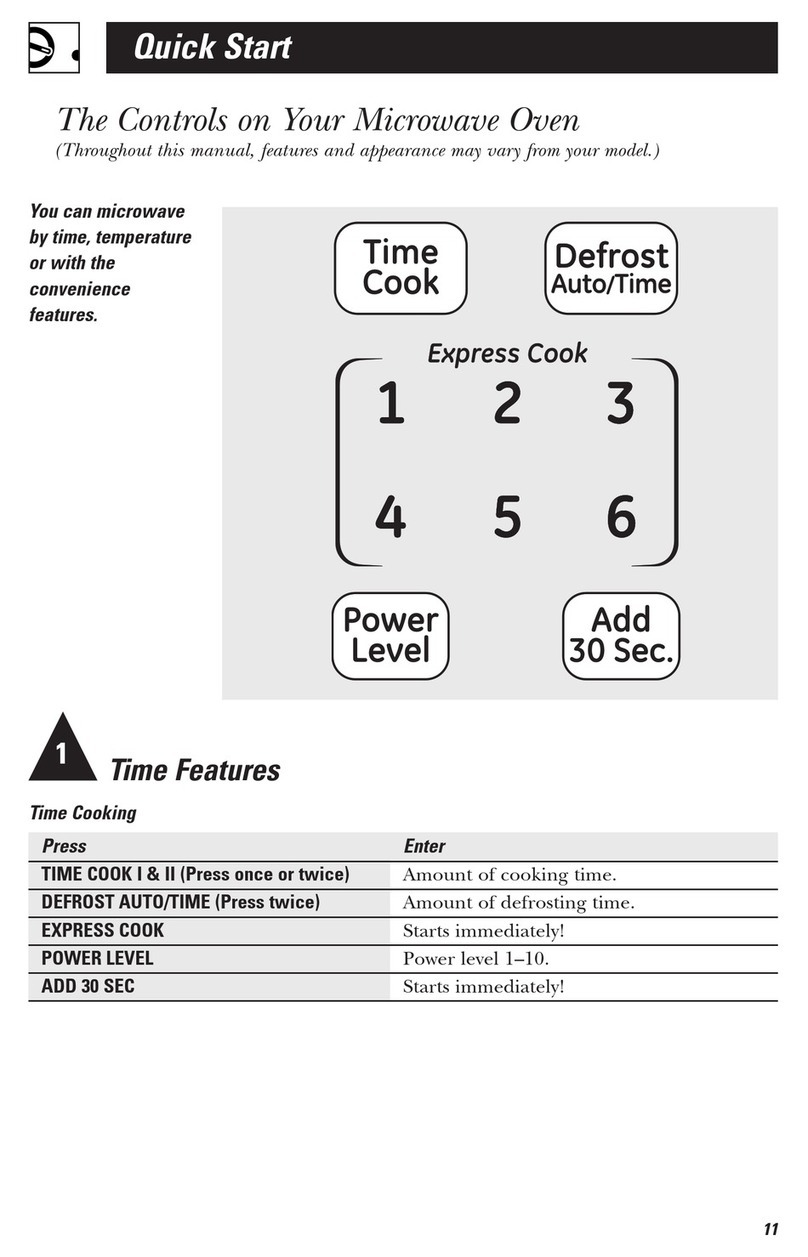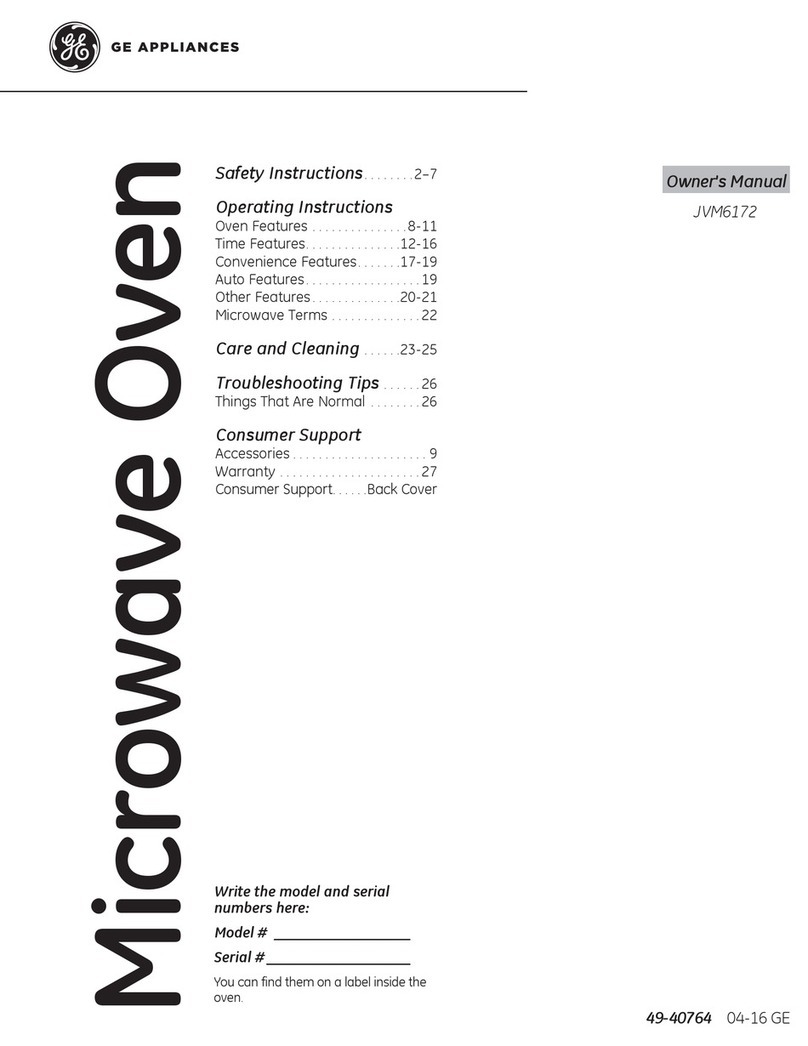U.s you.*e
Beforeusingyour oven,
readthisbook
It is intendedtohelpyouoperate
and maintainyournewmicrowave
ovenproperly.
Keepithandyfor answersto your
questions.
If youdon’tunderstandsomething
or needmore help, write(include
yourphonenumber):
ConsumerAffairs
GeneralElectric Company
AppliancePark
Louisville,KY40225
write(kM’Vn.themodel
andserial
You’llfindthem on alabelinside
the oven.
These numbersare also on the
Consumer Product Ownership
RegistrationCard thatcame with
your microwaveoven.Before
sendingin thiscard, please write
these numbershere:
modelNumber
SerialNumber
Use tncsenumbers in any
correspondence or service calls
conccrllingyour microwaveoven.
BeWme your
(wi,?nis
It is importantthat we lmowthe
locationof your microwaveoven
should:ineed occur foradjustmcntso
Yoursupplicr is responsible fol-
~“cgjs[cring you as the ovvncr.
Pleasecheckwithyoursupplierto
be surehe hasdoneso; alsosendin
yourConsumerProductOwnerstip
RegistrationCard. If youmove,or
ifyouare nottheoriginalpurchaser
pleasewriteto us, statingmodel
andserialnumbers.This appii~~~e
mustberegistered.Pleasebeeeti
thatit is.
Writeto:
GeneralElectric Company
RangeProductService
AppliancePark
Louisville,KY40225
Hyoureceiveda
damagedoven.● ●
Immediatelycontactthe dealer (or
builder)that soldyouthe oven.
save time and money.
Before you request service...
checkthe ProblemSolveronpage13.
It listscauses ofminor operating
problemsthatyoucancorrectyourself.
Aecessorie~
Availableat extracost from your
General Electric supplier.
JX7G Installation Kit converts
thisovento abuilt-inwalloven.
WM7G InstdlatiOl~ Kit allows
thisovento be mounted on awall.
When unpacking your
~icrovvave (Nwn... you shouldfil~d
an installatiorlpackagethatcontains
installationinstructions. atemplate.
and installatioI~hardware for
~illder-tllc-c:~~in~tmounting.If
missing, contact your s~lPPlier.
Tips
~Makesureallcookwareused in
yourmicrowaveovenissuitablefor
microwaving.Mostglasscasseroles,
cookingdishes, measuringcups,
custardCUPS,potteryOrchina
dinnerwarewhichdoesnothave
metallictrimor glazewithametallic
sheencan be used. Somecookware
islabeled“suitableforrnicrowaving~’
If youareunsure, usethisdishtest:
Measure 1cupwaterin aglasscup.
Place inovenon or besidedish.
Microwave1-1%minutesatHIGH. If
waterbecomeshot,dishismicrowave
safe.If dishheats, it shouldnotbe
used formicrowaving. —
*paper towels,waxpaper, and
plasticwrap canbe used to cover
dishesin order toretain moisture
and preventspattering.
~Somemicrowavedfoodsrequire
stirring, rotating,or rearranging
Check yourcookbook. ~--J- .=.-.:
*SteambuildsUppressure HILW-;<-=.-=s-..
.....
which are tightlycoveredby askin-e
or membrane. Pierce potato% egg :-”
yolksand chickenliversto prevent
bursting.
.,--’
f-–-’;(
r
!