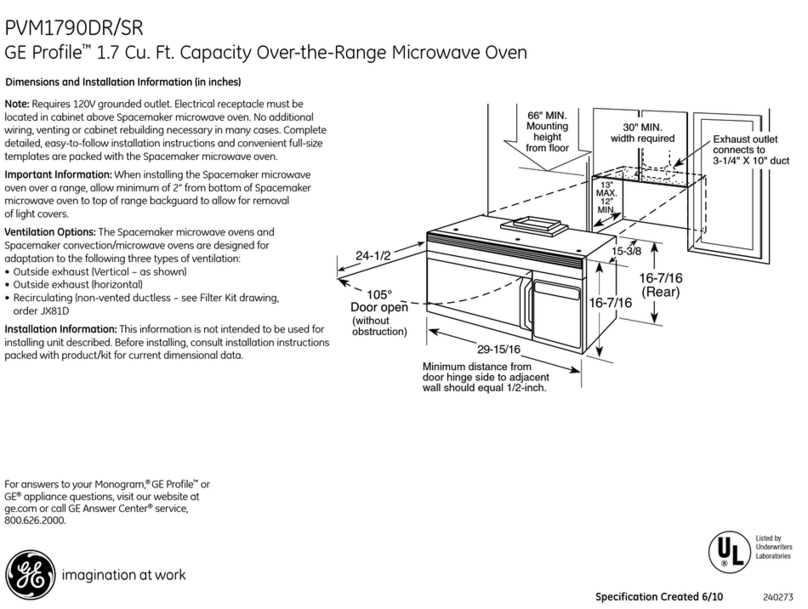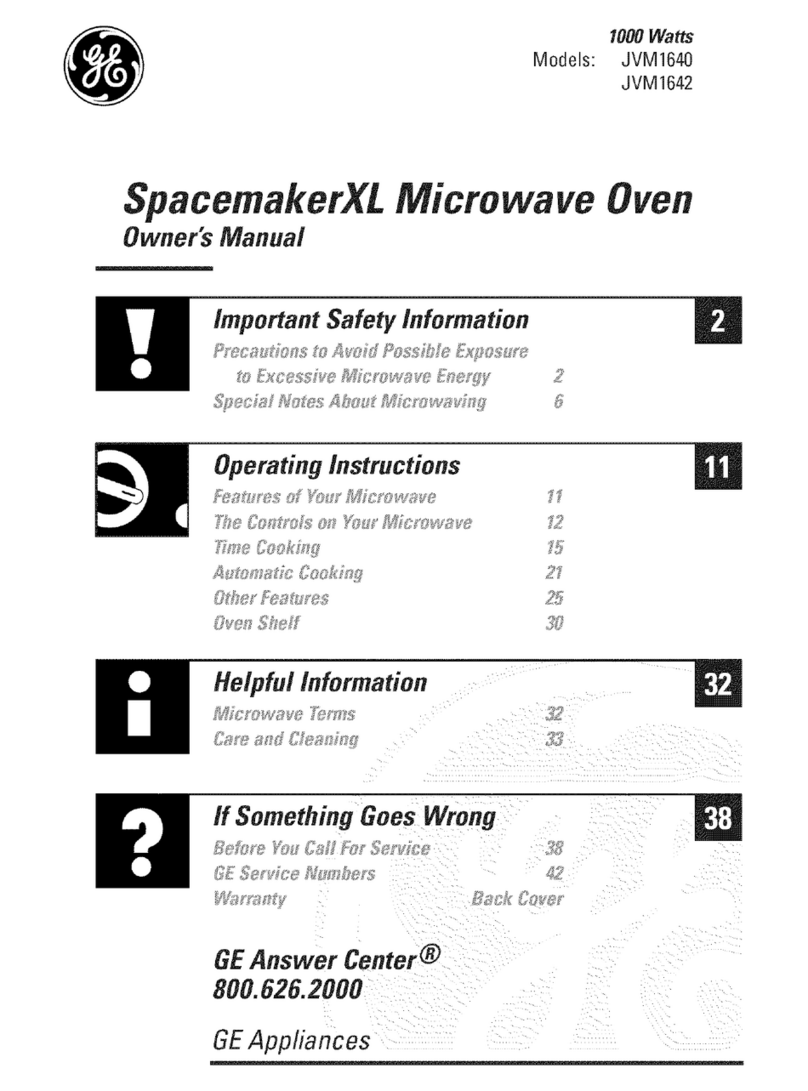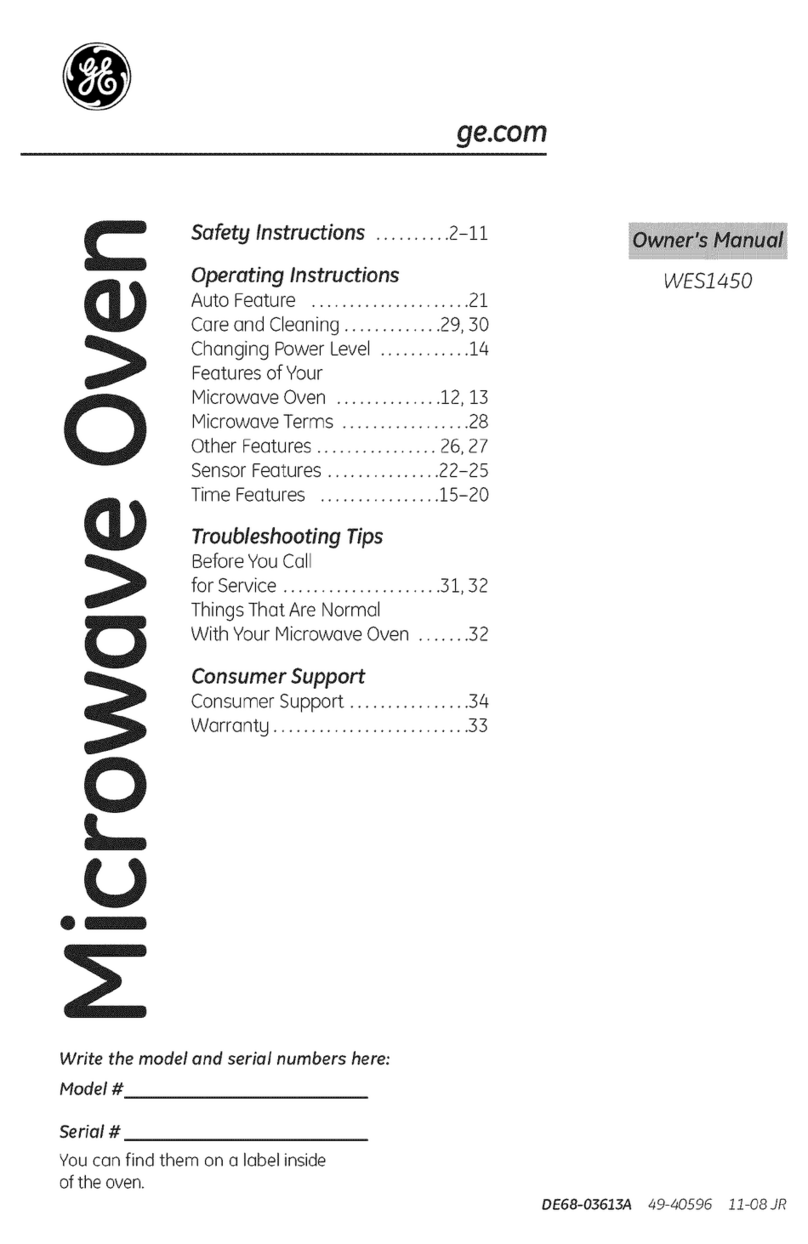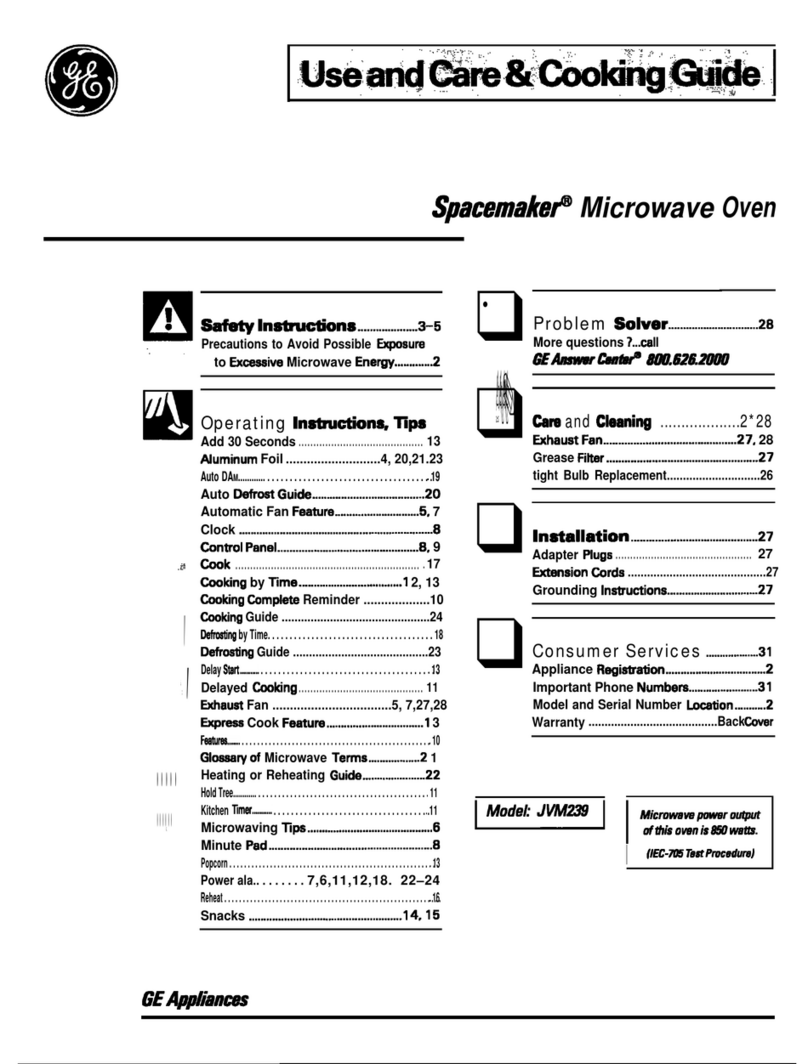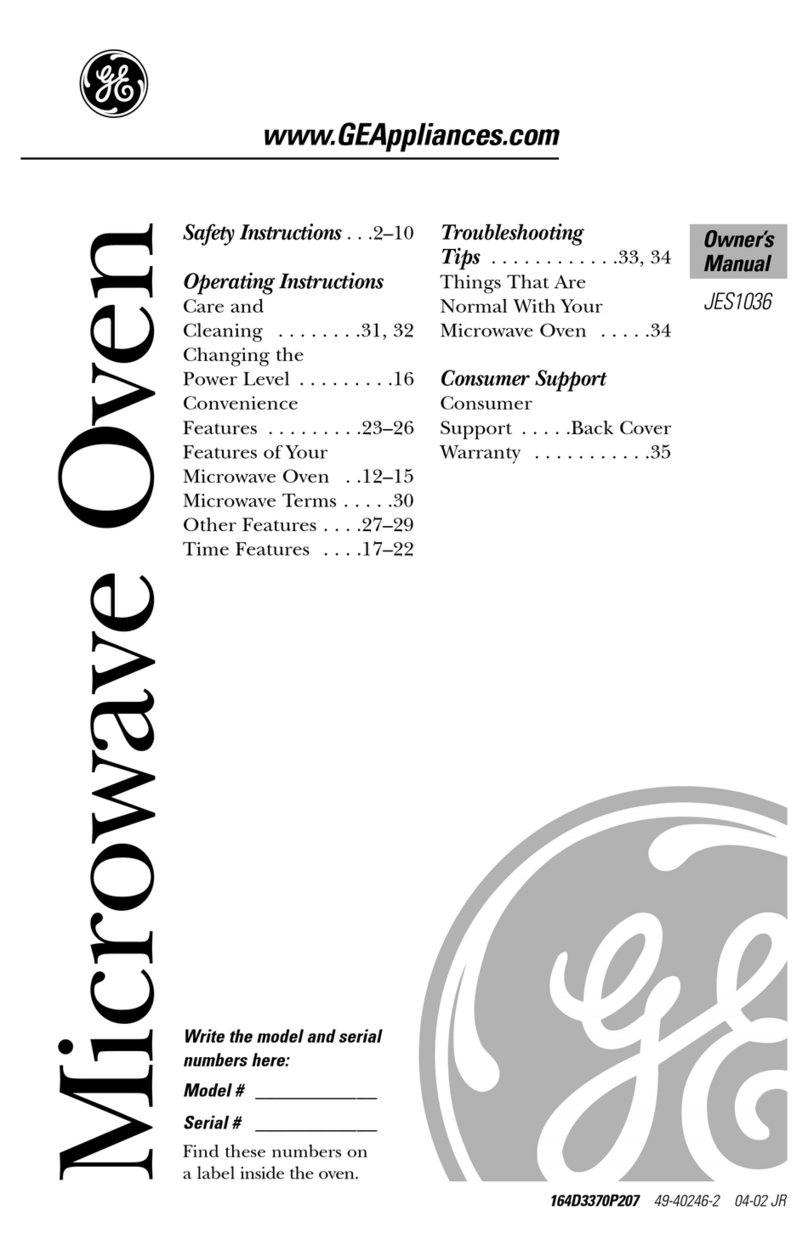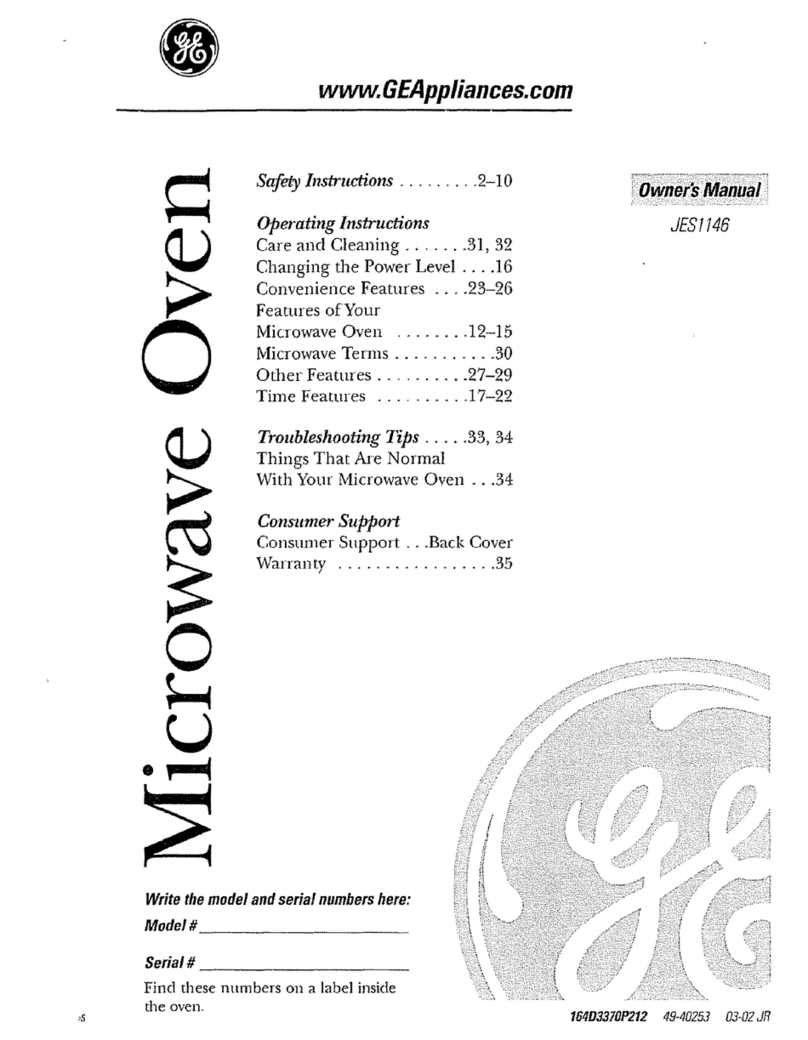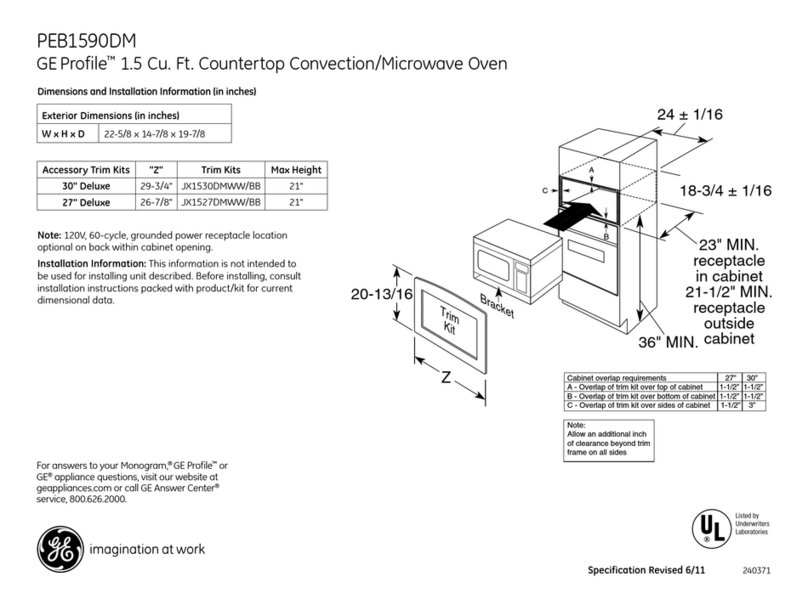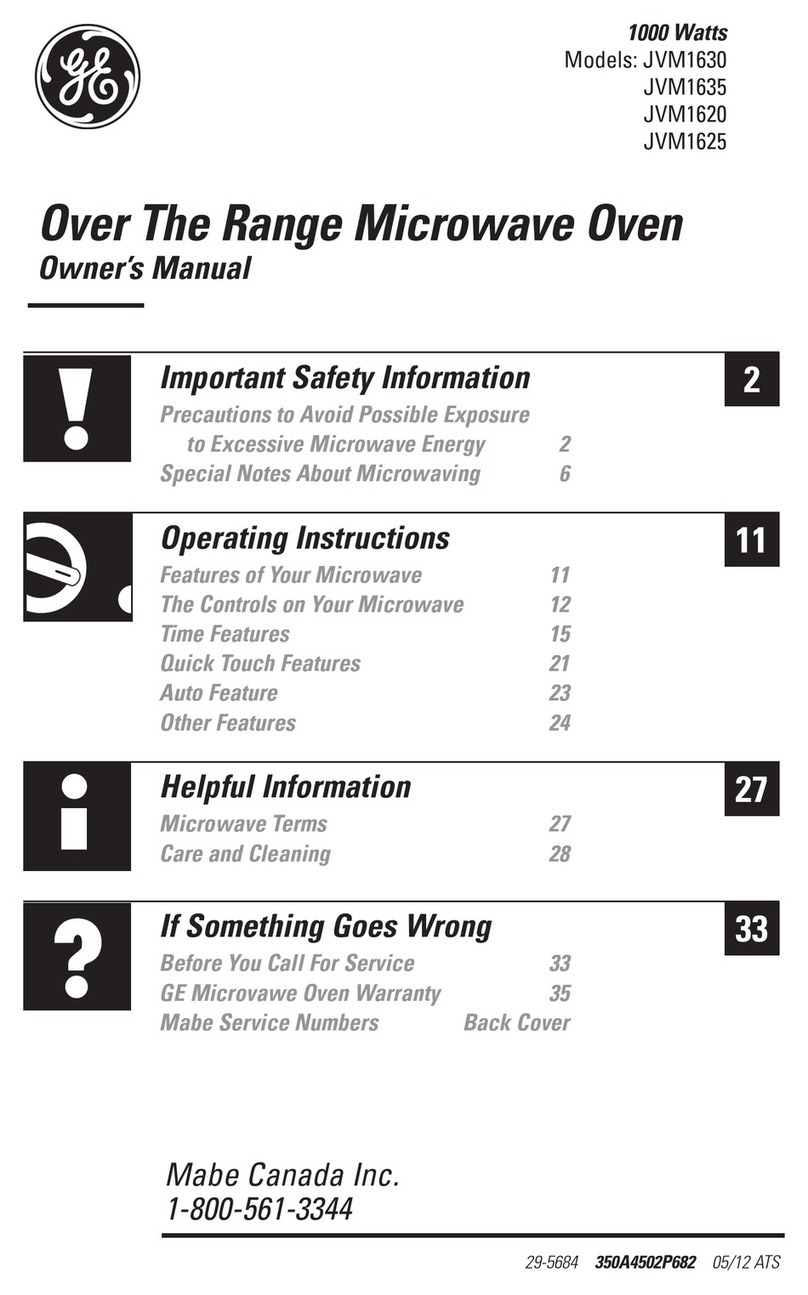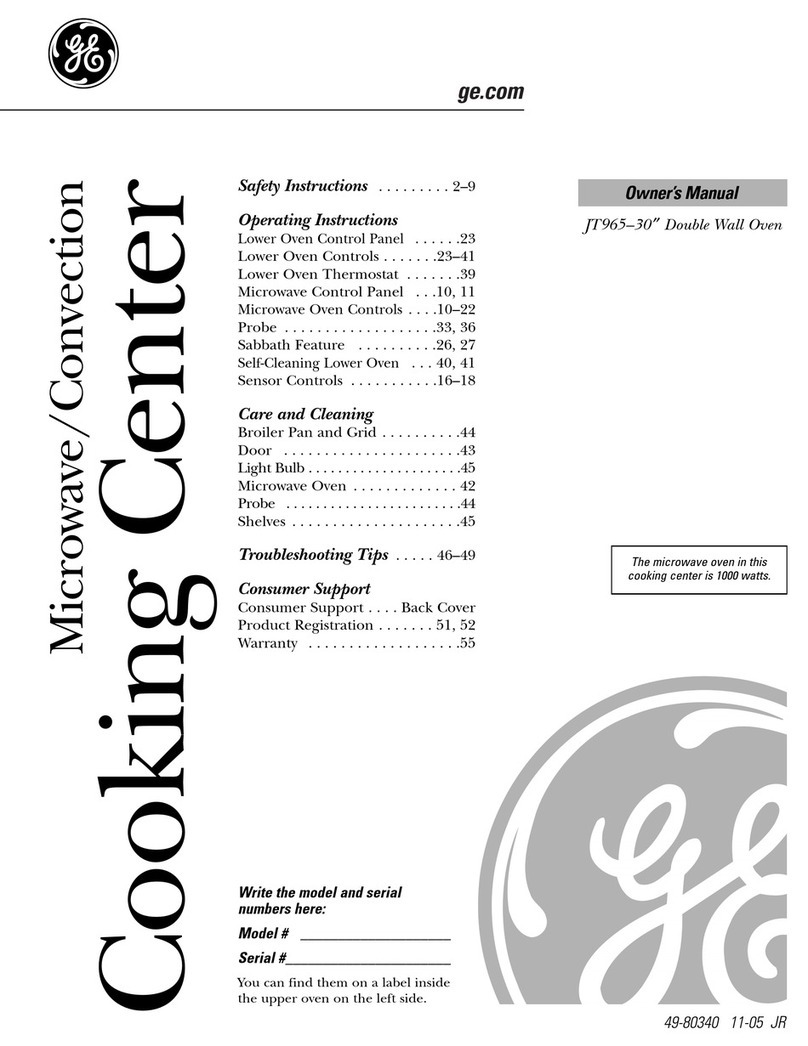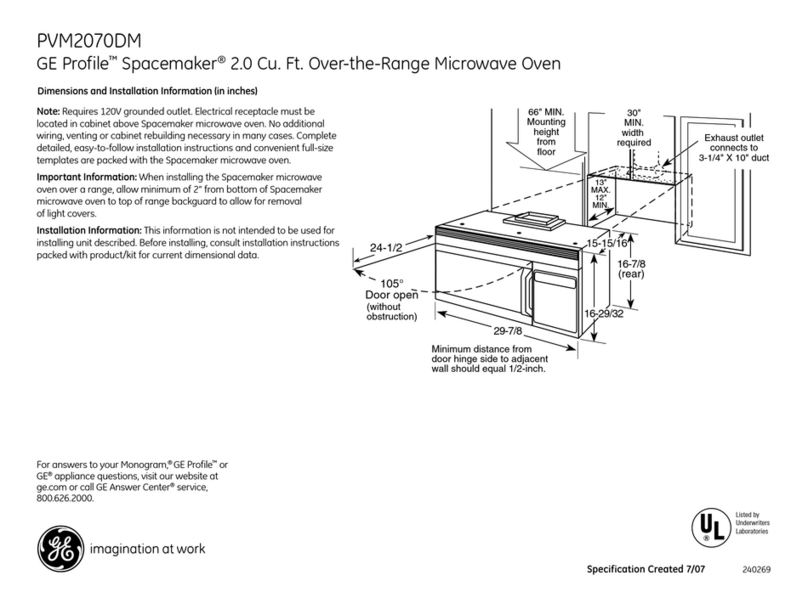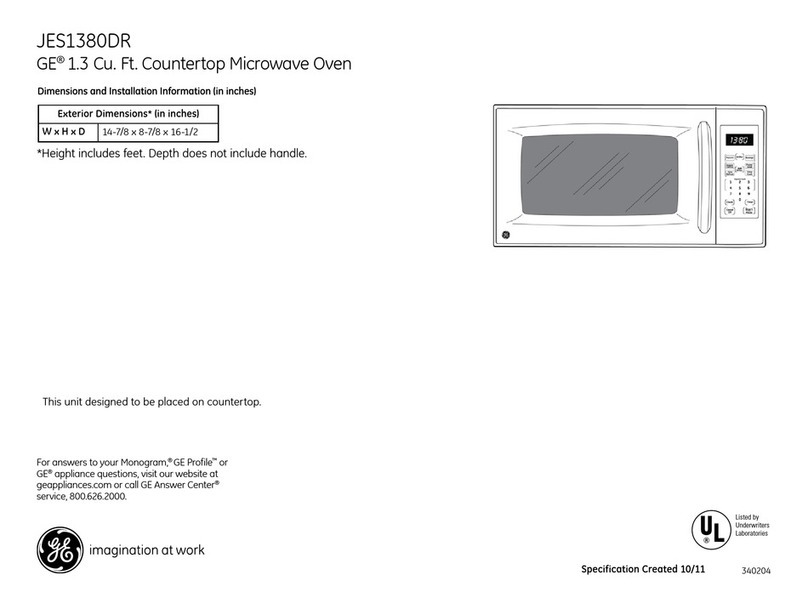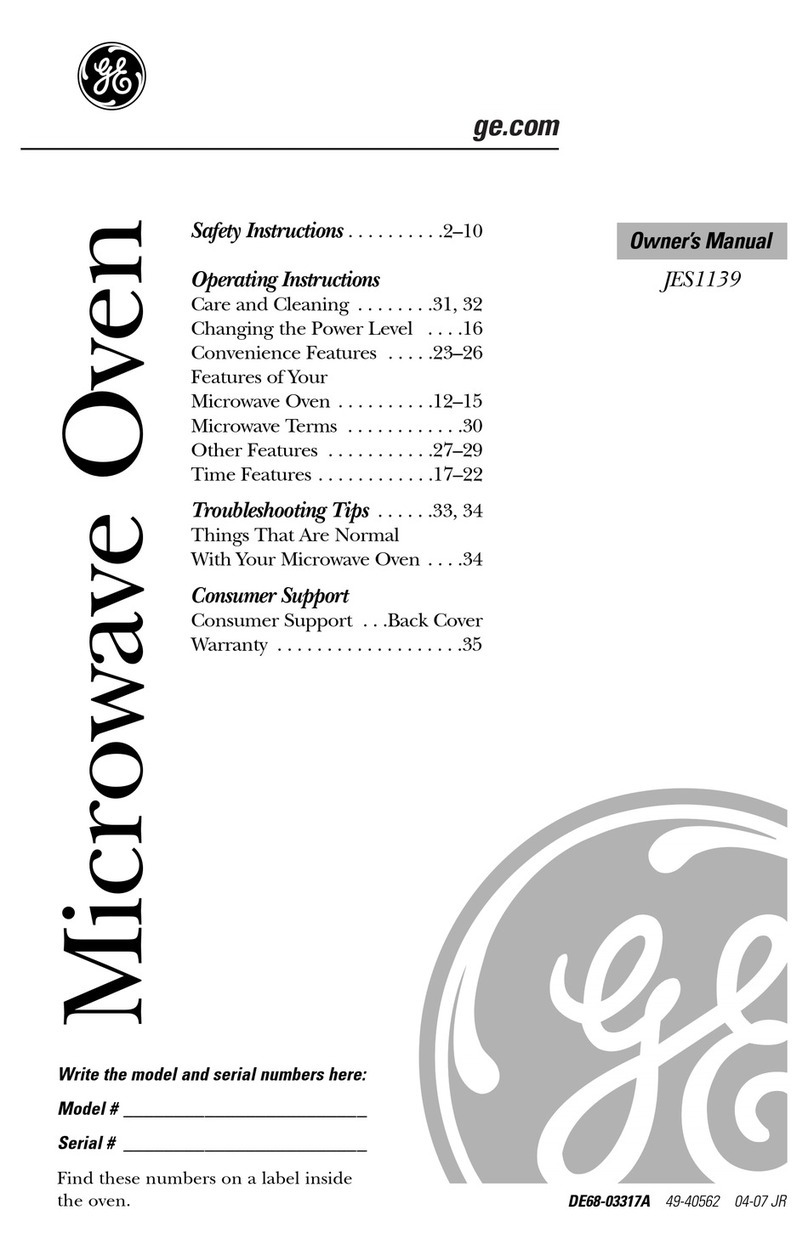OVEN
Precautionsfor SafeUse..., .. .... ...... .. ........ .. 4
SafetyTips. ....... ...............................4-7
Featuresof}’our Oven.............................. 8
TouchContra! Panel,. .. .. .. .. .. .. .......... ........ 9
Automatic Cooking. .... ................... . .... 10,11
Automatic Roasting&Charts....................12,13
CookCode’”Control .............................. 15
Defrost ..................=............. ..... ...... 15
Time Cook. .................... .. .... ... .... ...... 16
TemperatureCook ........ . . ...................... 17
Hold/Timer ....................................... 18
FL4NGETOP
SafetyTips. ........ ..... .. .. .. .. ... ... O....... ....4-7
Howto Use ....................................... 19
CeramicCooktop ................................. 20
Cooking Chart .................................28,29
CONVENTIONALOVEN
SafetyTips..... ..........................!...,... .4-7
Features.... ... . ...,,..,, ....... ................... 8
OvenControls ... . . ..................... . .......,,. 8
OvenLight . ...................... ... . . ............ 21
CwenShelves . .. .. ...... ........ ........ ... ...... . 21
MinuteTimerj C!ock,Automatic OvenTimer .... ... . 21
Baking. ........ ............. .... . .. .: ..... .. .... .. 21
Broiling ............,.. .. .. . ....................... 22
Roasting,......................................... 22
BakingChart... ........,..,.. .,.,,.., .. ... ... ..... 25
Broiling Chart.,....., ... ..................... ... .. 26
RoastingChart.........,,.,.+ .,....., ,.s, ......... 27
CAREOFYORCOOKINGCENTER
Self-CleanOperation .............................. 23
OvenVentDuct ....... ............................ 24
Careof SurfaceUnits........ ...................... 24
LampReplacement................................ 24
OvenThermostatAdjustment . .. ..... ............. . 24
Careof fvlicrowaveOven&
TemperatureProbe... ....................... .. .. 24
CleaningChart (Ail Parts). ......................30,31
Cleaningof CeramicCooktop .., ... t.,,... ......... 31
GENERAL
BeforeUsingYourRange ........................... 2
EnergyConservationTips. .. ... .. ... ... .. ... ... .... . 3
Model&Seriai NumberLocation .. ... .. .. ... .. .. .... 8
TheProblemSolver ...............................32
AutomaticCooking RecipeGuide .. .... . . .......... 33
Meats. ...... ... ... .......... ... .. ........... . 34,35
Vegetables........................,..........36,37
Desserts.. ............... ...... .. ... .. .. .....38,39
Automatic CookingChart. .. .... . ...... ........ . 40,41
FactoryServiceCenters ... .. .. .. .. .... .... .. ...... 43
Warranty. . .. . .. ....... .. ...... .... .. ... ...Back Cover
A. CAxMng
1. Use proper power level as recommended and
DO NOT OVERCOOK.
2. Do not operate the oven while empty. If by acci-
dent the oven should run empty aminute or two,
no harm is done. However, try to avoid operating
the oven empty at all times–saves energy and
also ensures good long term life of oven.
B“ Gxking
Use cooking utensils of medium weight alumi-
num, tight-fitting covers, and flat bottoms which
completely cover the heated portion of the sur-
face unit.
Cook fresh vegetables with aminimum amount
of water in acovered pan.
“Keep an eye” on foods when bringing them
quickly to cooking temperatures at HIGH heat.
When food reaches cooking temperature, re-
duce heat immediately to lowest setting that will
keep it cooking.
use residLJa!heat with surface cooking when-
ever possible. For example, when cooking eggs
in the shell bring water to boil, then turn to OFF
position to complete the cooking.
A\ways turn surface unit OFF before removing
ufensi!.
~Usecorrect heat for cooking task ...high heats
to start cooking (if time allows, do not u~e HIGH
heal to start), medium high—quick brownings,
3
7’.
medium—slow frying, low—finish cooking most
quantities, simmer–double boiler heat, finish
cooking, and special for small quantities.
When boiling water for tea or coffee, heat only
the amount needed. It is not economical to boil a
container full of water for only one or two cups.
c. oven cmkh-ml
1.
2.
3.
4.
5.
6.
Preheat the ov& only when necessary. Most
foods will cook satisfactorily without preheating.
[f you find preh~ating is necessary, keep an eye
on the indicator light, and put food in the oven
promptly after the light goes out.
Always turn oven OFF before removing food.
During baking, avoid frequent door openings.
Keep door open as short atime as possible
when it is opened.
For self-cleaning oven, be sure to wipe up ex-
cess spillage before self-cleaning operation.
Cook complete oven meals instead of just one
food item. Potatoes, other vegetables, and some
desserts will cook together with amain-dish cas-
serole, meat loaf, chickm or roast. Choose
foods that cook at the same temperature in ap-
proximately the same time,
Use residual heat in oven whenever possible to
finish cooking casseroles, oven meal~, etc. Also
add rolls or precooked desserts to warm oven,
using residual heat to warm them.
—-