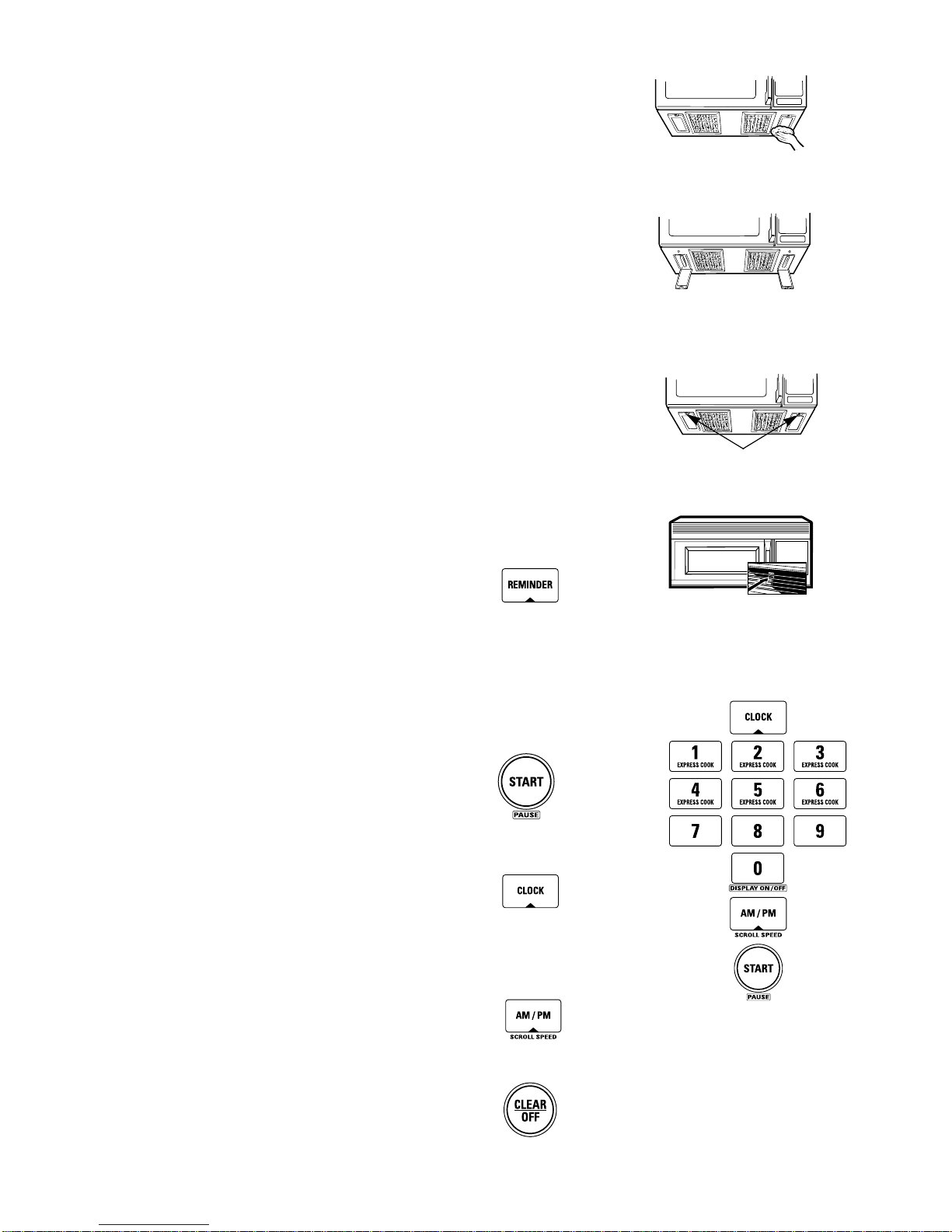1
IMPORTANT SAFETY NOTICE
This information is intended for use by individuals possessing adequate backgrounds of electri-
cal, electronic and mechanical experience. Any attempt to repair a major appliance may result
in personal injury and property damage. The manufacturer or seller cannot be responsible for
the interpretation of this information, nor can it assume any liability in connection with its use.
IMPORTANT - RECONNECT ALL GROUNDING DEVICES
All parts of this appliance capable of conducting electrical current are grounded. If grounding wires, screws, straps,
clips, nuts or washers used to complete a path to ground are removed for service, they must be returned to their
original position and properly fastened.
PRECAUTIONS TO BE OBSERVED
BEFORE AND DURING SERVICING TO
AVOID POSSIBLE EXPOSURE TO
EXCESSIVE MICROWAVE ENERGY
A. A microwave emission check should be per-
formed prior to servicing if the oven is operative.
B. Do not operate or allow the oven to be operated
with the door open.
C. If the oven operates with the door open:
I ) Instruct the user not to operate the oven and
2) contact the manufacturer and the Center for
Devices and Radiological Health immediately.
D. Make the following safety checks on all ovens to
be serviced before activating the magnetron or
other microwave source, and make repairs as
necessary
1. Interlock operation
2. Proper door closing
3. Seal and sealing surfaces (arcing, wear, and
other damage)
4. Damage to or loosening of hinges and latches
5. Evidence of dropping or abuse
E. Before turning on microwave power for any
service test or inspection within the microwave
generating compartments, check the magnetron,
wave guide or transmission line, and cavity for
proper alignment, integrity, and connections.
F. Any defective or misadjusted components in the
interlock, monitor, door seal, and microwave
generation and transmission systems shall be
repaired, replaced or adjusted by procedure
described in this manual before the oven is
released to the owner.
G. A microwave leakage check to verify compli-
ance with the federal performance standard
should be performed on each oven prior to
release to the owner.
MICROWAVE LEAKAGE TEST
I . Place 275 ml. water in 600 ml. beaker
(WB64X5010).
2. Place beaker in center of oven shelf.
3. Set meter to 2450 MHz scale.
4. Turn oven "ON" for 5 minute test.
5. Hold probe perpendicular to surface being tested
and scan surfaces at rate of one inch/second. Test
following areas:
•Entire perimeter of door and control panel
•Viewing surface of door window
•Exhaust vents
6. Maximum leakage 4MW/CM2.
7. Record date on service invoice and microwave
leakage report.
NOTE: MAXIMUM ALLOWABLE LEAKAGE
IS 5MW/CM2. 4MW/CM2IS USED TO AL-
LOW FOR MEASUREMENT AND METER
ACCURACY.
Inform the manufacturer of any oven found to have
emission in excess of 5MW/CM
2
Make repairs to bring
the unit into compliance at no cost to owner and try to
determine cause. Instruct owner not to use oven until
it has been brought into compliance.
DISCONNECT POWER BEFORE SERVICING