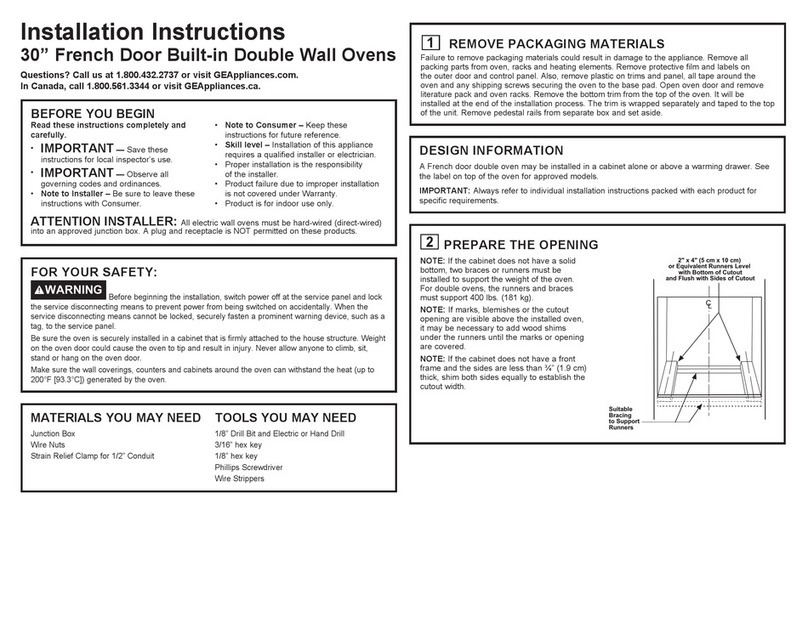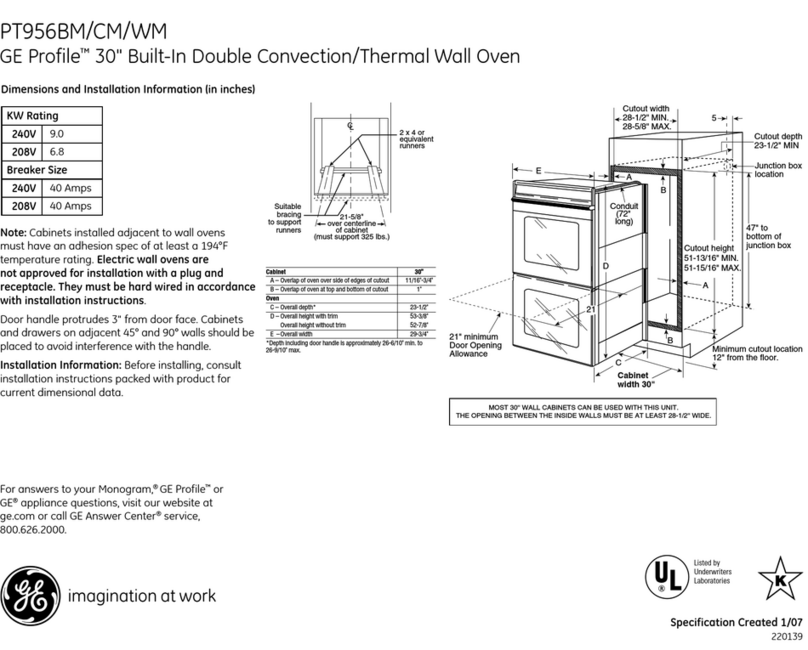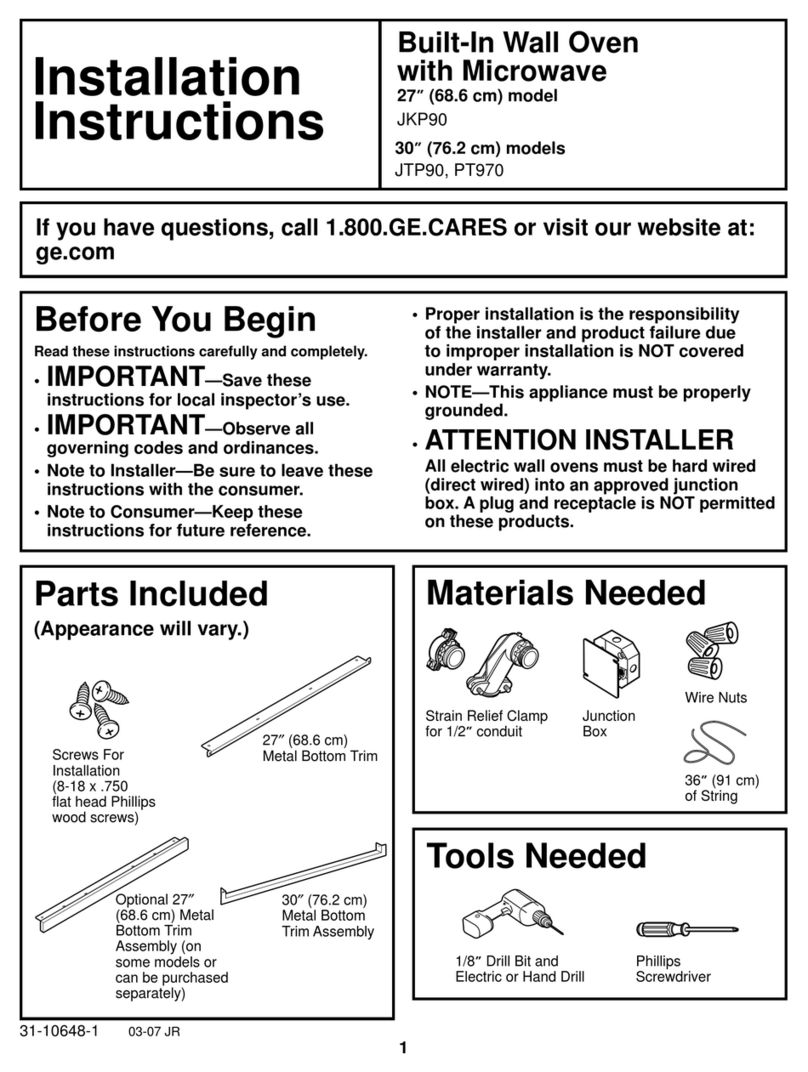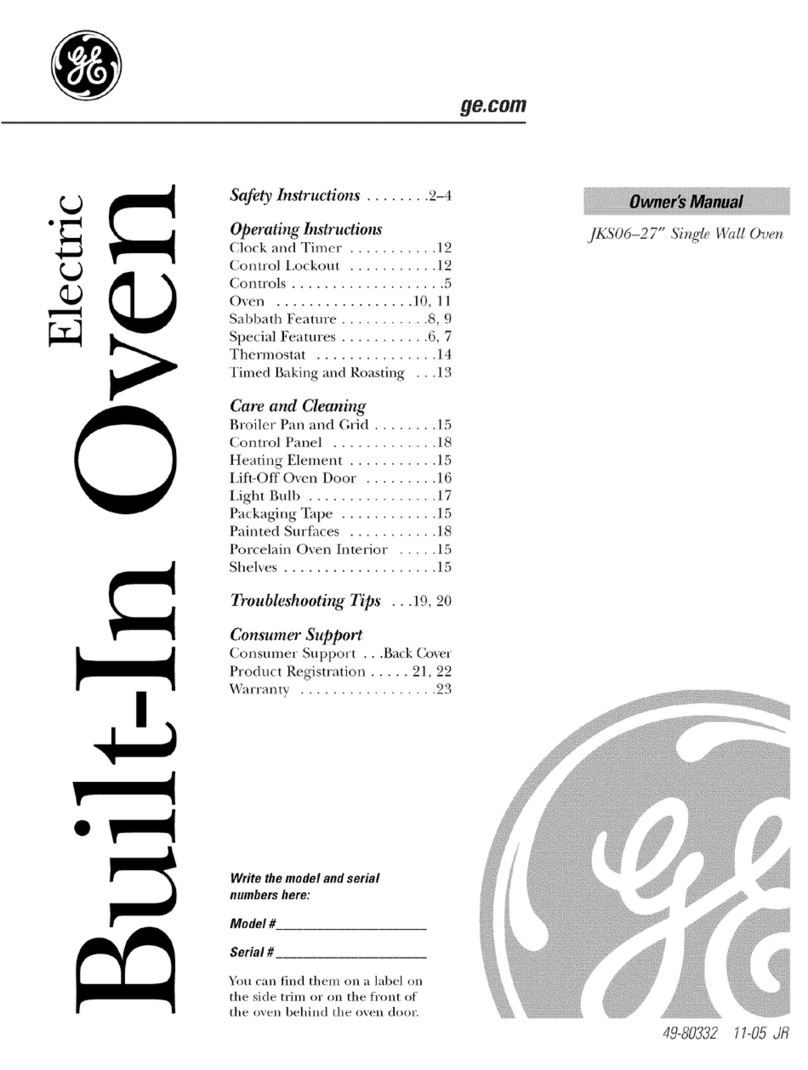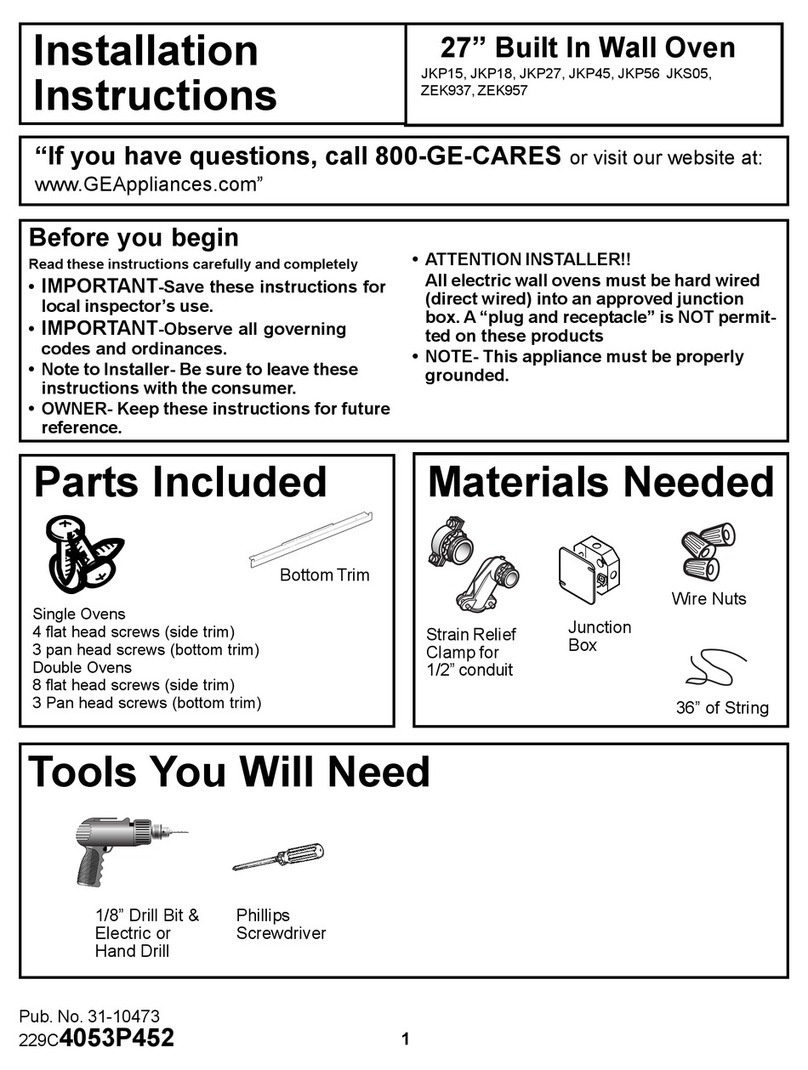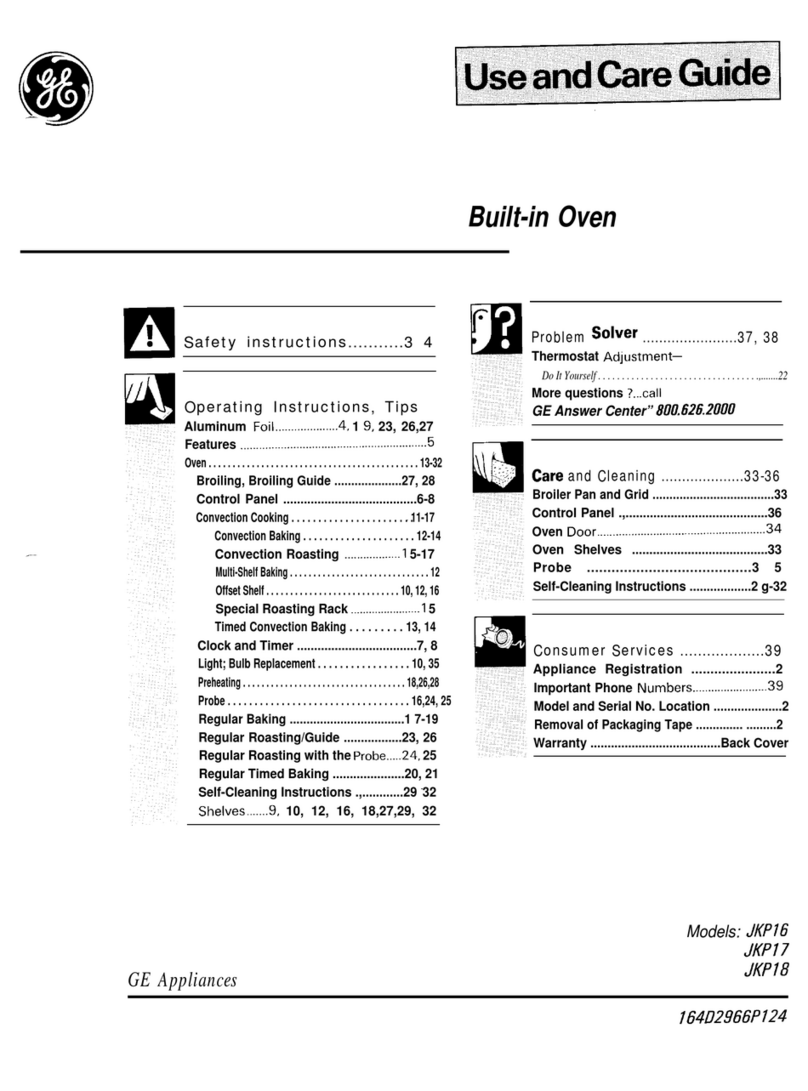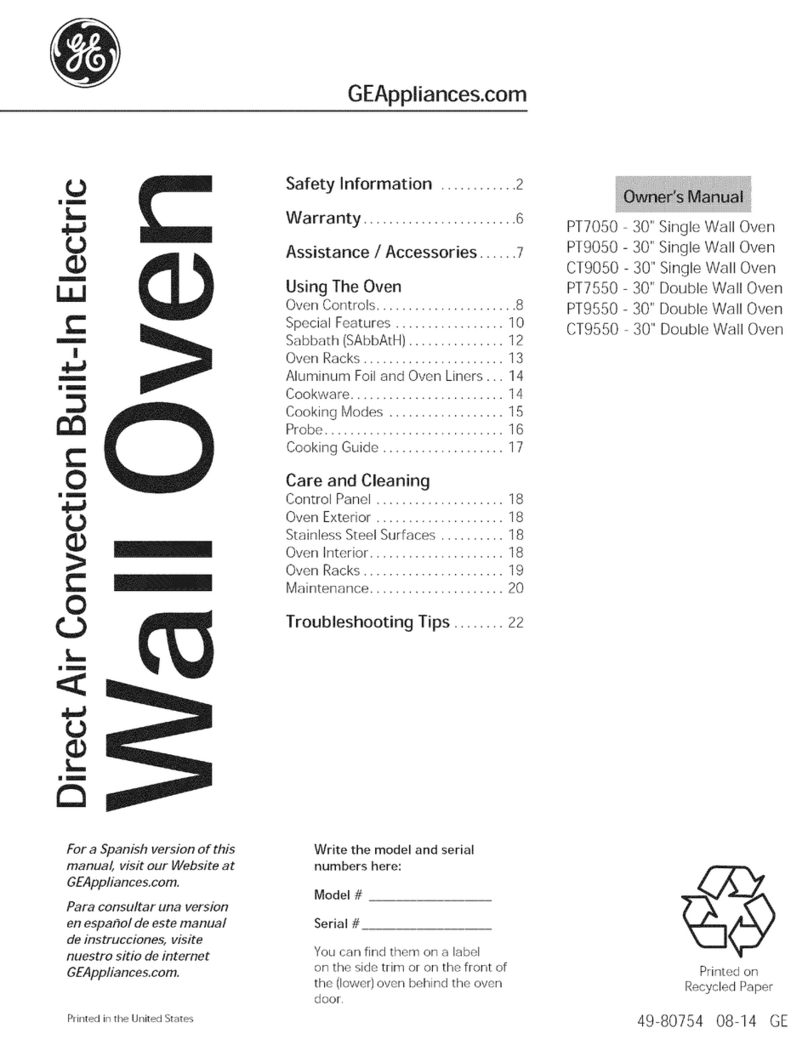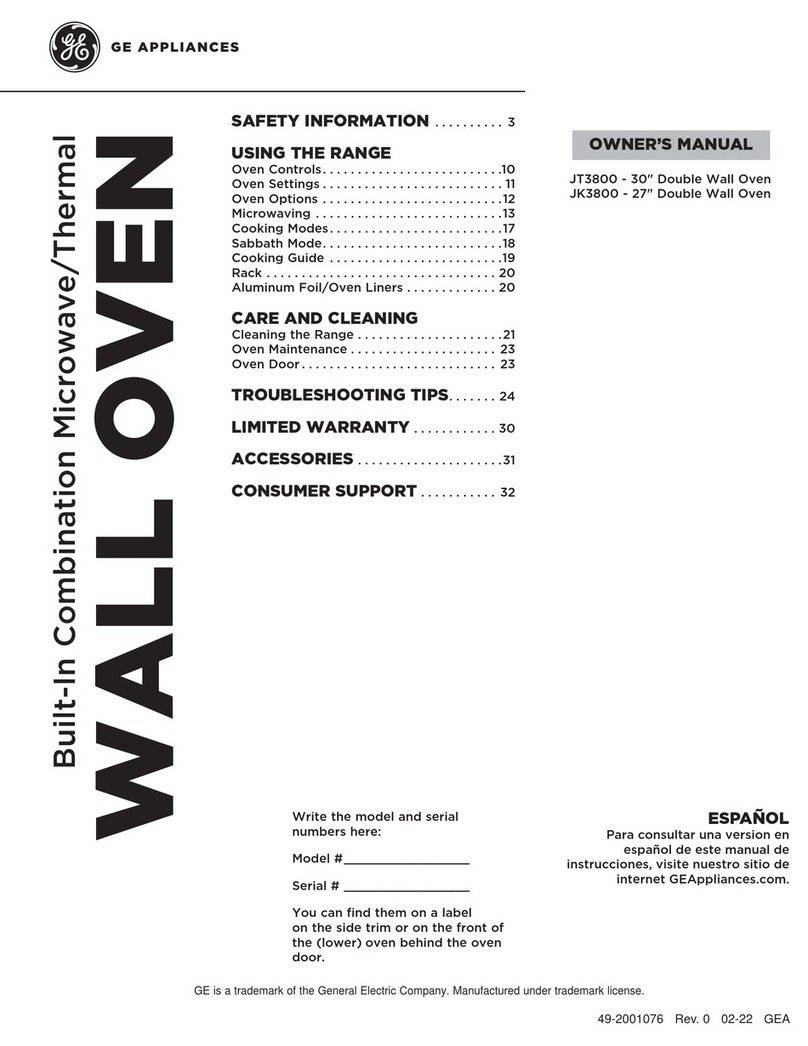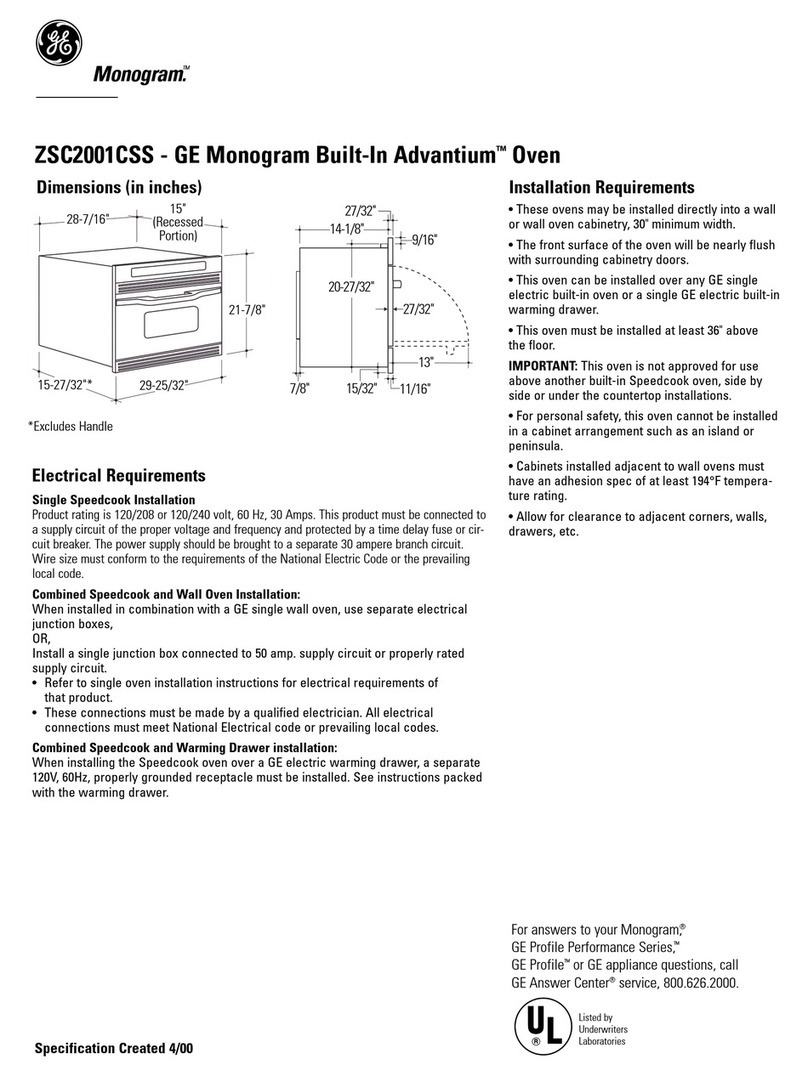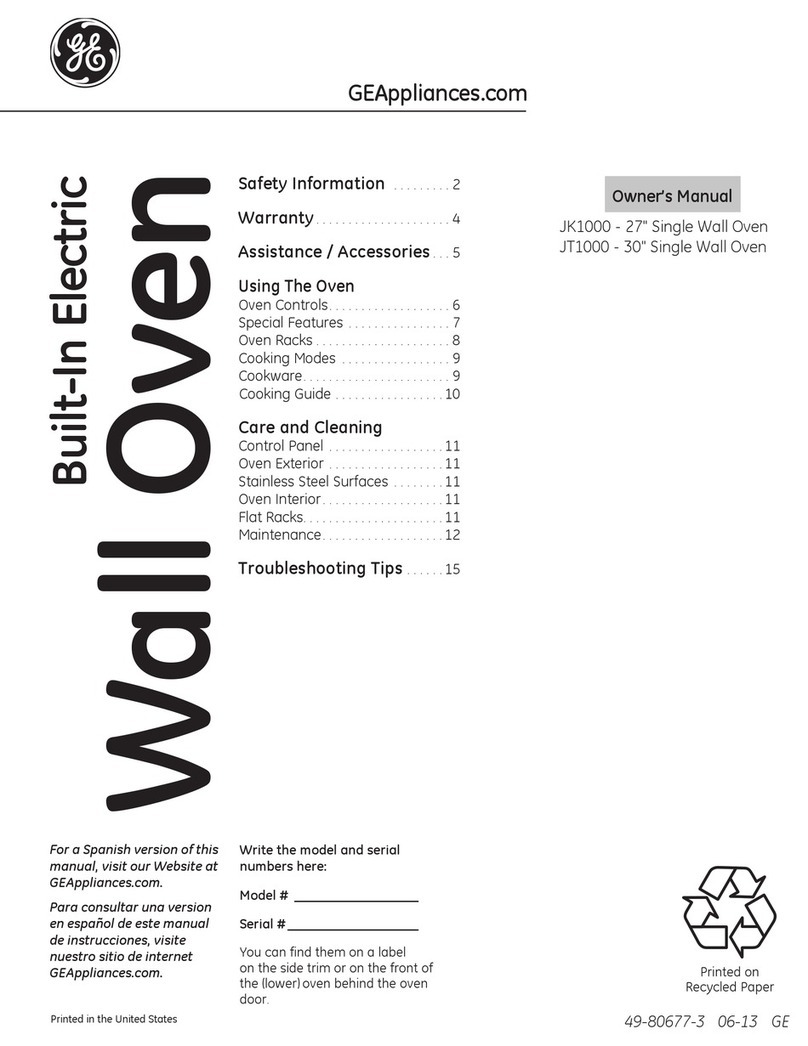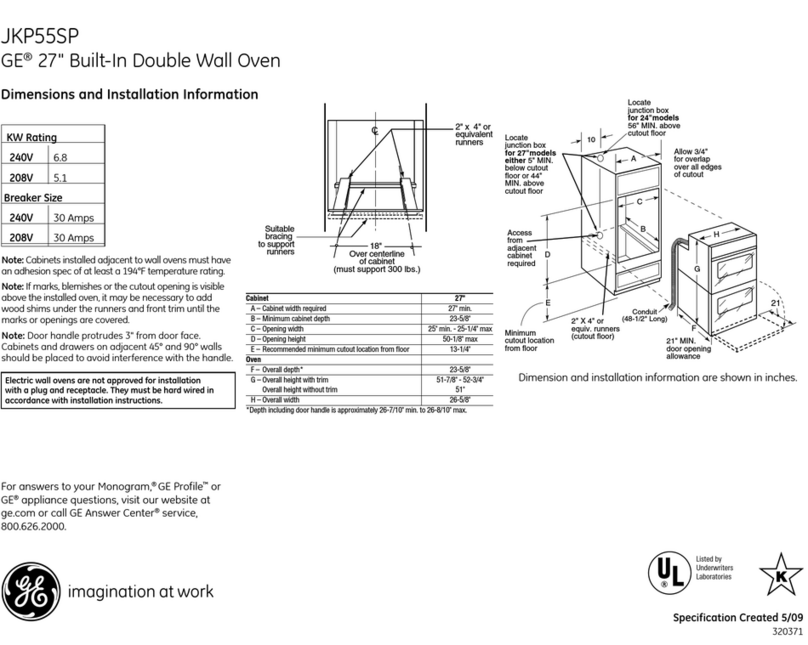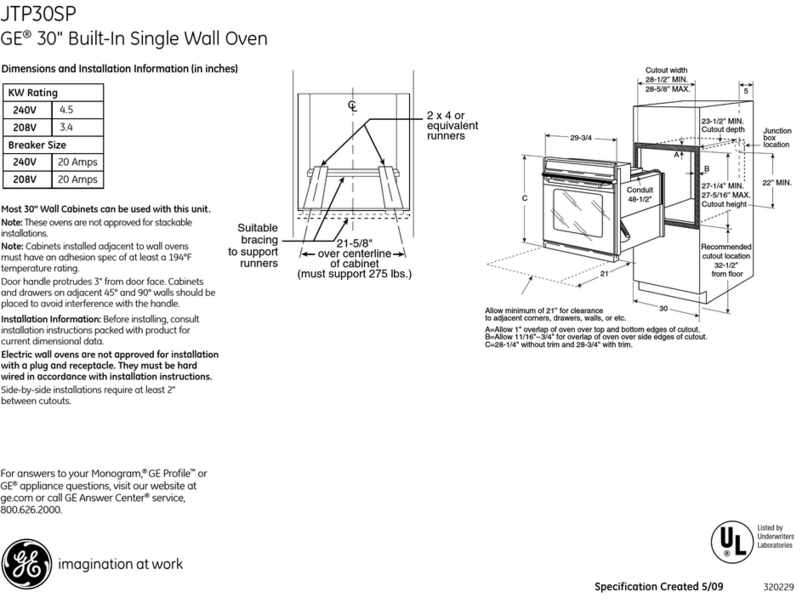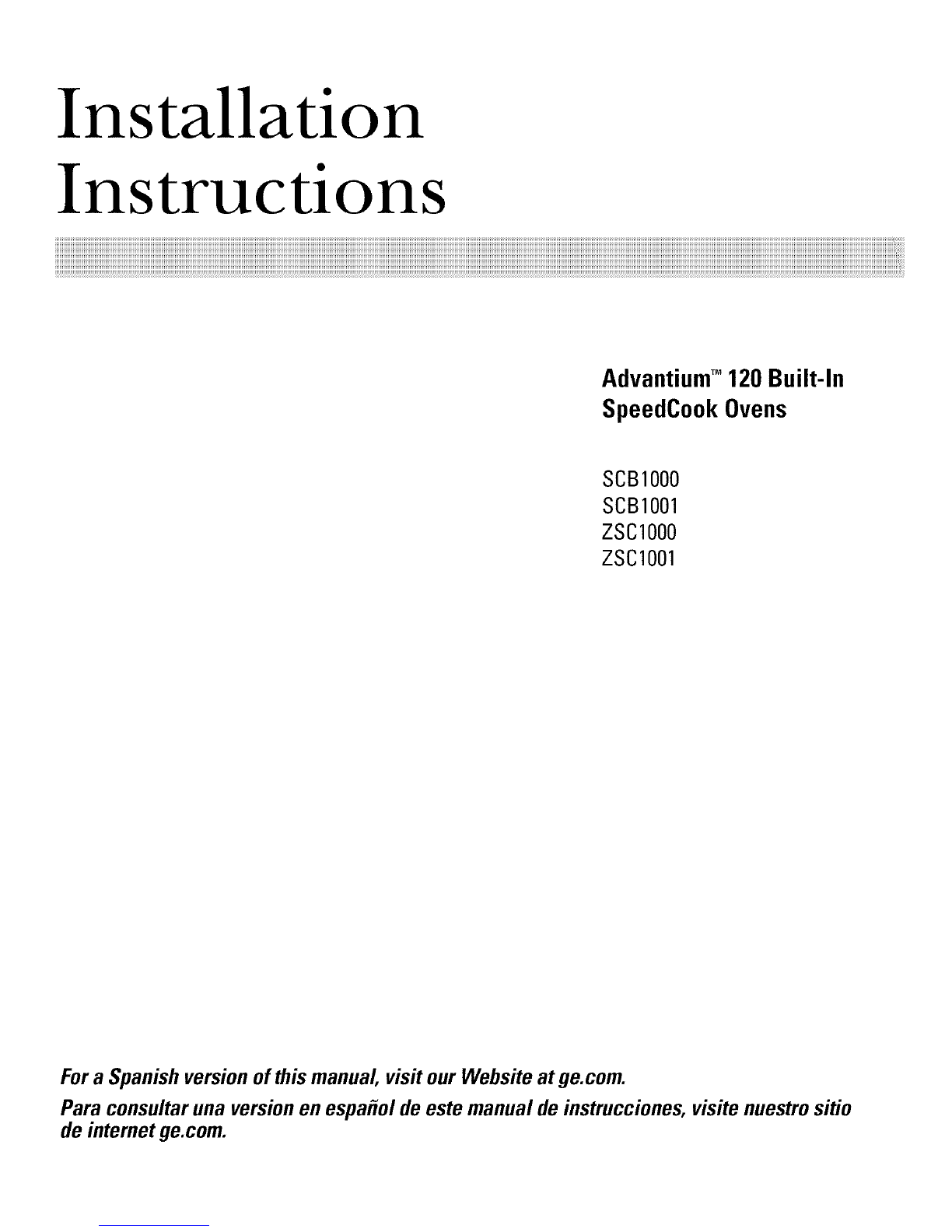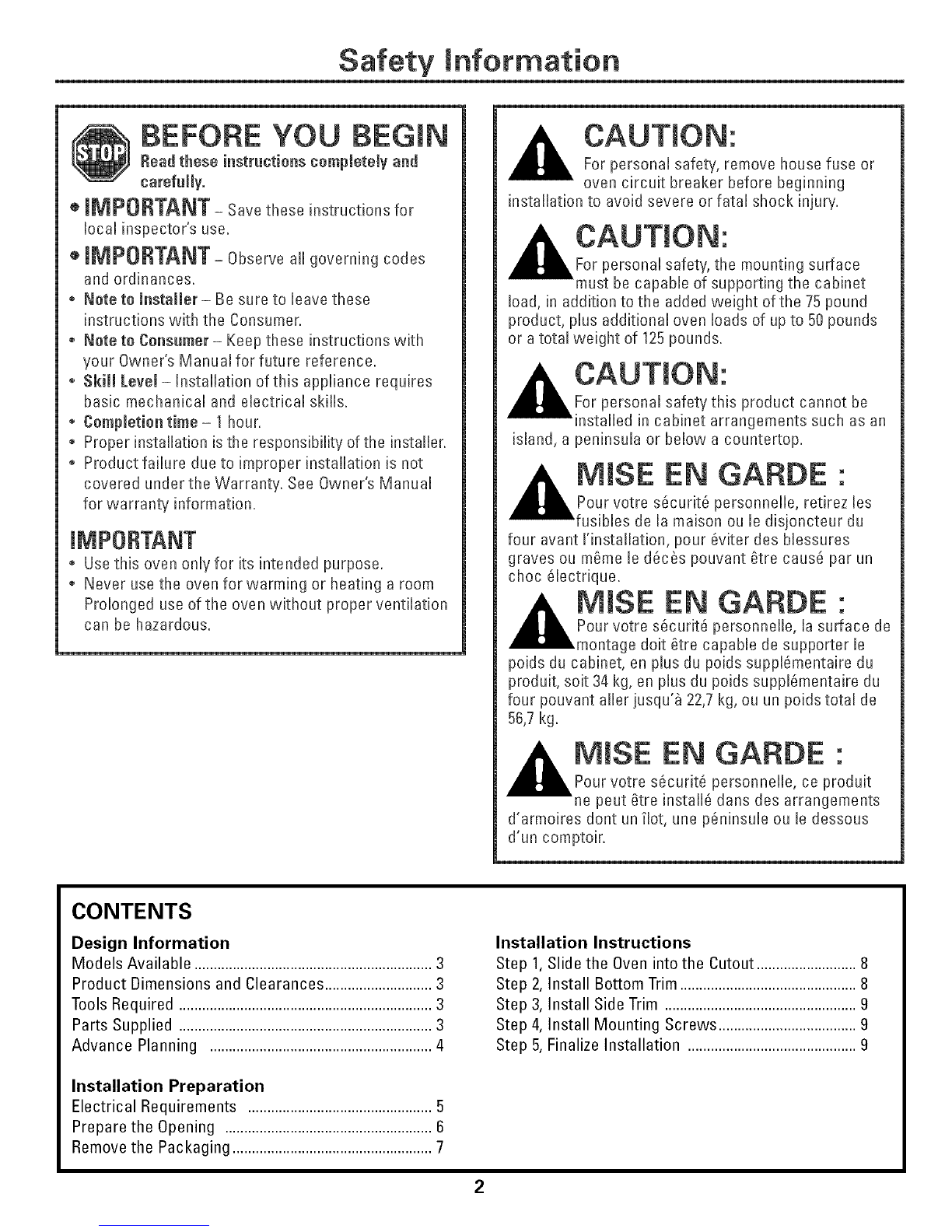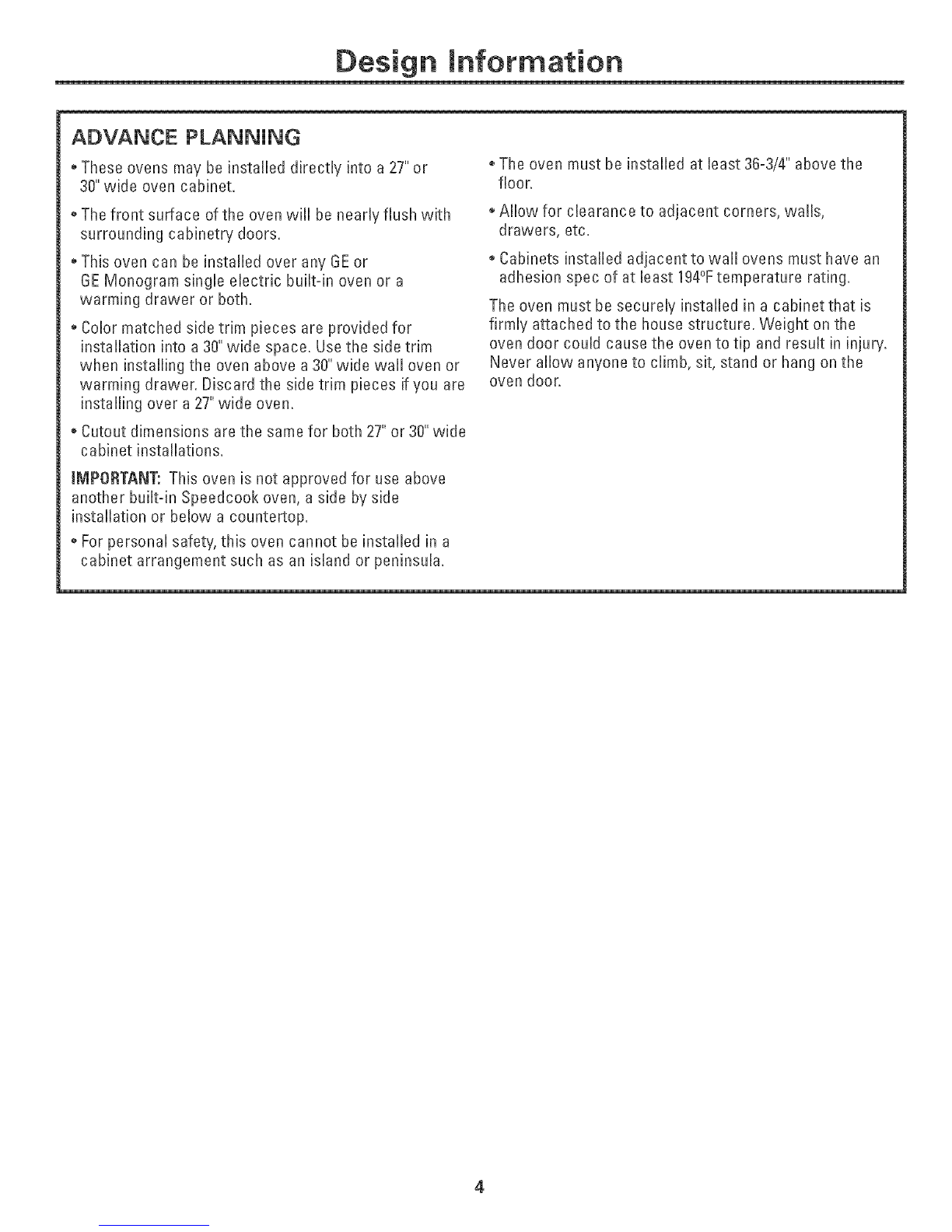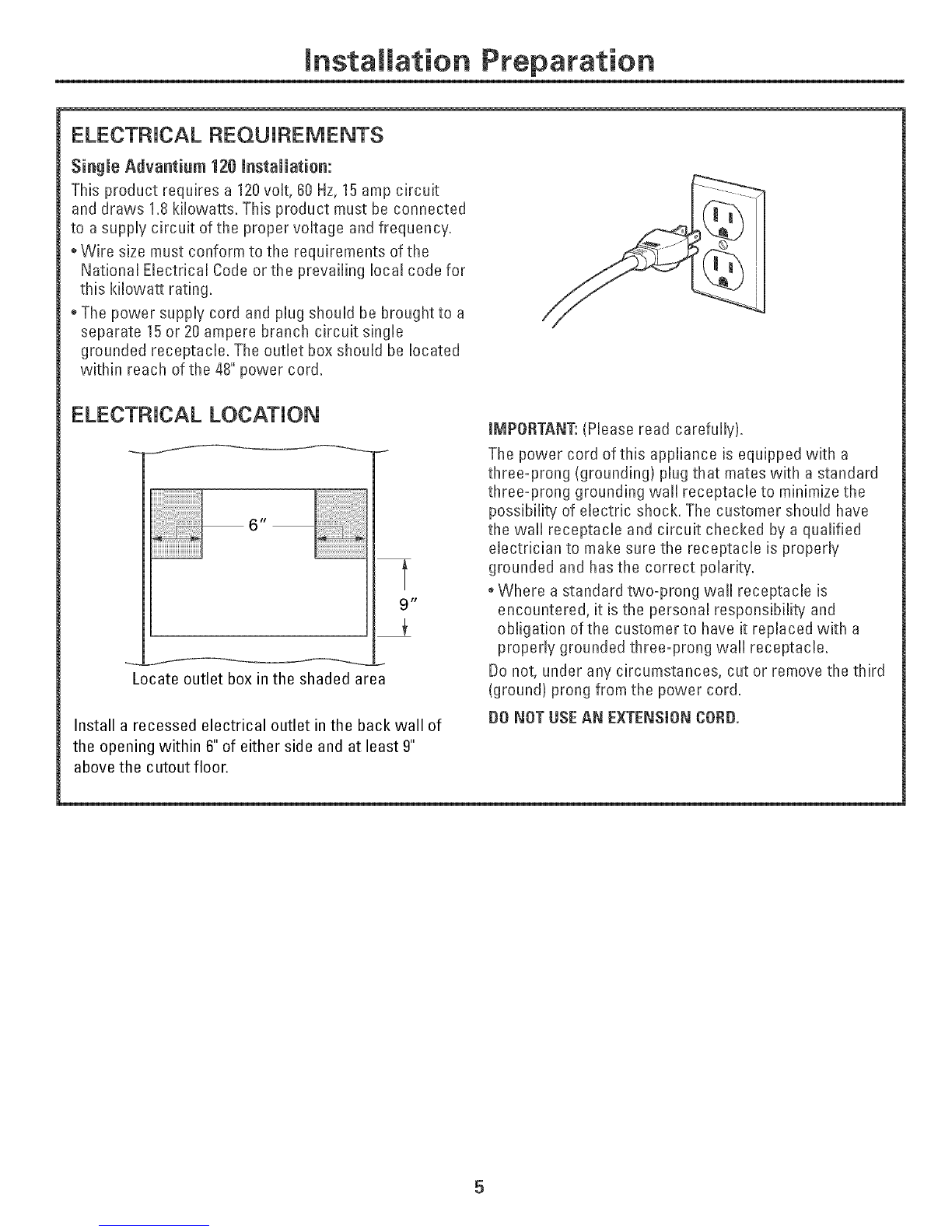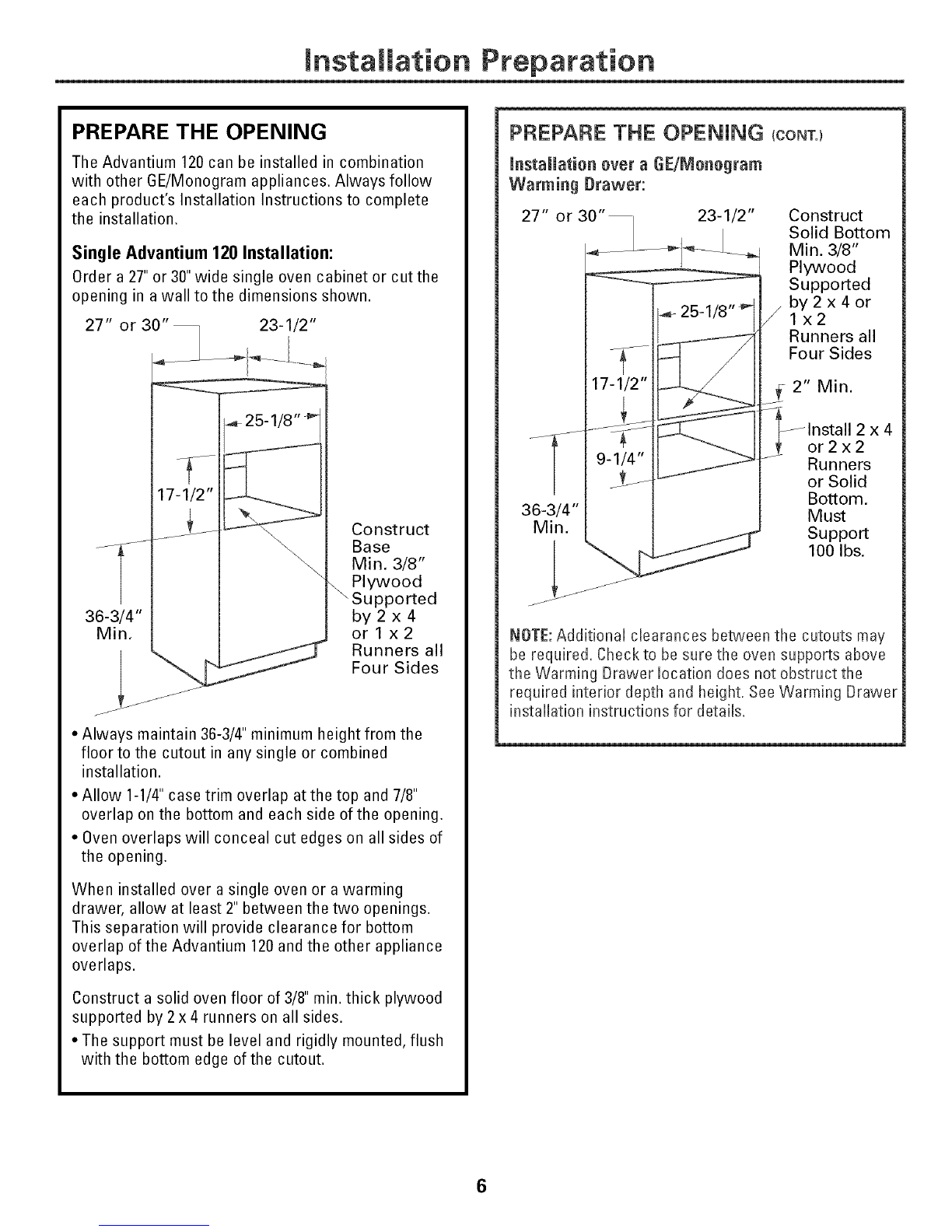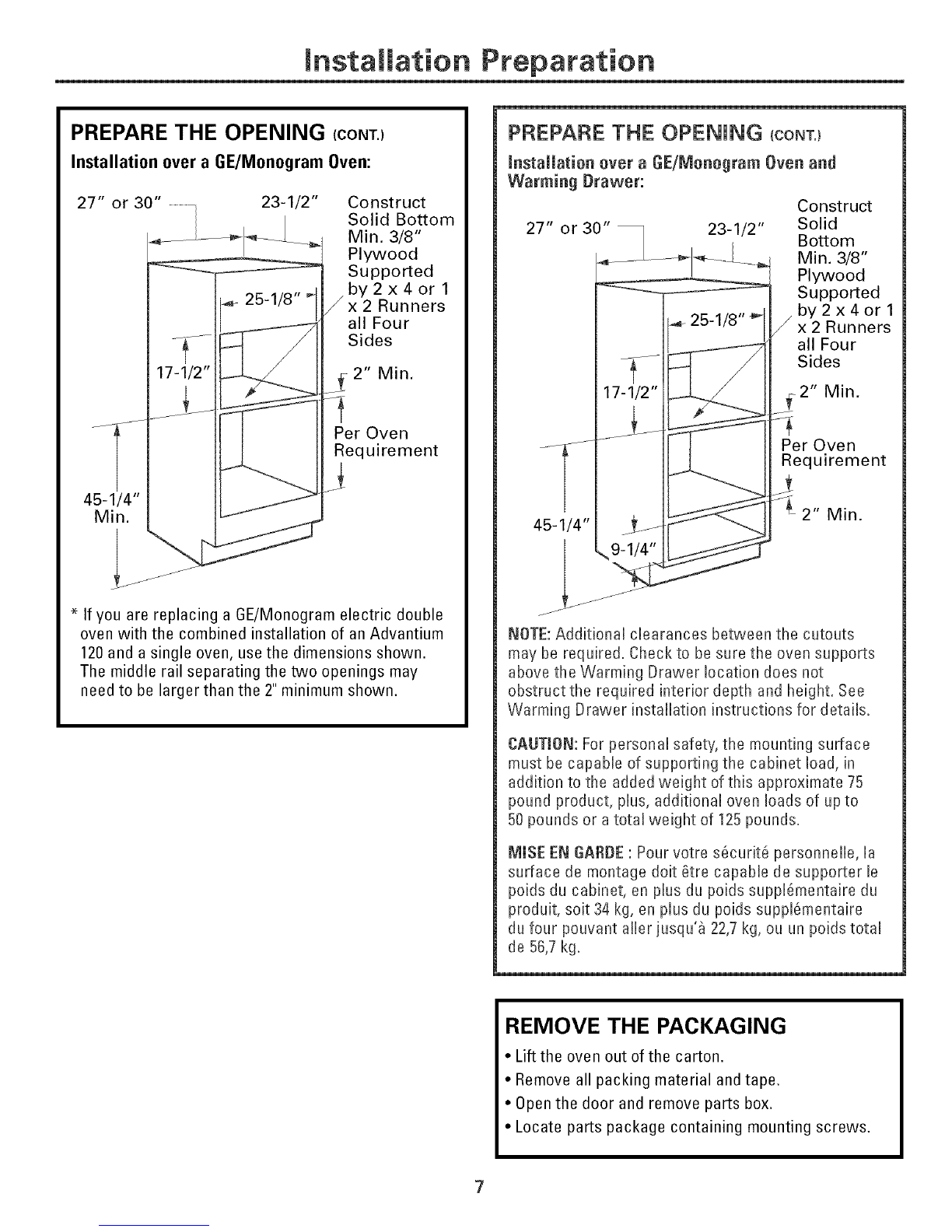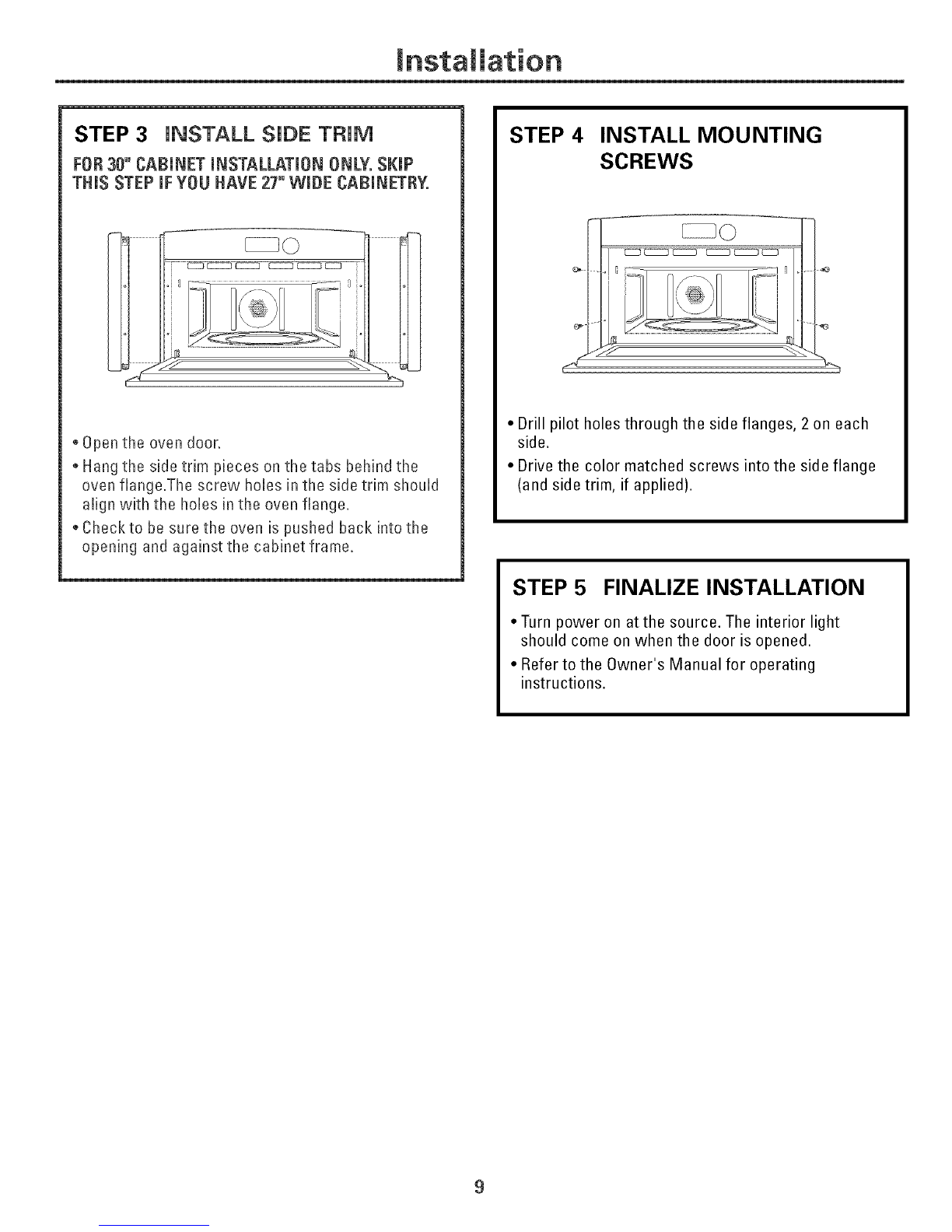Safety Information
BEFORE YOU BEGIN
Read these instructiens cempletely and
carefelly.
•IMPORTANT- Save these instructions for
local inspector's use.
®IMPORTANT- Observe all governing codes
and ordinances.
Nete to JnstaJJer- Be sure to leave these
instructions with the Consumer.
•Nete te Censumer - Keep these instructions with
your Owner's Manual for future reference.
•Skill [eveJ- Installation of this appliance requires
basic mechanical and electrical skills.
•CempJetien time -1 hour.
Proper installation is the responsibility of the installer.
Product failure due to improper installation is not
covered under the Warranty. See Owner's Manual
for warranty information.
Use this oven only for its intended purpose.
*Never use the oven for warming or heating a room
Prolonged use of the oven without proper ventilation
can be hazardous.
For personal safety, remove house fuse or
oven circuit breaker before beginning
installation to avoid severe or fatal shock injury.
CAUTION'.
For personal safety, the mounting surface
must be capable of supporting the cabinet
load, in addition to the added weight of the 75 pound
product, plus additional oven loads of up to 50 pounds
or a total weight of 125 pounds.
CAUTION:
For personal safety this product cannot be
installed in cabinet arrangements such as an
island, a peninsula or below a countertop.
MJSE EN GARDE :
Pour votre s6curit6 personnelle, retirez les
IusibJes de la maison ou le disjoncteur du
four avant I'installation, pour _viter des Nessures
graves ou m6me le d_c_s pouvant _tre caus_ par un
choc _lectrique.
MJSE EN GARDE :
Pour votre s6curit_ personnelle, la surface de
montage doit 6tre capable de supporter le
poids du cabinet, en plus du poids suppl6mentaire du
produk, soit 34 kg, en plus du poids suppl6mentaire du
four pouvant aller jusqu'_ 22,7 kg, ou un poids total de
56,7 kg.
MISE EN GARDE :
Pour votre s_curit6 personnelle, ce produk
ne peut _tre install6 dans des arrangements
d'armoires dont un riot, une p6ninsule ou le dessous
d'un comptoir.
CONTENTS
Design Information
Models Available ..............................................................3
Product Dimensions and Clearances ............................3
Tools Required ..................................................................3
Parts Supplied ..................................................................3
Advance Planning ..........................................................4
Installation Preparation
Electrical Requirements ................................................5
Prepare the Opening ......................................................6
Remove the Packaging ....................................................7
Installation Instructions
Step 1,Slide the Oven into the Cutout ..........................8
Step 2, Install Bottom Trim ..............................................8
Step 3, Install Side Trim ..................................................9
Step 4, Install Mounting Screws ....................................9
Step 5, Finalize Installation ............................................9
2