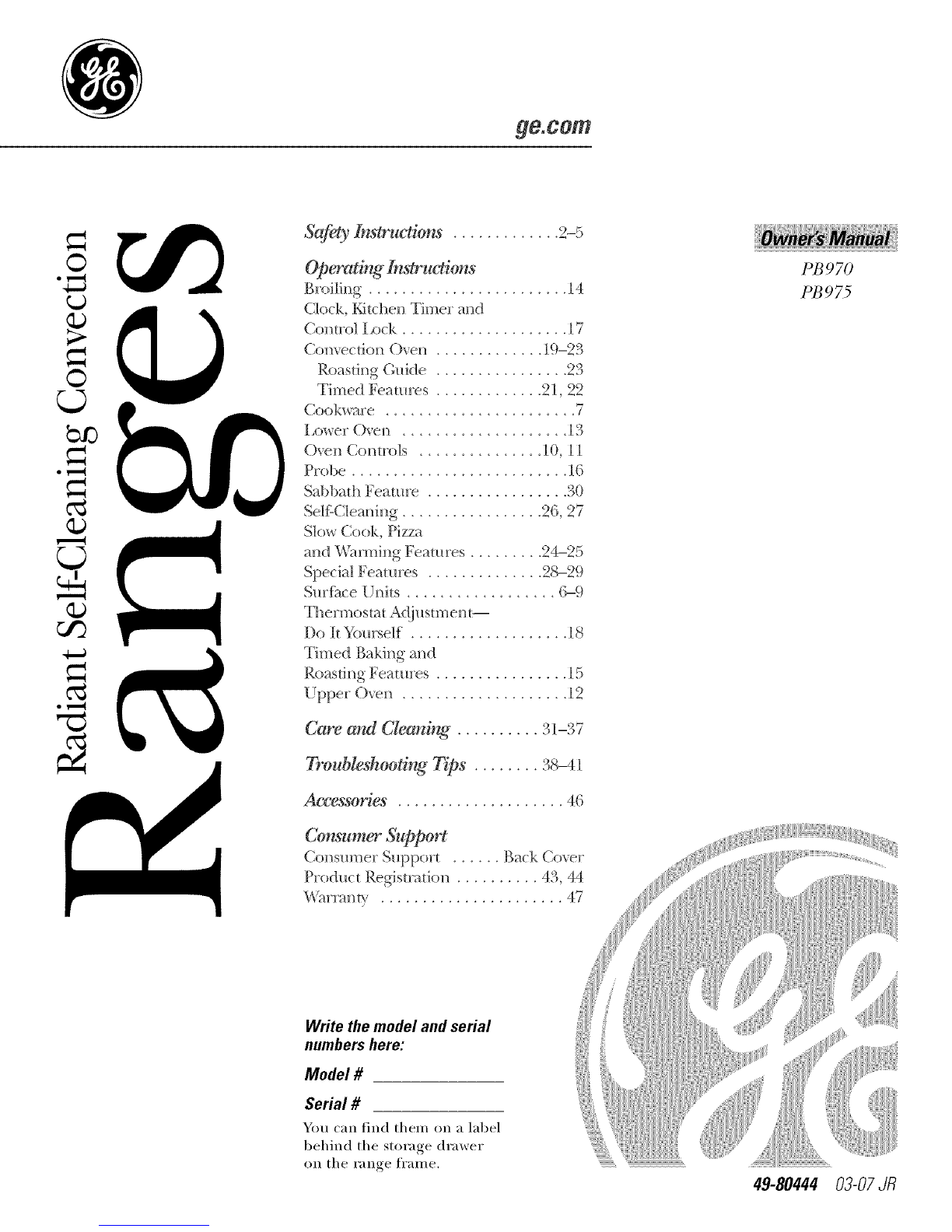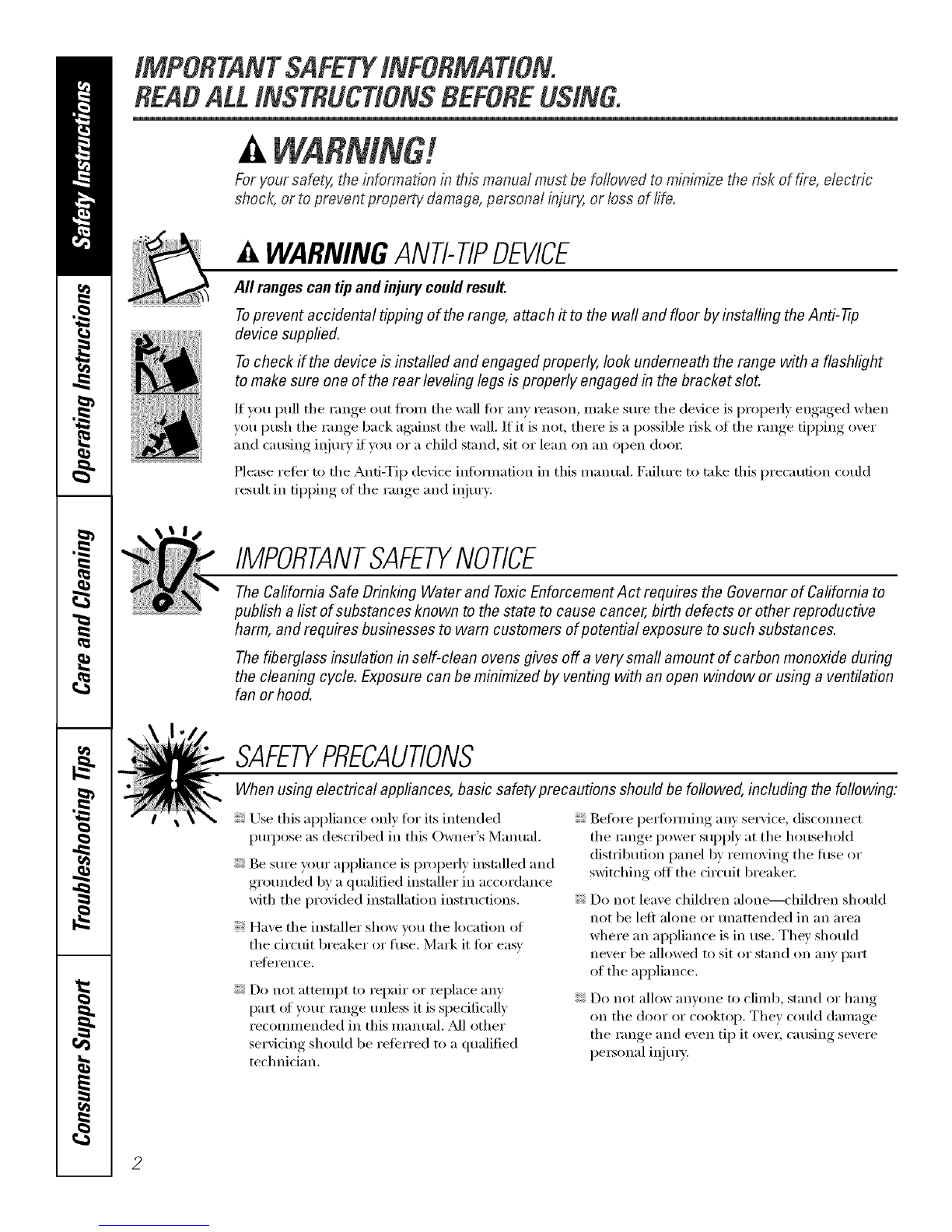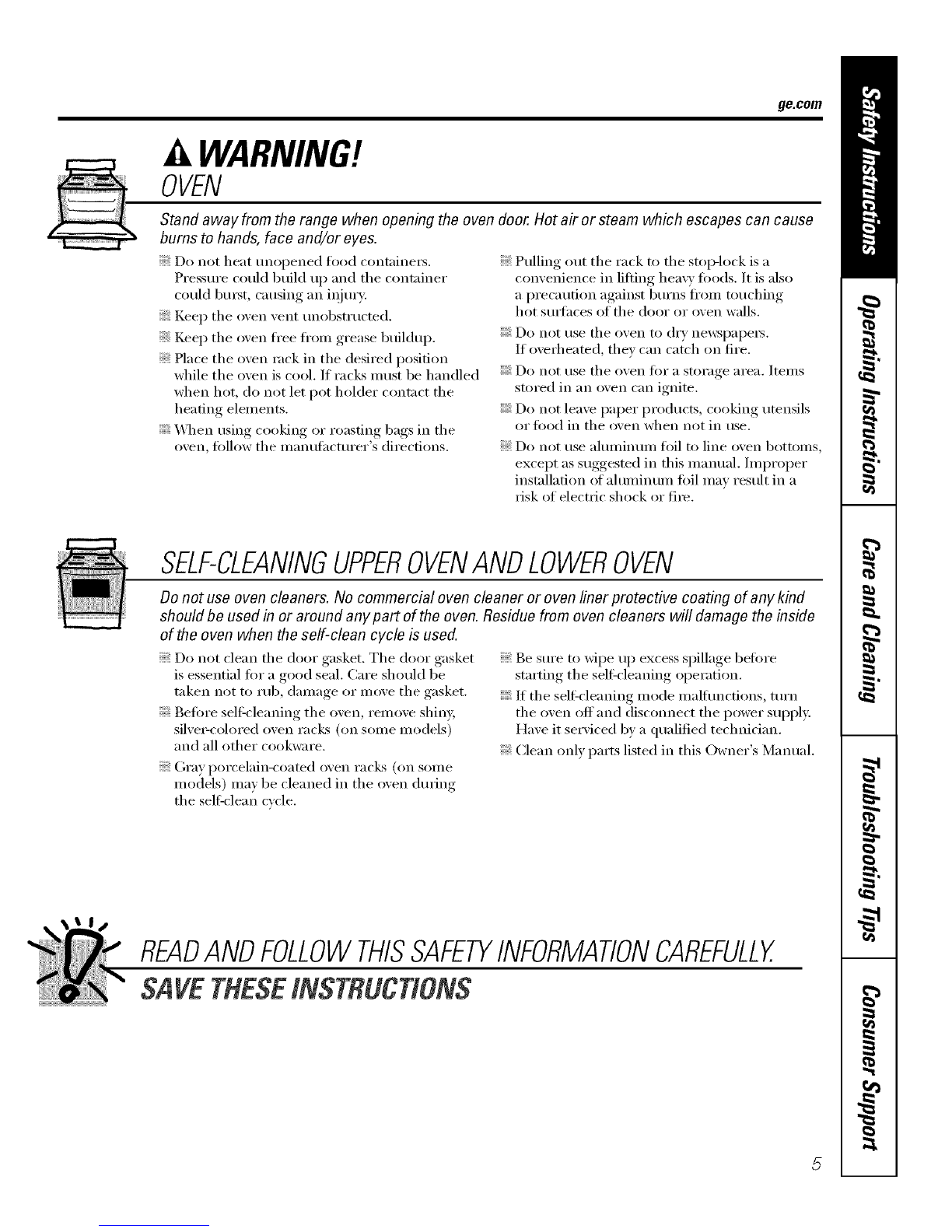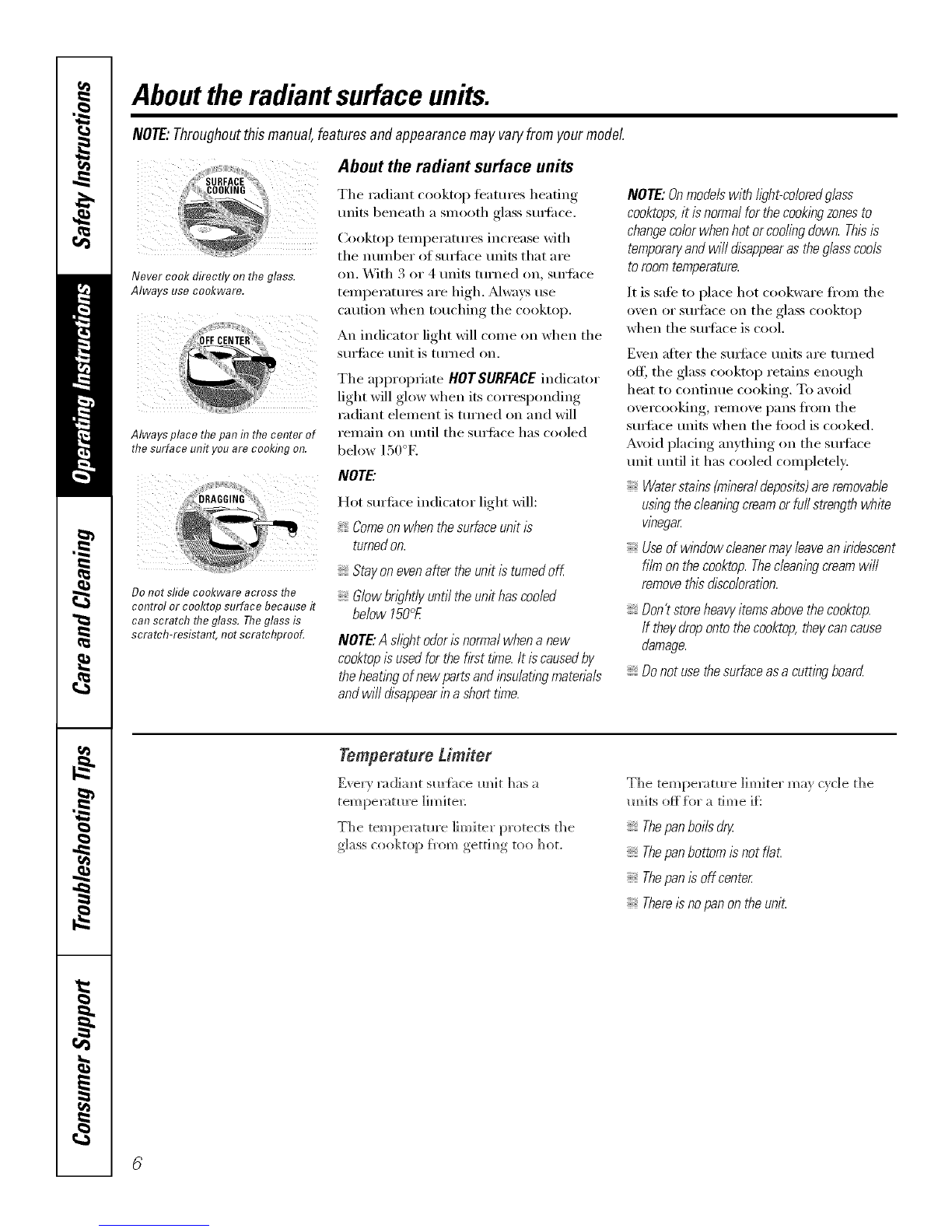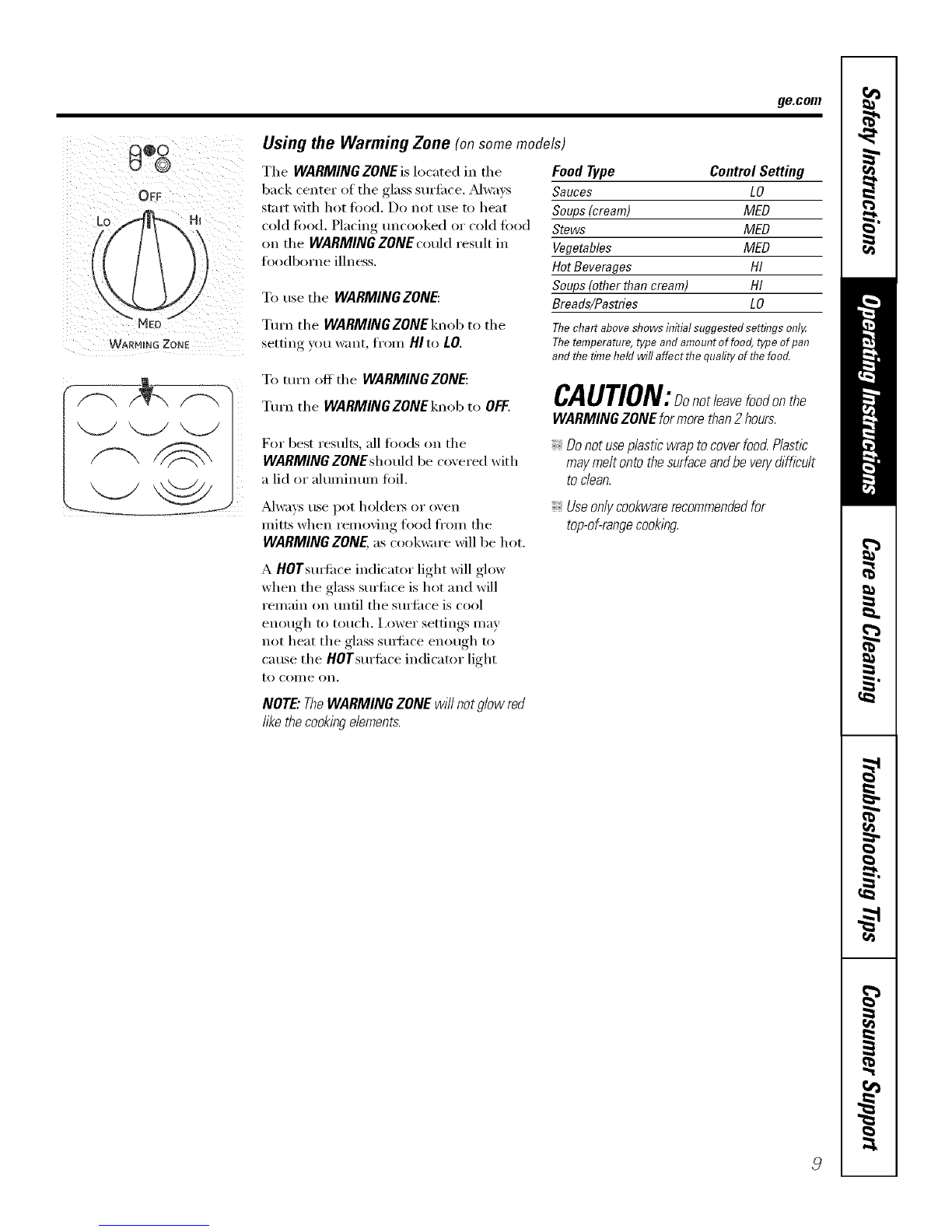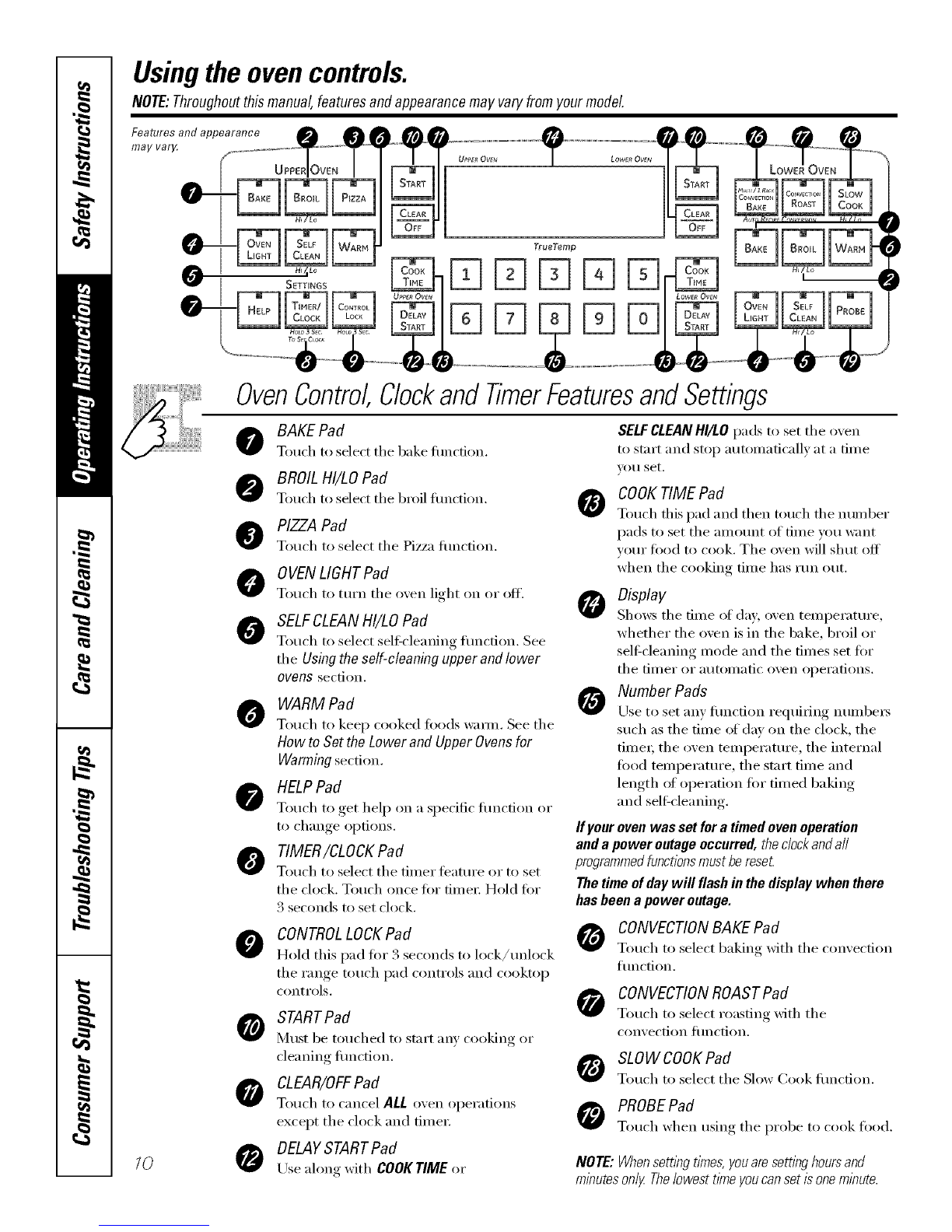READALL/NSTRUCFiON$BEFOBEU$1N&
RADIANTSURFACEUNITS
Useproper pan size--select cool<warehaving f/atbottoms large enough tocover the surface unit heating
element.Theuse ofundersized cookware will exposea portion ofthe surface unit todirect contact andmay
result in ignition of clothing, Proper relationship of cookware tosurface unit will also improve efficbncg
Never leave the surfllce units unattended at
high heat settings. Boilove_ cause smoking
and greasy spillove_ that may catch on fire.
Only certain b'pes of glass, glassX eramic,
earthenware or other glazed containe_ are
suitable for cooktop service; othe_ may break
because _ff tile sudden change in temperatm'e.
To minimize tile possibilib' of bm'ns, ignition
of flammable materials and spillage, tile handle
of a container should be turned toward tile
center of tile range without extending over
nearby suitilce units.
_Mwavsturn tile stu_ilce units off before
rei/loving cookware.
X4]/ell preparing flaming foods tinder tile
hood, tm'n the tim on.
Use care when touching the cooktop.
The glass SUltilce of the cooktop will retain
heat after tile controls have been tin'ned ofli
Kee I) an eve on foods being flied at high or
medium high heat settings.
Foods for fi'ying should be as d_' as possible.
Frost on fl'ozen foods or moistm'e on fi'esh
fi)ods can Catlse hot tilt to bubble up and
over tile sides of tile pan.
Use little lilt for effective shallow or deep
lilt fl'ying. Filling tile pan too flfll of lilt can
cause spillove_ when food is added.
If a combination of oils or tilts will be used
in flTing, stir together befiwe heating, or
as lilts melt slowly.
_Mwm:s heat lilt slowly, and watch as it heats.
Use a deep tilt them_ometer whenever
possible to prevent overheating lilt beyond
tile smoking point.
Avoid scratching the glass cooktop. The
cooktop can be scratched with items such
as shaq) instruments, tings or otherjeweh T,
and rivets on clothing.
I_uge scratches or impacts to glass (loo_s or
cooktops can lead to broken or shattered glass,
Do not operate the radiant sm'iilce milts if the
glass is broken, Spillove_ or cleaning solution
may penetrate a broken cooktop and create a
risk of electrical shock. ())ntact a qualified
technician immediately should w)ur glass
cooktop become broken.
Never use the glass cooktop sm_ilce as a
cutting board.
Do not place or store items that can melt or
catch fire on tile glass cooktop, e\'en when it
is not being used.
Be careful when placing spoons or other sfining
utensils on glass cooktop sm_ilce when it is in ttse.
They may become hot and could cause blm_S.
Clean the cooktop with caution. If a wet
sponge or cloth is used to wipe spills on a hot
stn'filce trait, be carefifl to a\_fid steam burns.
Solile cleanei_ can pi'o(hlce noxio/is lilliles i[
applied to a hot surfilce.
NO]E: We recommend that wm avoid wiping
any surfilce unit areas until they have cooled
and the indicator light has gone off. Sugar
spills are the exception to this. Please see the
Cleaning the glass cooktop section.
_Al/en tile cooktop is cool, IlSe only tile
CEIL_dMA BRYTE ':Ceramic Cooktop Cleaner
and tile CEIL_dMA BRYTE Ceramic Cooktop
(3eaning Pad to clean tile cooktop.
To avoid possible damage to the cooking
Sllrfilce, do not apply cleaning creanl to
the glass SUltace when it is hot.
_Mter cleaning, use a di)' cloth or paper towel
to remove all cleaning cream residue.
Read and fi)llow all instructions and warnings
on the cleaning cream labels.
Do not use plastic wrap to cover tbod. Plastic
may melt onto tile smthce and be very dflticult
to i'eillove.
4