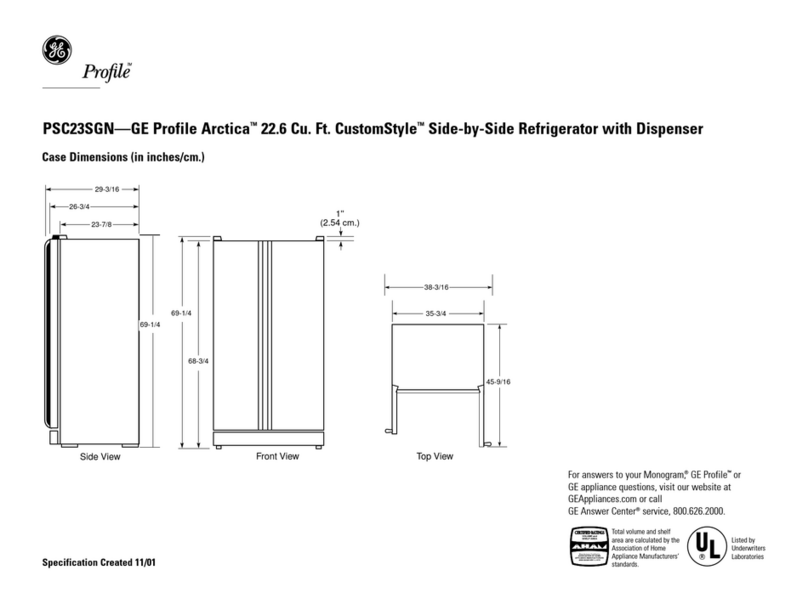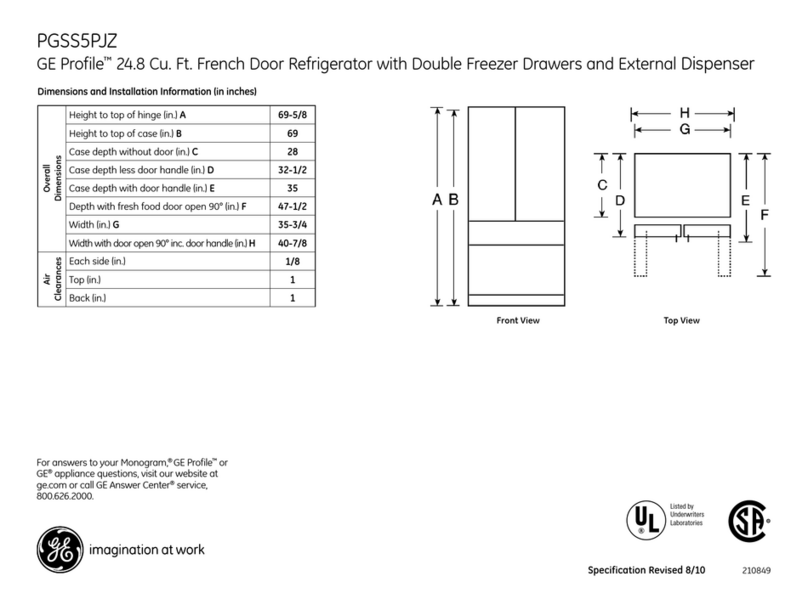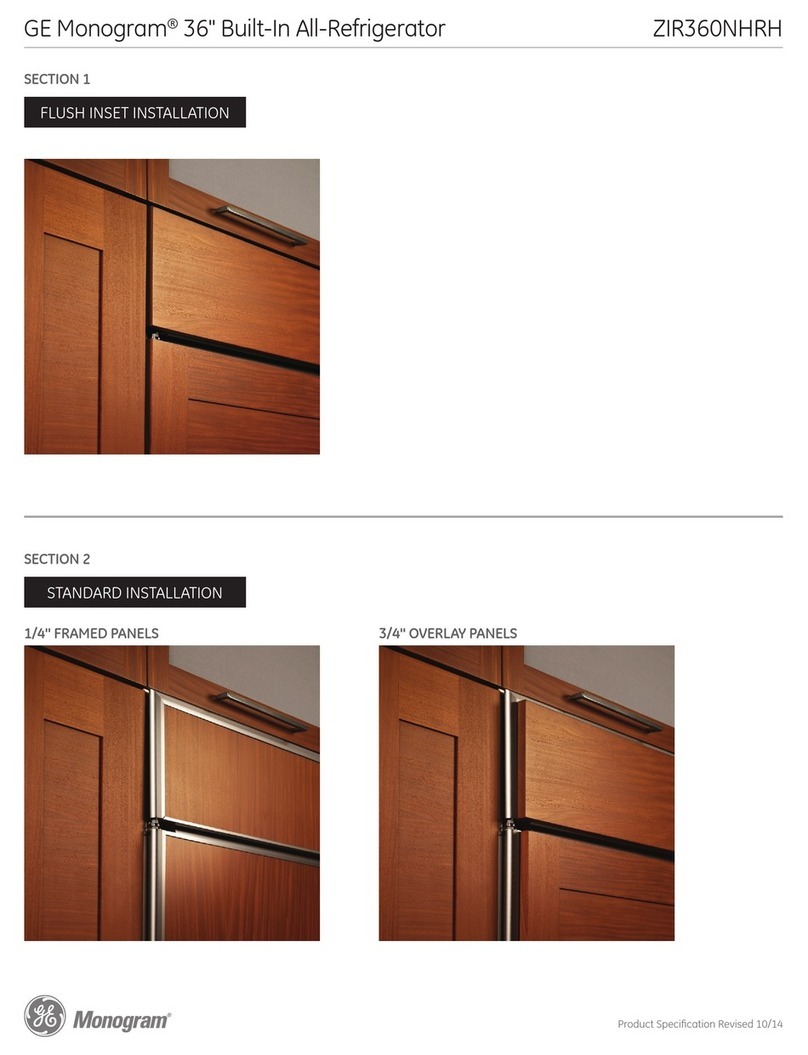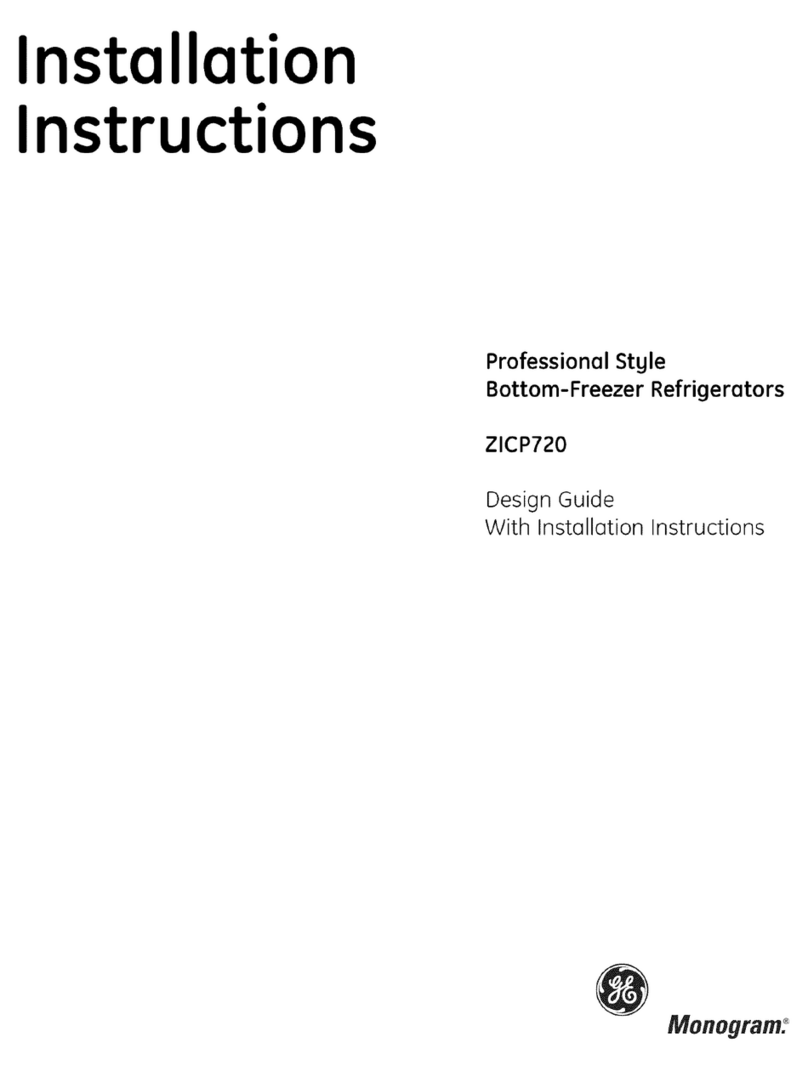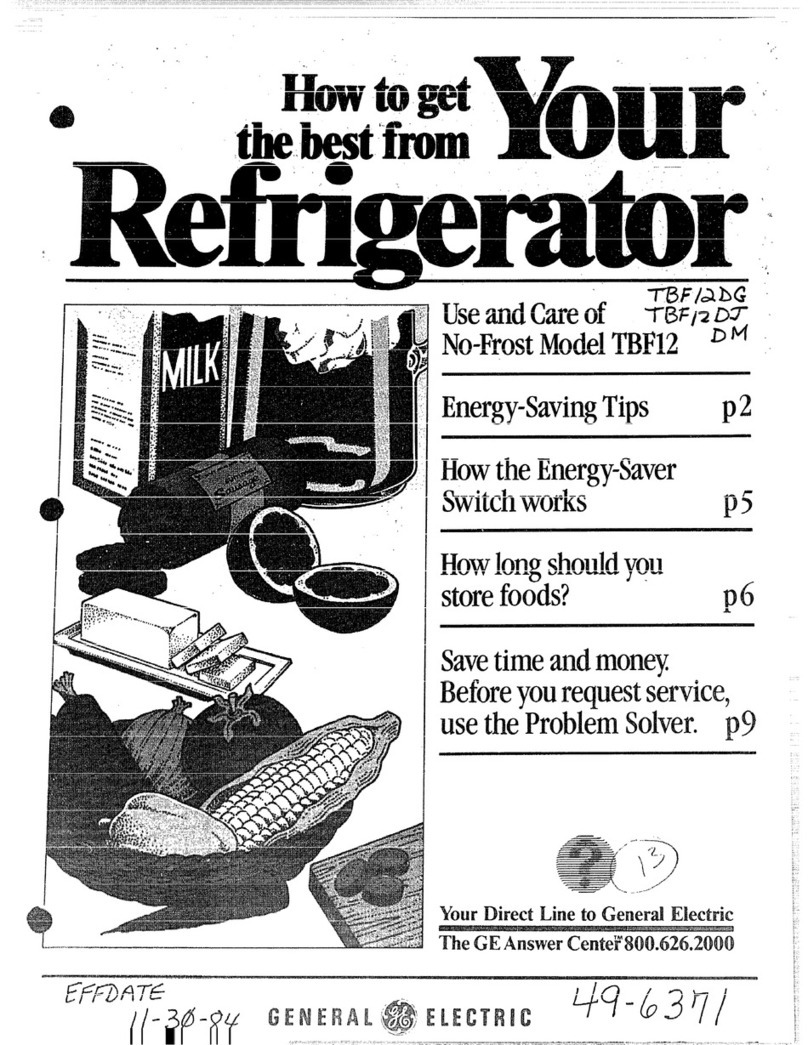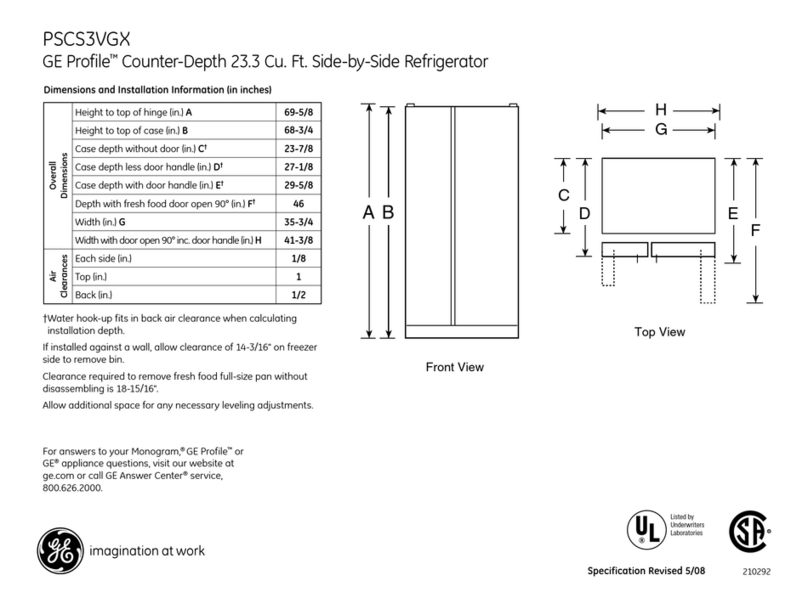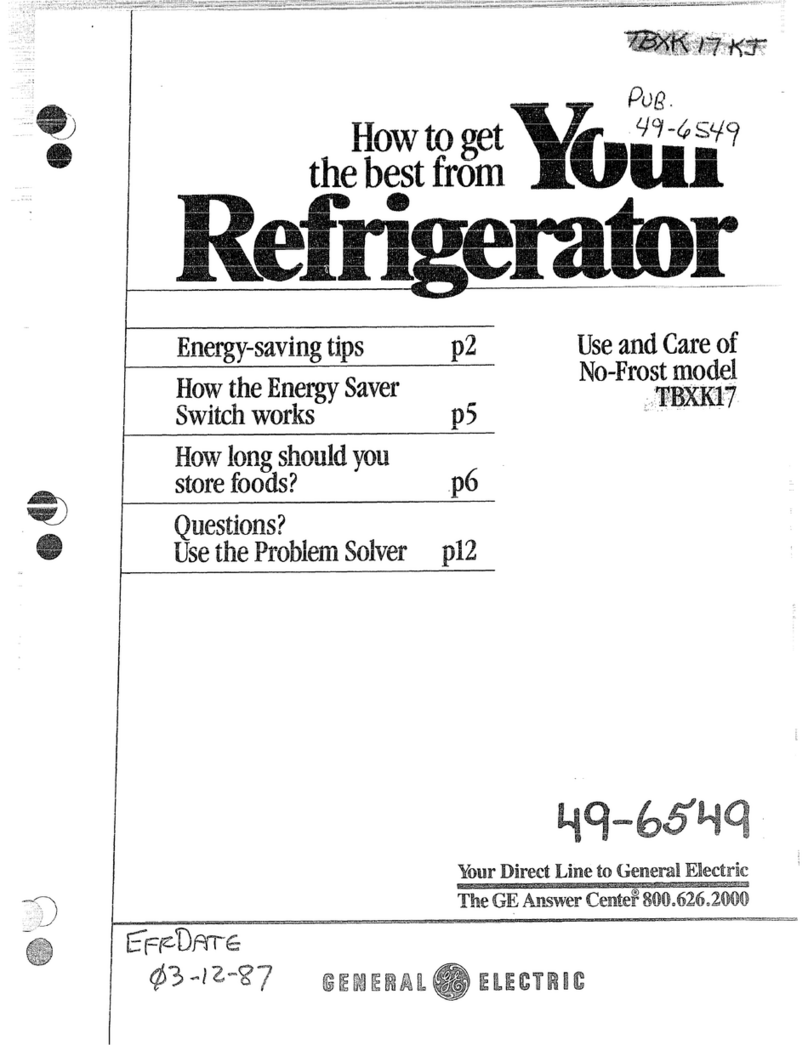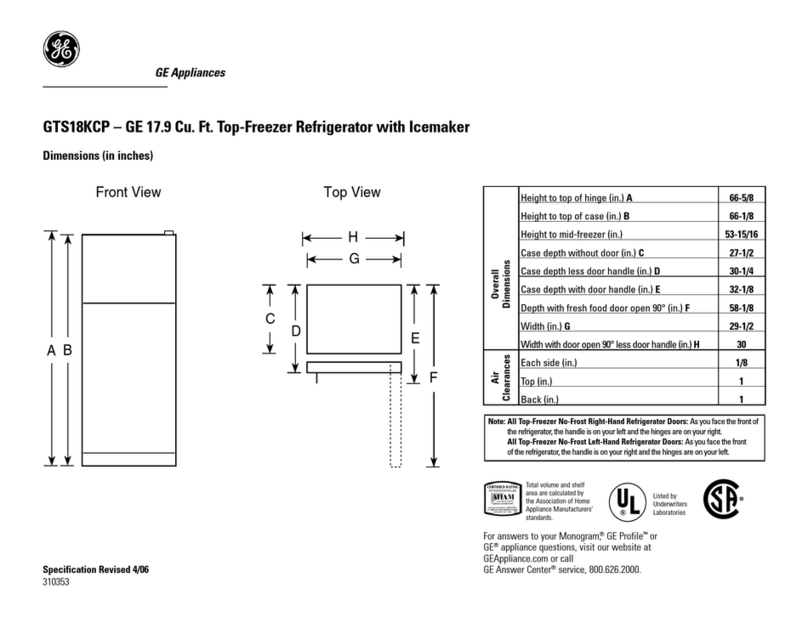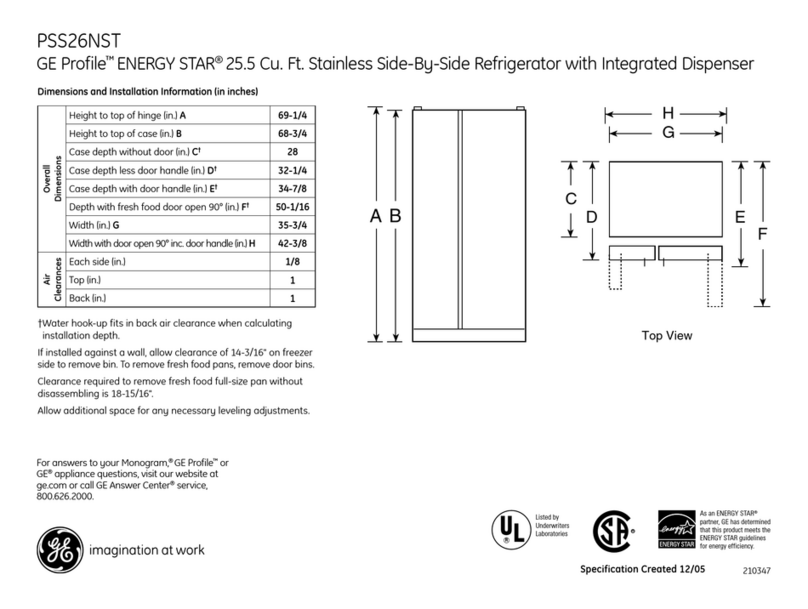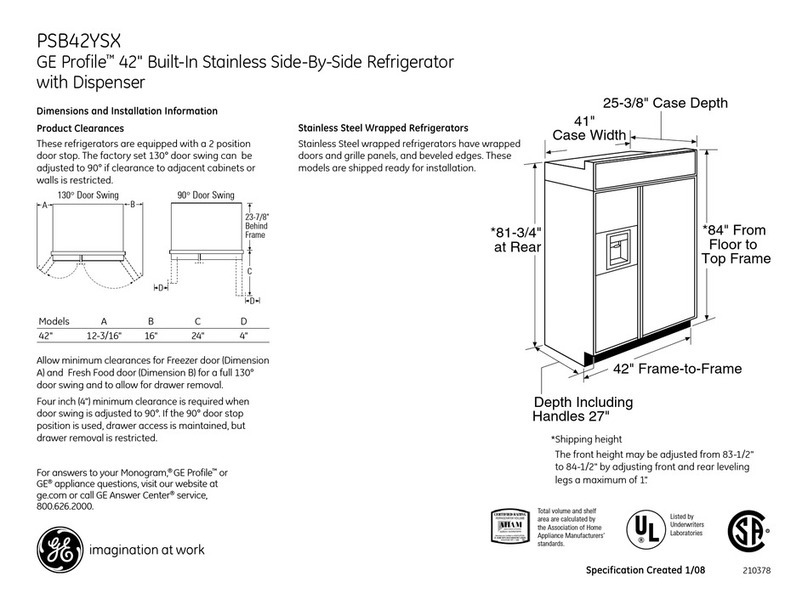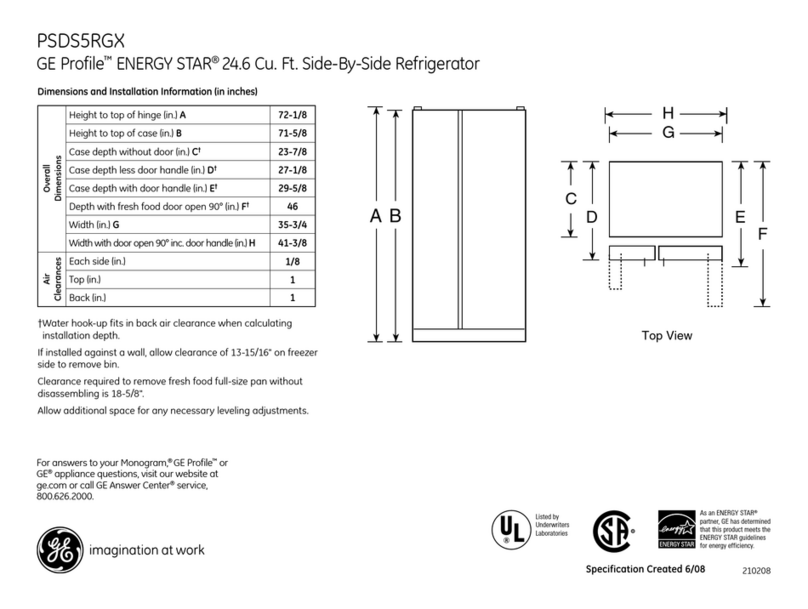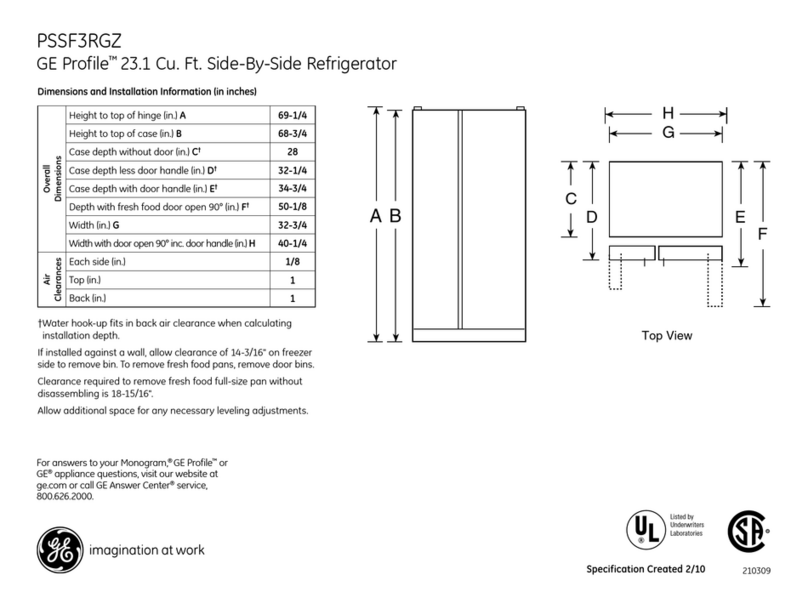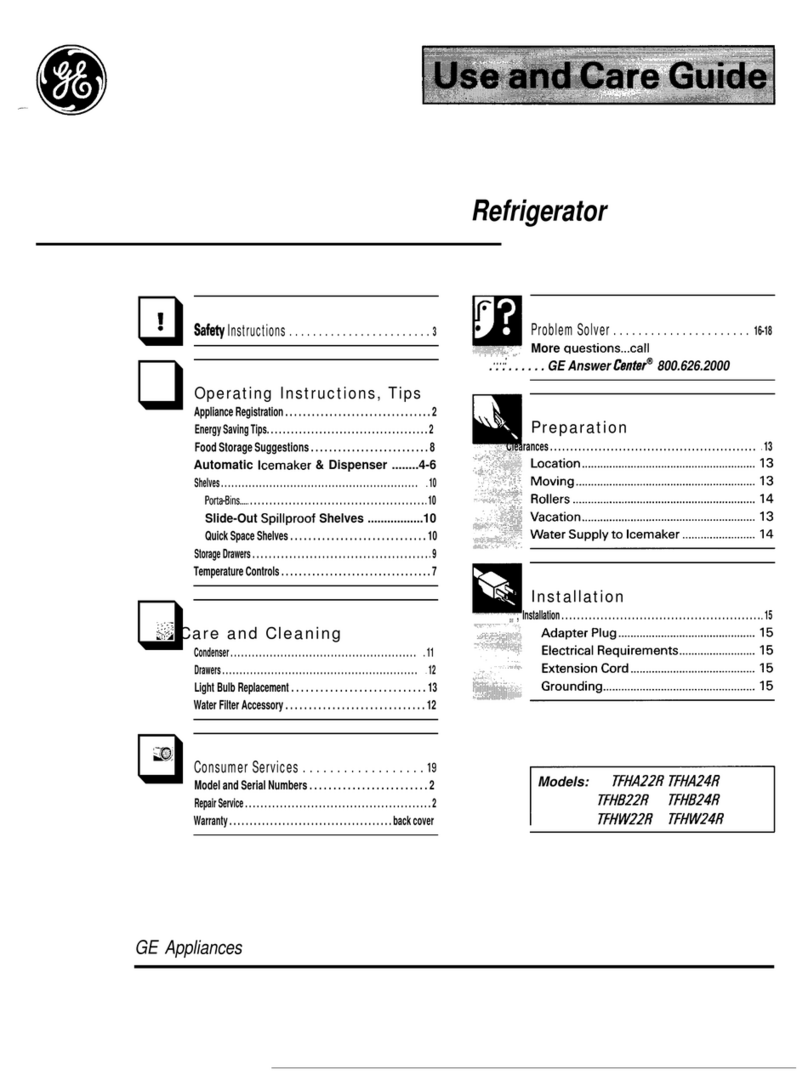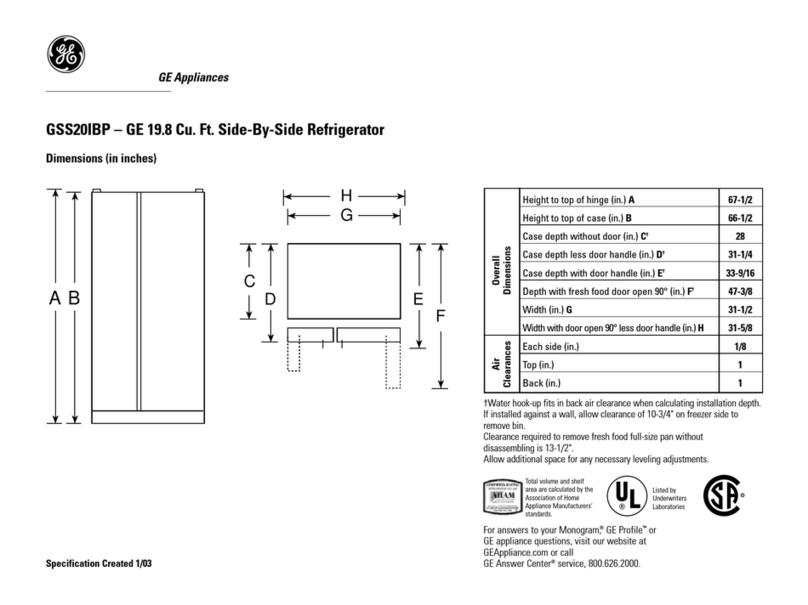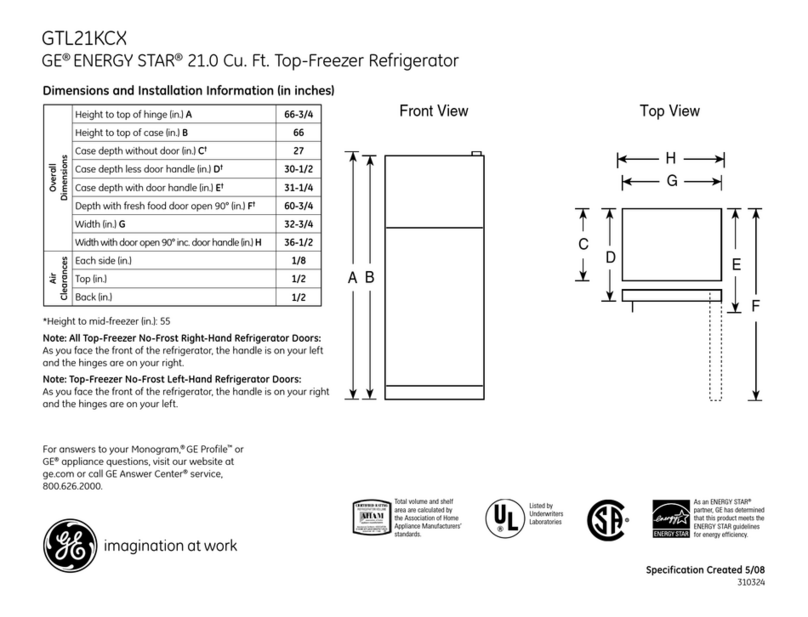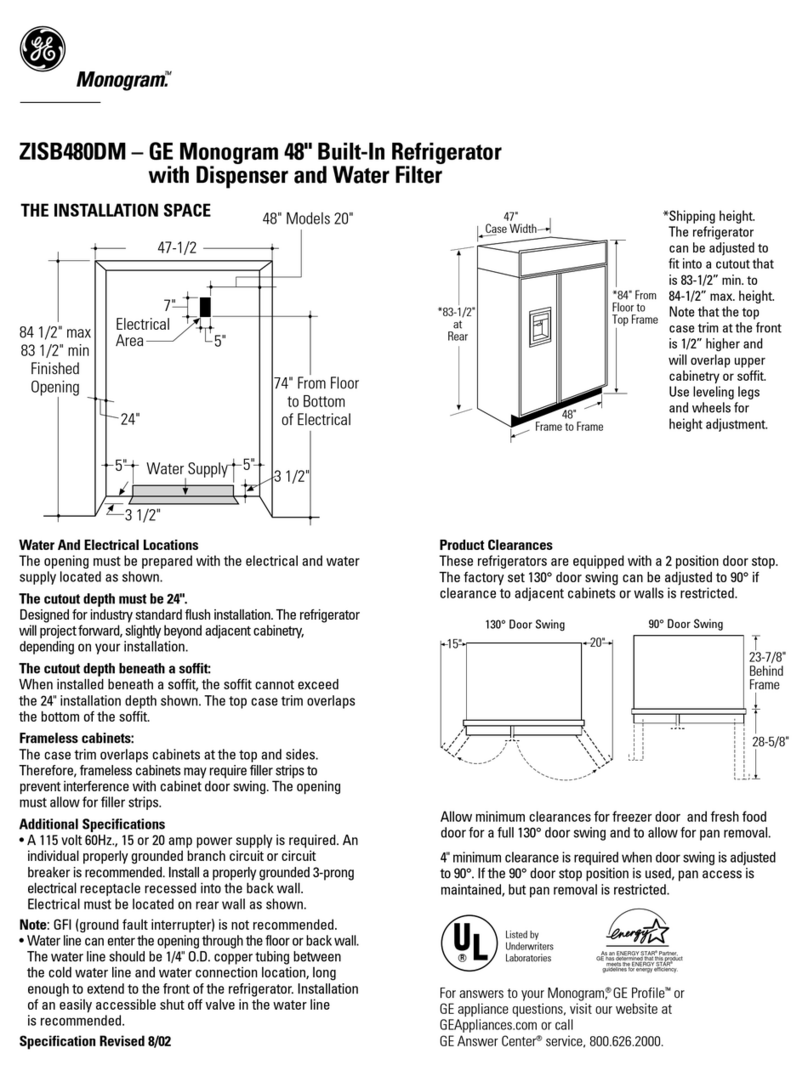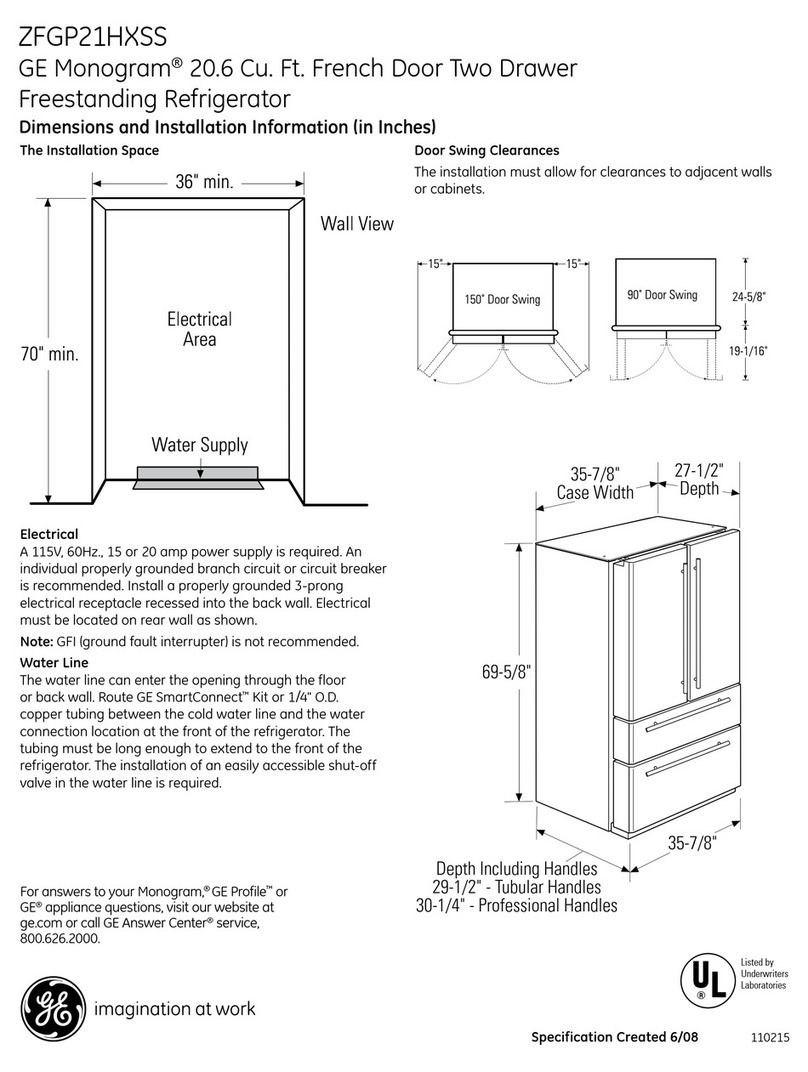Les enfants pris au piège ou morts
d’asphyxie sont toujours d’actualité.
Les appareils de réfrigération abandonés
sont toujours aussi dangereux, même
si on n’attend que “quelque jours” pour
s’en débarasser. Si vous ne gardez pas
votre ancien appareil, veuillez suivre les
directives ci-dessous afin de prévenir les
accidents.
Avant de vous débarasser de votre vieux
appareil de réfrigération :
•Démontez les portes.
•Laissez les clayettes en place afin
d’empêcher les enfants de grimper
à l’intérieur.
RÉFRIGÉRANTS
Tous les appareils de réfrigération
contiennent des refrigerants qui,
conformément aux lois fédérales,
doivent être enlevés avant toute
élimination de l’appareil.
Si vous vous débarrassez de vieux
appareils de réfrigération, vérifiez,
auprès de la société qui s’occupe de
leur élimination, ce que vous devez faire.
IMPORTANTESINSTRUCTIONS DESÉCURITÉ
LIREETCONSERVERCESINSTRUCTIONS
5
IMPORTANTES CONSIGNES DE SÉCURITÉ
Pour réduire le risque d’incendie, d’explosion, de choc électrique ou de blessures
lorsque vous utilisez votre réfrigérateur, veuillez suivre ces consignes de sécurité :
AVERTISSEMENT
Ce symbole représente une alerte de sécurité. Ce symbole vous avise de dangers possibles pouvant causer
la mort, des blessures ou autres. Tous les messages de sécurité seront précédés du symbole d’alerte de sécurité
ainsi que des mots « DANGER », « AVERTISSEMENT » ou « MISE EN GARDE ». Ces messages sont les suivants :
Signale une situation qui présente un danger imminent et qui, si elle n’est pas évitée, entraînera des blessures
graves, voire la mort.
Signale une situation qui présente un danger imminent et qui, si elle n’est pas évitée, peut entraîner des
blessures graves, voire la mort.
.
Signale une situation qui présente un danger imminent et qui, si elle n’est pas évitée, peut entraîner des
blessures mineures ou graves.
CONSIGNES DE SÉCURITÉ POUR LE RÉFRIGÉRATEUR
AVERTISSEMENT
DANGER
AVERTISSEMENT
AVERTISSEMENT RISQUESPOURLESENFANTS
•N’utilisez l’appareil que pour son usage prévu, comme
décrit dans le présent manuel.
•Installez le réfrigérateur pour denrées fraîches
conformément aux directives d’installation avant de
l’utiliser.
•Ne laissez pas les enfants grimper, s’asseoir, se tenir
debout ni se pendre aux clayettes du réfrigérateur
pour denrées fraîches. Ils pourraient endommager
le réfrigérateur pour denrées fraîches et se blesser
gravement.
•N’entreposez et n’utilisez pas d’essence ou autres
vapeurs et liquides inflammables à proximité de cet
appareil ou de tout autre appareil électroménager.
•Éloignez les doigts des parties du réfrigérateur où
l’on peut facilement se pincer : les espaces entre les
portes et entre les portes et les placards sont toujours
étroits. Soyez prudent lorsque vous fermez les portes de
l’appareil en présence des enfants.
•Débranchez votre réfrigérateur pour denrées fraîches
avant de le nettoyer et de le réparer.
REMARQUE : Nous vous recommandons vivement de
confier toute réparation à un technicien qualifié.
•Avant de remplacer une ampoule grillée, le
réfrigérateur pour denrées fraîches doit être débranché
afin d’éviter tout contact avec un fil sous tension. (Une
ampoule grillée peut se briser pendant l’opération).