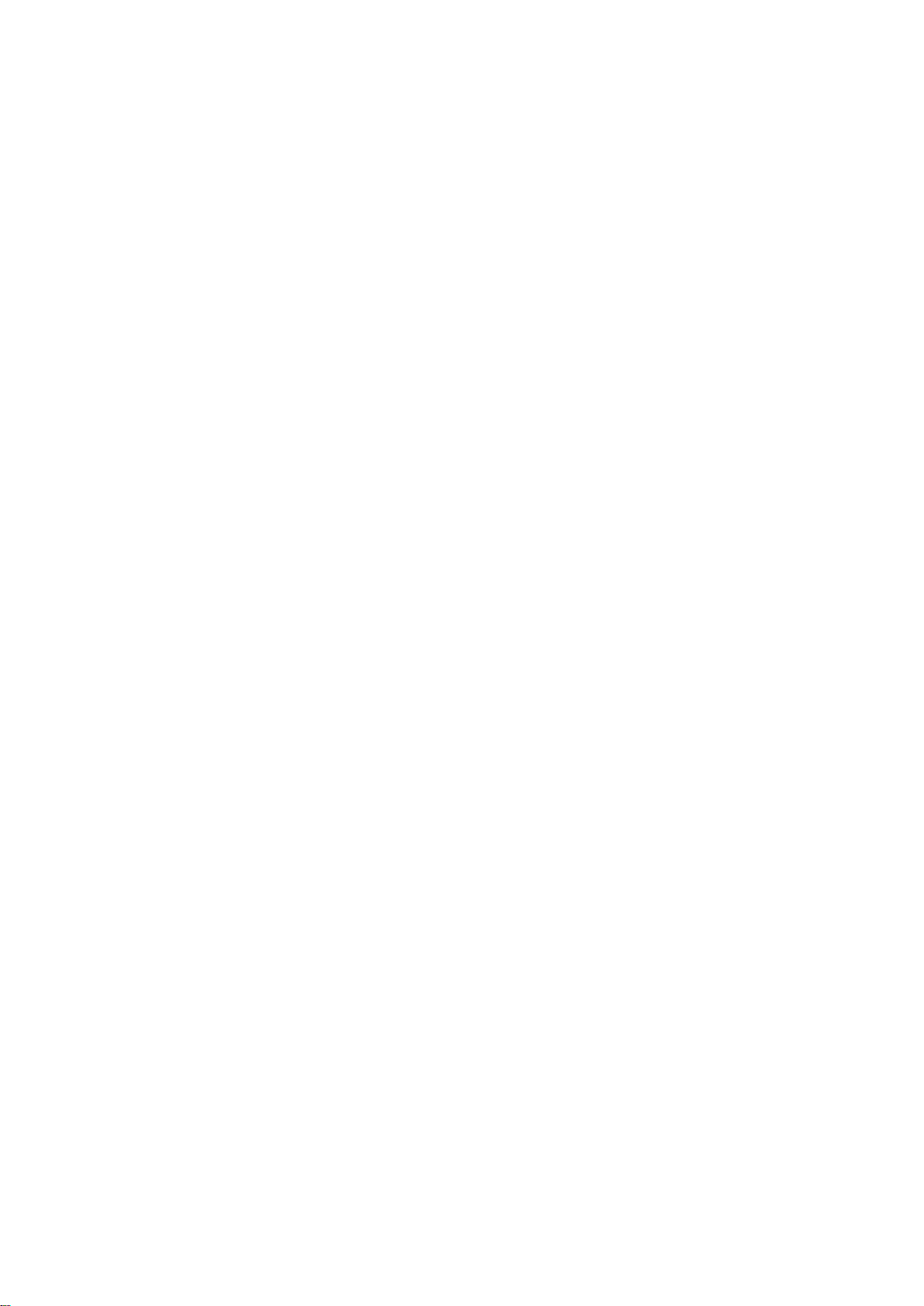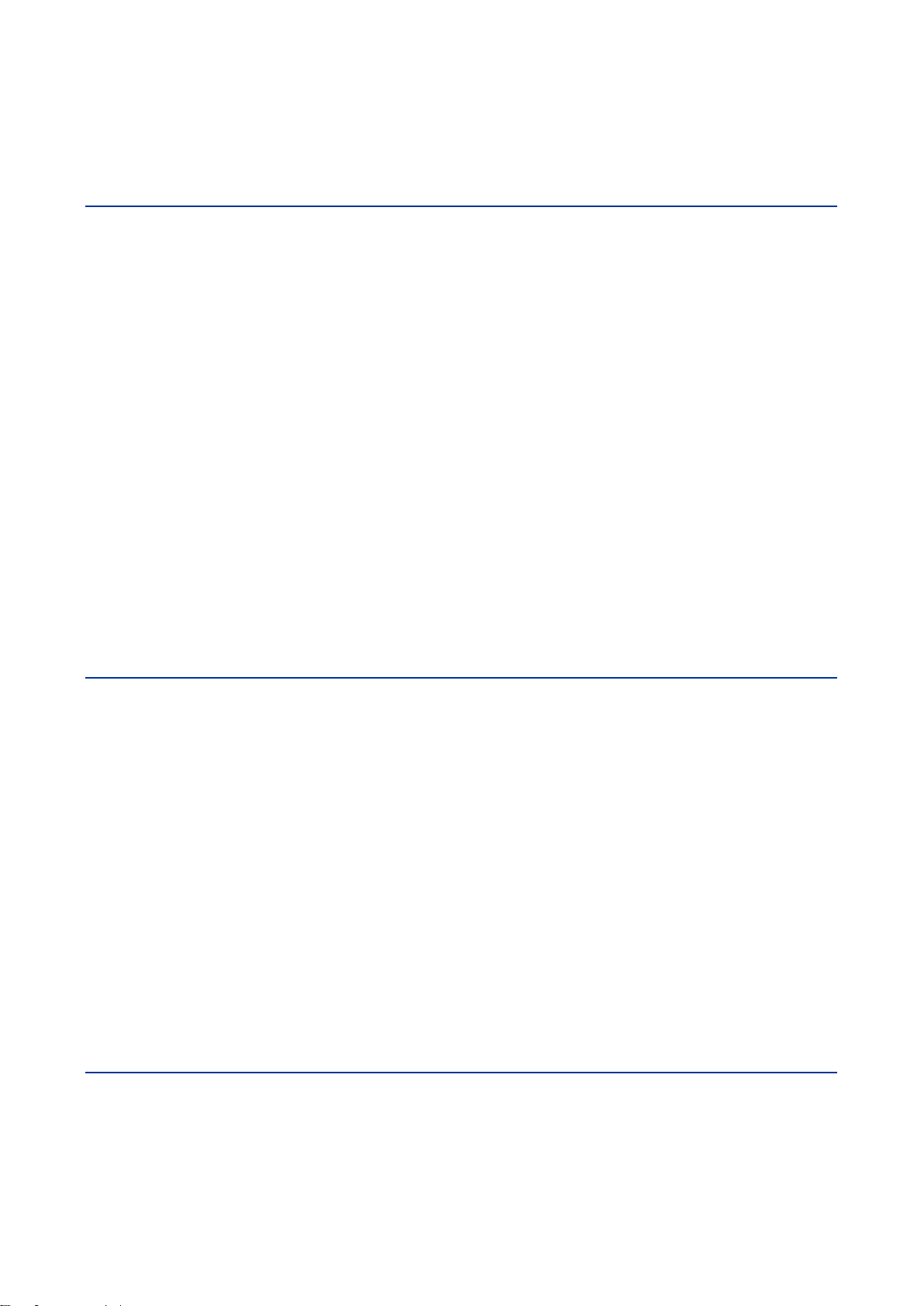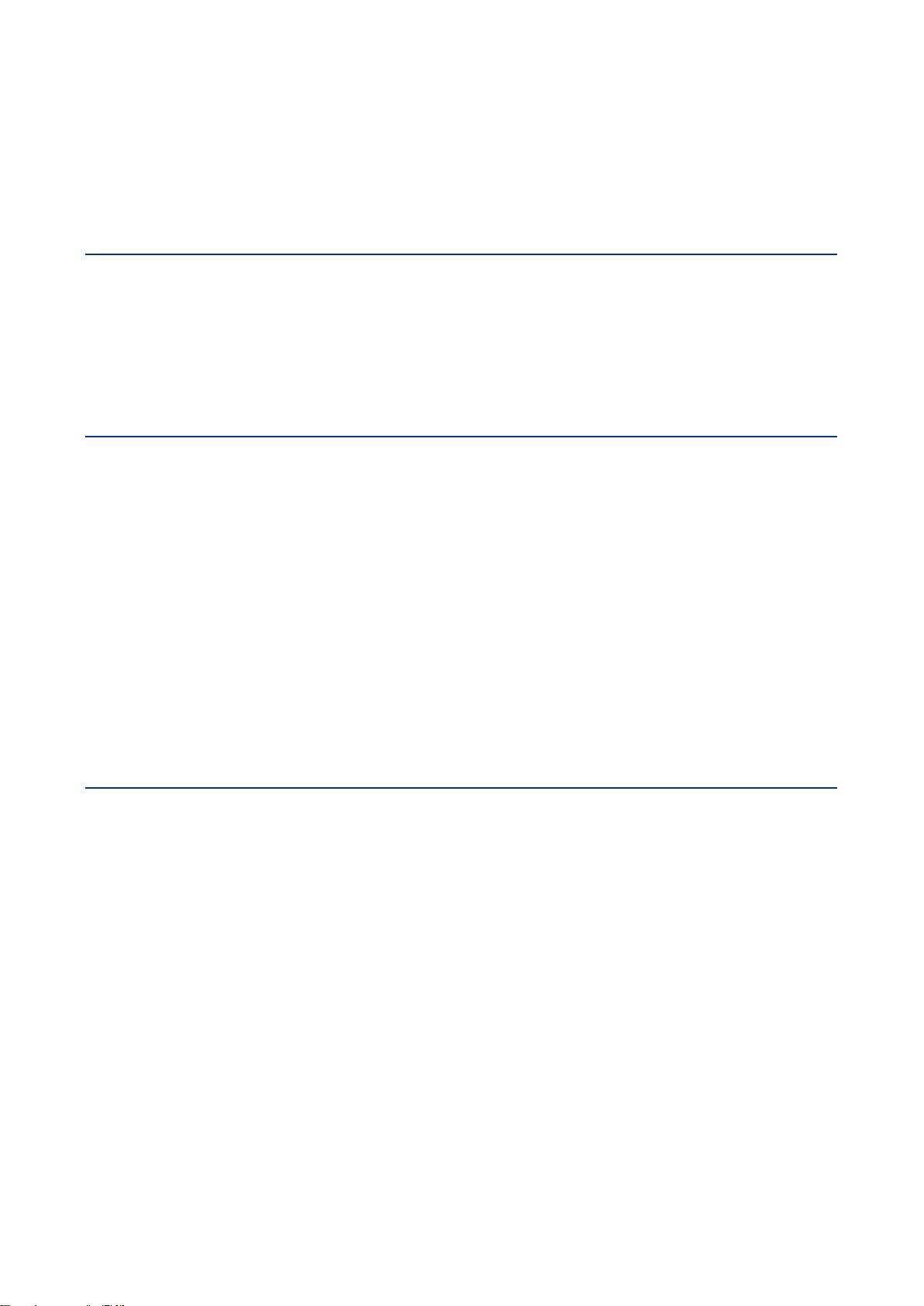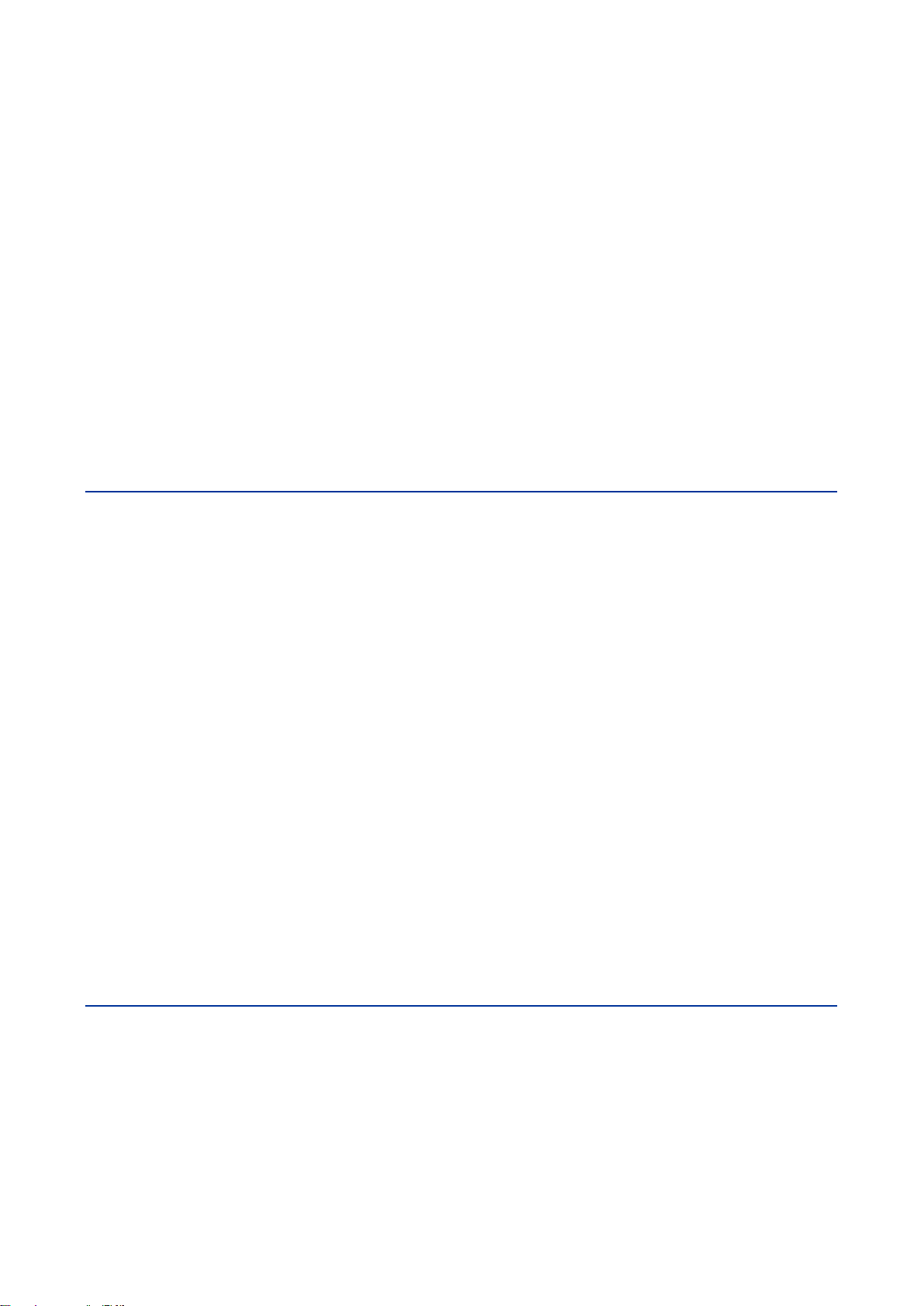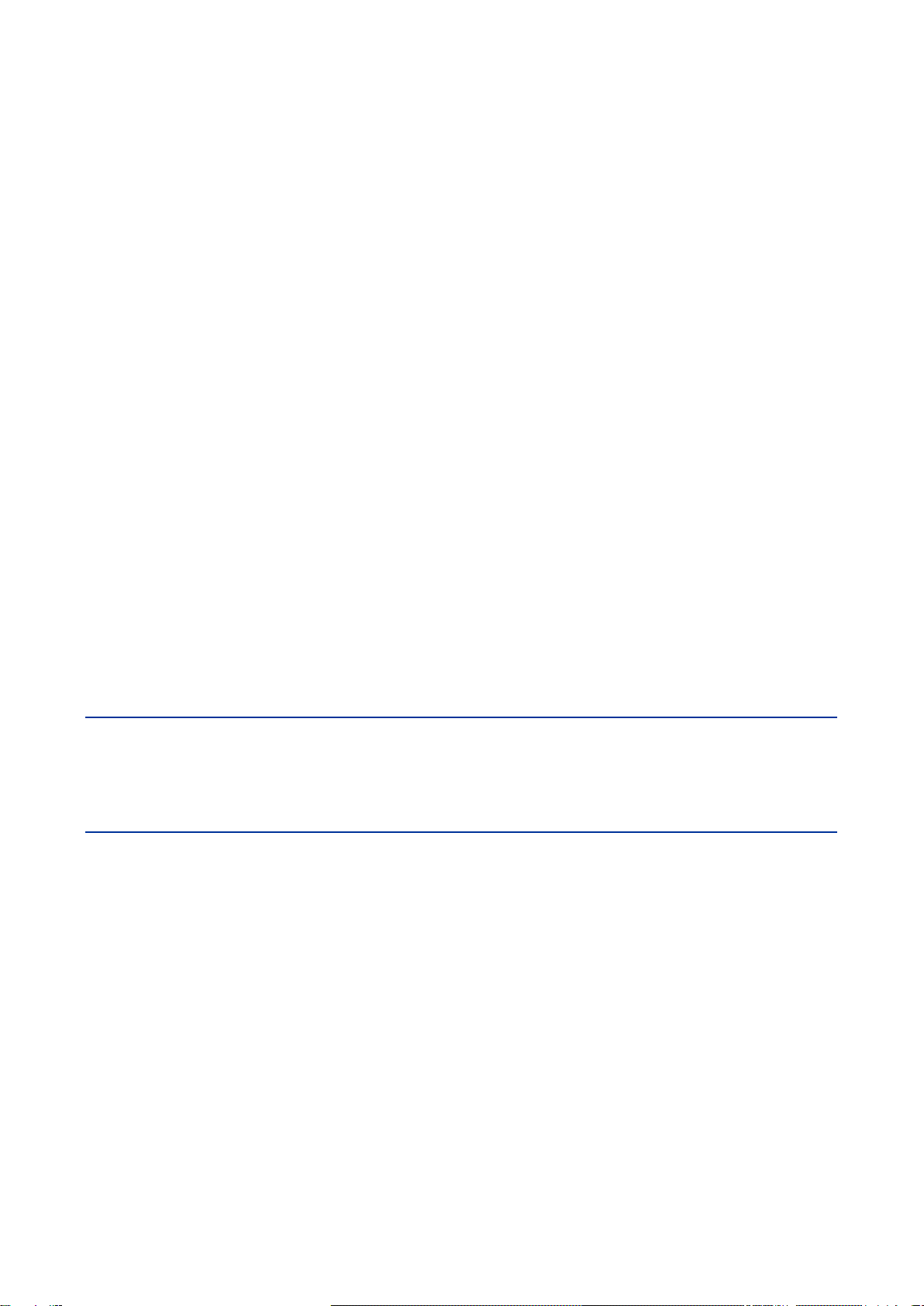1.2 Scanner 166
1.3 Configuration Tool 171
1.4 TW Fault Locator 175
1.5 GOOSE Configurator 180
Chapter 13: Software –RPV Manager 187
1Requirements 187
2Software Description 187
2.1 RPV Manager Main Window 187
2.2 RPV Manager Settings 189
2.3Automatic TW Faul Location 199
2.4 Polling and Refresh 201
Chapter 14: Communications 205
1Communication Interfaces 205
1.1 Electrical and Optical Ethernet 205
1.2 Serial Port 206
2Communication Ports and Protocols 208
3Direct Communication Using the Electrical Ethernet Port 209
3.1 Checking the Connection 210
4Communication Through Network Using the Electrical Ethernet Port 210
5Communication Through Network Using the Serial Port 211
6Accessing the Equipment 212
6.1 Computer Support Applications 212
6.2 Minimum Computer Requirements 212
6.3 Communication Configuration 213
6.4 Auto Upload 213
Chapter 15: Installation 214
1Handling the Goods 214
1.1 Receipt of the Goods 214
1.2 Unpacking the Goods 214
1.3 Storing the Goods 214
1.4 Dismantling the Goods 215
2Normal Use of the Equipment 215
3Mounting the Device 215
3.1 RPV311 Mechanical Installation 215
3.2 RA331, RA332 and RA333 Mechanical Installation 216
4Cables and Connectors 217
5Power Supply Connections 217
6RPV311 AC and DC Power Connection 218
7RA331, RA332 and RA333 AC and DC Power Connection 219
8Powering Up 219
9Earth Connection 220
10 Connection Between RPV311 and RA331, RA332 or RA333 221
11 Analog Voltage Inputs (50/60 Hz) 224