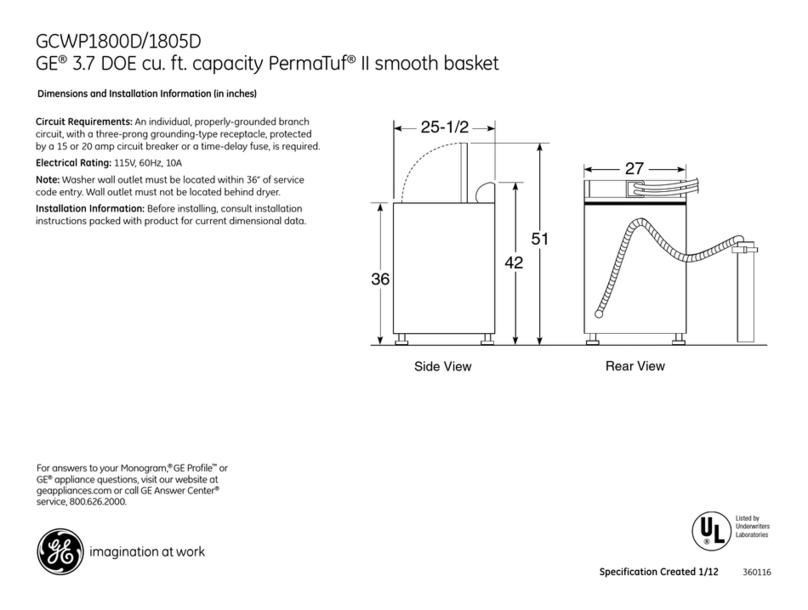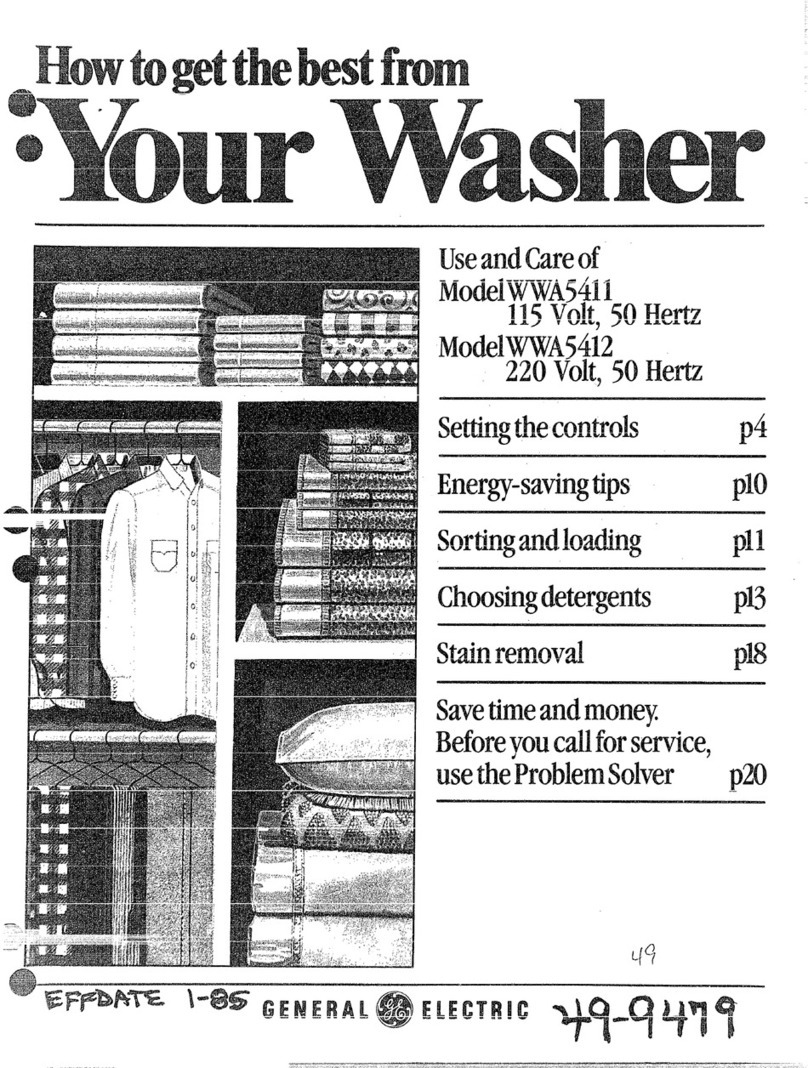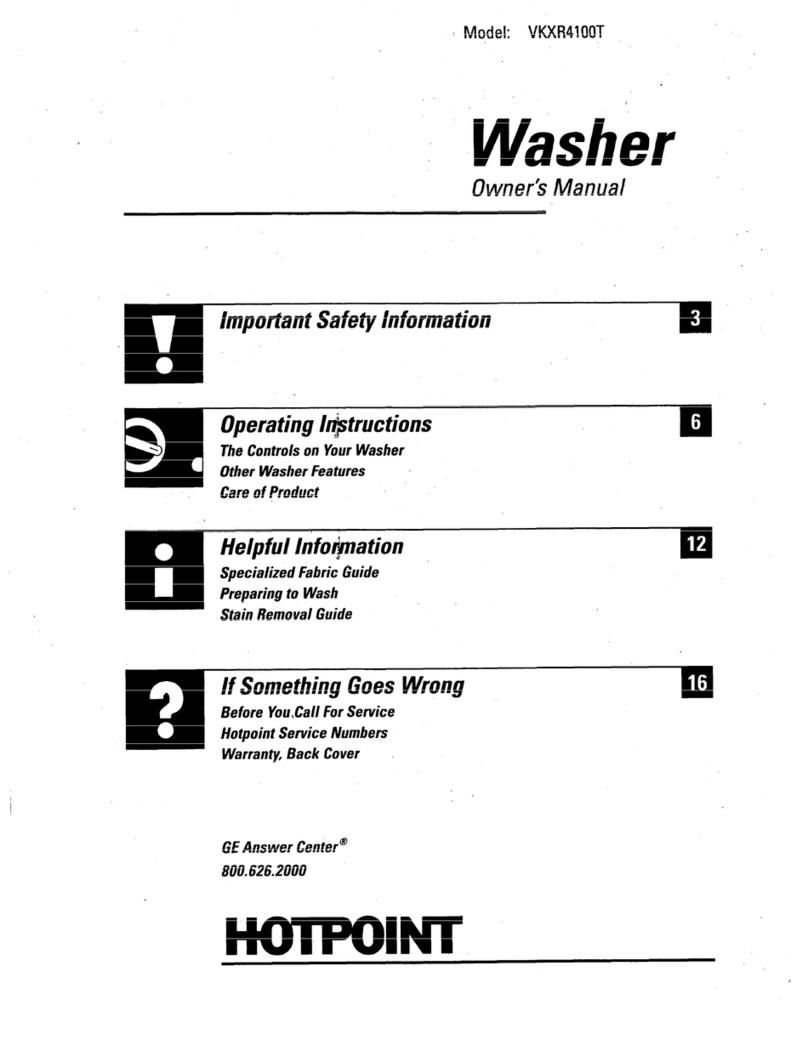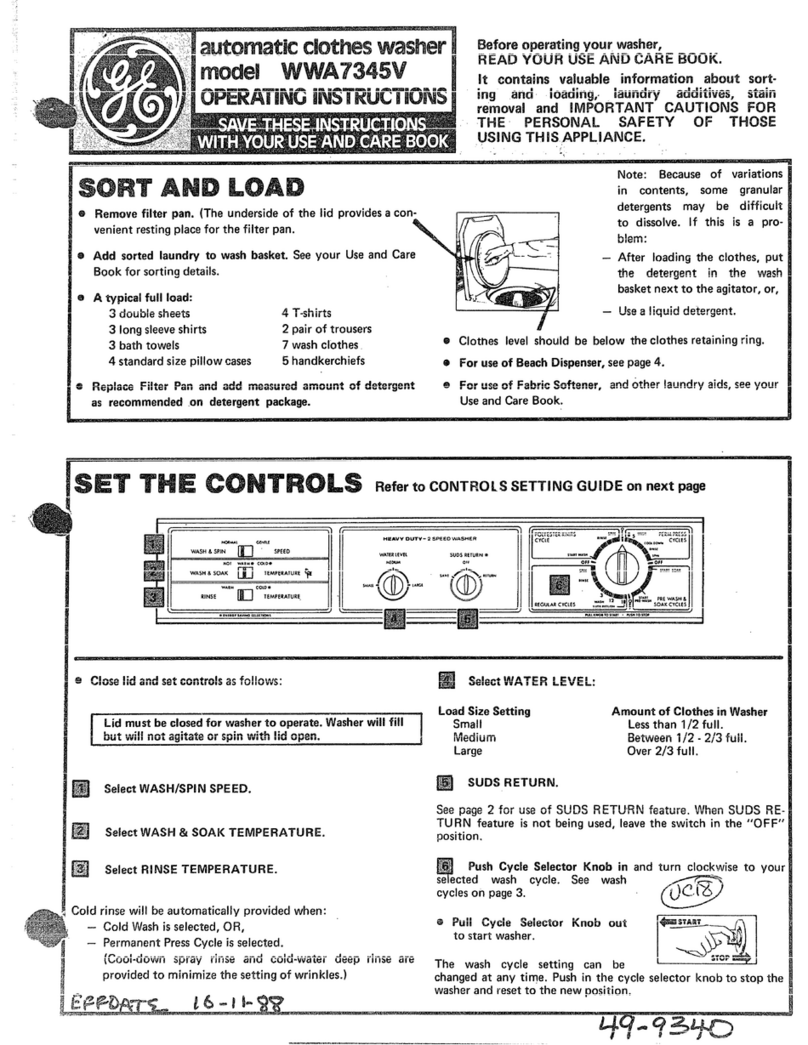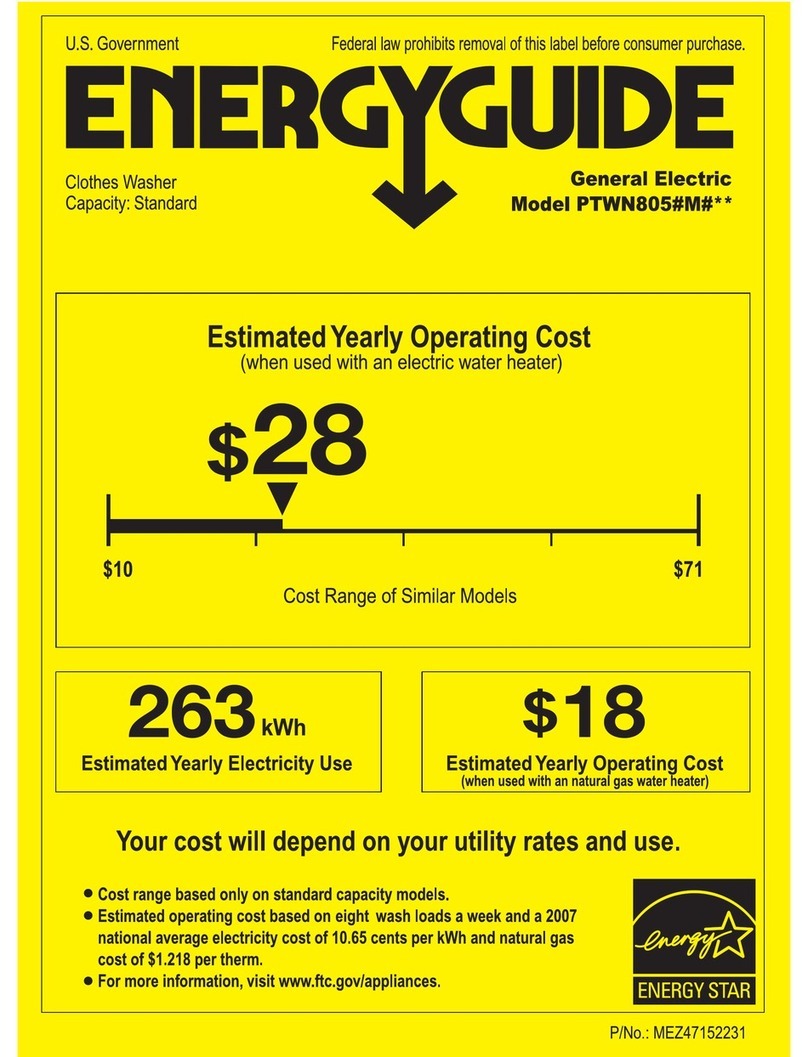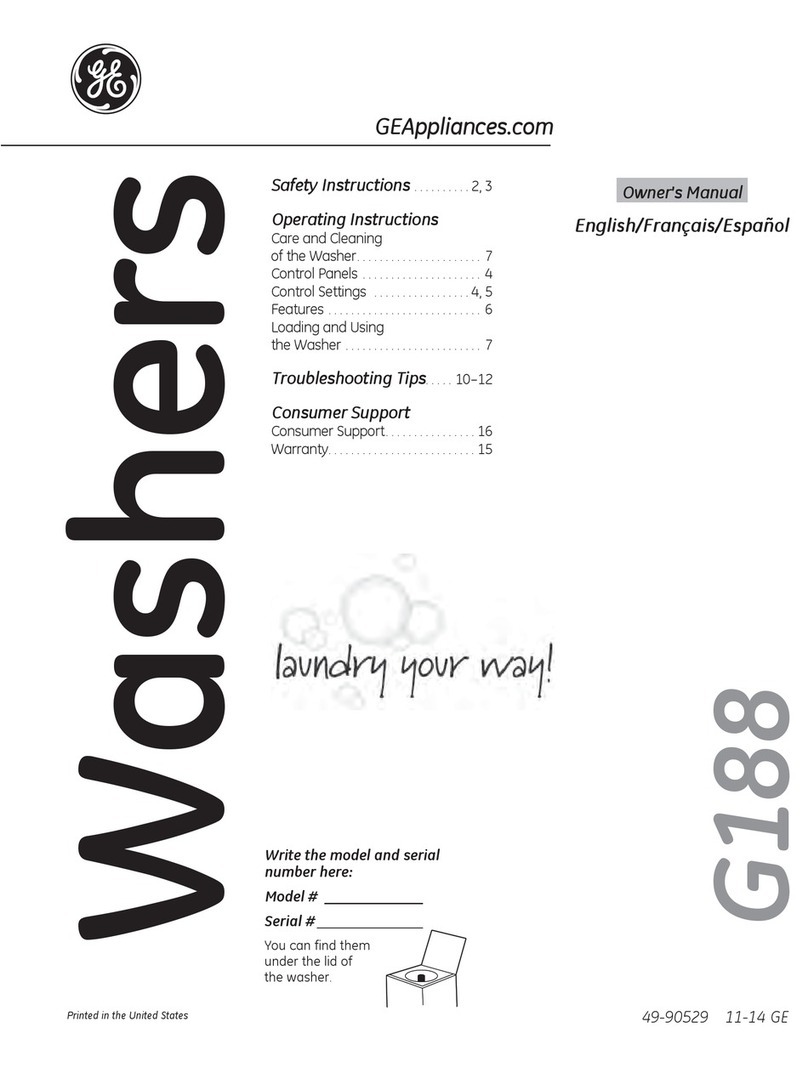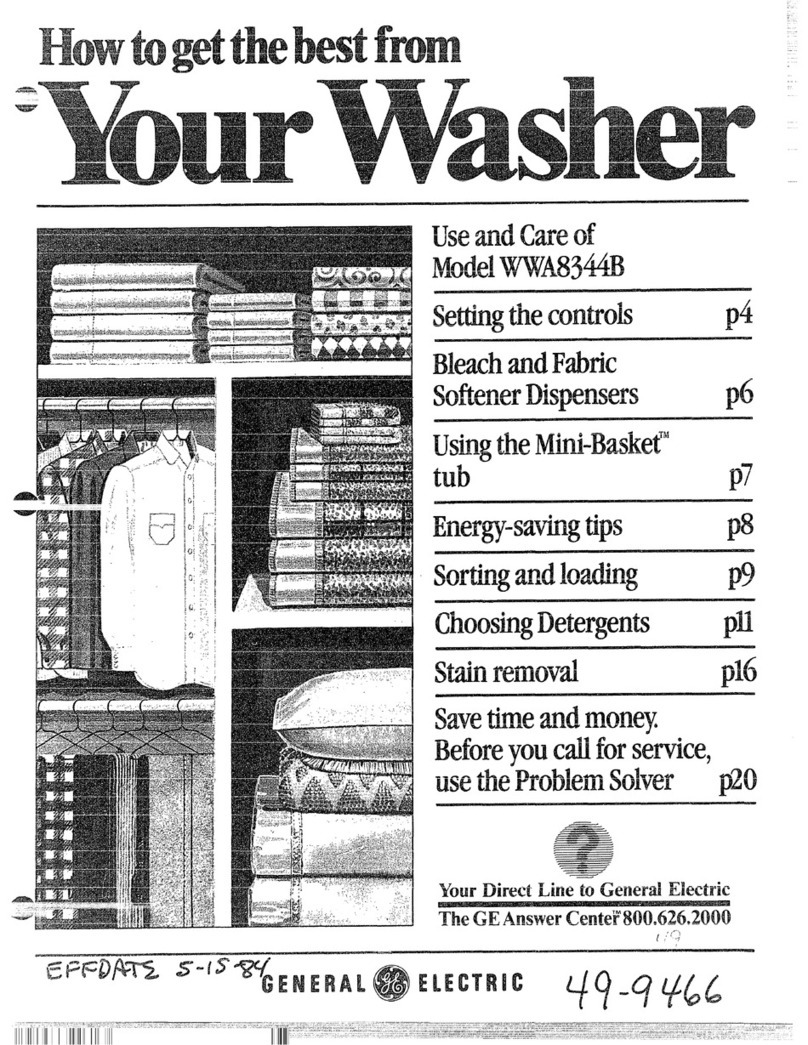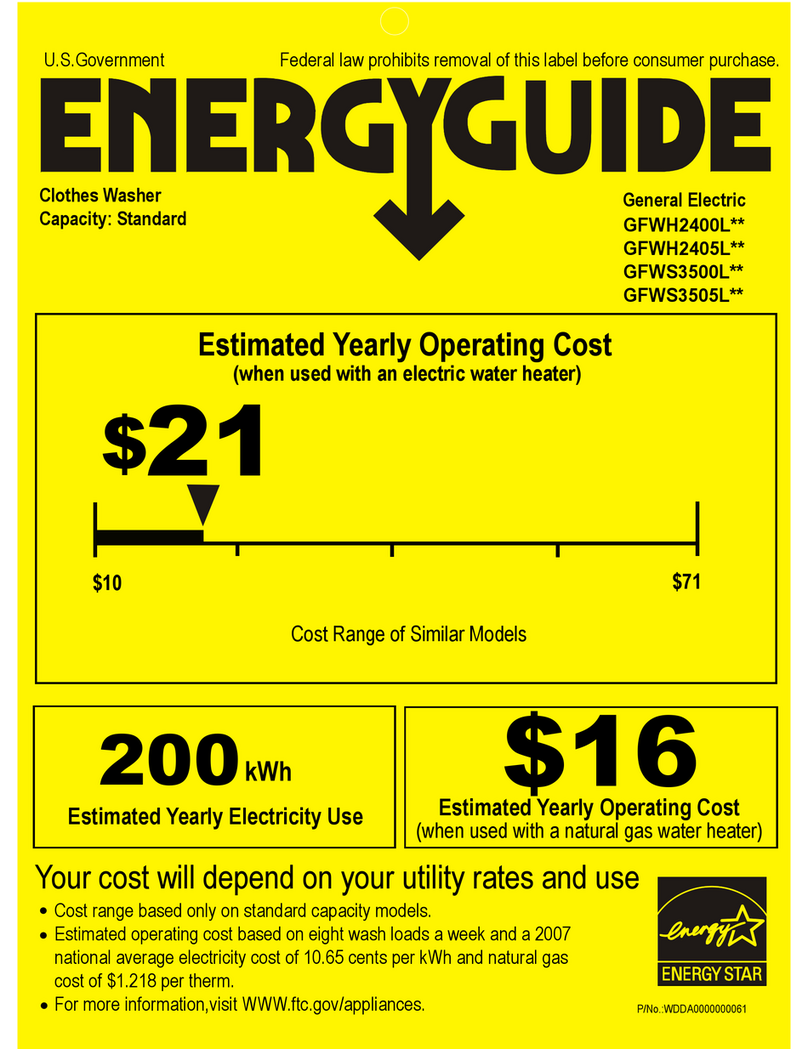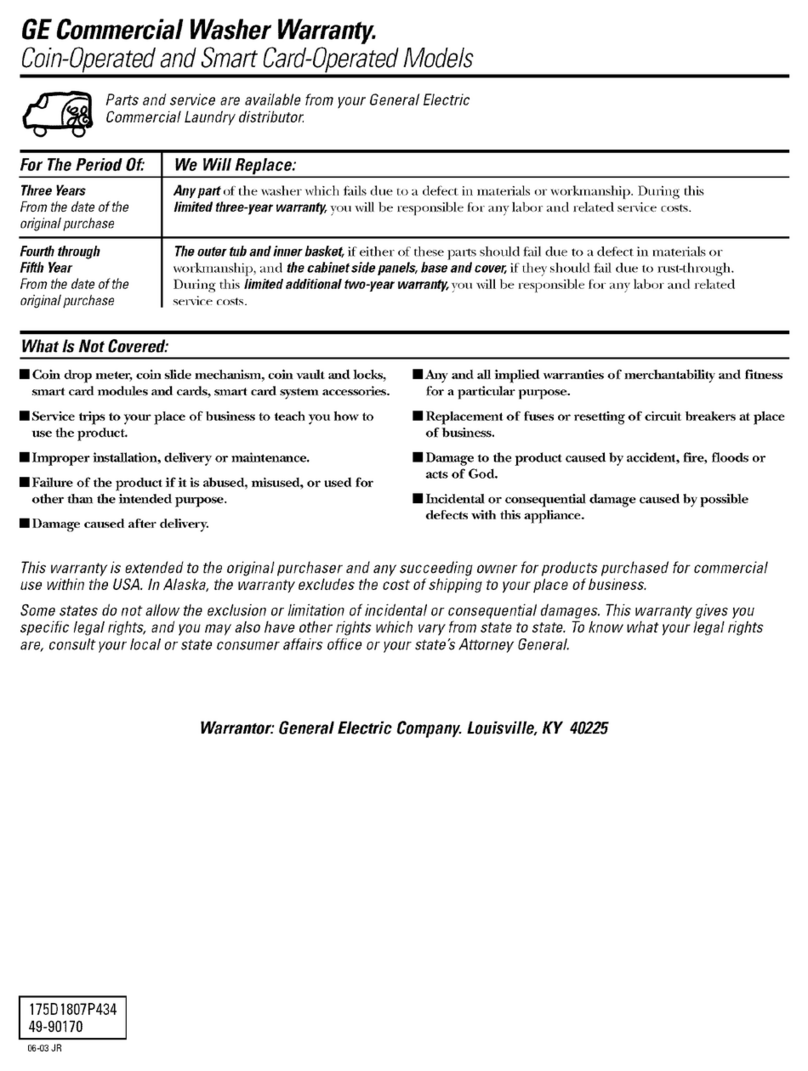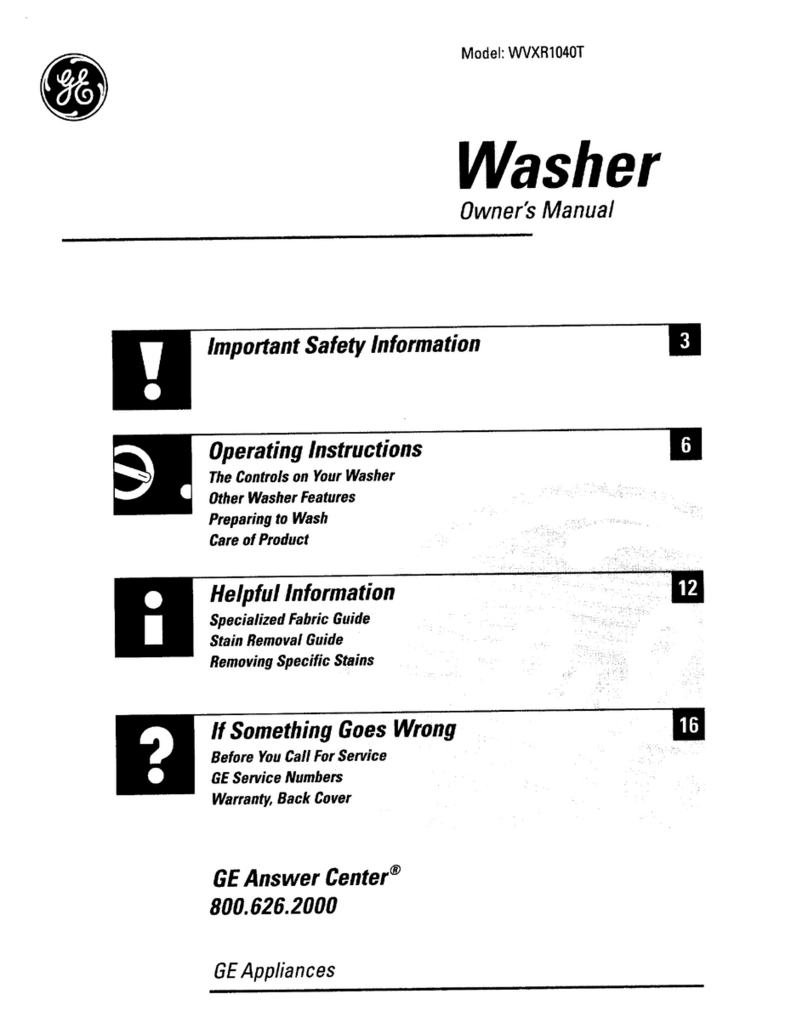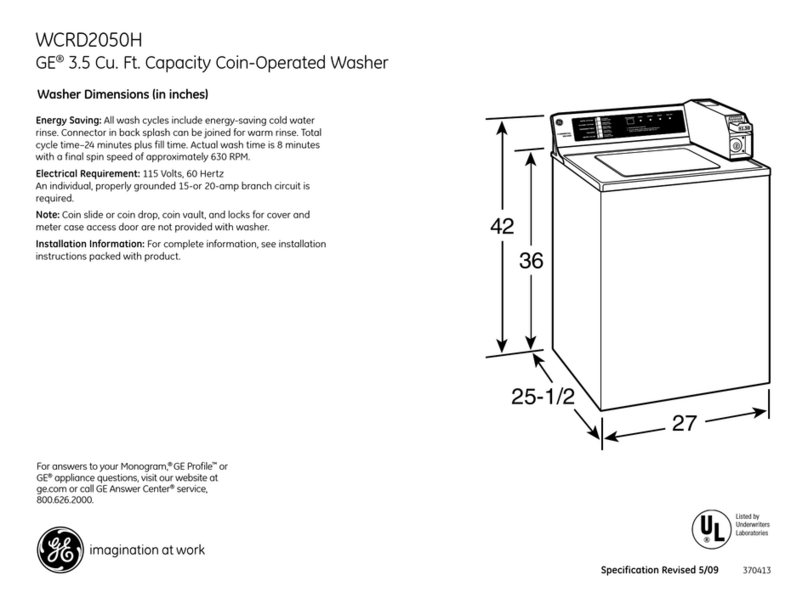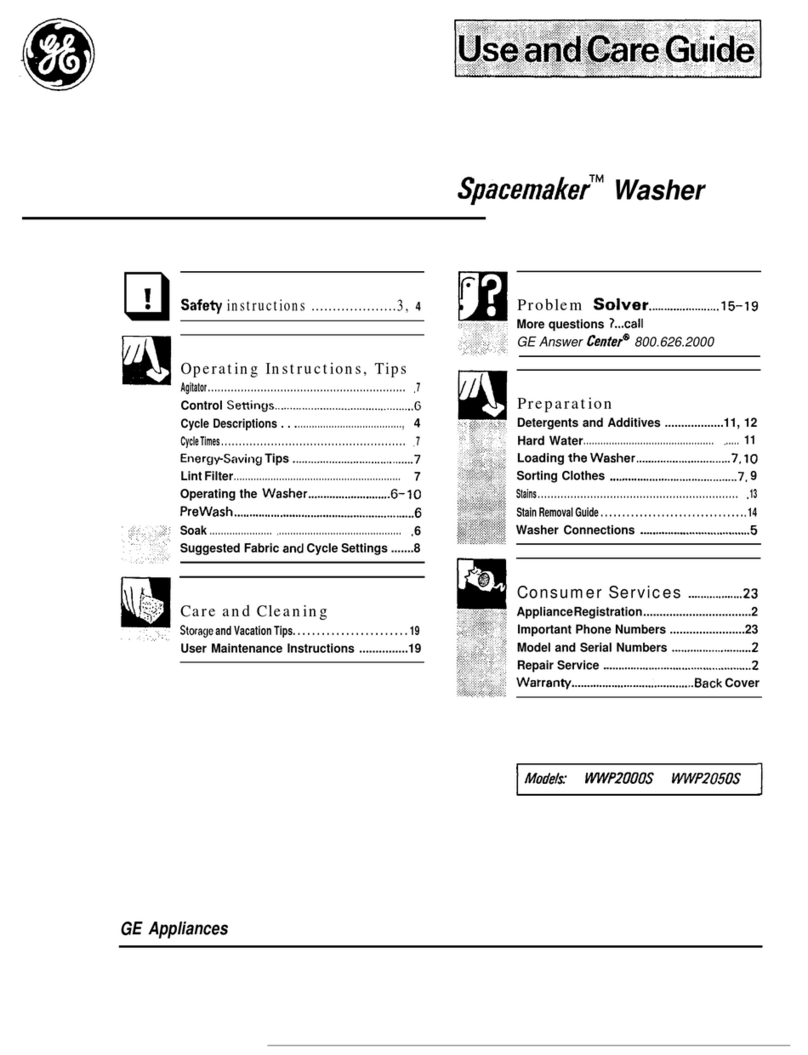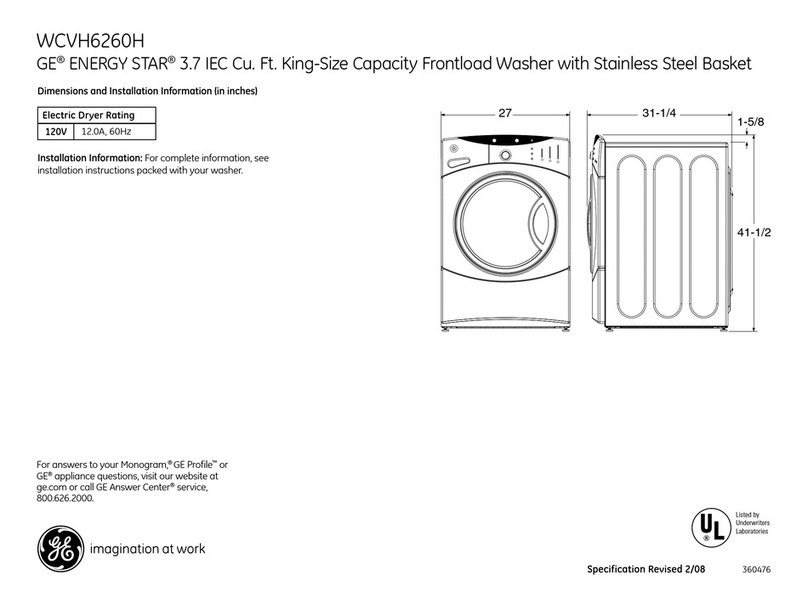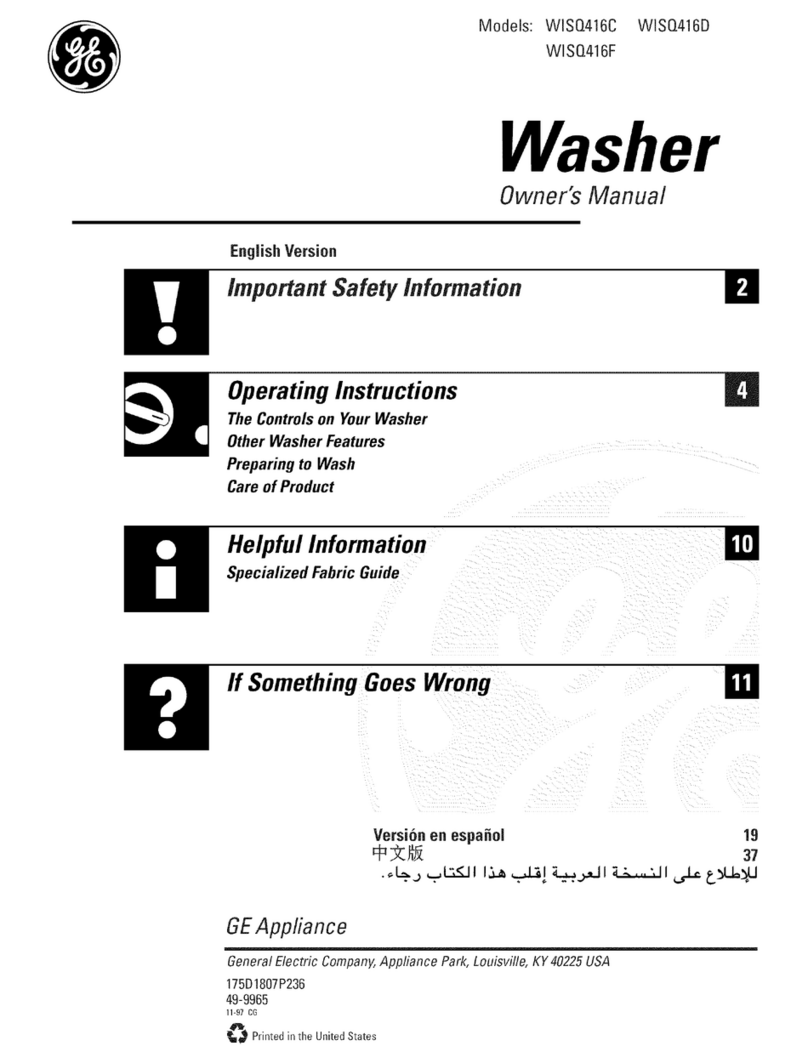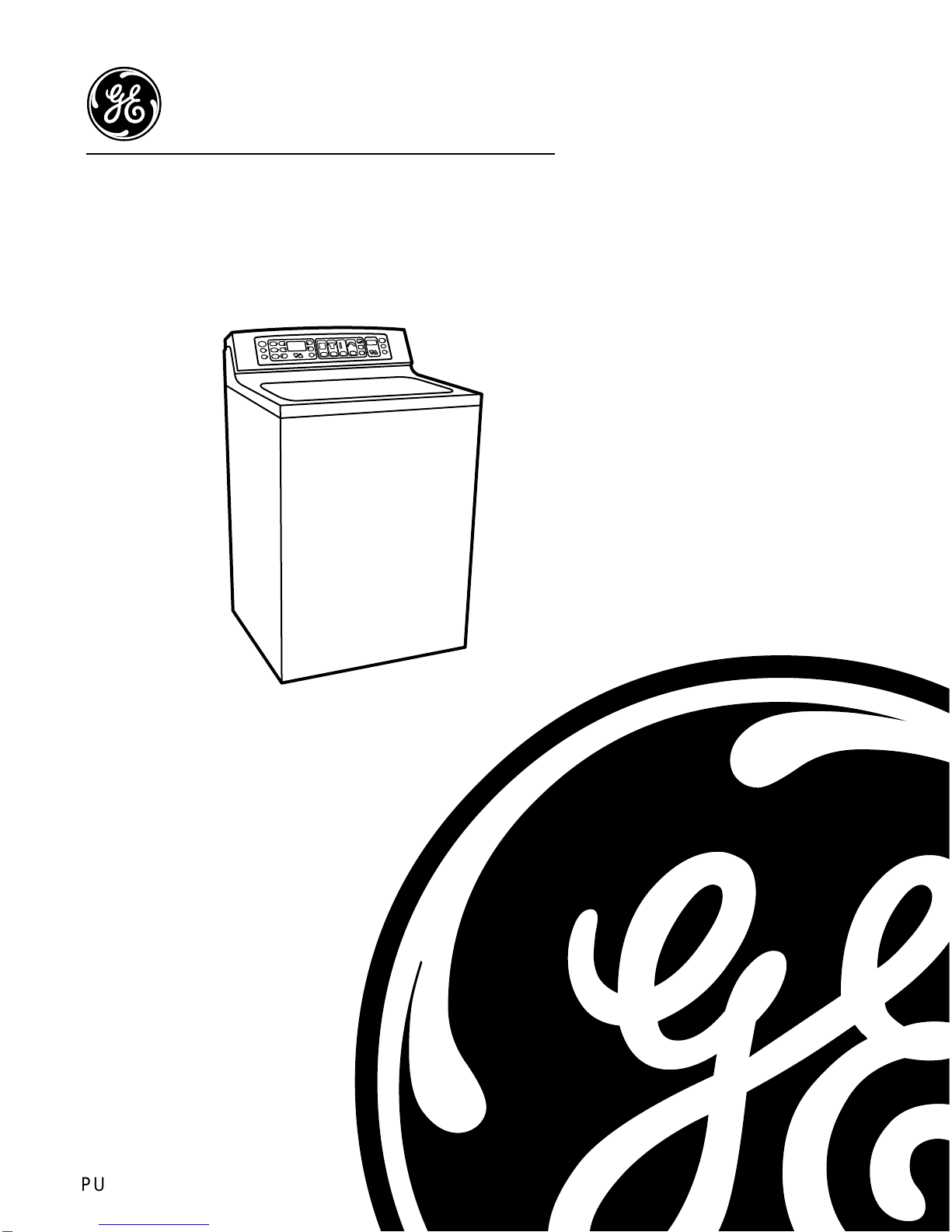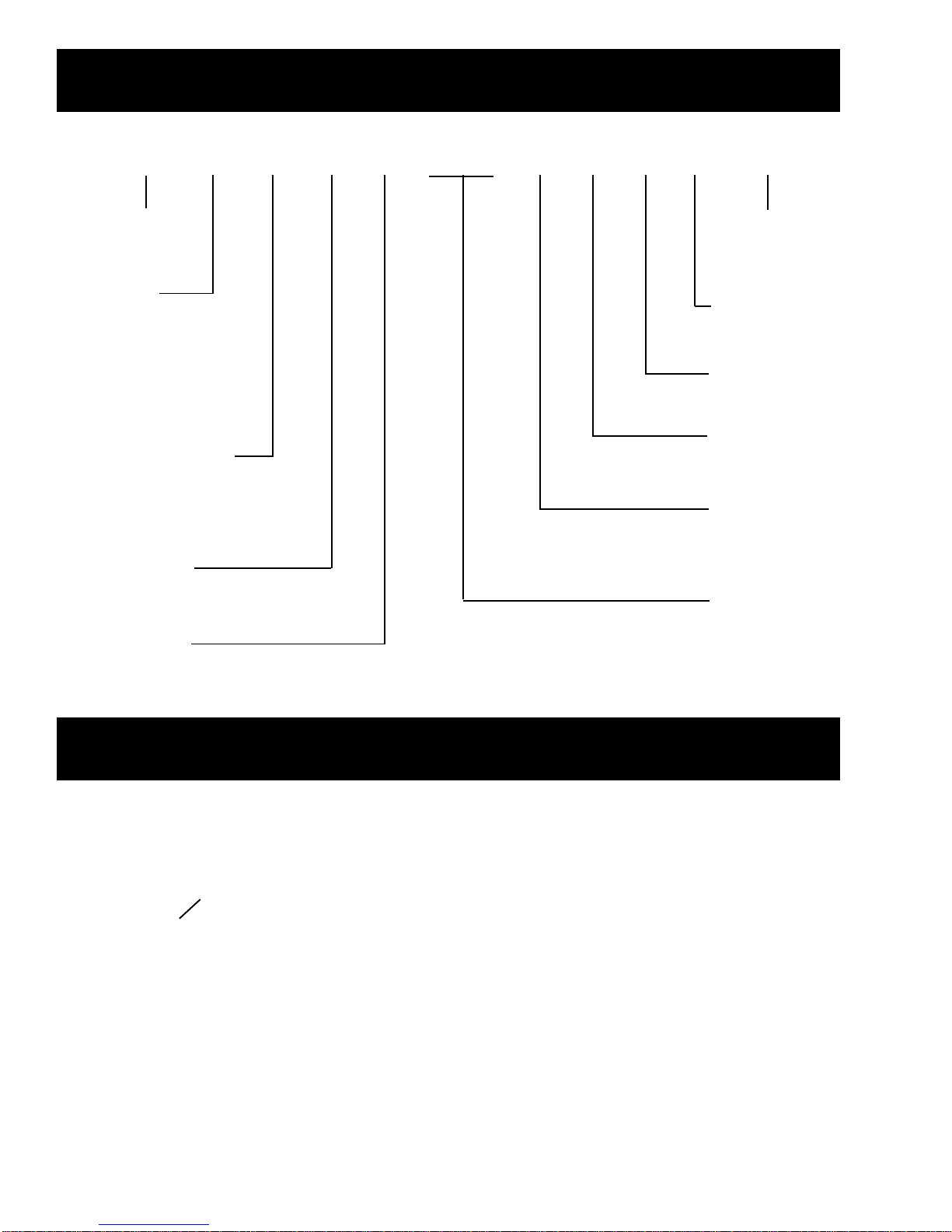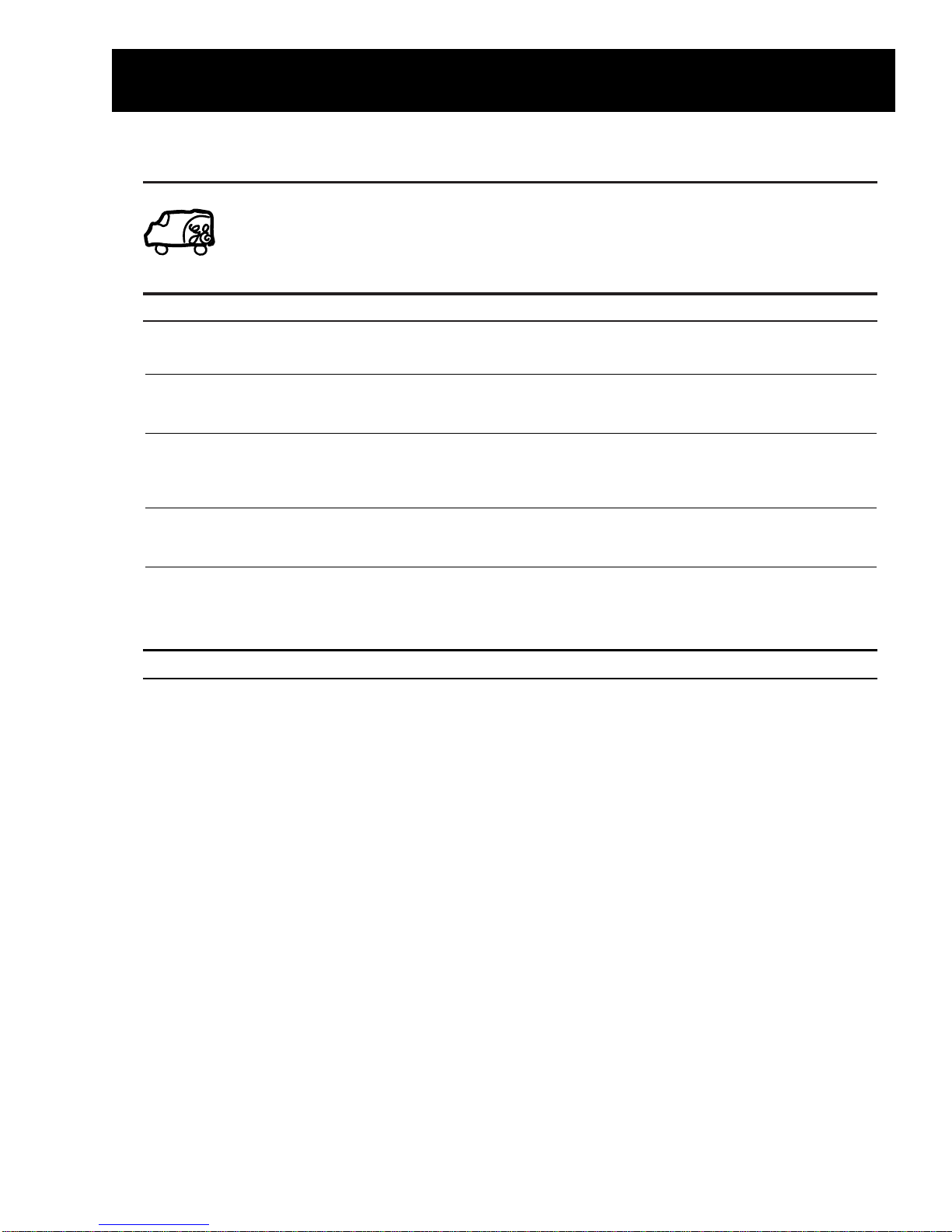– 1 –
Accelerometer.................................................................................................................30
Agitator............................................................................................................................19
AutomaticTemperatureControl(ATC)............................................................................24
Choke..............................................................................................................................27
ComponentLocatorViews ..............................................................................................15
ControlClothesCareCycles.............................................................................................5
ControlEMIFilter ............................................................................................................27
ControlFeatures ...............................................................................................................4
ControlOneTouchSelections ..........................................................................................9
ControlPanel ..................................................................................................................16
ControlQuickStartSelections ..........................................................................................7
Cover/LidAssembly ........................................................................................................17
CycleCharts....................................................................................................................12
CycleOptions..................................................................................................................10
CycleStatus ....................................................................................................................11
DrainPump .....................................................................................................................18
DriveBelt.........................................................................................................................18
ElectronicControlBoard .................................................................................................26
ErrorCodes.....................................................................................................................40
FloodProtection.............................................................................................................. 11
FrontPanel......................................................................................................................17
Inverter ............................................................................................................................29
LevelingLegs..................................................................................................................16
LidLock...........................................................................................................................23
LidSwitch........................................................................................................................22
LidSwitchDiagnostics ....................................................................................................23
Motor ...............................................................................................................................28
MotorTachogeneratorTest .............................................................................................32
Nomenclature....................................................................................................................2
ProblemChart.................................................................................................................46
Schematic .......................................................................................................................47
SerialNumber ...................................................................................................................2
ServiceMode ..................................................................................................................34
SpeedSensor..................................................................................................................29
SpinBasket .....................................................................................................................19
Suspension .....................................................................................................................20
Transmission...................................................................................................................21
TroubleshootingGuide....................................................................................................42
TubWith MotorandTransmission ..................................................................................22
Warranty............................................................................................................................3
WaterLevel(LoadSize)Diagnostics..............................................................................25
WaterLevelSwitch .........................................................................................................25
WaterValve.....................................................................................................................24
TableofContents