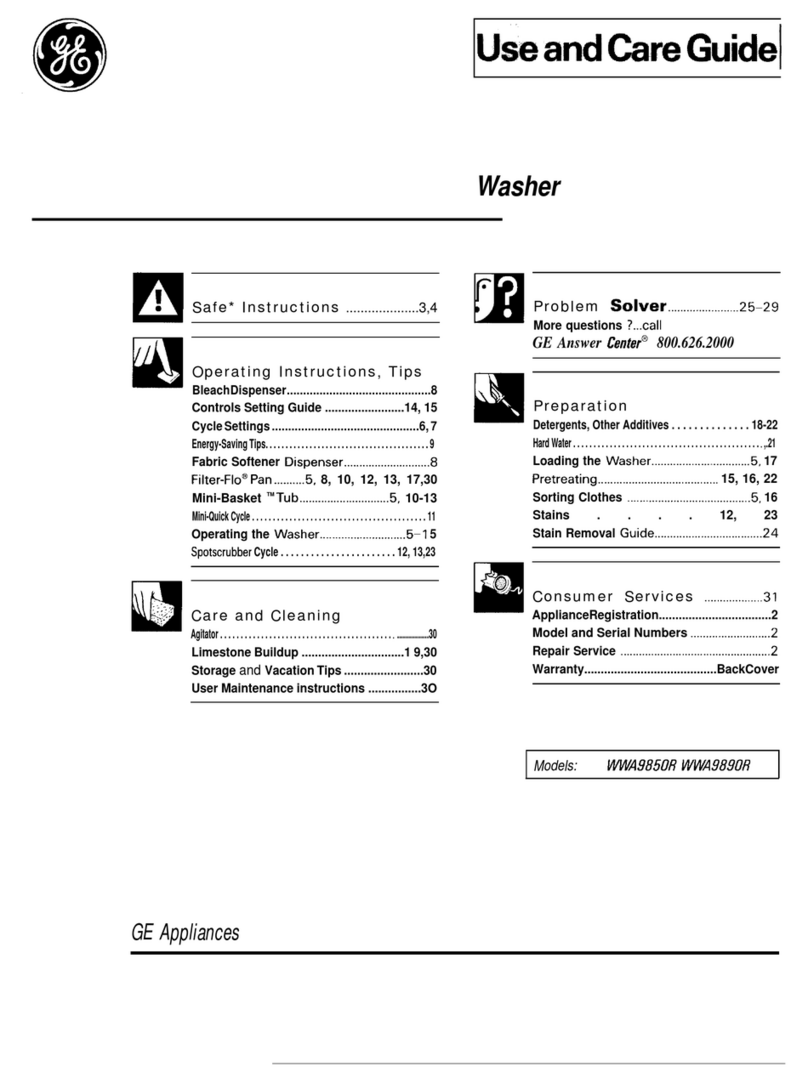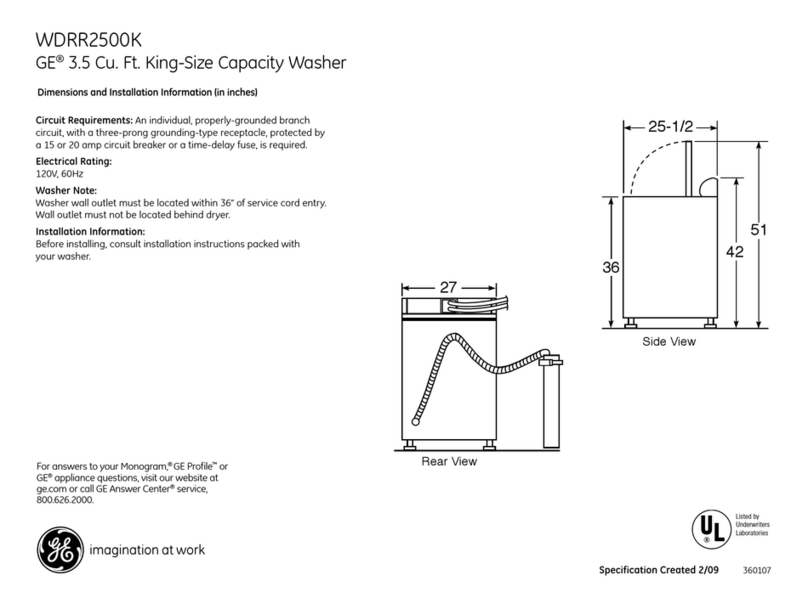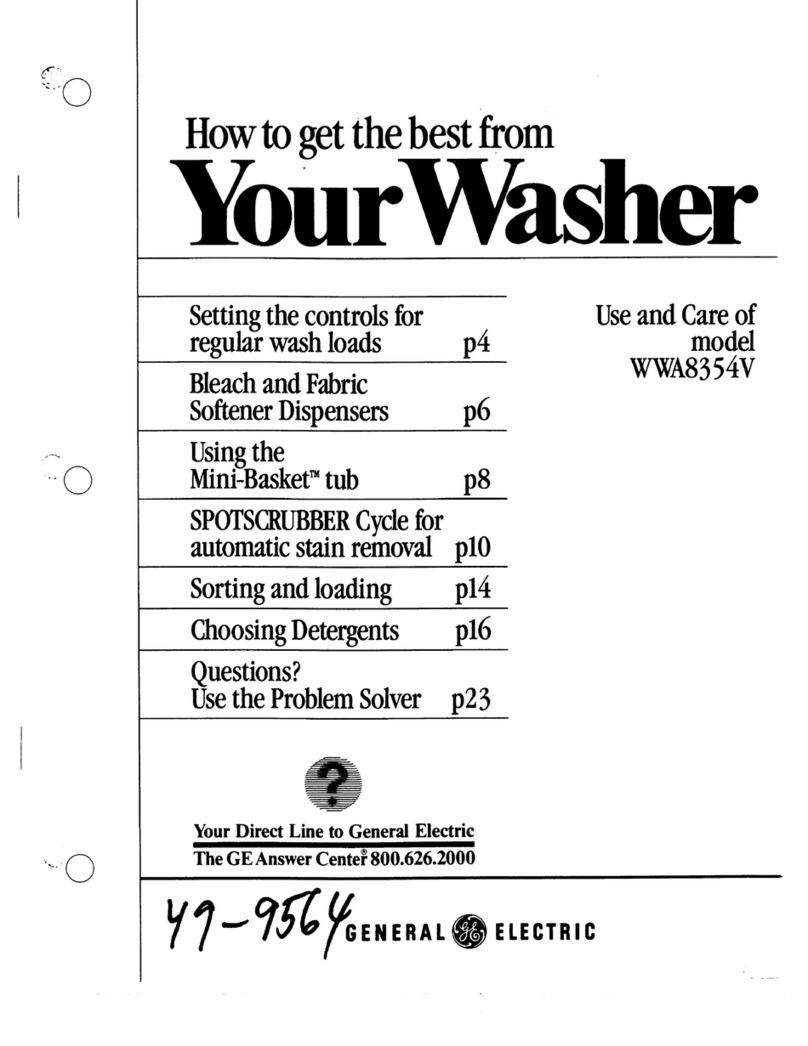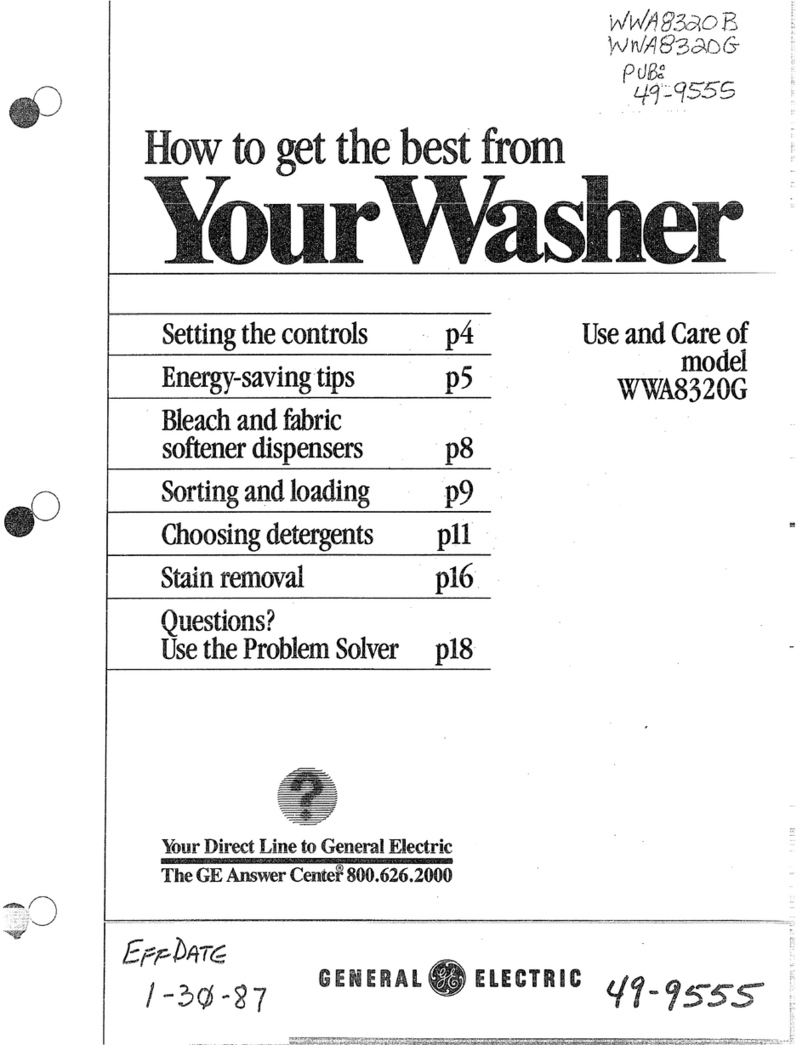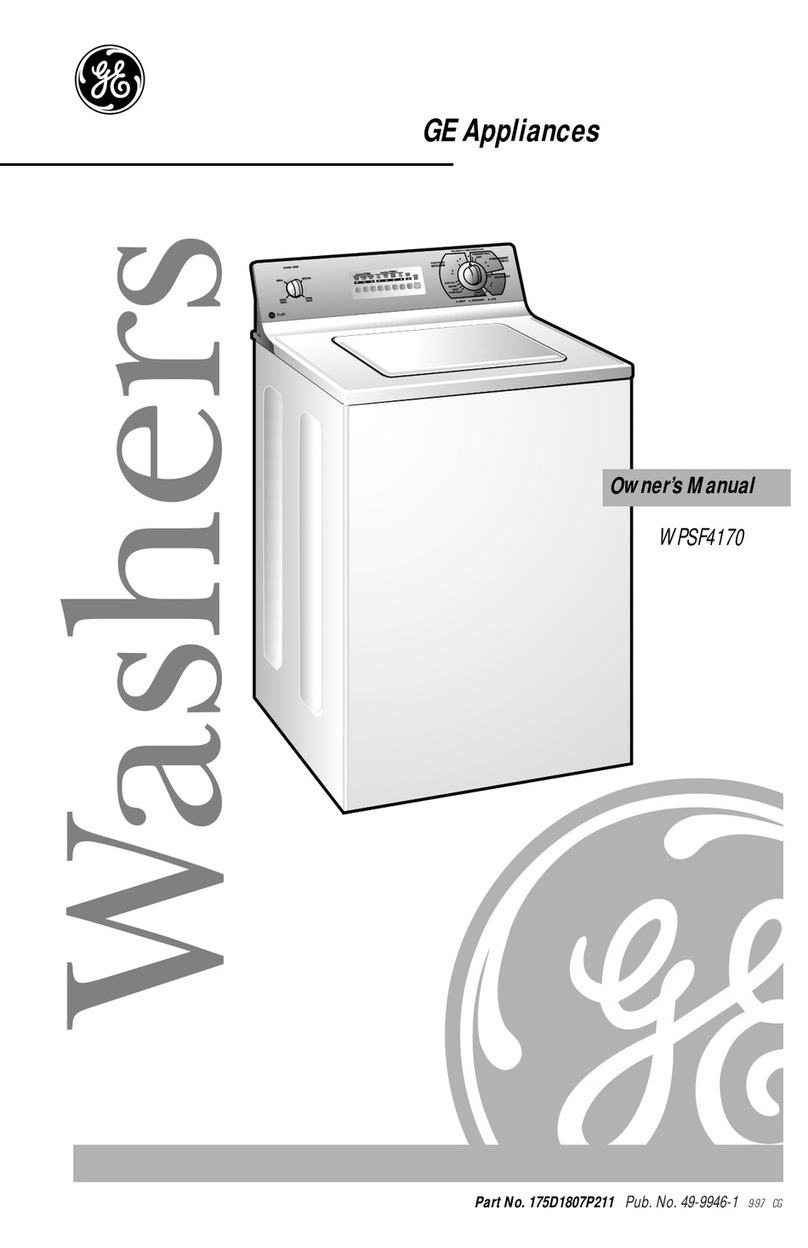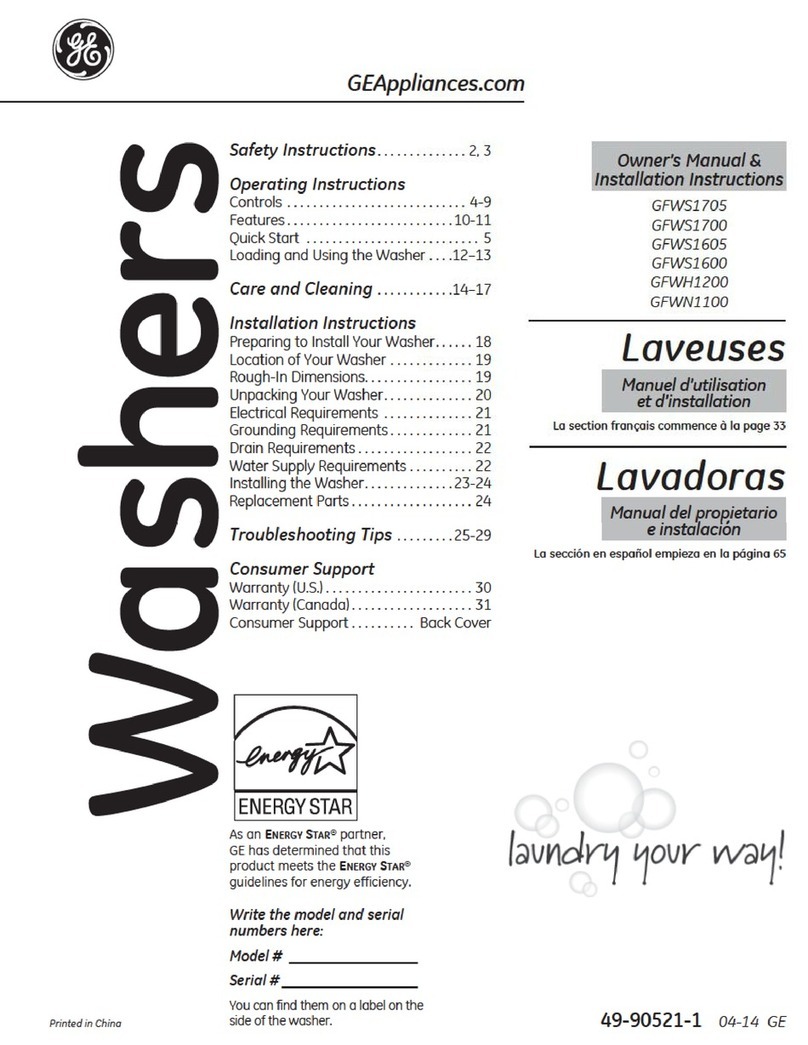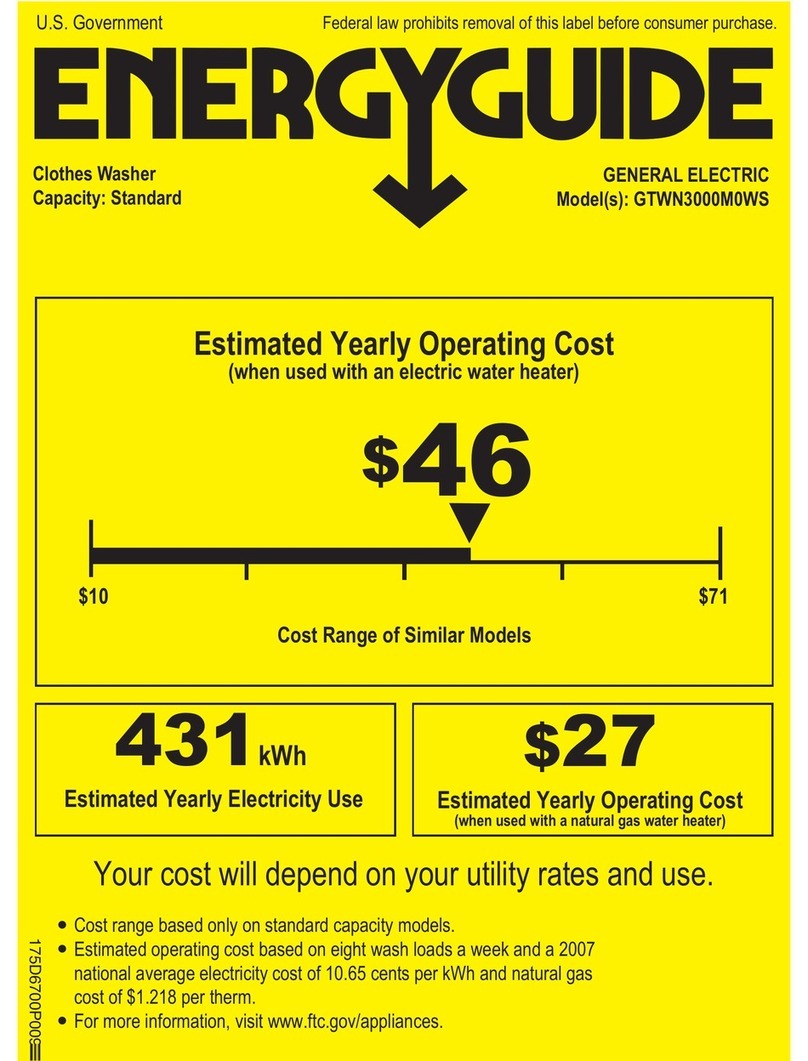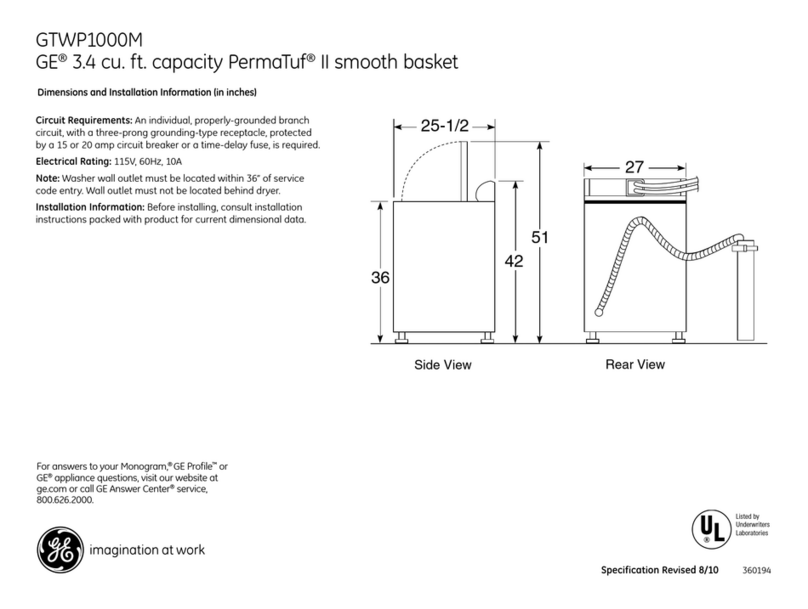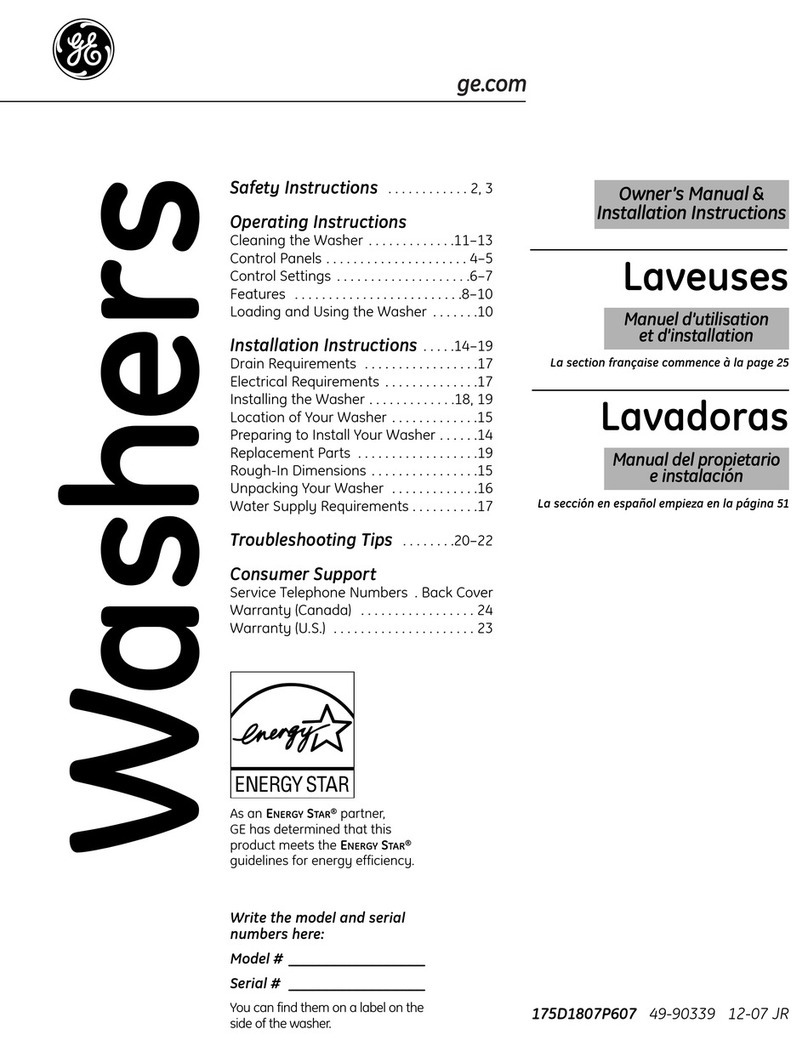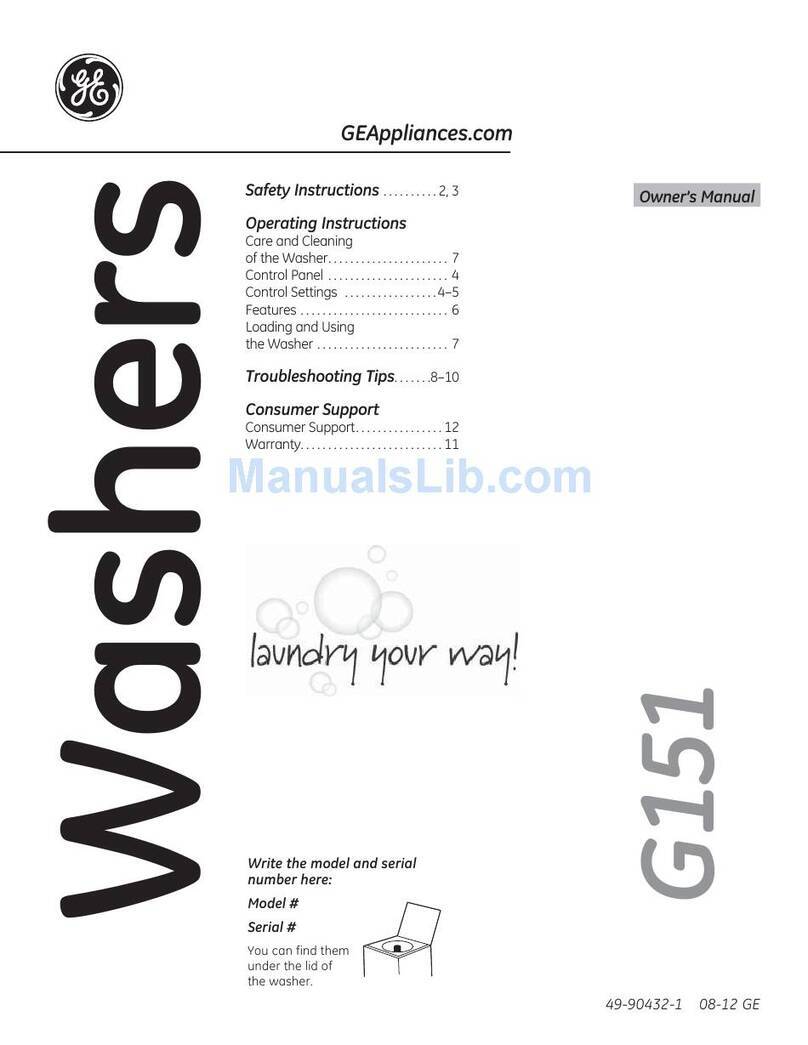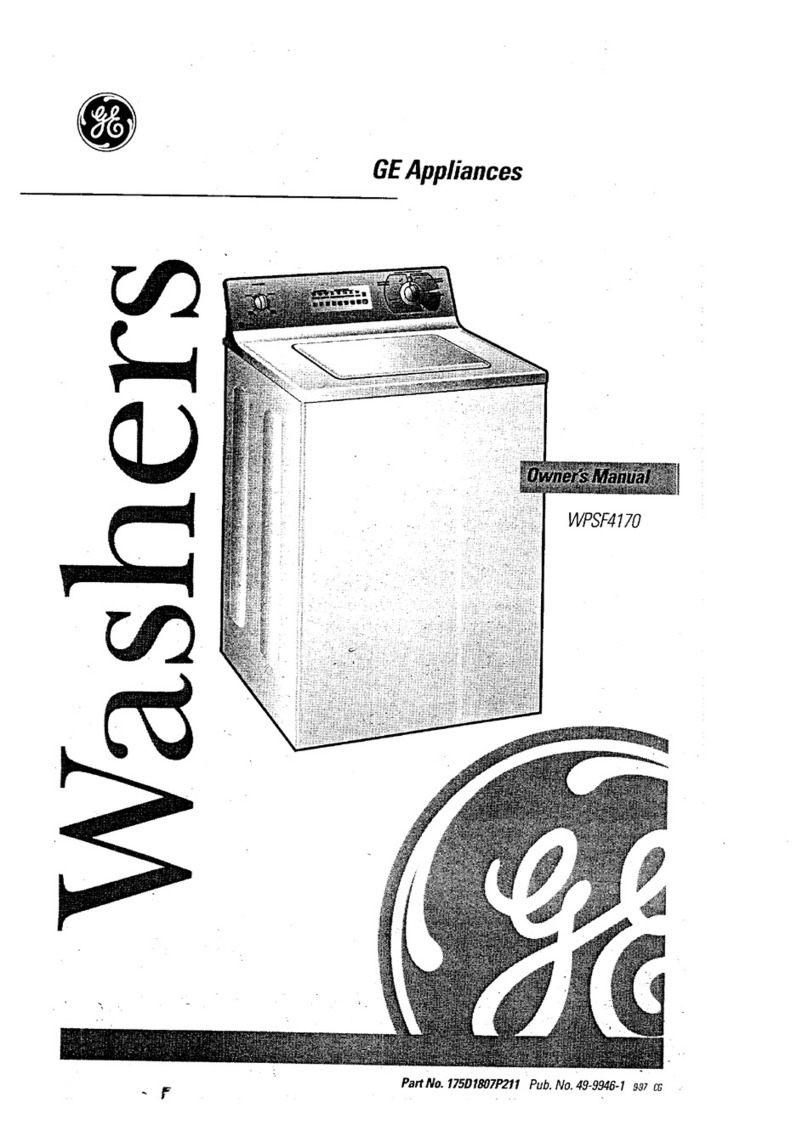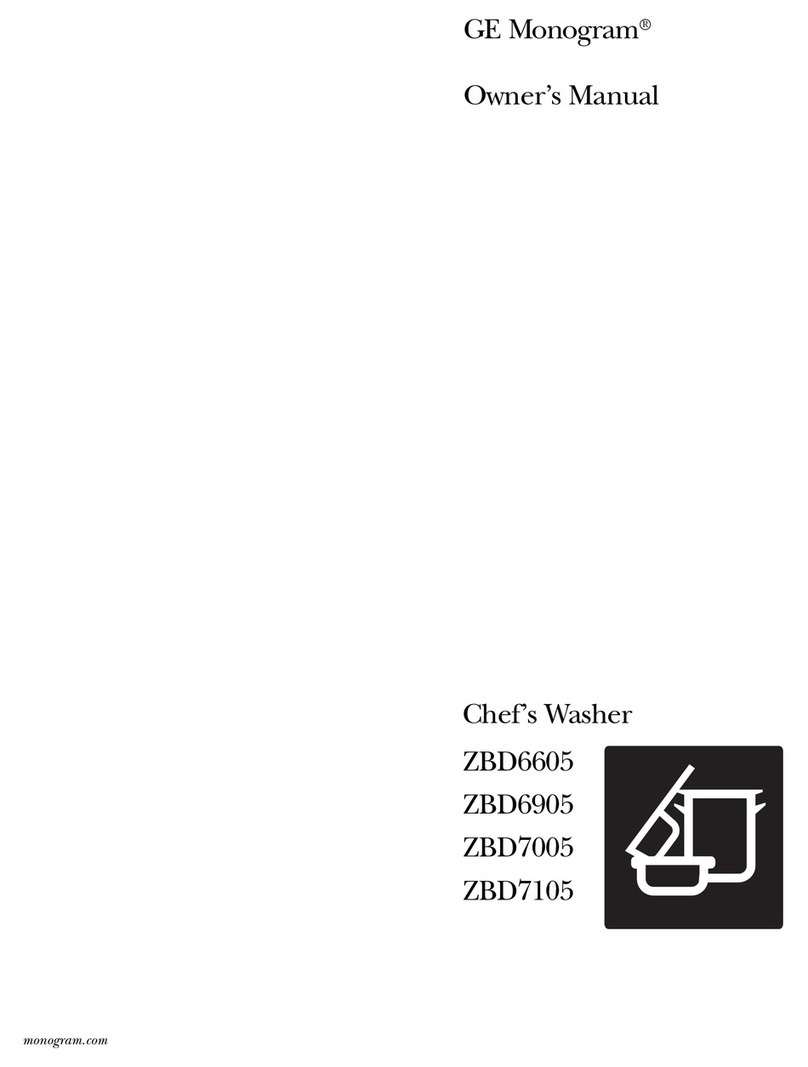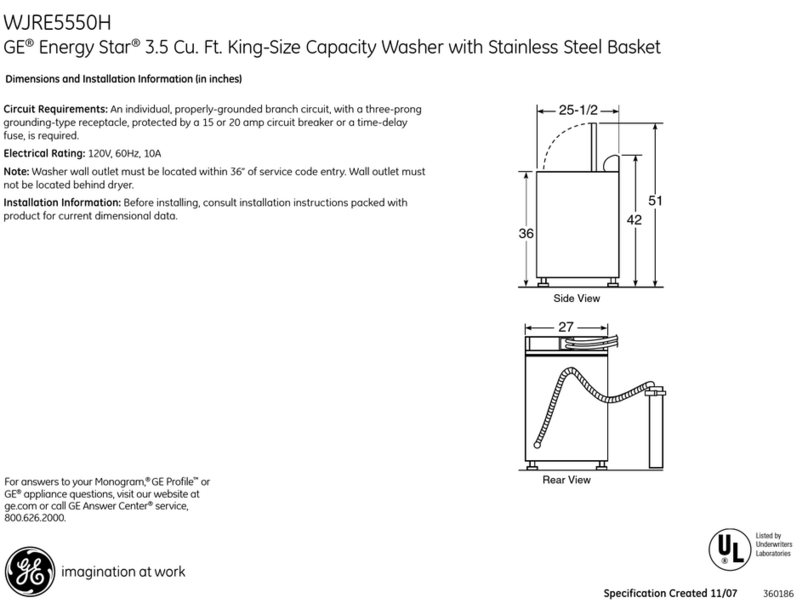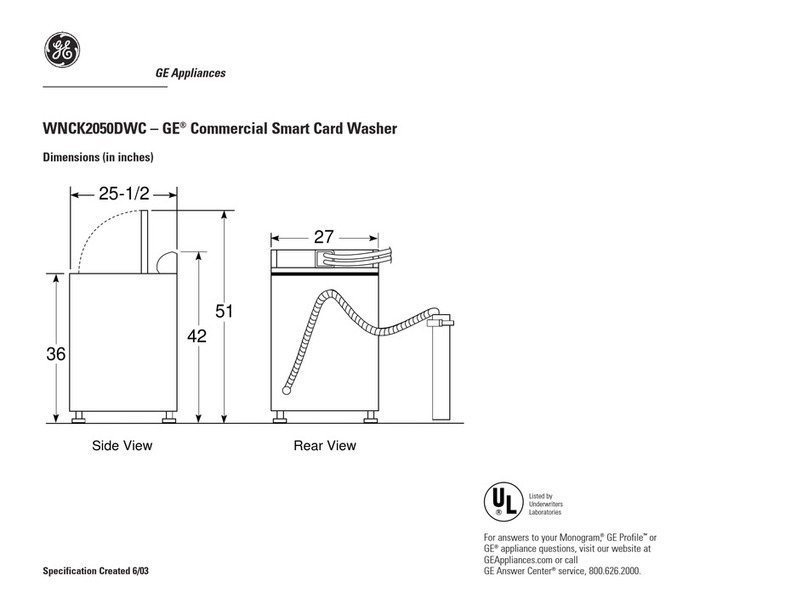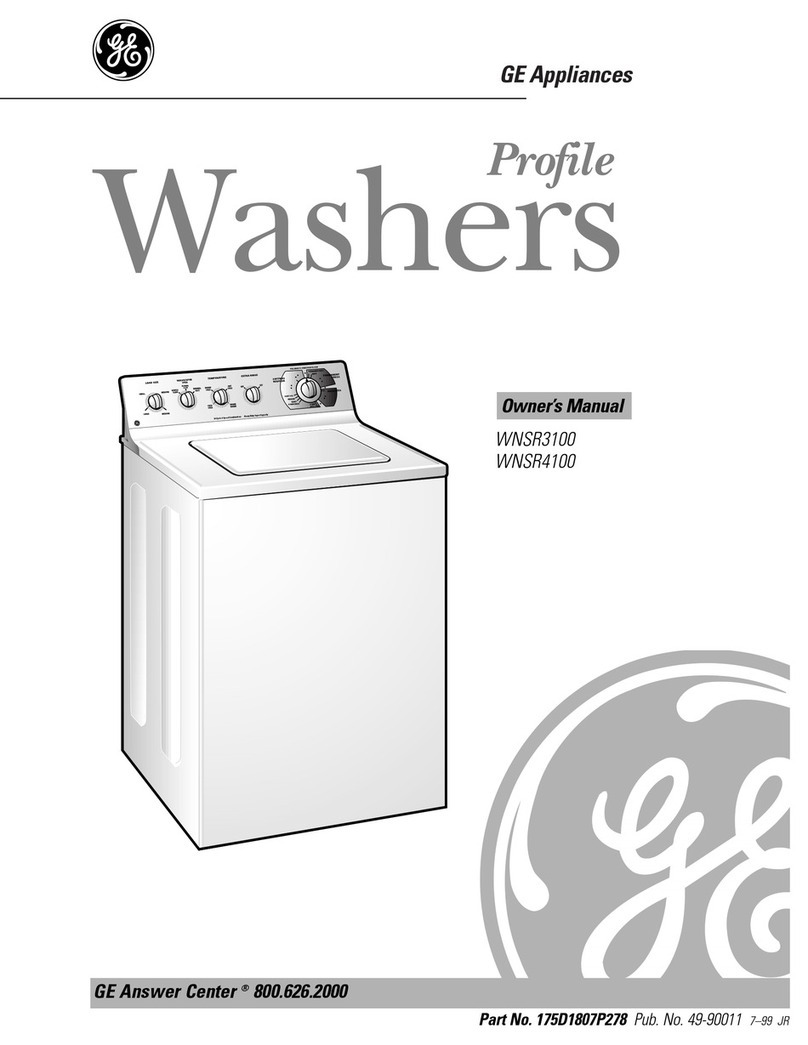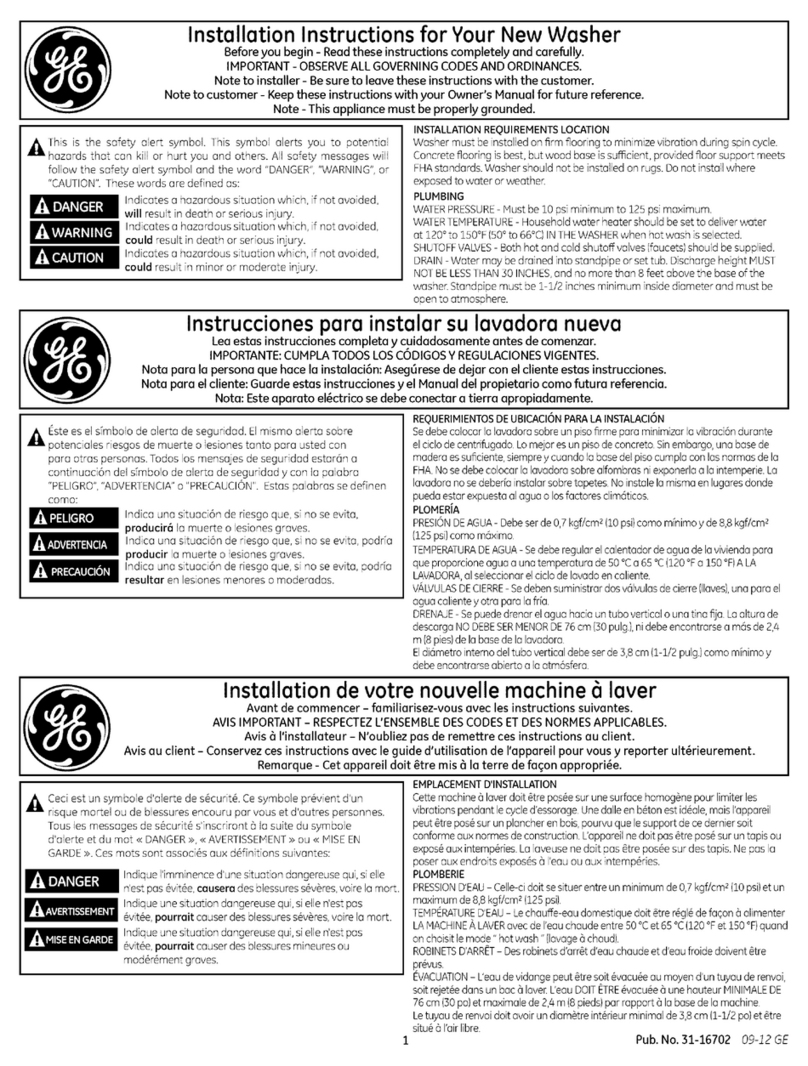2
The rating plate containing model and serial number is located on the rear of the control panel in the center. If you
lean over the washer you can see the rating plate without moving the unit.
The full size electronic washer incorporates optimum washability, capacity, quiet operation, and ease of service. The
washer is 100 percent front serviceable, with 40% fewer parts. It features an Auto Balance suspension system, that
allows greater out of balance capacity.
Drive system has a rotating transmission with metal gears and a disc brake, and it comes as a single replaceable
component.The brake is activated when the end of cycle occurs and also, when the lid is lifted.
All washers are manufactured and supplied with provisions for proper grounding.The installation instructions advise
on proper grounding. Safety devices should never be removed unless for servicing, and must always be replaced
prior to placing the washer back in active service.
The mini manual is located in the backsplash, and contains service information
Mini Manual Location
Rating Plate
at rear of
backsplash
Rating Plate and Mini-Manual Location
Suggested Tool List:
#2 Philips, small slot blade screwdriver
1/4”, 3/8”, 7/16”, nutdrivers
3/8”, 3/4” open-end wrench
1/2” socket and rachet
Pliers
Special agitator pullerWX5X1326
Special hub nut toolWX5X1325
Hammer
T20HTorx head security screwdriver
Locking pliers
Wire tie to reattach overflow tube