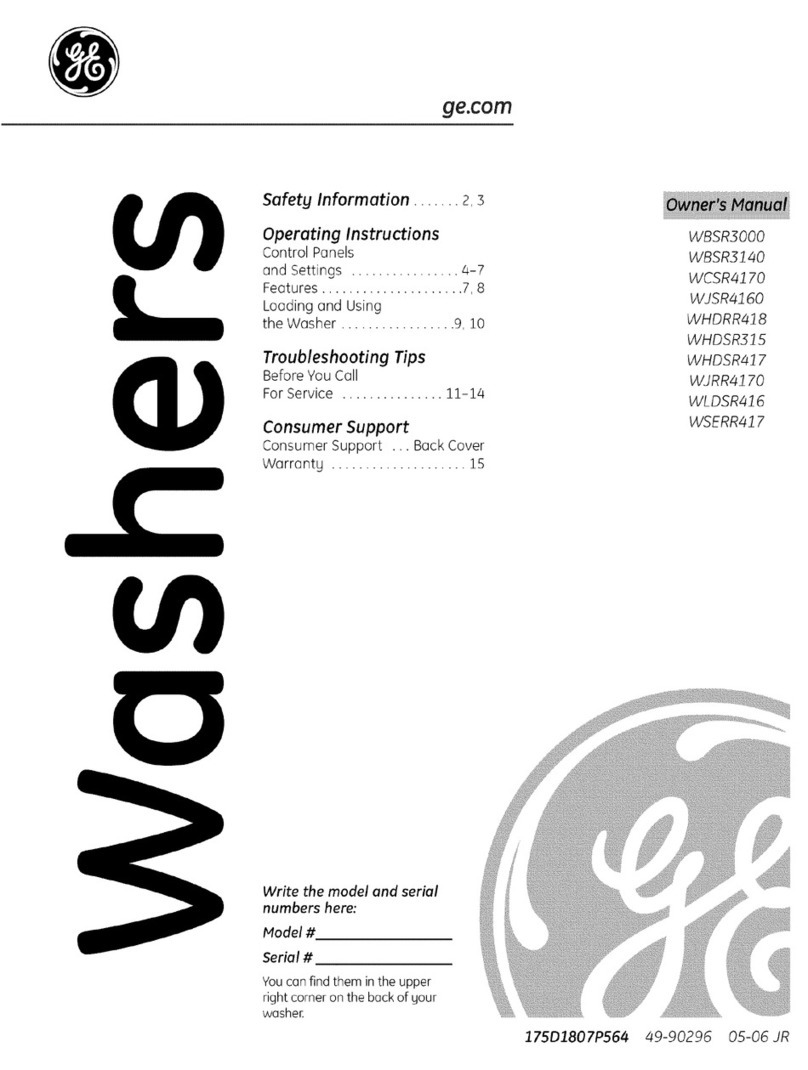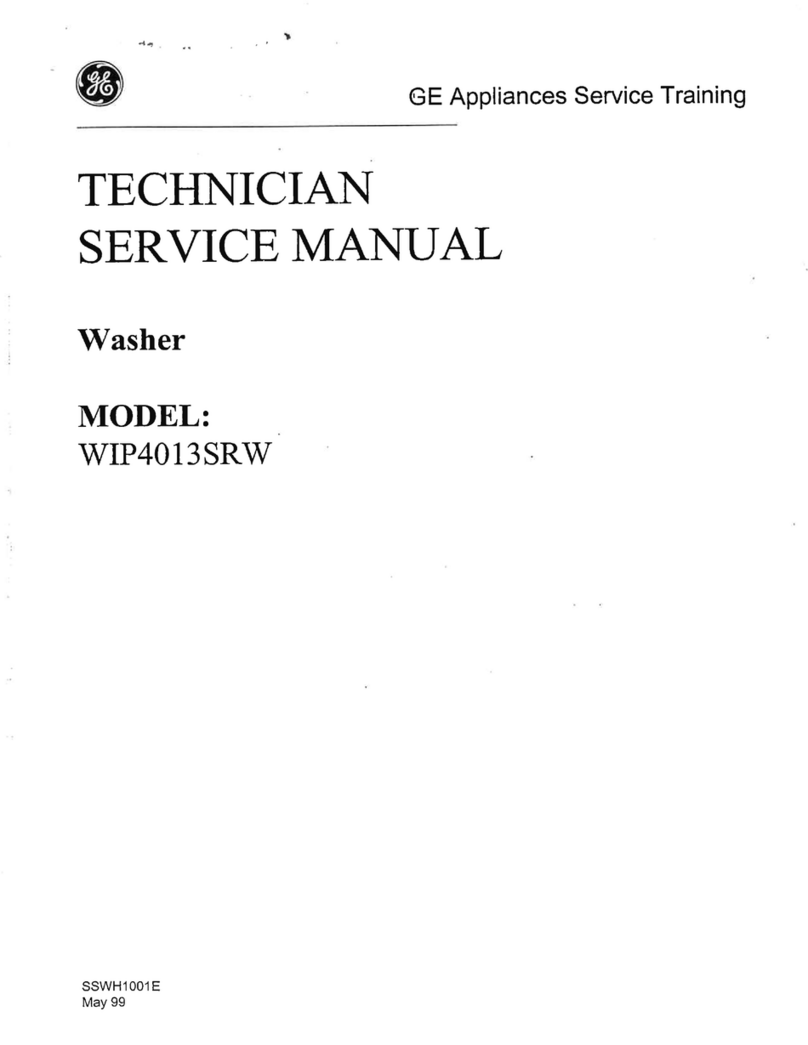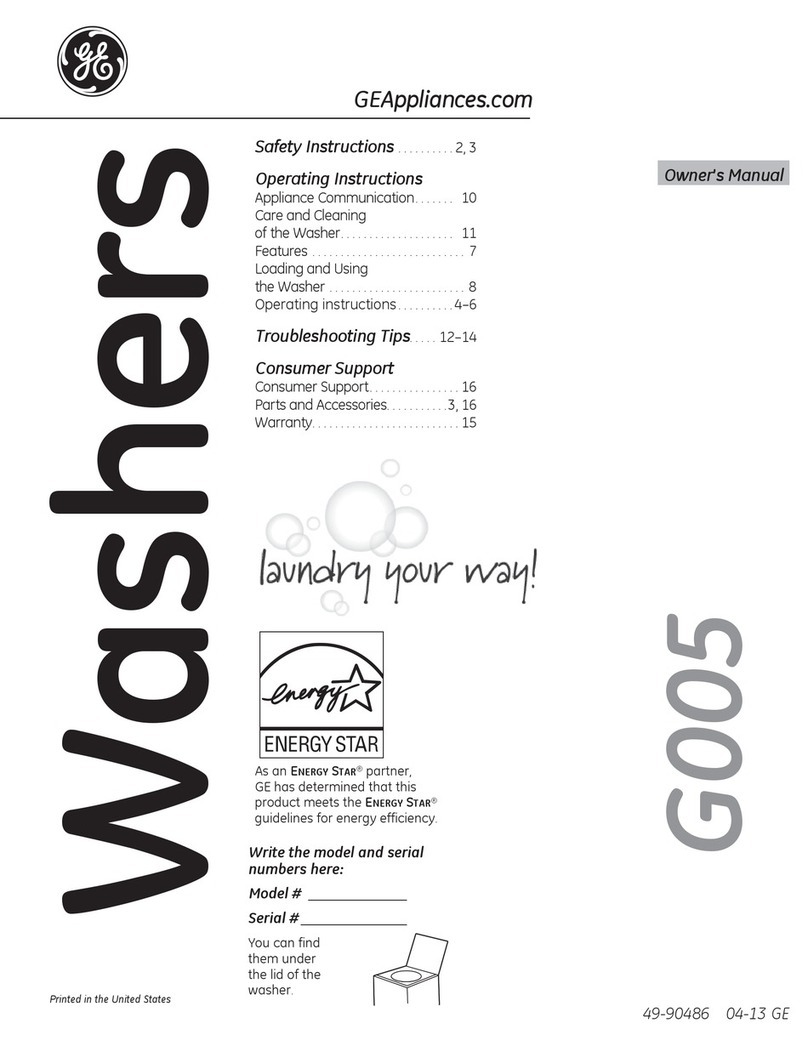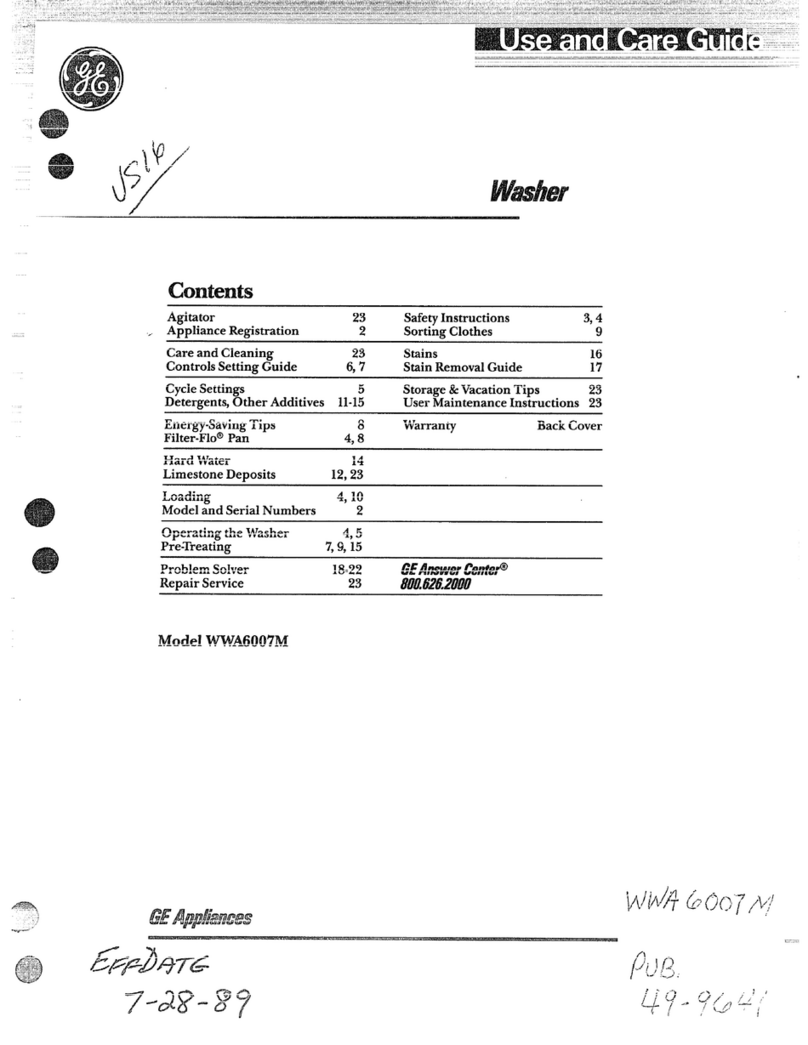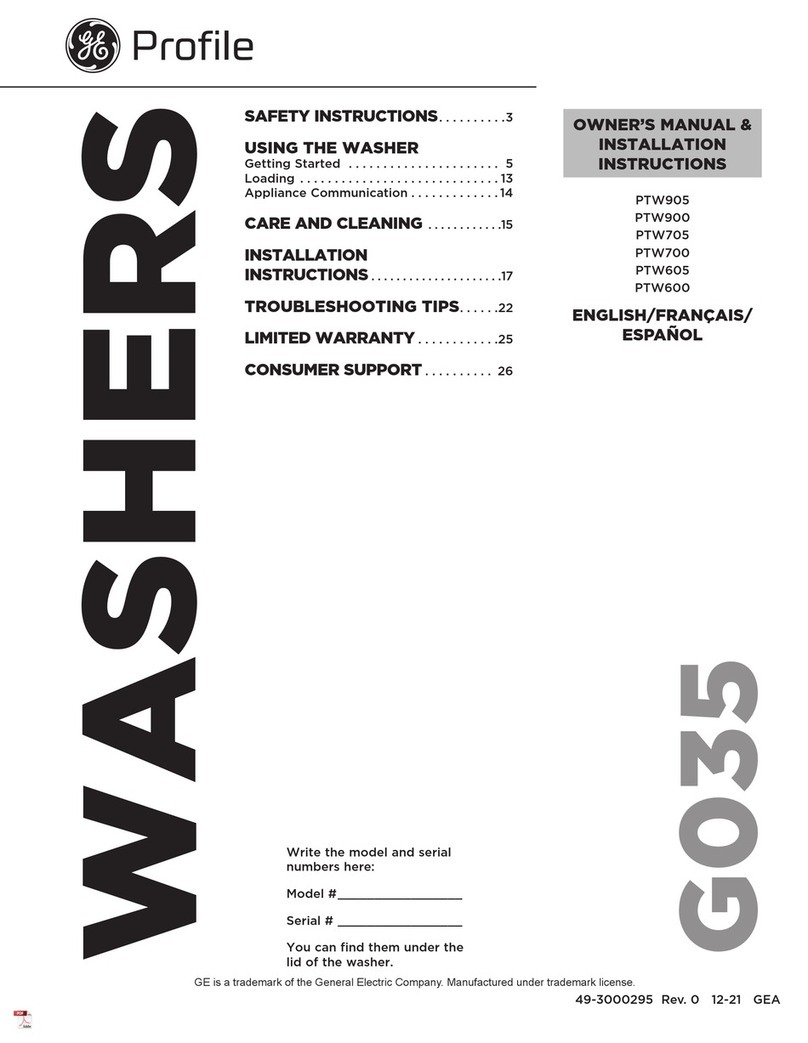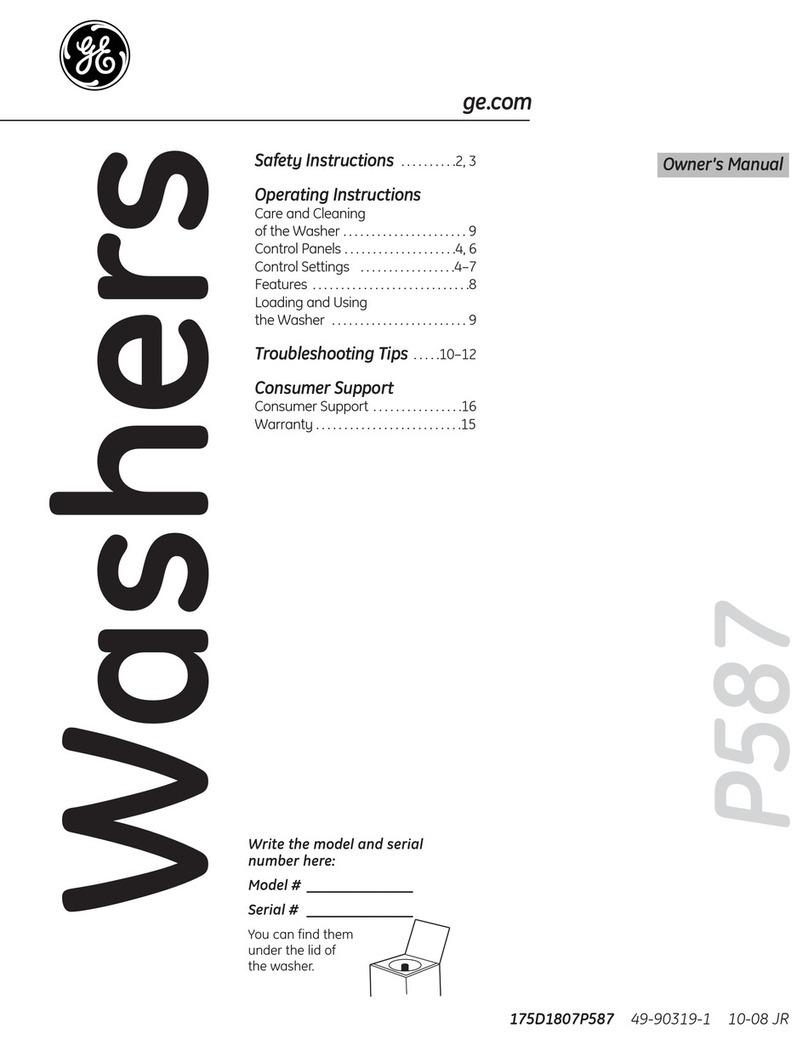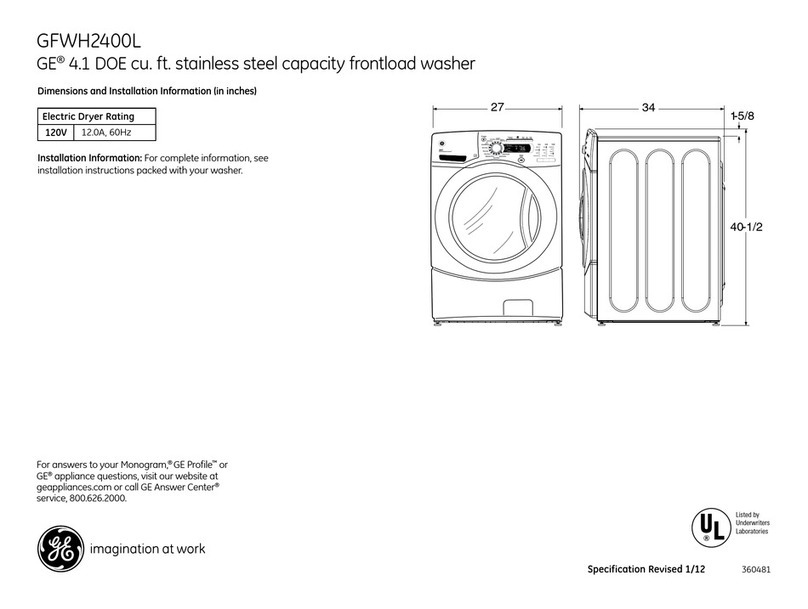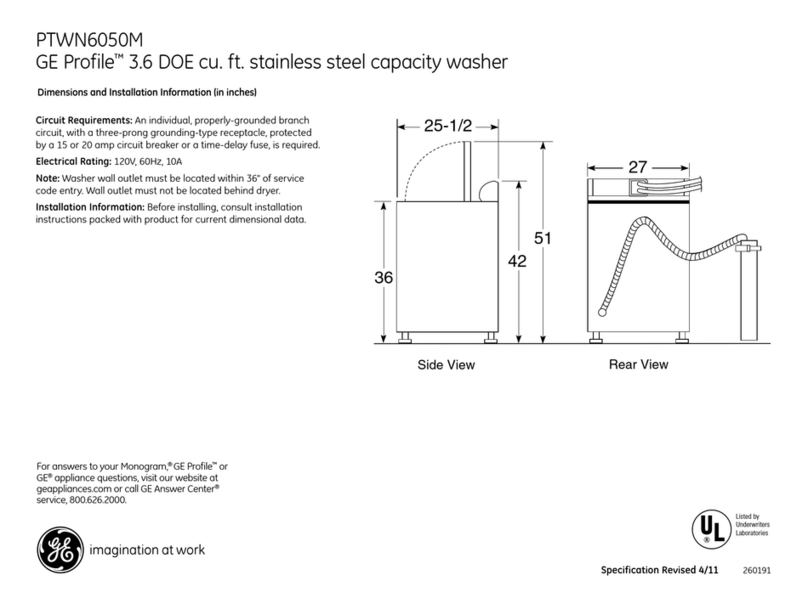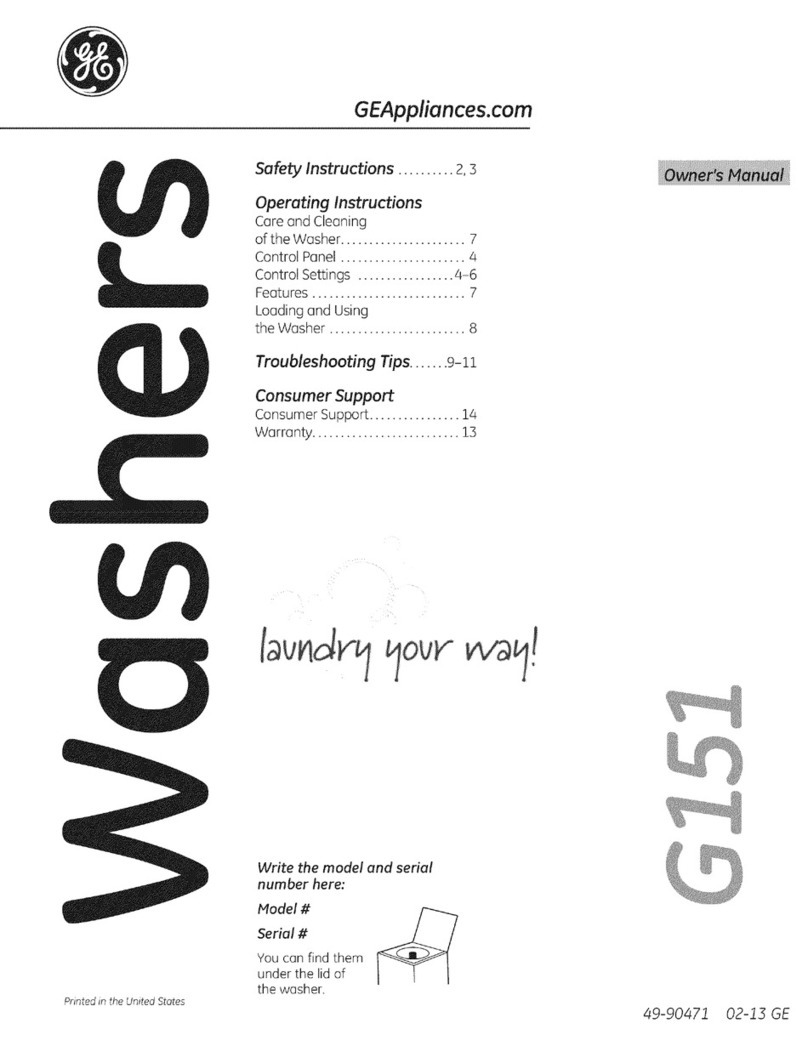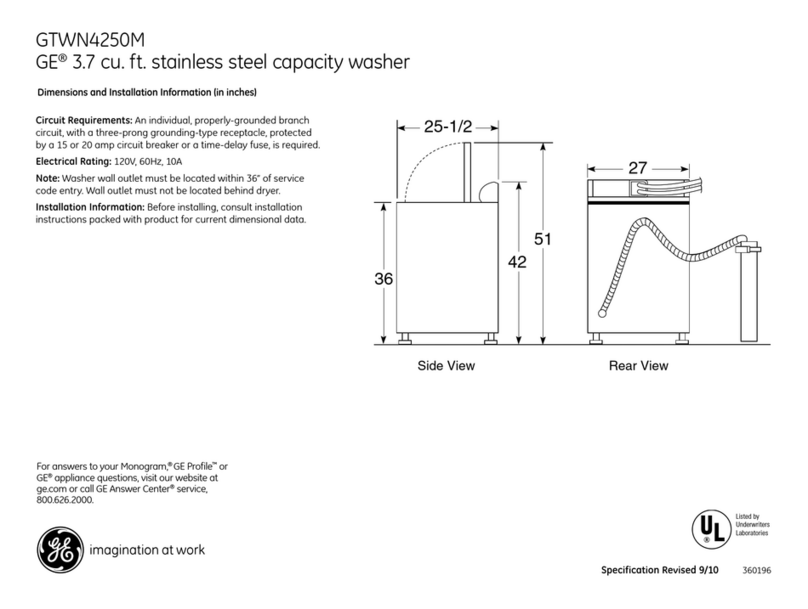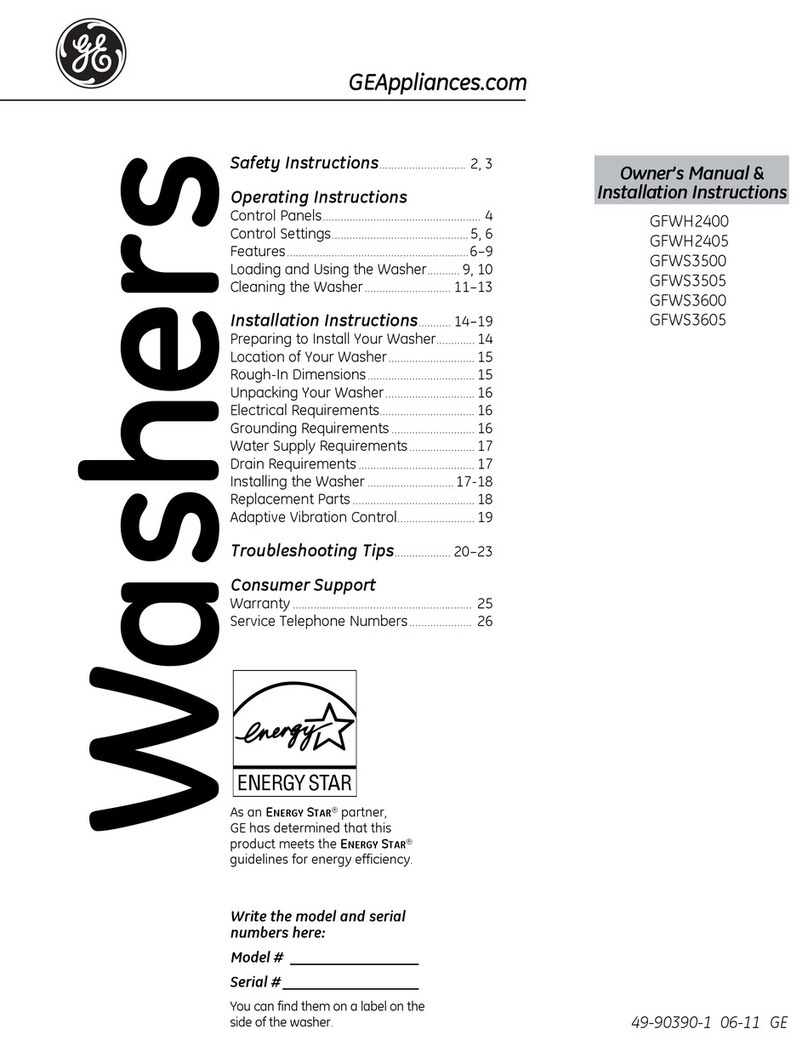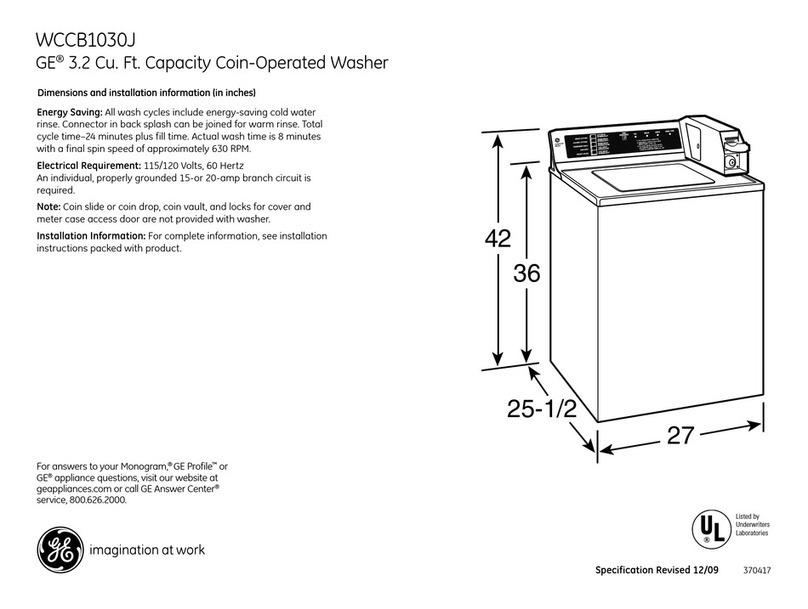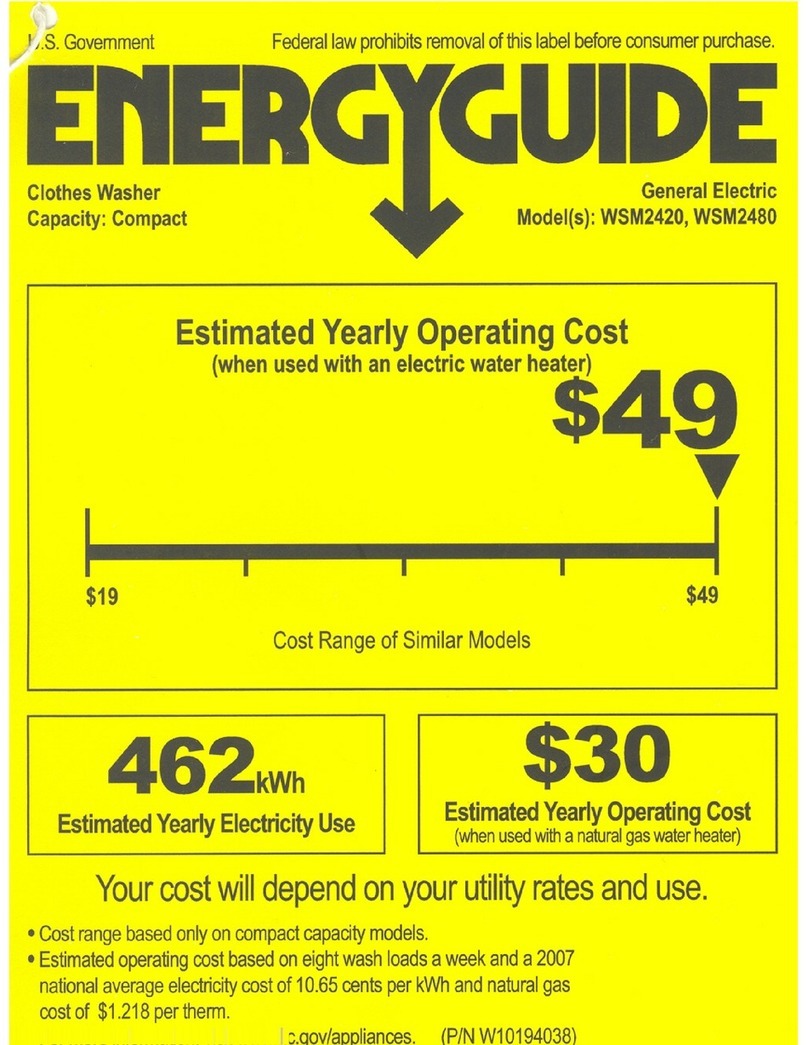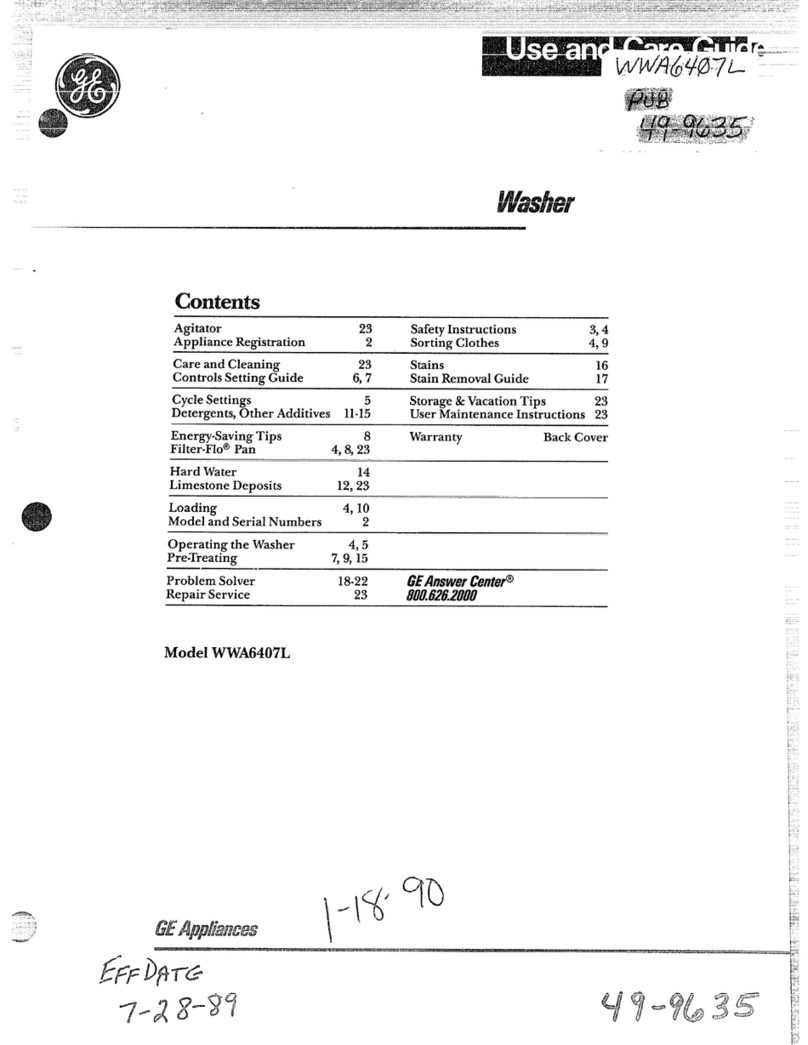■Install or store where it will not be exposed to
temperatures below freezing or exposed to the weather. ■Properly ground washer to conform with all governing
codes and ordinances. Follow details in Installation
Instructions.
IMPORTANT SAFETY INFORMATION.
READ ALL INSTRUCTIONS BEFORE USING.
WARNING! For your safety, the information in this manual must be followed to minimize the risk of fire
or explosion, electric shock, or to prevent property damage, personal injury, or loss of life.
WATER HEATER SAFETY
Under certain conditions hydrogen gas may be produced in a water heater that has not been used for two weeks
or more. Hydrogen gas can be explosive under these circumstances.
If the hot water has not been used for two weeks or more, prevent the possibility of damage or injury by turning on
all hot water faucets and allowing them to run for several minutes. Do this before using any electrical appliance
which is connected to the hot water system. This simple procedure will allow any built-up hydrogen gas to escape.
Since the gas is flammable, do not smoke or use an open flame or appliance during this process.
PROPER INSTALLATION
This washer must be properly installed and located in accordance with the Installation Instructions before it is used. If
you did not receive an Installation Instructions sheet, you can receive one by calling, toll-free, in the United Statesthe
GE Answer Center
®,
800.626.2000. In Canada, call, 1-800-361-3400.
Customer ServiceTroubleshooting TipsOperating InstructionsSafety Instructions
■Keep the area underneath and around your
appliances free of combustible materials such as
lint, paper, rags, chemicals, etc.
■Close supervision is necessary if this appliance is used
by or near children. Do not allow children to play on,
with, or inside this or any other appliance.
YOUR LAUNDRY AREA
■Never reach into washer while it is moving. Wait until
the machine has completely stopped before opening
the lid.
■Do not mix chlorine bleach with ammonia or acids
such as vinegar and/or rust remover. Mixing
different chemicals can produce a toxic gas which
may cause death.
■Do not wash or dry articles that have been cleaned in,
washed in, soaked in, or spotted with combustible or
explosive substances (such as wax, oil, paint, gasoline,
degreasers, dry-cleaning solvents, kerosene, etc.) which
may ignite or explode. Do not add these substances to
the wash water. Do not use or place these substances
around your washer or dryer during operation.
■
The laundry process can reduce the flame retardancy
of fabrics. To avoid such a result, carefully follow the
garment manufacturer’s wash and care instructions.
■To minimize the possibility of electric shock, unplug
this appliance from the power supply or disconnect
the washer at the household distribution panel by
removing the fuse or switching off the circuit breaker
before attempting any maintenance or cleaning.
NOTE:
Turning the Cycle Selector knob to an off
position does
NOT
disconnect the appliance from
the power supply.
■Never attempt to operate this appliance if it is damaged,
malfunctioning, partially disassembled, or has missing
or broken parts, including a damaged cord or plug.
WHEN USING THE WASHER
■Turn off water faucets to relieve pressure on hoses
and valves and to minimize leakage if a break or
rupture should occur. Check the condition of the
fill hoses; they may need replacement after 5 years.
■Before discarding a washer, or removing it from
service, remove the washer lid to prevent children
from hiding inside.
■Do not attempt to repair or replace any part of this
appliance unless specifically recommended in this
Owner’s Manual, or in published user-repair
instructions that you understand and have the skills
to carry out.
■Do not tamper with controls.
WHEN NOT IN USE
Read and follow this Safety Information carefully.
SAVE THESE INSTRUCTIONS
3
Use this
appliance
only for its
intended
purpose as
described in
this Owner’s
Manual.