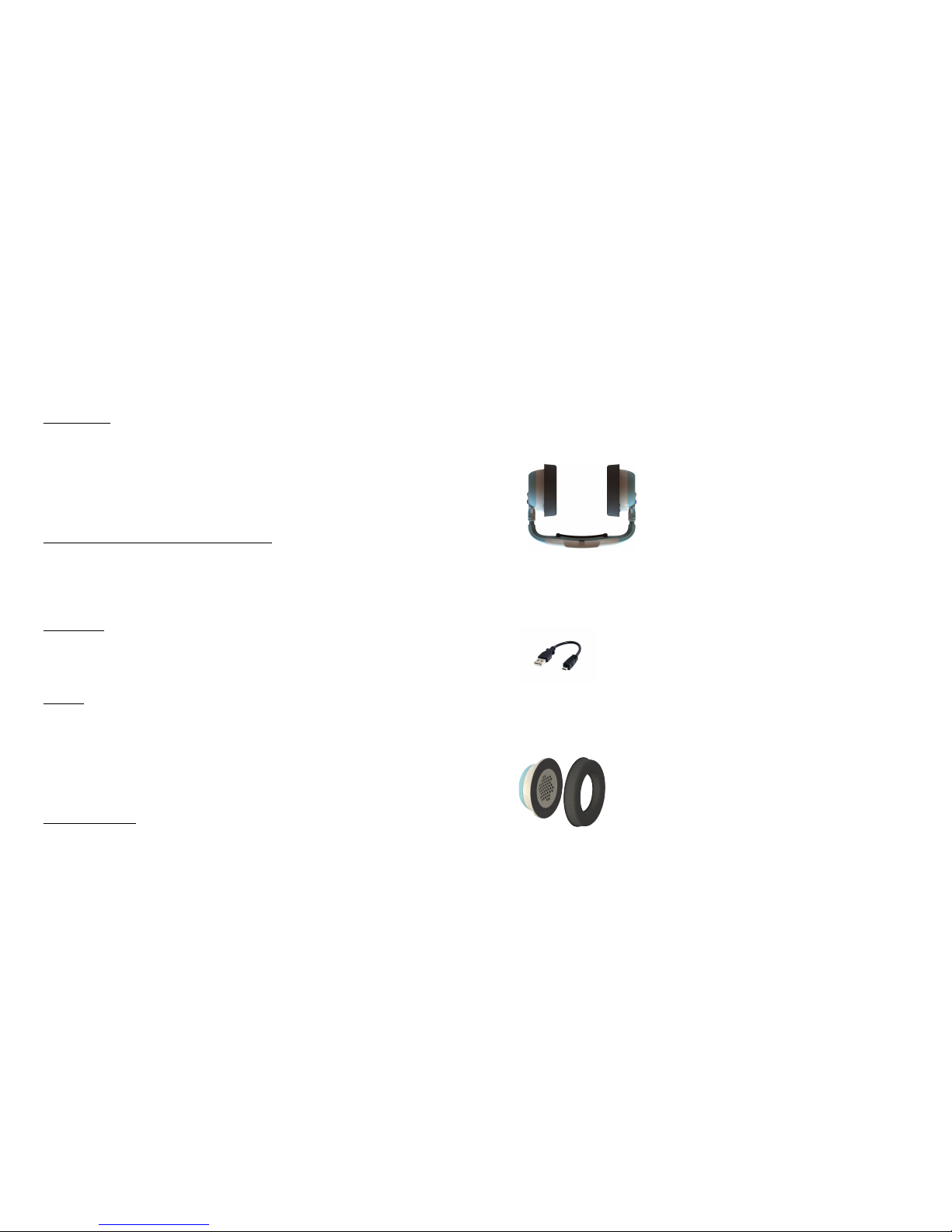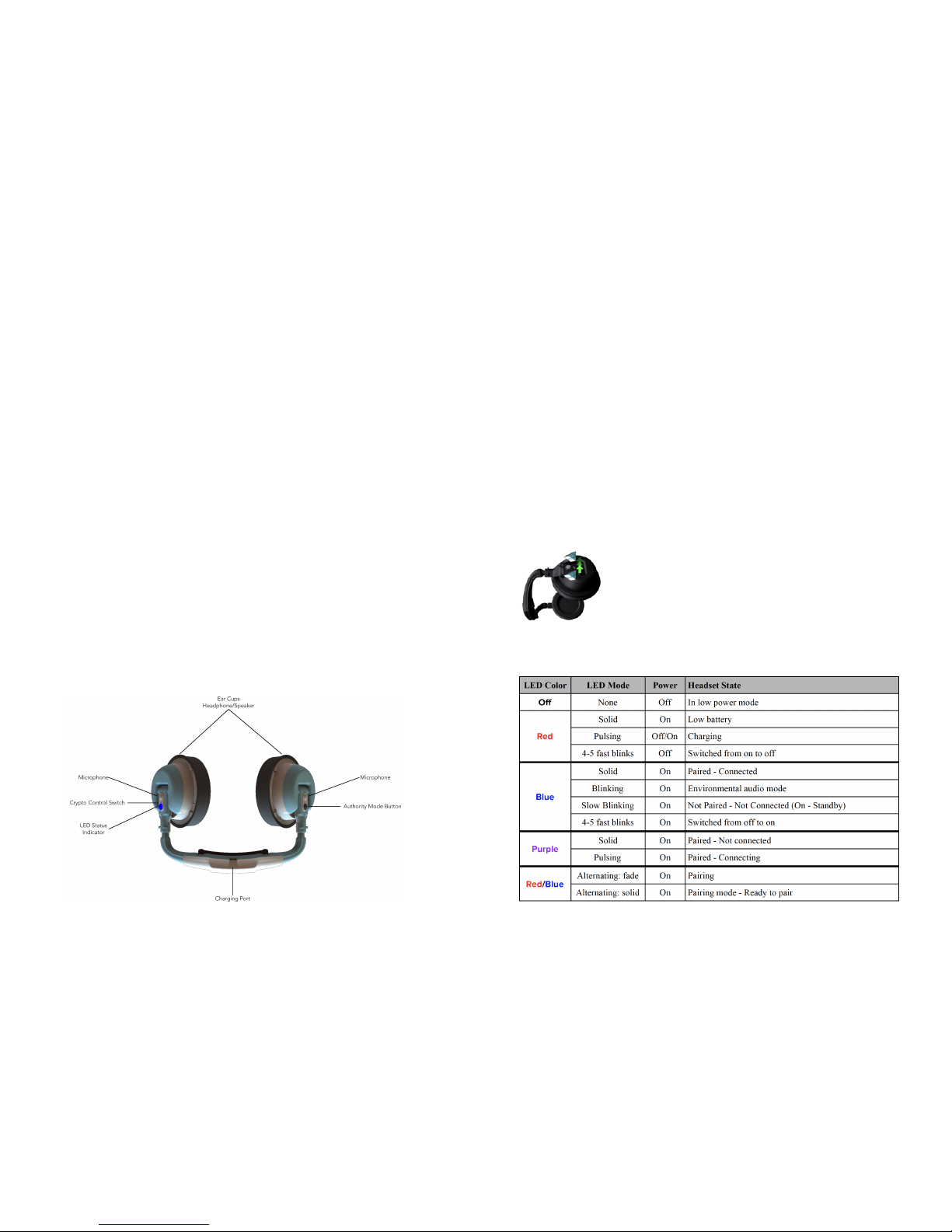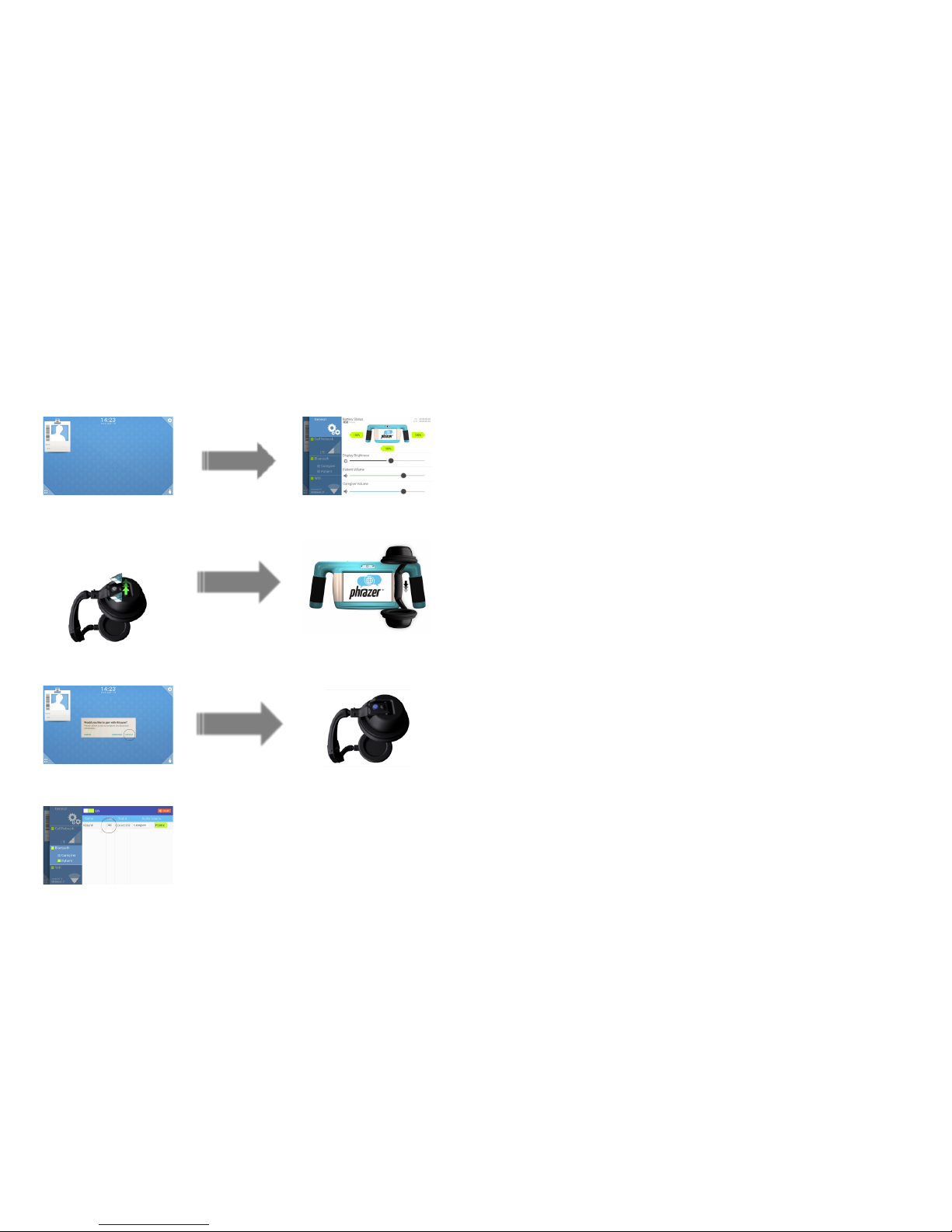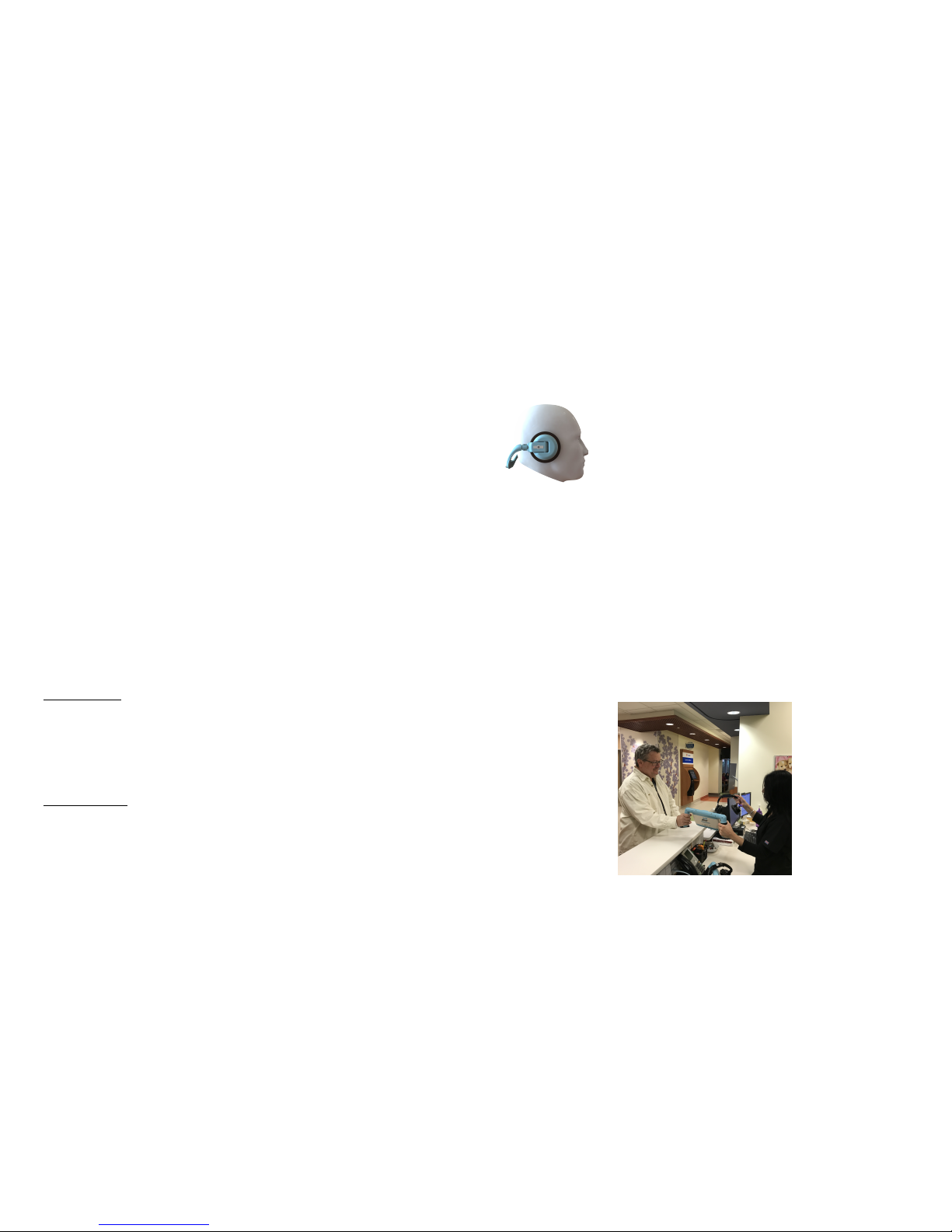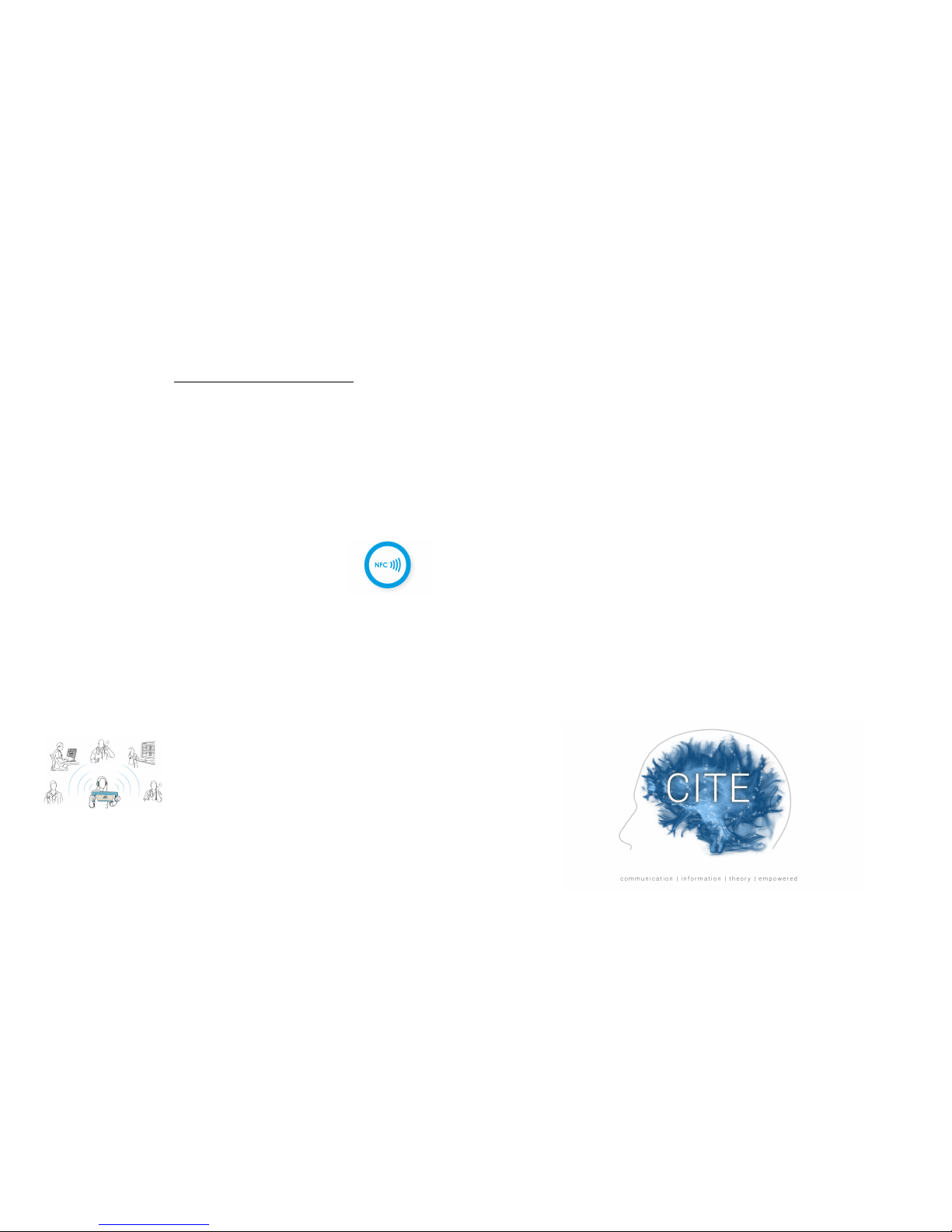Other Kitsune Capabilities
Kitsune has a full processor onboard, "near field"
detectors, complete Bluetooth function and a robust memory
stack. Advance features available include the following:
Near Field Communication (NFC)
Kitsune Near Field Communication systems allow for
"bump" functionality. NFC "Bump" can be used to pair devices, to
transfer files and it can be expanded to track NFC
tags. NFC tags are small stickers with RF signals
that Kitsune can read. These can be added to
staff badges to track when staff members are near
a specific Kitsune (in the room) or along hallways and corridors to
track where patients are or help patients navigate.
Kitsune Multi-Path Realtime Messaging (MRM)
MRM solutions on Kitsune enables Phrazer to send
simultaneous custom messages to caregiver
stakeholders, to chart, to print, to utilities
(such as medical sensors, room temp, etc)
and to track location. The innovation
capability with MRM combined with Near
Field Communications through Kitsune and
Phrazer opens vast horizons of process improvement and
harmonization of patient, staff and system performance.
CITE:
Pronounced Sight
Communication and Information Theory Empowered is the
strongly validated science basis of the breakthrough methods
GeaCom pioneers.
The experience for the patient is fully personalized and matched to
their culture, language, gender and literacy. Precepts of
Communication Theory and Evolutionary Biology are
leveraged for trust, comfort, comprehension and compliance.
The experience of the staff member is one of clear, meaningful
data. Information Theory is employed to ensure that no "junk
data" is passed and all information is accurate and actionable.
The digital record, process adherence and economics are effected
though and empowered by Phrazer systems.