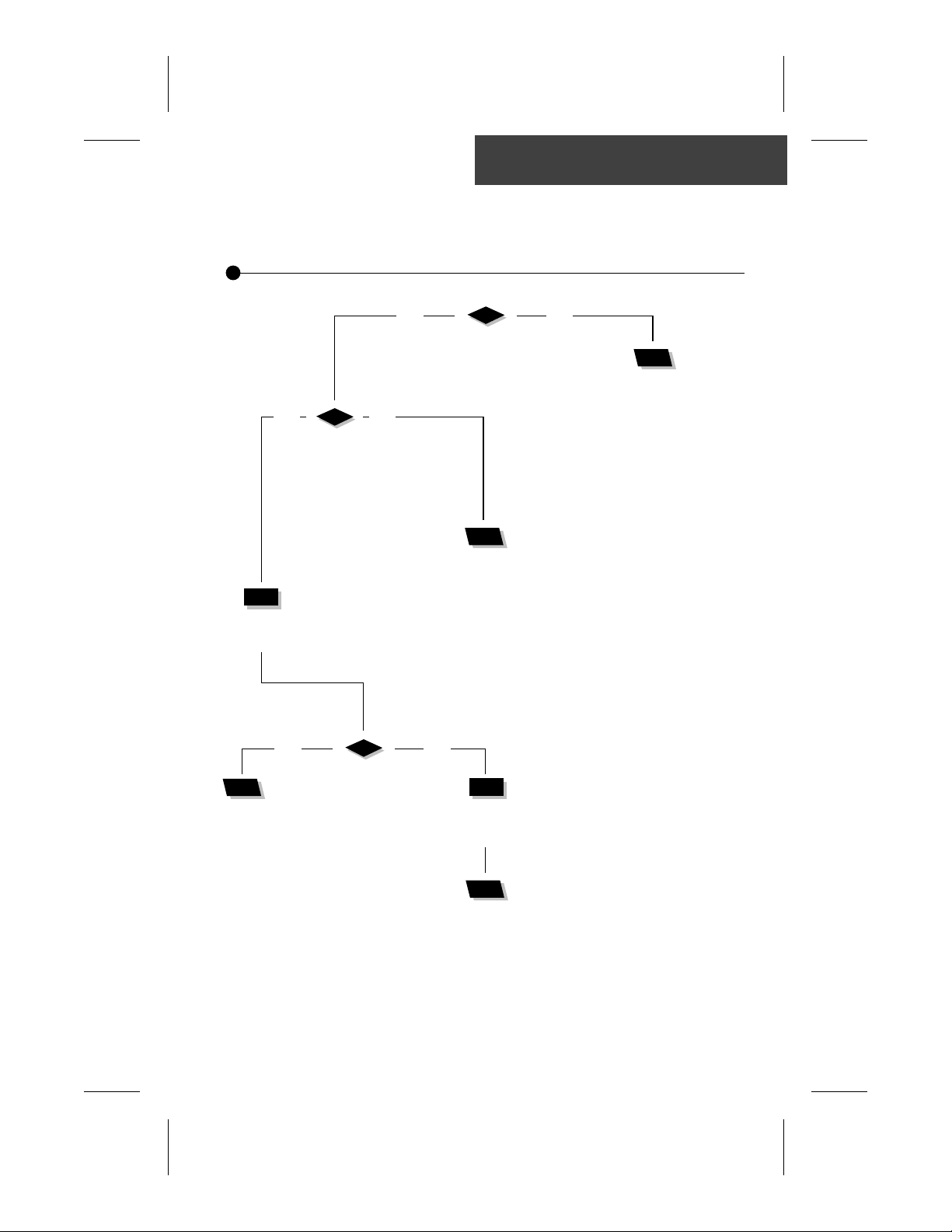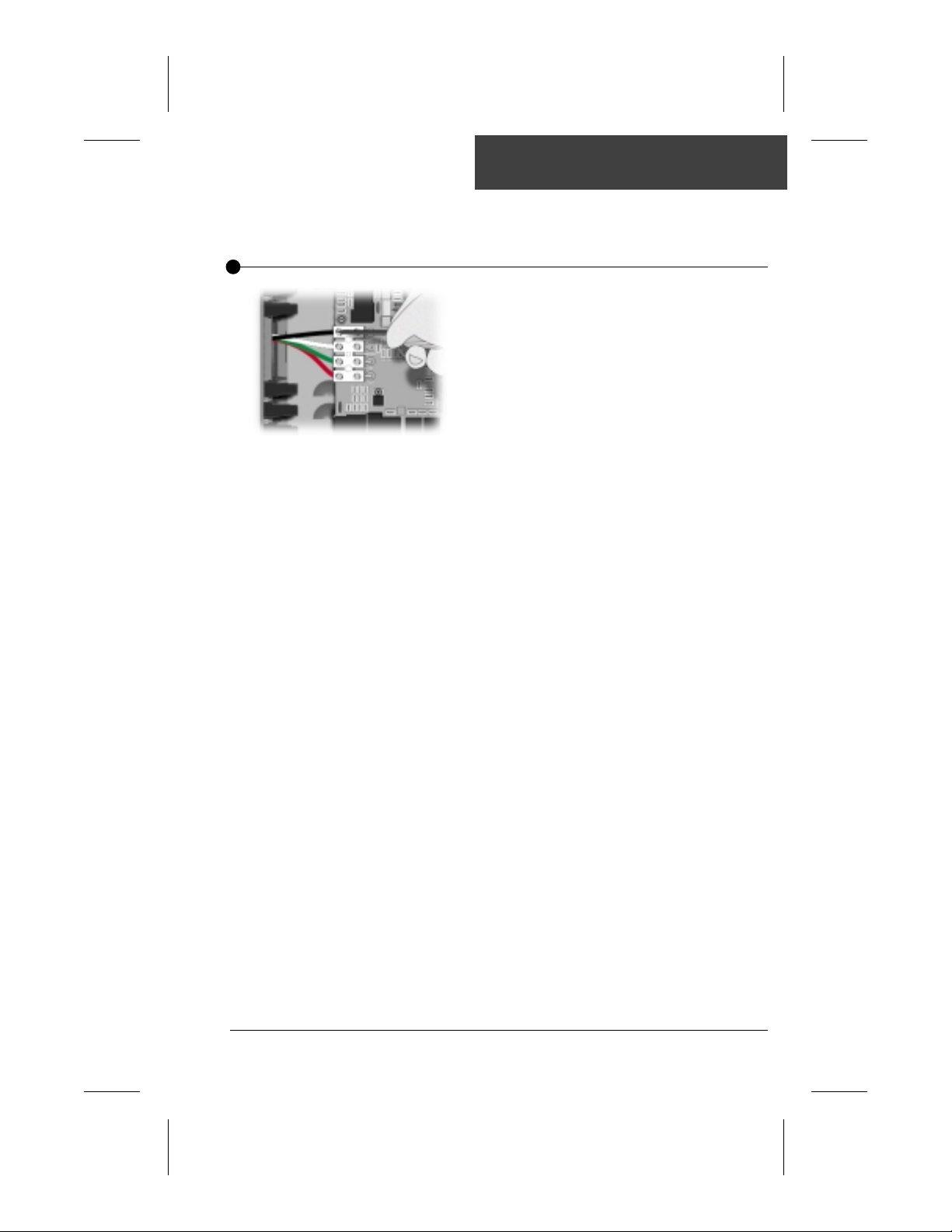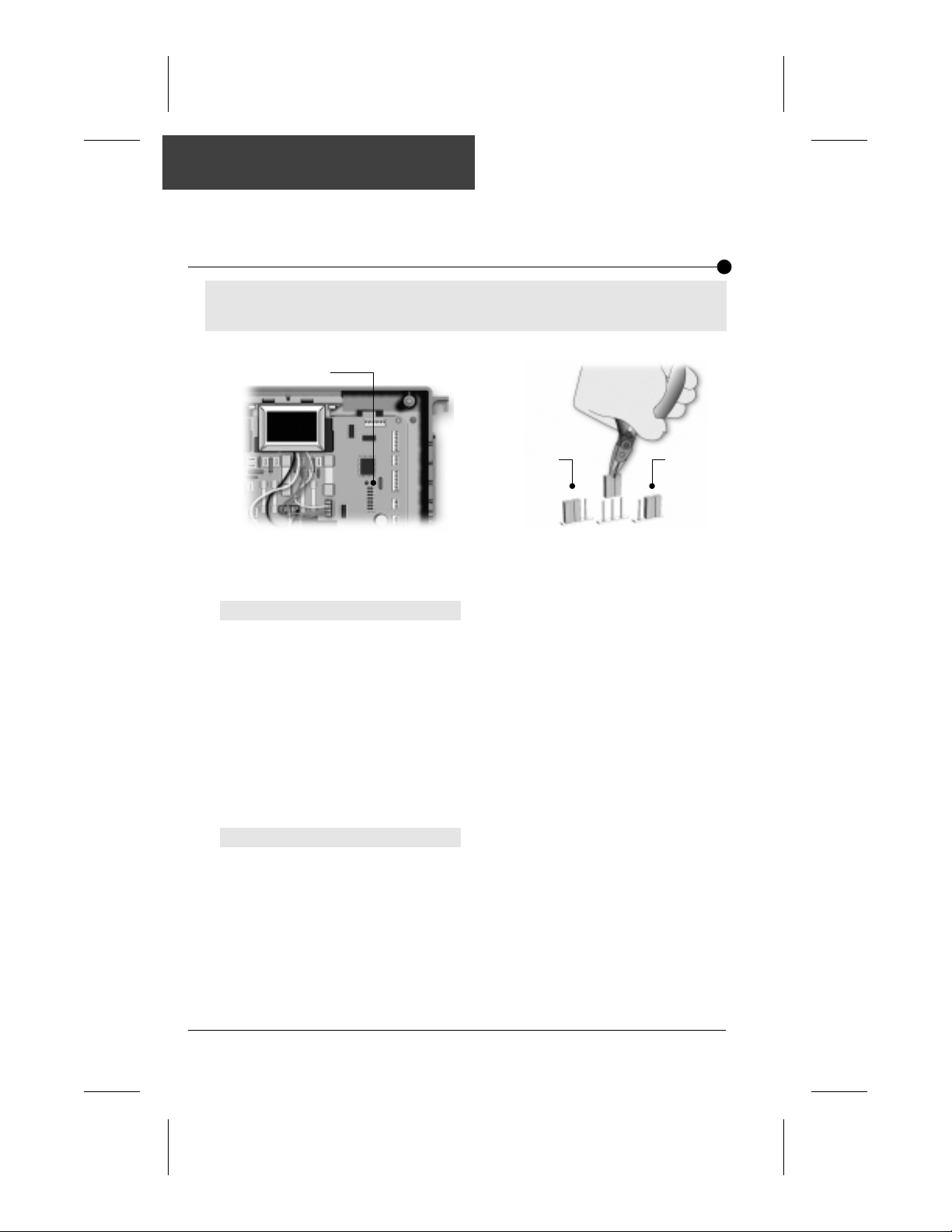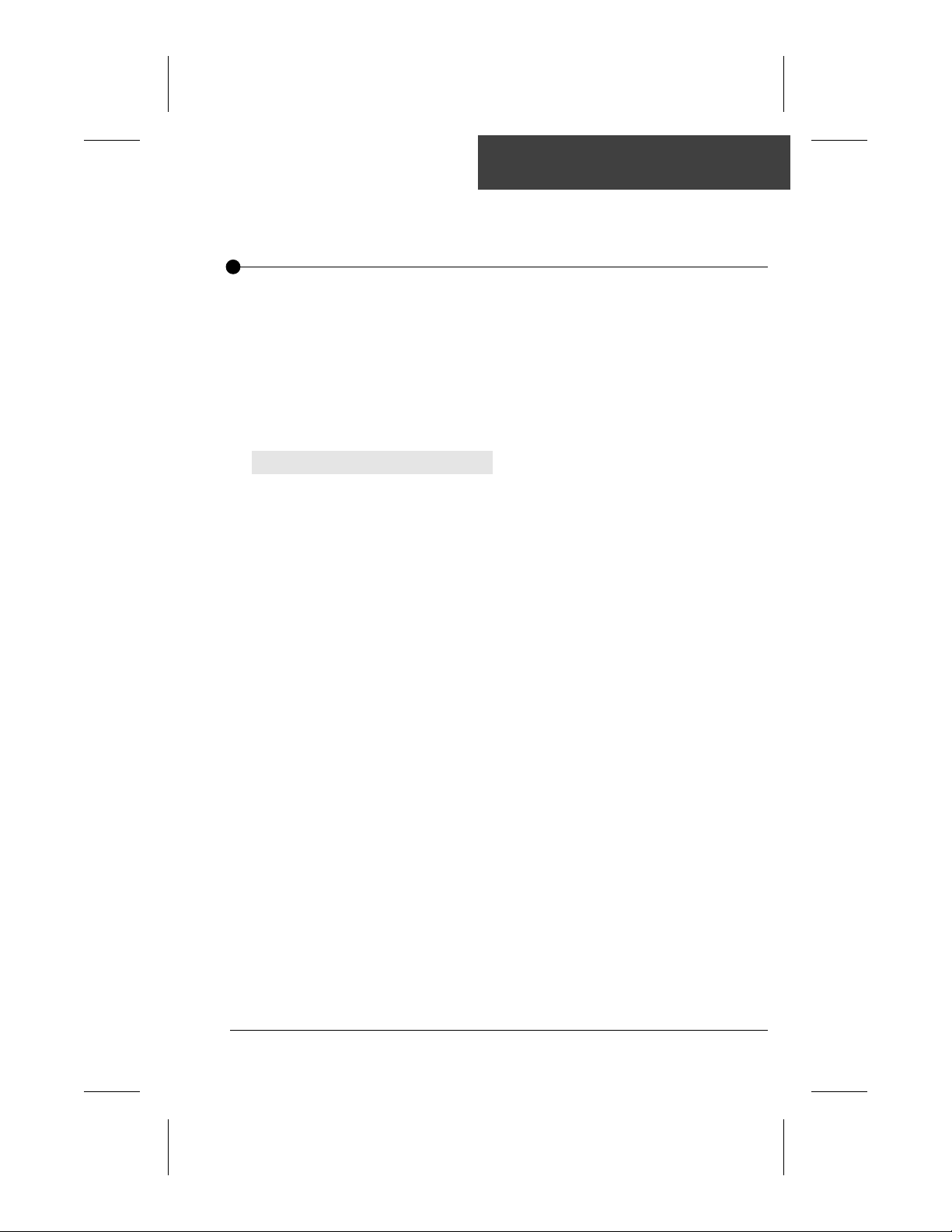9MSPA-MP Metapacks Service Manual
Low Le el Programming
Certain system operating parameters can be configured from the keypad. This
is normally done by Gecko or the spa installer, but may be done any time.
6- Ozone
Display: O3 x
Value of x: 0 = not installed
1 = on only in filter cycle
2 = always on
3 = on with circ. pump
7- Circulation pump
Display: CP x
Value of x: 0 = not installed
1 = regulated (with spa
temperature)
2 = always on
3 = on, except if 2 degrees
over set point
8- Filter cycle
Display: FC x
Value of x: 0 = filter cycle enabled
2 = filter cycle disabled
1 = filter cycle replaced
by purge cycle
9- Pressure switch status
Display: PS x
Value of x: 0 = with Pump 1
1 = with circ. pump
(CP cannot be set to 0)
Low level programming:
To access low level programming, press and hold On/Off key for 20 seconds, after
which the first parameter code should appear on the display.
Use Up/Down keys to modify parameter values and On/Off key to change from
one parameter to the next. You must go through all parameters to exit this mode.
If you do not wish to change a parameter, simply press On/Off key to advance to
the next parameter.
List of parameter configurations
1- Pump 1
Display: P1 x
Value of x: 1 = single-speed
2 = two-speed
2- Pump 2
Display: P2 x
Value of x: 0 = not installed
1 = single-speed
2 = two-speed
3- Pump 3
Display: P3 x
Value of x: 0 = not installed
1 = installed
4- Blower
Display: bL x
Value of x: 0 = not installed
1 = single-speed
2 = two-speed
3 = three-speed
5- Light
Display: LI x
Value of x: 0 = not installed
1 = 12 VAC (single-intensity)
2 = 12 VAC (triple-intensity)
3 = 120 VAC (single-intensity
on auxiliary 1 relay )
4 = Internal fiber box control
mode (2-aux. relay)