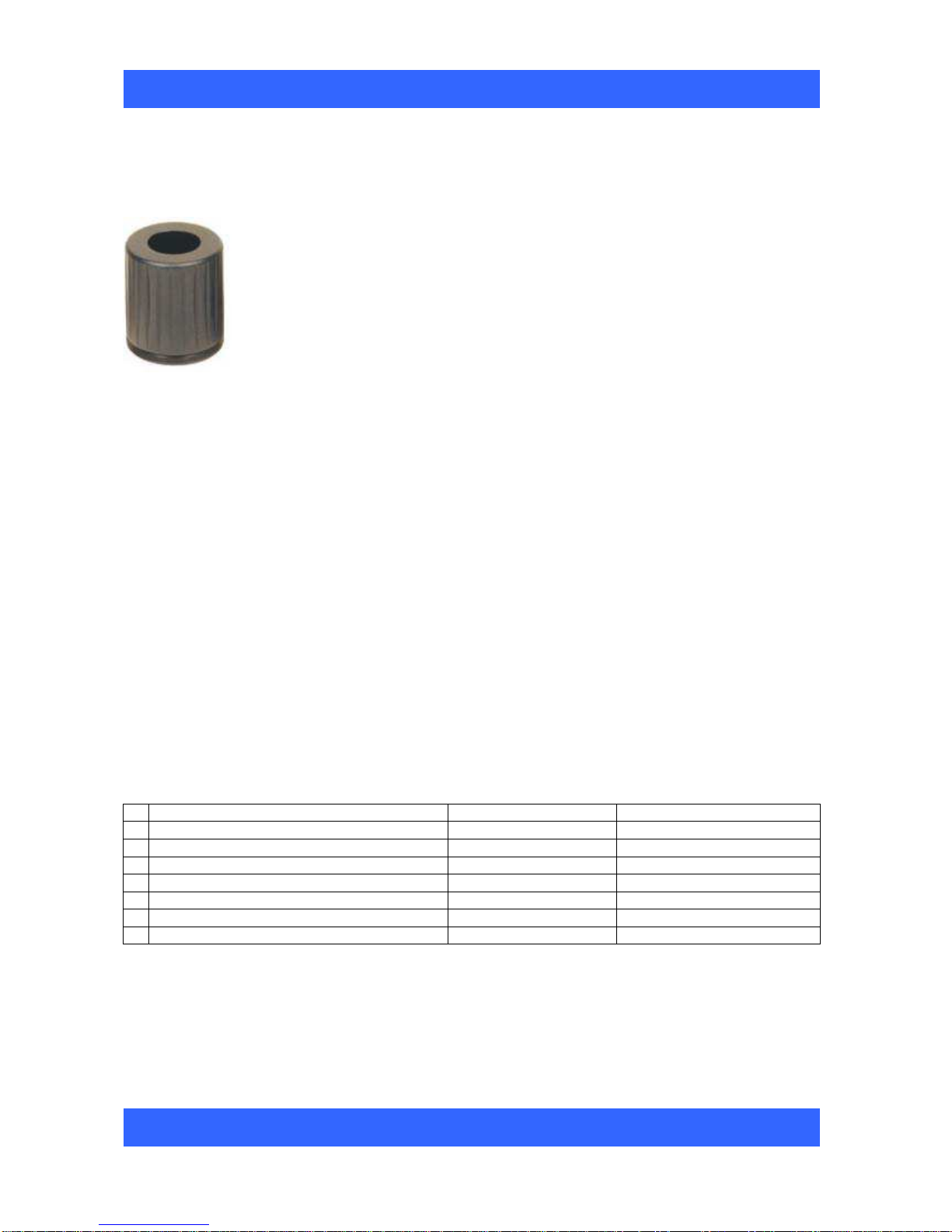Accessory:
The torque cover protects the EF-Series from incidental or operator tampering of the torque setting.
Torque Cover EF 120
Protects the EF 120 from accidental adjustment or operator tampering of torque setting.
Order Code: 090210
Testing Power Tools:
1. Application Method: Use a Torque Analyser in “Peak Mode” with a Rotary Transducer between the
power tool and the application. This is the best way to test since you are using the actual joint as the test
station. You will see the actual torque applied to the fastener. Caution: Variances in tool performance
may occur due to the addition of the rotary transducer.
Caution: Variances in tool performance may occur do to the addition of the rotary transducer.
2. Simulated Method: Always use a quality joint rate simulator (run down adapter) with a torque analyzer
when testing power tools in a simulated application. Use Joint rate and Breakaway methods to obtain
most accurate torque readings in a simulated rundown.
Maintenance Intervals:
The number of cycles shown below should be used as a guideline for effective maintenance in order to
reduce unexpected tool down time. Maintenance intervals may be determined by several approaches:
number of cycles in use, number of hours in use, type of joints, torque and calendar time. All these factors
should be considered for the best preventative maintenance. The following inspection and replacement
intervals will vary depending on tightening load and cycle-on time.
1 Carbon Brush 200,000 cycle 500,000 cycles
2 Motor 1,000,000 cycle 2,000,000 cycles
3 F/R Switch 1,000,000 cycle 2,000,000 cycles
4 Gear Case 1,000,000 cycle 3,000,000 cycles
5 Clutch 1,000,000 cycle 3,000,000 cycles
6 Cable (5P) 400,000 cycles 1,000,000 cycles
7 Micro Switch (Lever Start) 400,000 cycles 1,000,000 cycles