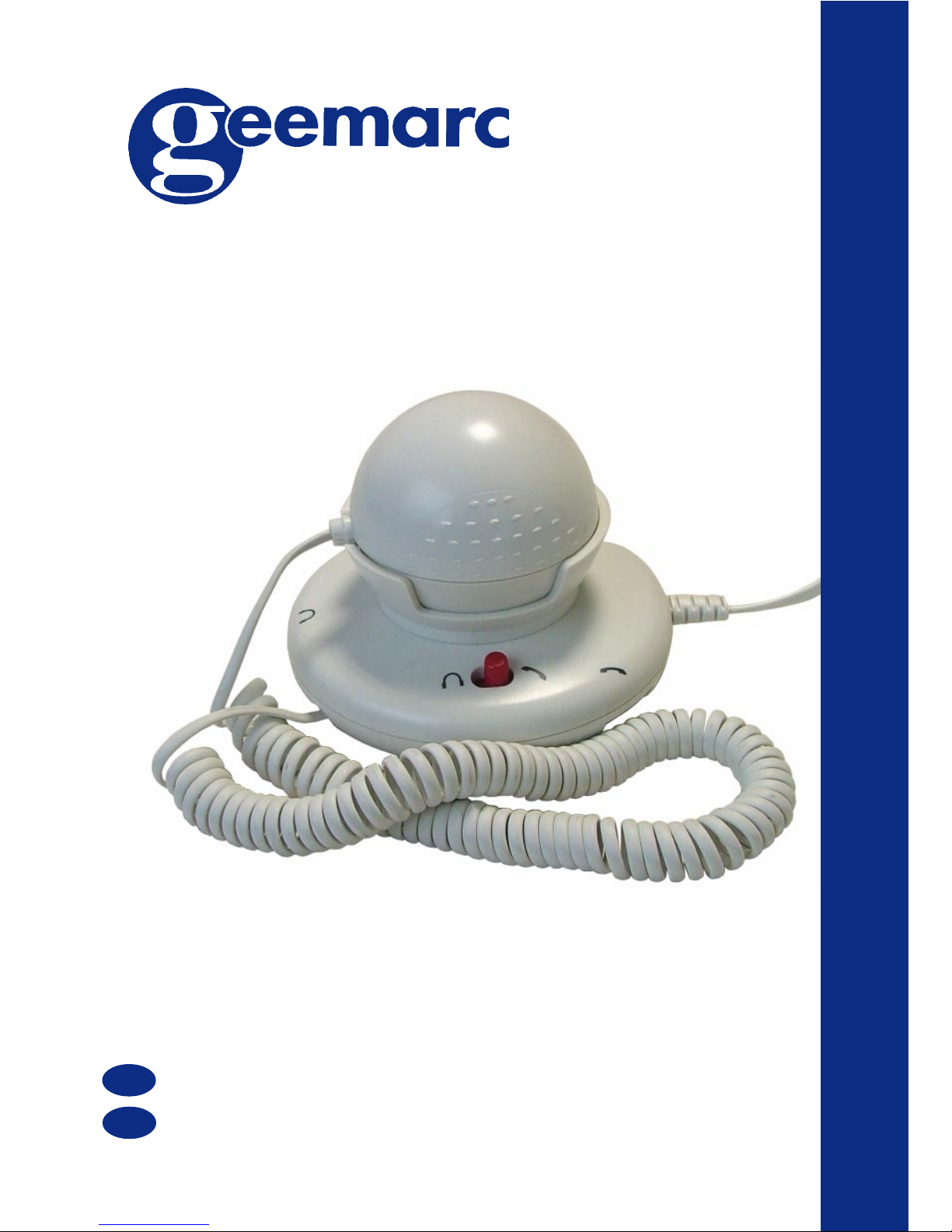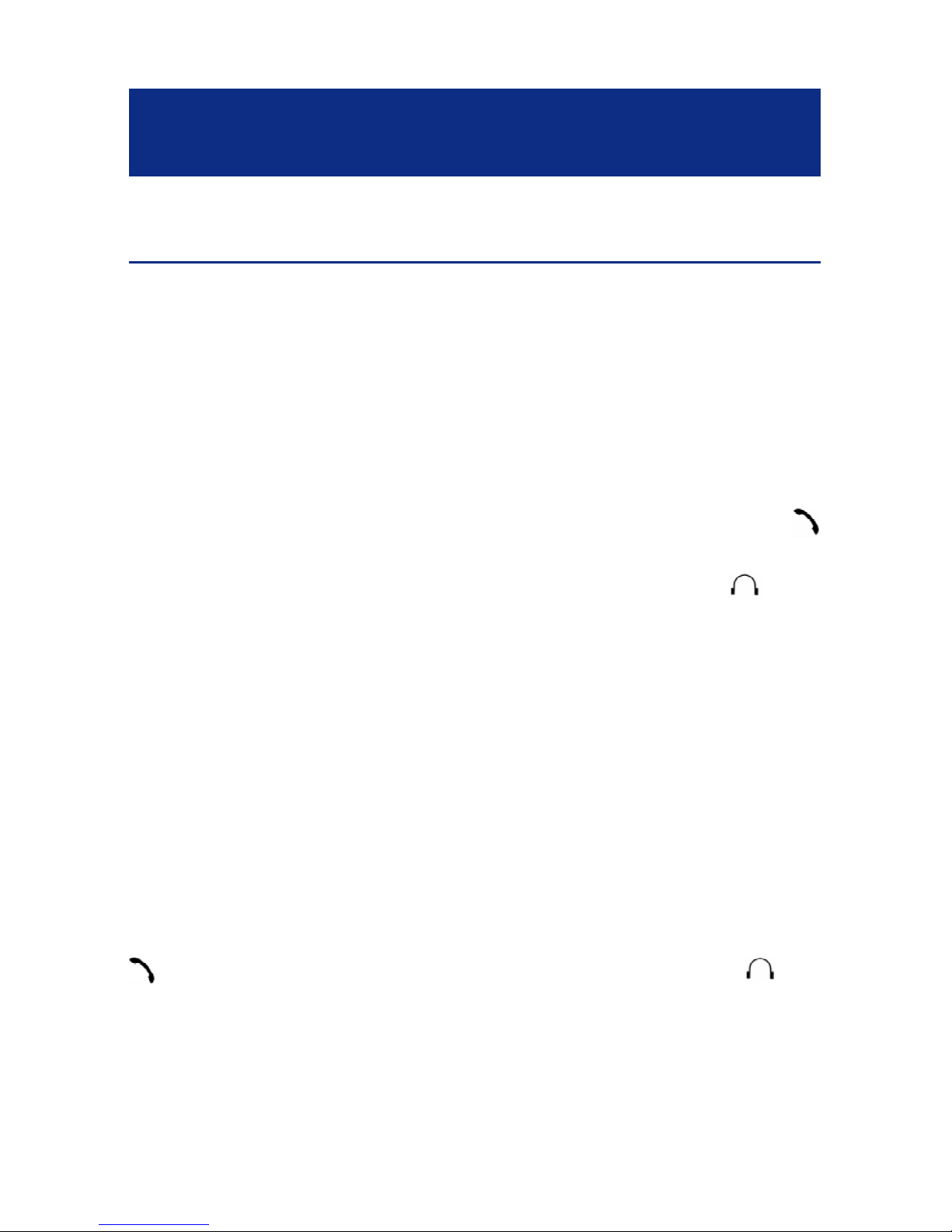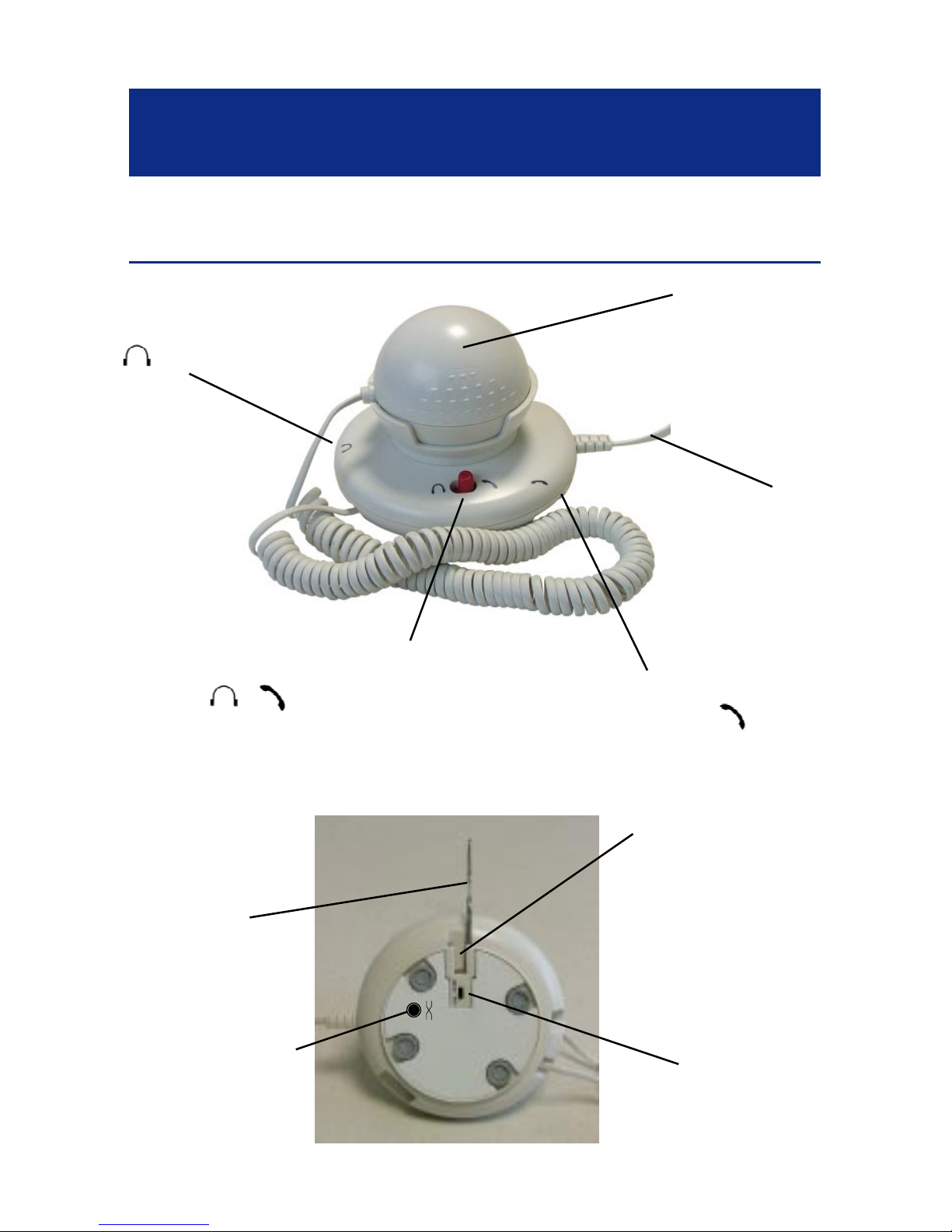GUARANTEE
Fromthe momentyourGeemarc productispurchased,Geemarc
guaranteeitfor theperiodofoneyear. Duringthistime,all repairs
or replacements (at our option) are free of charge.Should you
experienceaproblemthencontactourhelplineorvisitourwebsite
at www.geemarc.com.The guarantee does not cover accidents,
negligence or breakages to any parts. The product must not be
tamperedwith ortakenapartbyanyone whois notan authorised
Geemarcrepresentative.TheGeemarcguarantee innowaylimits
yourlegalrights.
IMPORTANT: YOUR RECEIPT IS PART OF YOUR
GUARANTEE AND MUST BE RETAINED AND PRODUCED
IN THE EVENT OF A WARRANTY CLAIM
Please note: Theguaranteeappliestothe UnitedKingdom only.
DECLARATION: Geemarc Telecom SA Hereby declares that
thisproduct isincompliancewiththe essentialrequirements and
other relevant provisions of the Radio and Telecommunications
Terminal Equipment Directive 1999/5/EEC and in particular
article 3 section 1a, 1b and section 3.
For product support and help visit our website at www.geemarc.com
telephone 01707 384438
or fax 01707 372529
GUARANTEE
8