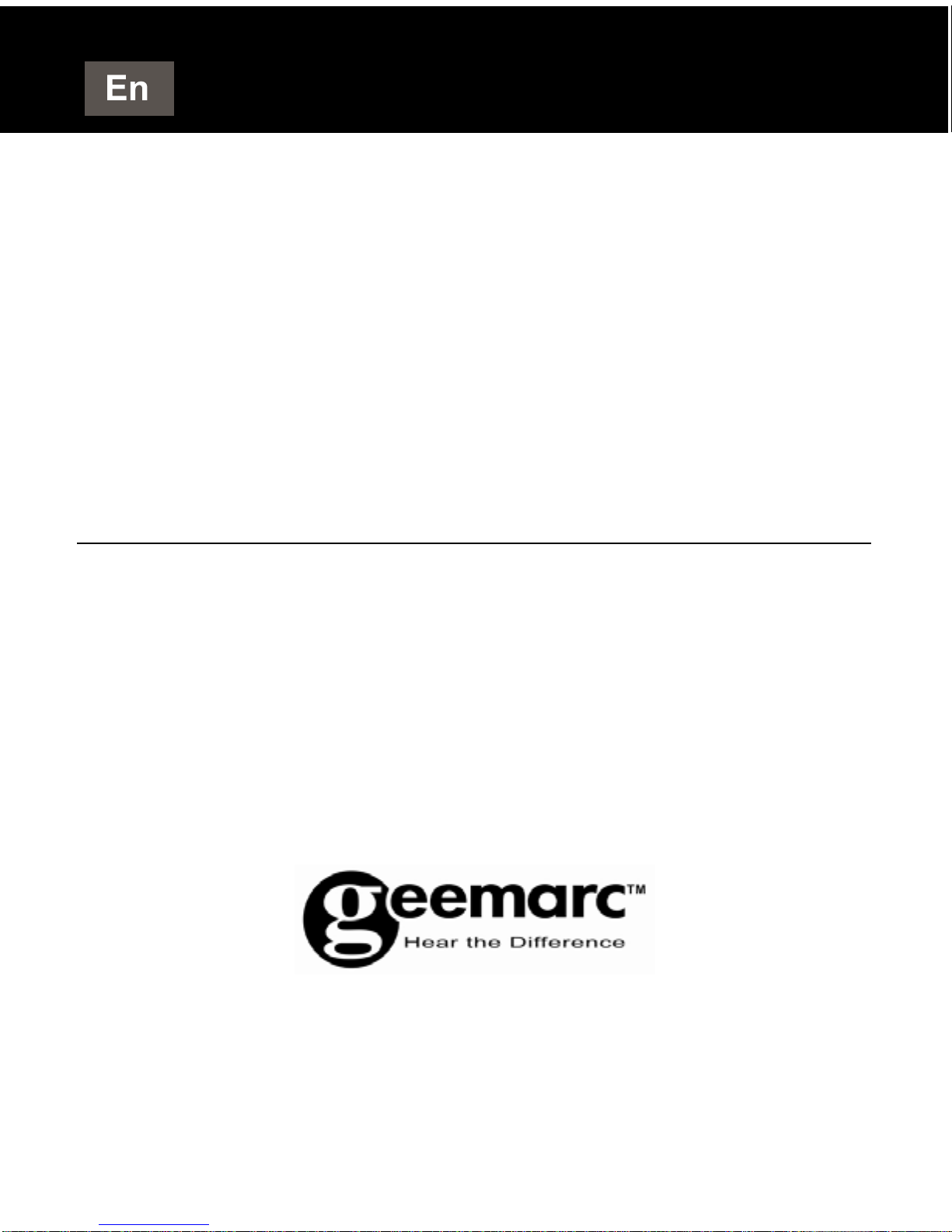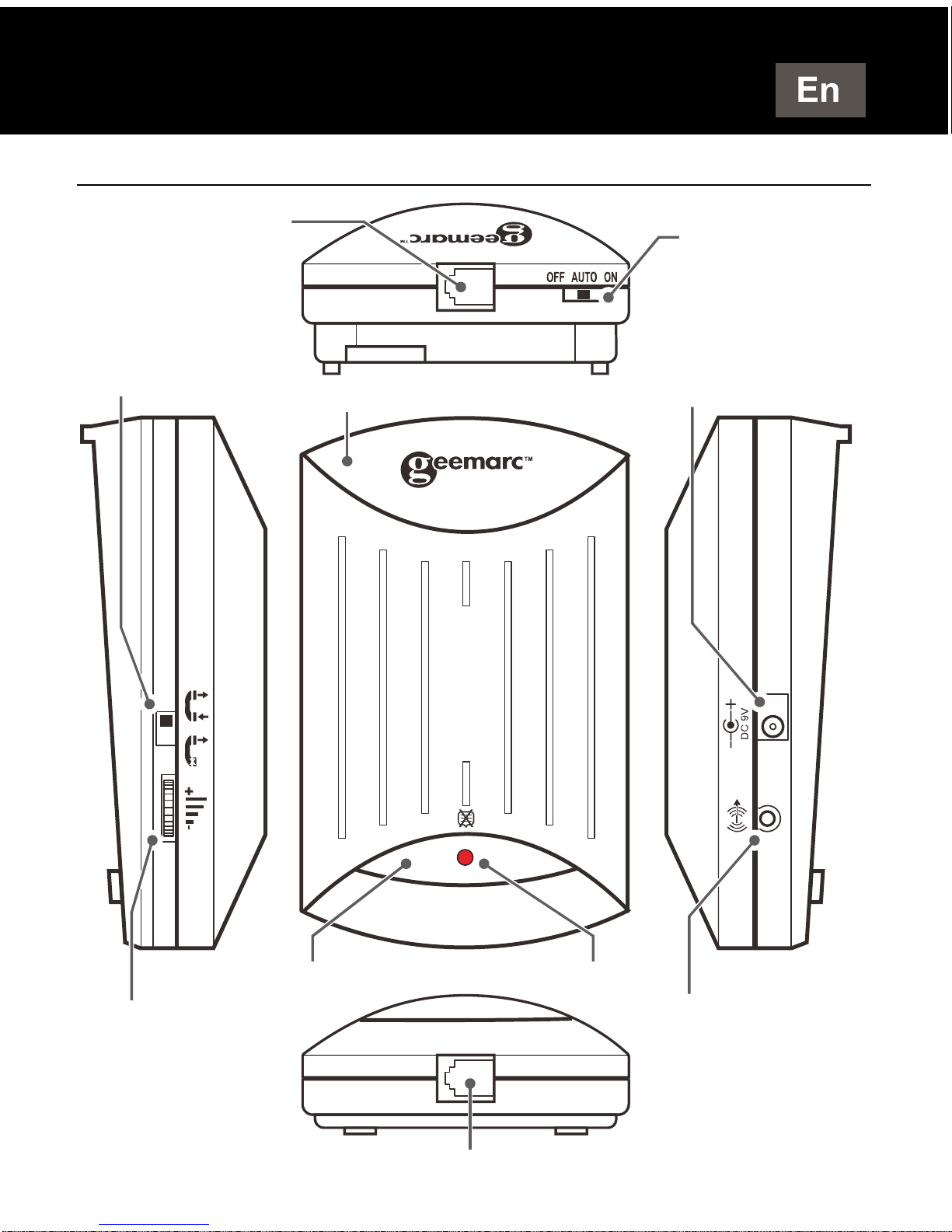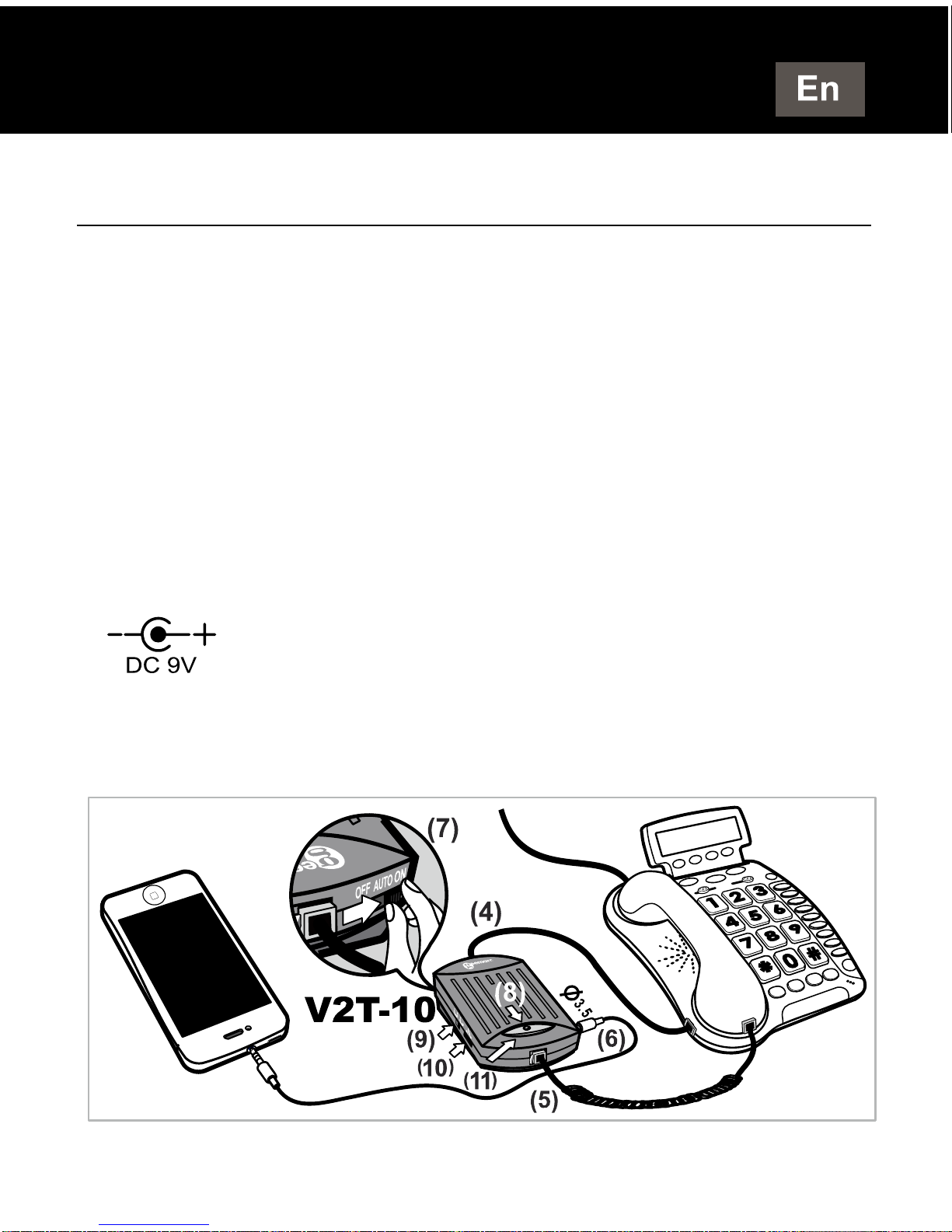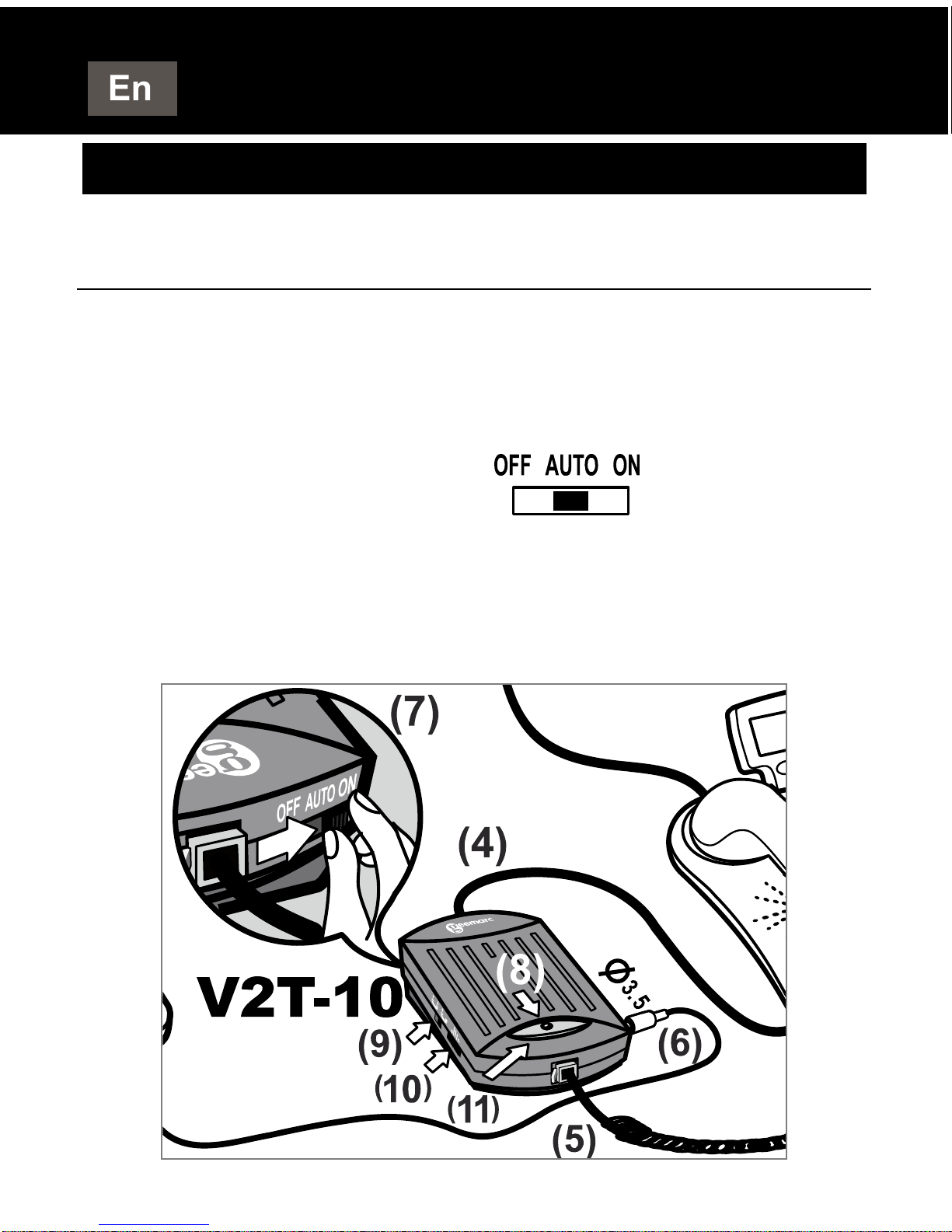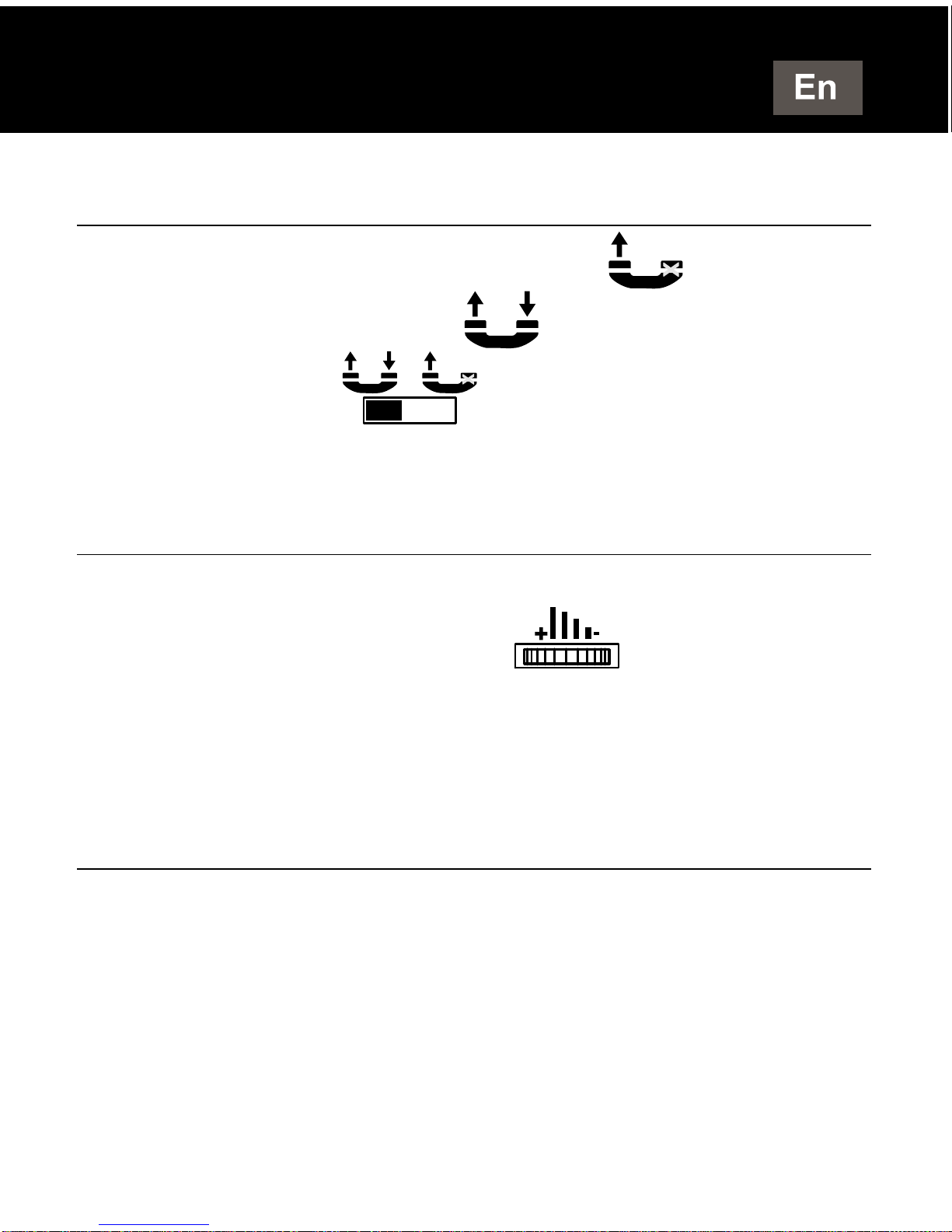1
!!! Please refer to our website: www.geemarc.com for an
up to date user guide, as there may be important updates
and changes you need to be aware of !!!
CONTENTS ································································1
INTRODUCTION ························································2
Unpacking the V2T-10 ······························································· 2
DESCRIPTION ···························································3
General Description ··································································· 3
INSTALLATION ·························································5
Setting Up – How to set the battery or AC-DC power adaptor ··· 5
Setting Up – How to connect the V2T-10 to the Telephone ······· 6
Setting Up – How to connect the V2T-10 to the Smart-Phone
or Tablet ···················································································· 6
USING THE V2T-10 ···················································7
Turning the V2T-10 ON or OFF ················································· 7
Battery Indicator ········································································ 7
Voice to Text Converter ····················································8
- Working with Text Hear Personal Hearing Aid App
on your Smart-phone or Tablet ················································ 8
- Select and Convert Voices to your Smart-phone or Tablet ······ 9
- Adjust Voice Volume send to your Smart-phone or Tablet······· 9
- Mute Function during Voice to Text Converting ······················· 9
TROUBLE SHOOTING ............................................10
SAFETY INFORMATION .........................................11
GUARANTEE ...........................................................12
DECLARATIONS .....................................................13
CONTENTS