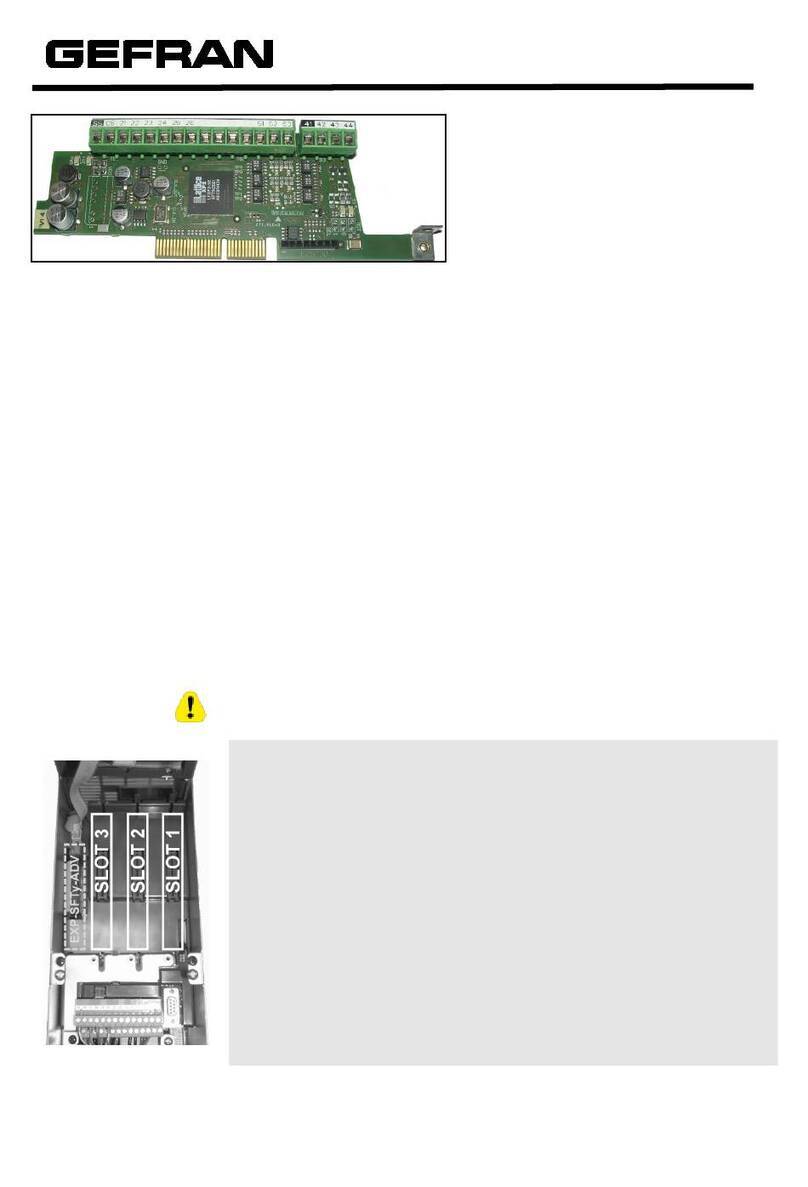EN - 1
Gefran spa - Drive & Motion Control Unit - Gerenzano (VA) Italy
1S5L29, EXP-ETH-GD-ADV -IT/EN
(rev. 0.1 - 21.7.17)
Instruction manual
EXP-ETH-GD-ADV
GDNet interface
expansion card
1. Introduction ........................................................................................2
1.1. Reinforced insulation.................................................................................................2
1.2. Features ....................................................................................................................2
1.3. What is GDNet? ........................................................................................................2
1.4. Safety ........................................................................................................................2
1.5. Mounting....................................................................................................................2
1.6. Connections ..............................................................................................................2
1.7. Leds - Rotary switch - Jumper - Terminal..................................................................5
1.8. Optional card recognition ..........................................................................................6
2. Start-up guide.....................................................................................7
2.1. GDNet master device settings (PLC) ........................................................................8
2.1.1. Description of Master -> Slave cyclic input/output data communication................9
2.1.2. Description of Slave -> Master cyclic input/output data communication..............10
2.1.3. Composition of I/O ..............................................................................................11
2.2. ADV200 Conguration.............................................................................................12
2.2.1. Reading states and writing commands to the drive .............................................12
2.2.1.1. FIELDBUS CONFIG menu ...................................................................................................12
2.2.2. Writing Output data ..............................................................................................13
2.2.2.1. Fieldbus M2S Menu..............................................................................................................13
2.2.2.2. REFERENCES Menù ...........................................................................................................15
2.2.3. Writing Input data.................................................................................................15
2.2.3.1. FIELDBUS S2M Menu..........................................................................................................15
2.3. Communication check.............................................................................................18
3. GDNet Protocols ..............................................................................19
3.1. GDNet communication states..................................................................................19
3.2. Database: general description.................................................................................22
3.2.1. Cyclic data exchange ..........................................................................................22
3.2.2. Acyclic data exchange ........................................................................................23
4. Alarm .................................................................................................24
4.1. Drive error messages..............................................................................................24
4.2. Faults.......................................................................................................................26
5. In general ..........................................................................................27
5.1. Glossary ..................................................................................................................27
5.2. Abbreviations...........................................................................................................27
5.3. References..............................................................................................................27