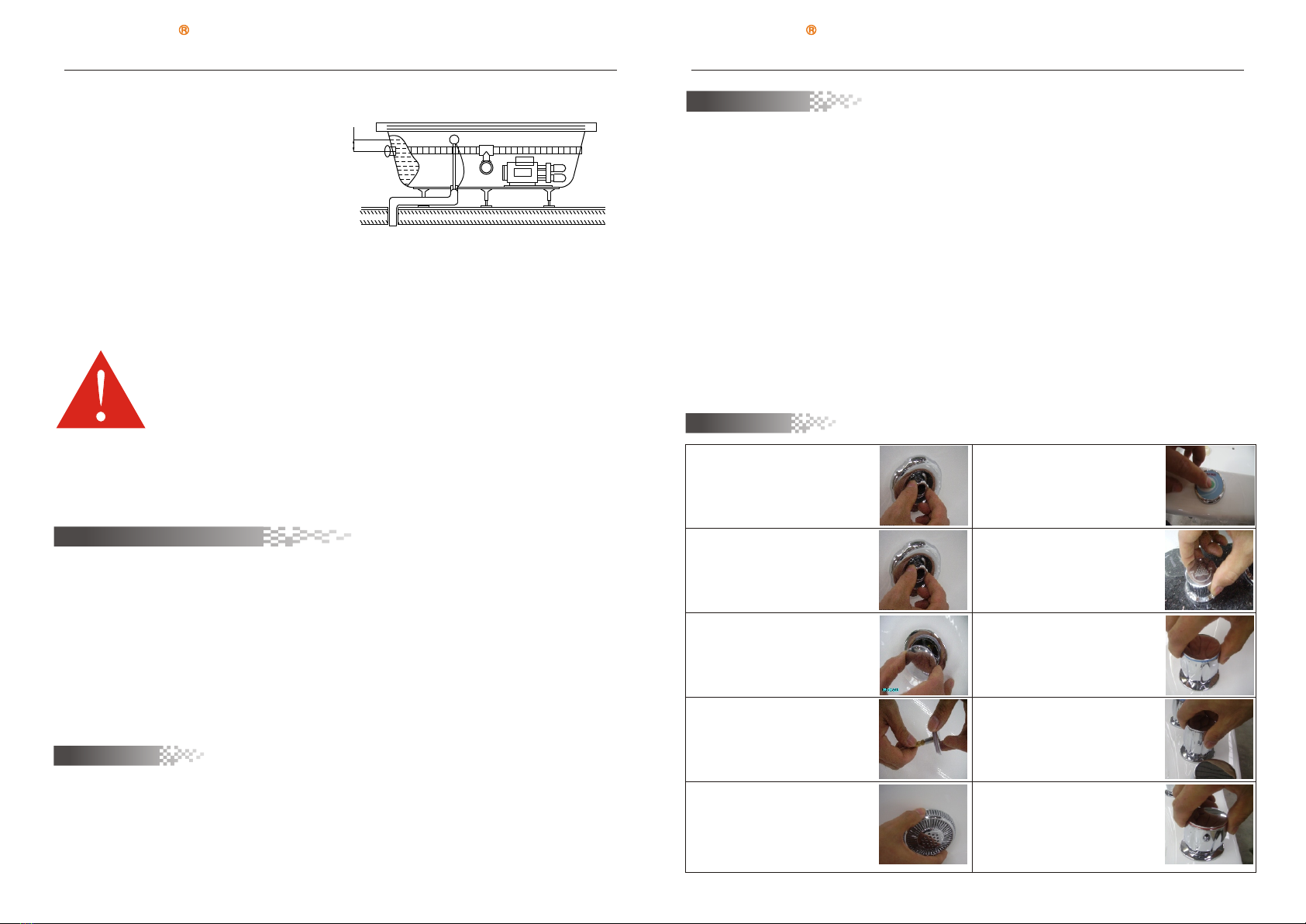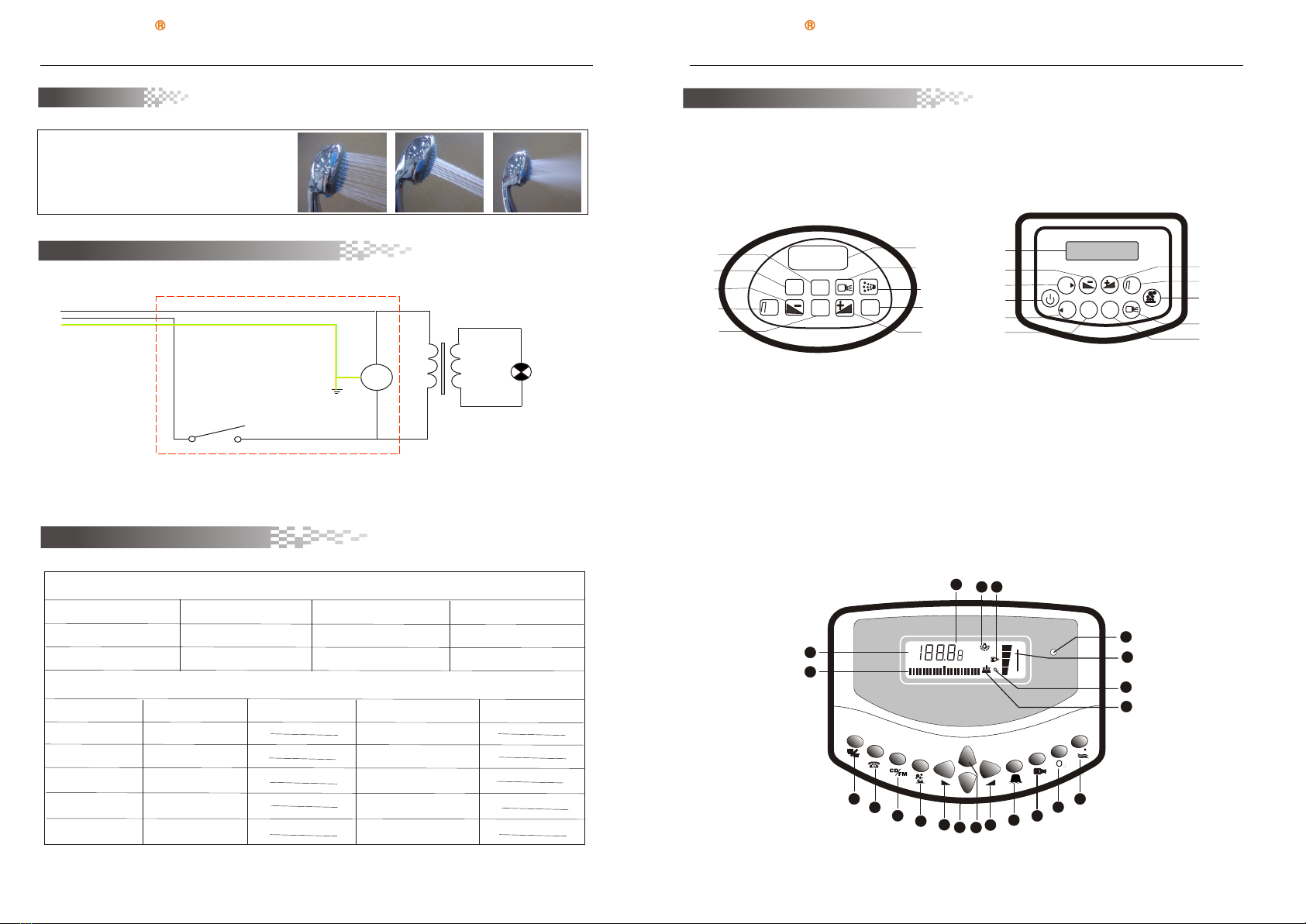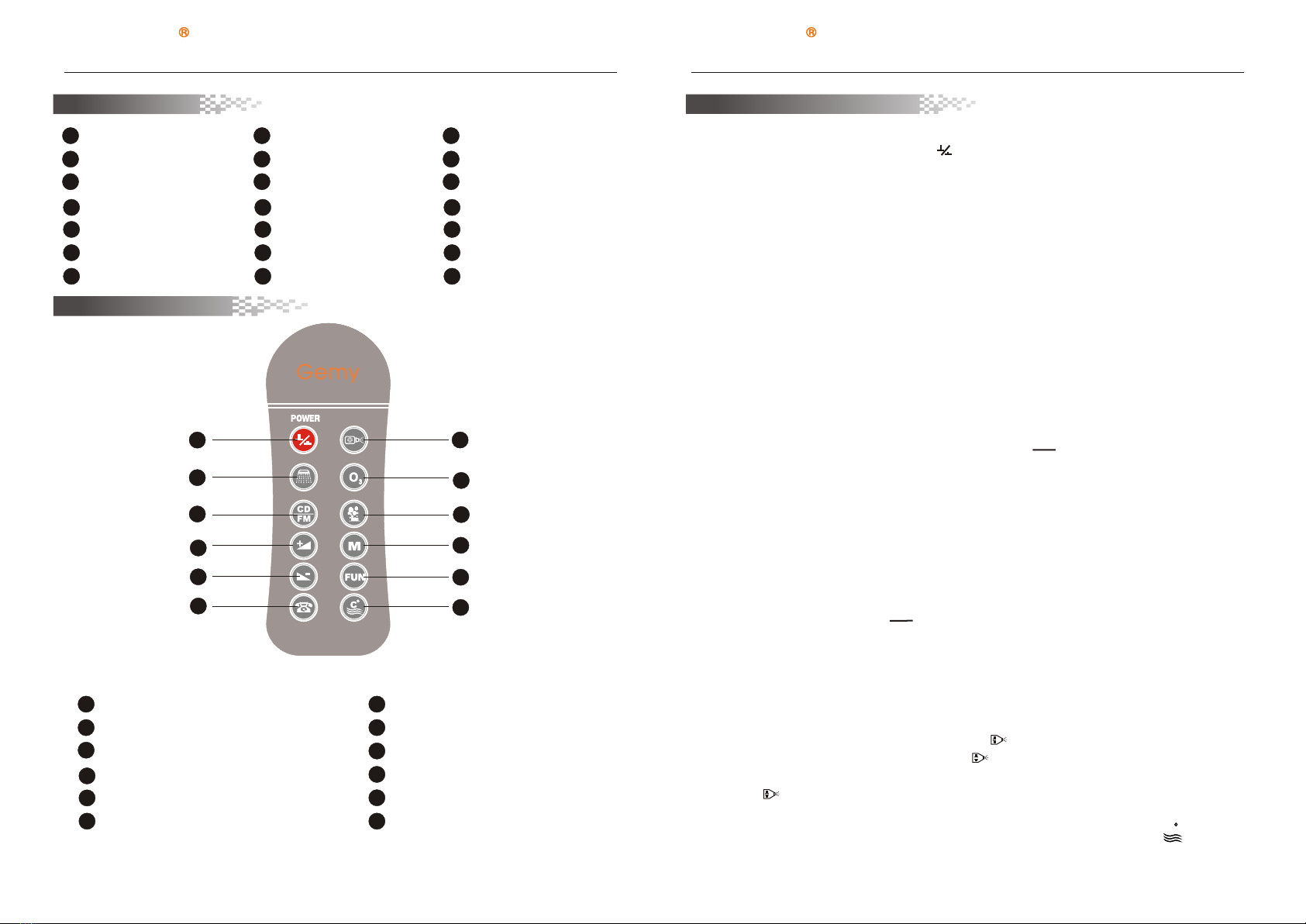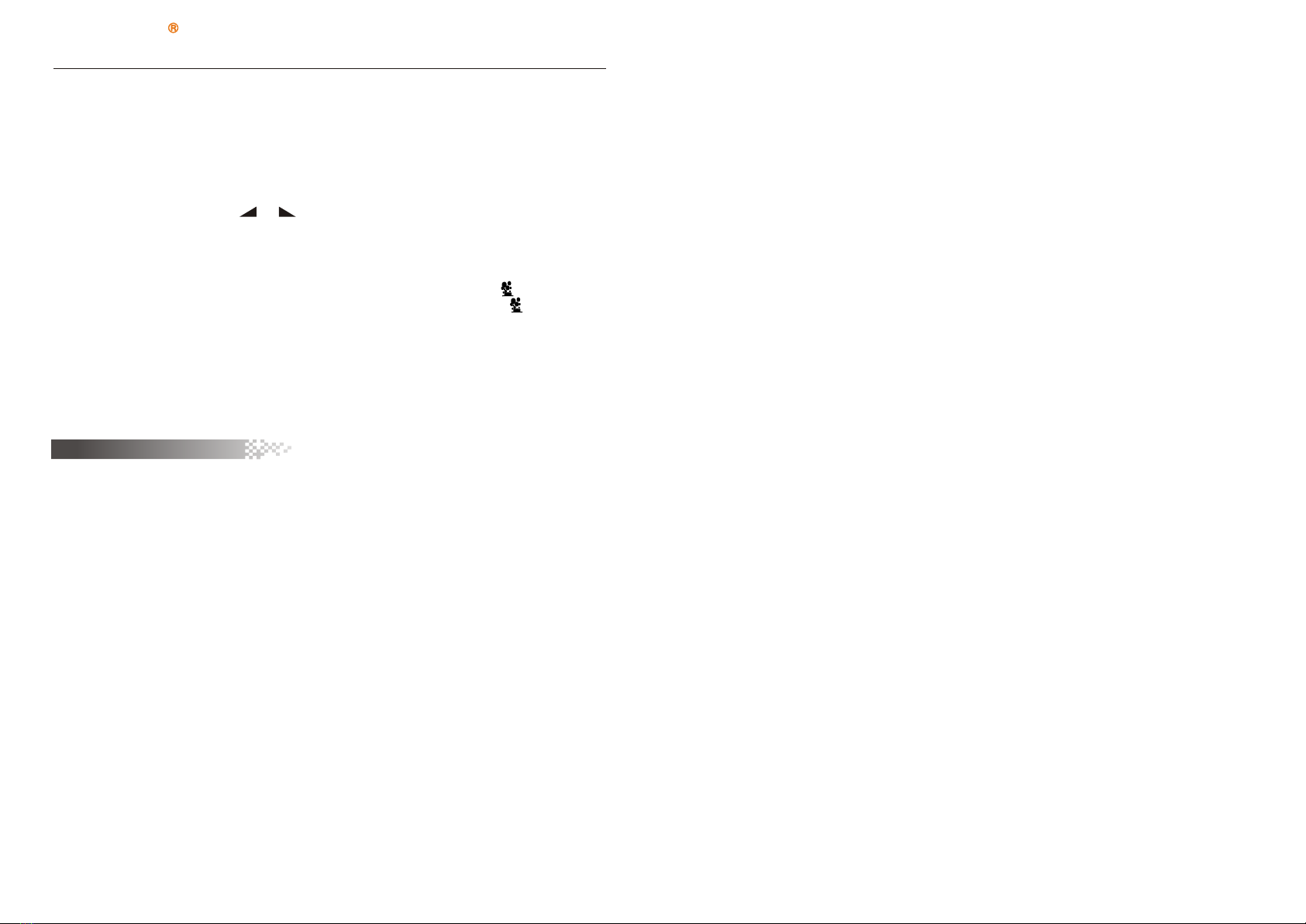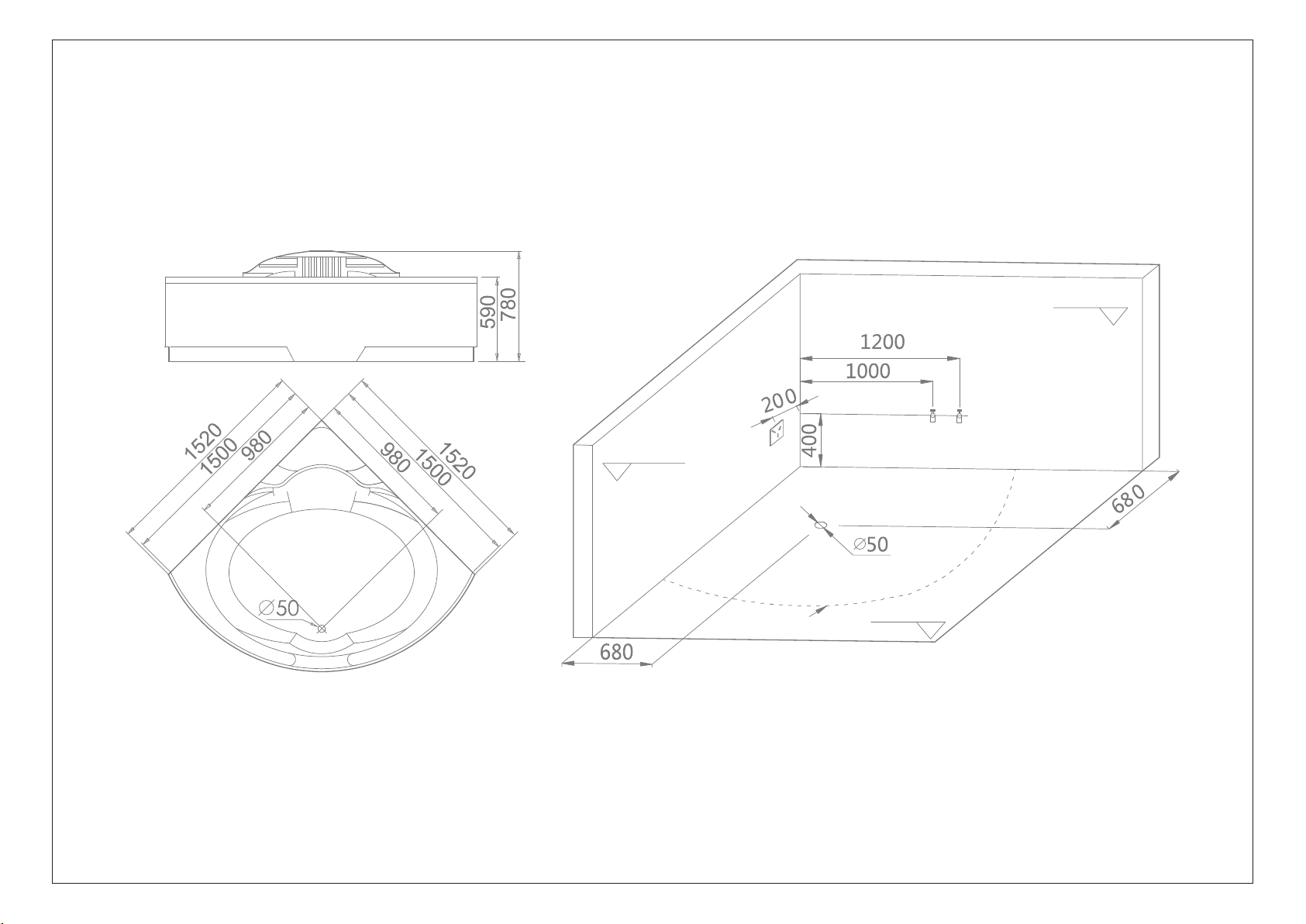1. It is easy to slip because of the soap water in bathtub,please be careful.
2. Please pay attention to enter bathtub so as not to stumble.
3. Make sure the water reach the proper position when start the water pump.
4. Turn on the cold water valve first when let the water in or use the portable
shower,then adjust the hot water valve until the water with appropriate
temperature ,so as not to be scalded .
5. Let appropriate water in to clean the bathtub,in order to use conveniently next
Time.
6. Please turn off the water valve and draw the plug out, if you will not use the
bathtub for long time .
Warning Warning
3SSW W
务必执行
SSWW
Must be executed
SSWW
Attention
1. Please don't hit or scratch the bathtub with hard object.
2. Water will leak if the silicon glue desquamate,please make it up once it fall off.
3. Don't use chemical such as acid,alkali,drugs(eg.Hydrochloric acid),solvents
etc.,To clean the bathtub.Because the chamical mentioned above is bad
for health.
SSWW
Maintenance
1. Preheat the bathtub with warm water (18-20°C) before using, if the room temperature is
too low.Please do not let hot water (more than 50°C) hit bathtub directly。Drain the water
completely after using,then wipe the bathtub up with soft cloth . Make sure there is no waer
left in the bathtub, because the left water may freeze
2. If the bathtub is slightly dirty,please use soft cloth or sponge with neutral cleanser to
clean. Don't clean the bathtub with nylon product,because it will reduce luster of
acrylic.Clean the dirt with flannelette which smeared with toothpaste .The detergent such as
acetone,ammonia water and the organic solvent are forbidden to clean the bathtub. Don't
sterilize the bathtub with formic acid and druggery includes formic acid, otherwise it will
damage the bathtub surface
3. Maintenance of gold-plating accessory: Wipe the gold-plating accessory up lightly with
flannelette,should not try with rough cloth
4. Wipe the bathtub with NO2000 sanding paper when it is scratched, then polish it with
flannelette and toothpaste
.This product must be installed by the qualified person.
2.The equipotential connection of this product must be jointed In the
right way on floor.
3.The wire should be connected with the fixed wiring unit.
4.The wire should be connected with leakage protector and earth wire
unit. (Rated current >20 A ; Rated leakage protector current
≤30mA) .
5.Make sure that the supply voltage is compatible with the rated voltage
before using.
6.No one should get close to the steam box.
7.Never use other shower functions during steaming process.
8.The person after drinking, or taking sleeping medicine are not allowed
to use this product. Hypertensive patient, patient with heart disease
And epileptic are not allowed to use this product.
9.Children must be guided to use this product with parent.
.This product must be installed by the qualified person.
2.The equipotential connection of this product must be jointed In the
right way on floor.
3.The wire should be connected with the fixed wiring unit.
4.The wire should be connected with leakage protector and earth wire
unit. (Rated current >20 A ; Rated leakage protector current
≤30mA) .
5.Make sure that the supply voltage is compatible with the rated voltage
before using.
6.No one should get close to the steam box.
7.Never use other shower functions during steaming process.
8.The person after drinking, or taking sleeping medicine are not allowed
to use this product. Hypertensive patient, patient with heart disease
And epileptic are not allowed to use this product.
9.Children must be guided to use this product with parent.
The whole test procedure is complete here.Please read the security attention
carefully before using the product,in order to avoid unnecessary damage or
loss.Keep the instruction well for subsequent reference after reading.
40 m m40 m m
2.When the water level reach a
proper position,then start the water
pump,adjust the water nozzle,check
whether the water pump works well
and water leaks or not.
SSWW
Using skill
1. water output adjustment:
Rotate the water nozzle deasil
to adjust its water output.
2. Direction adjustment of
water output: Move the water
nozzle toward the directions
you like.
3. Sundries cleaning of
drainage: Take off the cover
to clean away sundries under
the drainage.
4. Drainage adjustment:
Adjust the copper screw of
water plug to control the
drainage volume.
5. Sundries cleaning of water
circulation cover: Rotate the
cover clockwise to take it
off,then screw it on after
cleaning.
6. Motor start: Press the
air switch to let the massage
pump on or off.
7. M a s s a g e i n t e n s i t y
adjustment: Twist the air
switch to adjust the massage
intensity.
8 . C o l d w a t e r v a l v e
adjustment: Twist the cold
w a t e r v a l v e t o r e g u l a t e
output volume .
10. H o t w a t e r v a l v e
adjustment: Twist the valve
to adjust hot water output of
portable shower and water
infall,also with function of
temperature adjustment.
9. Water separating valve:
Twist the valve to switch the
function of portable shower
and water infall.
Page 3Page 4
http://www.gemy.cn http://www.gemy.cn