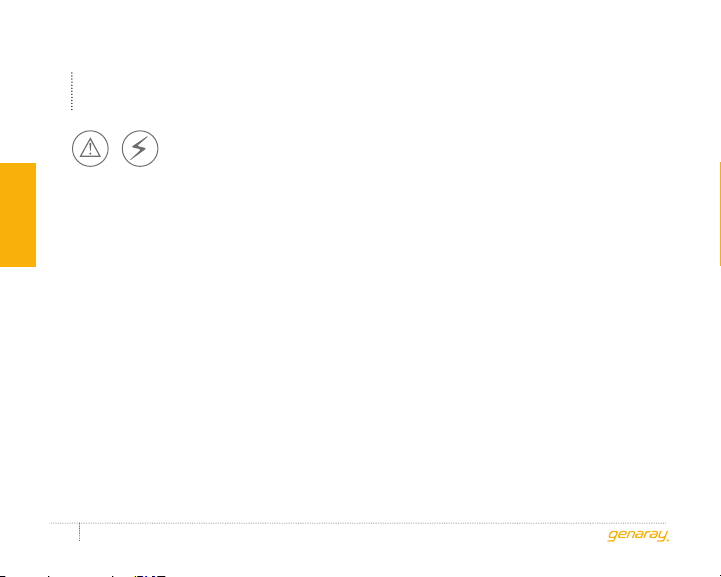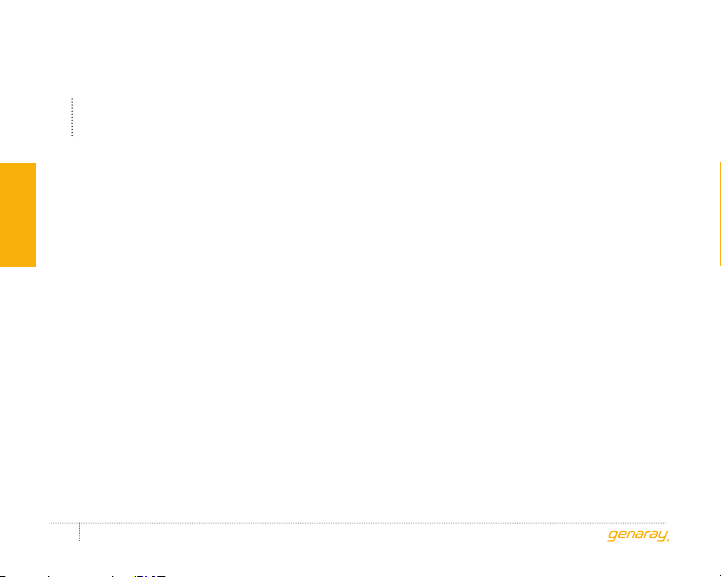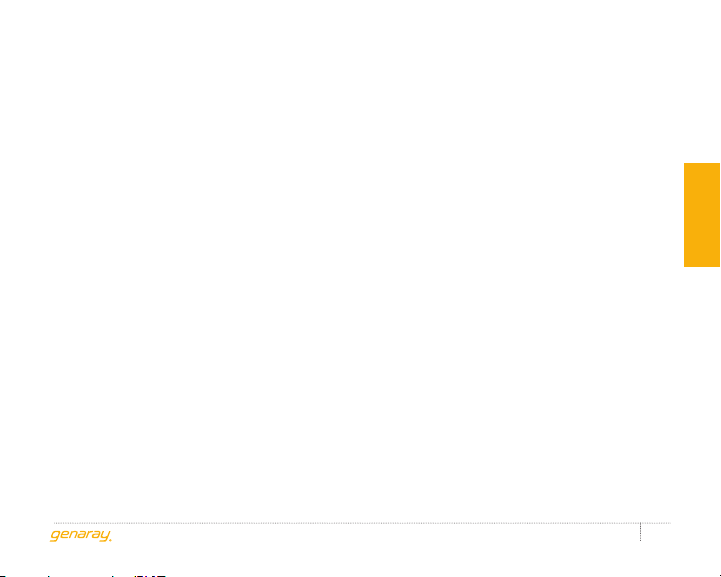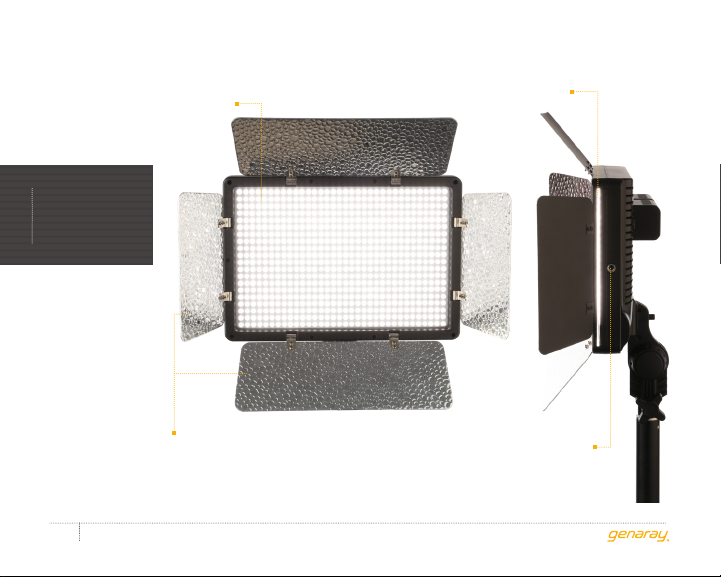Escort LED Lights - USER MANUAL
2
THANK YOU FOR CHOOSING GENARAY
The Escort series of LED light fixtures provides
photographers and videographers with flicker-free
continuous light. They draw only 40 W to deliver the
equivalent output of a 300–400 W tungsten bulb for
outstanding brightness and precise color accuracy.
The Escort fixtures are designed with an integrated
2.4 GHz receiver with 99 channels. The lights can be
controlled individually or globally with the Genaray
MB-WRT remote. Advanced features include an
adjustable dimmer from 10% to full brightness and
built-in barndoors with a hammered reflective silver
finish. The 680-LED array generates minimal heat, and
it allows you to place these fixtures close to a heat-
sensitive subject without causing discomfort or damage.
Escort™
INTRODUCTION