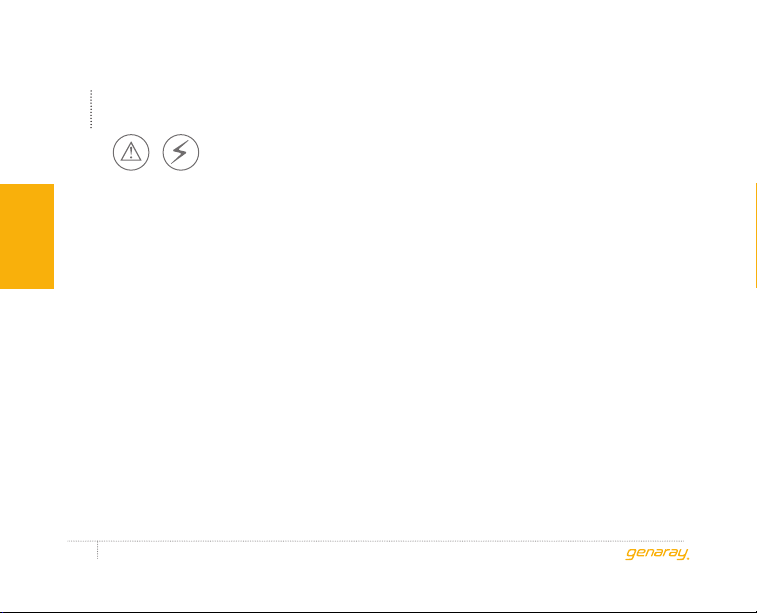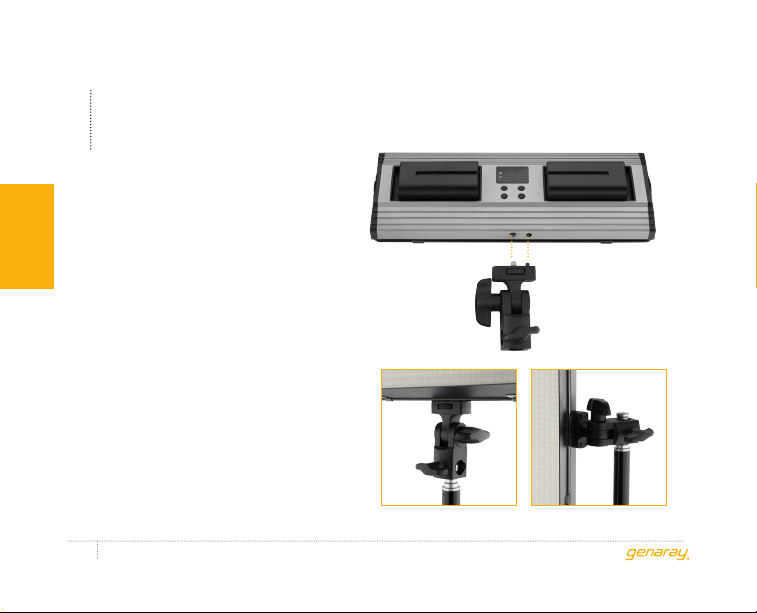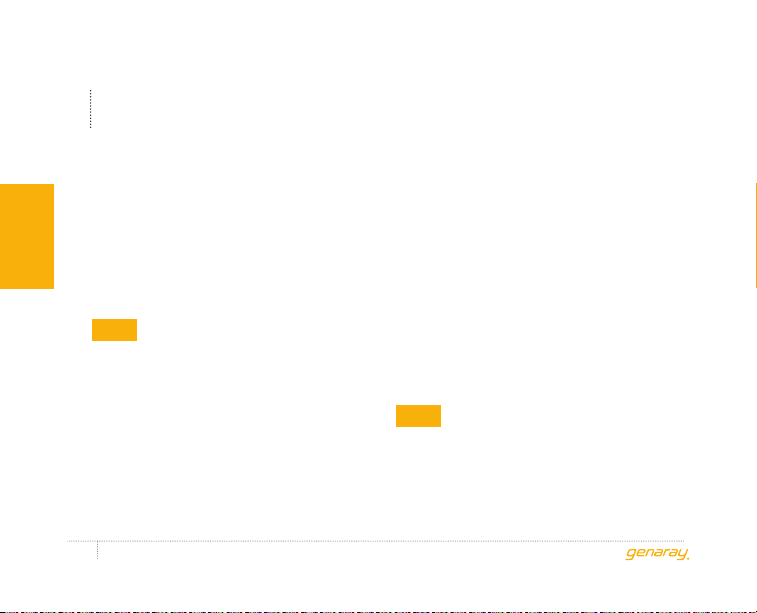Ultra Thin Bicolor SMD LED USER MANUAL
10
INSTRUCTIONS
Battery Power
Installing the batteries:
1. Make sure the light is not plugged into a
wall outlet.
2. Place the batteries into the battery
compartment so that the contacts are
facing each other.
3. Slide the batteries toward the battery
contacts until they lock into place.
The batteries should easily slide
into their compartments. Do not use
force when installing the batteries.
If the batteries don’t easily slide into
place, check to make sure they are
properly aligned.
To remove the batteries, slide them away
from the contacts, and lift them out of the
compartments.
Note
The UTP-30B and UTP-60B run on
NP-F style batteries, and they can be
powered directly from an AC outlet.
AC Power
The multivoltage AC adapter
(UTP-60B only) runs on 100 to 240
V, 50/60 Hz. The included cable
has a 2-prong (US) plug. To use
this fixture in other countries or
different style wall outlets, you
must use a plug adapter (sold
separately). Always use the included
AC adapter to connect the light’s
power socket to an AC outlet.
The UTP-30B will run on AC power with the
AC adapter that’s included with the UTP-60B.
If a separate AC adapter is needed to run the
UTP-30B, contact Genaray customer service,
or go to www.genaray.com for information.
POWERING
THE LIGHT
Note