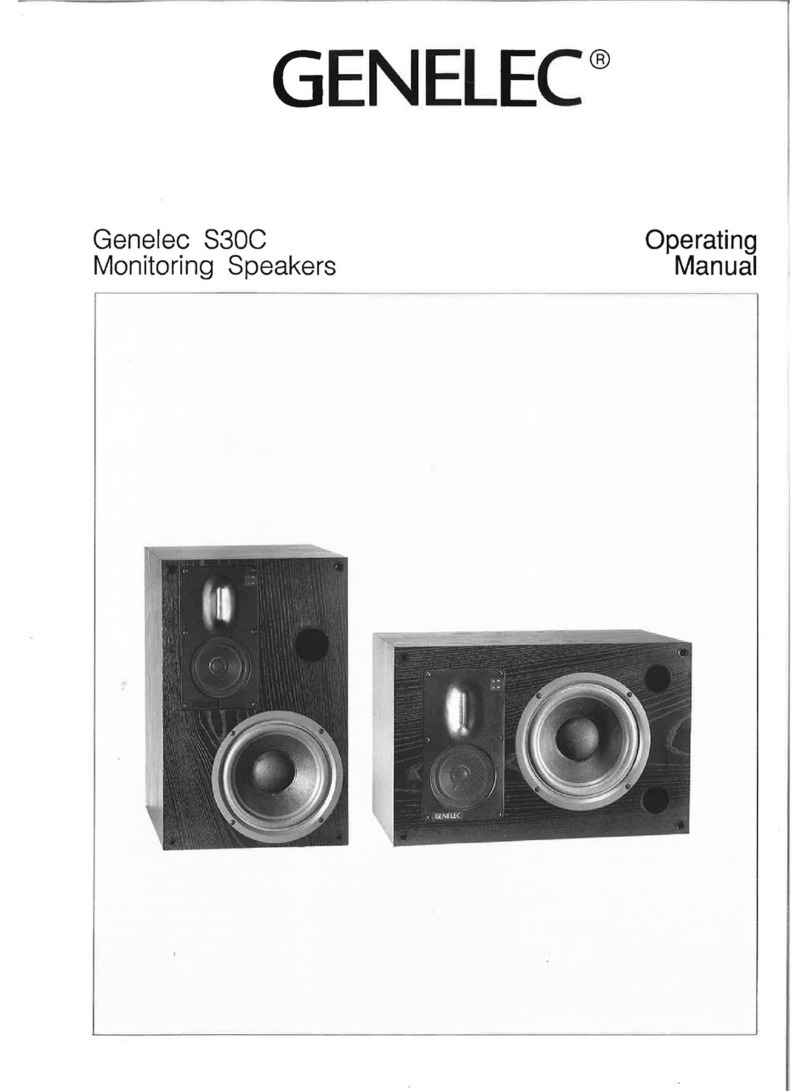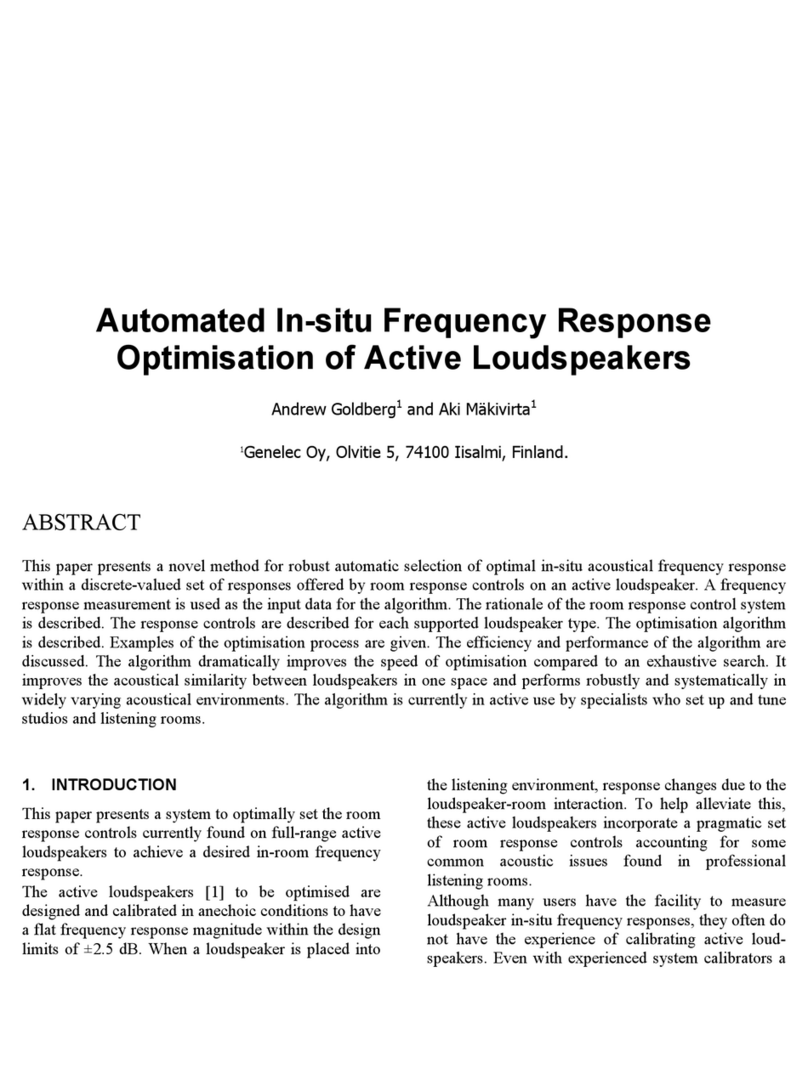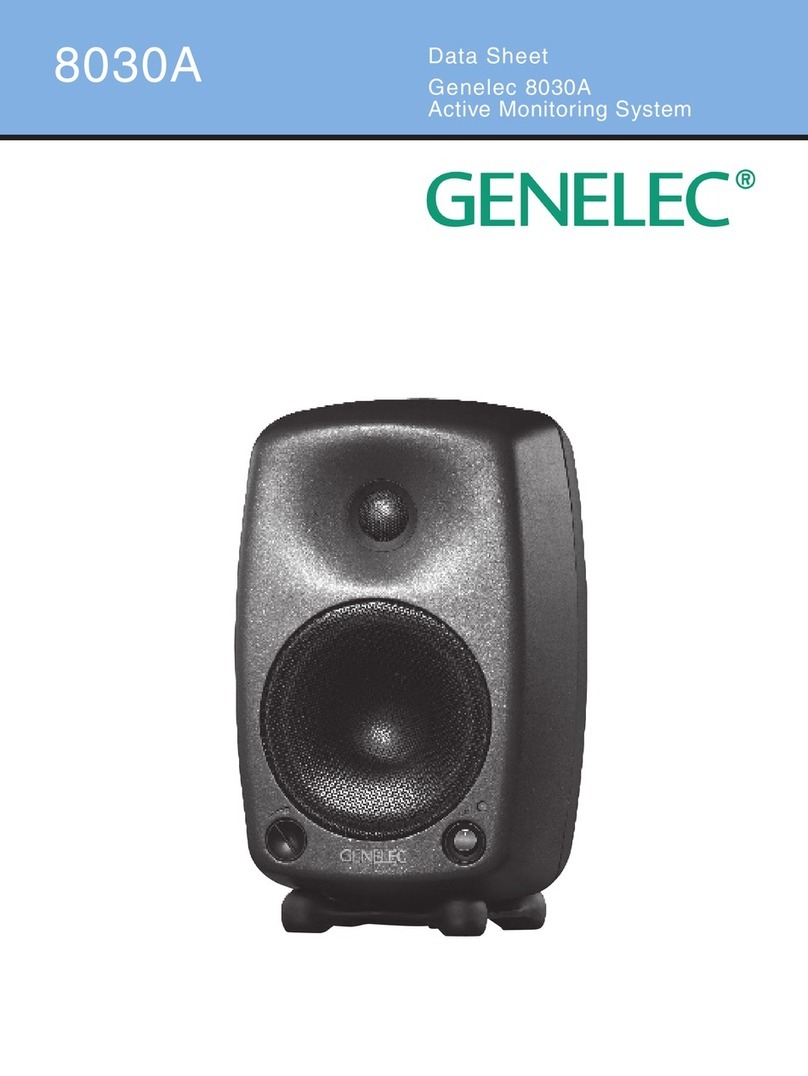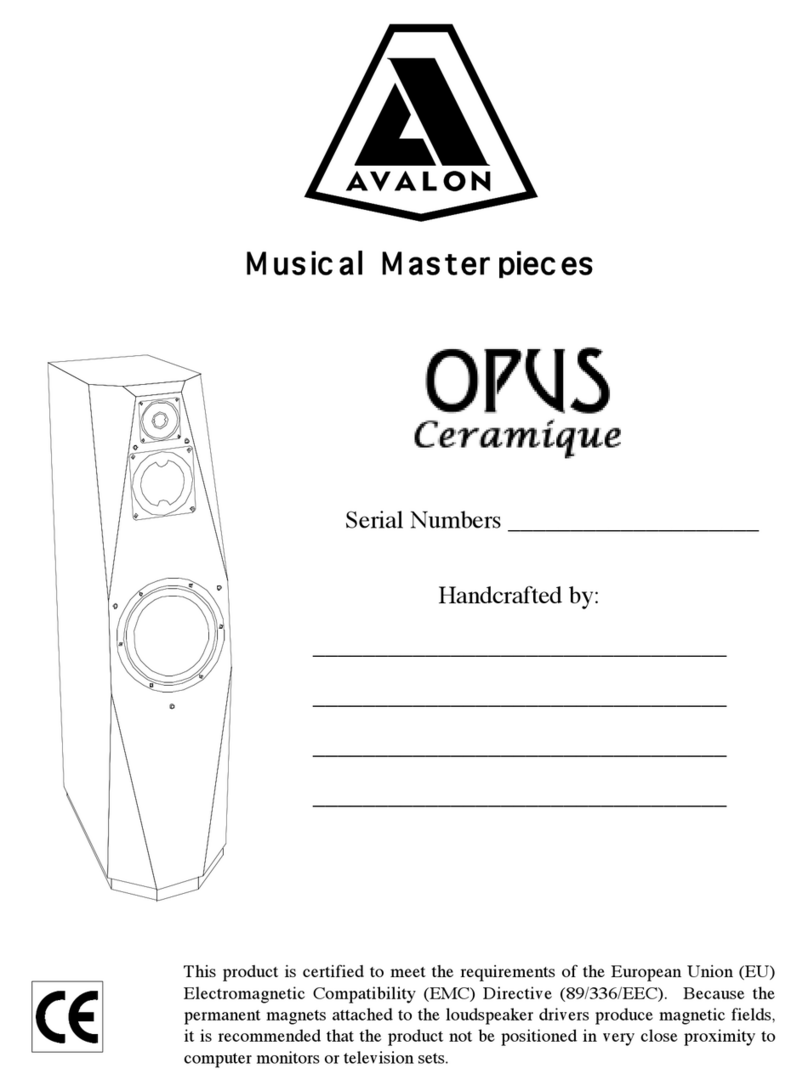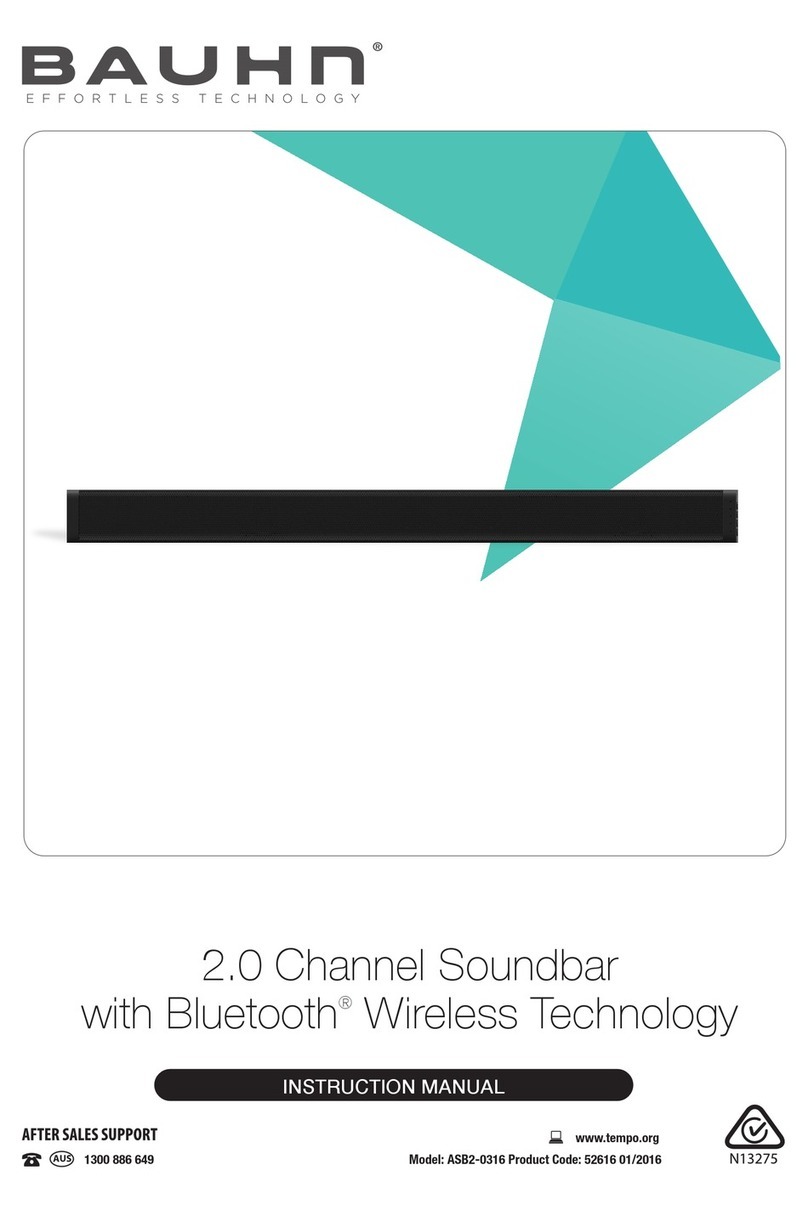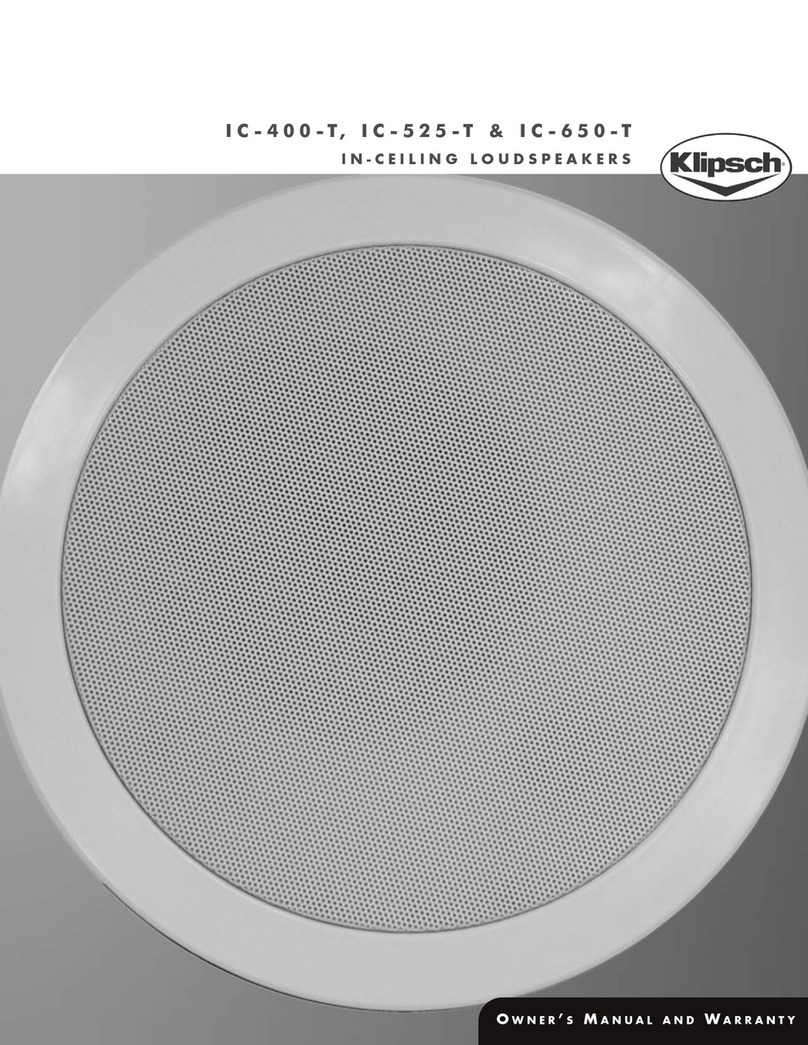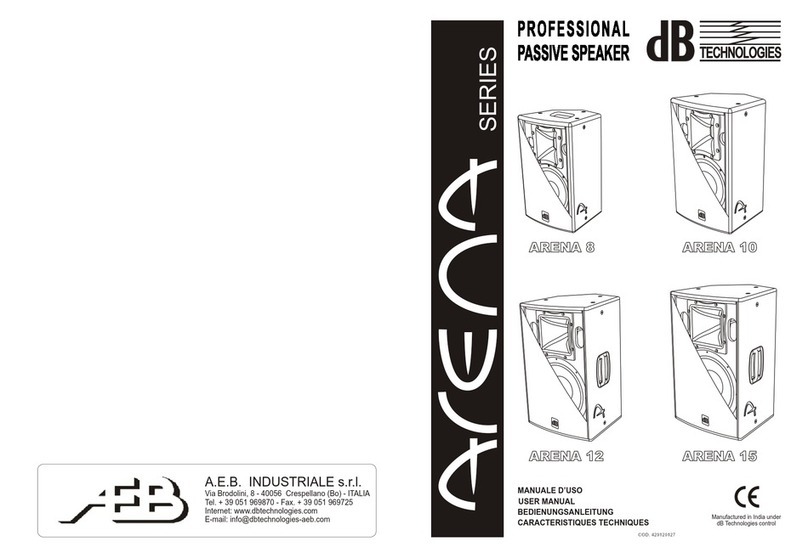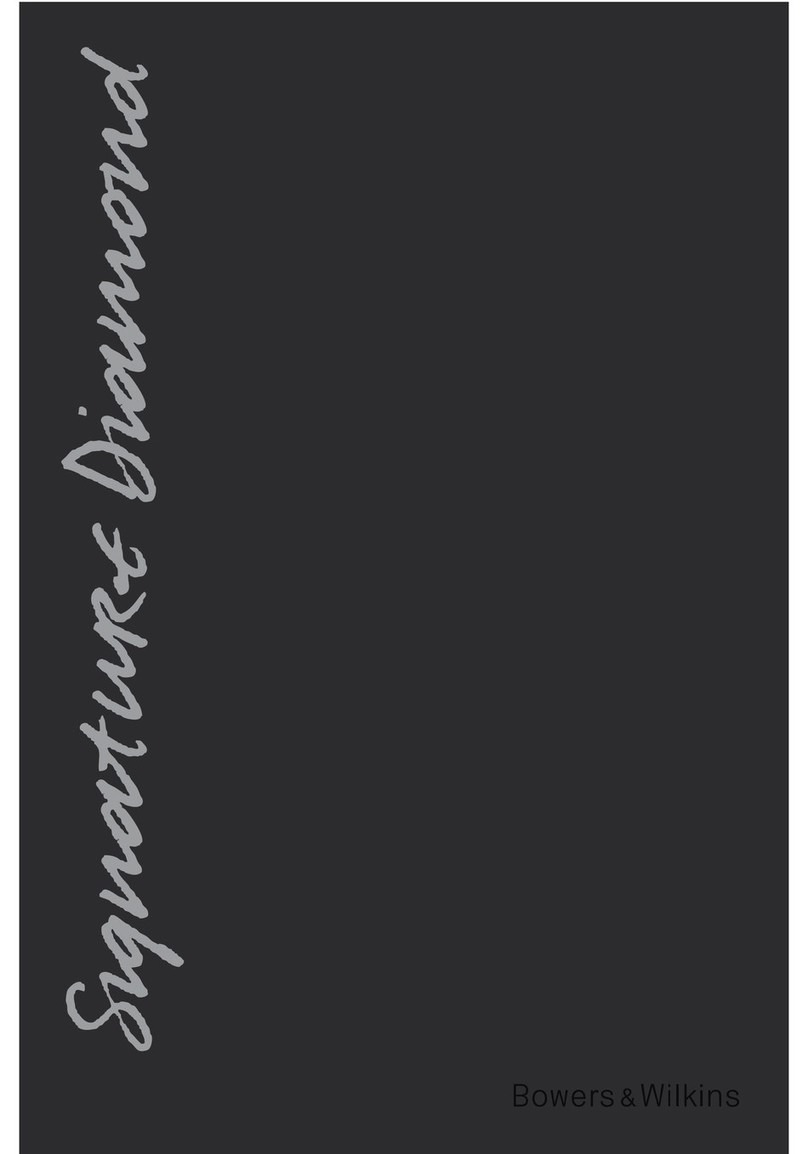Genelec 4435A User manual

Genelec 4435A
Smart IP In-Ceiling Installation Speaker
Operating Manual
4435A

Genelec 4435 Smart IP In-Ceiling Installation Speaker
Introduction
The bi-amplied Genelec 4435A Smart IP
In-Ceiling loudspeaker is a high performance
in-ceiling loudspeaker for xed installations.
It requires only one CAT cable to connect,
making installation easy. The 4435A
is powered using the standard Power-
over-Ethernet (PoE) technology, using
PoE+ or PoE standards. The proprietary
internal power supply in 4435A delivers an
impressive short-term SPL.
The 4435A supports Genelec Smart
IP technology, and it may be used solely,
or together with other Genelec 44xx
models. The Smart IP technology provides
scalable power, audio and loudspeaker
configuration, supervision and calibration
features via a standard CAT cable, oering
integrators unrivalled power, exibility, cost-
eectiveness and simplicity of installation.
The 4435A has been designed for
excellent sound quality and very long
lifetime and manufactured using certified
sustainable methods. All essential parts of
the loudspeaker can be recycled.
The 4435A is available in with four dierent
grille options: white or black round grille and
white or black square grille.
The 4435A loudspeaker contains
• Highly ecient dedicated Class D power
ampliers, one for each driver
• Switched-mode power supply technology
oering high SPL output using standard
PoE+ and PoE power supply with an IP
switch or power injector
• Active crossover lter
• Electronic system protection
• Audio-over-IP streaming input
• Balanced analogue line input
• Flexible room acoustic compensation tool
set built in
The 4435A is designed for indoor use,
in temperatures 15-35 Celsius and non-
condencing humidity
Unpacking
A Genelec 4435A set includes the following
items. Check that nothing is missing or
damaged in transit. If there is a problem
with the product, contact your local Genelec
dealer.
• 4435A loudspeaker
• 4435A cardboard cut-out template
• Euroblock connector for analogue audio
• Square or round grille in black or white
according to order
Installation
If you are installing the 4435A to an existing
construction, examine the ceiling thoroughly
for the shortest and least obstructed
cable route. Be careful to avoid cutting or
drilling into electrical wires, ventilation or
water pipes. All of this is of course much
easier when the installation takes place in
an unfinished building where the ceiling
structure is still open. For new construction
installs, we recommend planning the
loudspeaker placement at an early stage
and using the optional Genelec New
Construction Brackets (order code 272-
0039) for marking the desired locations. The
brackets can be nailed or screwed to the
studs to show the ceiling panel installers the
places where holes for the loudspeakers are
to be located.
When installing the enclosure in an
existing ceiling, use the cardboard ceiling
cut-out template to nd the best location.
The template also shows the position of the
loudspeaker drivers and acoustic axis, so
you can easily nd the placement that brings
them to the desired position
Examine the ceiling structure carefully to
nd a clearly unobstructed location for the
loudspeaker. The loudspeaker enclosure
requires a minimum of 162 millimeters (63/8
in) of free depth measured from the outer
surface of the sheetrock. Also note that
the enclosure ange is wider than the hole
and requires about 20 millimeters (3/4 in)
of smooth ceiling surface around the hole
.
When you have found a good location,
check that the template is level and trace the
hole onto the ceiling with a pencil along the
outline of the template. If you are not sure
that the chosen part of ceiling is free from
obstructions, you can start by making a
smaller hole at the center of the marked area

Figure 1. Front and rear views of the 4435A
through which you can probe the inside of
the ceiling. Use a drywall saw and make the
rst cut at a 45° angle toward the center of
the hole so you can put the cut piece back
in if the location is unsuitable. If you find
no obstructions, you can make the nal cut
along the marked lines.
Loosen the screws on the three mounting
latches on the 4435A enclosure a few turns
to allow the latches to turn (see Fig.3).
Connect the cables (see chapter "Cabling")
and a safety wire if one is used.
Lift the 4435A enclosure into the hole
and turn the screws clockwise so that
the mounting latches rotate outwards.
Figure 3. Screws for tightening the
mounting latches are located at the
edge of the front bae
STATUS
INDICATOR
LED
RESET
BUTTON
HOLE
ETHERNET
CONNECTOR
BALANCED
ANALOGUE
CONNECTOR
SAFETY
WIRE
TAB
CABLE STRAIN
RELIEFS
Continue tightening the screws until the
sheetrock is firmly clamped between the
mounting latches and the enclosure ange.
If necessary, a secondary safety wire can be
attached to a tab on the top of the enclosure.
Cabling
To get started, connect an Ethernet cable
from the PoE+ output in an IP switch to
the 4435A Ethernet port. Use at least CAT5
cable or better. The loudspeaker powers up
automatically. If the balanced audio input
is used, connect it before powering up the
speaker. The pin sequence is shown in
Figure 9. When the balanced line input is
used the loudspeaker must still receive PoE
power on the Ethernet cable.
To create a working system, you will need
the following:
• An IP switch with a PoE+ (802.3at) output
for the 4435A loudspeaker or an IP switch
with no PoE support and a PoE+ power
injector
• CAT 5 or higher category Ethernet cable
with RJ45 connectors
• AES67 or Dante audio-over-IP stream
source
• For 4435A setup and configuration,
Figure 2. Connector panel of the 4435A

a computer running Windows 10 or
Windows 11 operating system
• Genelec Smart IP Manager software
• Dante Controller software or Dante
Domain Manager software
Figure 4 shows an example of powering the
4435A with a PoE+ enabled IP switch. With
this method, the power budget available for
all outputs connected to the IP switch must
enable each 4435A to run at full PoE+ power.
For 4 loudspeakers, the power supply must
support 4 x PoE+ power level.
Figure 5 shows an example of powering
the 4435A with a PoE+ power injector. This
method enables the use of standard non-
PoE IP switches. Each power injector must
support full PoE+ power level into the device.
How PoE power
management works
The 4435A internal power supply stores
power for peak output. This enables the
output power to exceed the input power
for short durations (Figure 6). Music and
speck signals are dynamic. They contain
high peaks above the average level. These
peaks are supplied from the energy stored
in the loudspeaker power supply. The power
supply has been dimensioned to work with
audio and speech signals, including highly
compressed wideband audio signals. The
duration of peak output is limited more
by the PoE supply and therefore Genelec
recommends the use of PoE+ supply.
PoE budget calculation
The 4435A supports automatic negotiation
with the IP switch or IP power injector to
set the PoE power level. However, in some
cases it may be necessary to set the PoE
power level in the switch manually.
There are several Power-over-Ethernet
standards. The 4435A loudspeaker supports
the PoE+ standard but also works with
the lower power PoE standard. When the
4435A also works with lower PoE power, the
duration of high SPL output is shortened,
and long continuous output signals play at
smaller sound level than when the PoE+
power level is used. Genelec recommends
using PoE+ power level with 4435A.
Each PoE supply device (IP switch or
power injector) has a certain maximum
output power capacity. This can limit the
number of PoE outputs that can be set on.
PoE+
powered
ports
8 port PoE
enabled IP
switch
Unpowered
ports
4 x PoE+ power
IP switch
power supply
Mains in
CAT cable max.
100 meters
8 port IP
switch
Unpowered
ports
PoE+
power
injector
Power in
CAT
cable
Figure 4. 4435A powered with PoE+ IP switch.
Figure 5. 4435A powered by an IP PoE+ power injector

Name Standard Power at switch Min. power at 4435AA
PoE IEEE 802.3af-2003 15 W 13 W
PoE+ IEEE 802.3at-2009 30 W 26 W
Table 1. PoE and PoE+ power levels.
High peak
level
Medium
peak level
Time profile of
PoE power
availability
PoE
PoE+
Time profile of
audio power
usage
PoE
PoE+
Figure 6. 4435A power supply enables high output level peaks exceeding the incoming
PoE power level; the PoE standard limits the duration of the peaks
For 4435A loudspeaker, calculate the output
power for each output as 15 W for PoE and
30 W for PoE+. Ensure that the total power
does not exceed the switch or power injector
total power.
Example: IP switch total power is 150
W. You use PoE+ and four outputs are
connected. The total output power is 4 x 30
W = 120 W. This is smaller than the capacity
of the IP switch, 150 W. This scenario is
acceptable.
PoE cable loss calculation
There is power loss in the Ethernet cable.
The reason for the power loss is that the CAT
cable conductor is thin and has considerable
resistance. The power loss increases with
increasing cable length. The maximum cable
length is 100 meters (333 feet). Calculate
the power loss in cable at 25 mW/m or 7.4
mW/ft. The 4435A will automatically adapt to
the power loss in the cable, but lower input
power will aect slightly the duration of the
maximum SPL output. In order to minimize
the cable loss and to maximize the duration
at maximum SPL, consider using power
injectors close to the loudspeakers or short
cable runs.
Selection of IP switch
Smart IP and 4435A are fully compatible with
standard Ethernet and IP switch technology.
Genelec recommends using gigabit speed
managed IP switches with full PoE+ on
each of the outputs intended for 4435A
loudspeakers. Managed IP switches offer
the ability to congure, manage and monitor
the local area network, typically using a web
browser user interface, and this helps in
creating a well working system.
The IP switches should support Quality
of Service (QoS) and be media ready.
Differentiated services (DiffServ) typically
implements QoS prioritization of IP trac.
DiServ marks IP packets according priority.
In response, IP switches can prioritize media
traffic to improve system performance.
Dierentiated services code point (DSCP)
markings in the IP packet headers are
sensed by the QoS capable IP switch.
Genelec does not endorse certain IP
switch brands as Smart IP works perfectly
with all high-quality standard IP switches
with these capabilities. Use of 100 Mbps IP
switches is discouraged.
Network structure
Genelec recommends always designing a
network structure with star topology. Only
one IP device (for example, one 4435A)
should be connected at one port in an IP
switch. IP device ports should not be daisy
chained to several IP devices.
Audio-over-IP requires the use of
cable-based LAN network. Low-latency
uncompressed audio-over-IP streaming
does not work over WLAN.
Audio-over-IP network
Audio-over-IP streaming supports unlimited
number of channels in the playback system.
These audio channels are automatically
synchronized perfectly in time by the audio-
over-IP streaming technology, forming a
single playback system. The 4435A accepts
AES67 and Dante audio-over-IP streams.
The streams are set up with Dante Controller
or Dante Domain Manager software. Each
4435A supports reproduction of one or the
sum of two audio audio channels in the
stream. The stream audio sample rate can
range 32-96 kHz, with 16-24 bit resolution.
The 4435A contains one interface for
standard Ethernet IP network connectivity.
The network interface speed is 100 Mbps.
The interface also allows Genelec’s Smart
IP Manager software to work on the 4435A.
This software is available for AV installers
at Genelec web site and runs on Windows
10 or Windows 11 computers. The
software allows AV installers to congure
an almost unlimited number of rooms,
zones, loudspeakers and audio channels,
and includes device discovery, a versatile
room acoustic equalisation tool set, system
organisation and status monitoring.
The 4435A contains an application
programming interface (API) supporting
control via third-party hardware, software
or house automation. The API enables
integration to all house and home automation
systems. Detailed information about the API
are provided in a separate document from
Genelec.
A balanced line input is available on 4435A
besides the IP interface. The balanced line
analogue audio input can be congured with
Genelec Smart IP Manager software.
Setting up audio streams
The 4435A can be set to receive one audio
channel or a sum of two audio channels in
a stream. In addition, using the Smart IP
Manager software, 4435A can be set to also
sum in the analog input signal as well. Audio
stream setup is done by using Dante Controller
software. Download the software from https://
www.audinate.com/products/software/dante-
controller. Dante automatically divides a

multichannel stream into several low channel
count ows suitable for the speaker and this
process is largely automatic.
An AES67 audio stream supported by the
loudspeaker can have the maximum of 8
audio channels. The 4435A can select one
audio channel or a sum of two channels in
a stream. In demanding installations, where
there is a wish for stereo reproduction at one
or more locations, stereo audio may be sent
on the network, and individual 4435A set
accordingly for L, R or L+R operation.
The AES67 compatibility mode must
turned ON to enable reception of AES67
streams. Follow these instructions:
• Double click on the loudspeaker to be
configured. The Device View window
opens
• Click AES67 Cong -tab
• In the AES67 Mode panel, go to New: and
select Enabled
• In the Reset Device panel, click Reboot to
reboot loudspeaker with AES67 enabled
Analogue input
An analogue audio input is provided using
a screw-mount Euroblock connector. This
enables easy connectivity and the option
of connecting the balanced audio signal to
several loudspeakers in parallel (see gure 8).
The input impedance of the analogue
input is 10 kOhm. The pin sequence of the
connector is shown in Figure 8. The number
of loudspeakers that can be connected is
set by the capability of the source device
analogue output. The loudspeakers appear
electrically in parallel, reducing the load
impedance presented to the source device.
Typically, 10 to 20 loudspeakers can be
connected on one balanced line output.
Avoid connecting 4435A to the power
amplier outputs. If this must be done, use a
balanced attenuator. Typically, an attenuation
of about 20 dB is needed. Beware that
some power ampliers can provide a signal
that exceeds the maximum voltage at the
analogue input, and this can result in failure
of the analogue input.
Genelec Smart IP Manager
software
Acoustic calibration, zone setup, input
selection and loudspeaker management
are done using Genelec Smart IP Manager
software. This is a software intended for
AV installers. Genelec recommends using
the Application Programming Interface
(API) inside the loudspeaker with house
automation systems for the end-user control.
Download Smart IP Manager at https://
www.genelec.com/smart-ip-manager
and follow screen instructions to install.
For detailed use of the Genelec Smart IP
manager software, please refer to Smart IP
Manager operating manual.
ISS Autostart
The automatic power function ISS (Intelligent
Signal Sensing) powers the loudspeaker
automatically down when it is not in used
and up when the use resumes. ISS can
Figure 7. Setting up audio streams in the Dante controller
Figure 8. Balanced analogue input Eutoblock connector pin-out (left) and parallel
connecting of loudspeakers on the same analogue output using the input Euroblock
connectors (right)
+
–
GND
+
NON
INVERTING
–
INVERTING
GND
GROUND

be activated and adjusted with the Smart
IP Manager software. Powering down to
standby happens after a set time when
playback has ended. Playback automatically
resumes with an input signal exceeding the
level congured using the Smart IP Manager.
There is a slight delay in the automatic
powering up. If this is undesirable, ISS can
be disabled with Smart IP Manager.
The indented use of this loudspeaker
requires that the IP network interface is
continuously enabled also in the standby
mode. This enables the ISS to wake up with
an API command or in response to IP audio
stream. The power consumption in the ISS
state for 4435A is 4 W. To save more power,
the PoE+ power supply in the Ethernet
switch or PoE injector can be turned off.
However, loudspeaker wakeup will then take
slightly longer time and the loudspeaker
does not respond to any command on the IP
network while it is not powered.
Reset button
The factory setting for all acoustic settings is
“OFF”, sensitivity attenuator set to 0 dB, and
delay set to 0 ms. These give a at anechoic
response. Both the audio-over-IP stream and
analogue inputs are selected to play. Audio
stream settings are reset. With the factory
settings, all that is needed to play audio is
to provide a signal to the analogue input or
to congure an audio-over-IP stream in the
stream input. Set stream again to resume
normal streaming operation.
If necessary, the 4435A can be reset to
factory settings by inserting a pin through a
small hole on the front bae, near the status
indicator LED (see g. 1). Keep the button
pressed for over ten seconds. Do not use
excessive force. The loudspeaker indicates
that the reset process starts. Then you can
release the button but do not disconnect
power supplied by the Ethernet cable until the
reset process is complete. Once the reset is
complete, the loudspeaker becomes available
and active on the Smart IP Manager again.
This typically takes less than one minute.
Painting the loudspeakers
The loudspeaker metal mesh grille can be
spray painted to match the surrounding
colour. Do not paint the loudspeaker front
bae and drivers, or try to paint the grille
while it is attached to the loudspeaker. Paint
the grille separately with a thin spray. Do not
use brushes or rollers. Be careful to avoid
clogging the grille with paint.
Status indicator LED
The LED light on the front bae has some
status indication functions that are listed in
Table 2.
Automatic protection circuits
The 4435 system has protection circuits
against loudspeaker driver thermal overload
and amplifier overheating. The protection
system resets automatically so the user only
has to turn the input level down to ensure
that it does not reactivate.
Driver thermal overload protection
protects the drivers from damage caused by
prolonged overdriving with excessively high
or distorted signal. If this occurs, the circuit
automatically reduces playback volume. To
avoid this, lower the listening volume if the
sound becomes harsh and distorted at high
sound pressure levels.
Maintenance
There are no user serviceable parts within
the loudspeaker. Any maintenance or repair
should only be undertaken by qualified
service personnel.
Safety considerations
• Servicing and adjustment may only be
performed by qualied service personnel
• The loudspeaker must not be opened.
• Do not expose the loudspeaker to water
or moisture
• Do not place objects filled with liquid,
such as vases, on the loudspeaker or near
it
• This loudspeaker can produce sound
pressure levels in excess of 85 dB, which
may cause permanent hearing damage.
• Free ow of air behind the loudspeaker is
necessary to maintain sucient cooling.
Do not obstruct airflow around the
loudspeaker
• The loudspeaker is not disconnected from
the power supply unless the CAT cable is
removed from the loudspeaker.
• Ensure that the mounting in the ceiling
is able to carry the full weight of the
loudspeaker in all circumstances, the
installations have been designed and
are implemented according to the local
safety regulations and follow principles of
good workmanship. Using a safery wire is
recommended
• Genelec products and accessories can
come with instructions on the proper
methods of installation and use. Follow
these instructions
WARNING!
This equipment is capable of delivering
Sound Pressure Levels in excess of 85
dB, which may cause permanent hearing
damage.
Guarantee
This product is supplied with a two year
guarantee against manufacturing faults or
defects that might alter the performance of
the unit. Refer to supplier for full sales and
guarantee terms.
Table 2. 4435A status indicator LED
colours
Colour Indication
Green On
Slow blinking green Sleeping
Red Missing AES/
EBU signal
Fast blinking red Power failure
Yellow No inputs
selected
Dark (O) Standby

SYSTEM SPECIFICATIONS
Lower cut-off frequency, -6dB ≤ 58 Hz
Upper cut-off frequency, -6dB > 39 kHz
Frequency response within ± 2.5 dB 70 Hz – 20 kHz
Minimum delay from analogue input to acoustic output 2.2 ms
Maximum short-term sine wave output on axis in half space, average 100 Hz
to 3 kHz, at 1 m, using PoE+ power
≥ 104 dB SPL
Maximum long-term RMS acoustic output in same conditions with IEC-weighted
noise, at 1 m using PoE+ power (limited by driver unit protection circuit and
the PoE power supply being used)
≥ 96 dB SPL
Maximum peak acoustic output per unit in a listening room with music material,
at 1 m, using PoE+ power
> 107 dB SPL
Self-generated noise level in free space, at 1 m on the acoustical axis, A-weighted ≤ 10 dB
Harmonic distortion at 85 dB SPL at 1 m on axis
frequency range 70 – 200 Hz
frequency range >200 Hz
< 5%
< 0.5%
Dispersion angle (degrees), horizontal 120°
Dispersion angle (degrees), vertical 100°
Bass driver 130 mm (5 in) cone
Treble driver 19 mm (3/4 in) metal dome
Weight 3.5 kg (7.7 lb)
Dimensions H x W x D 288 x 165 mm (11 3/8 in x 6 1/2 in) (round grille)
288 x 288 x 159 mm (11 3/8 in x 11 3/8 in x 6 1/4 in) (square grille)
INPUT / CROSSOVER SECTION
Ethernet connection 100BASE-TX 1 x RJ45
Nominal SPL with 0 dBFS digital audio input at maximum sensitivity 130 dB SPL
Audio-over-IP streaming formats AES67, Dante
Analogue input, connector type 3 pin Euroblock
Analogue input, Input impedance 10 kOhm, balanced
Analogue input level for 100 dB SPL at 1 m -6 dBu
Analogue input, maximum input signal 24 dBu
Crossover frequency, bass/treble 2.9 kHz
Number of user-adjustable lters 20
User selectable lters, choice of function for each user-adjustable lter Parametric notch
High frequency shelf
Low frequency shelf
Bass roll-o
Bass tilt
Treble tilt
User selectable lters, parameter adjustment ranges for a notch lter
Gain
Q-value
Center frequency
-20…+2 dB
0.1…20
10 Hz…16 kHz
Sensitivity adjustment range -60…0 dB
Delay adjustment range 0…98 ms
Maximum short-term output level is limited by the PoE technology being used and the crest factor of the audio signal. The stated values are typical for music and speech signals.
Maximum long-term output level can be further limited by loudspeaker system protection. Genelec recommends using PoE+ whenever possible. Using lower-power PoE can limit short-term
maximum and long-term maximum, depending on the characteristics of the signal being reproduced.
User selectable lters can be set to positive gain. Positive gain must be used with care as it is possible to cause premature overload of the loudspeaker at specic frequencies.

AMPLIFIER SECTION
Bass amplier output power, short-term 50 W
Treble amplier output power, short-term 50 W
Supply power at switch, power-over-Ethernet
PoE+ (Class 4)
PoE (Class 3)
30 W
15 W
Supported PoE standards
PoE+ (supports signature and LLDP)
PoE (supports signature)
IEEE 802.3at
IEEE 802.3af
CAT cable specication 5, 5e, 6
Maximum CAT cable length 100 m (333 ft)
Power consumption in idle 5 W
Power consumption in ISS power-down mode 4 W
100 1k 10k
65
70
75
80
85
90
Frequency (Hz)
Sound Pressure Level (dB SPL)
4435A (2023−01−05)
Figure 9. On-axis frequency response at 1 m. The shown
frequency response is typical in a recessed ceiling
installation

288
288 mm (11 3/8 in)
288
150.58
151 mm (5 in)
250 mm (9 7/8 in)
163 mm (6 3/8 in)
288 mm (11 3/8 in)
155 mm (6 1/8 in)
11 - 32 mm
(1/2 - 1 1/4 in)
288 mm (11 3/8 in)
Figure 10. Dimensions of the 4435A with a round grille attached
and the dimensions of the grilles.
Square grille thickness 4 mm (1/8 in)
Round grille thickness 10 mm (3/8 in)
measured from the middle (the grille is
slightly convex)


Genelec 4435A Smart IP In-Ceiling Installation Speaker
Genelec Document D0187R001. Copyright Genelec Oy 2.2023. All data subject to change without prior notice www.genelec.com
International enquiries:
Genelec, Olvitie 5
FIN-74100, Iisalmi, Finland
Phone +358 17 83881
Fax +358 17 812 267
Email [email protected]
In the U.S. please contact:
Genelec, Inc., 7 Tech Circle
Natick, MA 01760, USA
Phone +1 508 652 0900
Fax +1 508 652 0909
Email [email protected]
In China please contact:
Beijing Genelec Audio Co.Ltd
Room 101, Building B33,
Universal Business Park,
No.10 Jiuxianqiao Road,
Chaoyang District,
100015 Beijing, China
Phone +86 (10) 5823 2014
+86 400 700 1978
Email [email protected]
In Sweden please contact
Genelec Sverige
Tureholmsvägen 12
125 35 Älvsjö
Sweden
Phone +46 8 449 5220
Email [email protected]
In Japan, please contact:
Genelec Japan Inc.
2-22-21 Akasaka, Minato-ku
07-0052, Tokyo
Phone +81-3-6441-0591
Email [email protected]
Table of contents
Other Genelec Speakers manuals
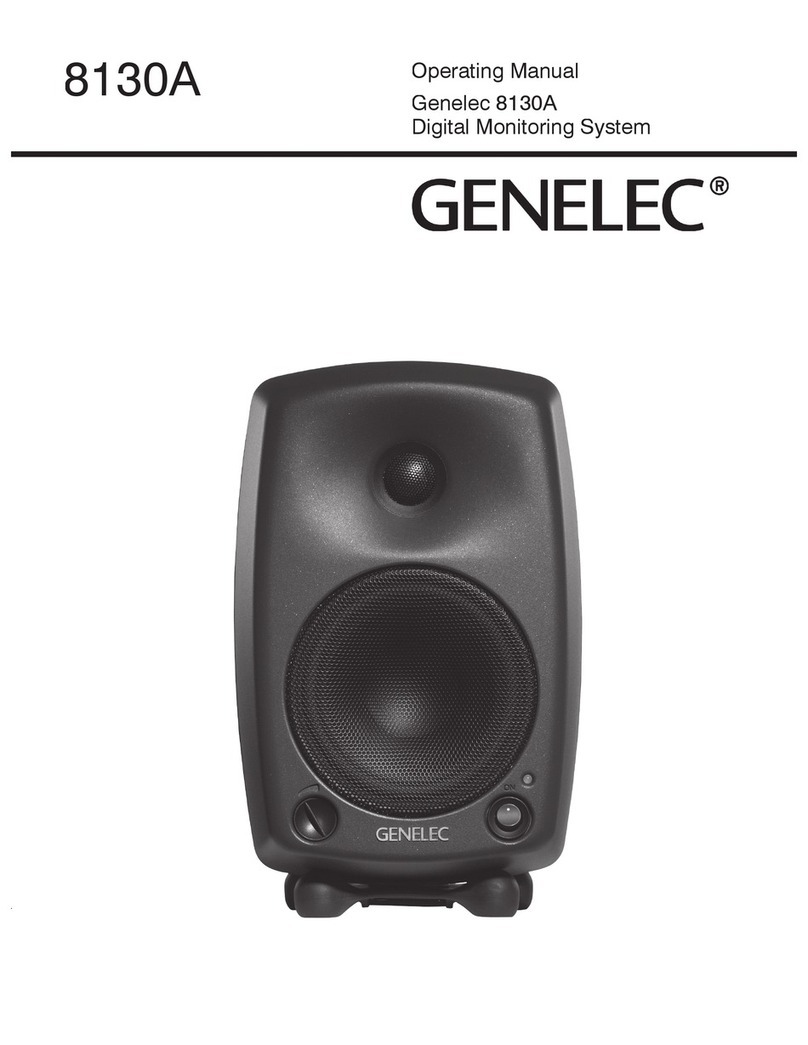
Genelec
Genelec AutoCal 8130A User manual

Genelec
Genelec HT324A User manual

Genelec
Genelec 4010A User manual

Genelec
Genelec 1029A User manual

Genelec
Genelec GLM 2.0 User manual

Genelec
Genelec 8240APM User manual
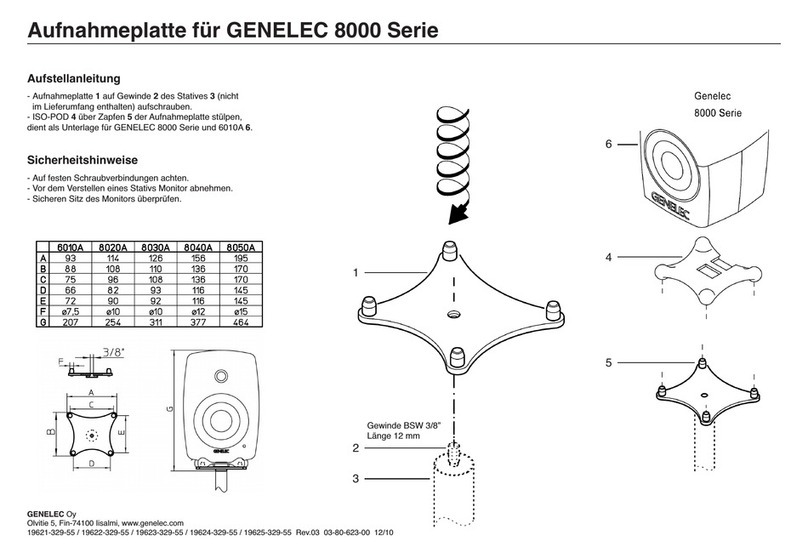
Genelec
Genelec 8000 Series User guide

Genelec
Genelec PowerPak 8030A User manual
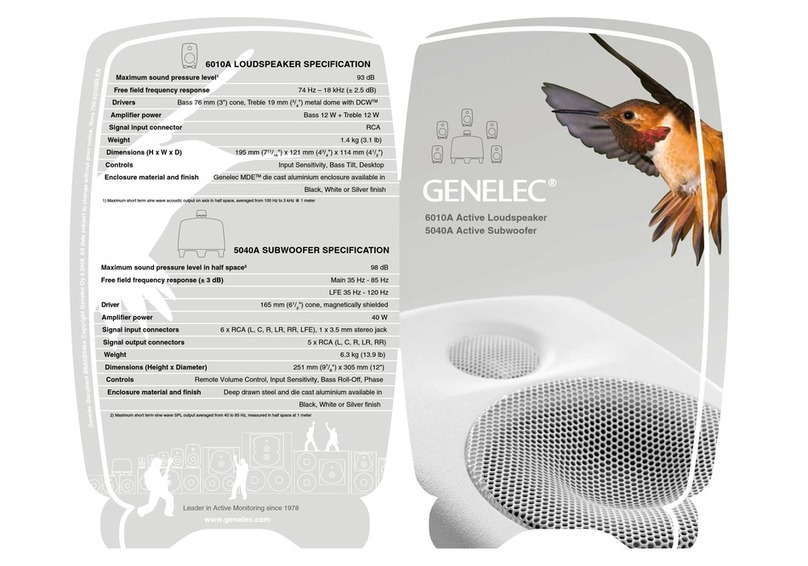
Genelec
Genelec 6010A User manual

Genelec
Genelec 8020C User manual

Genelec
Genelec 1029 User manual
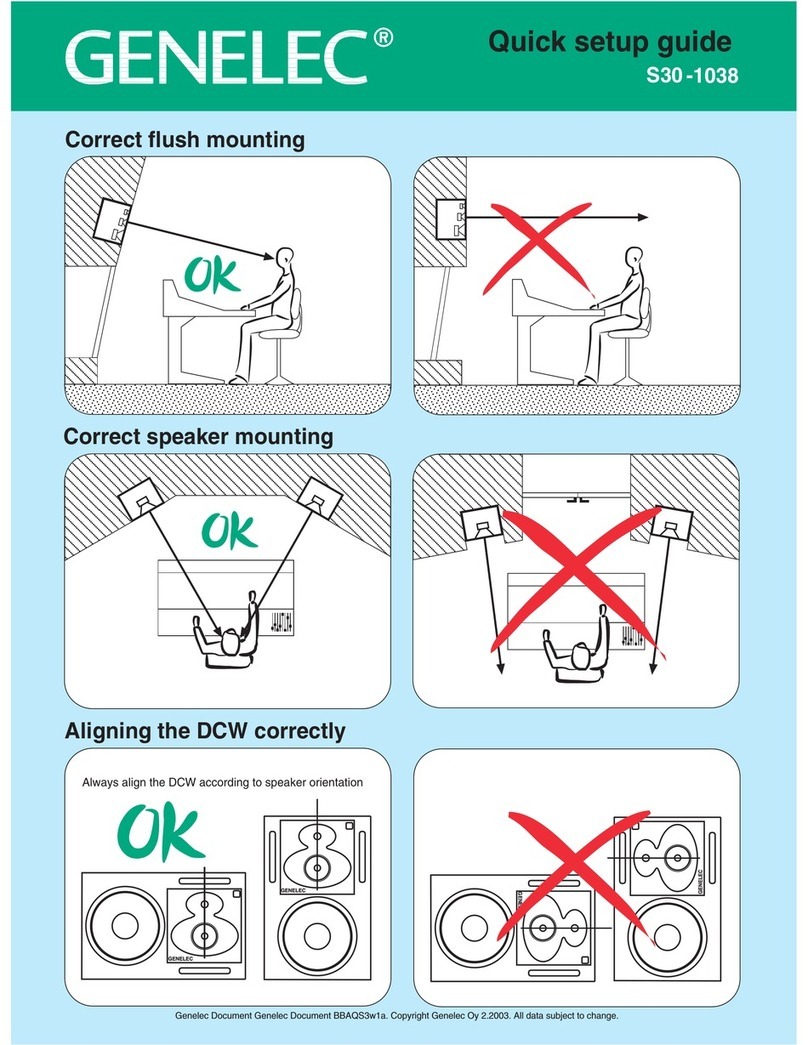
Genelec
Genelec 1038 guide User manual

Genelec
Genelec 1038A User guide

Genelec
Genelec SAM 1236A User manual

Genelec
Genelec SAM 8320A User manual
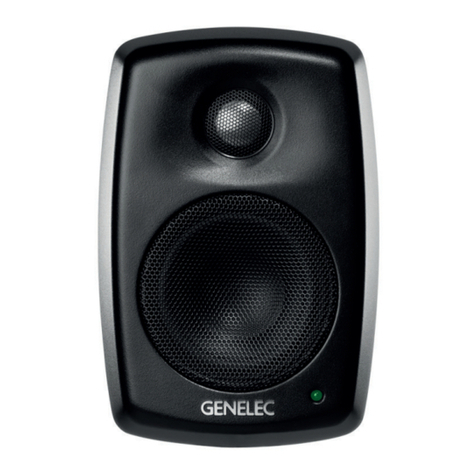
Genelec
Genelec 4010AW User manual
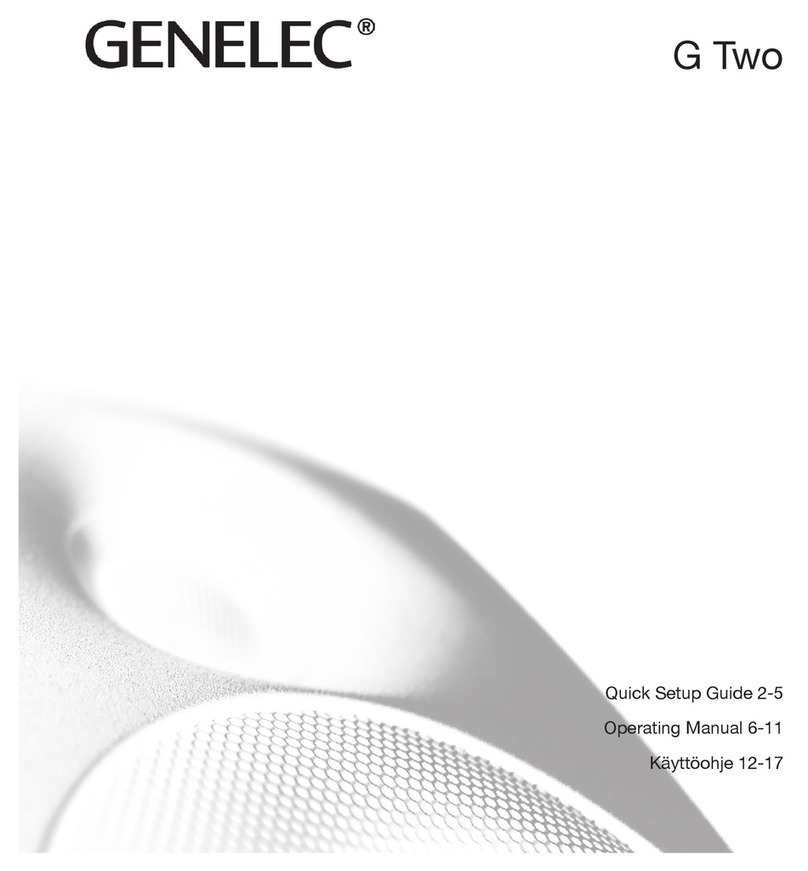
Genelec
Genelec G Two User manual

Genelec
Genelec 1030A User guide
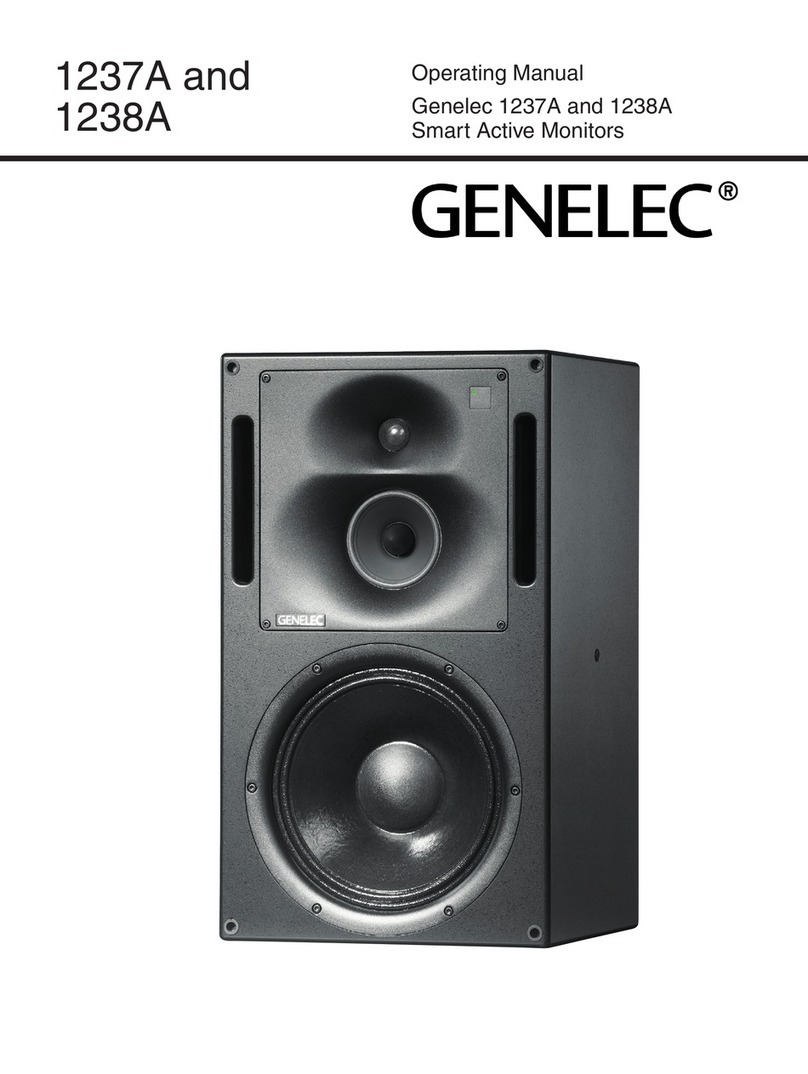
Genelec
Genelec 1237A User manual
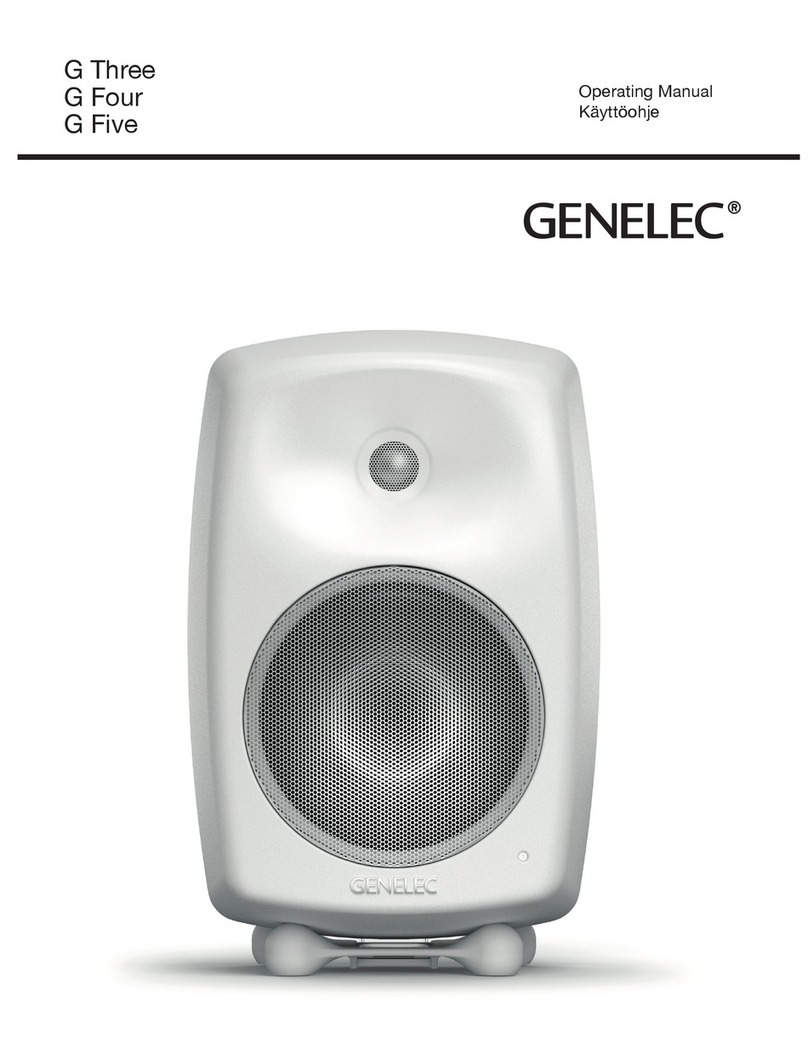
Genelec
Genelec G Three User manual