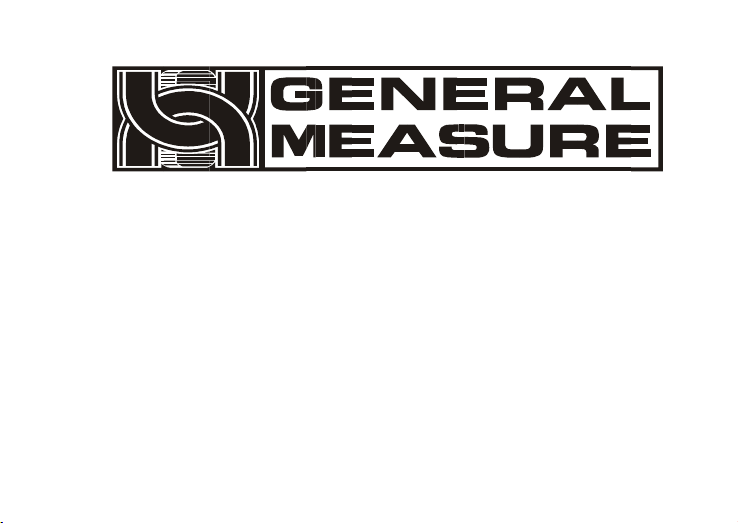6.1 r-Cont................................................................................................ 37
6.2 r-SP1................................................................................................. 37
6.2.1 Parameters Code Chart.................................................... 37
6.2.2 Error Code Explanation..................................................... 40
6.2.3 Command............................................................................ 40
6.3 tt TOLEDO........................................................................................48
6.4 Cb920................................................................................................49
6.5 rECont............................................................................................... 50
6.6 rEREAD............................................................................................ 51
6.7 Modbus............................................................................................. 52
6.7.1 Modbus Communication Address.................................... 53
7 Password Input and Setting, Reset.......................................................... 60
7.1 Password Input................................................................................60
7.2 Password Setting............................................................................ 60
7.3 Factory Reset.................................................................................. 62
8 Display Testing............................................................................................. 64
9 Errors and Alarm Messages.......................................................................65
10 Dimension of Indicator.............................................................................. 66