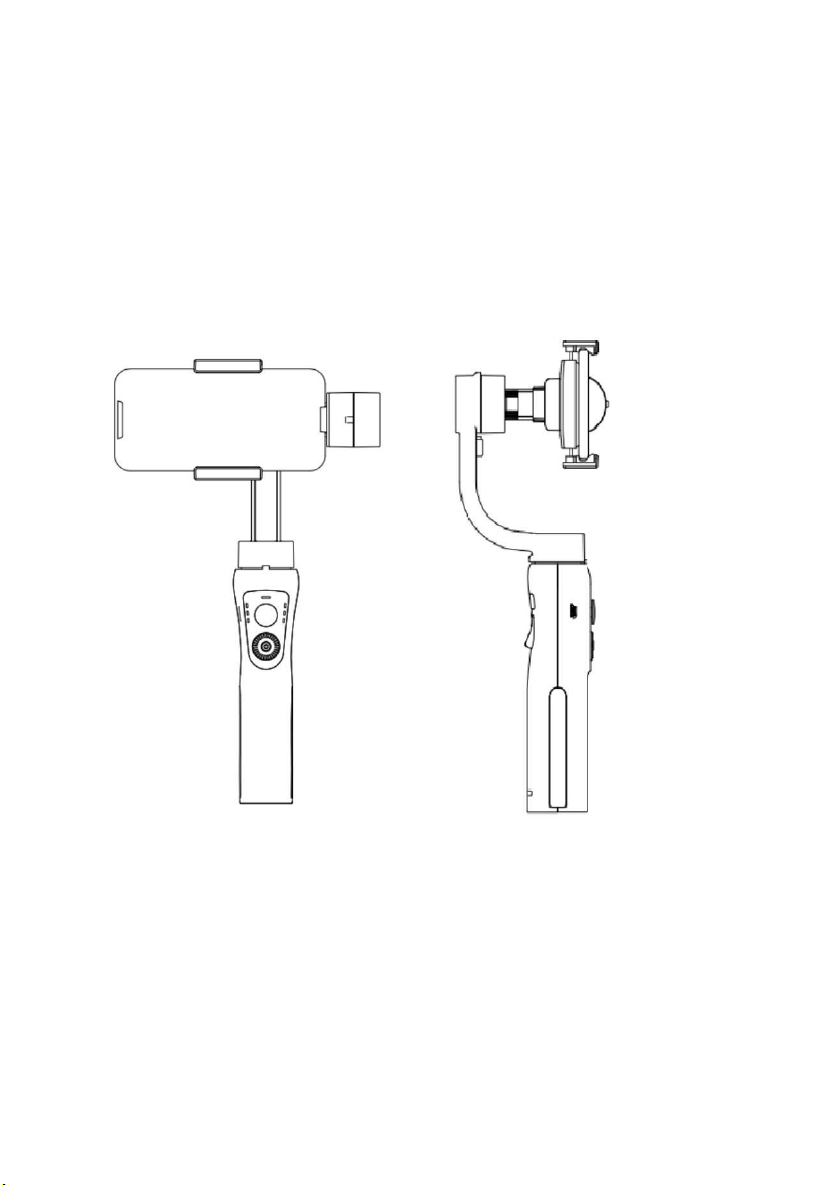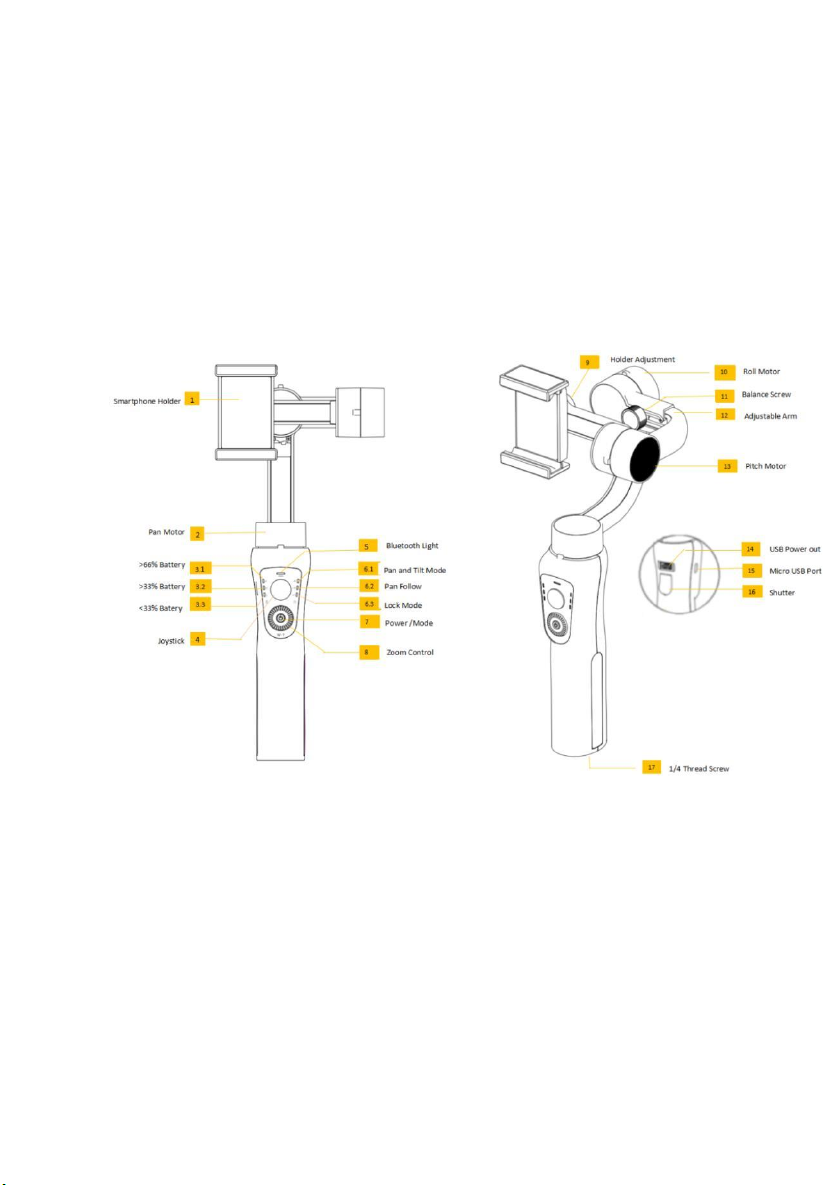GLOSSARY
The following terms are used throughout the product literature to
indicate various levels of potential harm when operating this product.
Warning: Procedures, which if not properly followed, may incur
property damage, grave accident, or serious injury.
CAUTION: Procedures, which if not properly followed, may incur
property damage and serious injury.
NOTICE: Procedures, which if not properly followed, may incur property
damage or minor injury.
DISCLAIMER AND WARNING
WARNING
Read the ENTIRE User guide to become familiar with the features of our
Gimbal before operating. Failure to operate the product correctly can
result in damage to the product or personal property, and cause serious
injury. This is a sophisticated product. It must be operated with caution
and common sense and requires some basic mechanical ability. In-
correct Use of product in a safe and responsible manner could result in
injury or damage to the product or other property. This product is not
intended for use by children without direct adult supervision. DO NOT
use with incompatible components or in any way otherwise as
mentioned or instructed in the product documents provided by our
company. This Safety Guidelines herein contain instructions for safety,
operation and maintenance. It is essential to read and follow all of the
instructions and warnings in the user manual, prior to assembly, setup
or use, in order to operate the product correctly and avoid damage or
serious injury.