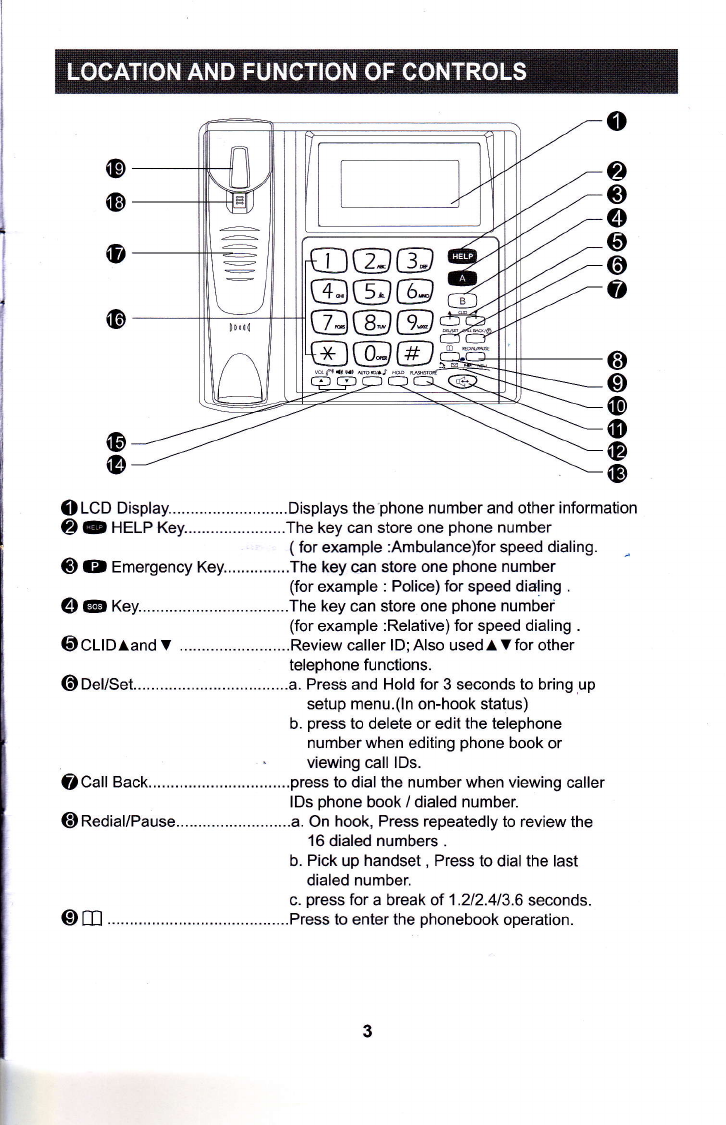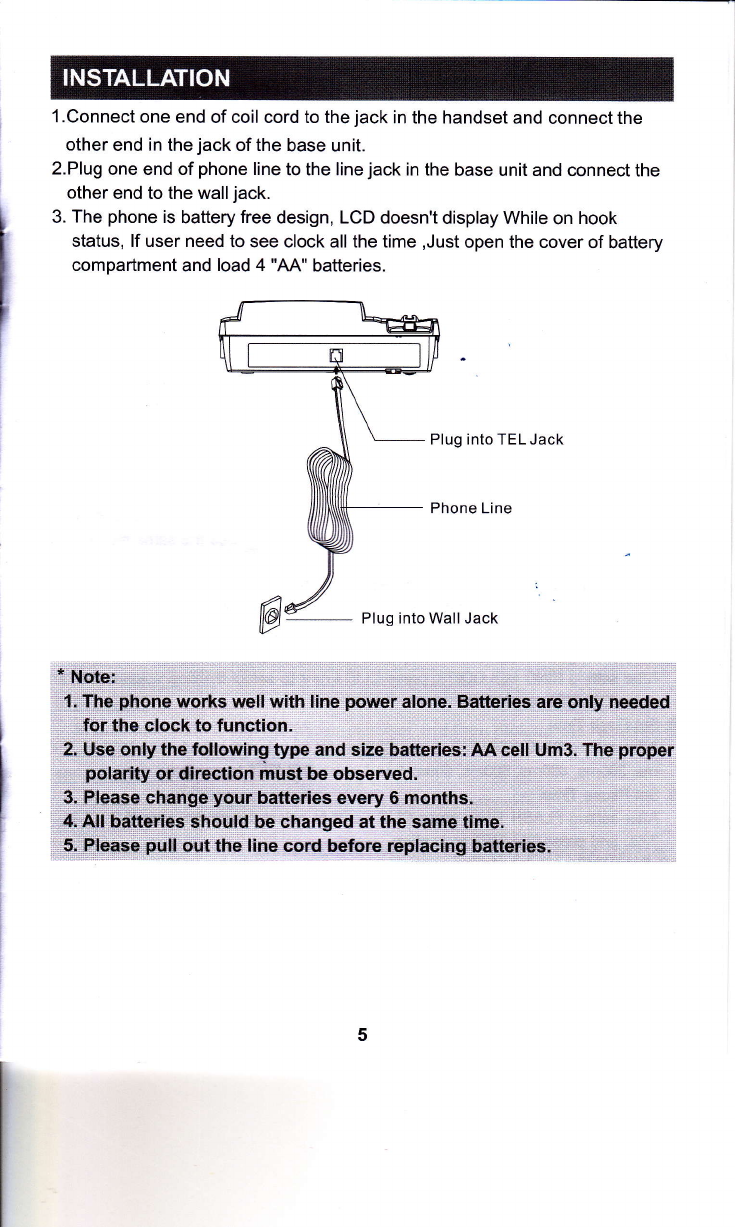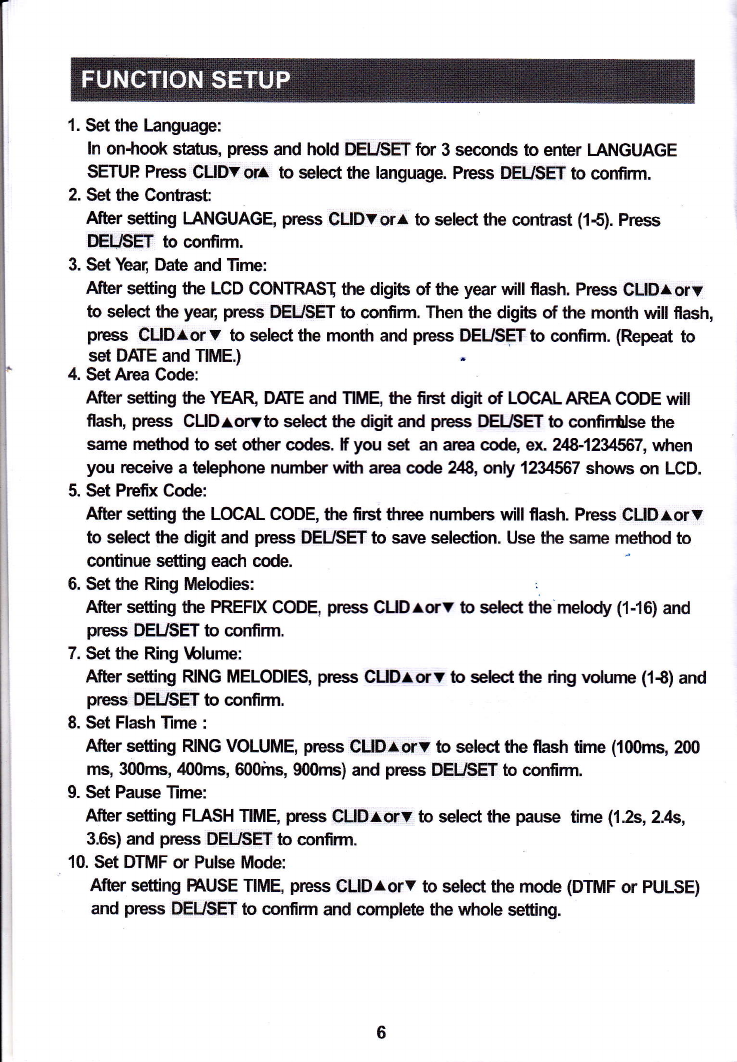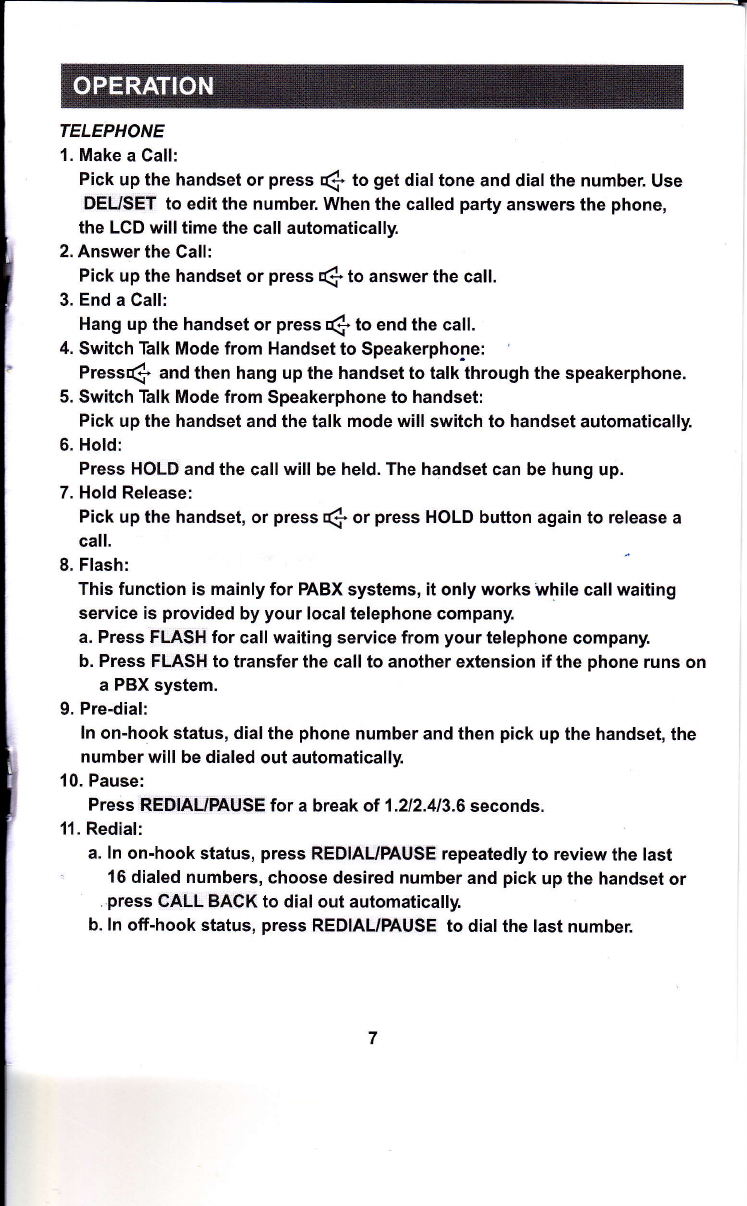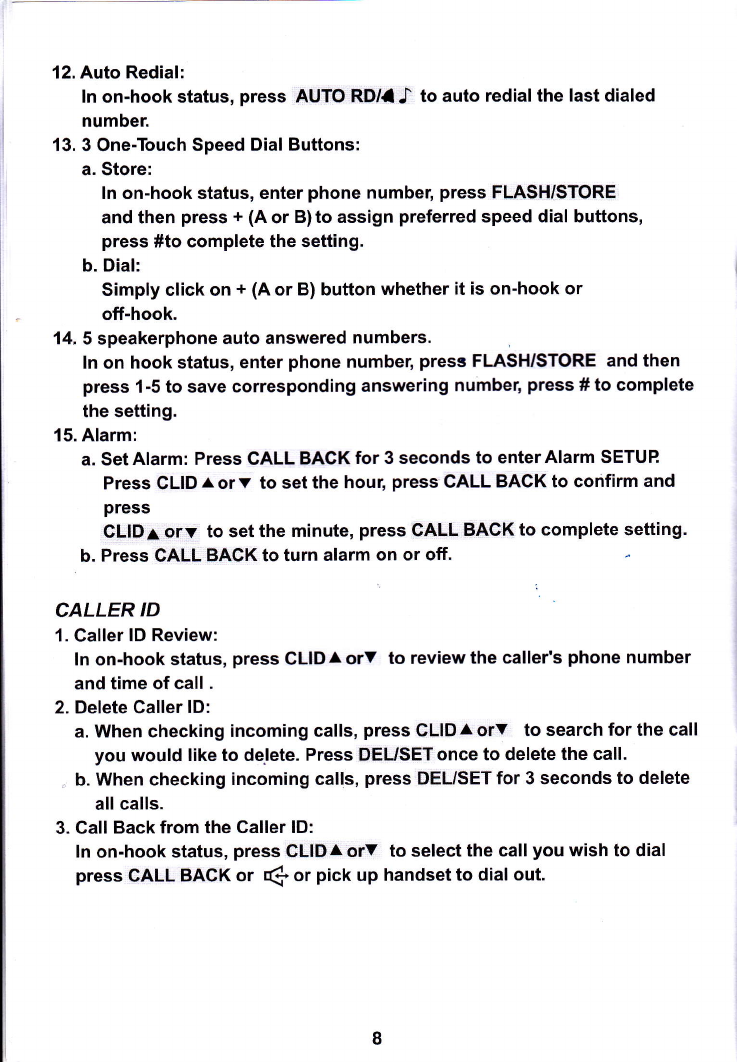1. Set the Language:
!n on*rook status, press and hold ffiUSEf for 3 seconds to enbr LANGUAGE
SETUP Press CLlDvora to select the language. Press DELEET to confirm.
2. Set the Contrast:
Afur setting LANGUAGE, press CLlDvora to select the conhast (16). Prcss
DEUSEI t,o confirm.
3. Set Yea4 Dab and 'l'ime:
After setting the LCD CONTRAS] the digits of the year will flash. Press CUDaorv
to select the yea6 press DEUSET to confirm. Then the digib of the month will ffash,
press CLlDror v tro select the month and prcss DEIJSET to confirm. (Repeat to
set DATE and TIME.)
4. Set Arca Code:
After setting the YEAR DATE and nME, the first digit of LOCAL AREA CODE will
flash, press CllDr.orvto selecf fre digit ard press DEI-/SEI b confintrlse the
same meftod to set other codes. lf you set an area code, er 24{3.-1234567,vfrrcn
you rcceive a telephone number with area code 248., urty 12ilfi7 shor,vs on LCD.
5. Set Pre6< Code:
After setting the LOCAL GODE, tre first three numhrs will flash. Press CLlDtorv
to select the digit and press DEUSET to save selection. Use the same method to
continue setting each code.
6. Set the Ring Melodies:
Alter setting the PREFX CODE, press GLDrorv b seleci tfre nrelody (1-16) and
prcss DEUSET to confirm.
7. Set the Ring \rblume:
After setting RING MELODIES, press CLlDrorv to seled tre rirg volume (1€) and
press DEUSET to confirm.
8. Set Flash'l'ime:
After setting RING VOLUME, pre$s CLlDaorv to selec{ the flash time (1fi)ms, 200
ms, 3(Xlms, 4.00ms, 600rns, 900ms) and prcss DEIJSET to confirm.
9. Set Pause Time:
After setting FLASH TIME, press CLDrorv to select the pause time (1.2s, 2.4s,
3.6s) and press DEUSET to confirm.
10. Set DTMF or Pulse Mode:
After setting HUSE TIME, press GUDrorv to select flre mode (DTMF or PULSE)
and press DEUSET to confirm and complete the whole setting.