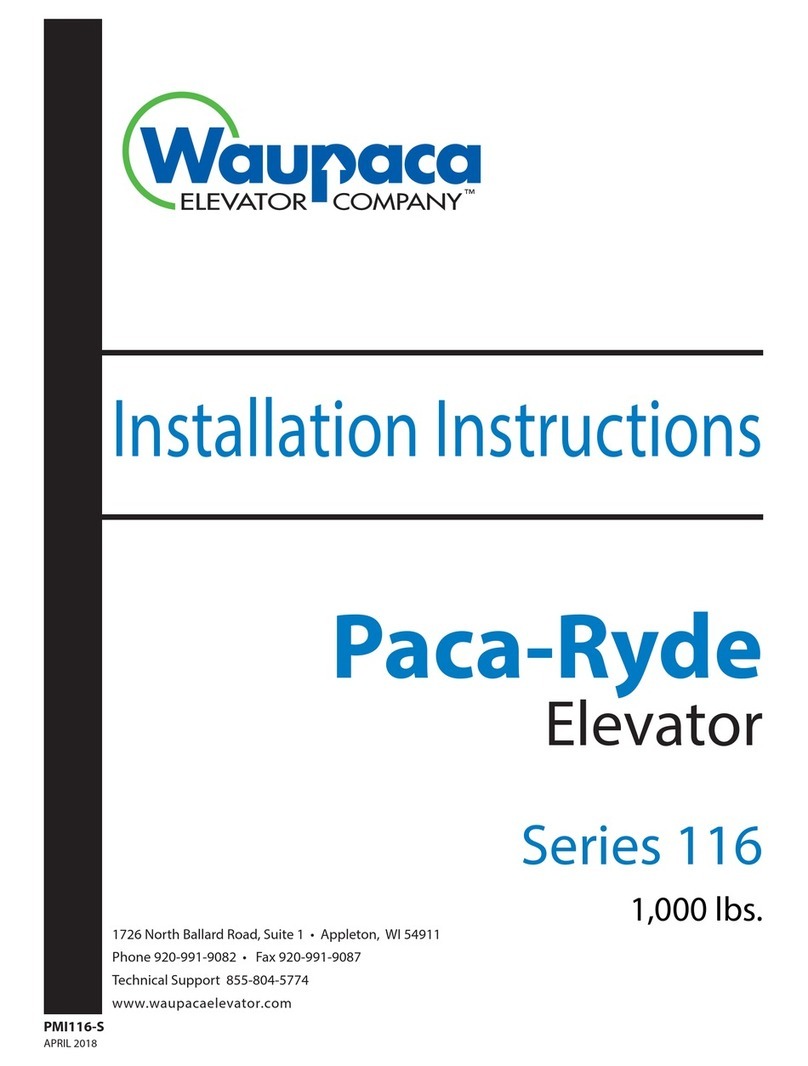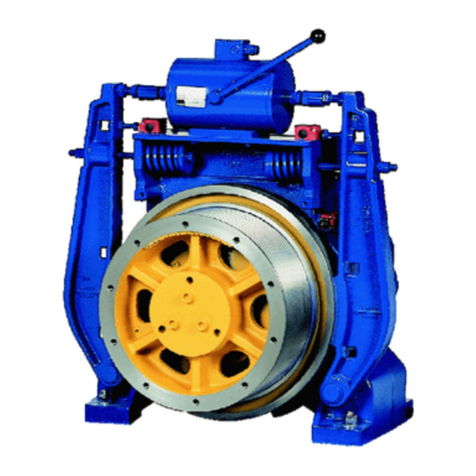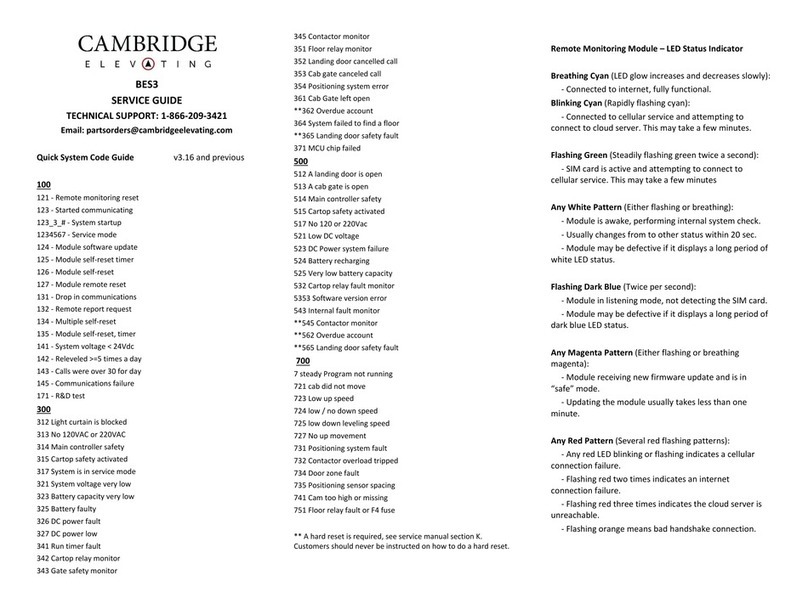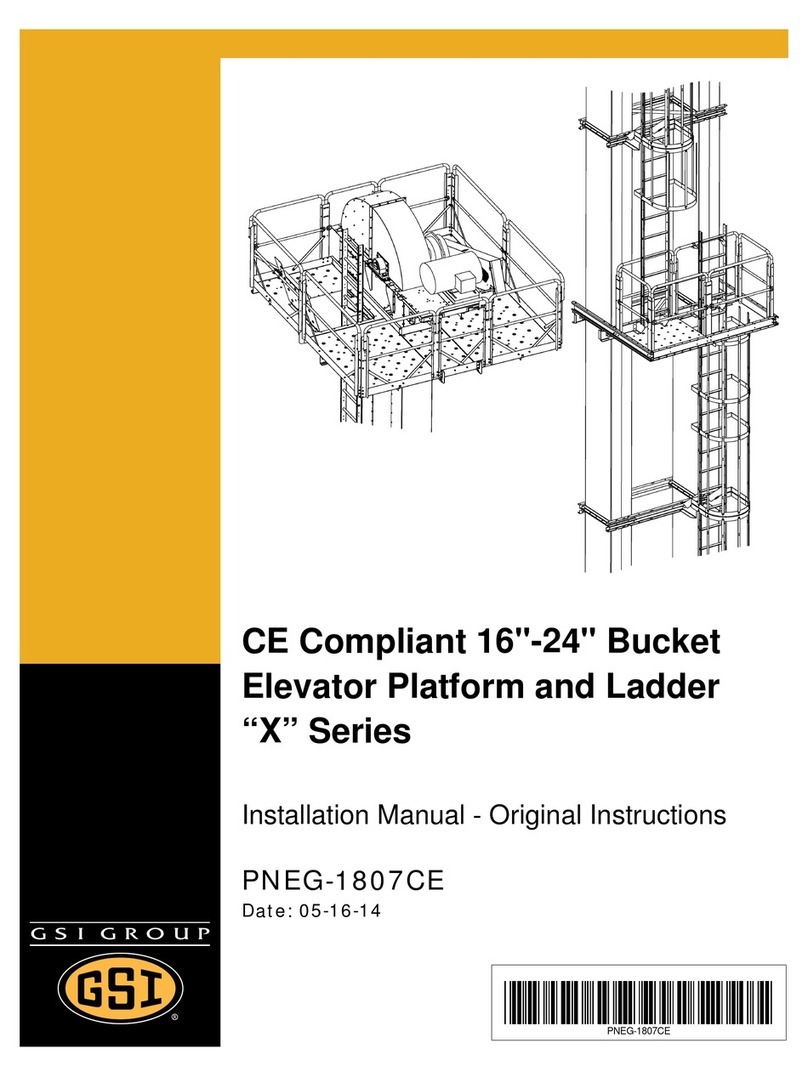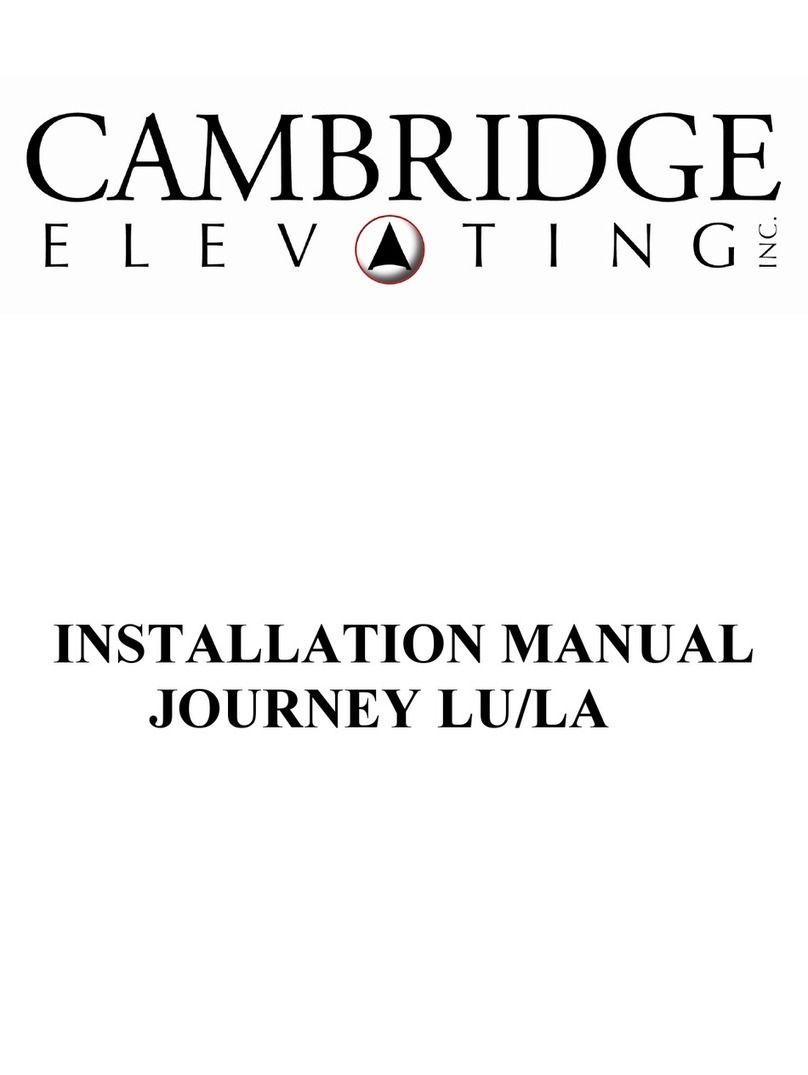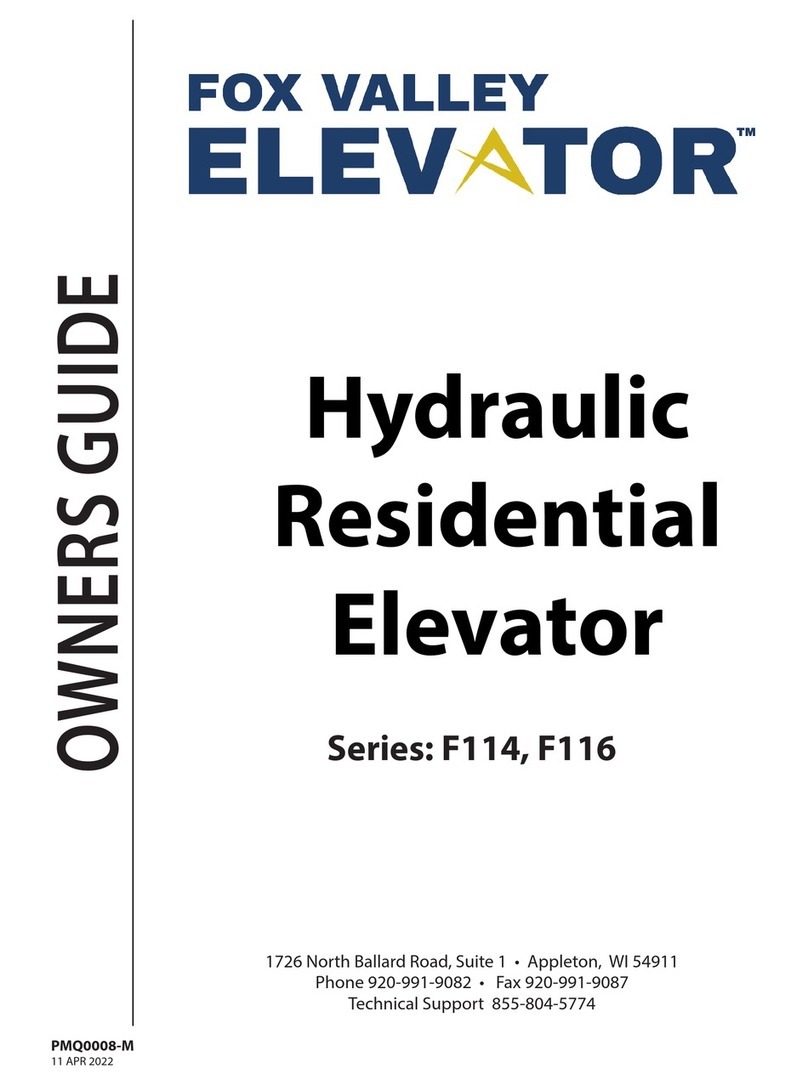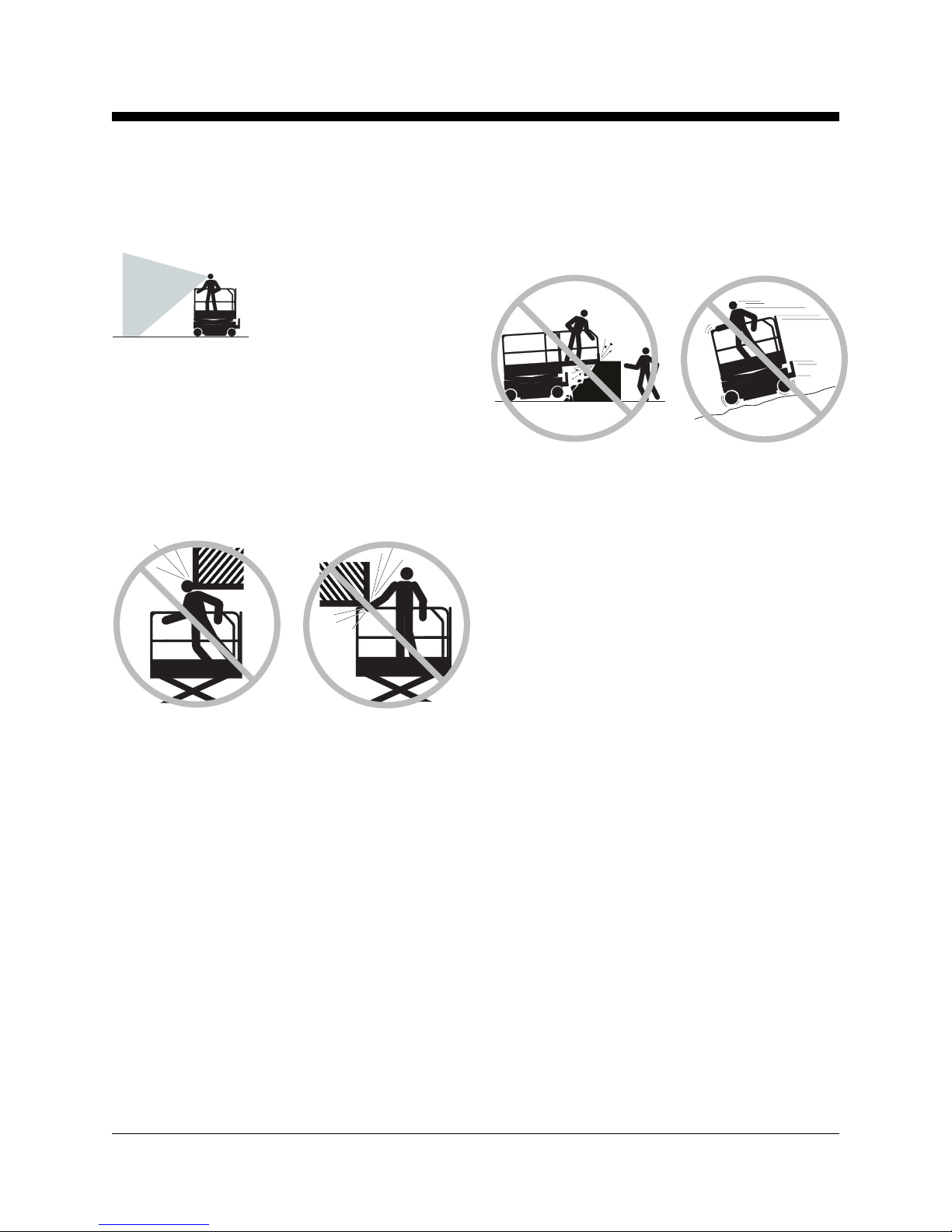PartNo.82784 GenieGS-2032andGenieGS-2632 7
Operator's Manual
Second Edition • Second Printing
Component Damage Hazard
Do not use the machine as a ground for welding.
Explosion and Fire Hazard
Donotoperate the machine in hazardous locations
orlocationswherepotentiallyflammableor
explosive gases or particles may be present.
Damaged Machine Hazards
Donot use a damaged or malfunctioning machine.
Conductathoroughpre-operationinspectionofthe
machine and test all functions before each work
shift. Immediately tag and remove from service a
damagedormalfunctioningmachine.
Besureall maintenance has been performed as
specified in this manual and the appropriate service
manual.
Be sure all decals are in place and legible.
Be sure the operator’s, safety, and responsibilities
manualsarecomplete, legible and in the storage
containerlocated on the platform.
Bodily Injury Hazard
Do not operate the machine with a hydraulic oil or
air leak. An air leak or hydraulic leak can penetrate
and/orburnskin.
Impropercontact with componentsunderany cover
will cause serious injury. Only trained maintenance
personnel should access compartments. Access
by the operator is only advised when performing a
pre-operationinspection.Allcompartmentsmust
remainclosedandsecuredduringoperation.
SAFETY RULES
Decal Legend
Genie product decals use symbols, color coding
and signal words to identify the following:
Safety alert symbol—used to alert
personneltopotentialpersonal
injury hazards. Obey all safety
messages that follow this symbol
to avoid possible injury or death.
Red—usedtoindicatethe
presence of an imminently
hazardous situation which, if not
avoided, will result in death or
seriousinjury.
Orange—usedtoindicatethe
presence of a potentially
hazardous situation which, if not
avoided, could result in death or
seriousinjury.
Yellow with safety alert symbol—
used to indicate the presence of a
potentiallyhazardoussituation
which, if not avoided, may cause
minorormoderateinjury.
Yellow without safety alert
symbol—used to indicate the
presence of a potentially
hazardous situation which, if not
avoided, may result in property
damage.
Green—usedtoindicateoperation
ormaintenanceinformation.