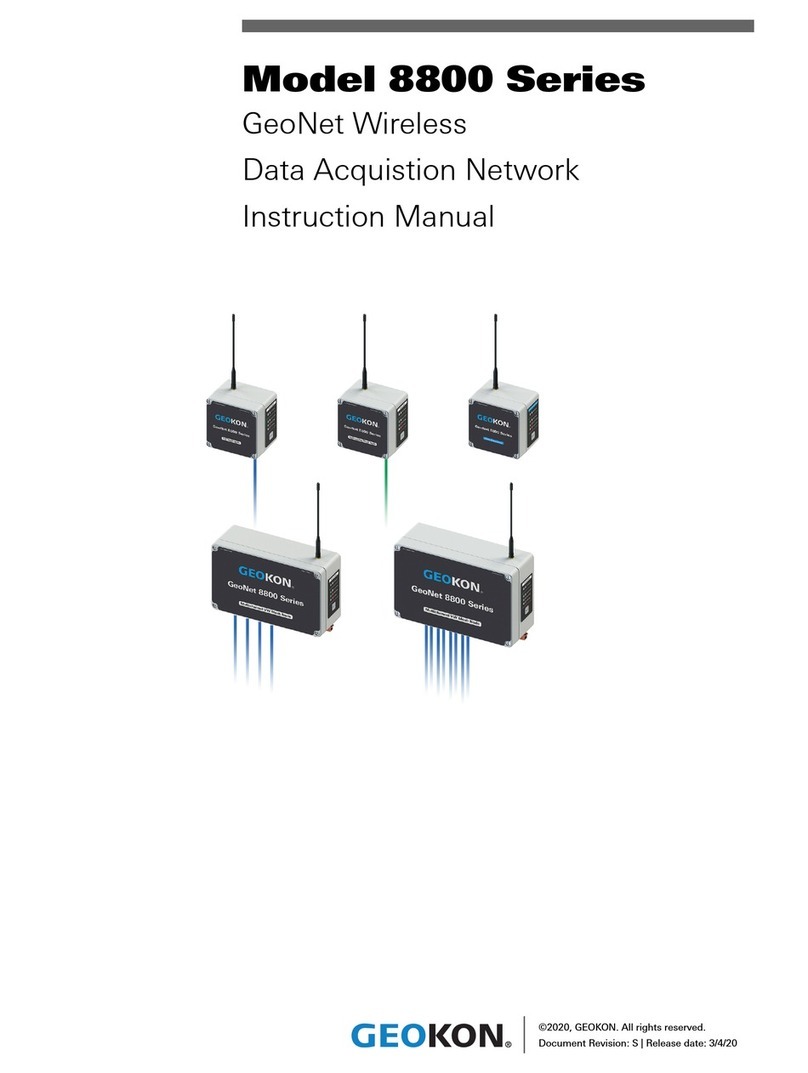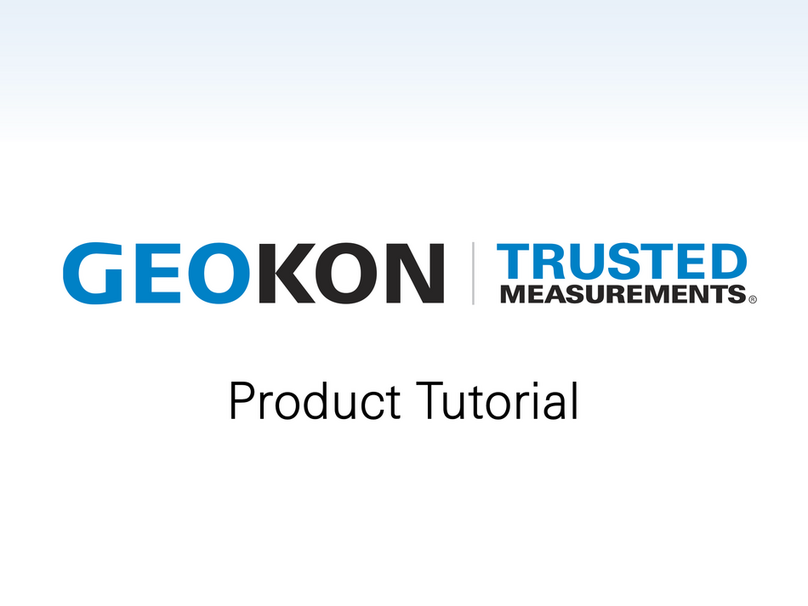III
FIGURES
FIGURE 1: NETWORK SUPERVISOR (-SUP-232) .............................................................2
FIGURE 2: NETWORK SUPERVISOR (-SUP-USB) ............................................................3
FIGURE 3: SINGLE CHANNEL NODE (-01C-10P) ............................................................3
FIGURE 4: SINGLE CHANNEL NODE (-01C-CBL) ............................................................4
FIGURE 5: ADDRESSABLE NODE (-ADR) ........................................................................4
FIGURE 6: FOUR CHANNEL NODE (-04C) .......................................................................5
FIGURE 7: EIGHT CHANNEL NODE (-08C) ......................................................................5
FIGURE 8: CLUSTER TREE NETWORK TOPOLOGY .........................................................7
FIGURE 9: WORKING AROUND OBSTRUCTIONS ...........................................................7
FIGURE 10: FRESNEL ZONE .............................................................................................8
FIGURE 11: NODE CONNECTED TO 6150F ADDRESSABLE STRING ............................9
FIGURE 12: FOUR CHANNEL NODE CONNECTORS ....................................................10
FIGURE 13: FOUR CHANNEL NODE INTERIOR ............................................................10
FIGURE 14: EIGHT CHANNEL NODE CONNECTORS ...................................................10
FIGURE 15: EIGHT CHANNEL NODE INTERIOR ...........................................................11
FIGURE 16: CHANNEL SELECT SWITCHES ...................................................................12
FIGURE 17: RESET BUTTON ...........................................................................................13
FIGURE 18: BATTERY SELECT SWITCH .........................................................................13
FIGURE 19: BATTERY DETAIL .........................................................................................14
FIGURE 20: TERMINAL CONNECTIONS ........................................................................15
FIGURE 21: INSTALLATION ORDER ...............................................................................16
FIGURE 22: NPORT CONFIGURATION ...........................................................................21
FIGURE 23: UPDATE FIELDS ..........................................................................................21
FIGURE 24: IP ADDRESS WITH :4001 SUFFIX ..............................................................22
FIGURE 25: SAMPLE NETWORK CONFIGURATION .....................................................23
FIGURE 26: BATTERY SELECTOR SWITCH IN OFF POSITION .....................................31
FIGURE 27: CABLE CONNECTION .................................................................................31
FIGURE 28: RS-232 CONNECTOR DETAIL .....................................................................32
FIGURE 29: UPDATE CABLE DETAIL .............................................................................32
FIGURE 30: CHANNEL SELECTOR SWITCH ..................................................................32
FIGURE 31: RUN GEONETUPDATEUTILITY.EXE ............................................................33
FIGURE 32: CHOSE EXTRACT ALL .................................................................................33
FIGURE 33: SELECT DESTINATION, THEN CLICK EXTRACT ........................................33
FIGURE 34: OPEN THE GEONET UPDATE UTILITY .......................................................33
FIGURE 35: CLICK SELECT FILE .....................................................................................34
FIGURE 36: DOUBLE-CLICK ON FIRMWARE TEXT FILE ..............................................34
FIGURE 37: SELECT COM PORT .....................................................................................34
FIGURE 38: UPDATE PROGRESS ...................................................................................34