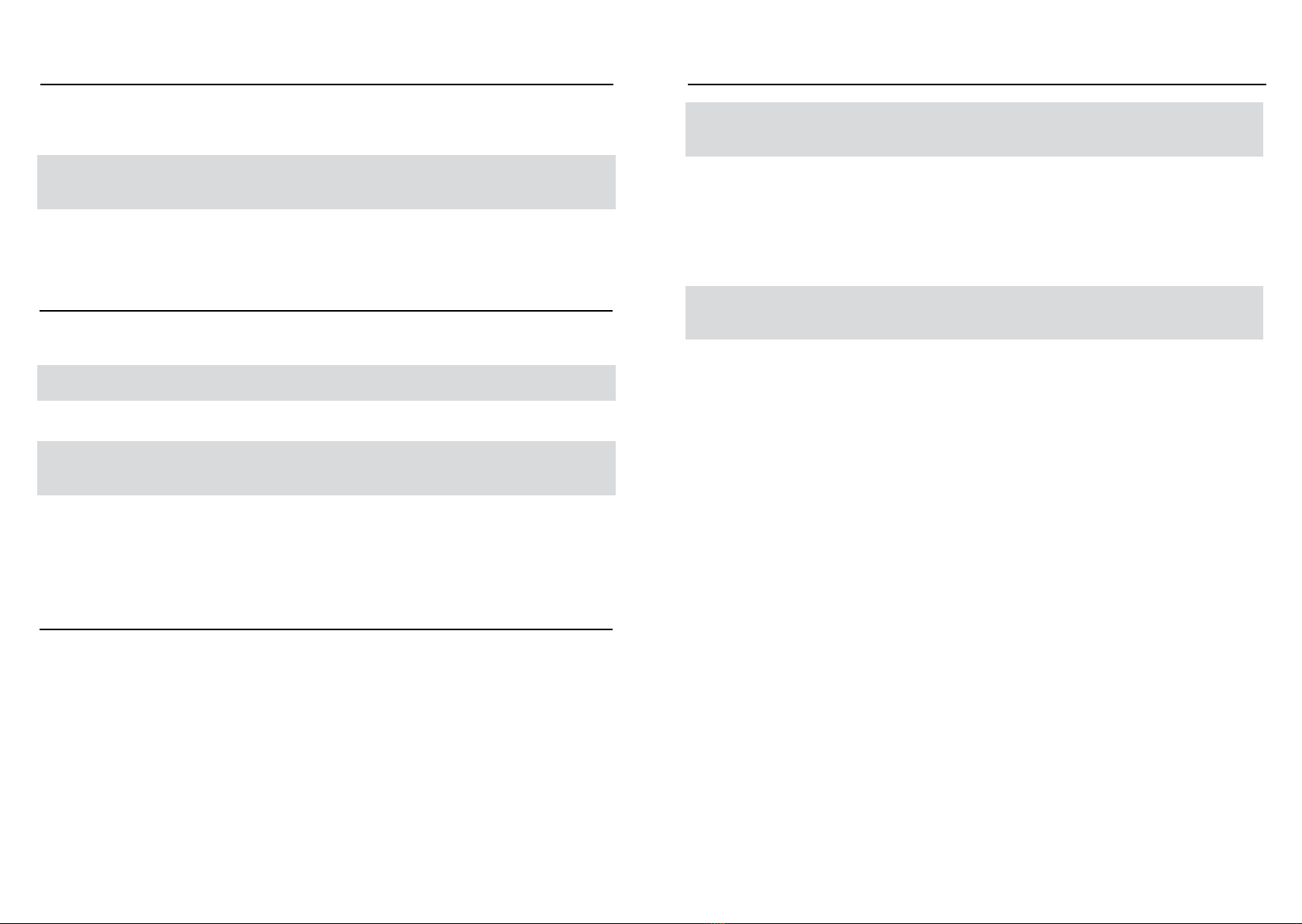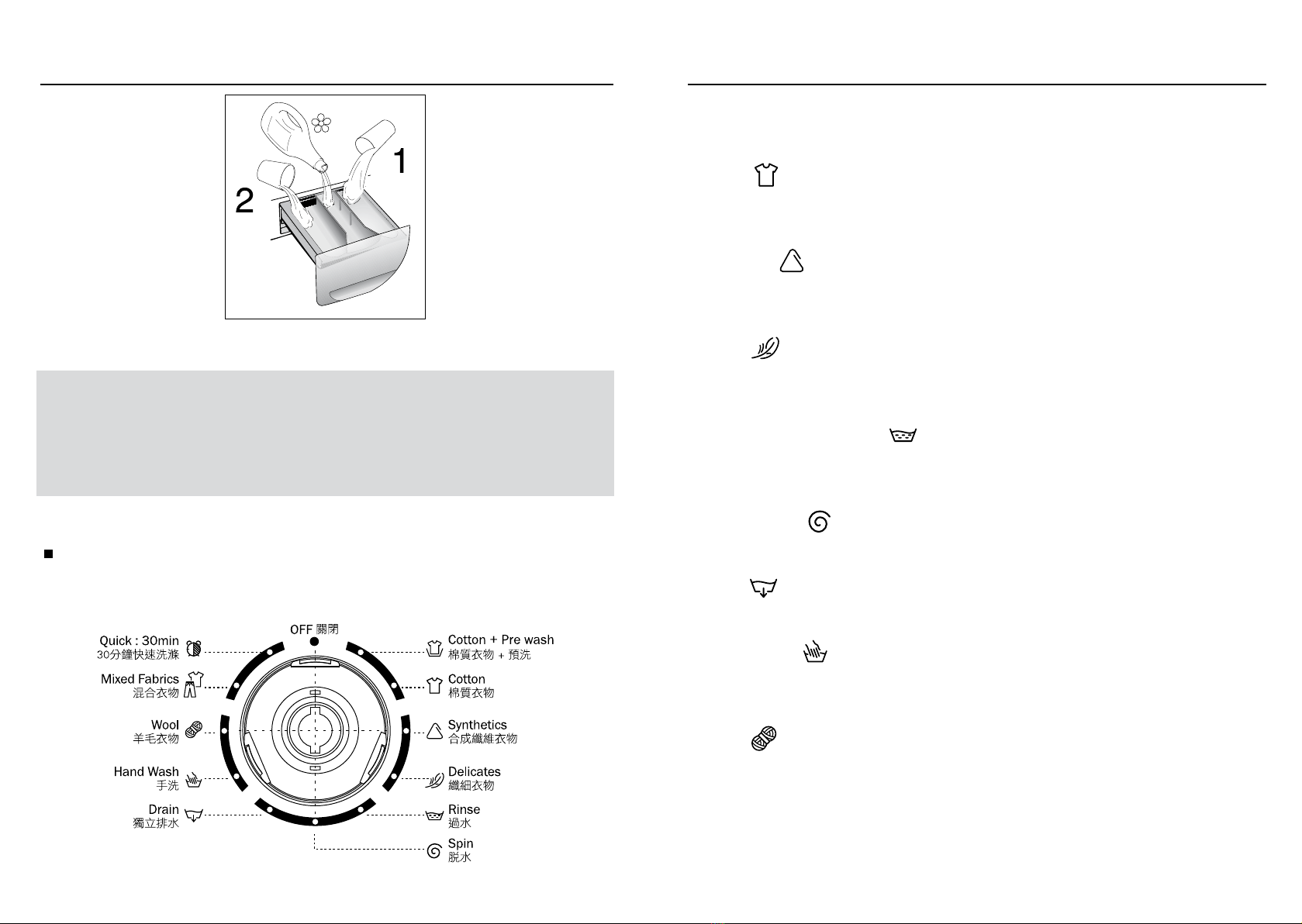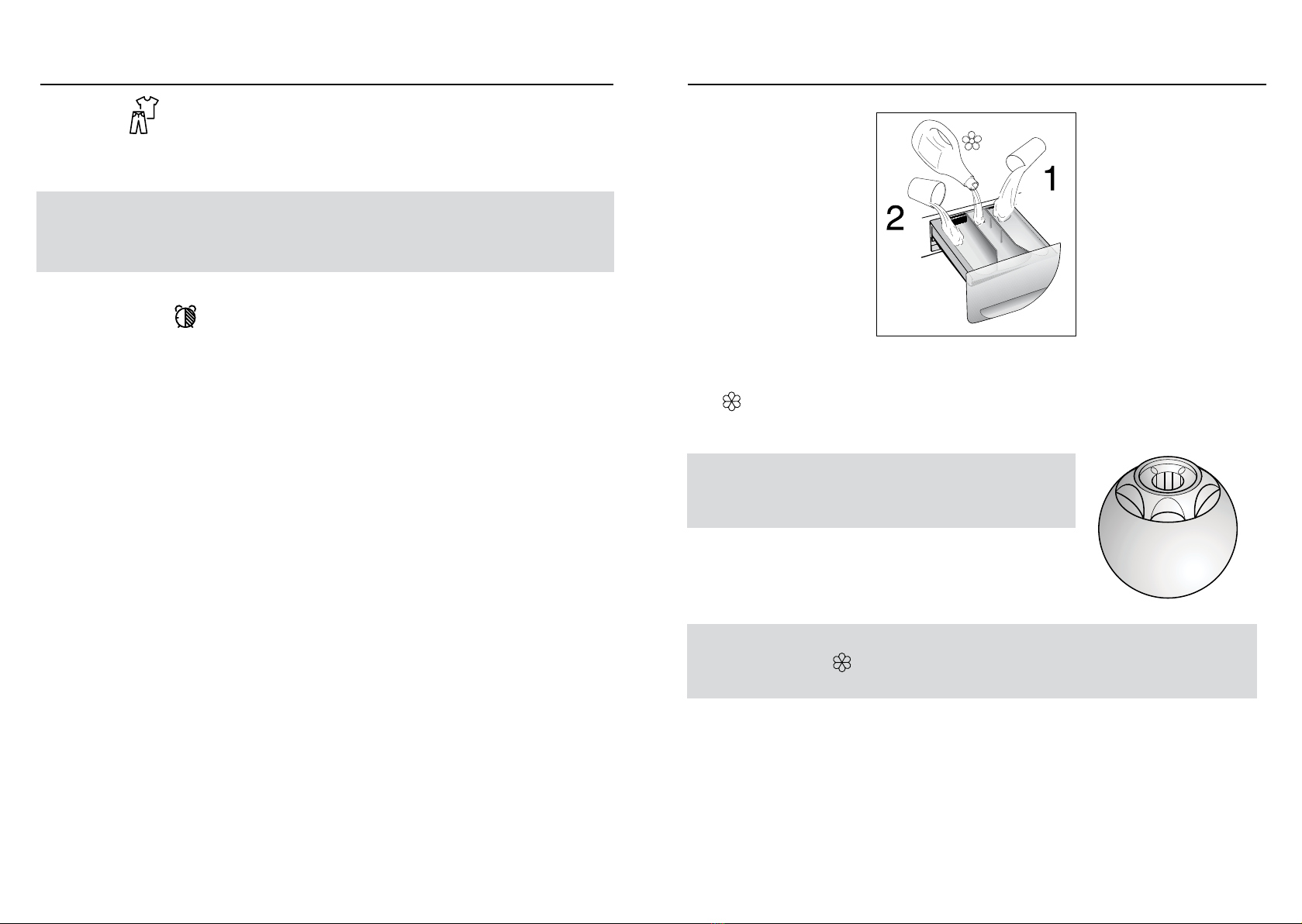P.8 P.9
操作說明 操作說明
A機門把手
按住洗衣機門把手內側並打開洗衣機門。
B鎖門指示燈
機器通電,且洗衣機門已關好時,鎖門指示燈亮。
當洗衣機門已關好,按“啟動/暫停”鍵,指示燈閃爍,接著長亮。
注意:
如洗衣機門沒有關好,指示燈閃爍。
本機設有安全保護裝置防止洗衣程式結束後門被立即打開。洗衣程式結束兩分鐘後,鎖門指
示燈熄滅,洗衣機門方可打開。洗衣程式結束後,把程式旋鈕旋至“關閉”位置。
C啟動/暫停鍵
按此鍵開始洗衣功能。
注意:
按下“啟動/暫停”鍵幾秒鐘後,機器方開始工作。
程式啟動後更改設定(暫停)
長按“啟動/暫停”鍵兩秒鐘,功能鍵顯示燈和時間顯示屏開始閃爍,表示機器已暫停運作。
調整設定以後再按“啟動/暫停”鍵,指示燈停止閃爍。如需在洗衣過程中增加或減少衣物,
需等2分鐘後待安全裝置把門鎖打開後再操作。
如在運行過程中暫停,關上門後,重按“啟動/暫停”鍵,機器會接著繼續工作。
取消程式
如需取消程式,把程式旋扭旋至關閉的位置。
選擇另一個程式。
把程式旋扭重新旋到關閉的位置。
注意:
按“啟動/暫停”鍵前先選擇程式。
D防皺浸泡鍵
防皺浸泡功能採用特殊工藝,專為特定布料所設計,可有效減少衣服上的褶皺(COTTON棉
質程式不適用)。
混合衣物—經過最後兩輪漂洗(過水)而無脫水後,水溫逐漸冷卻下來,衣物經過一次輕柔
脫水後,質地十分柔軟。
織細衣物—經過最後兩次漂洗(過水)而無脫水后,衣物仍留在水中直至要將衣物從洗衣機
中取出。按此鍵指示燈閃爍,洗衣機會開始排水。
羊毛/手洗—最後的漂洗(過水)程式結束後,衣物仍留在水中直至要將衣物從洗衣機中取
出,此時指示燈閃爍。
當準備取出衣物時,按“防皺浸泡”鍵,洗衣機開始排水和脫水直至完全排清。
如果你不想將衣物脫水而只想啟動排水功能,可:
-將程式旋鈕旋向關閉;
-選擇只排水程式;
-再次按下“啟動/暫停”鍵。
E溫度鍵
按“溫度”鍵可下調洗衣溫度,最低可調至20℃(冷洗 )。
F延時啟動鍵
可預設程式開始時間,最長預約時間是24小時。
操作步驟:
設定相關程式
按下延時啟動鍵以啟動程式(顯示屏上顯示h00),然後再按一下則設定預約時間為1小時
(顯示h01)。每按一次增加一個小時,直至顯示h24. 再按一次,重新顯示00。
按“啟動/暫停”鍵確認預約時間(顯示屏開始閃爍)。時間倒計開始,倒數完成後程式將自
動啟動。
取消啟動延時:
按住延時啟動鍵5秒,相關的設定將顯示在屏幕上。
此時,按“啟動/暫停”鍵可直接啟動預設洗衣程式。將程式旋鈕旋向關閉則可取消程式,隨
後可選擇其他洗衣程式。
注意:
機器帶有自動記憶功能。若洗衣過程中突然斷電導致洗衣程式中斷,待機器重新接上電源時,洗
衣機將自動啟動,繼續中斷時的洗衣程式。