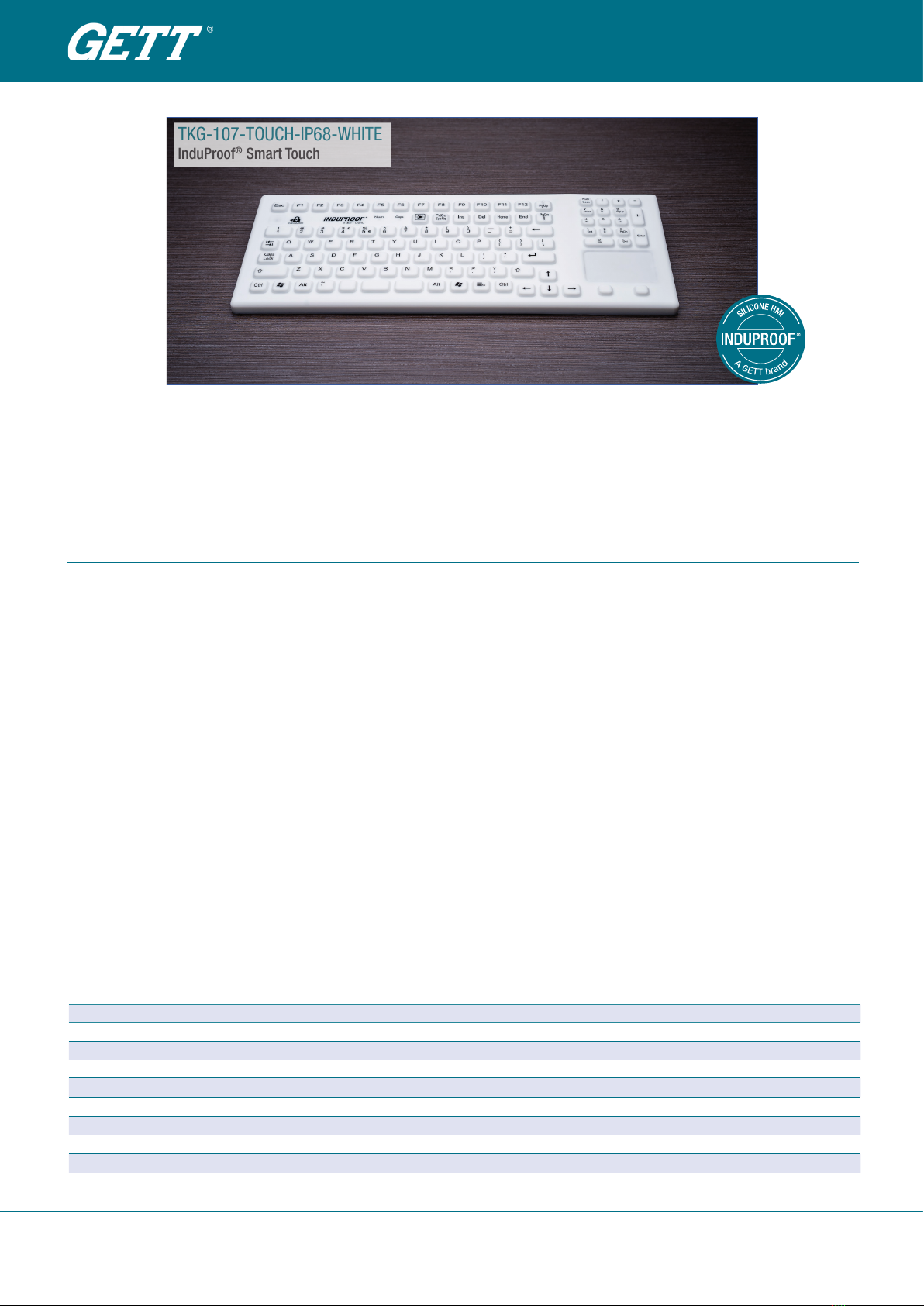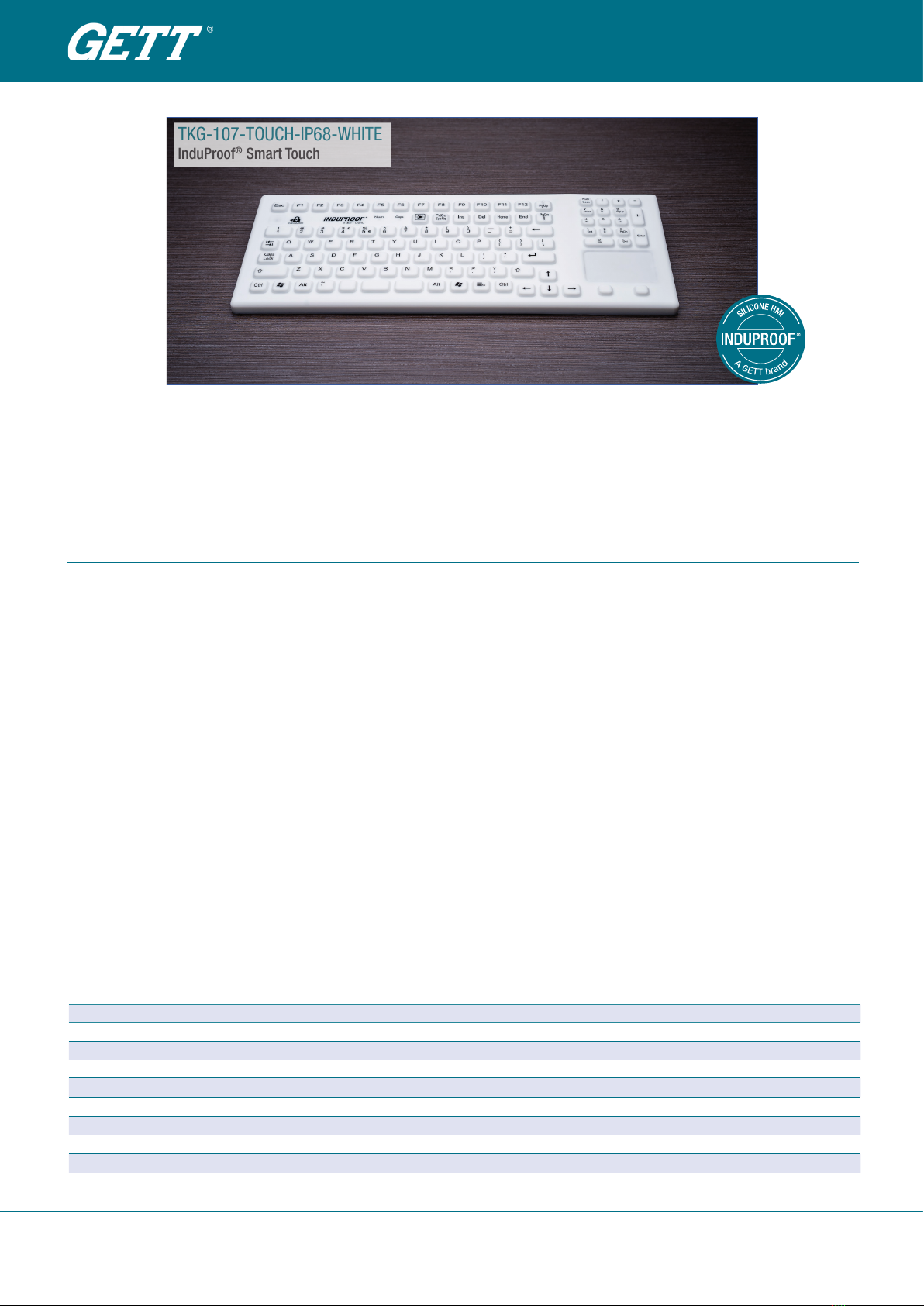
gett.de
gett-group.com
GETT Gerätetechnik GmbH
Mittlerer Ring 1
08233 Treuen
Germany
Tel: +49(0)37468-660-0
Fax: +49(0)37468-660-66
Internet: www.gett.de
GETT North America LLC
Suite 203M
2323 S. Voss Road, Houston, TX 77057
United States of America
Tel: +832 649 7822
Fax: +877 588 2172
Internet: www.gett-na.com
GETT Asia Ltd.
Unit 8, 5/F, CRE centre,
No. 889 Cheung Sha Wan Road
Kowloon, Hong Kong
Tel: +852 3461 9789
Fax: +852 3461 9760
Internet: www.gett-asia.com
Version 31.46.2017
INDUPROOF SILICONE KEYBOARDS
WITH TOUCHPAD
• Silicone keyboard with 107 keys incl. num block
• Integrated capacitive touchpad
• IP68 protection, can be submerged into liquids
• Can be cleaned with soapy water, disinfectants or other
cleaning agents
• KeyLock function to disable the keys while cleaning the
keyboard
• Ergonomic design
• Flat key prole for easy cleaning
• Comfortable typing
Number of keys: 107
Keyswitch technology: carbon contacts
Operating force: 1.5 N
Switch travel: 1.3 mm
Switching cycles: approx. 1 mill. (per key)
Protection level (max): IP68
Housing material: silicone
Housing colour: white
Interfaces: USB
Cable length: 2 m
Operating temperature: 0 °C to +70 °C
Storage temperature: -30 °C to +70 °C
Dimensions: 377 x 157 x 15 mm
Weight: approx. 913 g
Certications: CE, FCC, IP-Protocol, Certicate of
guarantee, EMC protocol
Guarantee: 3 years *
TOUCHPAD SPECIFICATION
Operating principle: capacitive
Dimensions: 60 x 42 mm
SPECIFICATION
Cat.No. Product description Colour Layout
KG22204 TKG-107-TOUCH-IP68-WHITE-USB-DE white German
KG22205 TKG-107-TOUCH-IP68-WHITE-USB-US/EU white US / EU
KG23204 TKG-107-TOUCH-IP68-WHITE-USB-CH white Switzerland
KG23213 TKG-107-TOUCH-IP68-WHITE-USB-CZ white Czech
KG23242 TKG-107-TOUCH-IP68-WHITE-USB-FR white French
KG23254 TKG-107-TOUCH-IP68-WHITE-USB-IT white Italian
KG23202 TKG-107-TOUCH-IP68-WHITE-USB-SKAN white Scandinavian
KG23220 TKG-107-TOUCH-IP68-WHITE-USB-UK white UK English
KG23232 TKG-107-TOUCH-IP68-WHITE-USB-US/ARAB white US / Arabic
Other language versions / Interfaces / congurations available on request.
ORDER INFORMATION
SPECIAL FEATURES
* on the electric function Subject to modications and errors
TKG-107-TOUCH-IP68-WHITE
InduProof®Smart Touch