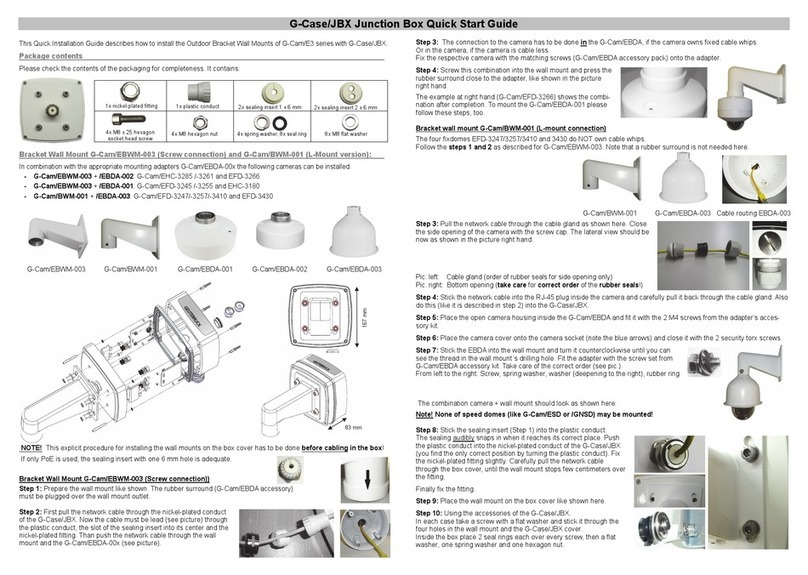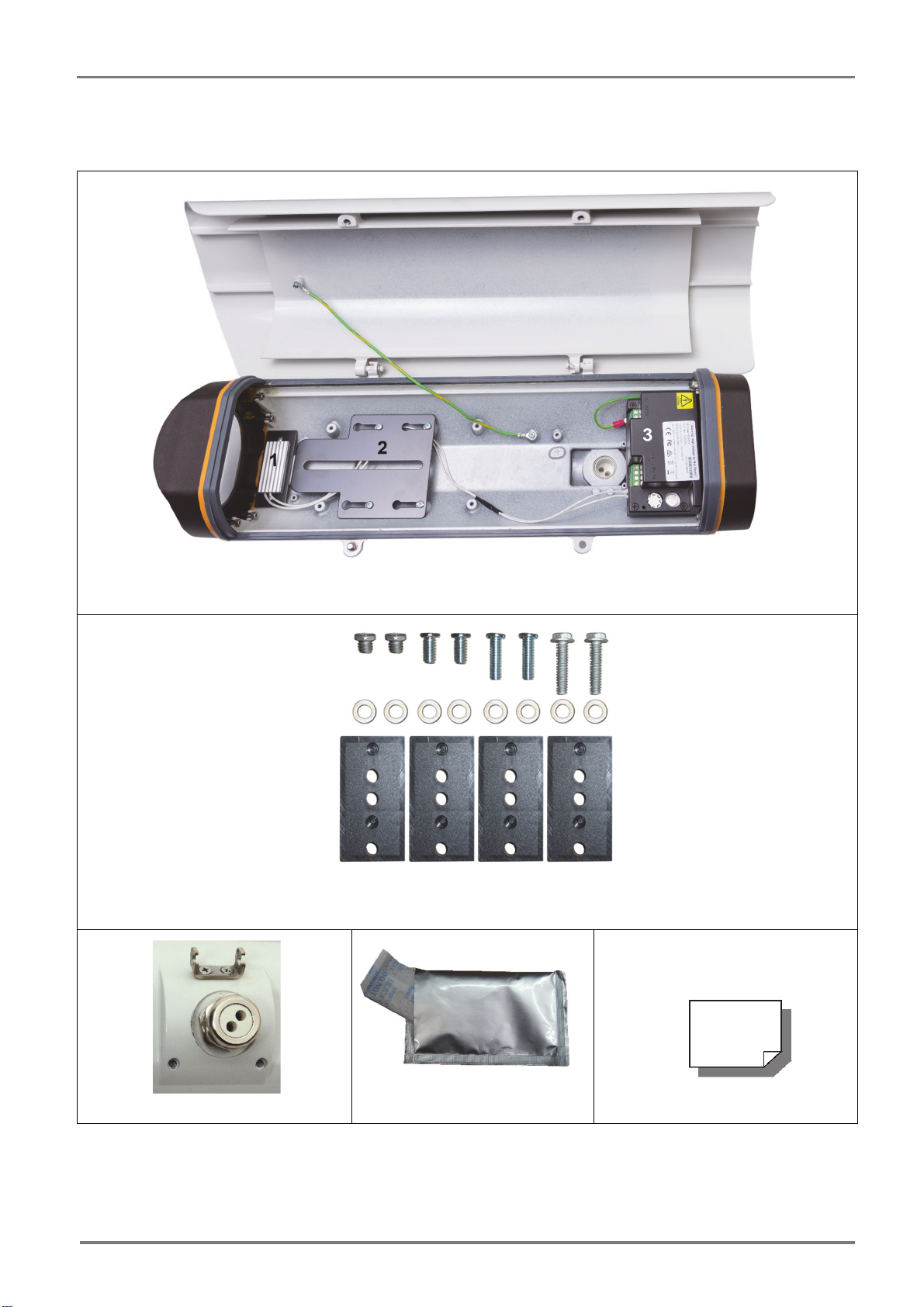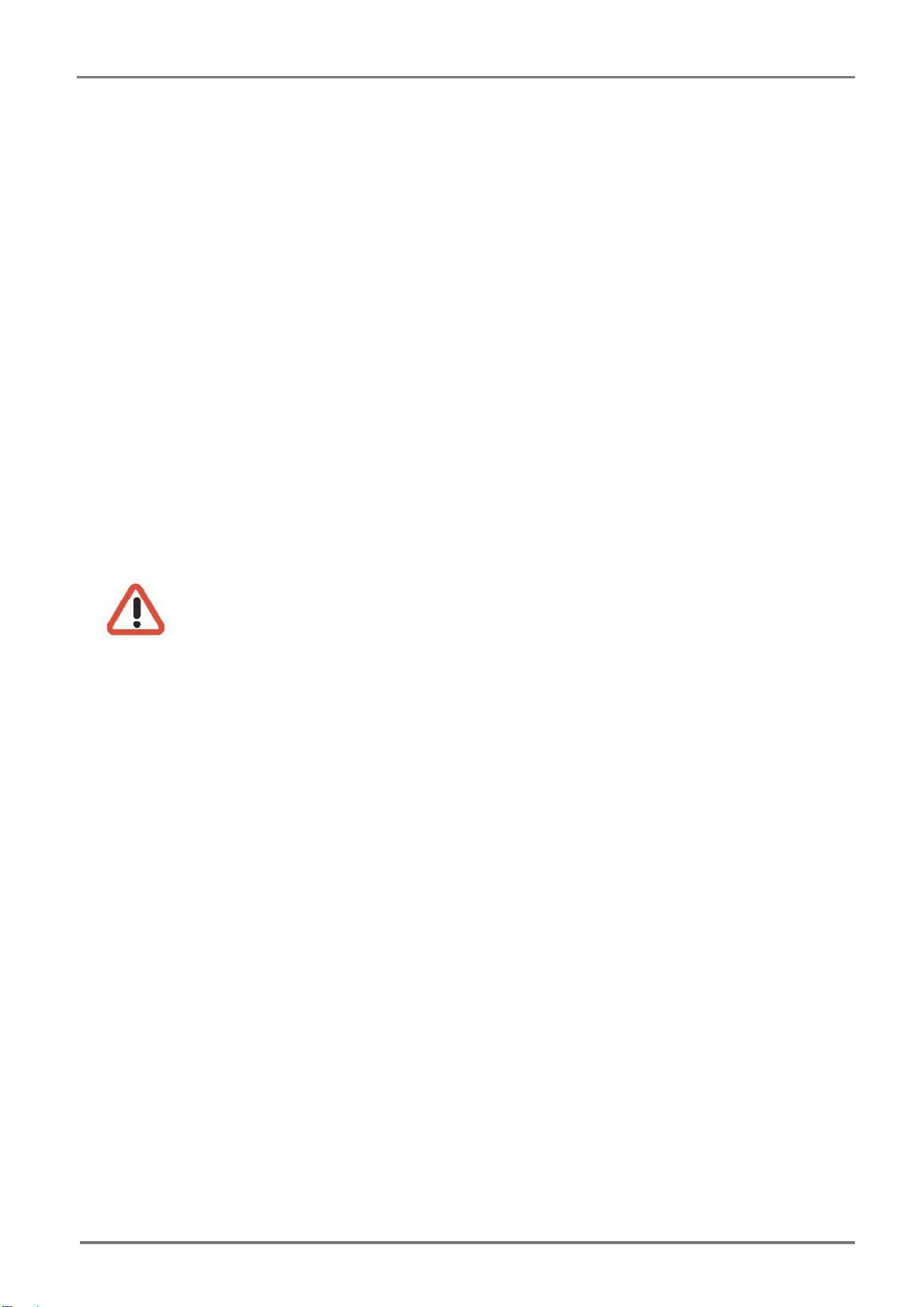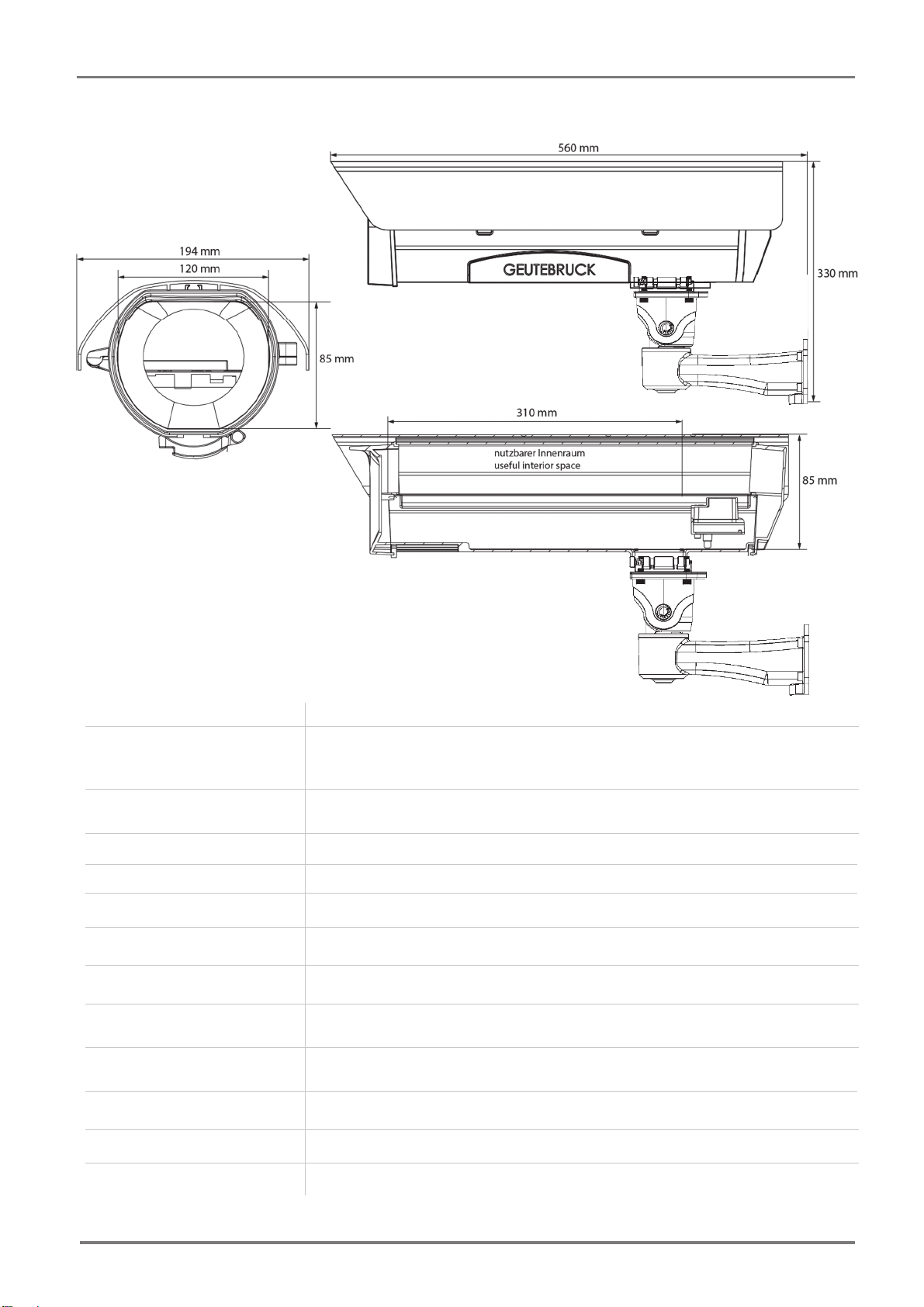G-Case/WPH Series Installation
8
For this, use a suitable screw in the accessory
bag. If the combination is too deep, increase
the seat of the camera with the space holders
in the accessory bag and a suitable screw with
washer.
Pay attention that, if the camera is placed into the WPH, the distance between
lens and front glass is not too large. This can lead to black corners in the picture
(vignetting), when the lens is in maximum wide angle mode. Additionally the dis-
tance of the lens above the heater shield should not be too close. The tempera-
ture of the heater may cause lens damage.
Smaller cameras (altogether with smaller lenses) can be individually placed on the
mounting plate. It is possible to place this plate nearer to the front glass, or turn it
so that the flap points to the PSU. Connect the camera to the PSU and the net-
work cable.
For finishing the installation, please
close the the case cover and fix it with
the screws.
Completed housing G-Cam/WPH.
NOTE
After finishing the complete installation, please don’t
forget to fix the position of the WPH by tightening the
fixing screw.