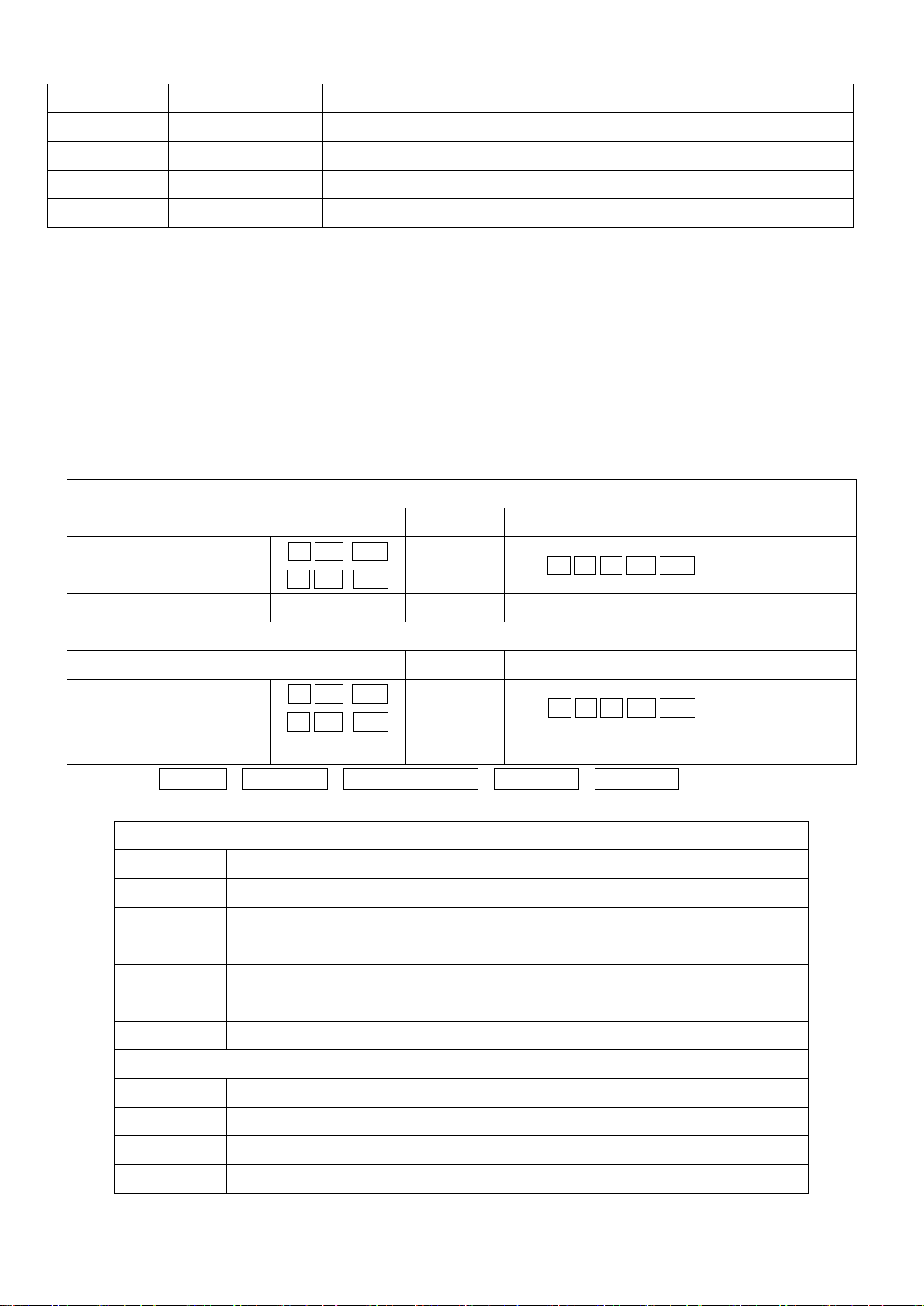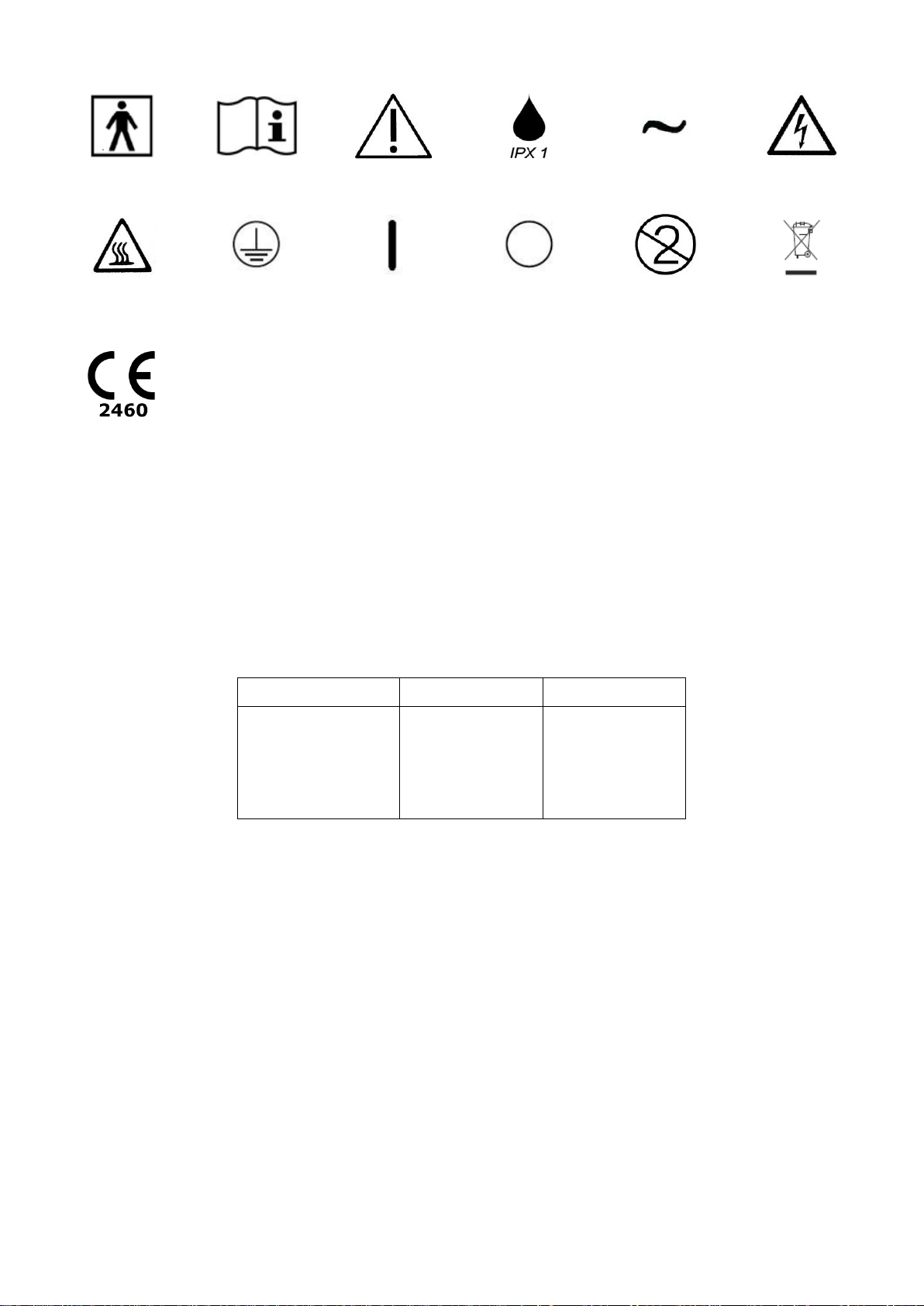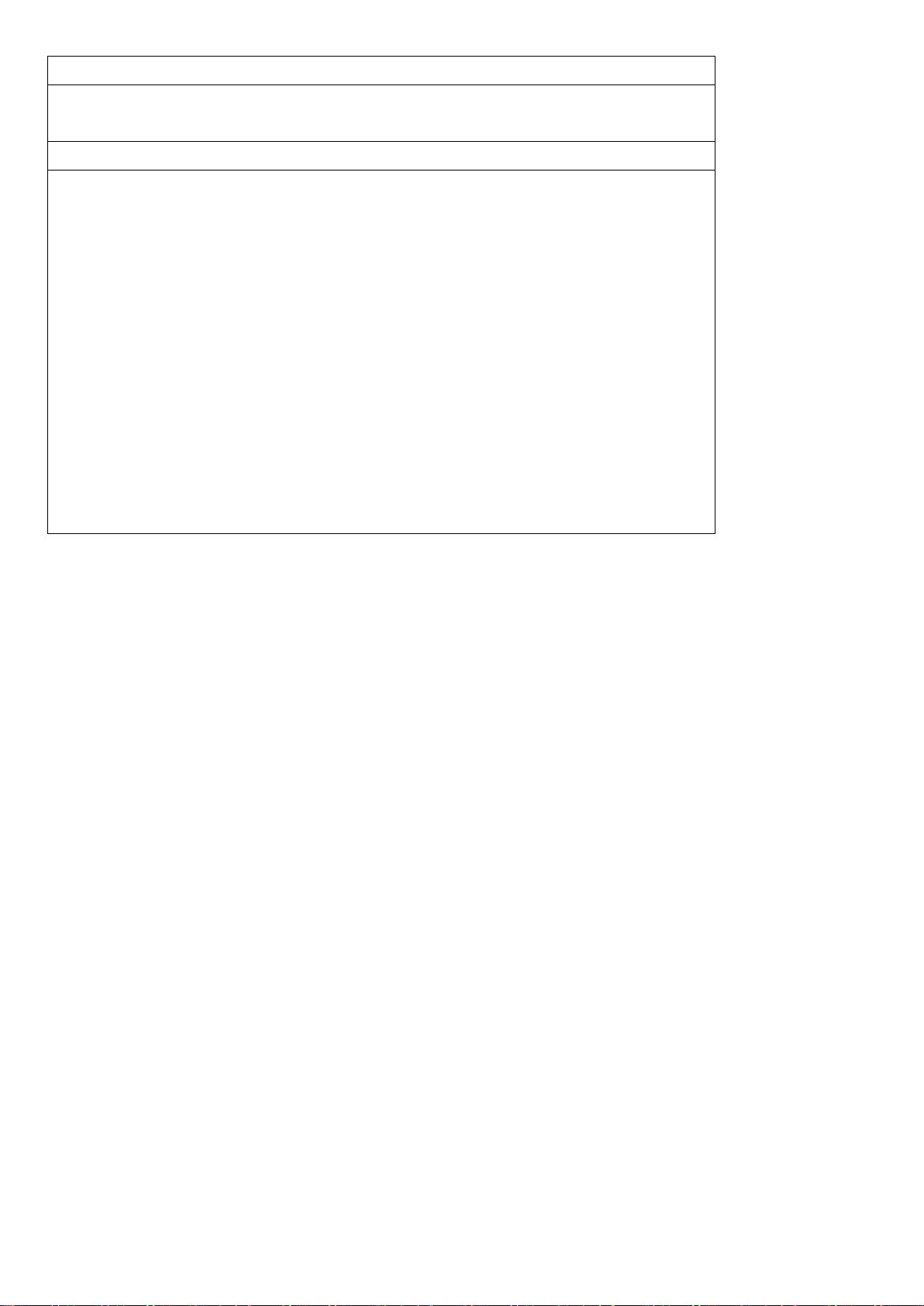2
Contents
Manual Revision History...................................................................................................................................1
Revision History ................................................................................................................................................1
1. Introduction....................................................................................................................................................4
1.1. About This Manual .............................................................................................................................4
1.2. Glossary..............................................................................................................................................4
1.3. Definitions...........................................................................................................................................5
1.4. Product Application ............................................................................................................................5
1.5. Humidifier Symbol definition.............................................................................................................6
2. Product Specifications ...................................................................................................................................6
2.1. Mechanical..........................................................................................................................................6
2.2. Electrical Rating..................................................................................................................................6
2.3. Temperature Control Range:...............................................................................................................6
2.3.1. Temperature .............................................................................................................................6
2.3.2. Alarm Parameters:....................................................................................................................7
2.4. Performance........................................................................................................................................7
2.5. Operating, Transport and Storage Environment.................................................................................8
2.6. Standards Compliance ........................................................................................................................8
3. Explanation of Controls and Indicators .........................................................................................................8
3.1. Humidifier Operation..........................................................................................................................8
3.2. Power on Self-check...........................................................................................................................8
3.3. Front Panel..........................................................................................................................................9
3.4. Display..............................................................................................................................................11
3.5. Flow Chart ........................................................................................................................................12
3.5.1. Flow Chart for VH-2600........................................................................................................12
3.5.2. Flow Chart for VH-2600A.....................................................................................................13
4. Maintenance Schedule.................................................................................................................................13
4.1. Maintenance Schedule......................................................................................................................13
4.1.1. Humidifier..............................................................................................................................13
4.1.2. Temperature Probe.................................................................................................................14
4.1.3. Heater Wire Adapter ..............................................................................................................14
4.1.4. Mains Plug.............................................................................................................................14
4.1.5. Safety .....................................................................................................................................15
4.1.6. Breathing Circuit....................................................................................................................15
5. Alarm and Troubleshooting..........................................................................................................................15
5.1. Alarm Indicator.................................................................................................................................15
5.2. Troubleshooting ................................................................................................................................17
5.2.1. Low Temperature...................................................................................................................17
5.2.2. High Temperature ..................................................................................................................17
5.2.3. Temperature Fluctuating........................................................................................................17
5.2.4. Excessive Water in Circuit.....................................................................................................18