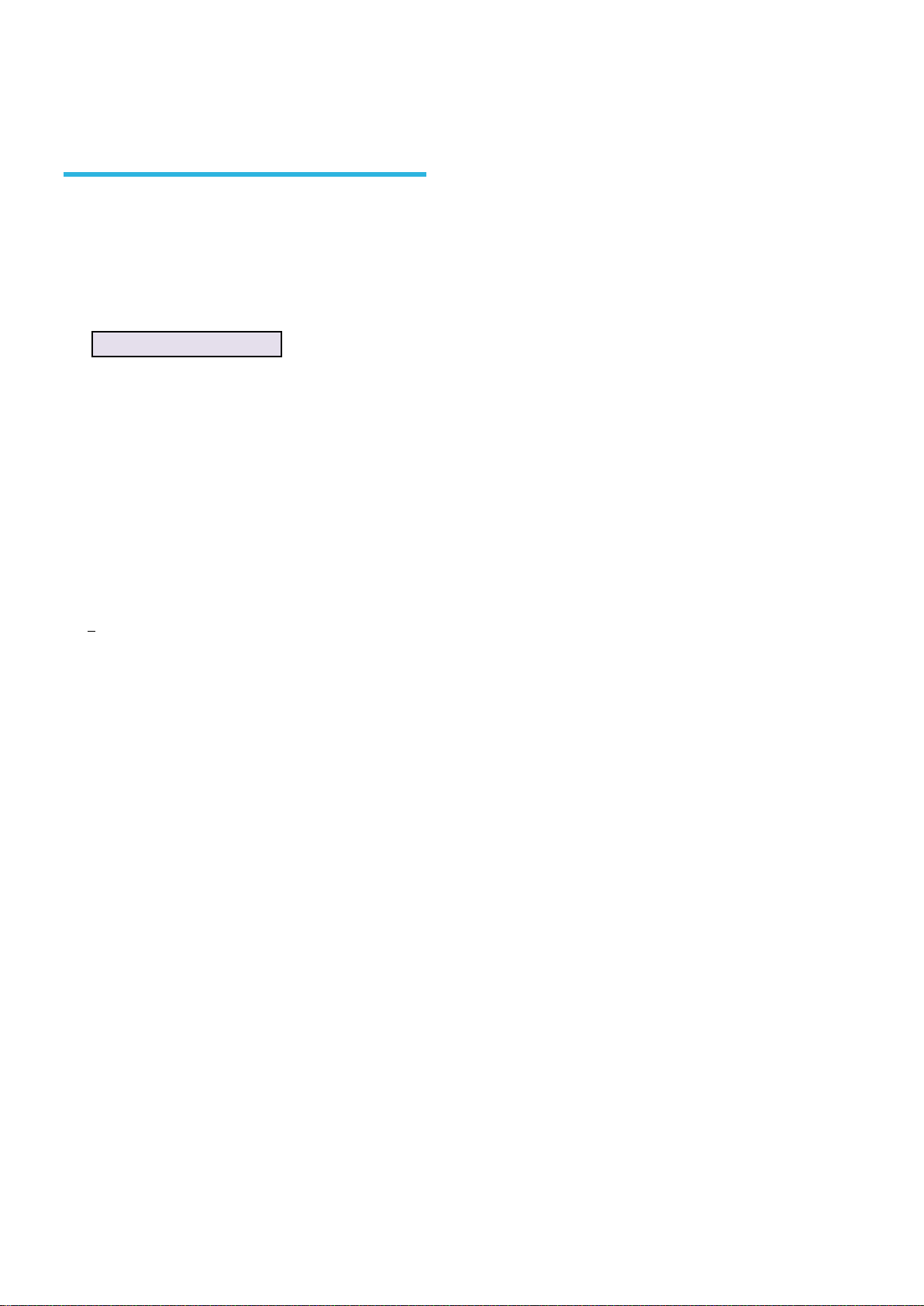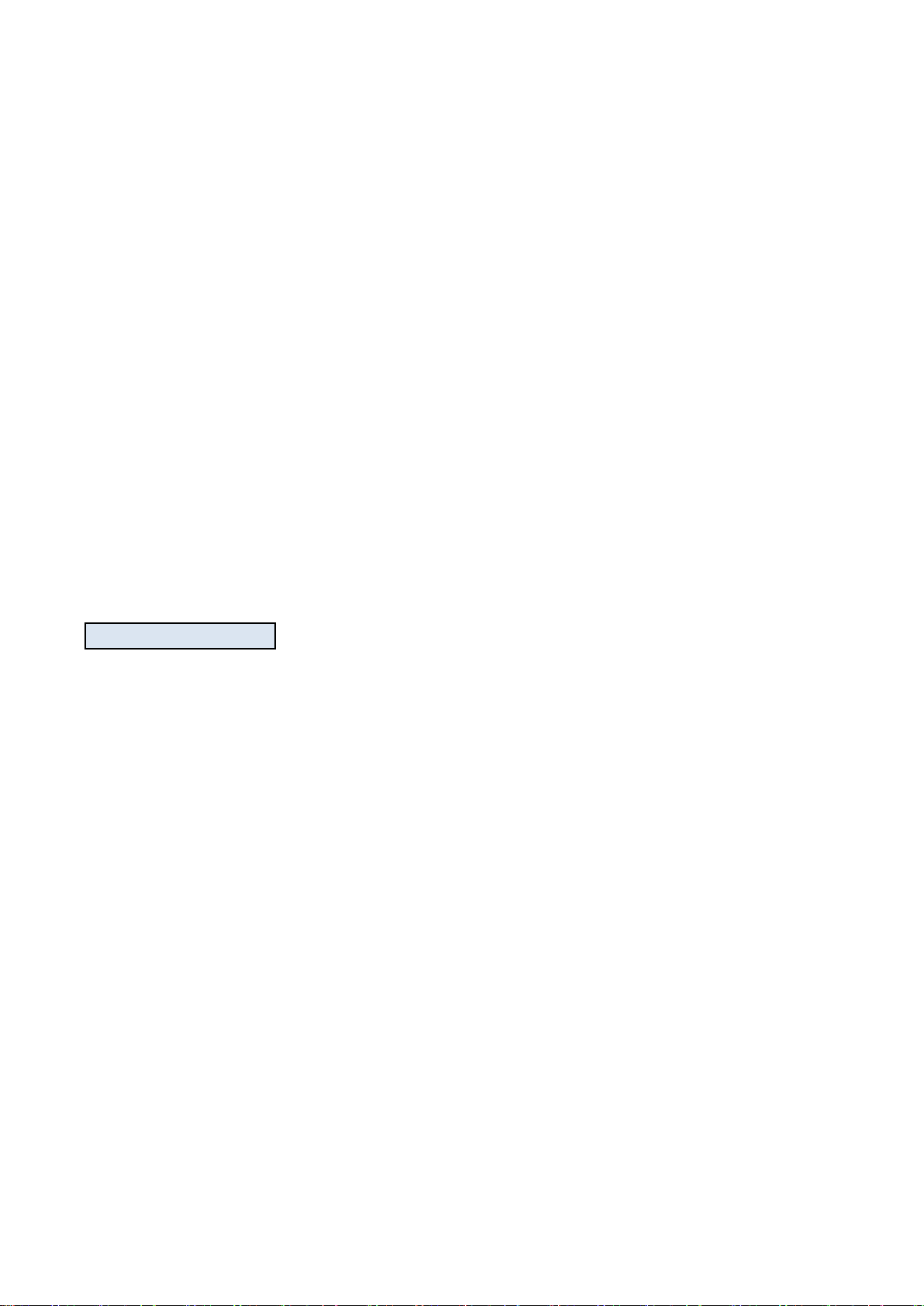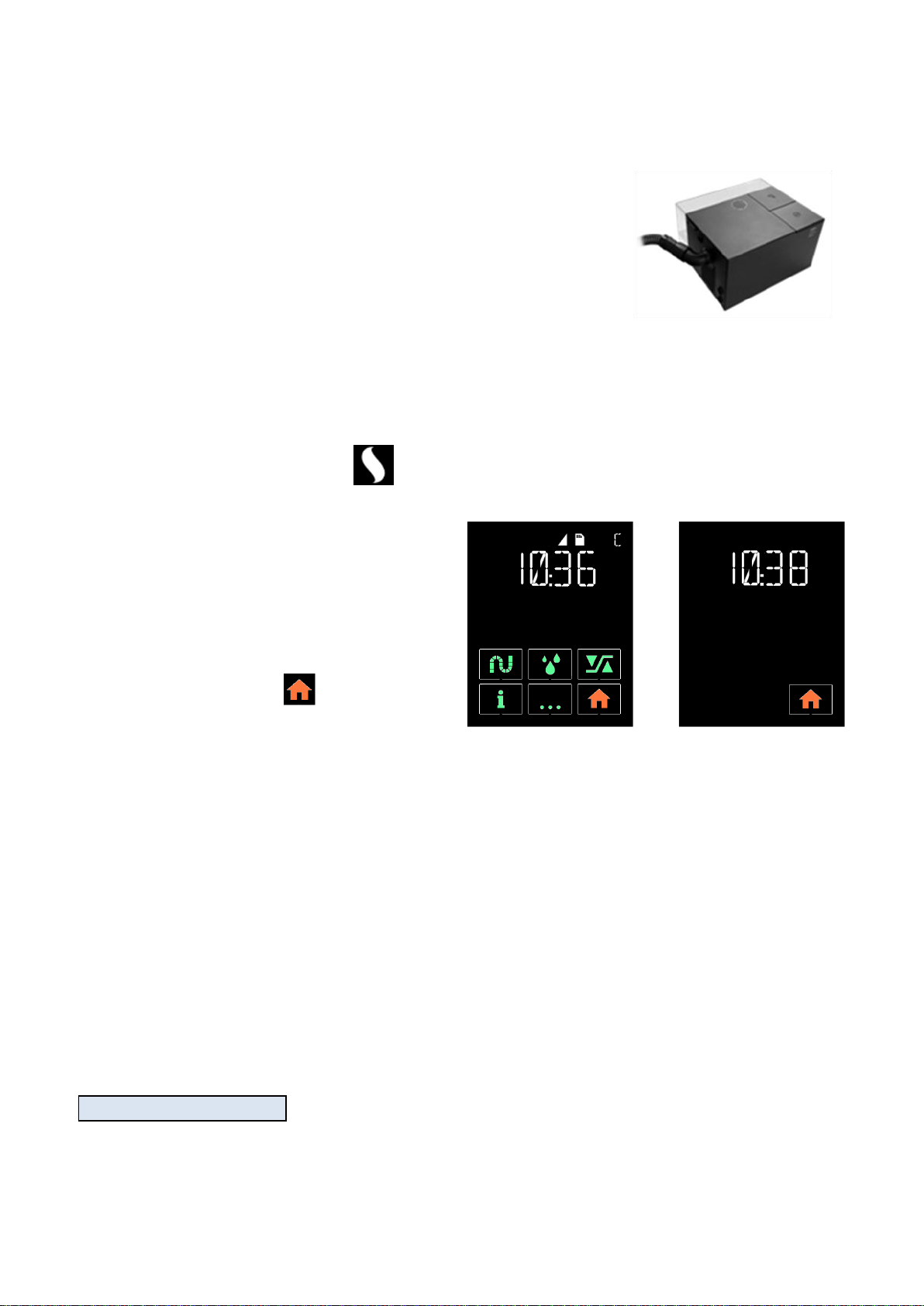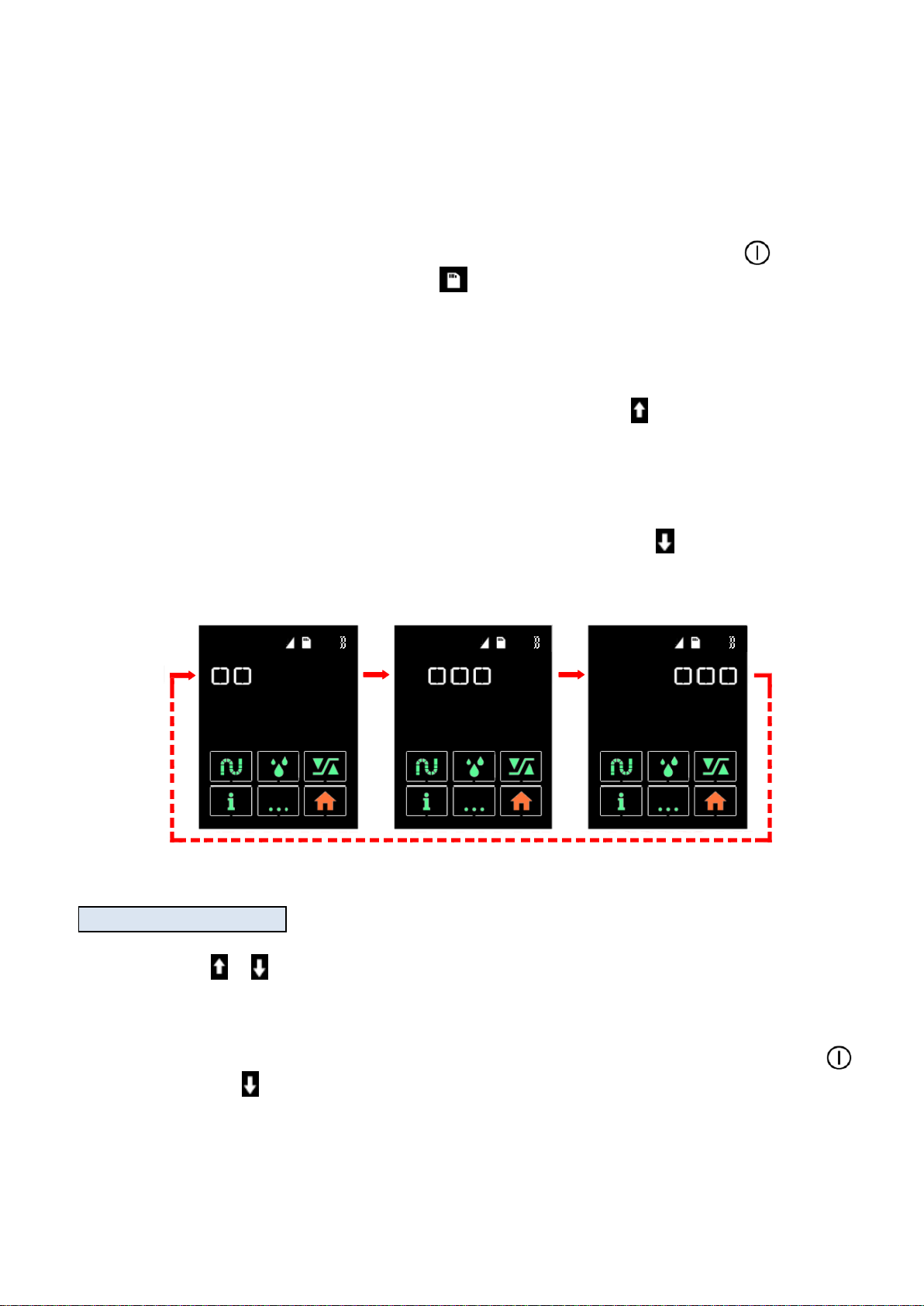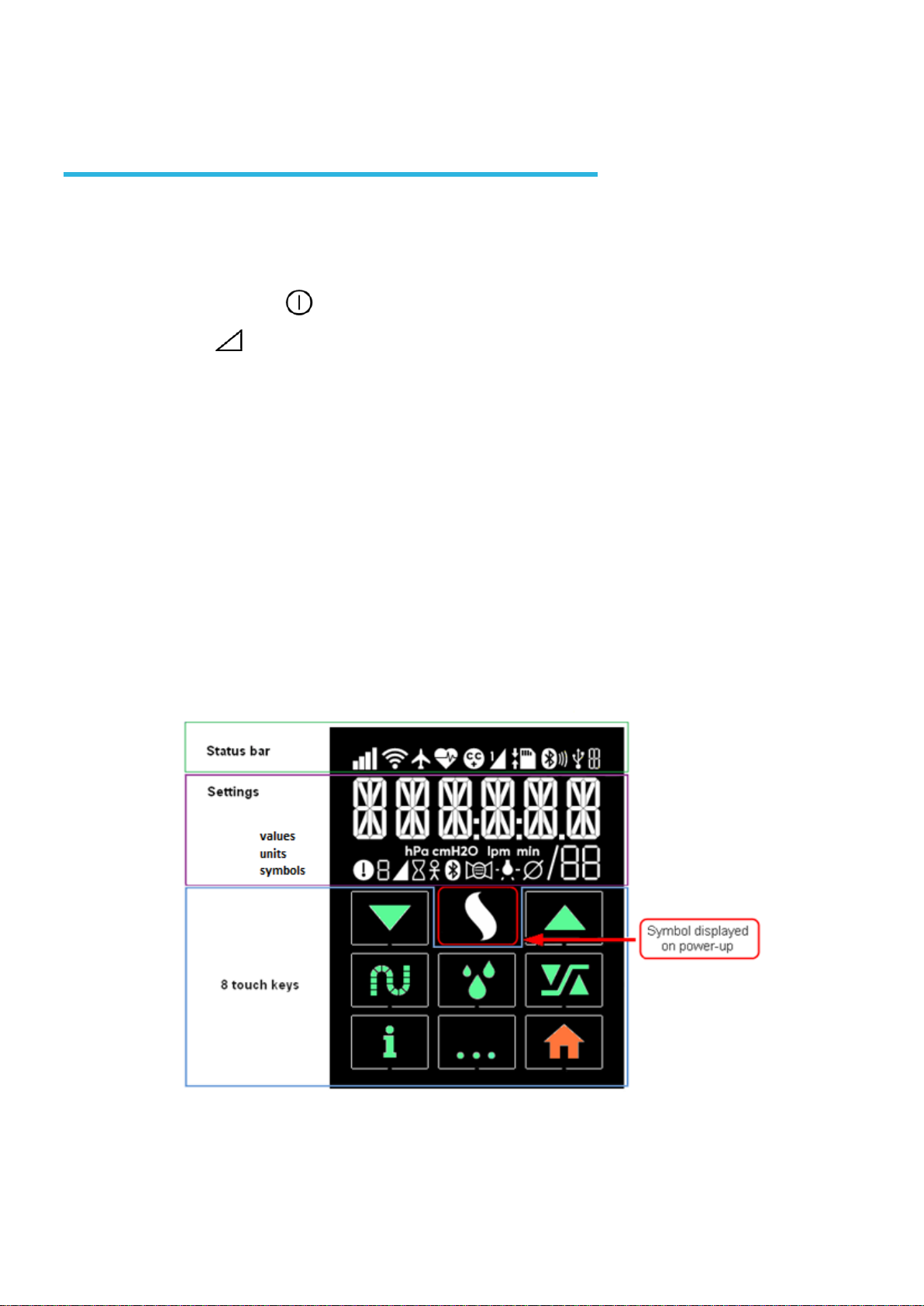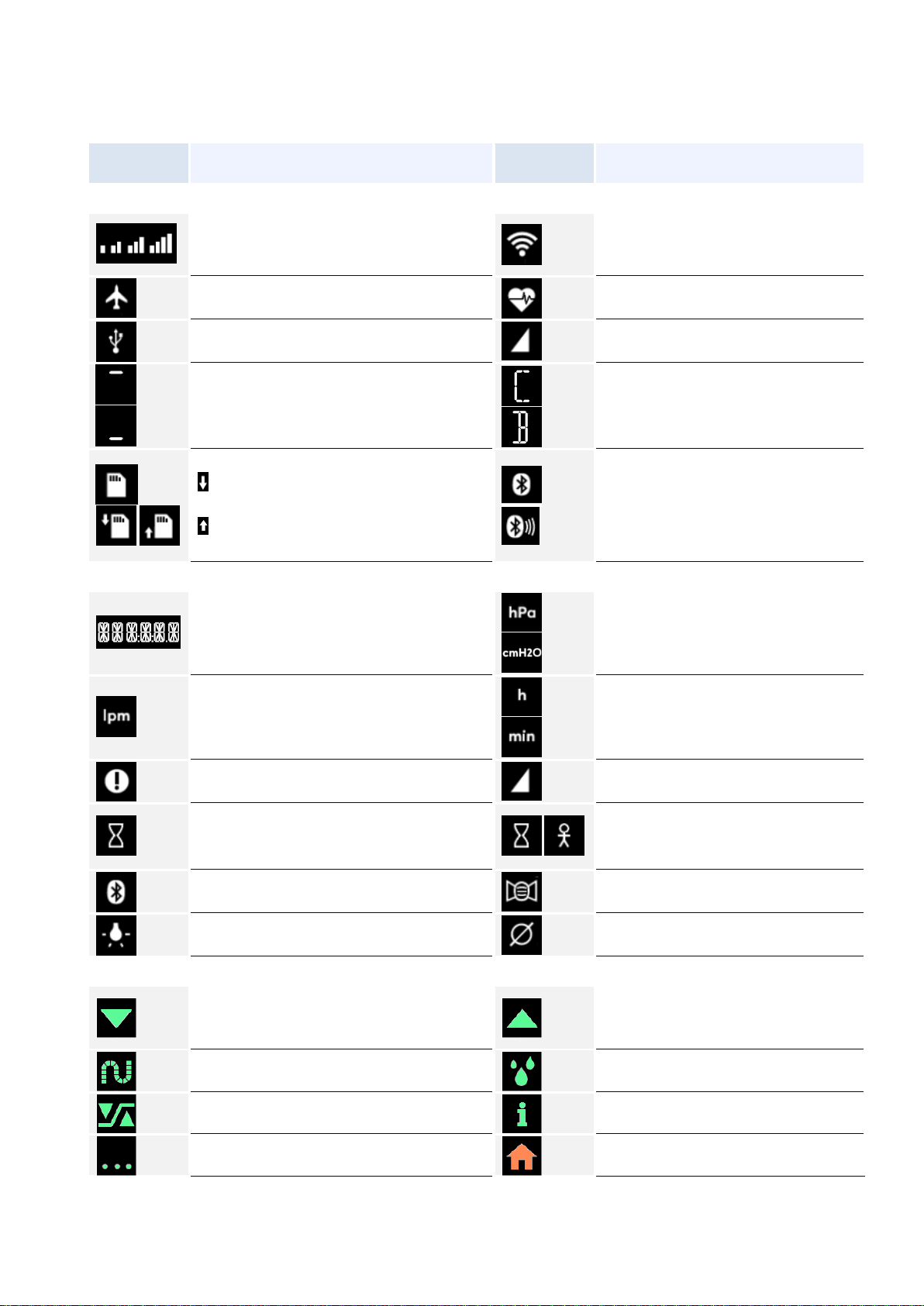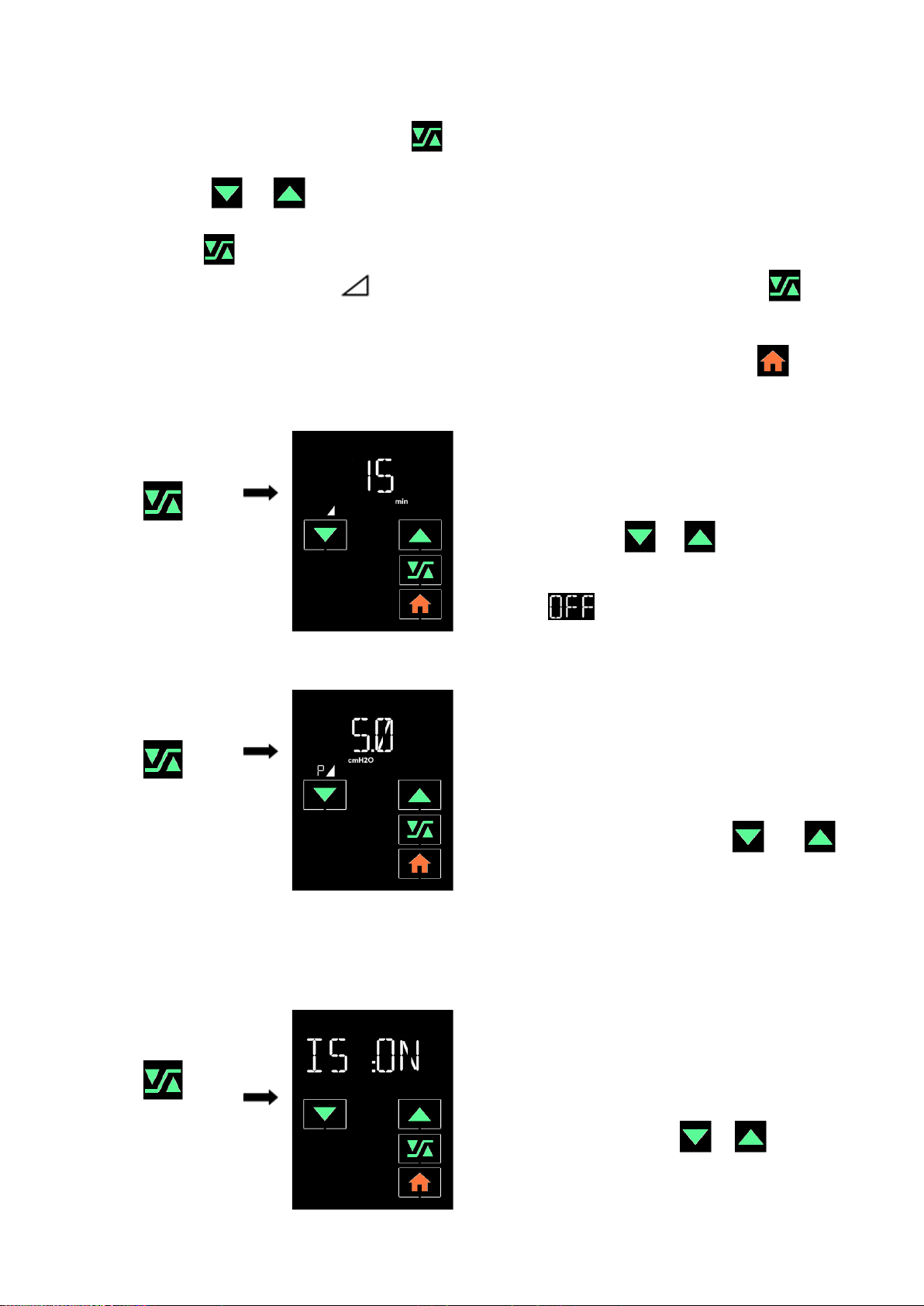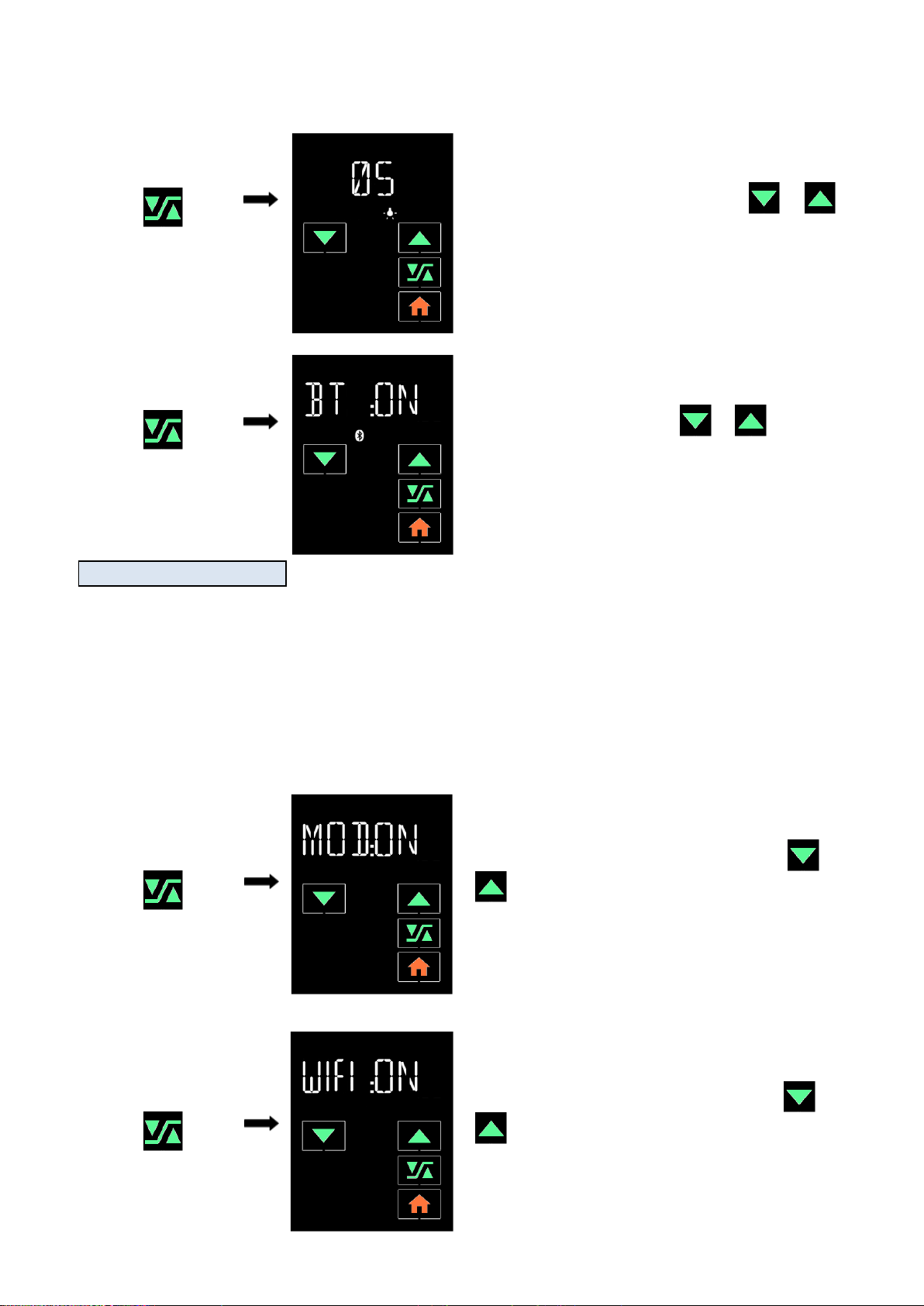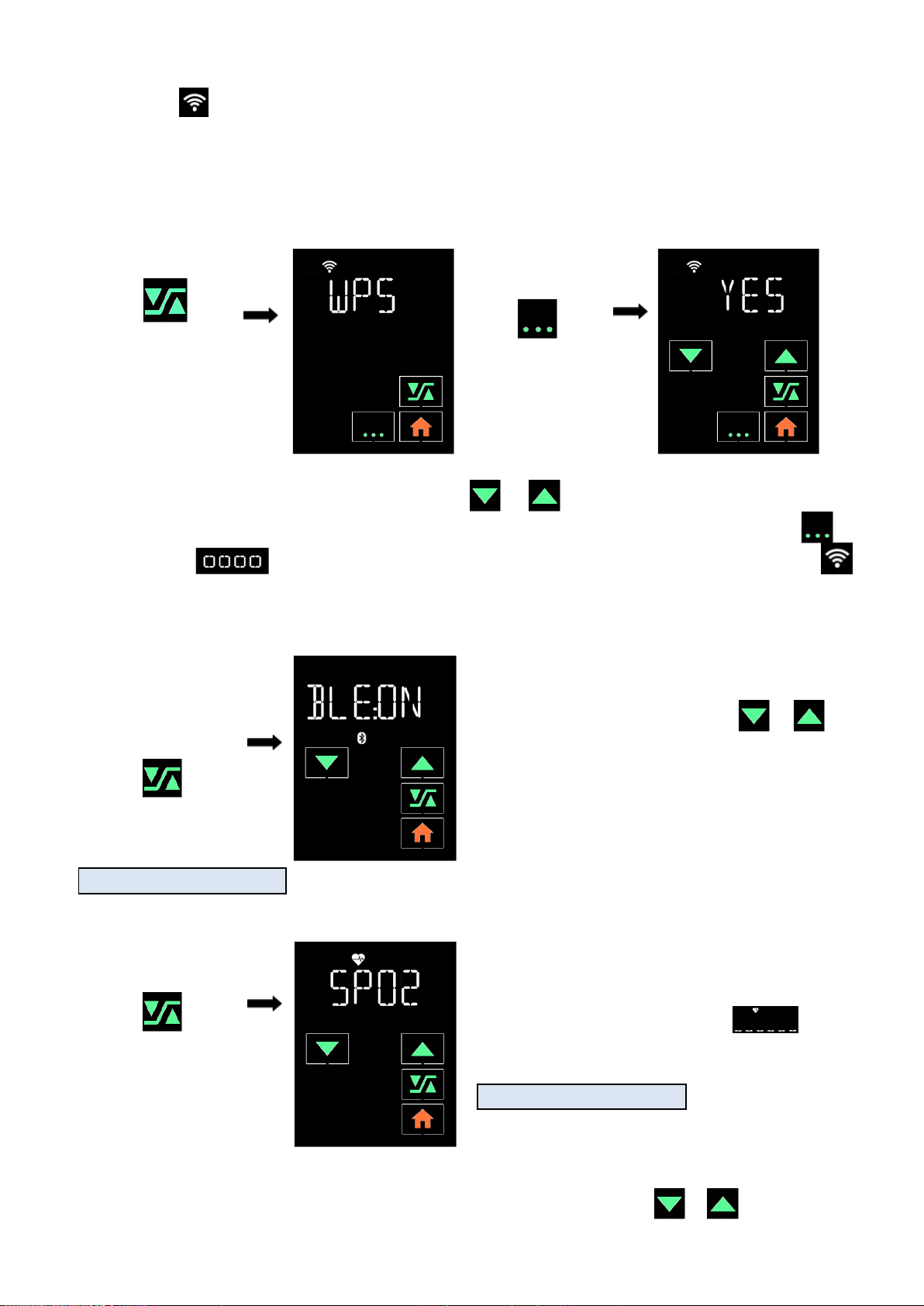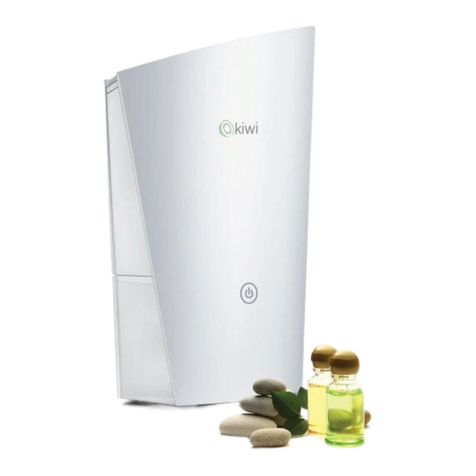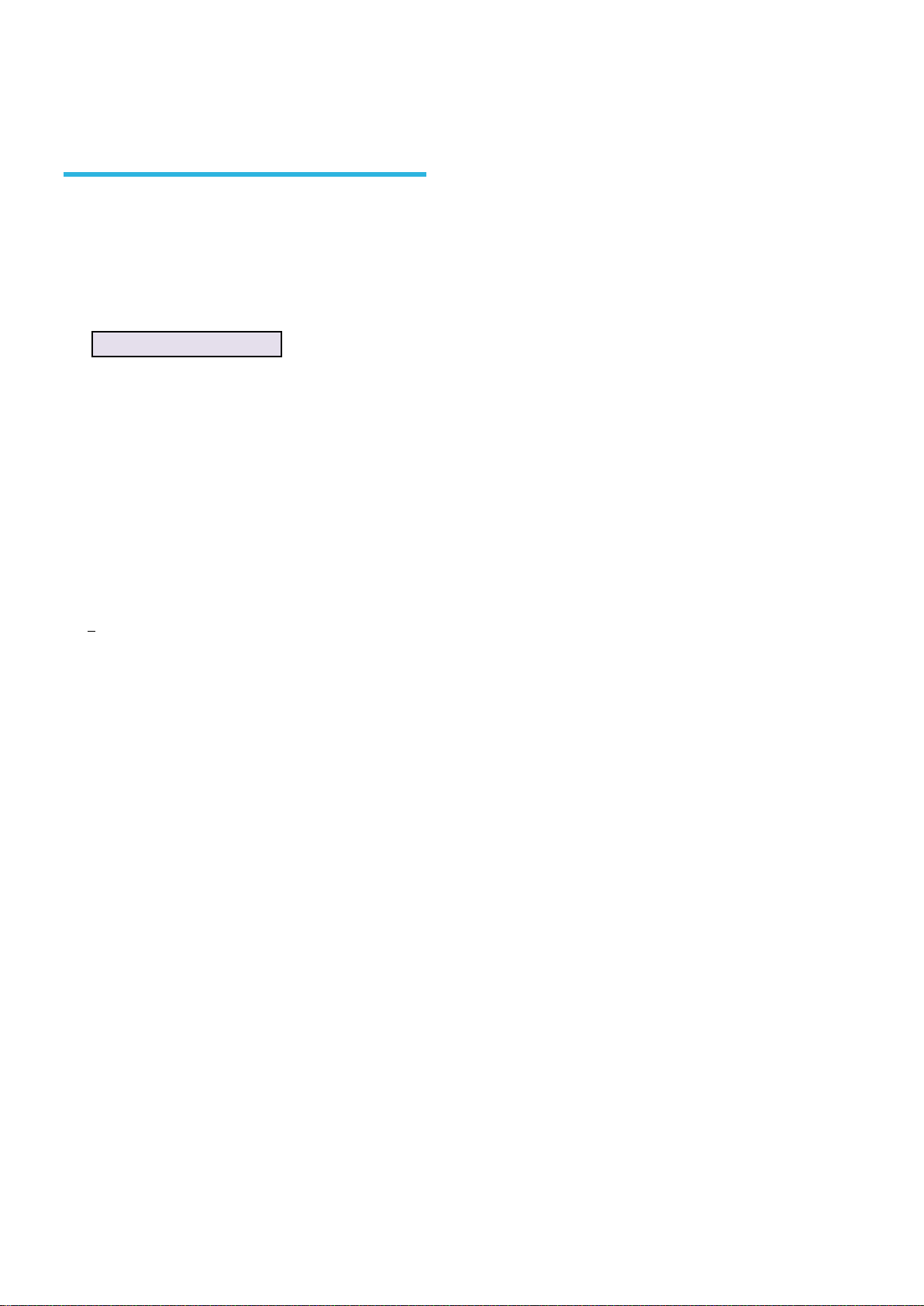
4 Before you start S.Box Duo S and S.Box Duo ST
Before you start
Please read this manual carefully before using your S.Box Duo S or S.Box Duo ST to understand the
usage constraints of the device.
Safety guidelines
Means in this manual that there is a risk of danger of injury or accident to
yourself or others.
The S.Box Duo S and S.Box Duo ST can only be used on prescription. Under no circumstances should you
change the prescribed settings without the agreement of your healthcare professional.
Use the device only for the prescribed use as indicated in this manual. The advices given in this manual do
not replace the instructions of your healthcare professional.
This device is not intended to provide assistance to vital functions.
The device should be used only with the circuits, masks, fittings and accessories recommended by a
physician or provided by your Home Care Provider. Make sure that you have the user guide for each
accessory and read them carefully.
Contact your Home Care Provider if you think that the device or any of its accessories is damaged,
malfunctioning or has a defect.
Do not attempt to open or modify the device (risk of electric shock). The maintenance of this device is
entirely the responsibility of qualified personnel. Please contact your Home Care Provider, for any problem
detected.
Any serious incident that occurs in relation to use of the S.Box Duo S or S.Box Duo ST must be
communicated to the manufacturer and a competent authority of the Member State of your location.
Place the device on a stable horizontal surface and in a clean and dry environment. Do not use the device if it
is adjacent to another electrical/electronic device or over another appliance.
Use only the power supply provided with the device.
If necessary, the device can be disconnected from the power supply by unplugging the power cord. Make
sure the power cord is easily accessible.
If the device is connected to a multi-socket outlet, do not connect the system to any other multi-socket outlet
or extension cable.
Be careful not to accidentally or intentionally block the air outlet or any opening of the device or the breathing
circuit. Do not cover the device or place it too close to a wall. Do not put any liquid or any object into the air
outlet of the device, as they may be propelled into the tube.
Keep the device and its power supply away from all sources of water / liquids. Use the device and its
accessories only if they are dry and in a good working condition.
Keep the power cord away from a hot surface.
If oxygen enrichment is required, follow the safety instructions carefully, concerning the use of oxygen.
Do not use the device, particularly the heated humidifier, in the presence of flammable gases, flammable
anesthetic agents, which may be independent or mixed with other gases, as there is a risk of explosion, or
fire.
While the machine is operational and the mask is applied on the face, make sure the unit produces an air-
flow. If it does not, remove the mask immediately and stop using the device. Contact your Home Care
Provider, to inform this.
Never block the exhalation vents on the mask which allows continuous exhaust of air, which minimizes
rebreathing of carbon dioxide. While the device is operational, the generated air-flow pushes out the exhaled
air through the vent-holes of the mask. On the other hand, while the device is not operational, there will not be
enough fresh air produced in the mask, and the exhaled air may be rebreathed, which can cause suffocation
and/or any adverse effect on health in a few minutes.
If the device has a malfunction and the patient is equipped with a nasal mask, the resistance of the device is
low enough to allow the patient to exhale through the machine, and alternatively the patient can simply open
his/her mouth to breathe in and out. If the patient is equipped with a face mask, the mask should have an
anti-asphyxia valve, for safety of the patient in case of malfunction of the device.
Remove the mask immediately in case of power outage or malfunction of the device.