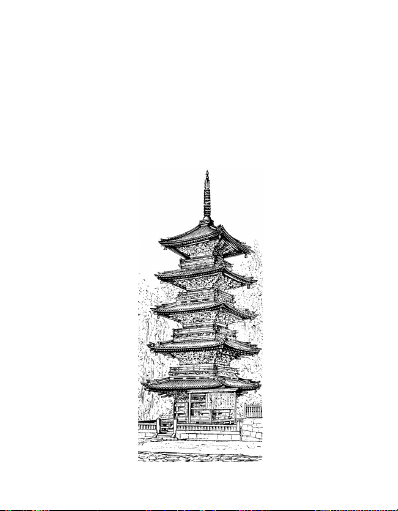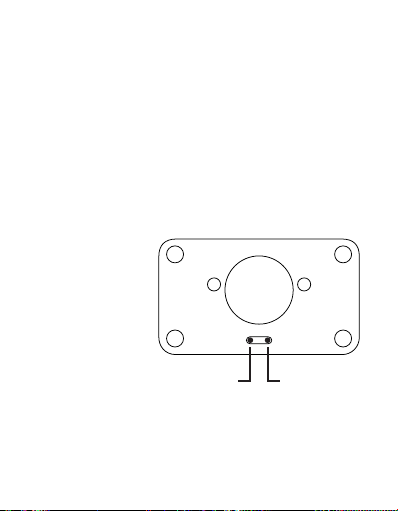Tone Control
The OEM Tone Control is an adjustable acoustic
preamp that delivers true acoustic sound from
piezo pickups. The middle pot is wire mounted
so you can create custom control layouts. It is
designed to be installed with the Hexpander.
1/4” Output Jack & 9v Connector
The Acoustic/MIDI system includes a plug-in wir-
ing harness with the 1⁄4” output jack and a
9v battery connector. A metal battery holder
with self-adhesive backing is also provided.
Program Up/Down Switch *optional*
The program selector QuickSwitch scrolls up or down
through the MIDI patches. Modular plug connects
to the Hexpander or Tone Control bus bar without
soldering. The Up/Down Switch is optional, and
omitting it doesn’t require any jumpers in its place.
6