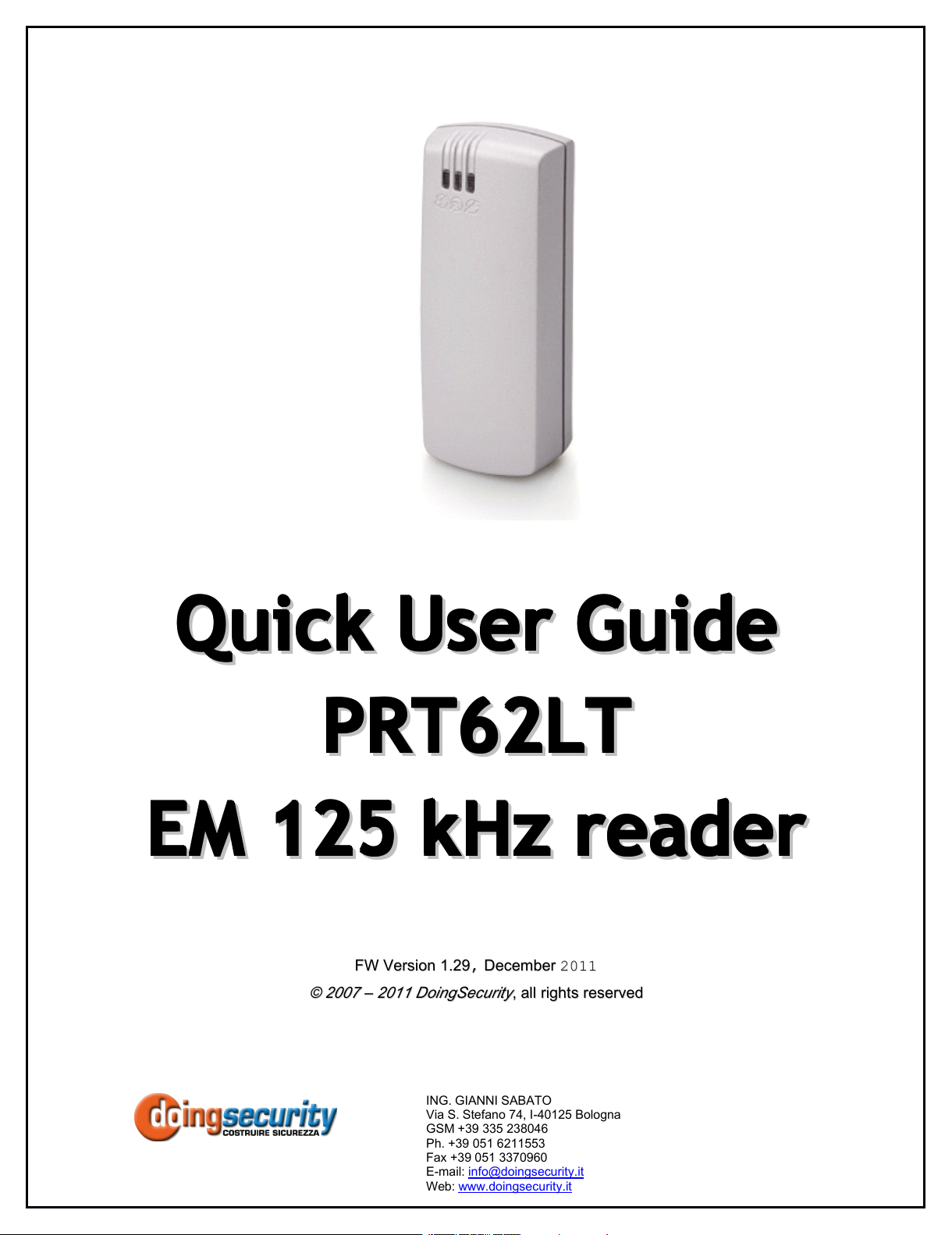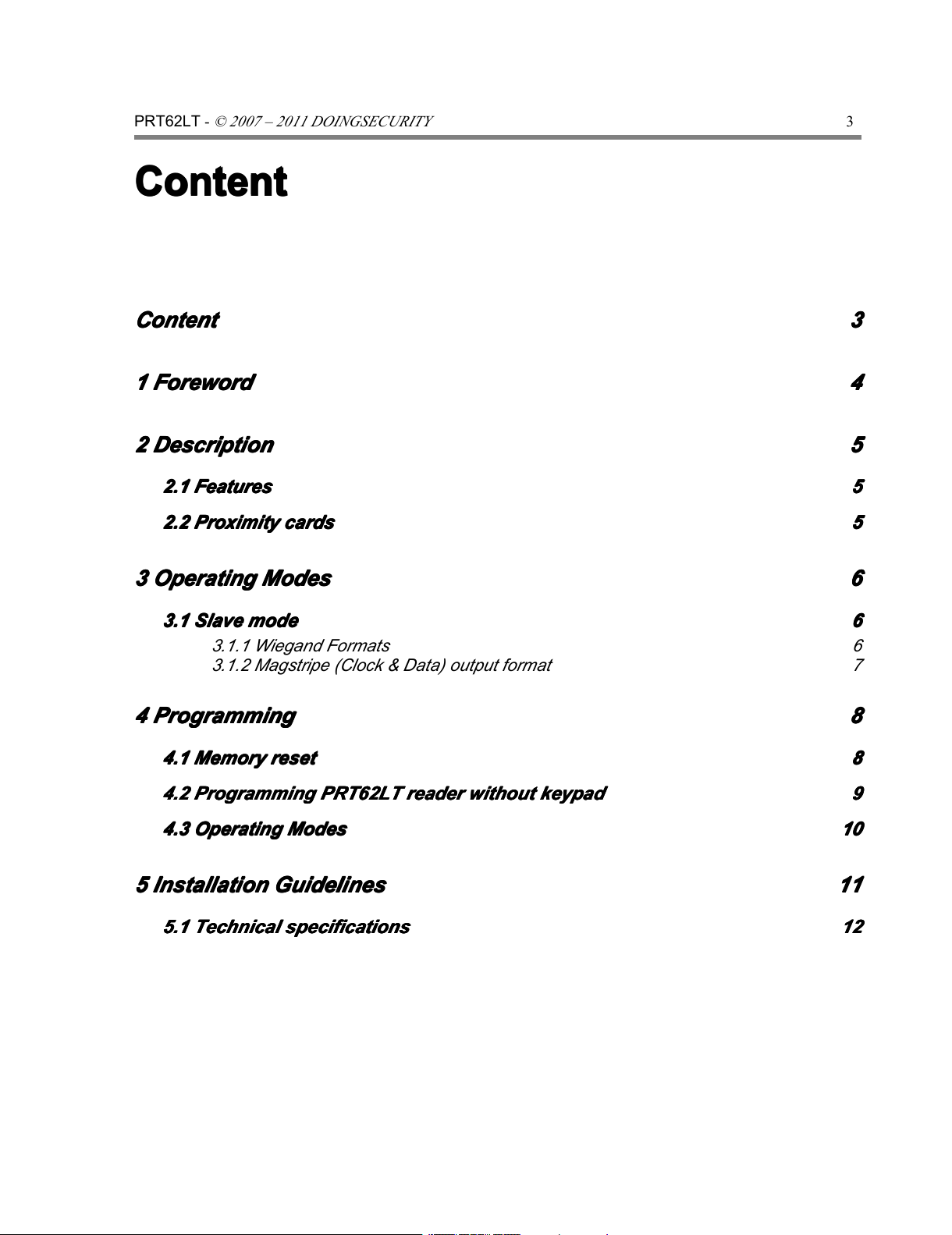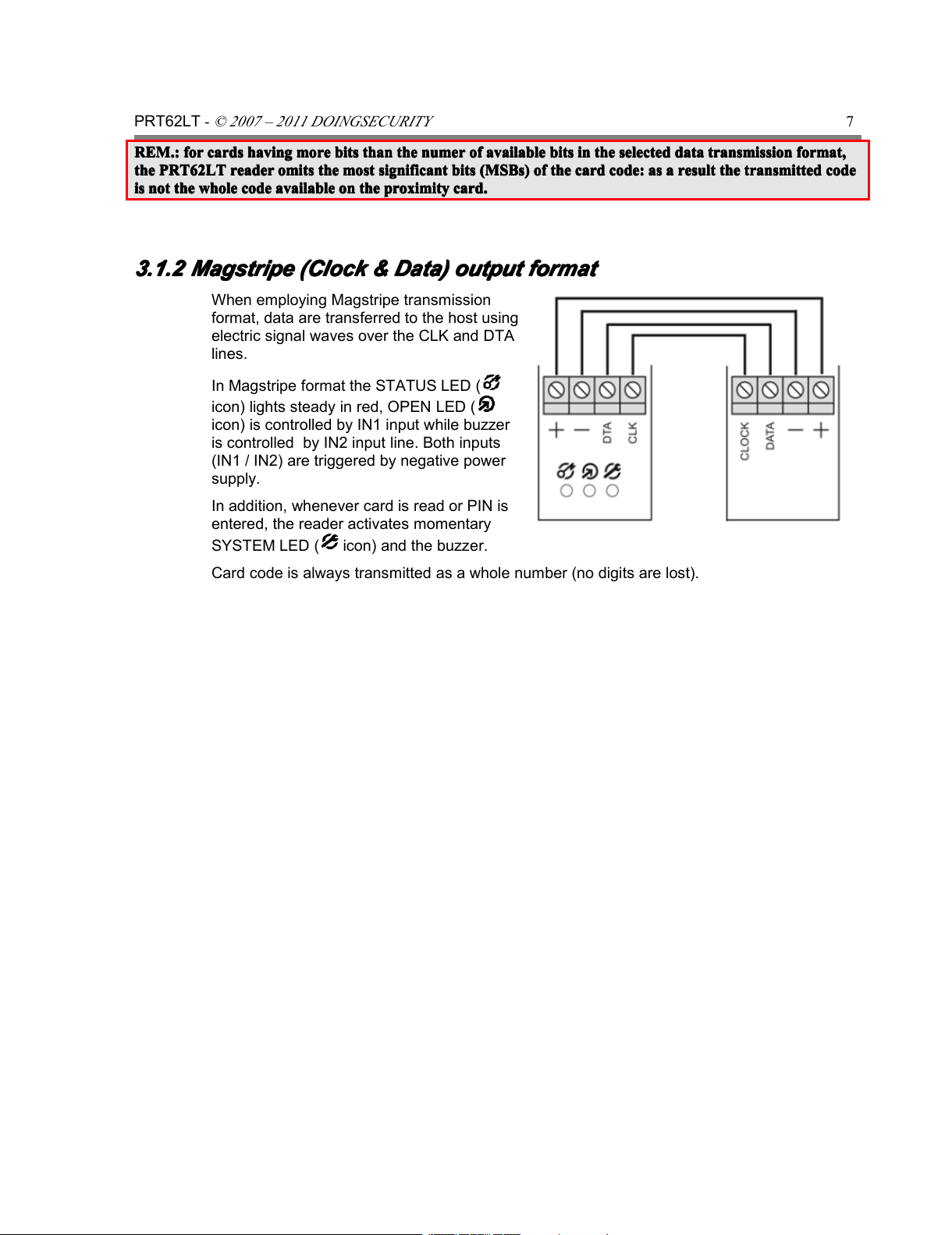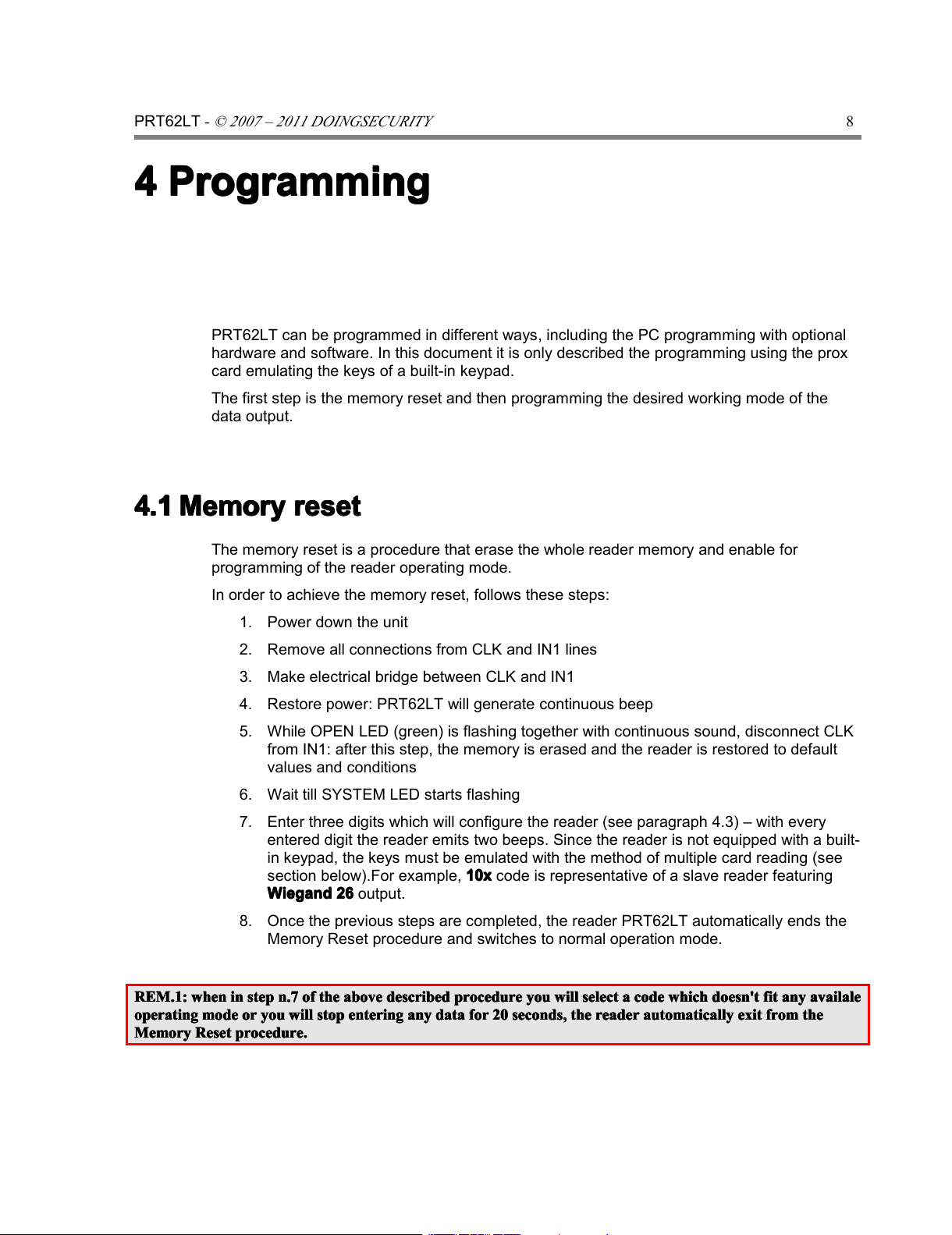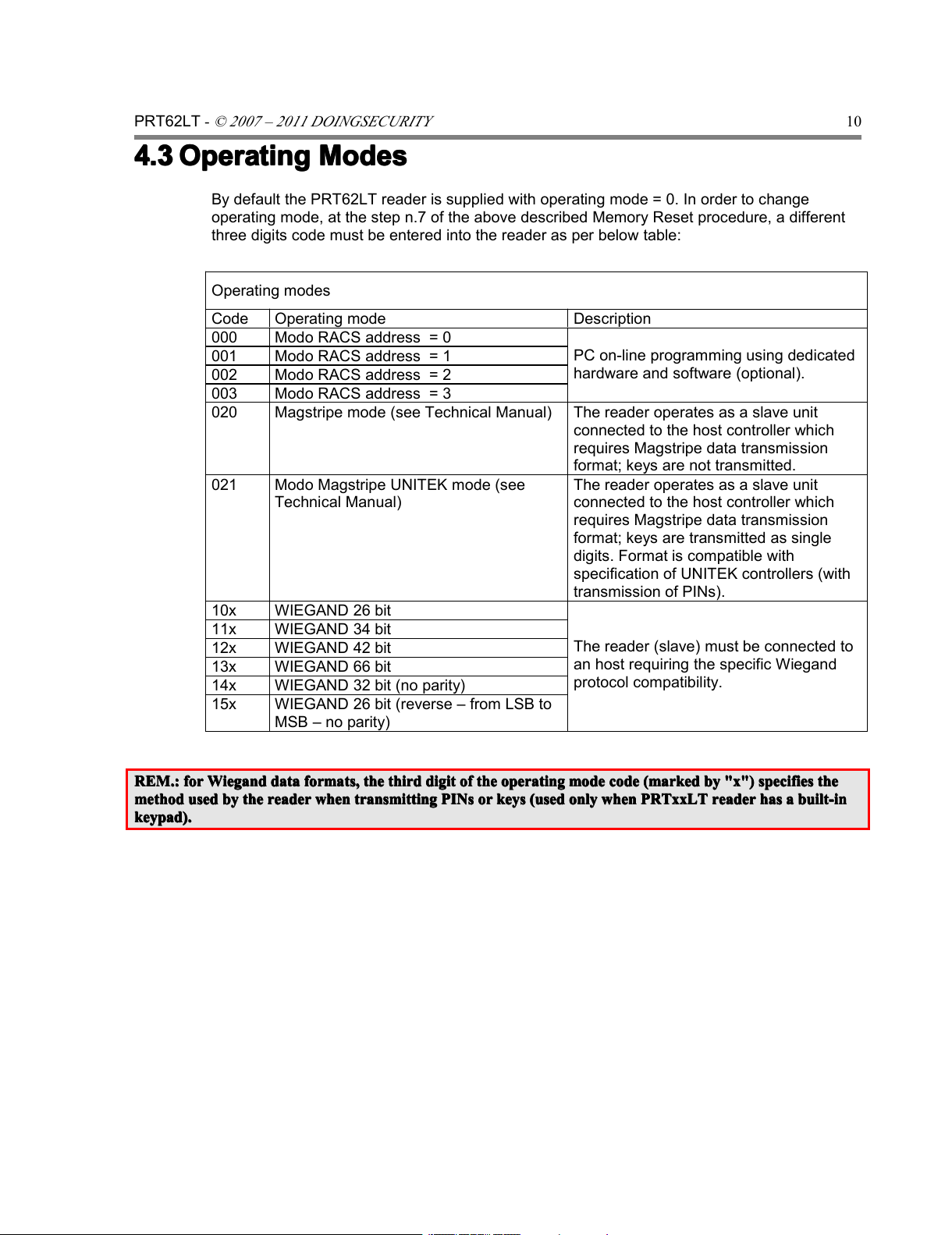PRT62LT -
© 2007 – 2011 DOINGSECURITY
9
4.2
4.2
4.2
4.2 Programming
Programming
Programming
Programming PRT62LT
PRT62LT
PRT62LT
PRT62LT reader
reader
reader
reader without
without
without
without keypad
keypad
keypad
keypad
Although PRT62LT reader is not equipped with keypad, it can be programmed manually
according to the same programming procedures as readers of the PRTxxLT serie with keypad.
The difference in programming is so that instead of pressing certain keys (like you normally do
when programming readers with keypad) you must emulate key as by multiple readings of the
Programming Card. This card can be any proximity card that can be used during entire cycle
of programming or later in case changes of configuration are needed. The Programming Card
is any card that it is used for the first time when requested at the step n.7 of the Memory Reset
procedure.
For example in order to emulate key [9] you must read the designated Programming Card 9-
times (simply present it to the reader and take it back 9-times) and then wait approx 3 seconds
for the reader to generate a confirmation signal (two beeps) which means that series of card
readings were accepted as an equivalent of a single key press and the reader is waiting for
the next step of the programming procedure.
Key
Key
Key
Key Emulation
Emulation
Emulation
Emulation Method
Method
Method
Method
[ 1 ] Read Programming Card 1-time
[ 2 ] Read Programming Card 2-times
[ 3 ] Read Programming Card 3-times
[ 4 ] Read Programming Card 4-times
[ 5 ] Read Programming Card 5-times
[ 6 ] Read Programming Card 6-times
[ 7 ] Read Programming Card 7-times
[ 8 ] Read Programming Card 8-times
[ 9 ] Read Programming Card 9-times
[ 0 ] Read Programming Card 10-times
[ * ] Read Programming Card 11-times
[#] Read Programming Card 12-times
WARNING
WARNING
WARNING
WARNING :
:
:
: each
each
each
each time
time
time
time you
you
you
you complete
complete
complete
complete the
the
the
the sequence
sequence
sequence
sequence of
of
of
of multiple
multiple
multiple
multiple readings
readings
readings
readings of
of
of
of the
the
the
the Programming
Programming
Programming
Programming Card
Card
Card
Card wait
wait
wait
wait for
for
for
for the
the
the
the
reader
reader
reader
reader to
to
to
to generate
generate
generate
generate confirmation
confirmation
confirmation
confirmation signal
signal
signal
signal (two
(two
(two
(two beeps)
beeps)
beeps)
beeps) which
which
which
which will
will
will
will confirm
confirm
confirm
confirm that
that
that
that reader
reader
reader
reader has
has
has
has accepted
accepted
accepted
accepted series
series
series
series of
of
of
of card
card
card
card
readings
readings
readings
readings as
as
as
as the
the
the
the emulation
emulation
emulation
emulation of
of
of
of a
a
a
a single
single
single
single key
key
key
key press
press
press
press .
.
.
.
Example
Example
Example
Example of
of
of
of programming
programming
programming
programming
Emulation of the programming sequence [ * ][ 1 ][ 0 ][ ID ][#] where ID = 113 do the following:
•[ * ]: read 11-times the Programming Card and then wait for two beeps
•[ 1 ]: read 1-time the Programming Card and then wait for two beeps
•[ 0 ]: read 10-times the Programming Card and then wait for two beeps
•[ 1 ]: read 1-time the Programming Card and then wait for two beeps
•[ 1 ]: read 1-time the Programming Card and then wait for two beeps
•[ 3 ]: read 3-times the Programming Card and then wait for two beeps
•[#]: read 12-times the Programming Card and then wait for two beeps