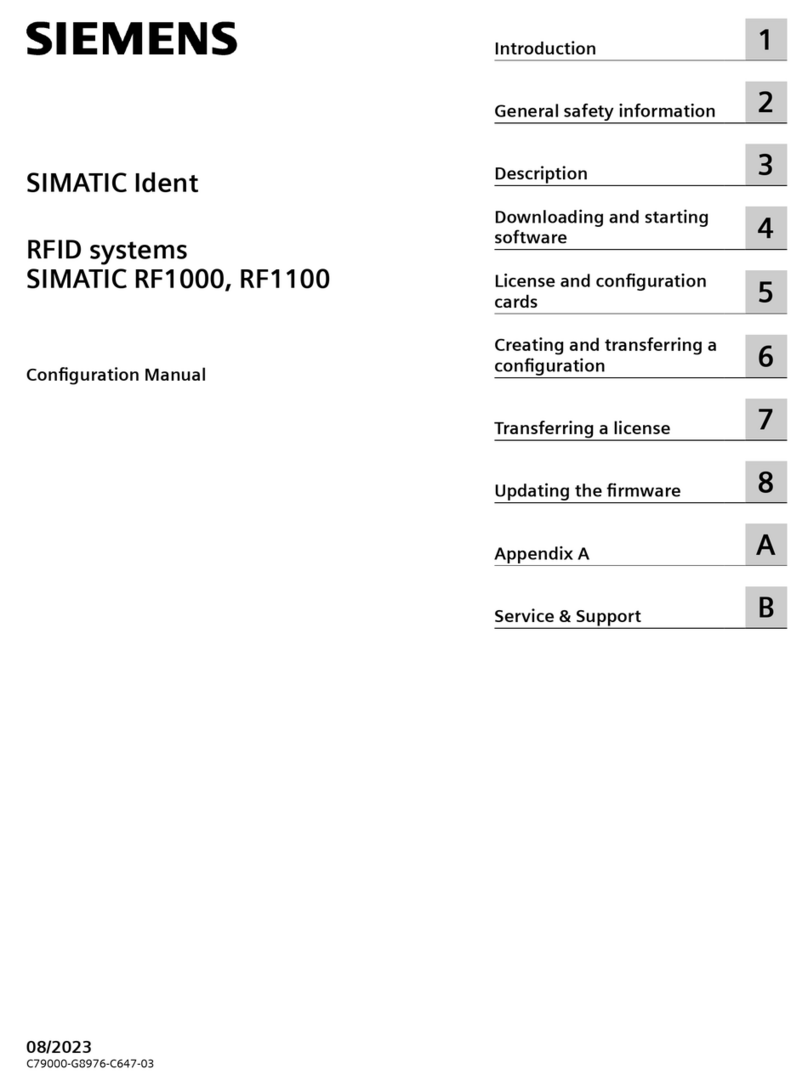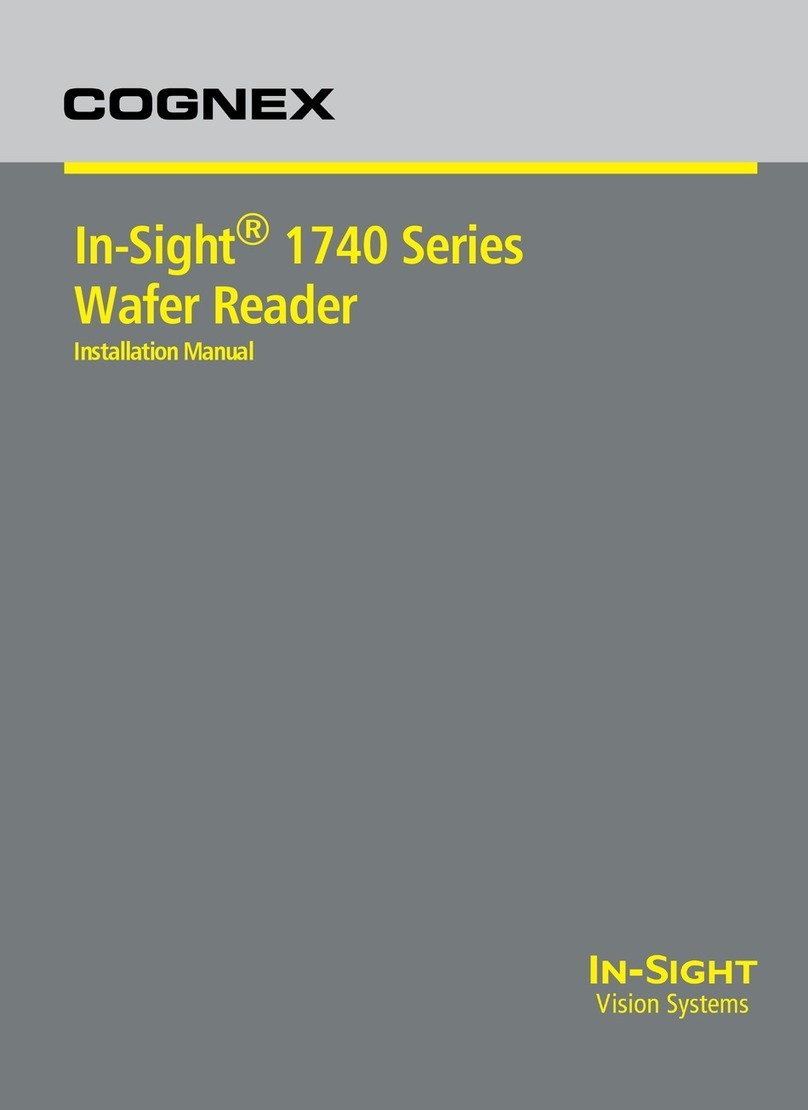Elsat iNode Control ID User manual

iNode Control ID
Instruction manual
© 2014-2016 ELSAT ®

iNode Control ID – instruction manual ELSAT s.c.
1. About iNode
We would like to introduce a family of iNode devices working in the Bluetooth Low Energy ®. We
will show you that it's not just tags to find lost keys, whether location tags, ut still something more.
Our devices are capa le of:
these are mainly attery device.
work without attery replacement for up to 12 months, depending on the type of application and
usage.
have memory for logging events, readings of measurements, etc.
contain precise temperature, humidity sensors, accelerometer or magnetometer which allow
home automation control, care of older persons or vehicle detection.
as a remote control device, although a small power consumption, have a large range and features
unavaila le to other competitive facilities - password protection, AES encryption, control
directly from the smartphone with BT 4.0.
a unique encryption technology ensures the safety of the JPEG images recorded y our cameras.
BT4.0 - LAN or BT4.0 - GSM gateways connect iNode sensors with the Internet.
iNode can also help to control the movement of people or goods, saving the time of appearance and
disappearance (active RFID ® long range). New features related to the development of the product
is also not a pro lem – this allows to remote firmware update with PC or smartphone with
Bluetooth 4.0 ® and Low Energy Bluetooth ena led ® (Smart Bluetooth ®).
iNode Control ID is an intelligent & wireless BT 4.0 ID (RFID System). Intended mainly for
the control of security personnel. It can also e used as a so-called electronic key. The
authorization method of iNode Control ID identifiers, ased on Challenge/Response protocol
using AES128 encryption provides a very high degree of security. In case of success the output
contact of iNode Control Point is closed for example to energize the rail opening the door
while in the iNode Control ID is written the information a out the event. Later reading of
iNode Control ID allows you to determine what rooms and when were visited y a person
owing this identifier.
Trademarks or registered trademarks:
Bluetooth Low Energy ®, Bluetooth 4.0 ®, RFID®,CSR®,Window ®, Android, Google, Micro oft, ThingSpeak, Ra pberry Pi,
Domoticz, BlueZ, Linux are used for informational purposes only.
All trademarks are property of their respective owners.
page 2

iNode Control ID – instruction manual ELSAT s.c.
2. iNode Control ID
Install application iNode Setup and BT4.0 drivers on PC. Next run iNode Setup application (on
Windows 7 to 10 with administrative rights), and press the red utton with magnifying glass picture.
If a BLE device you want connect to is password protected you should type the password in the text
ox with a key If you press the utton you can change the type of adapter which will e used
to communication – standard BT4.0 adapter (signed CSR …), iNode Serial Tran ceiver (signed
COM ...) or iNode LAN (signed the name of the device).
In case the application cannot start or system error you should try to install Micro oft Vi ual C++
2005 Service Pack 1 Redi tributable Package MFC Security Update from that page:
http://www.microsoft.com/en-us/download/confirmation.aspx?id=26347.
iNode Setup will find all near y iNode devices and sort them regarding receiving signal strength.
Each type of iNode device has a different icon. For iNode Control ID it is the first picture in the
first row in the window elow.
To configure iNode Control ID device you should dou le click on its icon. Application connects
with this device and reads its settings:
page 3
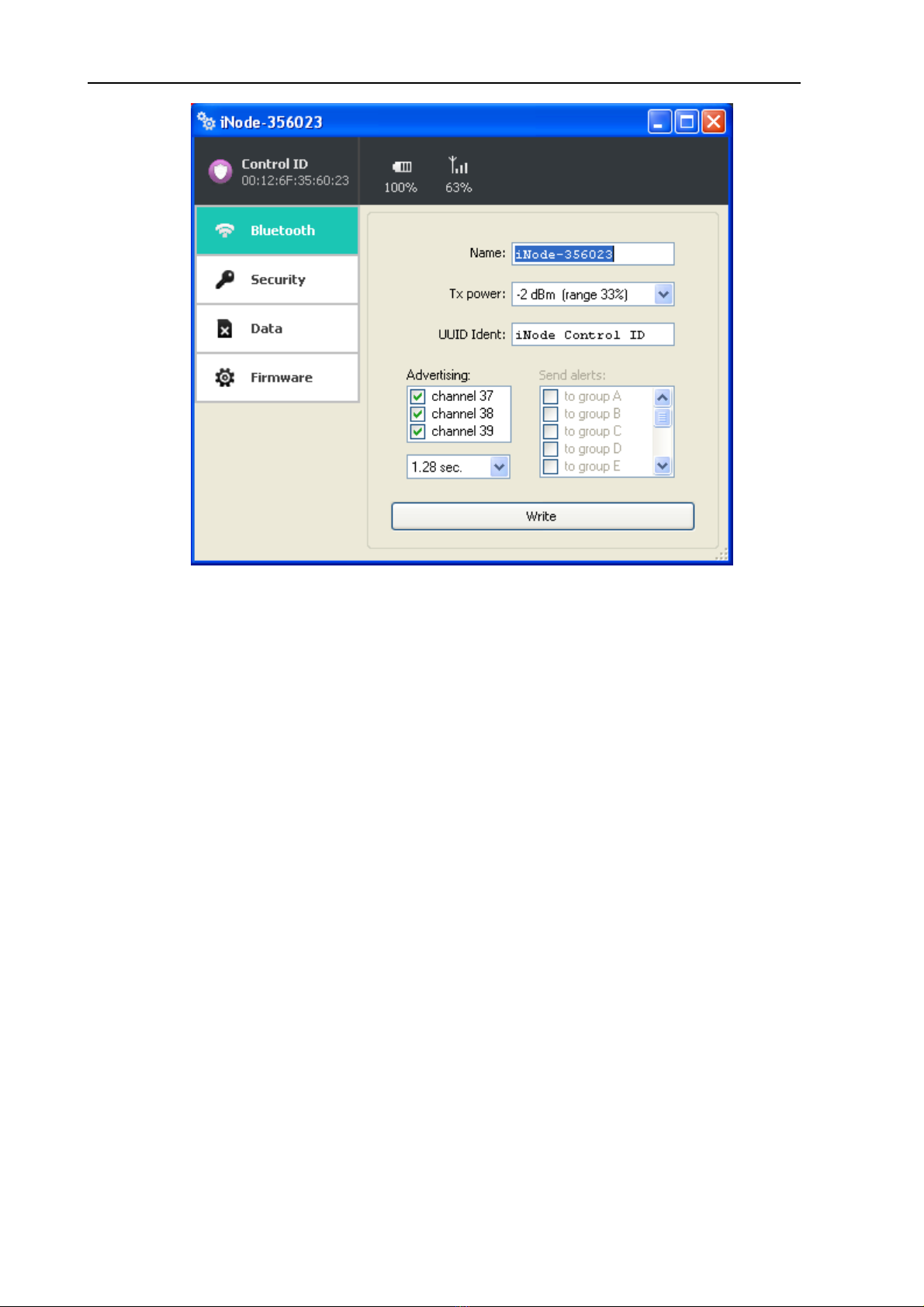
iNode Control ID – instruction manual ELSAT s.c.
At the top of the window there is displayed following information:
the name of the iNode family – in this case iNode Control ID;
the unique device identifier;
attery level: 100% means 3V or greater, while 0% it is 1,8V;
signal strength received y this device from the BT4.0 adapter or iNode LAN;
temperature;
At the Bluetooth ta there are following items:
Name: you can change default device name typing a new one in this text ox. Its length is 16
characters maximum.
Tx power: determine the power the device roadcasts and simultaneously the range the device
can e scanned. If iNode Control Point has set the scan range ~200m, and iNode Control ID
has set the roadcast power -2dBm range 33% then effective distance from which the device can
e scanned is equal 200m*0,33=66m.
UUID ident: necessary for some applications or different iNode devices e.g. iNode Control
Point. Its length is 16 characters maximum.
Adverti ing: you can chose the channels the iNode Control ID roadcasts advertising frames.
This way the attery life can e extended ut device can e more difficult to scan. Additionally
the advertisement interval can e chosen. This time determine how fast you can connect with the
device.
You can save modified settings y pressing the Write utton.
page 4

iNode Control ID – instruction manual ELSAT s.c.
The picture elow shows the Security ta :
The following items can e set:
Connection i po ible from thi computer only: this option ena le you to protect the iNode
Control ID access from others PCs or phones. You can reset this protection y attery removing
for at least one minute. This type of protection cannot e set in case of iNode Control Point.
Connection i pa word protected: access to the iNode Control ID is password protected.
Password length is 16 characters maximum.
Battery removing will clear the pa word: if you unchecked this option than please remem er
that if you forget the password it can e cleared y manufacturer only.
You can save modified settings y pressing the Write utton.
page 5

iNode Control ID – instruction manual ELSAT s.c.
The picture elow shows the Data ta :
Clear data utton erases the archived data memory and at the same time ena ling archiving data.
Data in memory are saved in a cyclical uffer, eg. after it is full, the oldest data will e erased.
Memory has a capacity of 8192 records. One is the record time stamp and each entry from the
iNode Control Point.
page 6
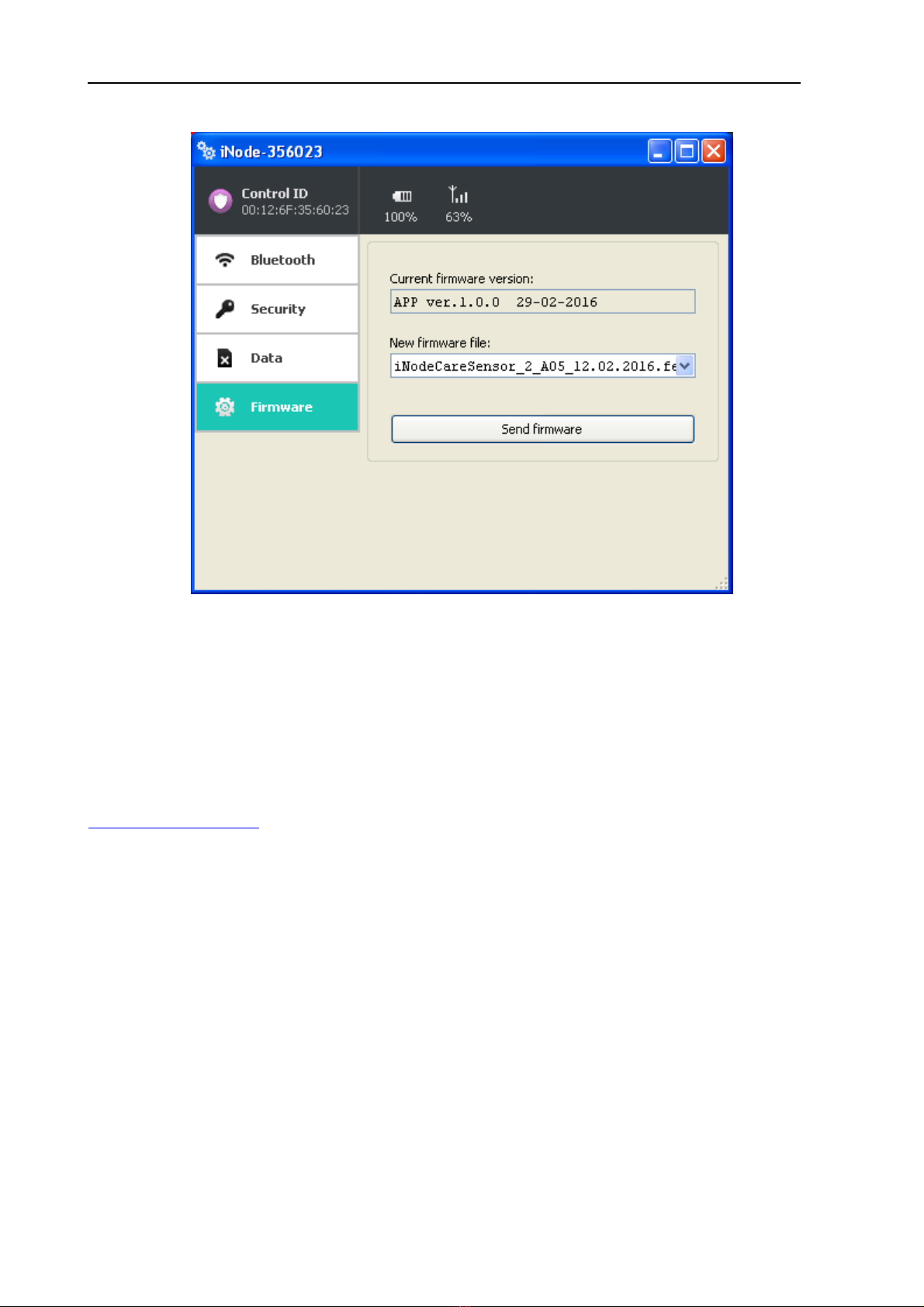
iNode Control ID – instruction manual ELSAT s.c.
The picture elow shows the Firmware ta :
Current firmware ver ion field shows the version and creation date of the firmware in the device.
To change the firmware in the device first select New firmware file.
Firmware is uploaded to the device after clicking Send firmware utton. Application checks if this
firmware is correct for this type of device to avoid situation that we want to upload the firmware
which needs the utton to e pressed for roadcasting in the device ut this device doesn't have it.
The fep files with the firmware, manuals or other information you can find at our technical support:
http://support.inode.pl/ user: inode no password.
page 7

iNode Control ID – instruction manual ELSAT s.c.
3. Battery replacement
The CR2032 attery from iNode Control ID should work up to 12 months. So really the speed of
consumption depends on many factors such as operating temperature, frequency of colla oration
with the PC or Smartphone (reading the recorded data), set the transmit power level, etc.
Characteristics of the attery voltage as a function of time is over a long period of time, practically
flat. Only at the end of the attery voltage egins to decrease sharply, and its internal resistance,
which leads to rapid consumption.
In order to replace the attery:
1. Open the cover:
The iNode cover can e opened without the use of tools. The most comforta le way
to do it like the walnut shell opens. Simply insert into the gap etween the two parts
of the casing nails of thum s and opens it. Inside there is a printed circuit oard, with
the metal attery holder.
2. Remove the circuit oard from the enclosure:
The attery is inserted into the holder on the side. It can not e removed if the plate
is located in the housing.
3. Pull out the holder the old attery.
4. Insert the new attery:
The attery like a coin has two sides. On one of them there is a large "+" sign and
usually the name of the manufacturer. The other party usually has no markings. Insert
the attery so that the side marked "+" touches with metal handle (it has also the "+"
sign). If the operation was carried out correctly the LED should start flashing.
5. Insert the circuit oard into the housing:
The printed circuit oard is not perfectly round has a slight chamfer on one side.
Suits him a little ulge inside the case. By inserting the plate into the housing, pay
attention to these two items were facing each other.
6. Close the cover:
On one of the parts of the enclosure there is a pin. You need to set it up so that it was
in the vicinity of the eheading descri ed in the previous paragraph. Only with this
setting the cover will close properly
page 8

iNode Control ID – instruction manual ELSAT s.c.
4. Technical information
Bluetooth Low Energy:
configura le from your PC:
◦the power with which the device operates in the range of-18 dBm + 8 dBm (maximum range up to 200 m
in open space);
◦the name of the device;
◦the password of the user;
◦the password to access the device; independent of the user's password, the password for the authorization
application on the smartphone or PC (protects against its copying and use y another client);
Power upply:
the attery CR2032;
Hou ing:
plastic;
dimensions: Ø 32 mm x 9.5 mm;
Other:
remote firmware update;
counterfactual firmware: iNode Care Sensor #1;
two LEDs;
10- it or 14- it motion sensor, 3-axis accelerometer;
temperature sensor with a resolution of 1 °C;
operating temperature: from -30 to 65 °C;
humidity: 20-80 % RHG;
weight: 5 g;
Equipment:
the attery CR2032;
Software:
Windows XP/Vista/7.0/8.0/8.1/10.0;
Linux;
Chip et:
CSR 101x
THE MANUFACTURER RESERVES THE RIGHT TO MAKE CHANGES AND/OR IMPROVEMENTS IN DESIGNS, FEATURES &
DIMENSIONS WITHOUT NOTICE AND WITHOUT INCURRING OBLIGATION
page 9

iNode Control ID – instruction manual ELSAT s.c.
5. Di po al
All the packaging materials are recycla le and are la eled as such. Dispose of
the packaging in accordance with local regulations. Keep the materials out of
children reach, as the materials can pose a hazard.
Proper di po al:
According to WEEE Directive (2012/19/UE) the crossed-out wheelie in sym ol (shown on
the left) is used to la el all electric and electronic devices requiring segregation.
Do not dispose of the spent product with domestic waste: hand it over to an electric and
electronic device collection and recycling point. The crossed-out wheelie in sym ol placed
on the product, instruction manual or package communicates this requirement.
Plastics contained in the device can e recycled in accordance with their specific marking.
By recycling materials and spent equipment you will help to protect the environment.
Information on electric and electronic devices collection locations is availa le from local
government agencies or from the dealer.
Spent or fully discharged single-use and rechargea le atteries must e discarded in
dedicated la eled ins, handed over to hazardous waste collectors or returned to electric
equipment dealers.
page 10

iNode Control ID – instruction manual ELSAT s.c.
DECLARATION OF CONFORMITY 2/6/2014
(according to ISO/IEC Guide 22)
Producer: ELSAT .c.
Address: Warszawska 32E/1, 05-500 Piaseczno k/Warszawy POLAND
Declares that the product:
Product: iNode Control ID
Model: iNode:0x0803
Conforms to the following Product Specifications and Regulations:
PN-EN 60950-1:2007/AC:2012
PN-ETSI EN 301 489-1 V1.9.2:2012
PN-ETSI EN 301 489-3 V1.6.1:2014-03
PN-ETSI EN 301 489-17 V2.2.1:2013-05
PN-ETSI EN 300 328 V1.8.1:2013-03
PN-EN 62479:2011/Ap1:2013-07
The product herewith complies with the requirements of the Low Voltage Directive 73/023/EEC, the
EMC Directive 89/336/EEC, the RoHS Directive 2011/65/EU and carries the CE - marking
accordingly.
Place of issue: Signed on ehalf of producer: Paweł Rzepecki
Piaseczno k/Warszawy Function: Co-owner
Date of issue: Signature:
04.06.2014
ELSAT .c. ul.Warszawska 32E/1 05-500 Piasec no k/Wars awy POLAND
phone: +48 22 716 43 06
http://iNode.pl/
page 11
Table of contents
Popular RFID System manuals by other brands
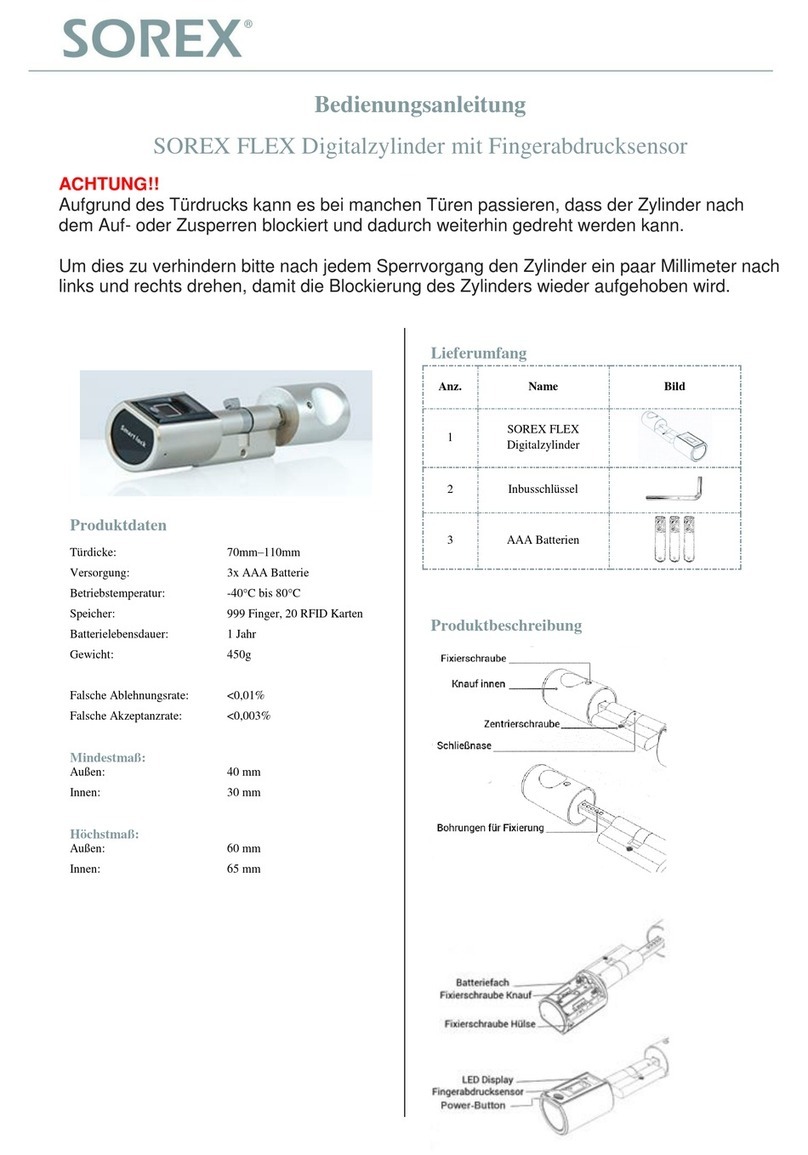
SOREX
SOREX FLEX instruction manual
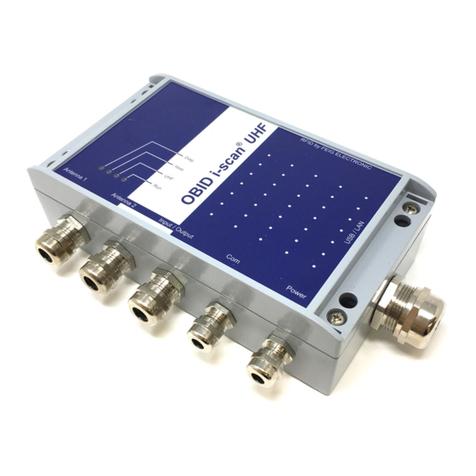
Feig Electronic
Feig Electronic OBID i-scan Application note

Atid
Atid AT870 user guide

Feig Electronic
Feig Electronic OBID classic-pro ID CPR.02.10-AD installation manual

IFM
IFM DTE801 operating instructions

Rockwell Automation
Rockwell Automation Allen-Bradley 58UHF user manual