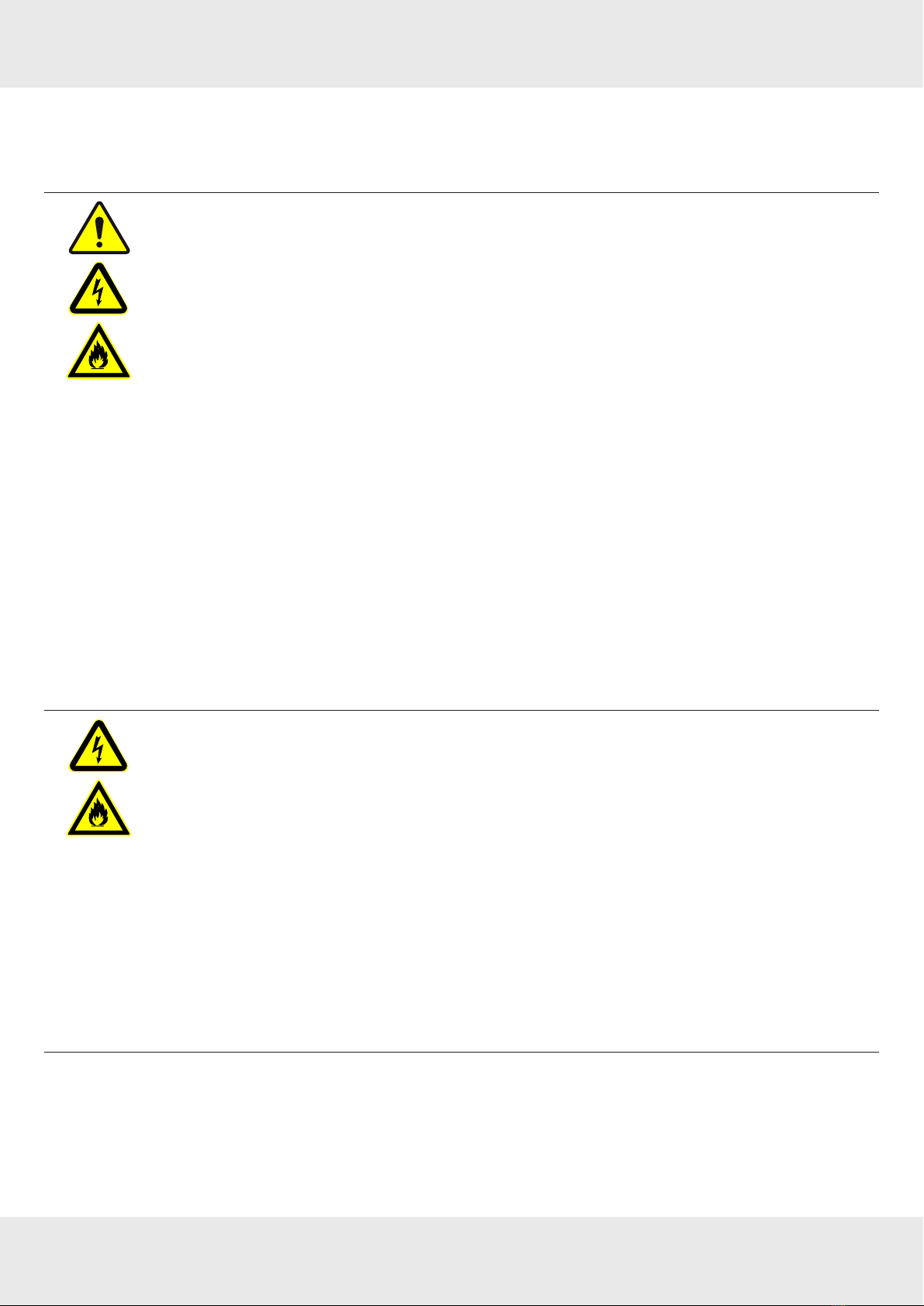9 of 146
6 Safety Instructions
6.1 General Safety Instructions
WARNING
Danger to life from electric shock! Fire hazard!
Improper interventions in the device may jeopardise its electrical safety. Unauthorized changes to
the unit and the use of spare parts and peripheral devices which are not sold or recommended by the
manufacturer can result in re, electric shock and injuries.
The manufacturer accepts no liability for accidents caused by the user opening or changing the
device. Opening the device and attempting to repair it yourself voids all warranty and guarantee
claims. The applicable version of the manufacturer's guarantee is that which was valid at the time of
purchase. We accept no liability for unsuitable manual or automatic adjustments made to the unit's
parameters and inappropriate use of the unit.
►Make sure that all the connection, installation and maintenance work as well as all other work on
the unit is carried out by properly qualied and trained sta.
►Make sure that the installation team is properly qualied, familiar with and comply with the safety
regulations applicable in the respective country.
►Do not open, change or damage the device and its components.
►Make sure that any repairs on the device are carried out by personnel authorised to perform them.
►Keep and operate the device out of reach of children.
►Do not modify, remove or disgure the notices and markings applied by the manufacturer.
►Only use the unit for the purpose intended by the manufacturer.
►Before each use, make sure that the device is not damaged.
►Only use the power supply unit supplied.
►Make sure that the power supply cable is not damaged.
►Make sure that a unit with a damaged power supply cable is repaired by an electrical specialist
before being used again.
WARNING
Dangertolifefromelectricshockorrehazardduetoincorrectvoltage,insucientventilation,
moisture,directsunlight,heatornakedames!
If the supply voltage is too high, there is a risk of re.
►Make sure the unit is operated only at the stated supply voltage; see the rear of the device or the
external power supply unit.
►When installing the unit in cabinets or shelves, make sure there is sucient ventilation.
►Do not cover the ventilation slots on the unit.
►Protect the unit from moisture, dripping and splash water.
►Do not operate the unit in damp areas.
►Only use the unit in a moderate climate, not in tropical conditions.
►Do not place any liquid-lled items on top of the unit.
►Do not expose the unit to inadmissible heat, direct sunlight or re.
►Do not install the device close to the sources of heat, e.g. heating.
►Do not place anything with a naked ame on the device.