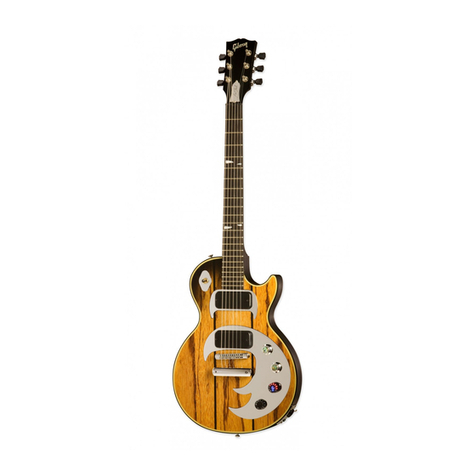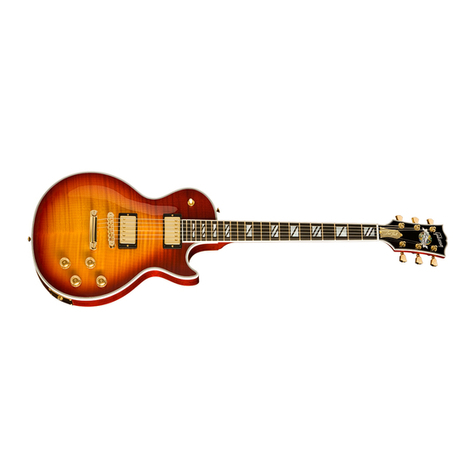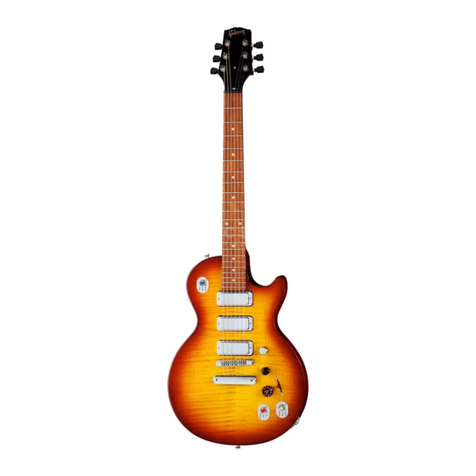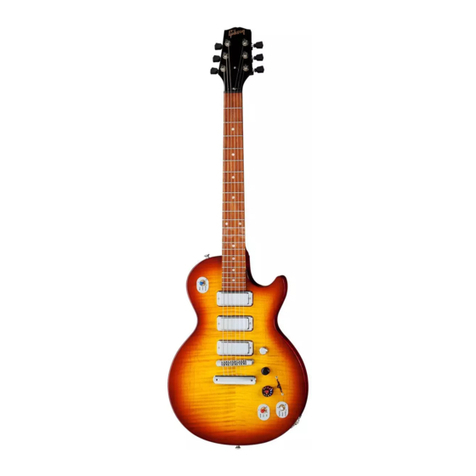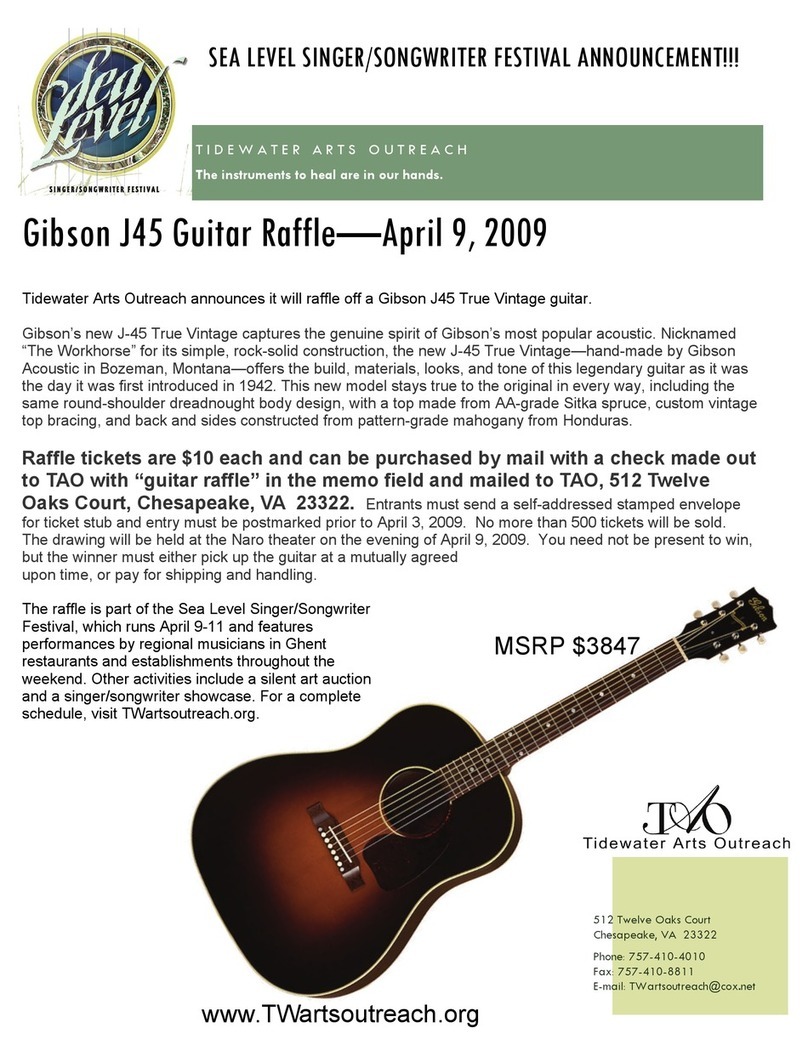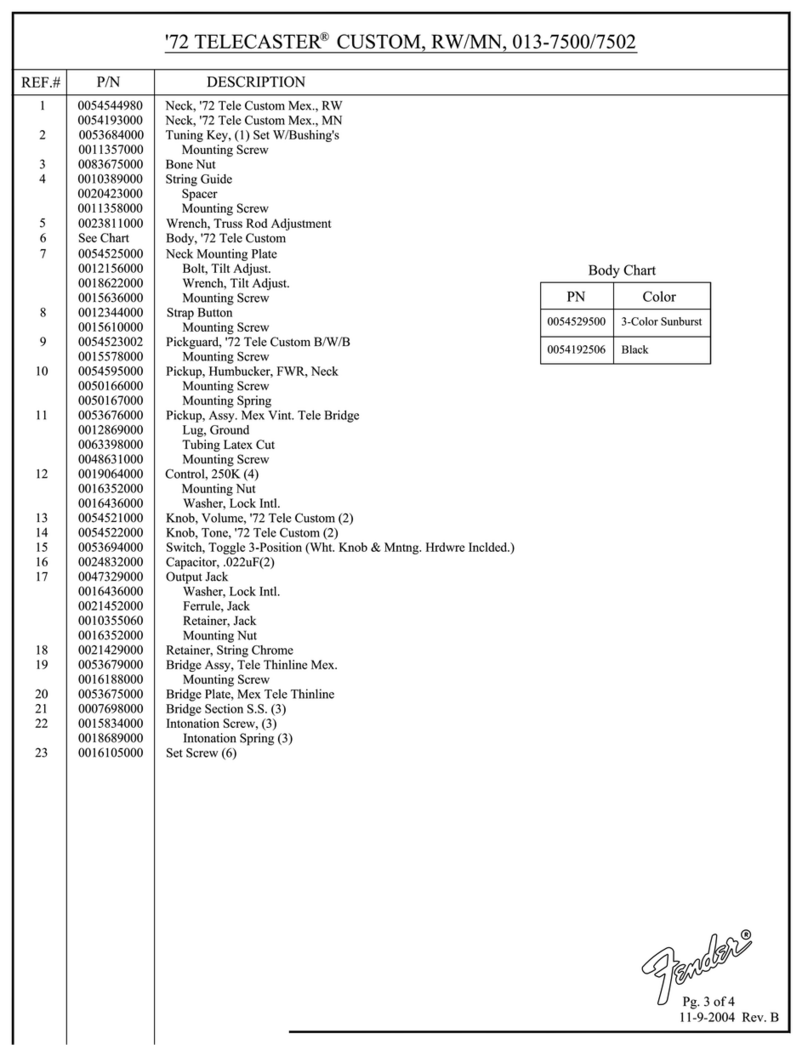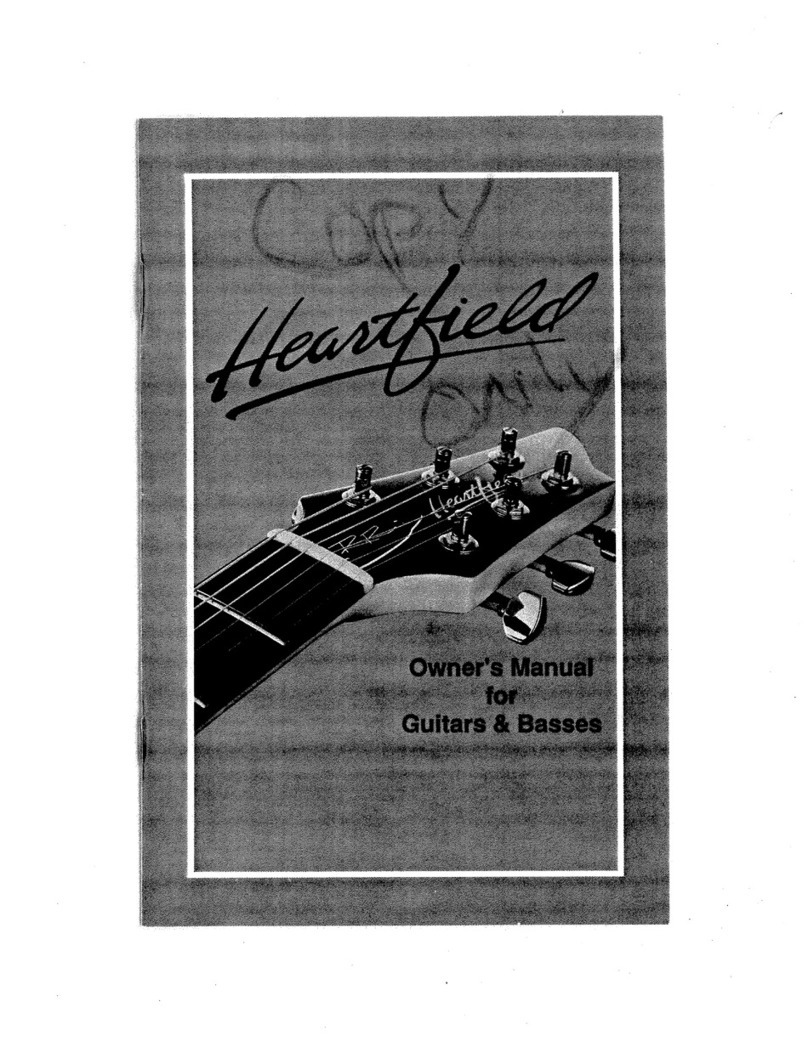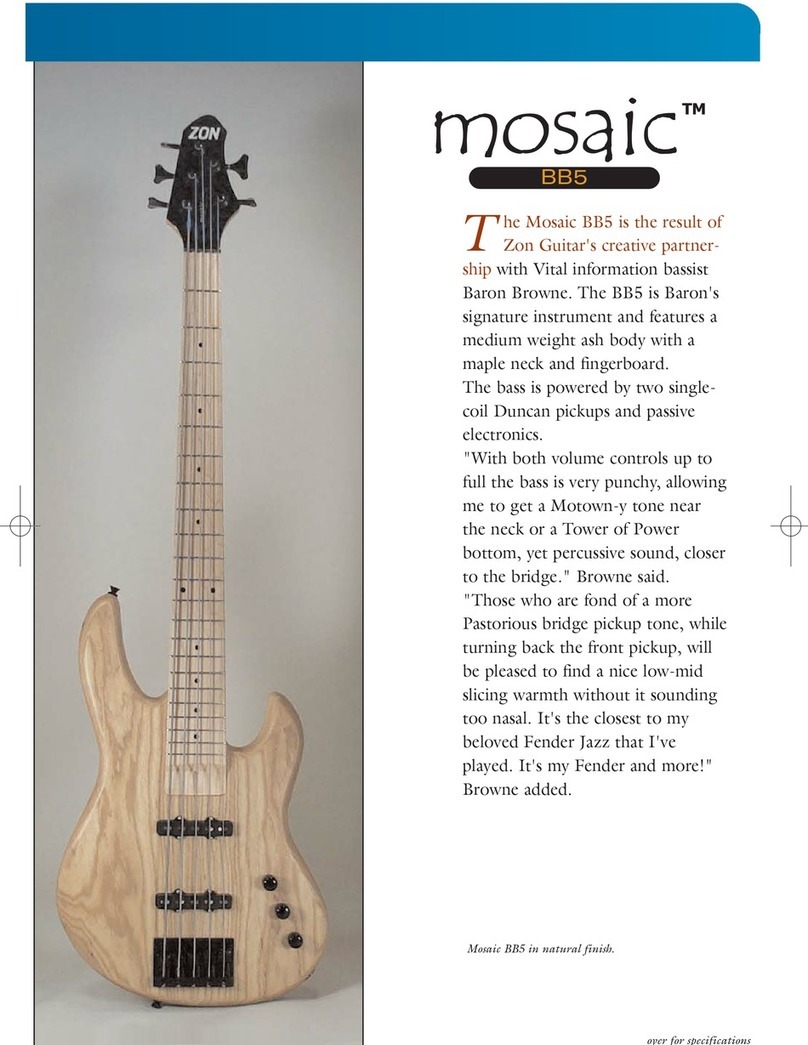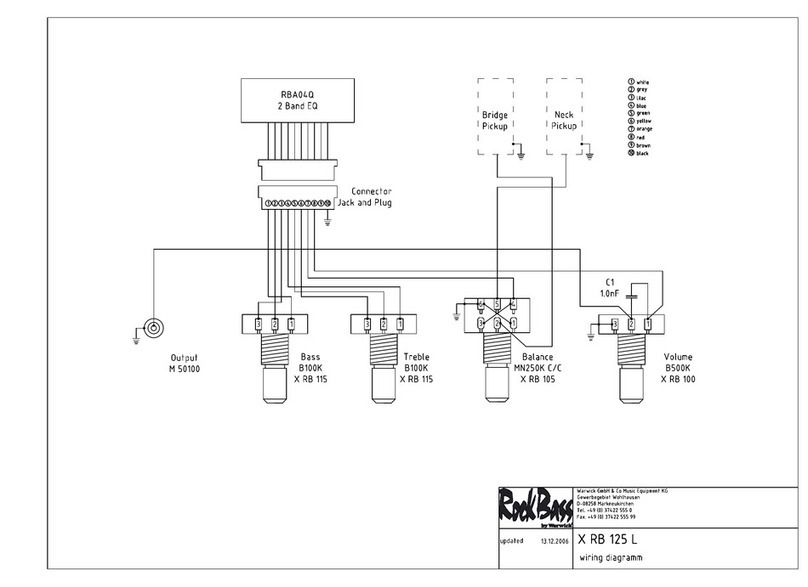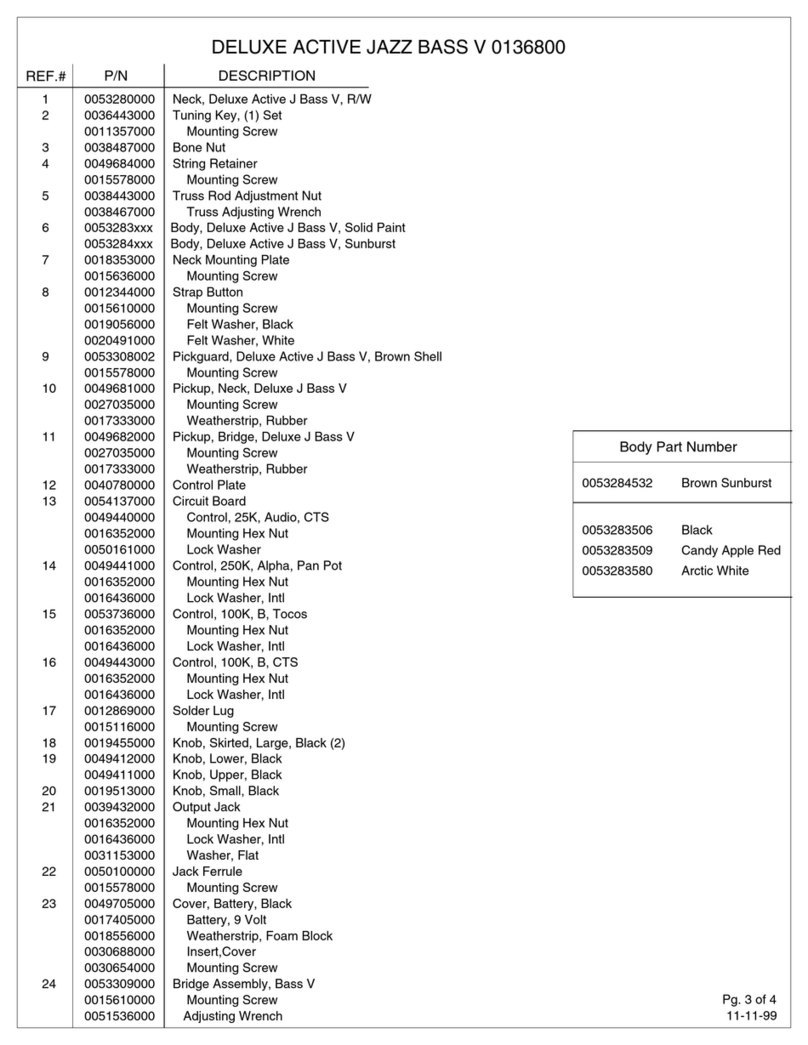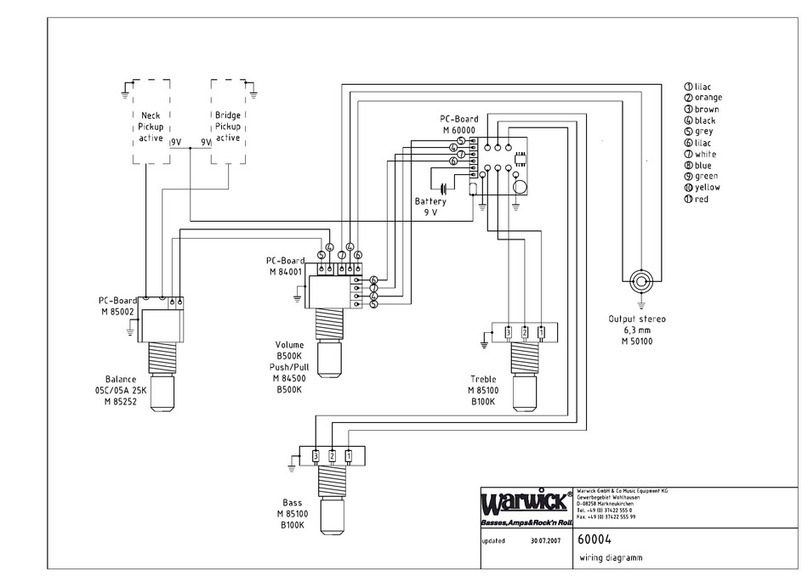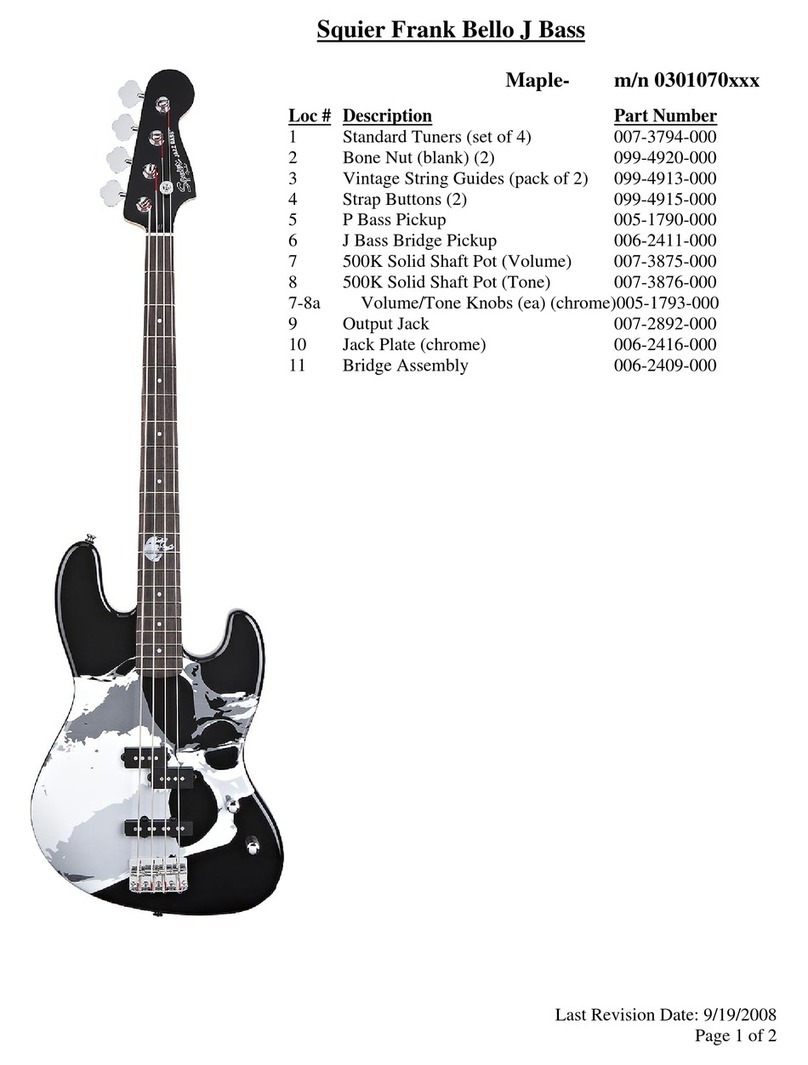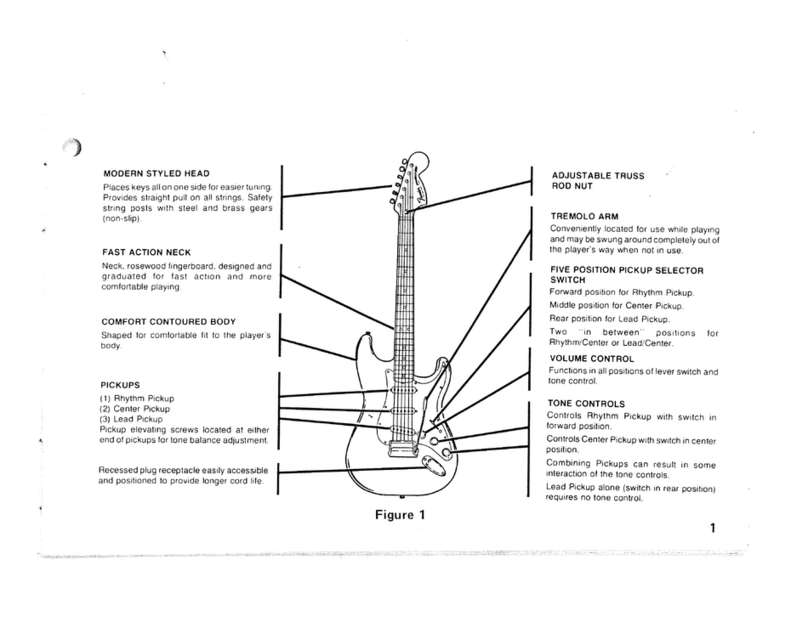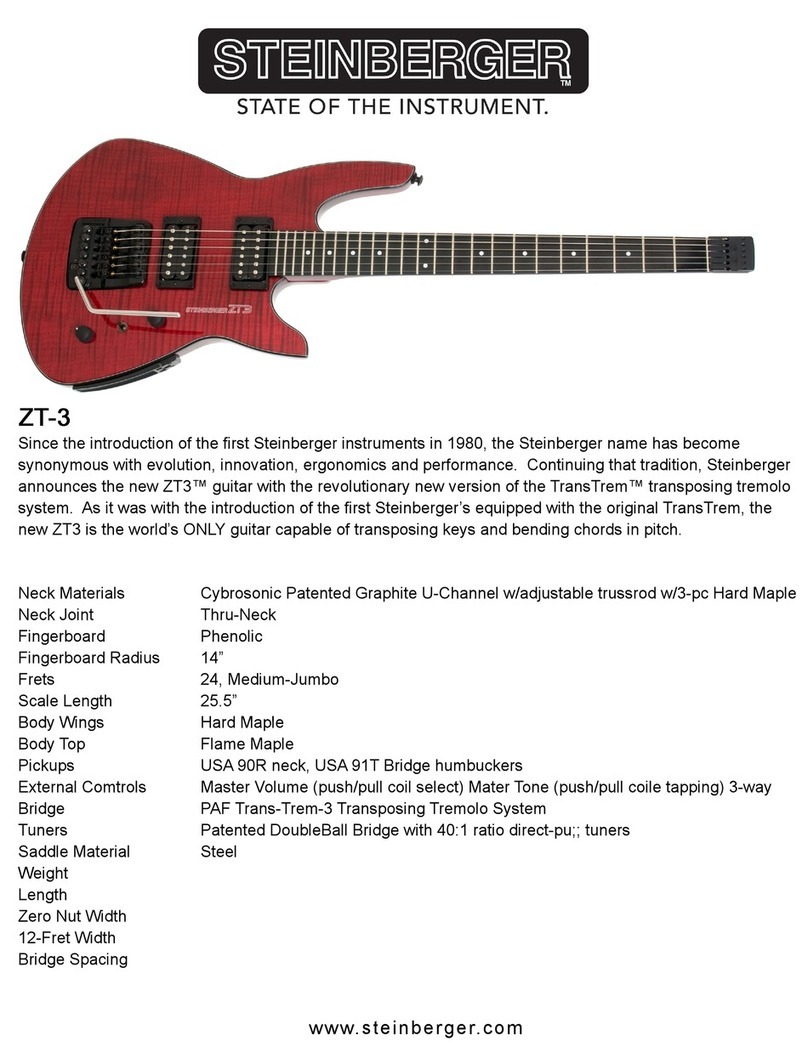ABOUT YOUR GIBSON DIGITAL GUITAR
The Gibson digital guitar is a genuine Gibson Les Paul, with all of the features and capabilities of a traditional
Les Paul, and with revolutionary digital technology. Here’s how it works:
Hex pickup captures a separate signal for each
individual string and sends it to…
Onboard digital converter using Gibson’s patented
MaGIC™ digital transport technology to send the
signal out of the guitar via…
Cat-5 Ethernet cable, which is capable of carrying
the signal 100 meters with no latency issues or loss
of quality (thanks to MaGIC technology). The cable
plugs into…
Breakout Box (BoB), which converts the digital
information back to analog and outputs it in Sum,
Stereo or Hex configuration. In order to minimize
noise, all input jacks and output jacks on the BoB
are balanced.
MORE FEATURES
Classic Mode™ delivers traditional
sound from the humbucking pickups
only.
Headphone with volume control lets the
player listen to a monitor mix or any
other incoming audio signal.
Audio Out adds a microphone or any
other audio signal to the digital mix.
PLUG IN AND PLAY
1. Plug in BoB. The Breakout Box comes with a power source. First, connect the power cord to BoB’s POWER jack.
Then plug the standard three-prong plug into a grounded wall outlet. This is the safest way to power BoB.
DO NOT ATTEMPT TO MOUNT THE BREAKOUT BOX INTO A RACK SHELF. You may cause damage to the unit. The unit
you have received is a Beta unit. While the production model will have rack-mount capability, this unit is not
intended to accept a thread for mounting.
2. Connect BoB output(s) to analog audio inputs such as your guitar amplifier(s). Use a standard guitar cord
with quarter-inch plugs. There are three ways to connect the outputs:
STEREO output – 2x3 separation with EAD
(lower pitched) strings through one amp and
GBE (higher pitched) strings through a second
amp. Plug the cord from the amp for the EAD
strings into BoB’s 2-B FROM GUITAR output jack
(also labeled 4-5-6 R). Plug the cord from the
amp for the GBE strings into BoB’s 1-E FROM
GUITAR output jack (also labeled 1-2-3 L).
SUM output – all six strings together through
one amplifier. Plug the cord from the amp into
BoB’s SUM output jack.