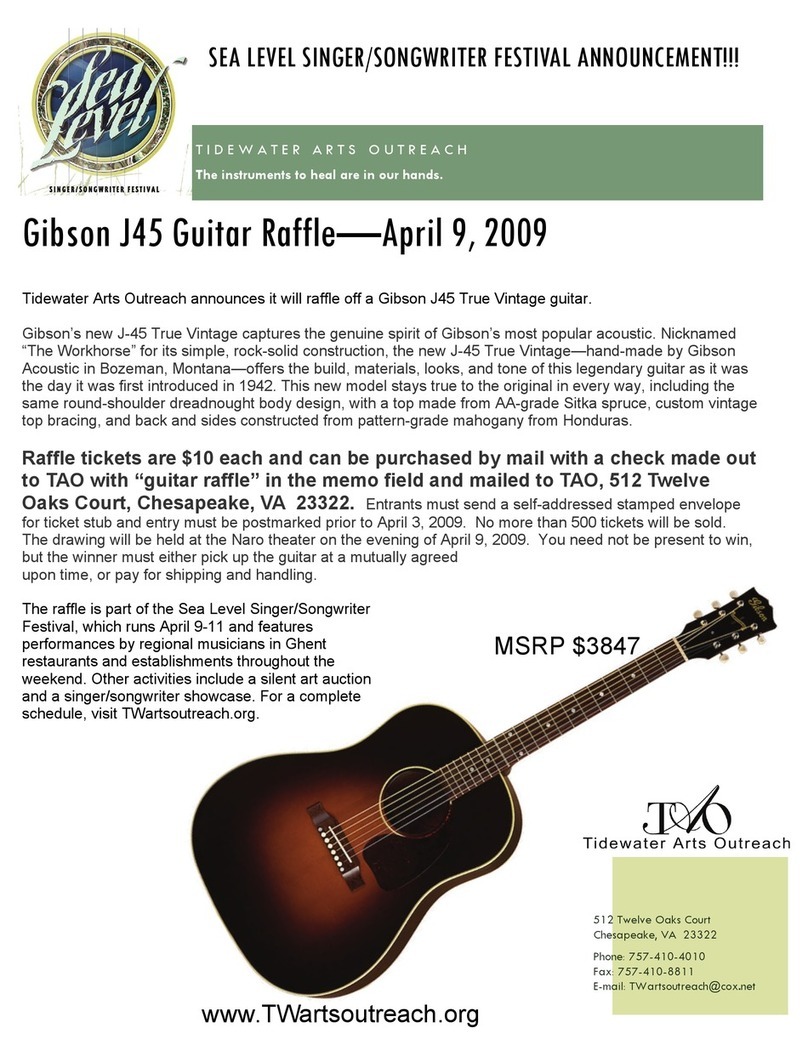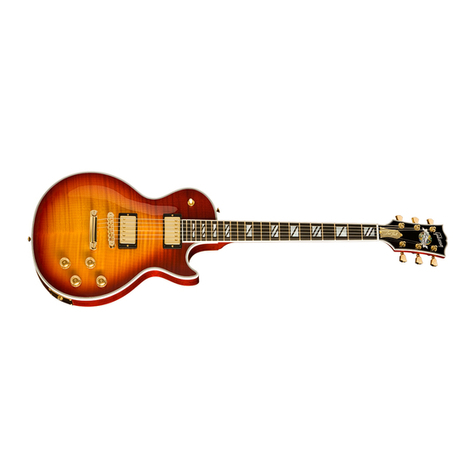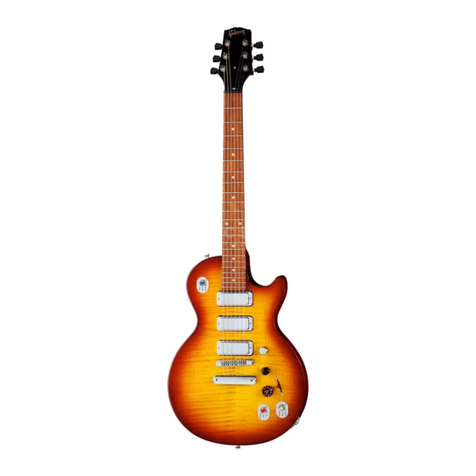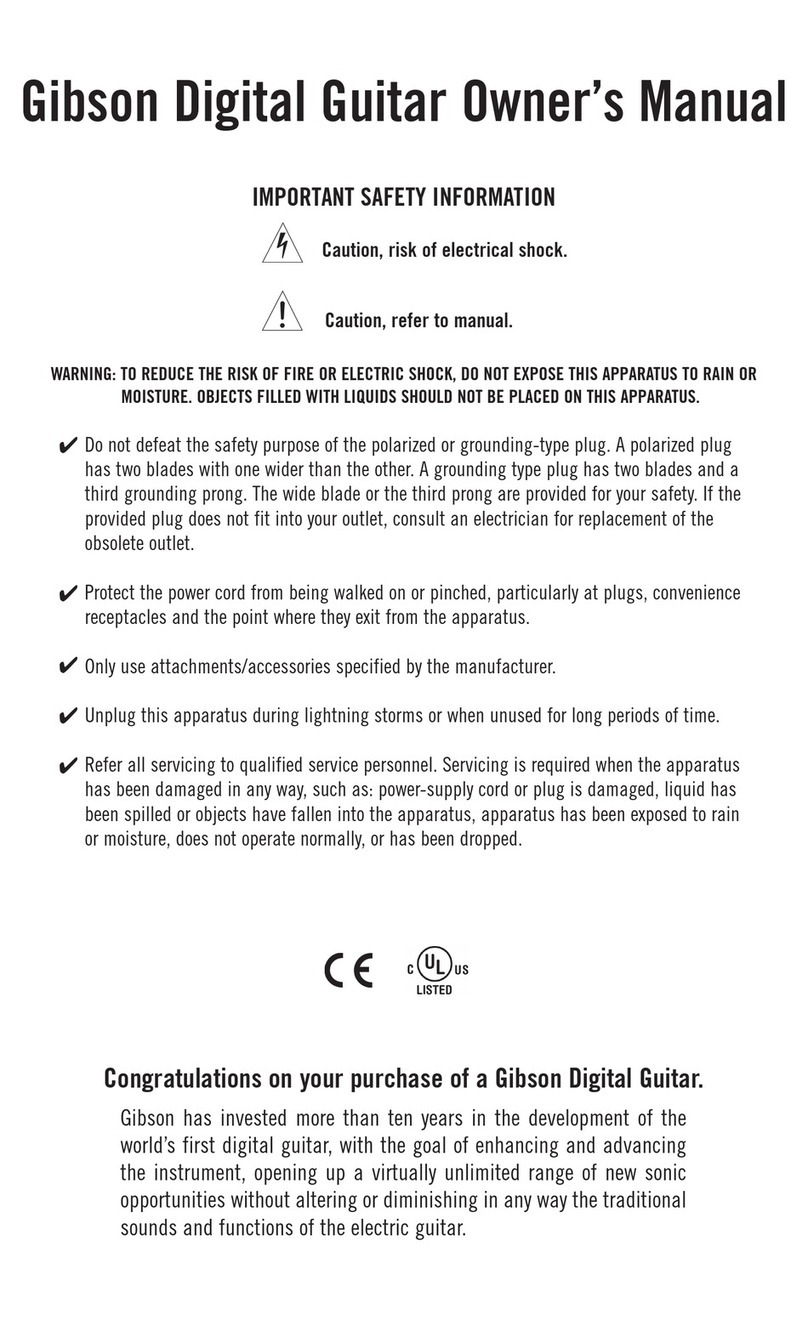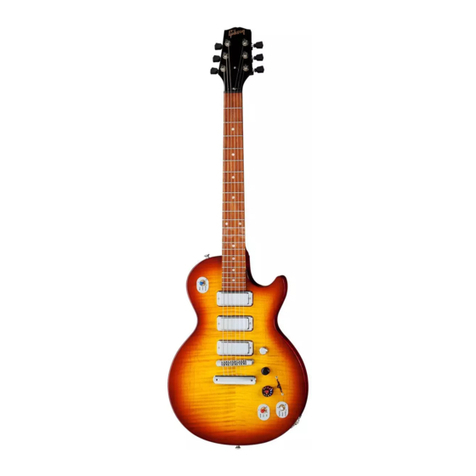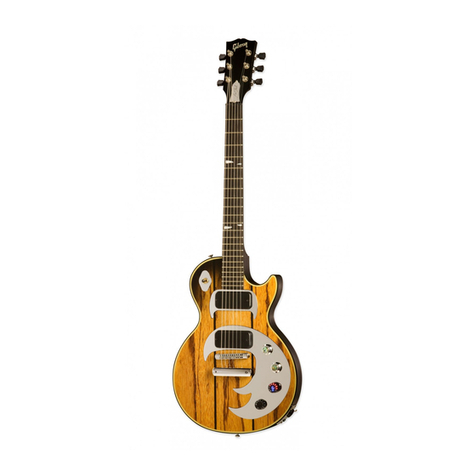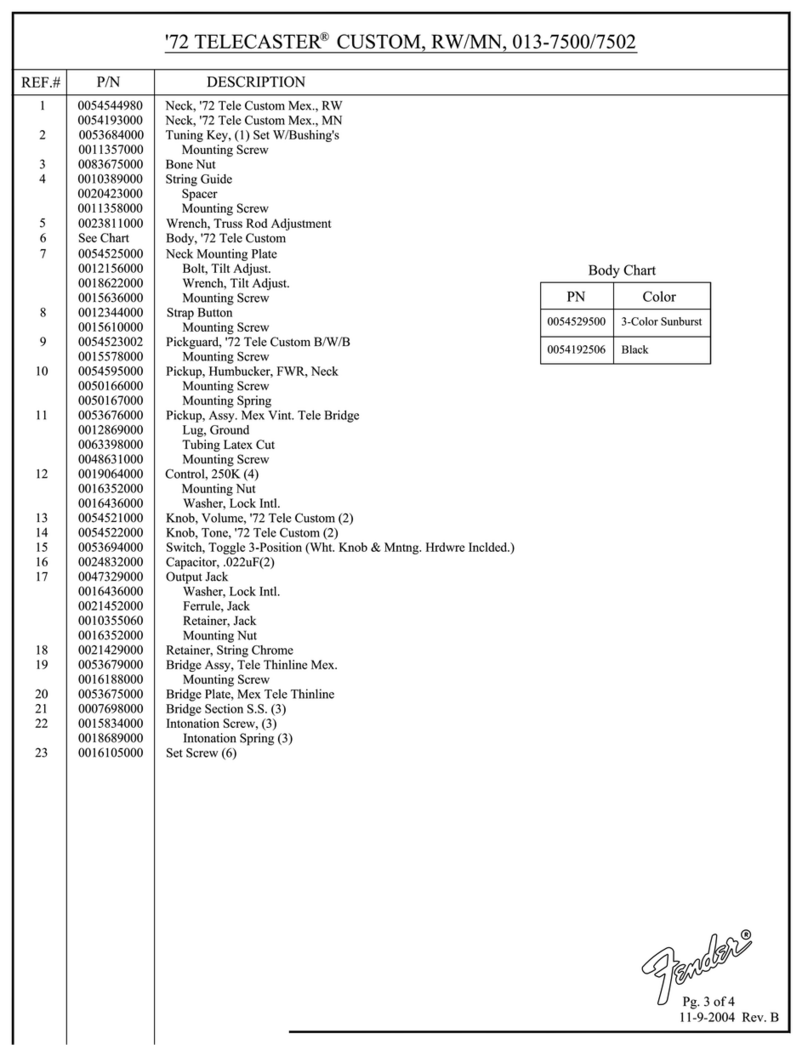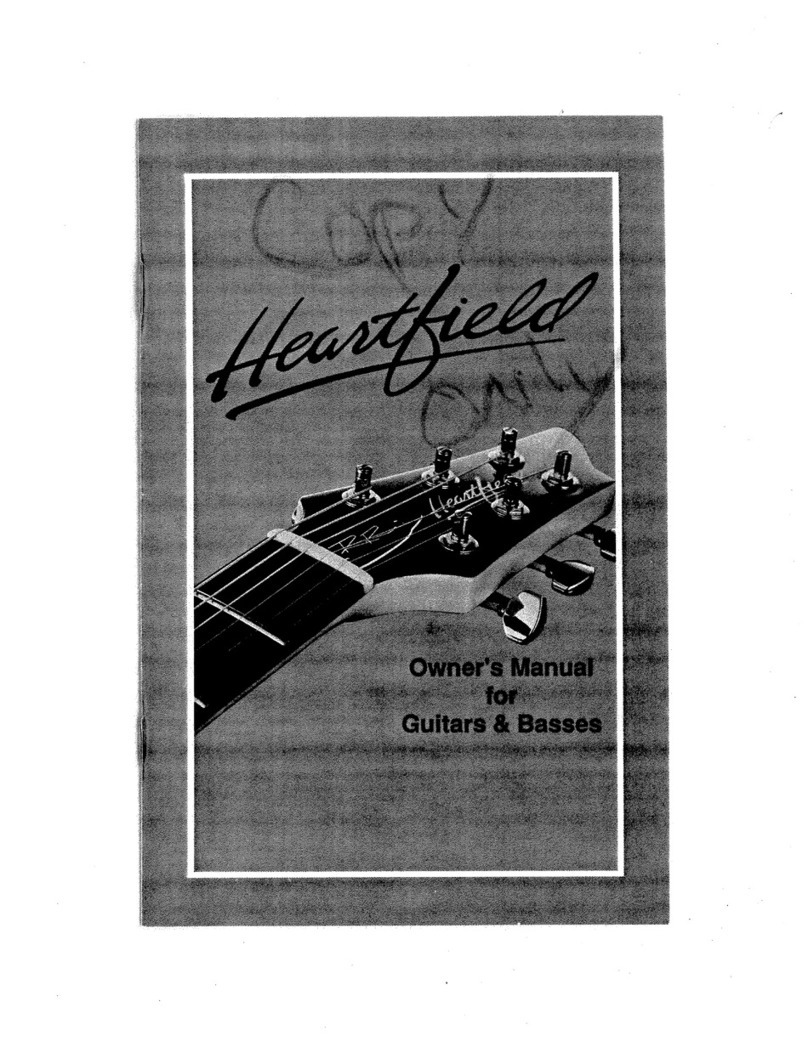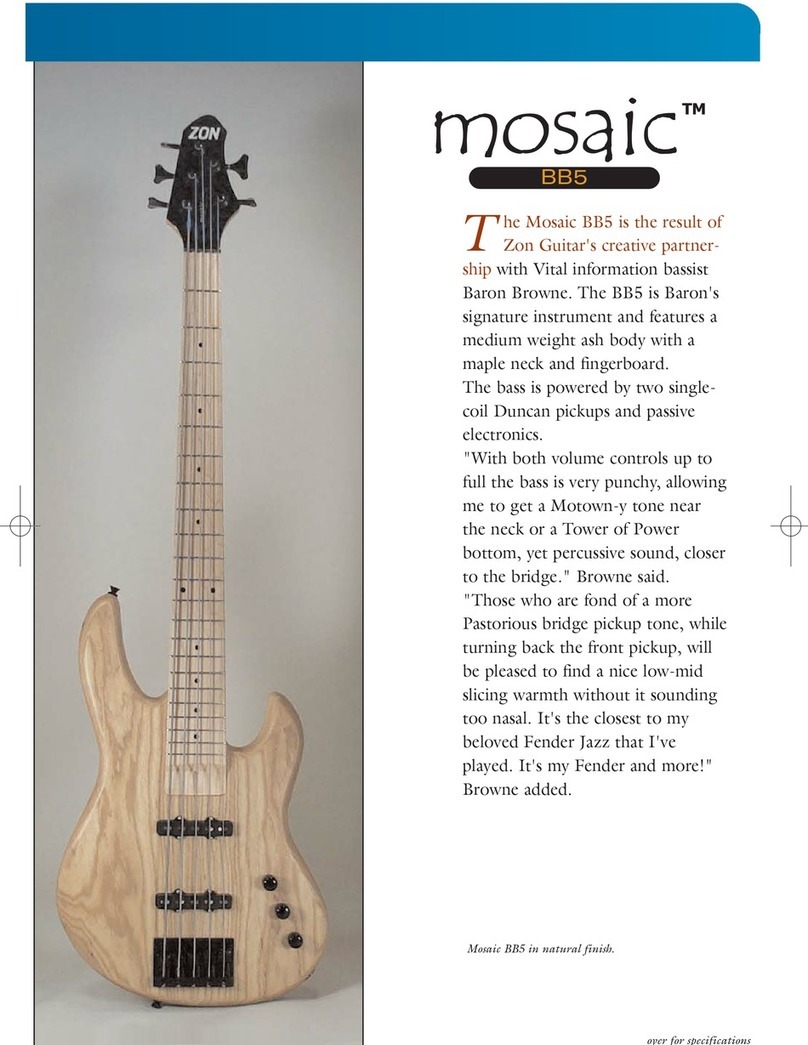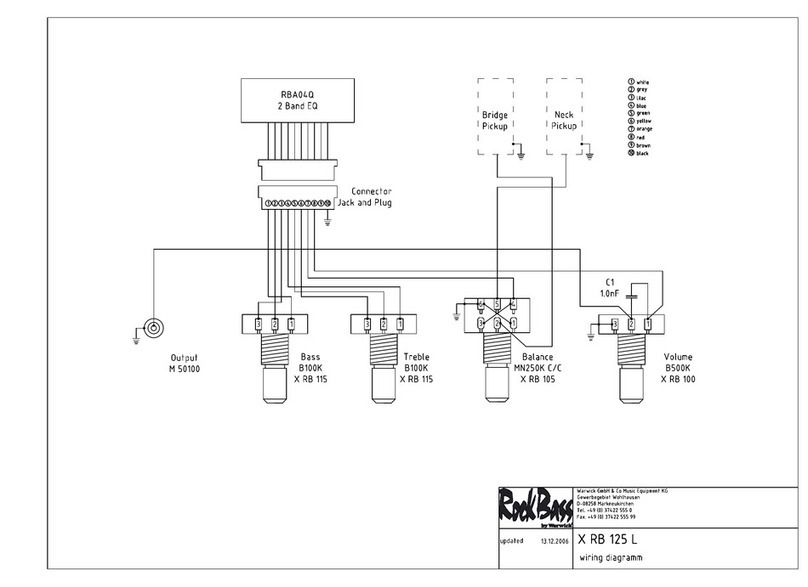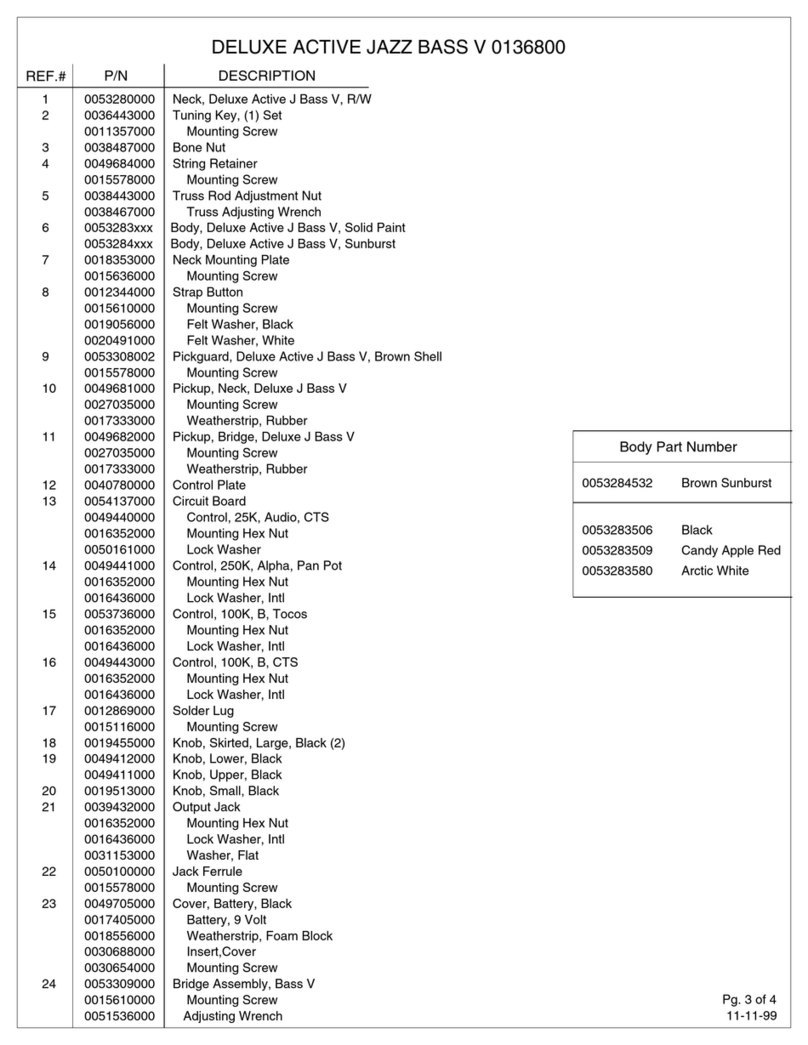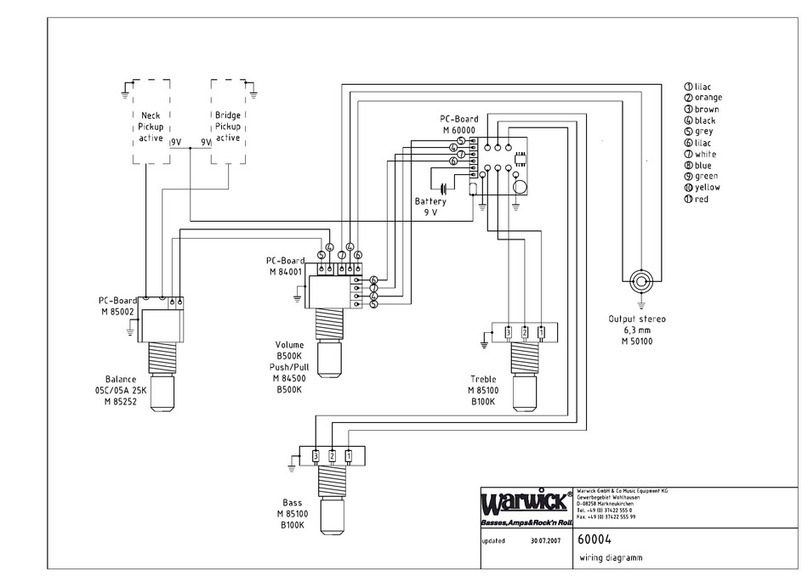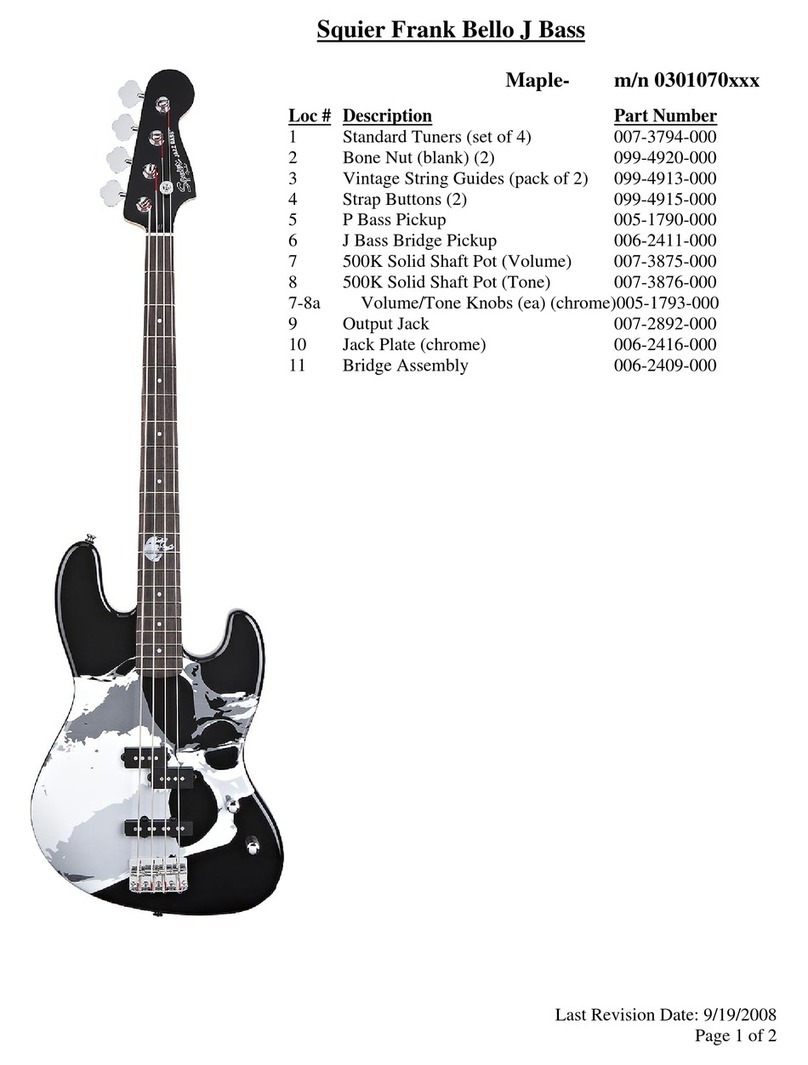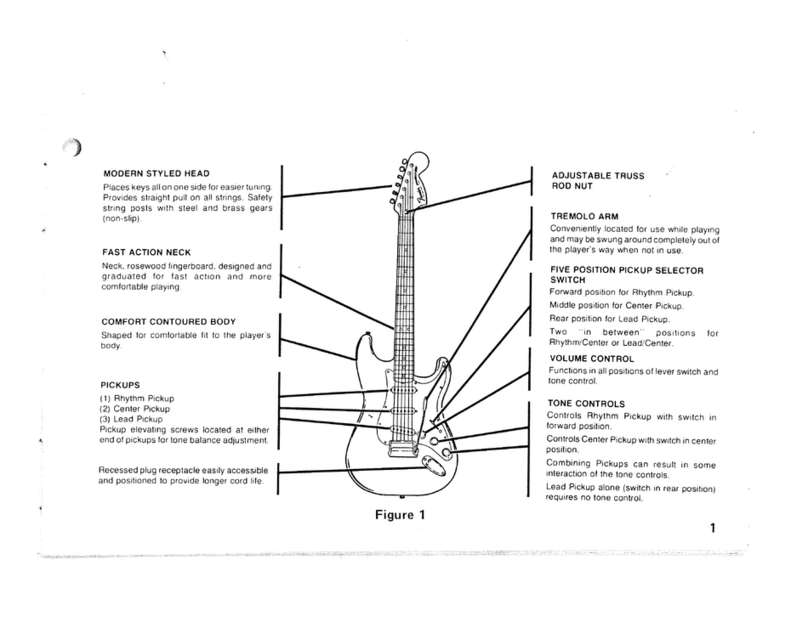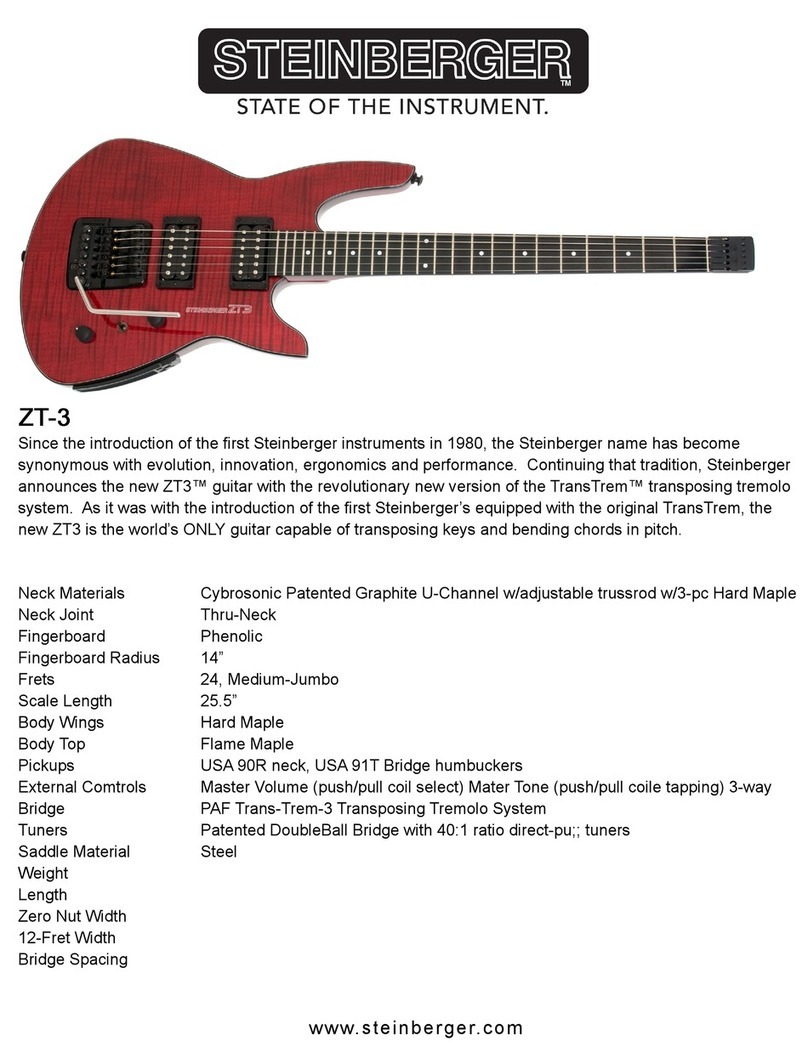Split Magnetic and Piezo Outputs
This requires the Robot Guitar II Breakout Box (included).
1. Do not connect the AC adapter to the Breakout Box—that's required only when charging Dark
ire's internal battery.
2. Using the supplied stereo (TRS) cable, plug Dark ire into the Breakout Box Stereo Input jack.
3. Connect the Amplifier jack to your guitar amp. This carries a mix of the magnetic and Piezo
pickup signals, with the balance determined by the blend control (pickup switch toggle) as
described above. Clockwise gives more Piezo sound, counter-clockwise gives more magnetic
sound.
4. Connect the Acoustic Out jack (which carries the Piezo signal) to a second channel in your
guitar amp, a second amp, PA system, etc. This carries the full volume Piezo signal, so levels
need to be adjusted at the amp. (If you want to control the Piezo Acoustic volume when
performing, insert a Volume pedal between the Acoustic Out jack and your amp's input.)
Gibson suggests starting off with the Piezo amp's volume at minimum, then adjusting to taste.
If you want isolated splits for the Piezo and magnetic pickups, set the blend control for
magnetic signal only out of the Amplifier jack.
Computer-Based Systems for Li e and Studio
Here's an overview to provide a hint of what Dark ire can do when connected to a computer. or
more information on the many possibilities offered by combining Dark ire with a computer, see the
companion RIP Computer Interface manual.
or a basic computer-based live performance setup, load Guitar Rig 3 into a laptop or other
computer. This software turns your computer into a “virtual guitar rack” with dozens of virtual
amp and effect options, while the RIP interface provides an input for Dark ire along with mono
or stereo outputs for your mixer, PA, or active speakers.
or a computer-based live performance setup that takes advantage of Dark Fire's eight
outputs and individual string processing possibilities, load Ableton Live Lite 7 Gibson
Studio Edition into a laptop or other computer. Again, the RIP provides physical inputs and
outputs for the “virtual rack.” All eight Dark ire signals are available in Ableton Live's eight
channels, and you can load plug-ins like Guitar Rig 3, or the plug-ins included in Ableton Live,
to process these signals (e.g., octave dividers on only the lower strings with magnetic pickups
going through an amp emulation, etc.). Live provides the routing and mixing for all these
signals, which then go to your amplification system via the RIP's stereo output.
or a computer-based studio setup, RIP provides an interface between your guitar and
computer, sending all guitar outputs through the ireWire connector directly to your computer.
Any modern “digital audio workstation” program such as Pro Tools, Live, Sonar, Digital
Performer, Logic, etc. will recognize these outputs, and allow you to route, process, mix, and
record them within the audio software you're using (called the “host program”). Because the
RIP also acts as a high-quality computer interface/sound card, your host program will be able
to send its output through the ireWire cable to the RIP. rom there, the RIP's stereo output
jacks can patch directly to a set of active monitor speakers (or to a mixer, headphone
distribution amp, etc.).
Gibson Dark Fire 4.0 manual, page 8