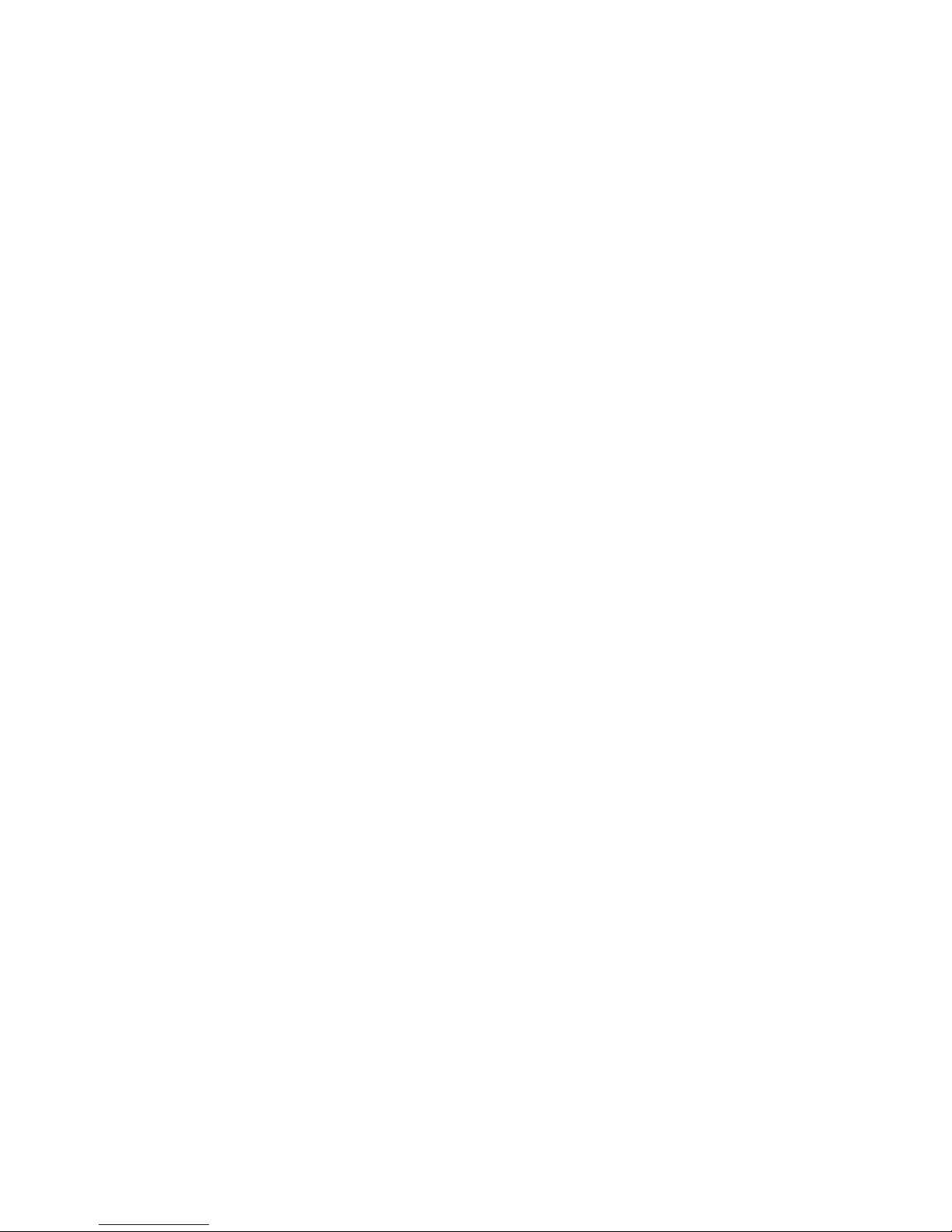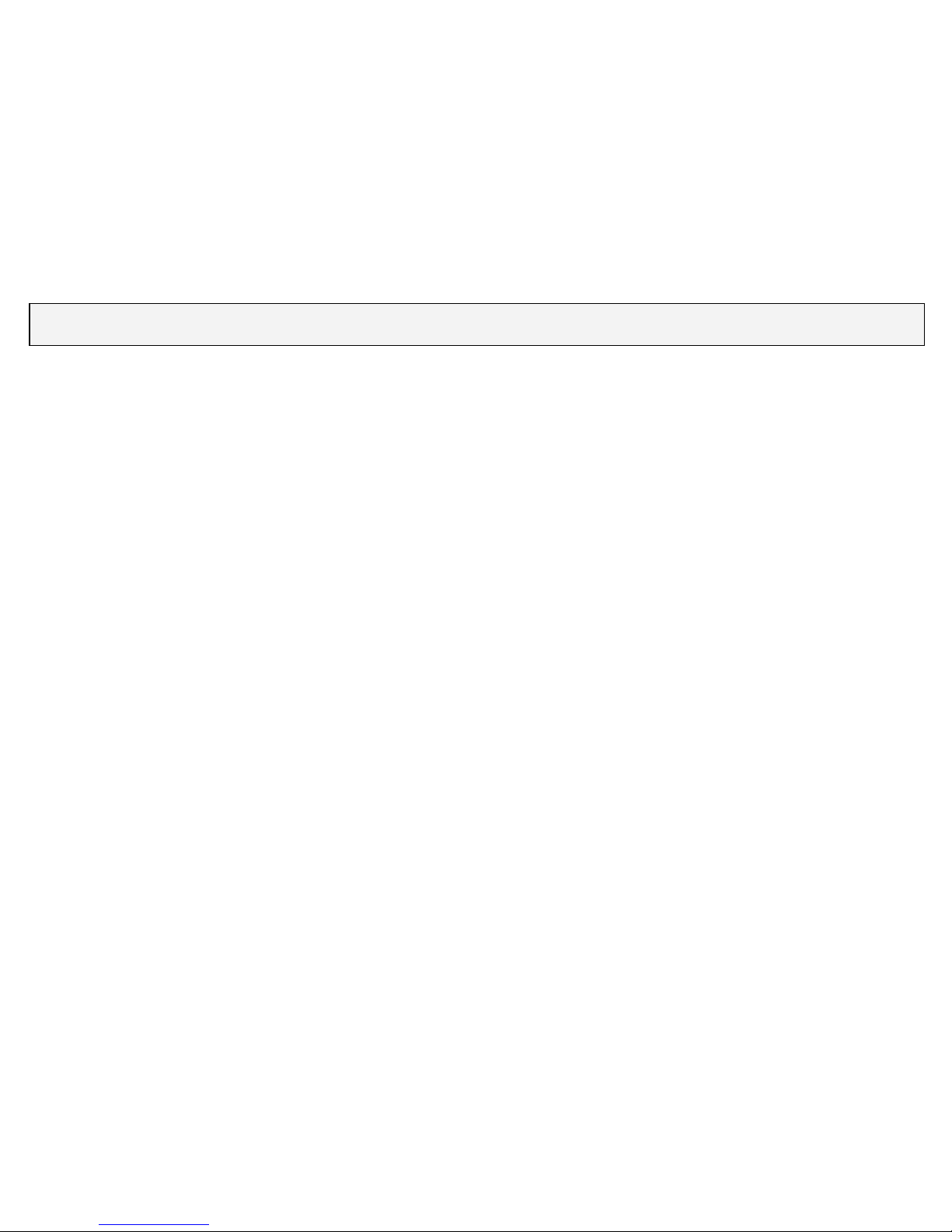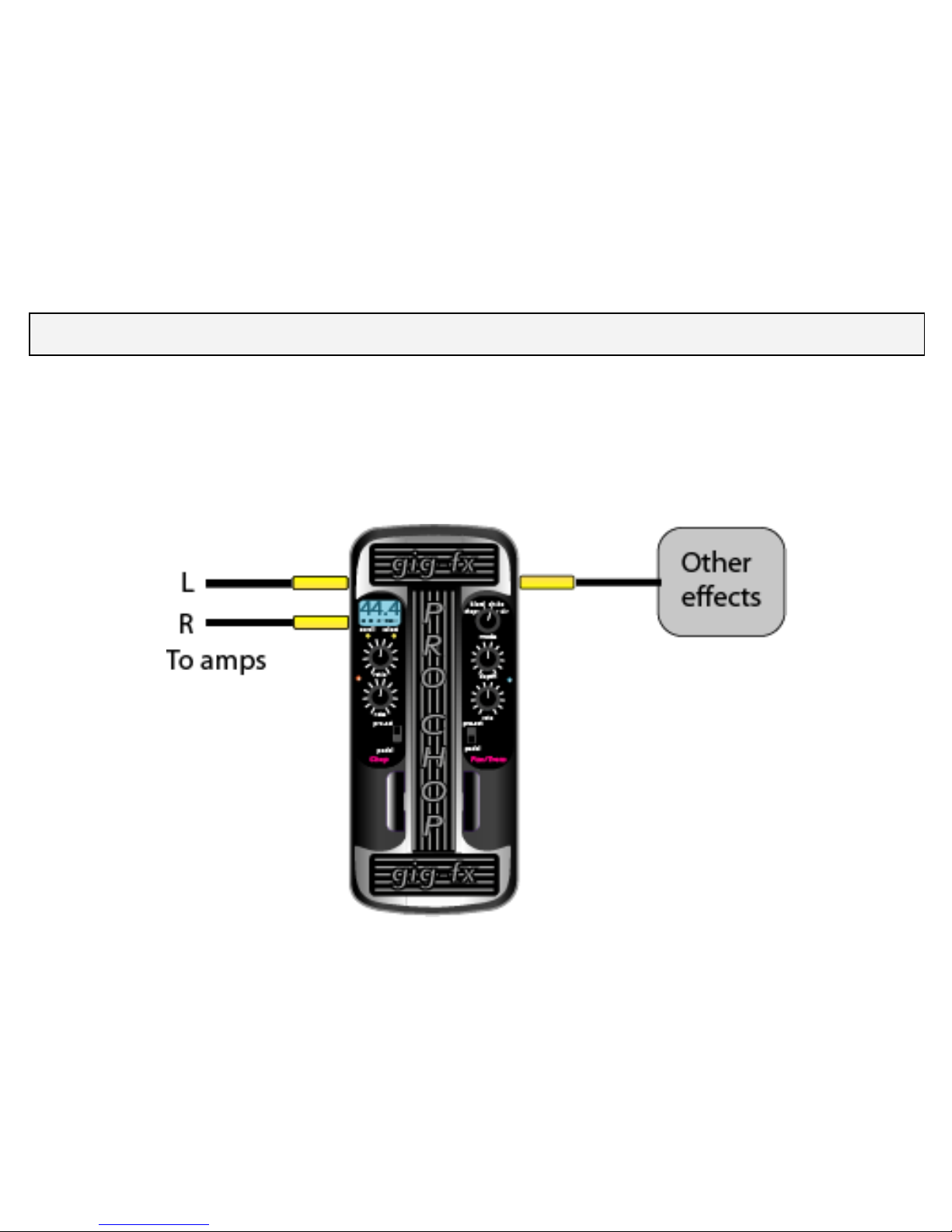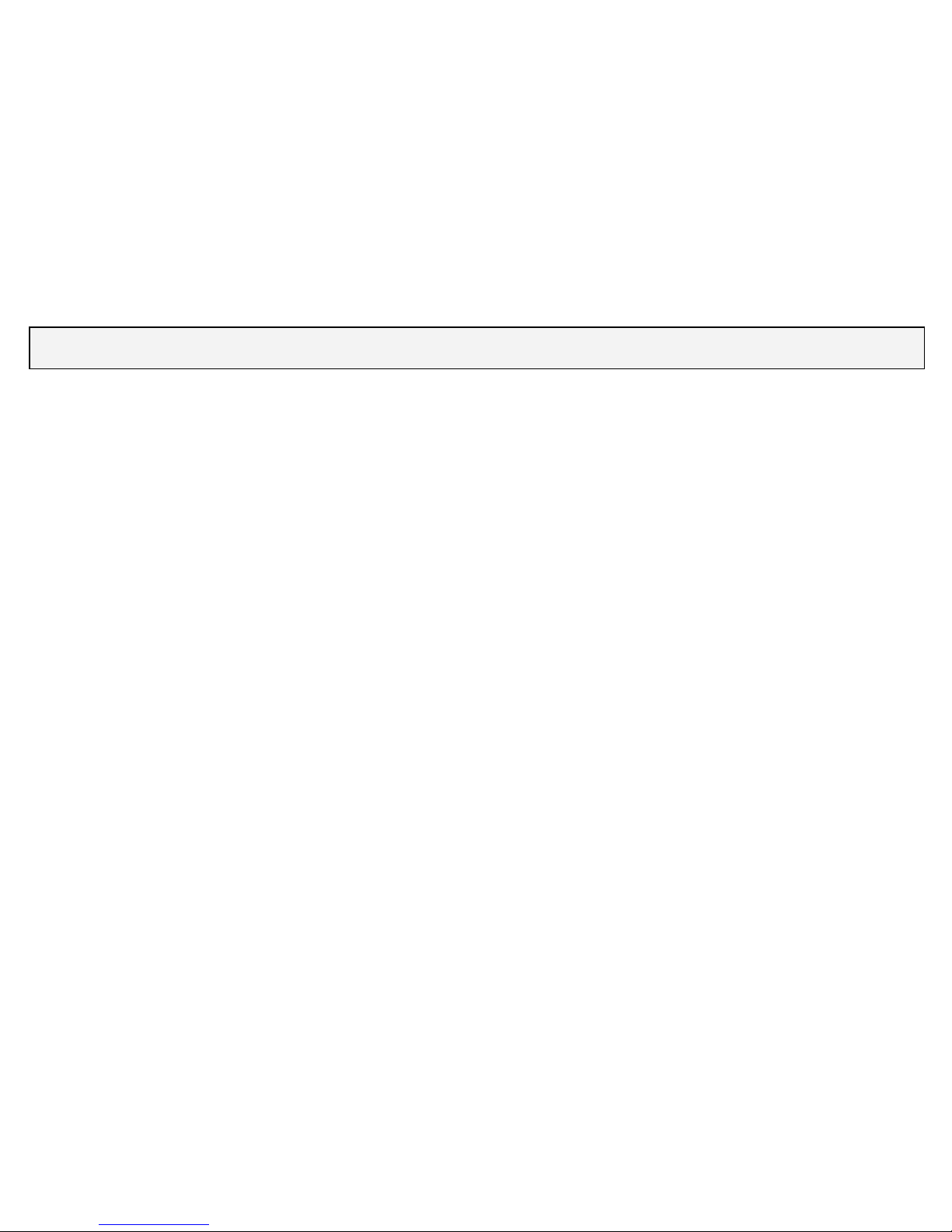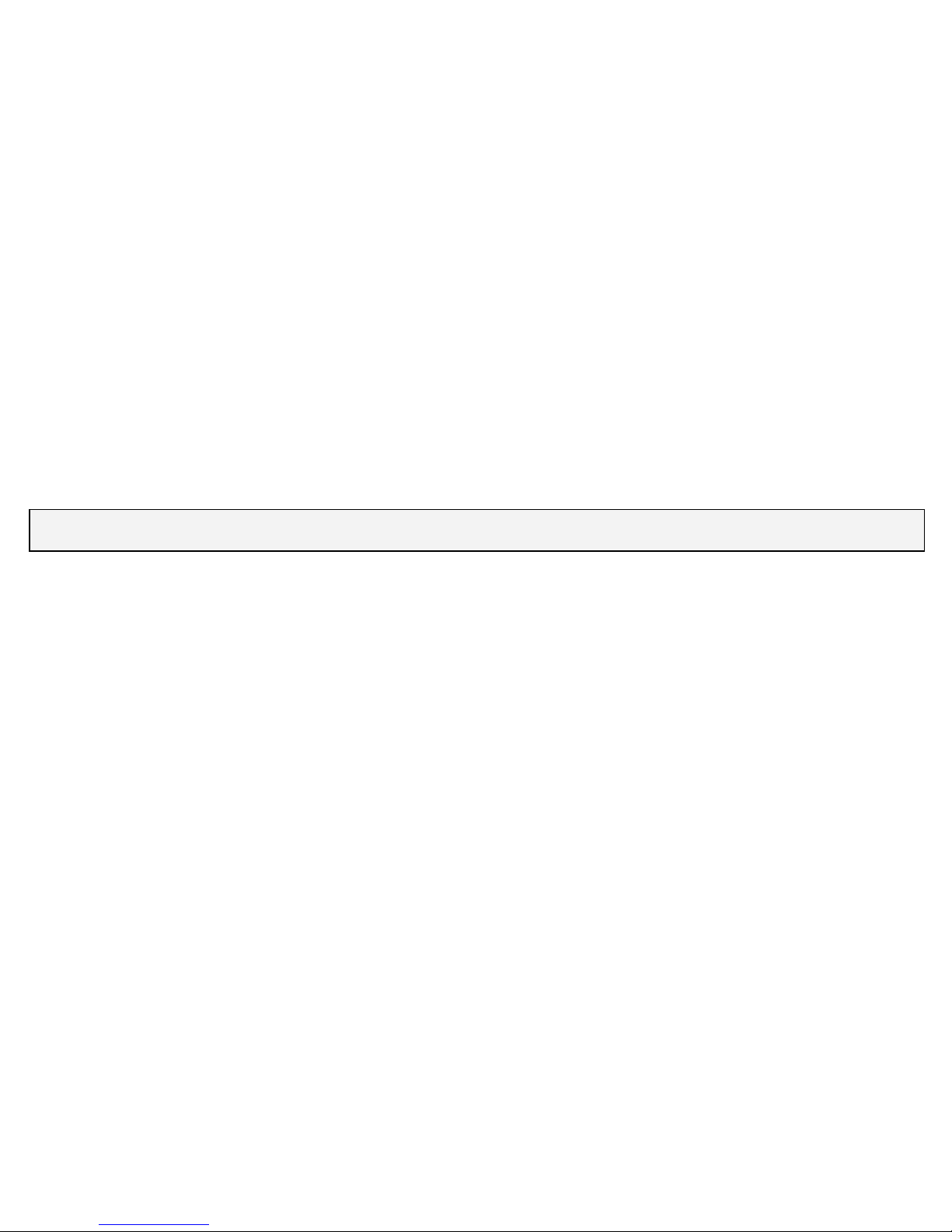Ground loops (the kind of buzz you don’t want)
Sometimes, when working in stereo, an annoying hum or buzz will
appear when two amplifiers are used. This can occur when the
amplifiers are plugged into two separate circuits, or if either of the
amplifiers has some internal wiring issues, or if the large ground
loop forms an antenna. Test the mains outlets using a mains tester
as described in the safety warning in this manual or call an
electrician to test the outlets.
Once you have verified that the outlets are wired correctly, you can
usually solve the problem by disconnecting (“lifting”) ONE of the
grounds on the amplifier circuits (NOT BOTH –IT IS DANGEROUS
TO PLAY WITHOUT ANY GROUND AT ALL). In the US, you can
do this by using a “ground lifting” plug which eliminates one ground
connection. In Europe or elsewhere that uses three-pin plugs, you
may need to use a specially adapted plug that does not have a