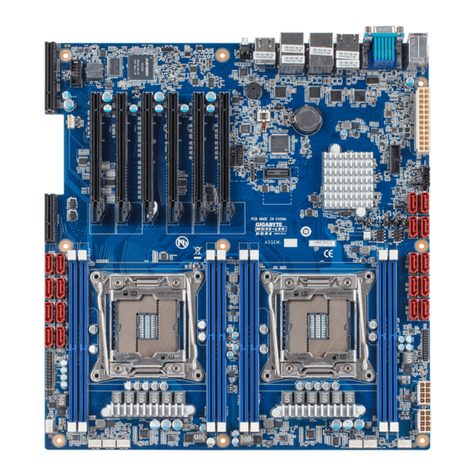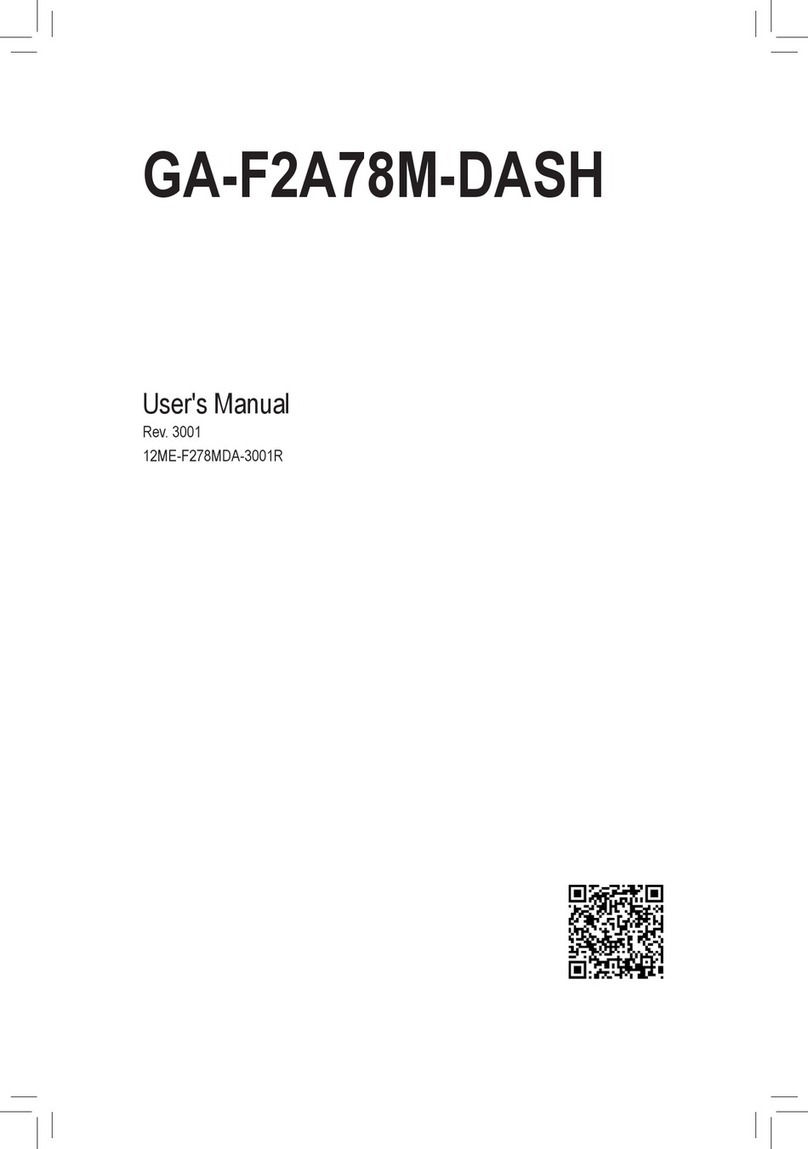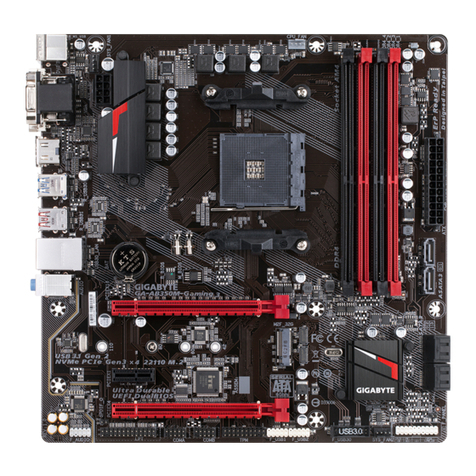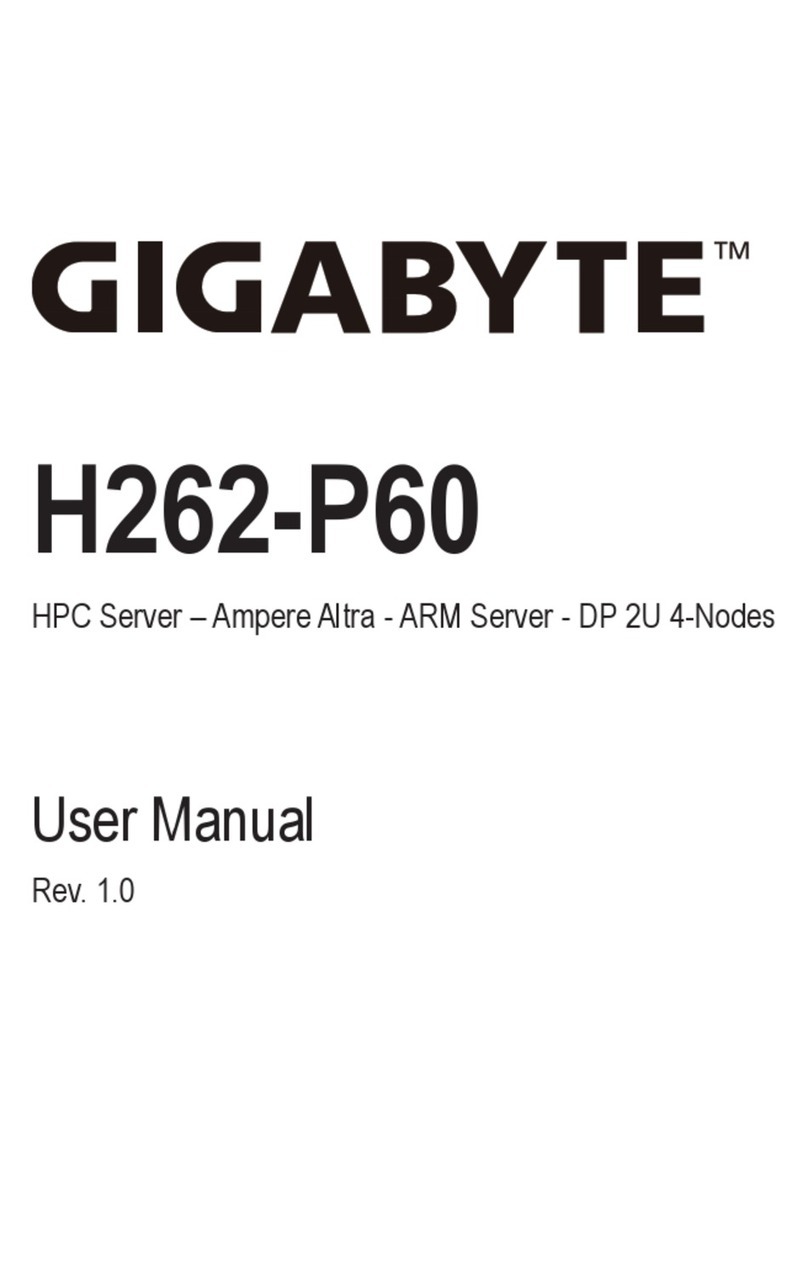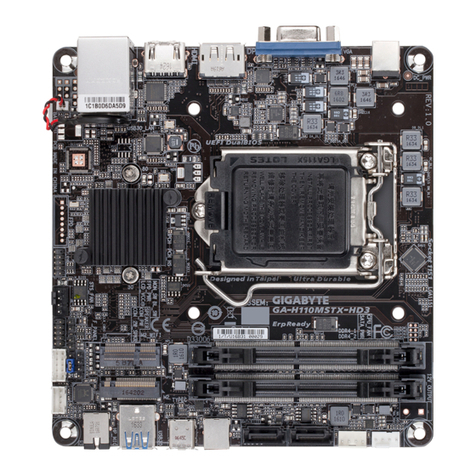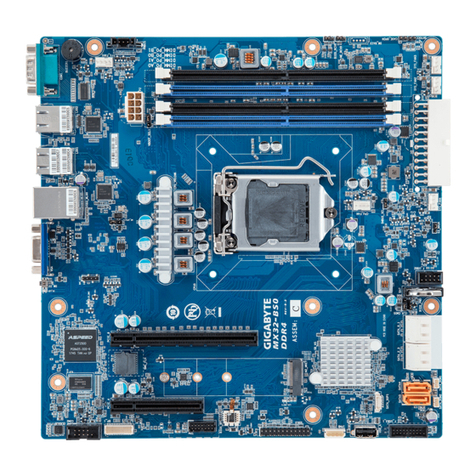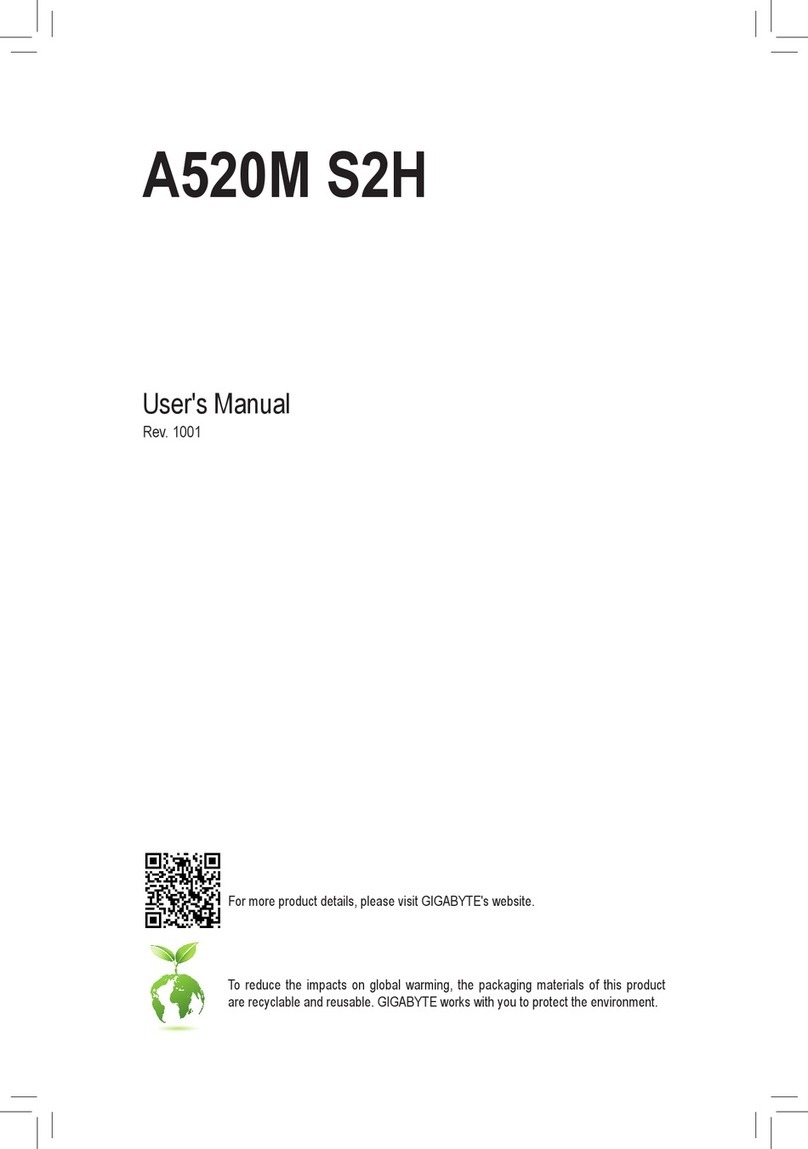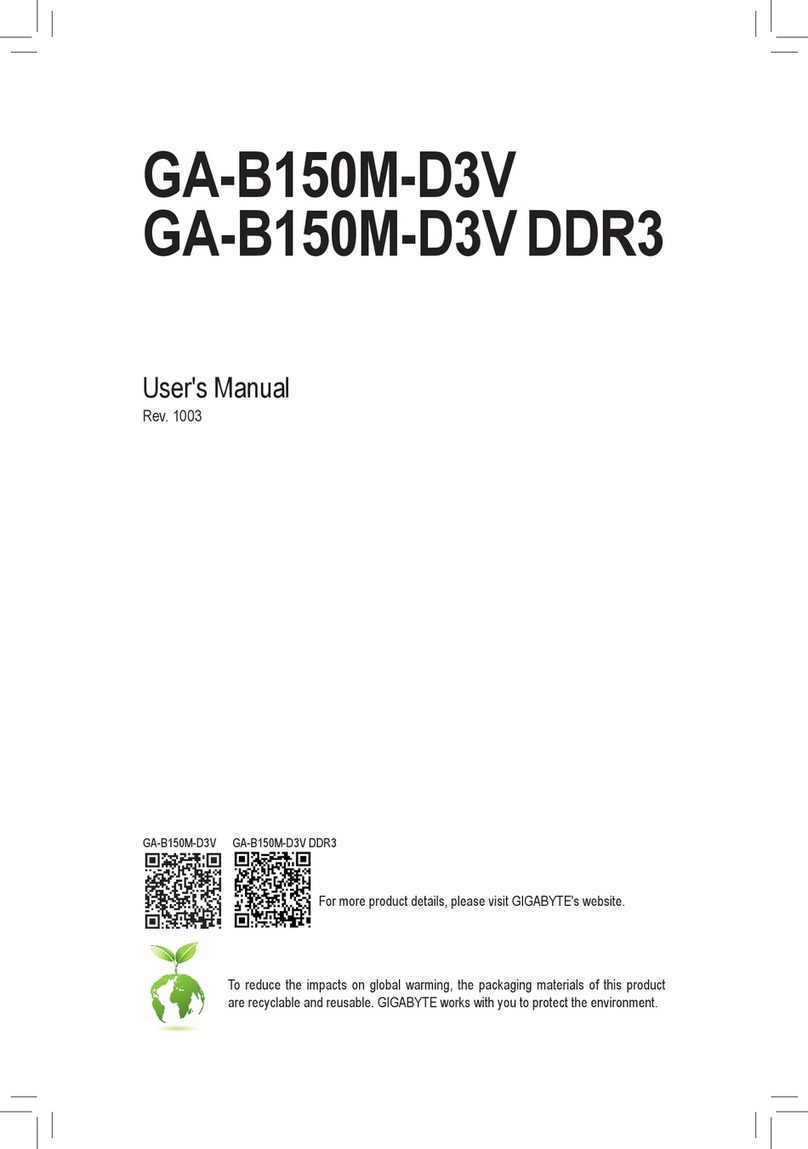- 3 -
Table of Contents
Box Contents...................................................................................................................5
GA-6LXSG/GA-6LXSL Motherboard Layout ...................................................................6
GA-6LXSG Block Diagram ..............................................................................................9
GA-6LXSL Block Diagram .............................................................................................10
Chapter 1 Hardware Installation ................................................................................... 11
1-1 Installation Precautions.................................................................................. 11
1-2 ProductSpecications.................................................................................... 12
1-3 Installing the CPU and CPU Cooler ............................................................... 14
1-3-1 Installing the CPU...................................................................................................14
1-3-2 Installing the CPU Cooler .......................................................................................16
1-4 Installing the Memory..................................................................................... 17
1-4-1 DualChannelMemoryConguration .....................................................................17
1-4-2 Installing a Memory ...............................................................................................18
1-5 Back Panel Connectors.................................................................................. 19
1-6 Internal Connectors........................................................................................ 21
Chapter 2 BIOS Setup ..................................................................................................36
2-1 The Main Menu .............................................................................................. 38
2-2 Advanced Menu ............................................................................................. 40
2-2-1 ACPIConguration.................................................................................................41
2-2-2 Trusted Computing (Optional) ................................................................................42
2-2-3 PCI Subsystem Settings.........................................................................................43
2-2-3-1 PCI Express Settings..............................................................................................45
2-2-4 CPUConguration..................................................................................................47
2-2-5 SATAConguration.................................................................................................51
2-2-5-1 SoftwareFeatureMaskConguration....................................................................53
2-2-6 InfoReportConguration .......................................................................................55
2-2-7 USBConguration..................................................................................................56
2-2-8 IT8732SuperIOConguration...............................................................................57
2-2-9 IT8732 HW Monitor ...............................................................................................59
2-2-10 Serial Port Console Redirection .............................................................................60
2-2-11 Network Stack ........................................................................................................63
2-2-12 Intel(R)Anti-TheftTechnologyConguration..........................................................64
2-2-13 Switchable Graphics...............................................................................................65
2-2-14 Intel(R) Rapid Start Technology..............................................................................66
2-2-15 PCH-FWConguration...........................................................................................67
2-2-16 Intel(R) Smart Connect Technology........................................................................69