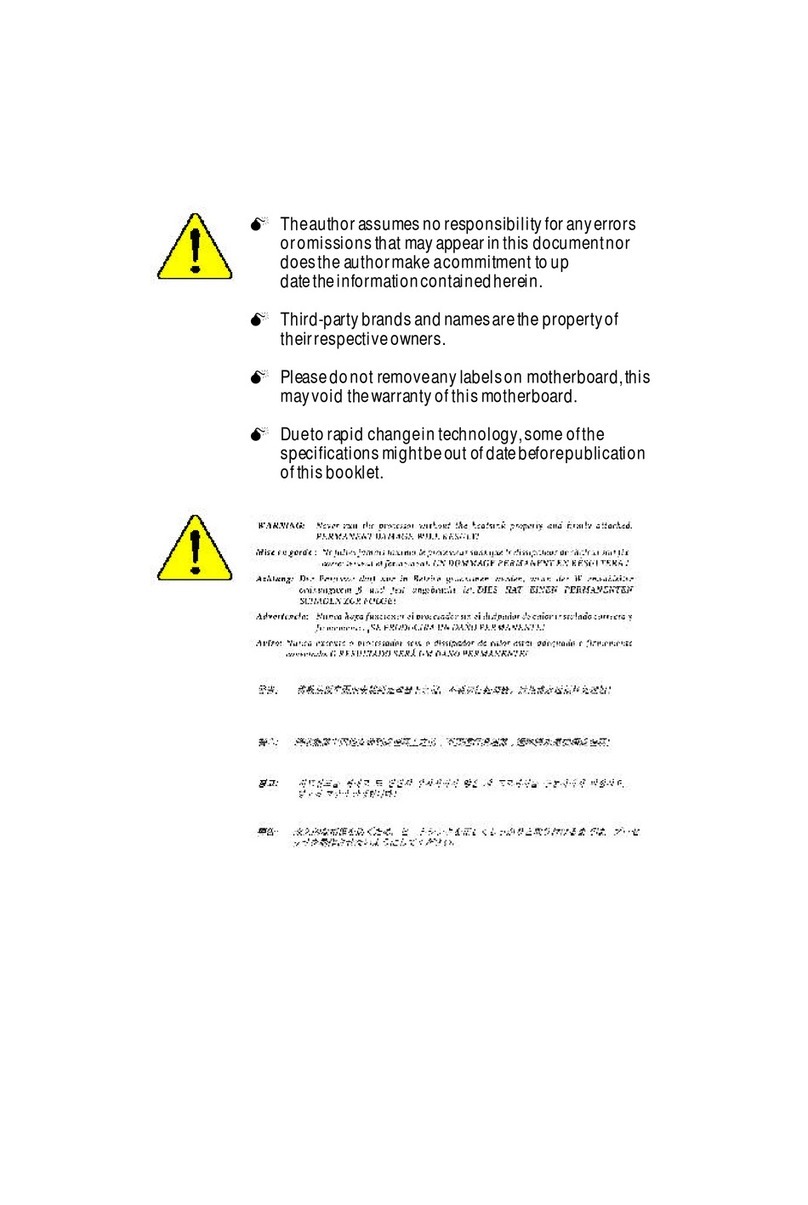Gigabyte GA-34SGCM-S2 User manual
Other Gigabyte Motherboard manuals
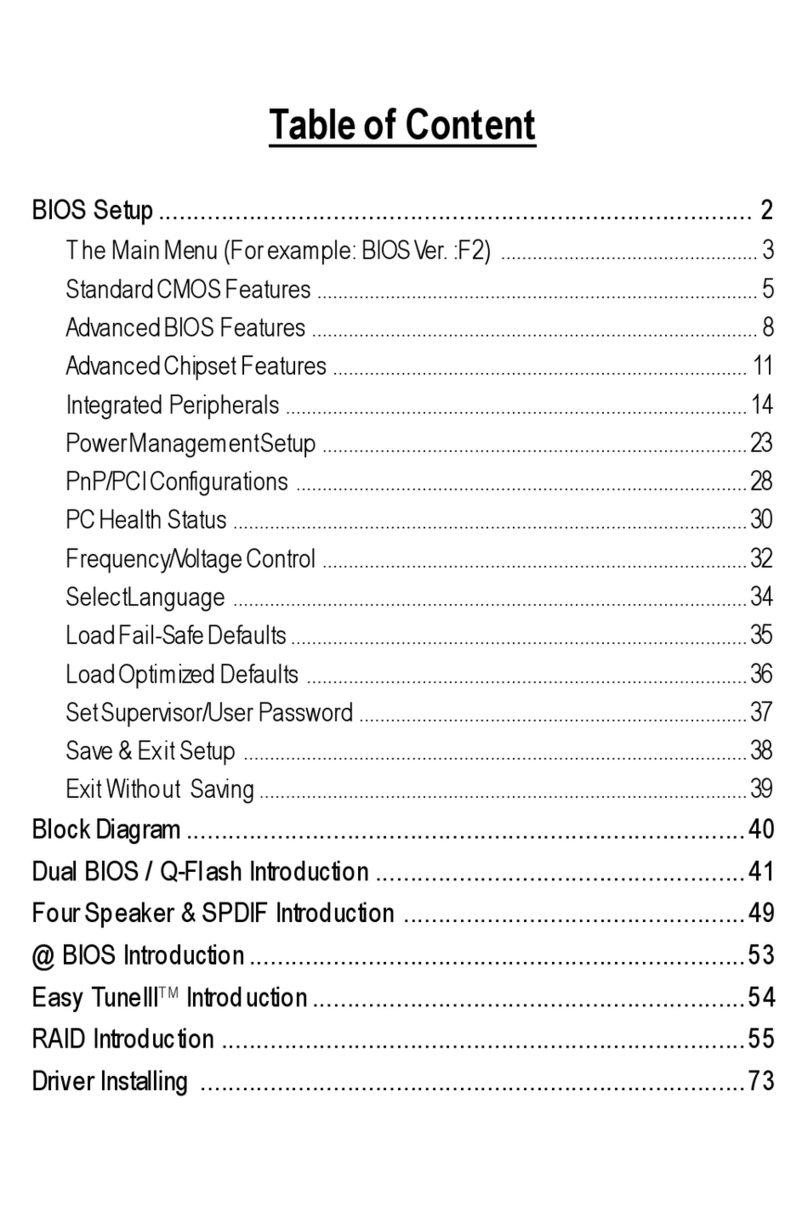
Gigabyte
Gigabyte GA-8IRXP User manual

Gigabyte
Gigabyte GA-H81-D3P User manual

Gigabyte
Gigabyte GA-G33M-DS2R User manual
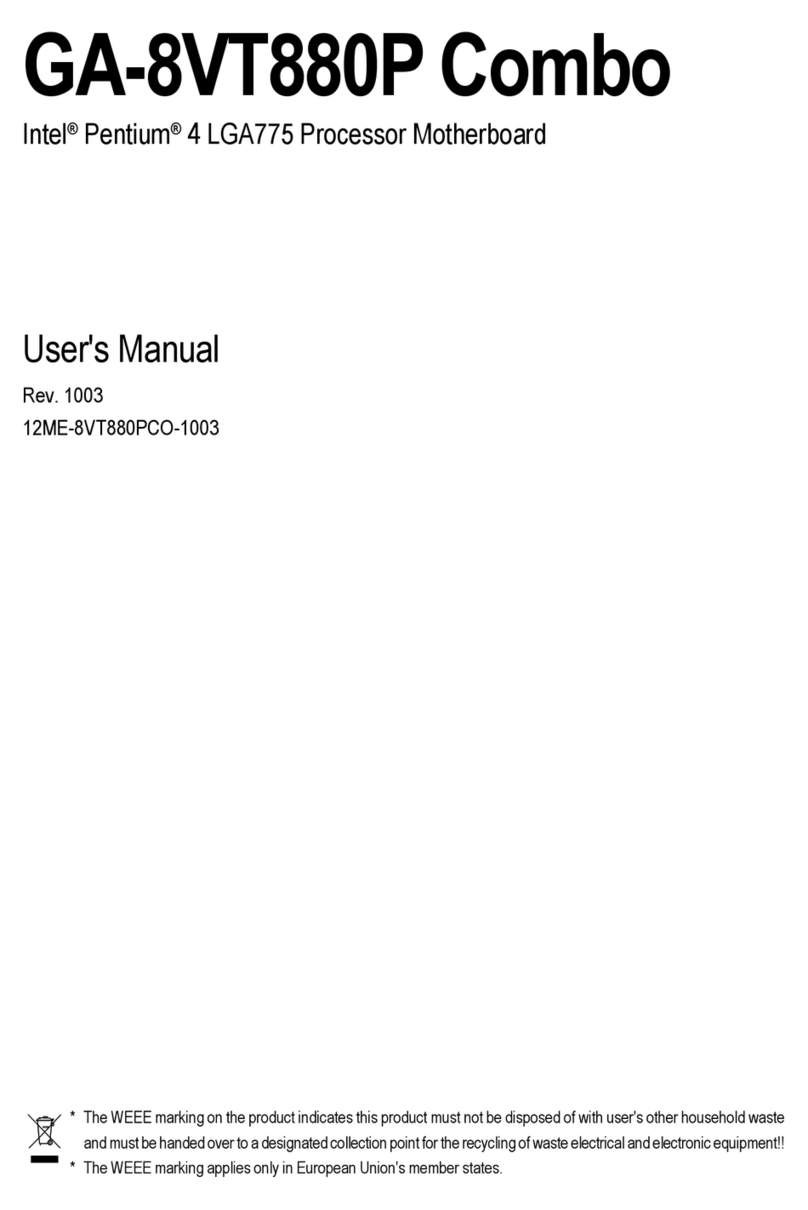
Gigabyte
Gigabyte GA-8VT880P Combo User manual
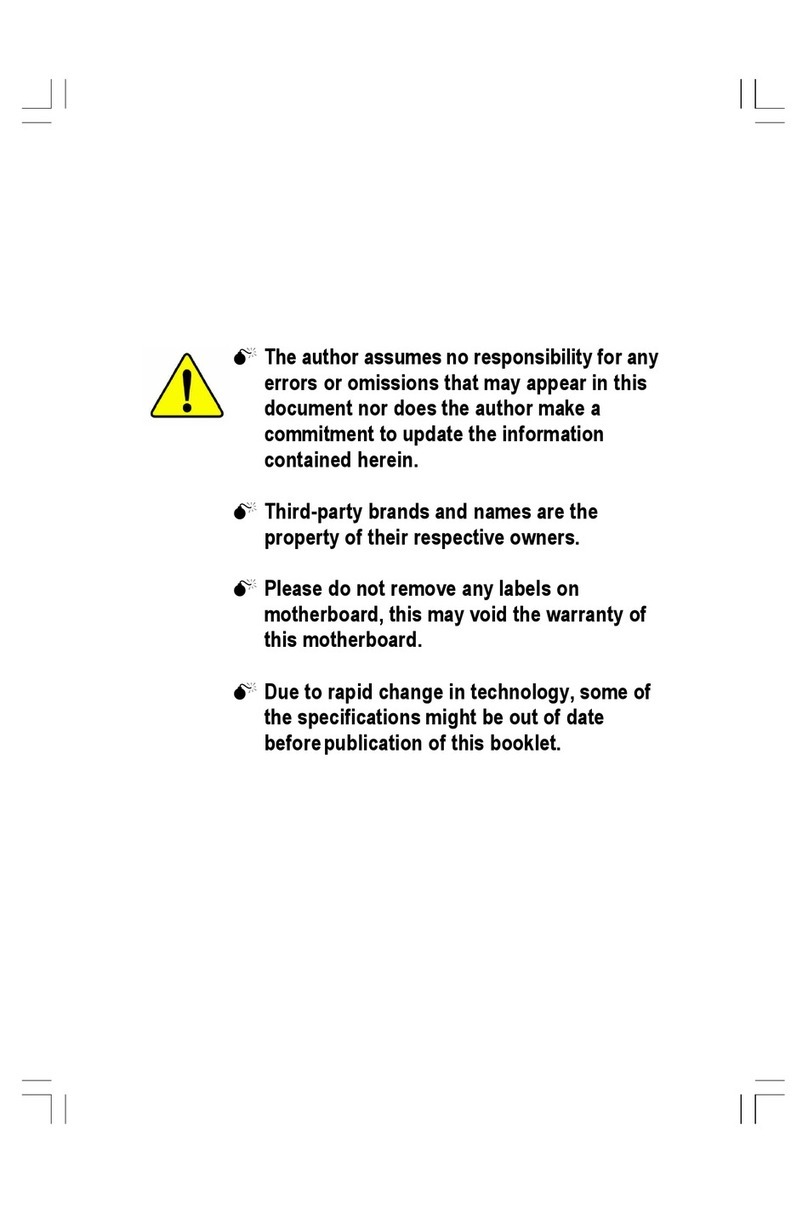
Gigabyte
Gigabyte GA-8SR533 Series User manual
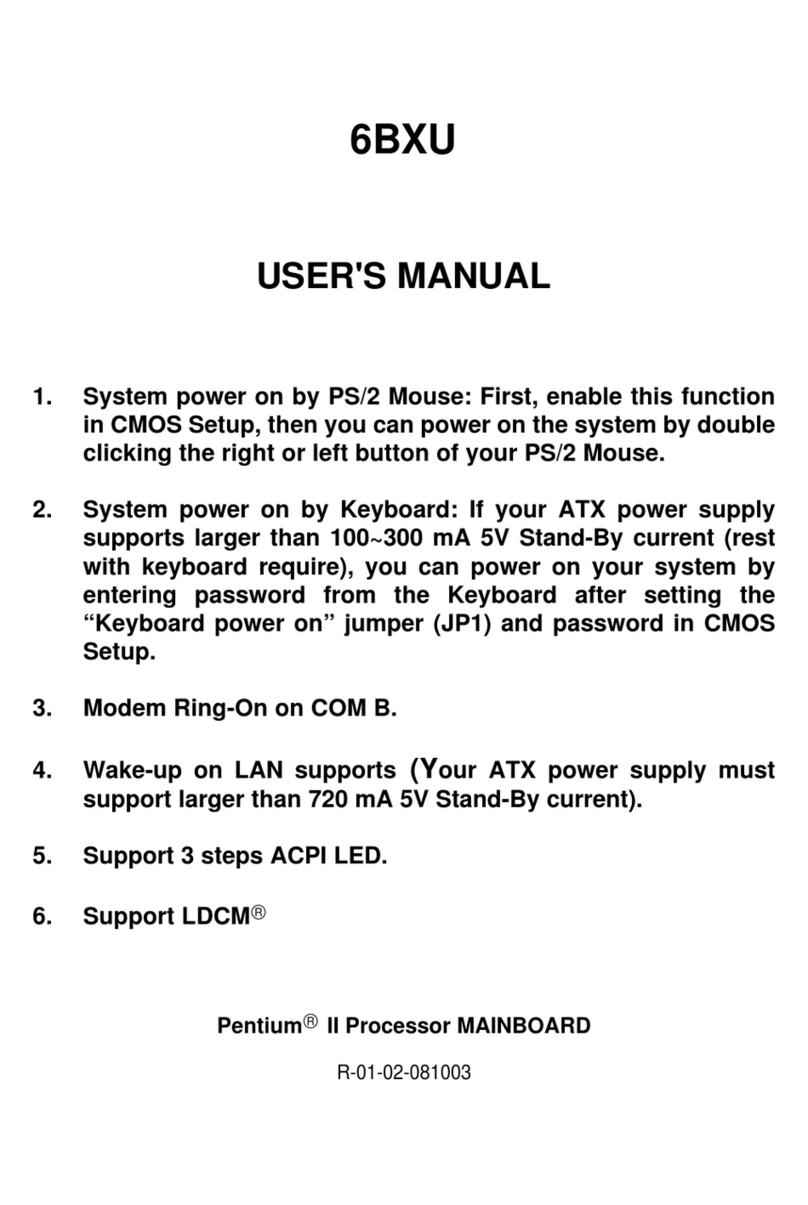
Gigabyte
Gigabyte GA-6BXU User manual
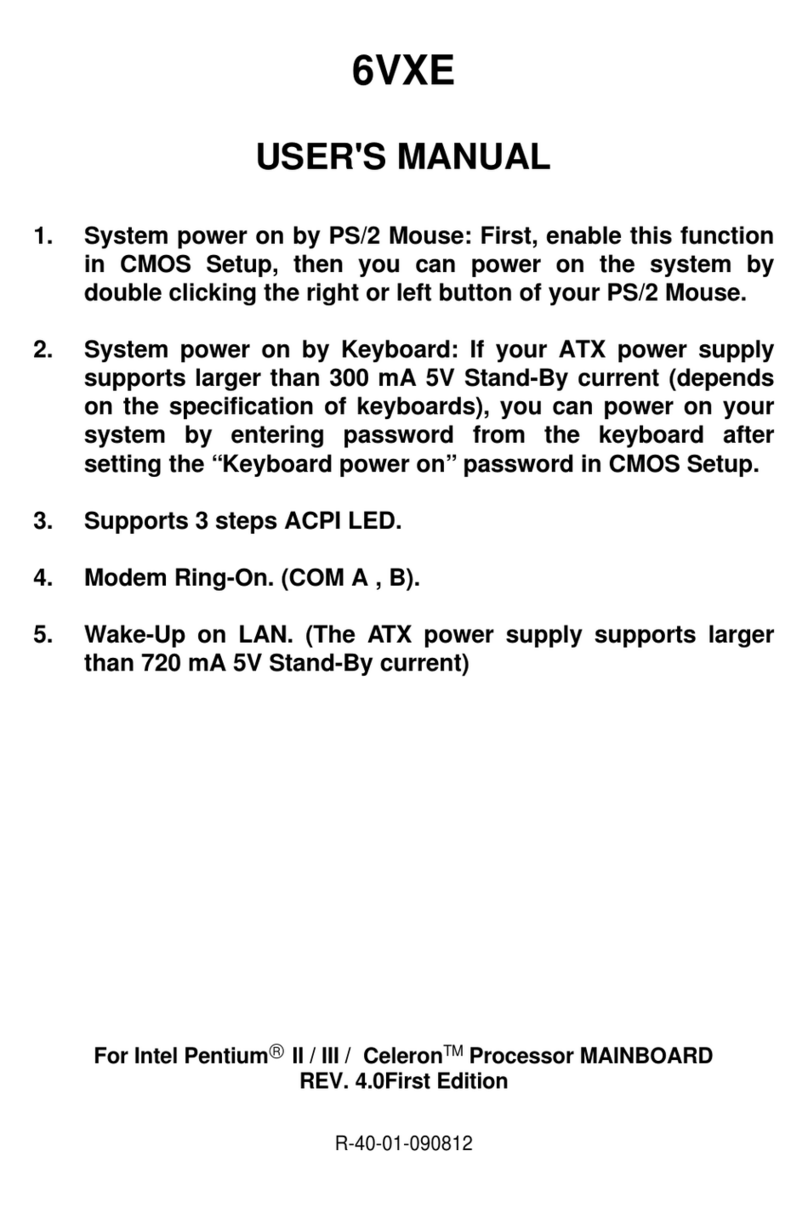
Gigabyte
Gigabyte GA-6VXE User manual

Gigabyte
Gigabyte GA-P61A-D3 User manual
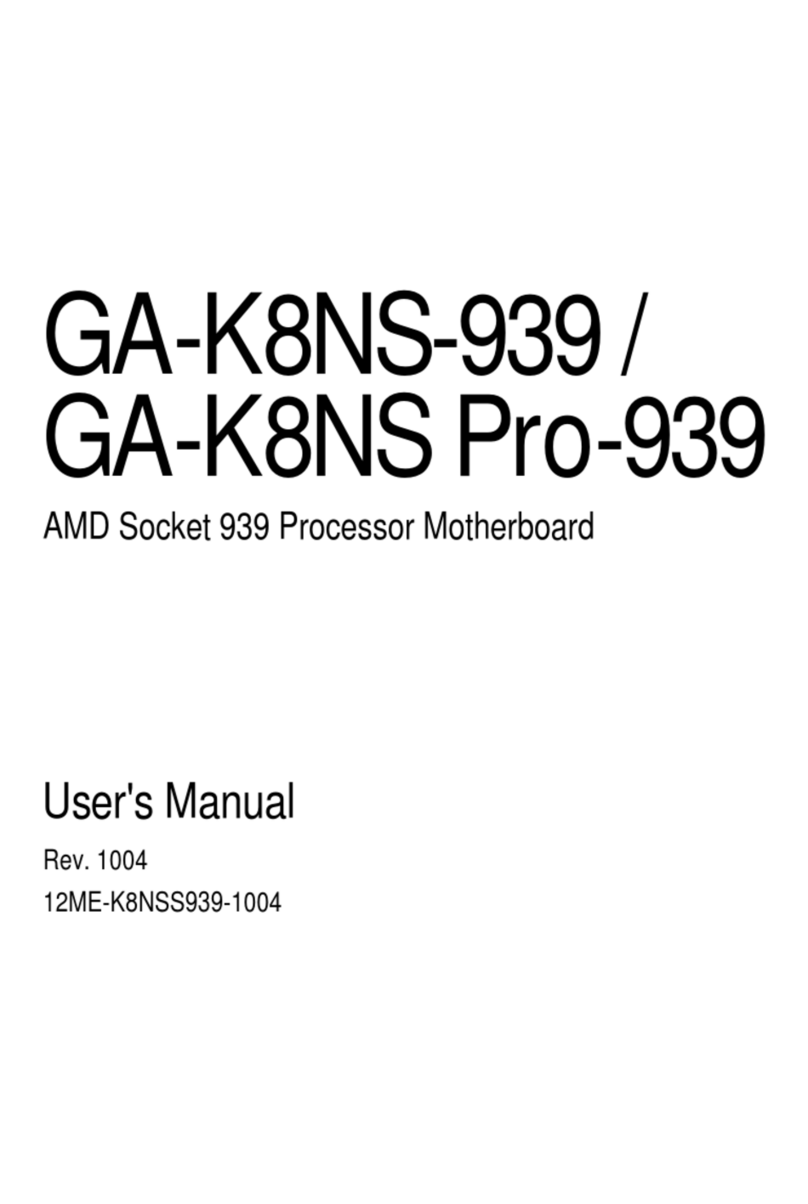
Gigabyte
Gigabyte GA-K8NS-939 User manual
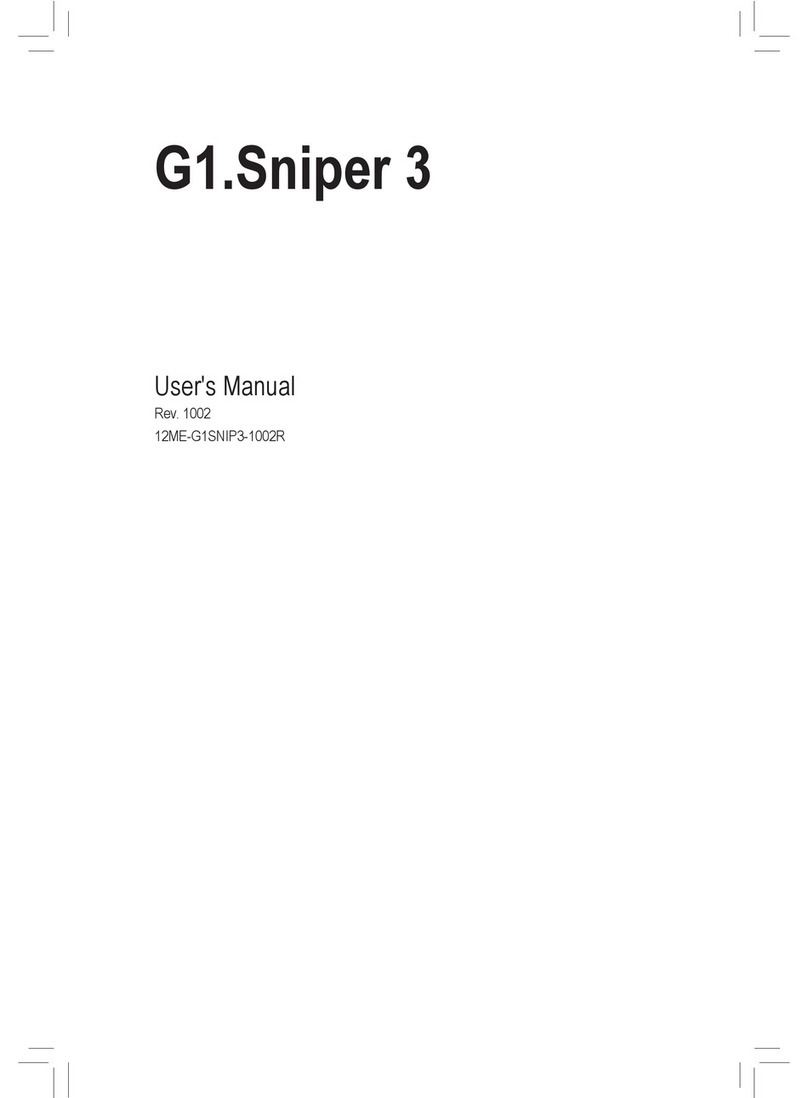
Gigabyte
Gigabyte G1.Sniper 3 User manual

Gigabyte
Gigabyte GA-970A-UD3P User manual
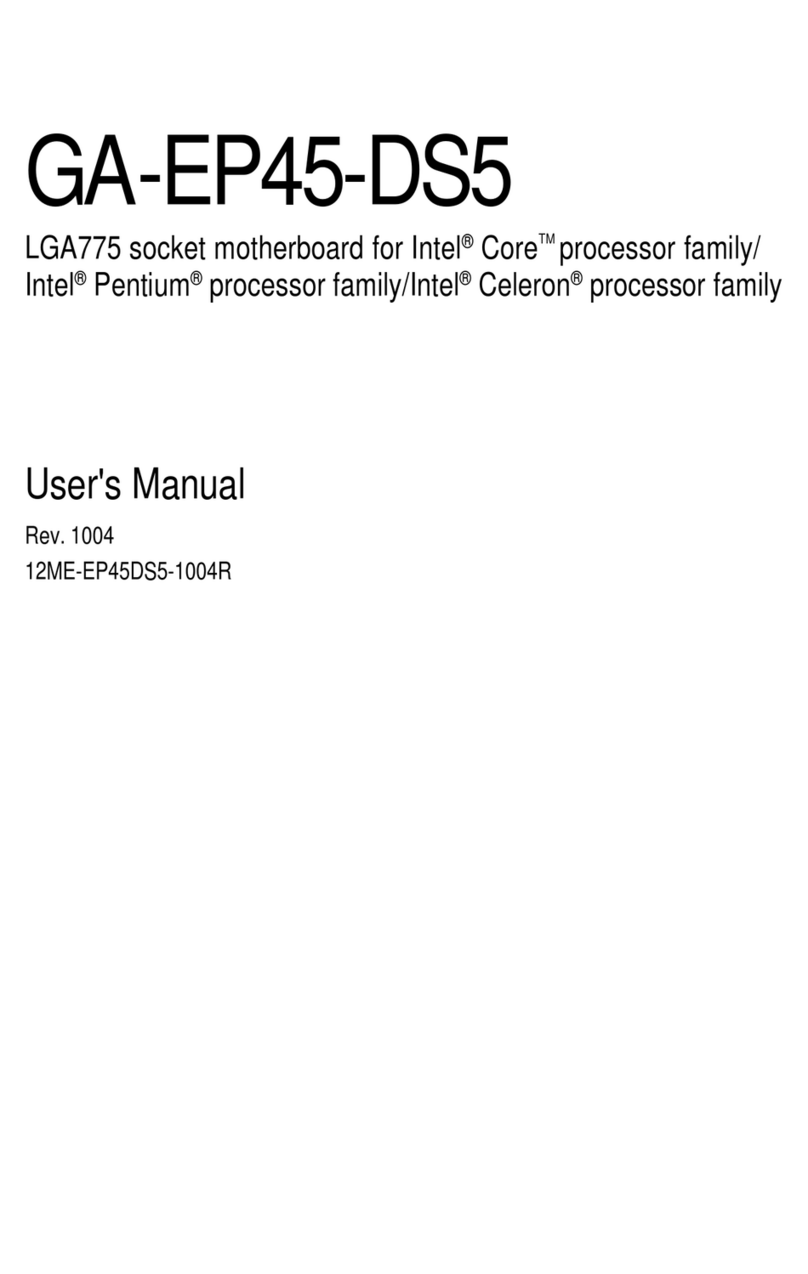
Gigabyte
Gigabyte GA-EP45-DS5 User manual

Gigabyte
Gigabyte GS-R22PHE User manual

Gigabyte
Gigabyte GA-F2A88XM-D3HP User manual
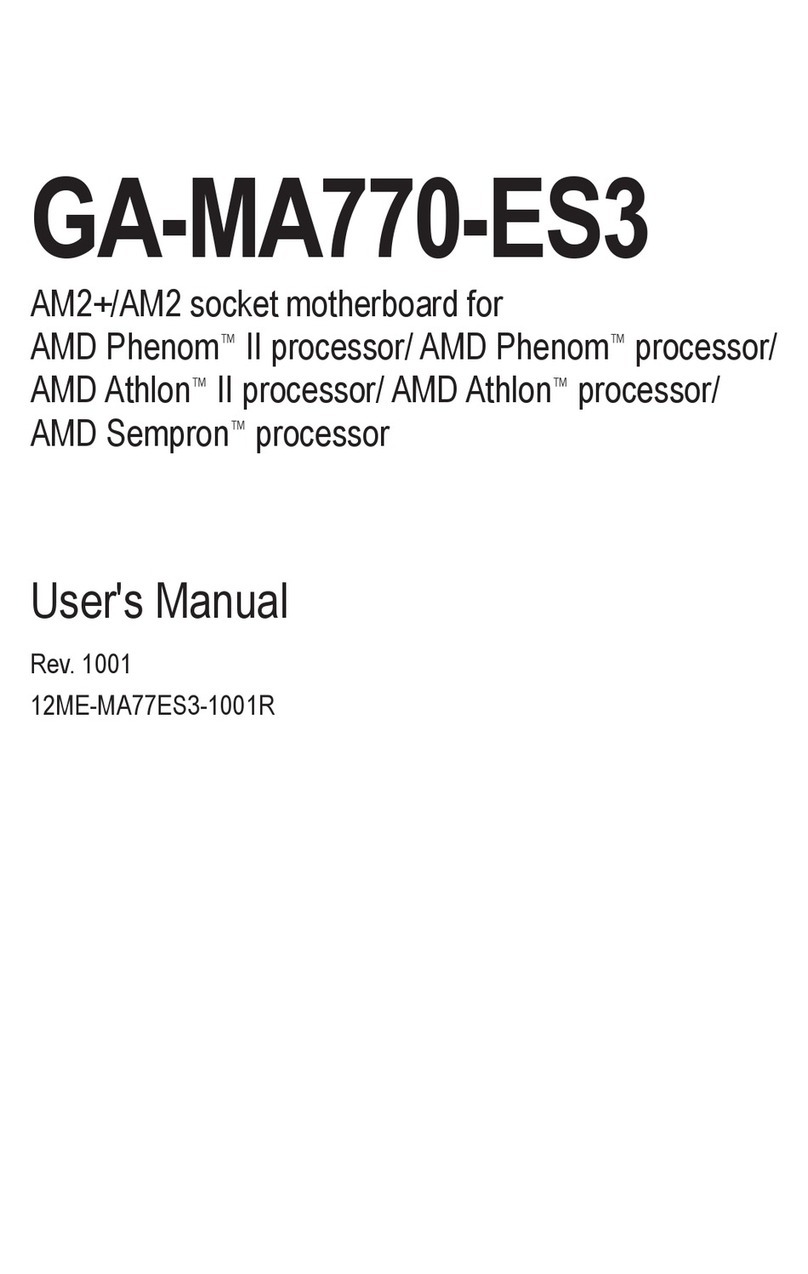
Gigabyte
Gigabyte GA-MA770-ES3 User manual

Gigabyte
Gigabyte GA-AX370-Gaming K7 User manual

Gigabyte
Gigabyte GA-MA770-DS3 User manual

Gigabyte
Gigabyte GA-IMB410TN User manual
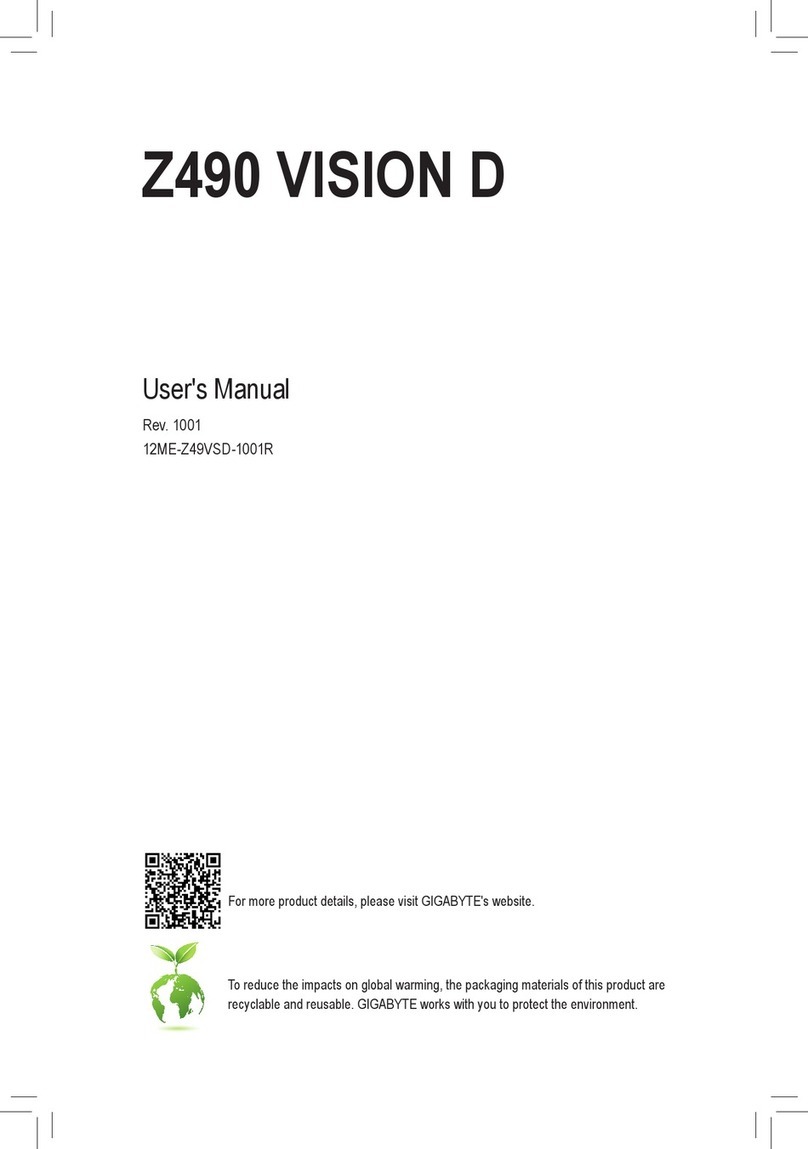
Gigabyte
Gigabyte Z490 VISION D User manual

Gigabyte
Gigabyte GA-N3150M-D3P User manual