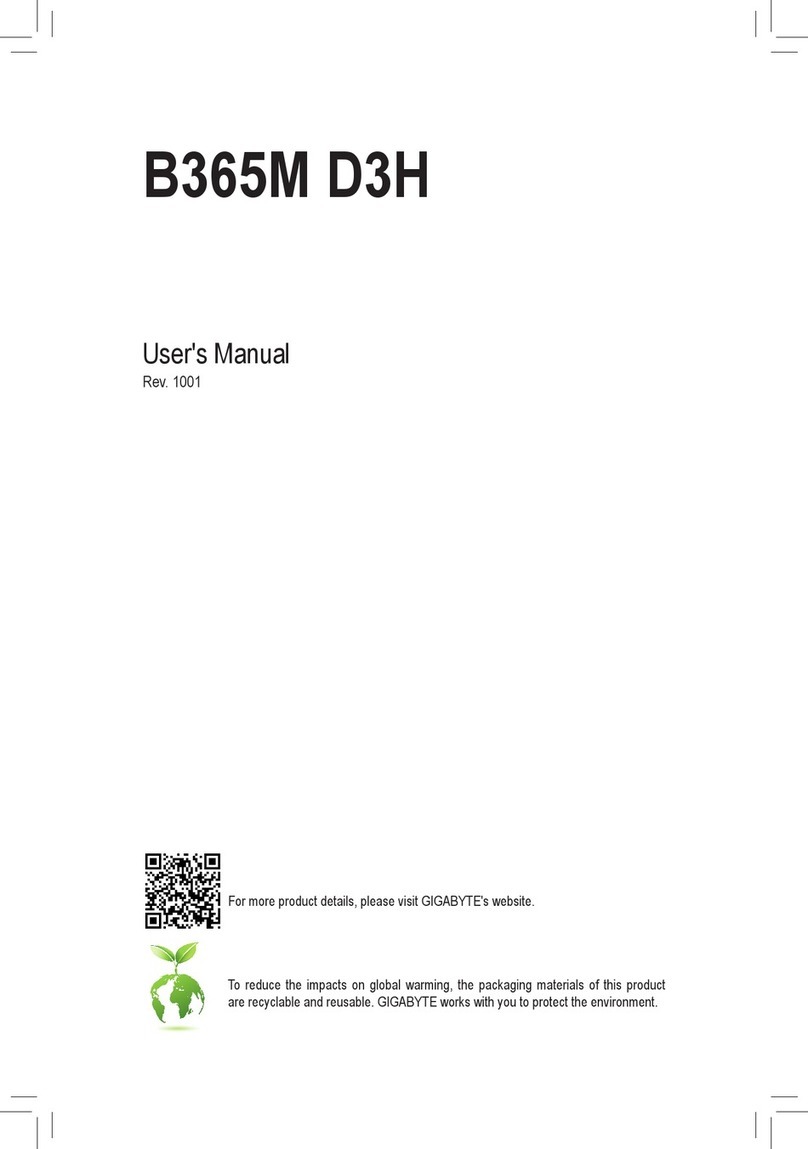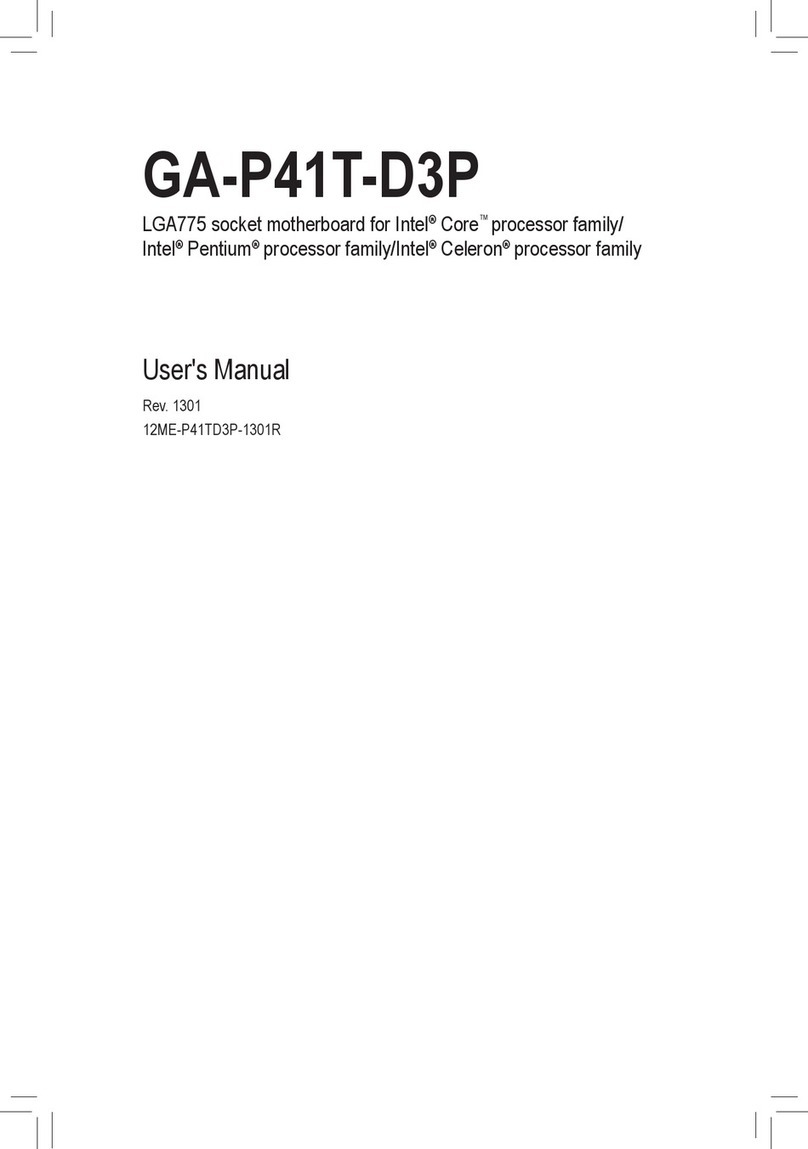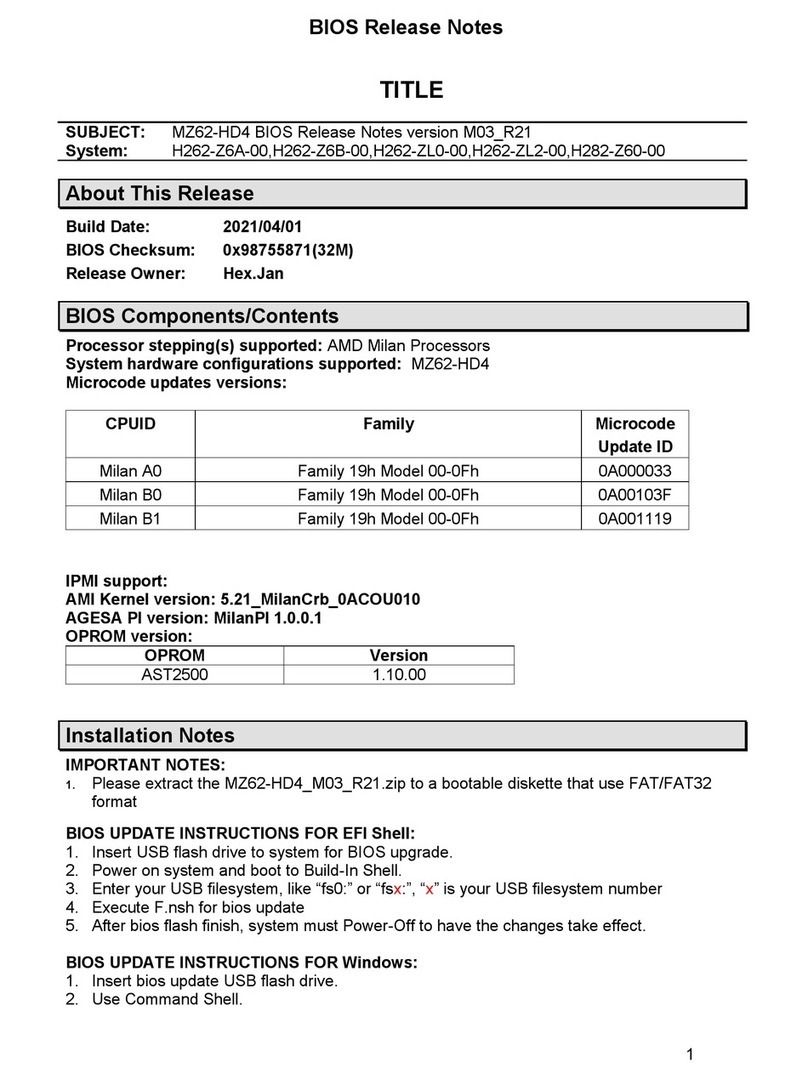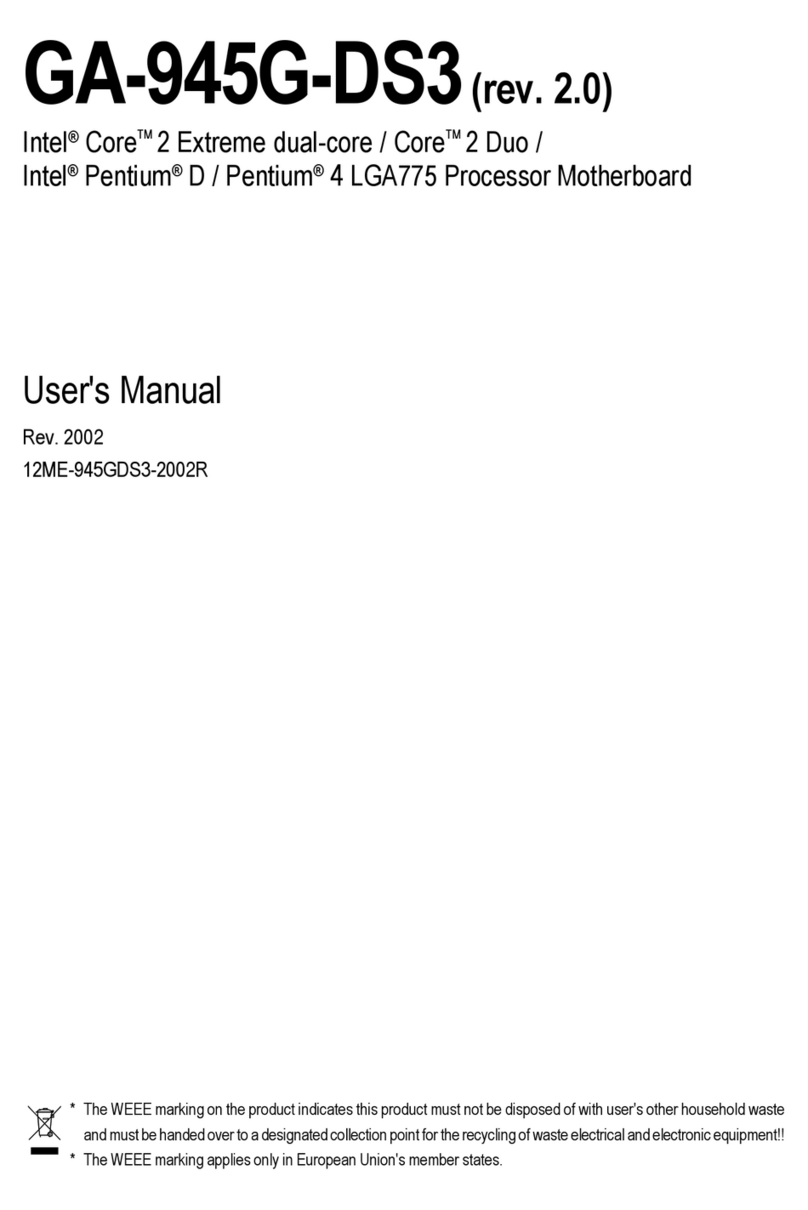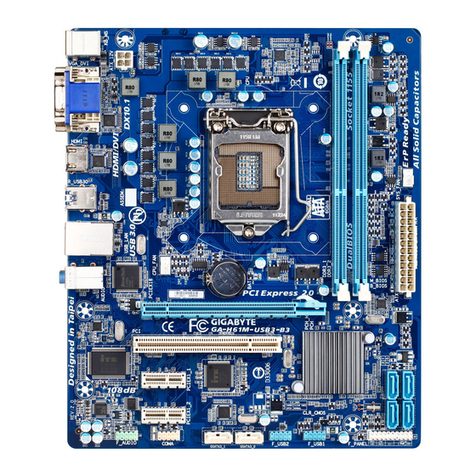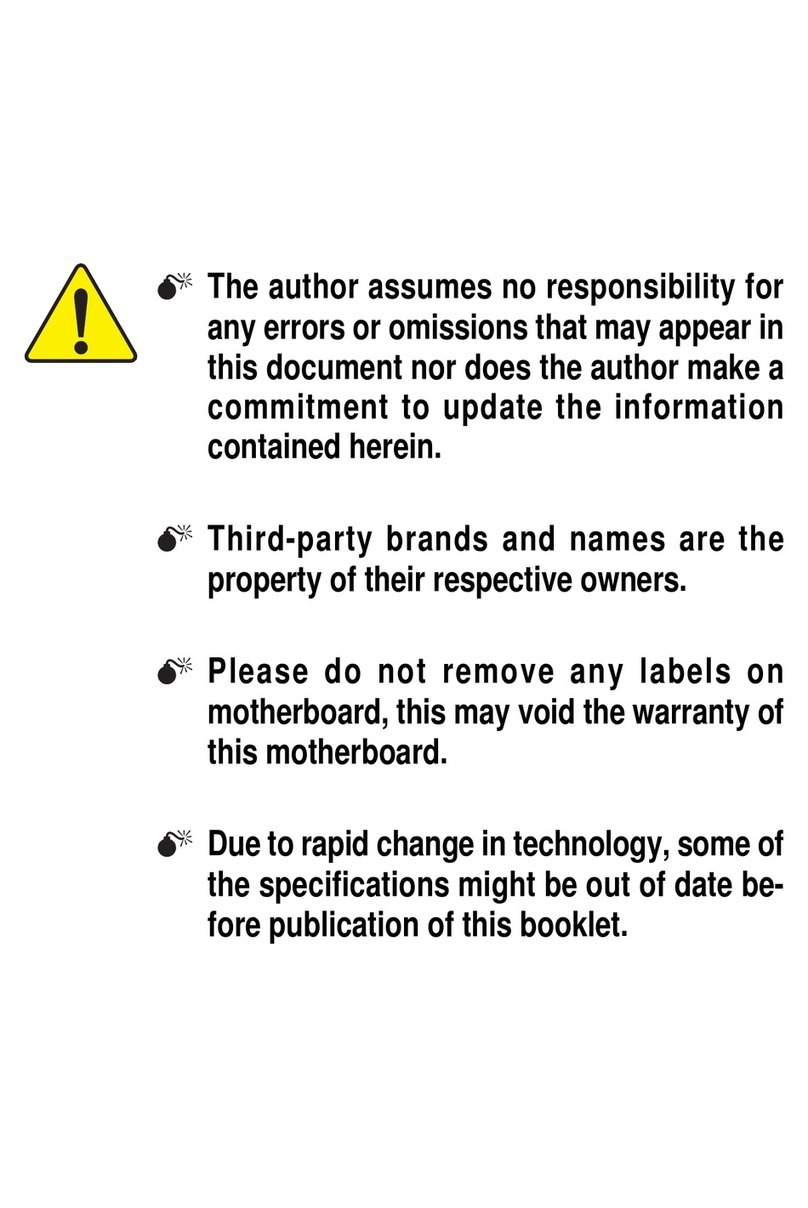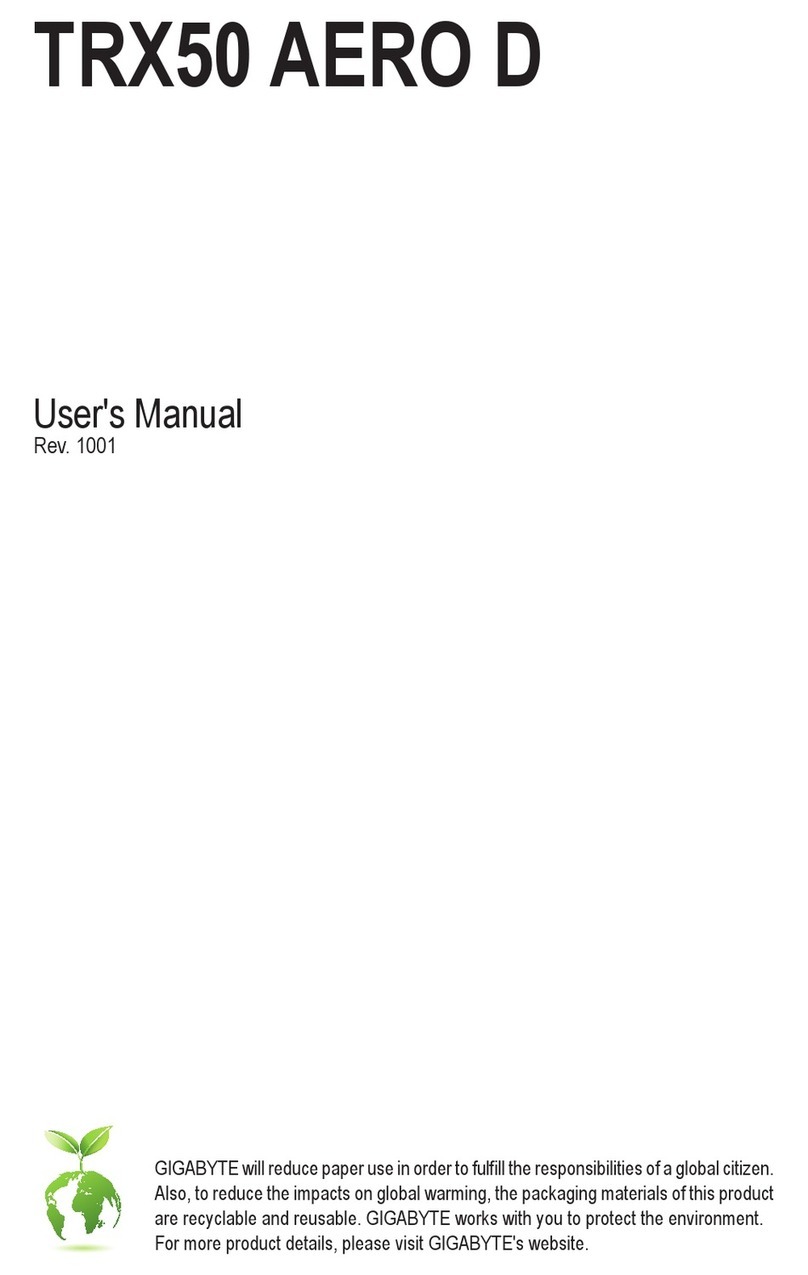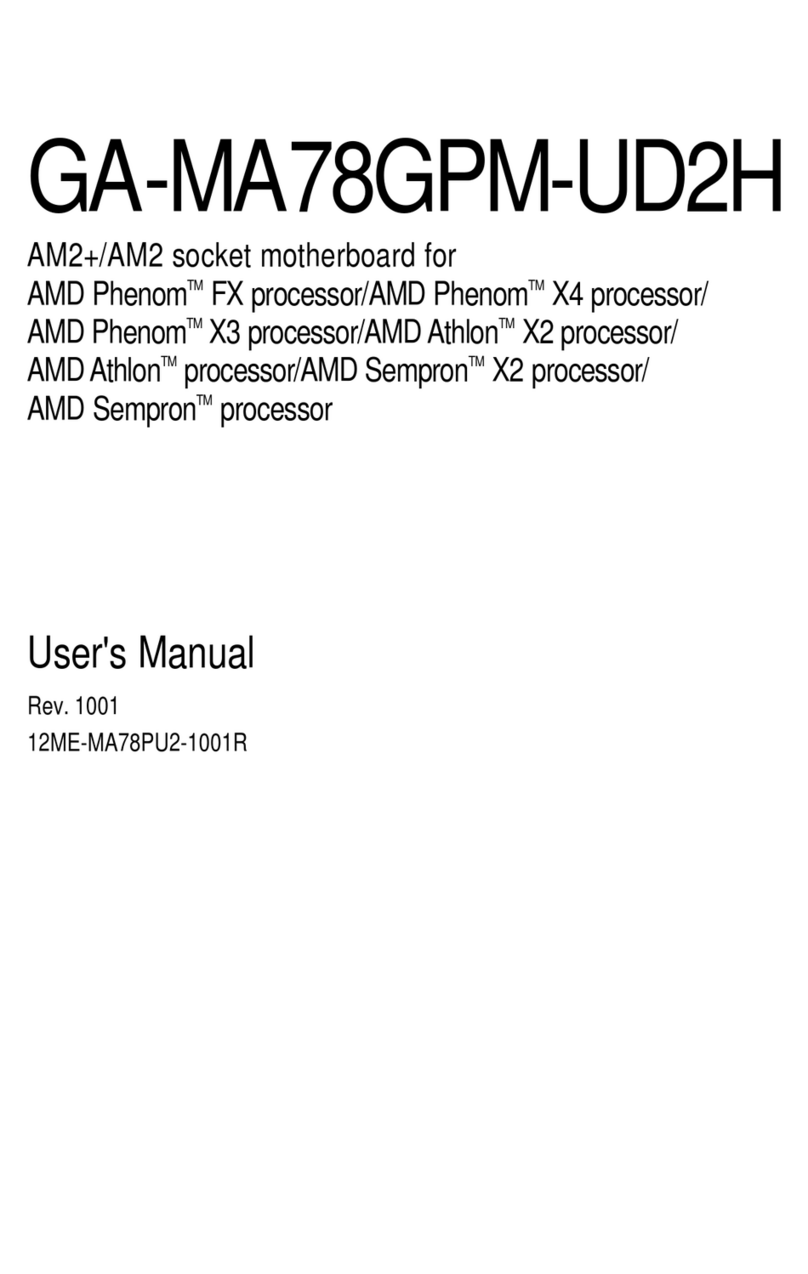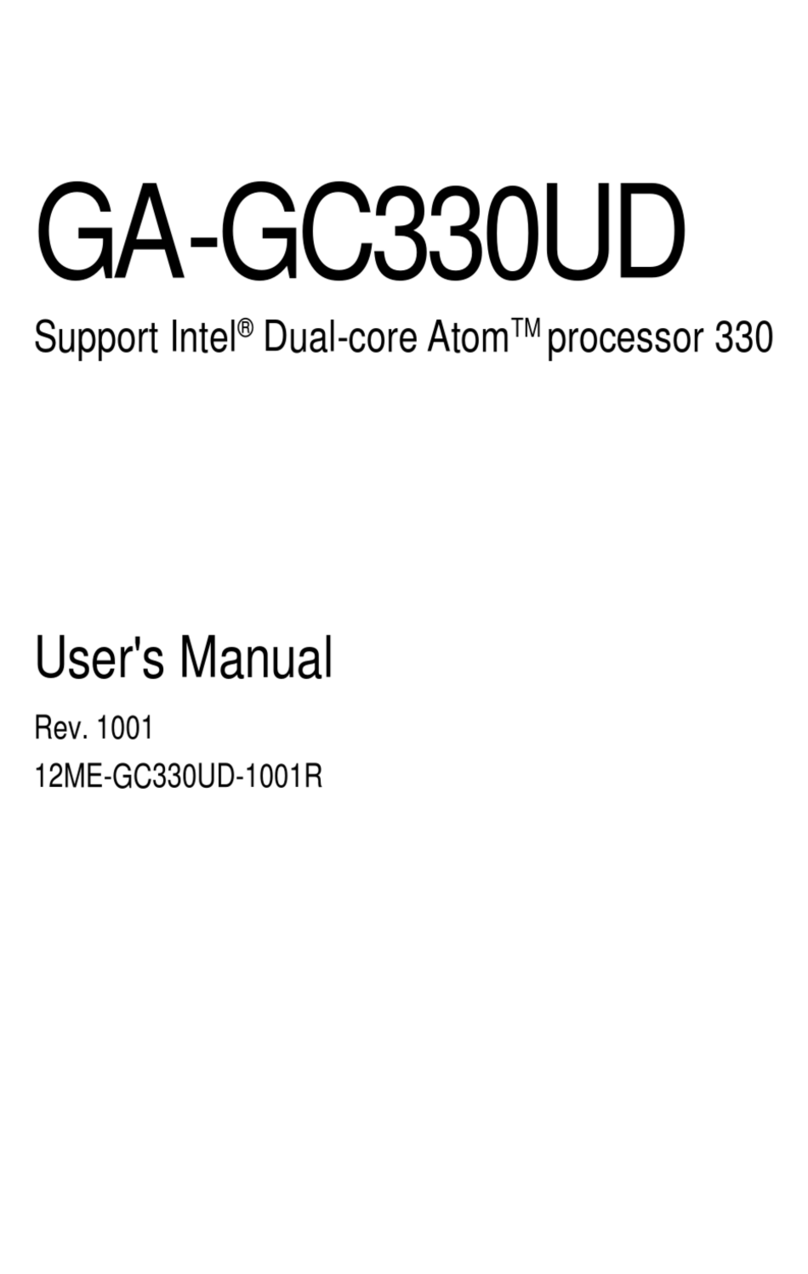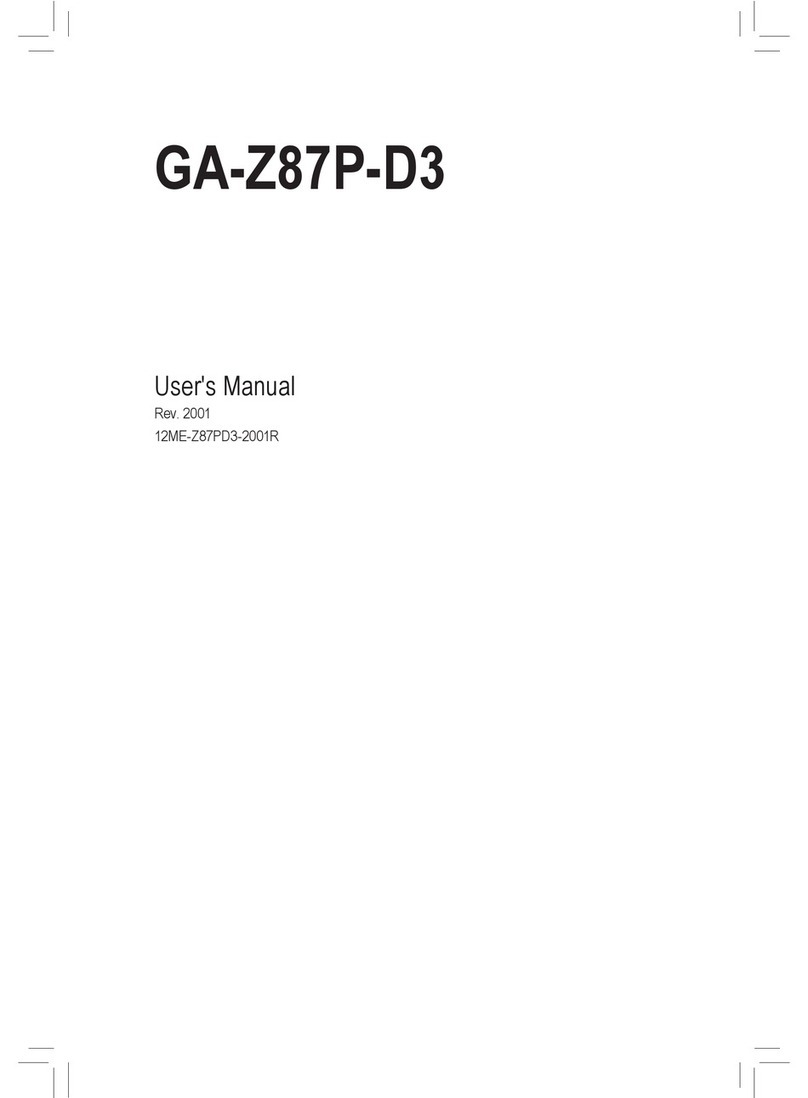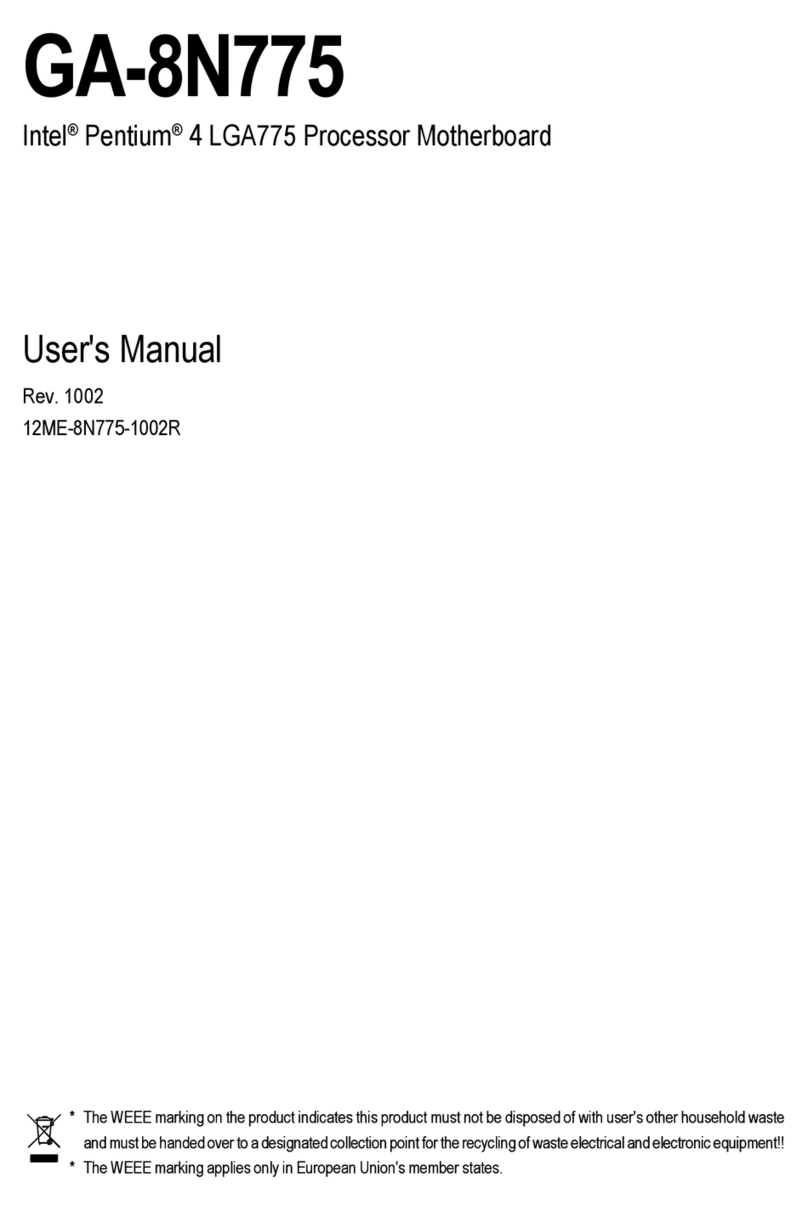HardwareInstallation-9-
English
1-1ConsiderationsPriortoInstallation
PreparingYourComputer
Themotherboardcontainsnumerousdelicateelectroniccircuitsandcomponentswhichcan
becomedamaged asaresultofelectrostaticdischarge (ESD).Thus,priortoinstallation,please
followthe instructionsbelow:
1.Pleaseturnoffthe computerand unplugitspowercord.
2.Whenhandling themotherboard,avoidtouchinganymetalleadsorconnectors.
3. Itisbesttowearan electrostaticdischarge (ESD)cuff whenhandling electroniccomponents
(CPU,RAM).
4.Priortoinstallingthe electroniccomponents,pleasehavetheseitemsontop ofan antistaticpad or
withinaelectrostaticshieldingcontainer.
5.Pleaseverifythatyou thepowersupplyisswitchedoff beforeunplugging thepowersupplyconnector
fromthemotherboard.
InstallationNotices
1.Priortoinstallation,pleasedonotremovethestickersonthemotherboard.Thesestickersarerequired
forwarrantyvalidation.
2.Priortotheinstallation ofthe motherboardoranyhardware,pleasefirstcarefullyreadtheinformation
inthe providedmanual.
3.Beforeusing theproduct, pleaseverifythatallcablesand powerconnectorsareconnected.
4.Topreventdamage tothe motherboard,pleasedonotallowscrewstocomeincontactwiththe
motherboardcircuitoritscomponents.
5.Pleasemakesurethereareno leftoverscrewsormetalcomponentsplaced onthe motherboardor
withinthe computercasing.
6.Pleasedo notplacethecomputersystemon anuneven surface.
7.Turningon thecomputerpowerduring theinstallation processcan leadtodamagetosystem
componentsaswellasphysicalharmtothe user.
8. Ifyou areuncertainaboutanyinstallationstepsorhaveaproblemrelatedtotheuseofthe product,
pleaseconsultacertifiedcomputertechnician.
InstancesofNon-Warranty
1.Damagedue tonaturaldisaster,accidentorhumancause.
2.Damageasaresultofviolating theconditionsrecommendedinthe usermanual.
3.Damageduetoimproperinstallation.
4.Damagedue touseofuncertified components.
5.Damagedue touseexceeding the permittedparameters.
6.Productdetermined tobe anunofficialGigabyteproduct.
Chapter1HardwareInstallation