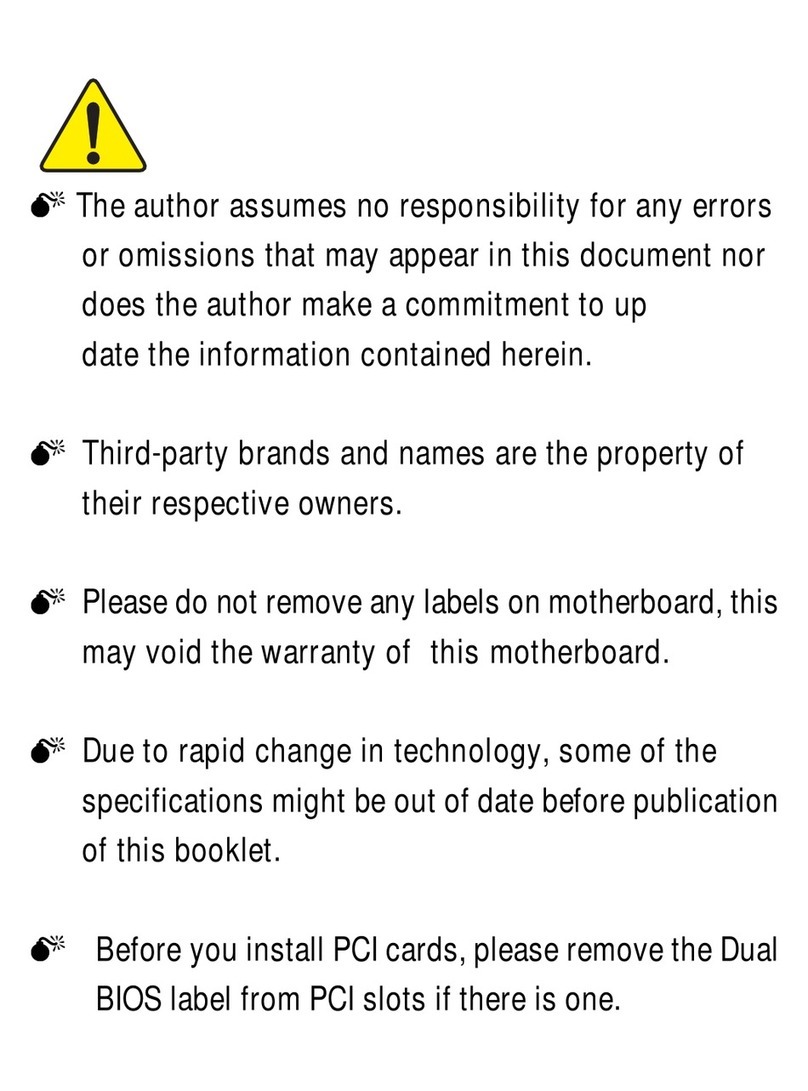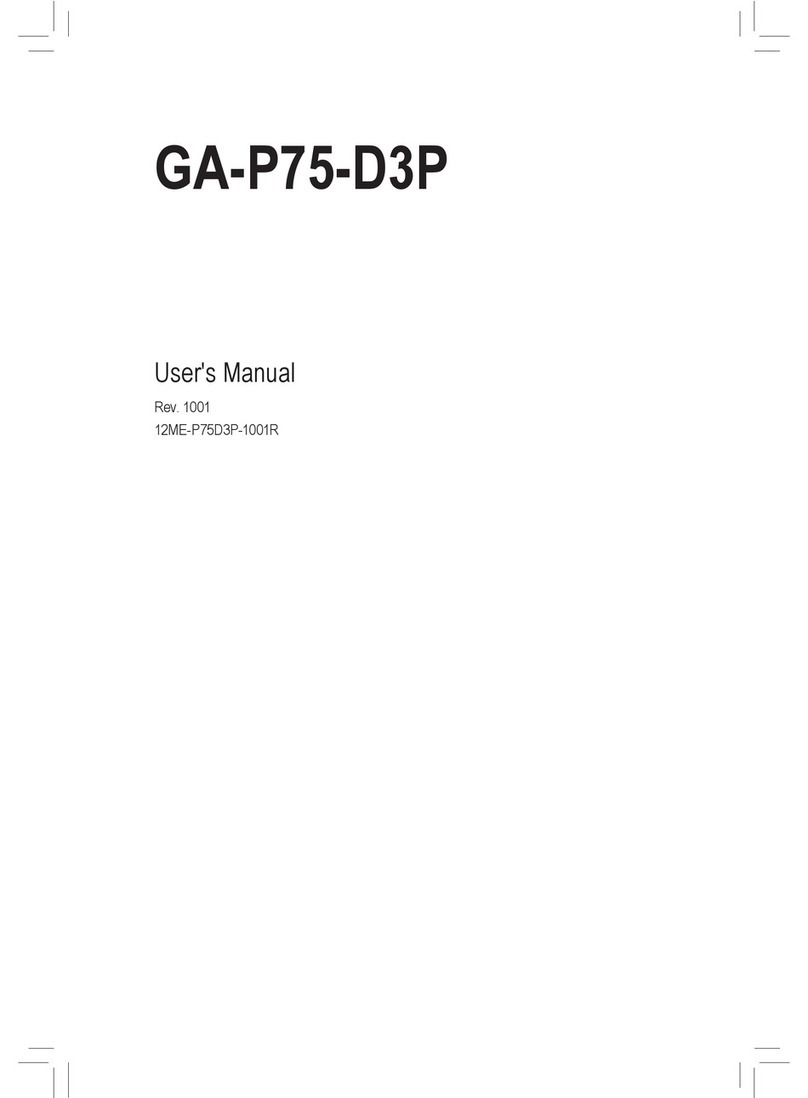Gigabyte GA-945GCM-S2L User manual
Other Gigabyte Motherboard manuals
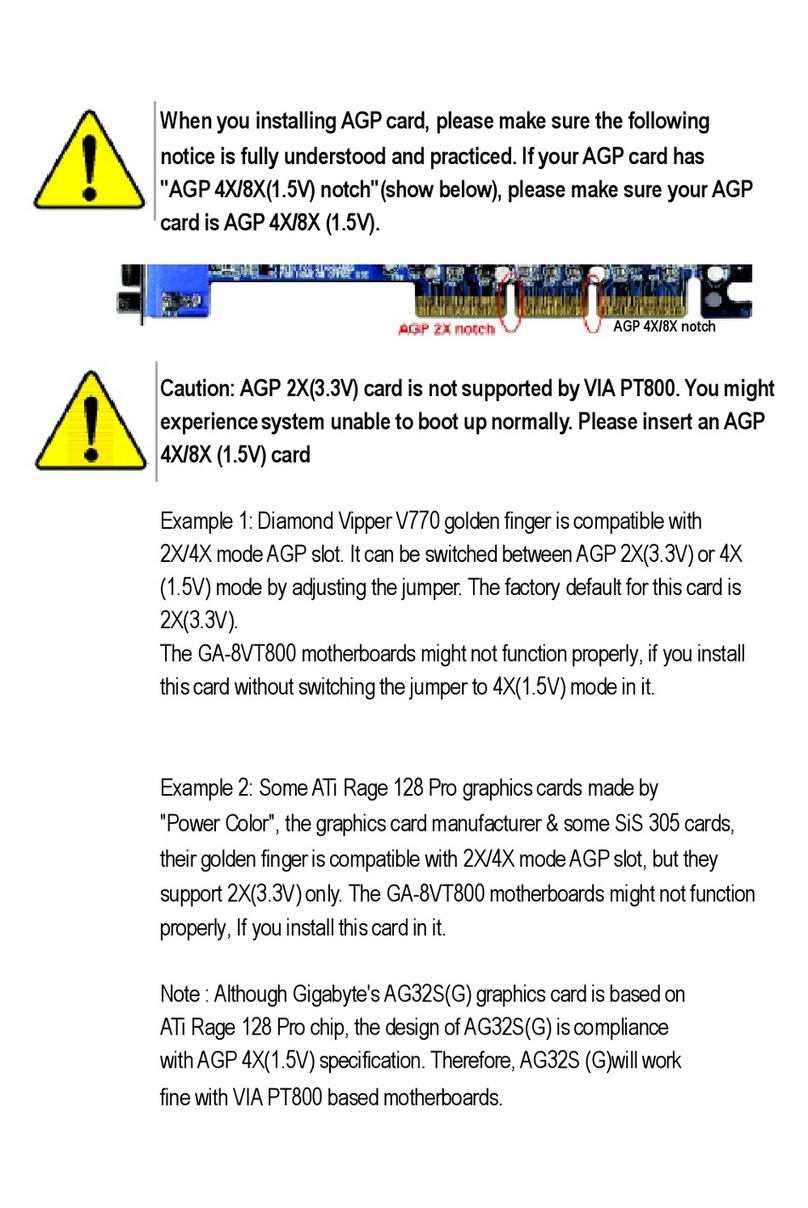
Gigabyte
Gigabyte GA-8VT800 User manual
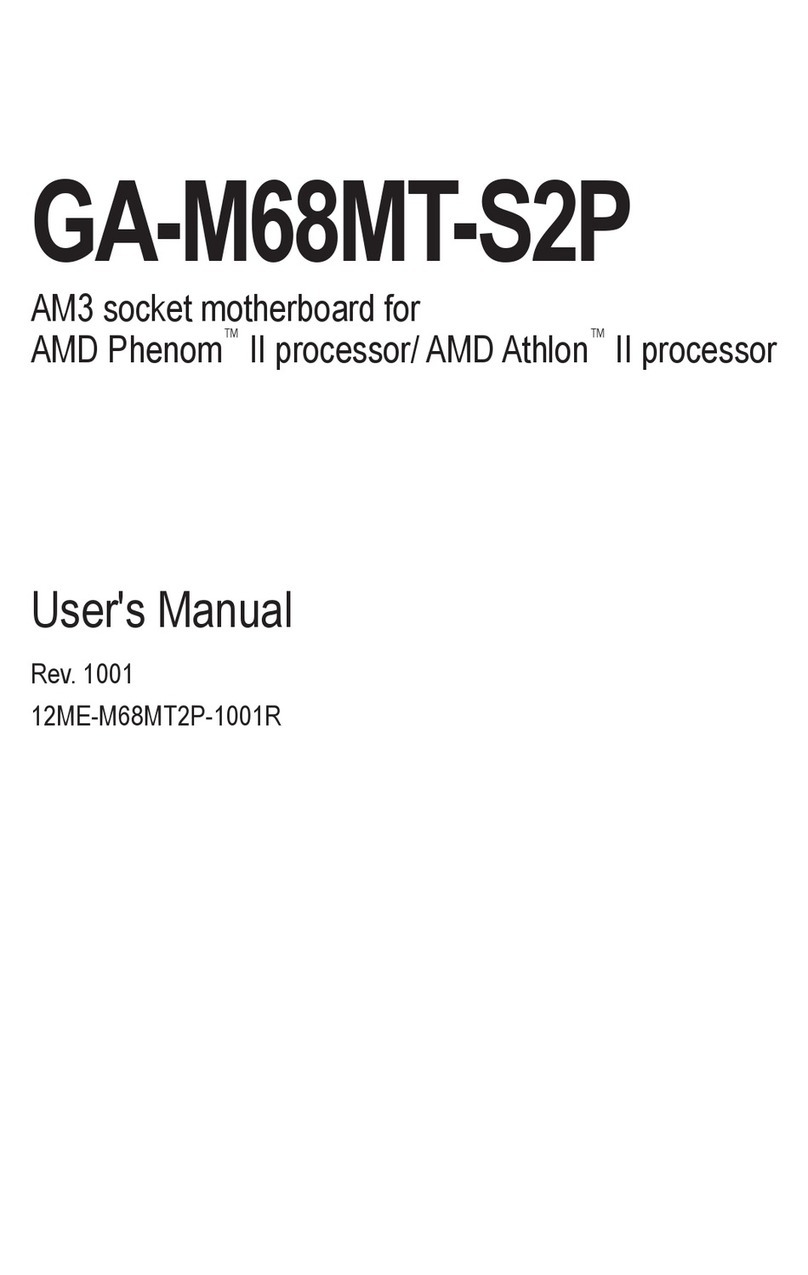
Gigabyte
Gigabyte GA-M68MT-S2P User manual
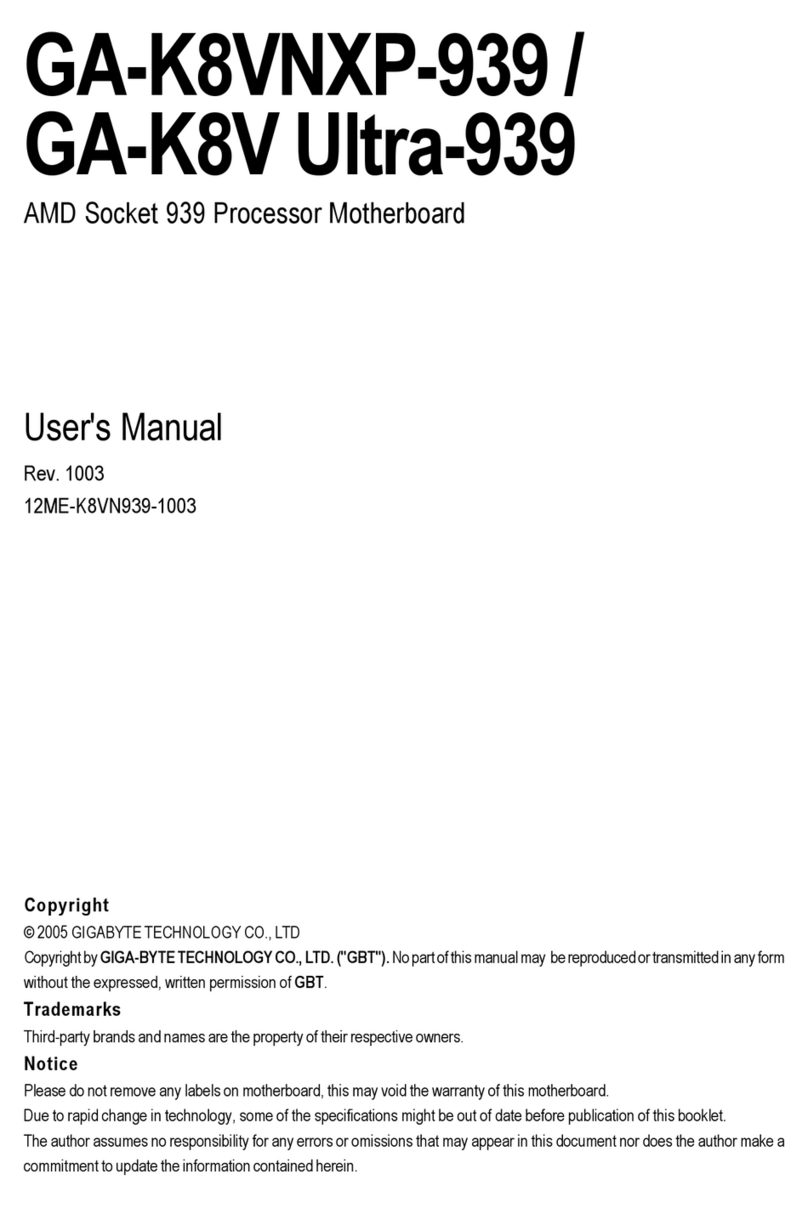
Gigabyte
Gigabyte GA-K8V Ultra-939 User manual

Gigabyte
Gigabyte GA-8GEM800 User manual
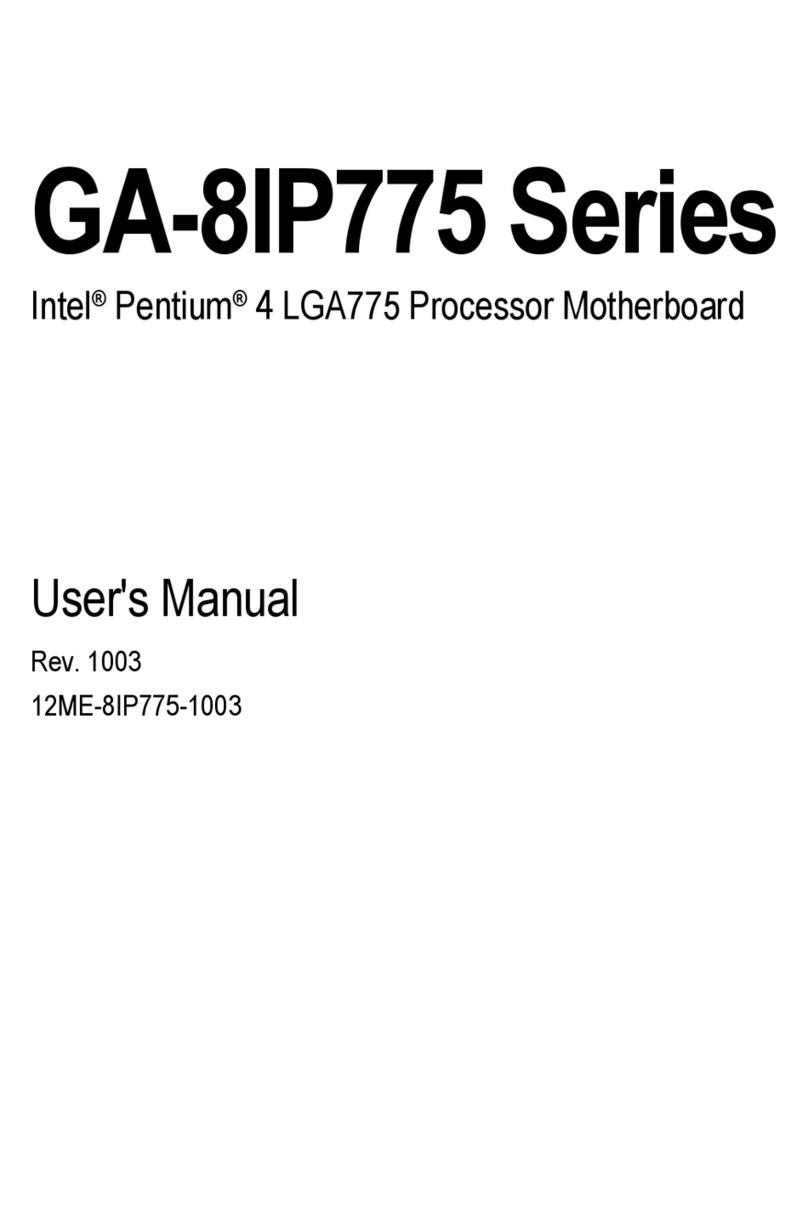
Gigabyte
Gigabyte GA-8IP775 Series User manual

Gigabyte
Gigabyte GA-H170N-WIFI User manual

Gigabyte
Gigabyte Z790M AORUS ELITE User manual
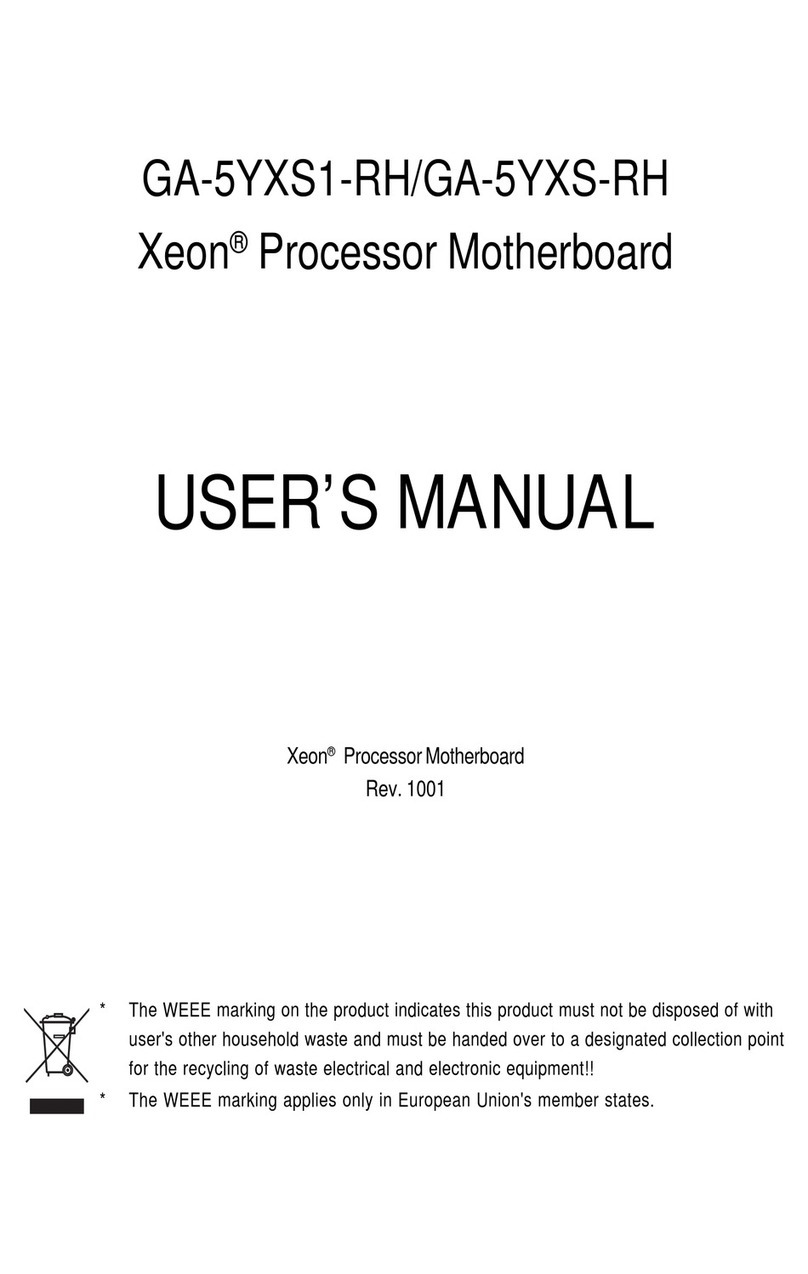
Gigabyte
Gigabyte Xeon Processor Motherboard GA-5YXS-RH User manual
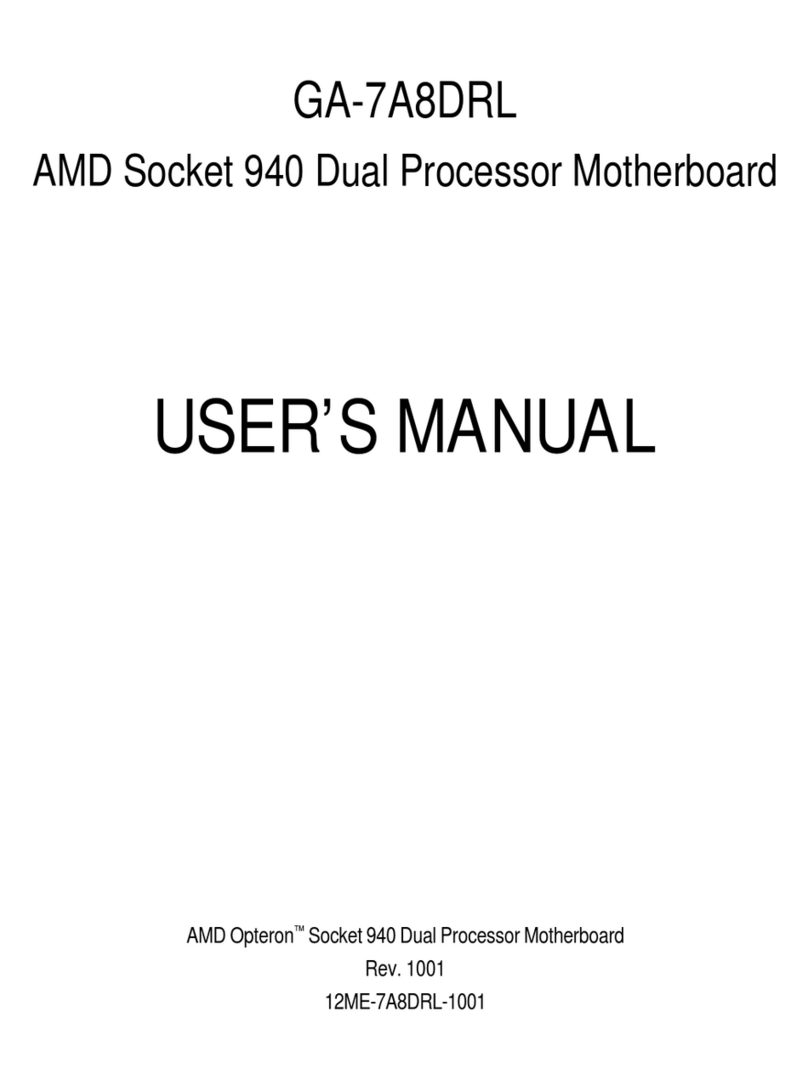
Gigabyte
Gigabyte GA-7A8DRL User manual
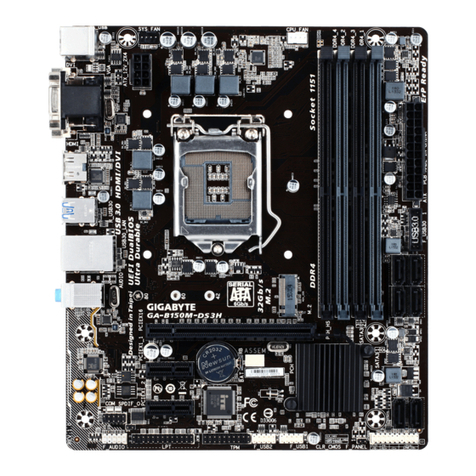
Gigabyte
Gigabyte GA-B150M-DS3H User manual
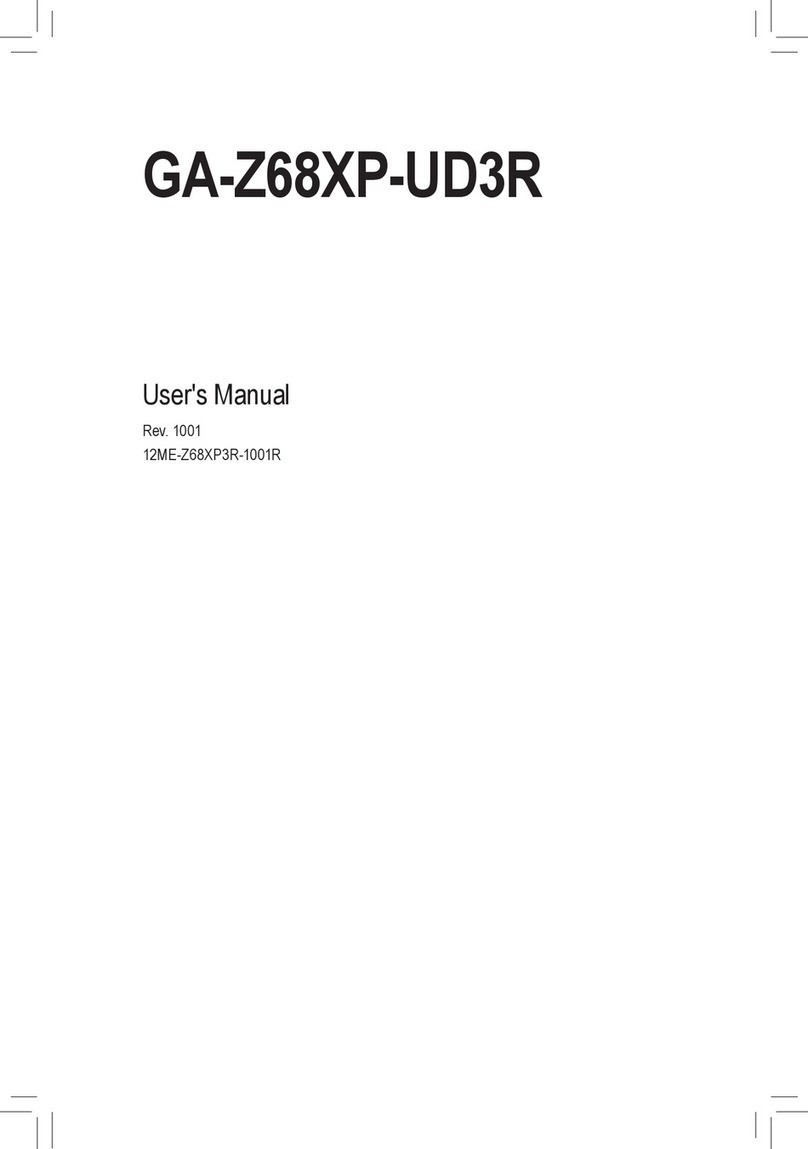
Gigabyte
Gigabyte GA-Z68XP-UD3R User manual
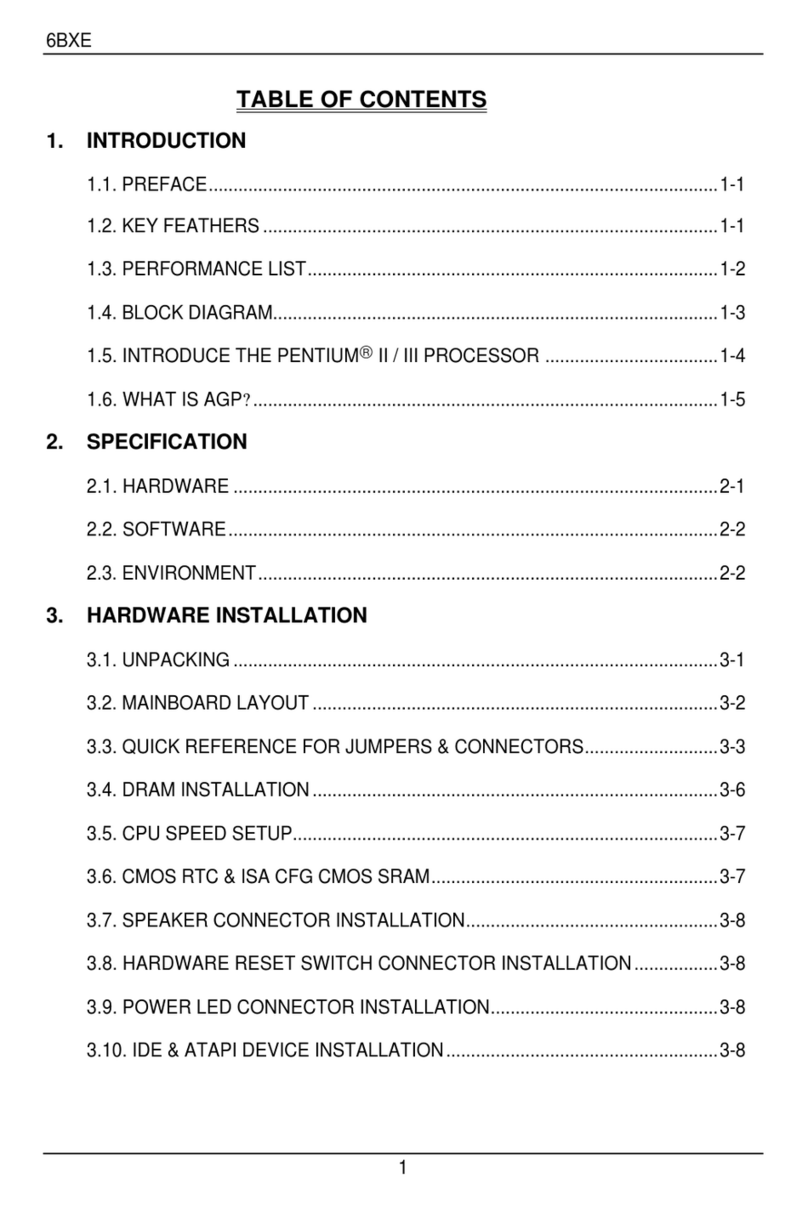
Gigabyte
Gigabyte 6BXE Operating and maintenance manual
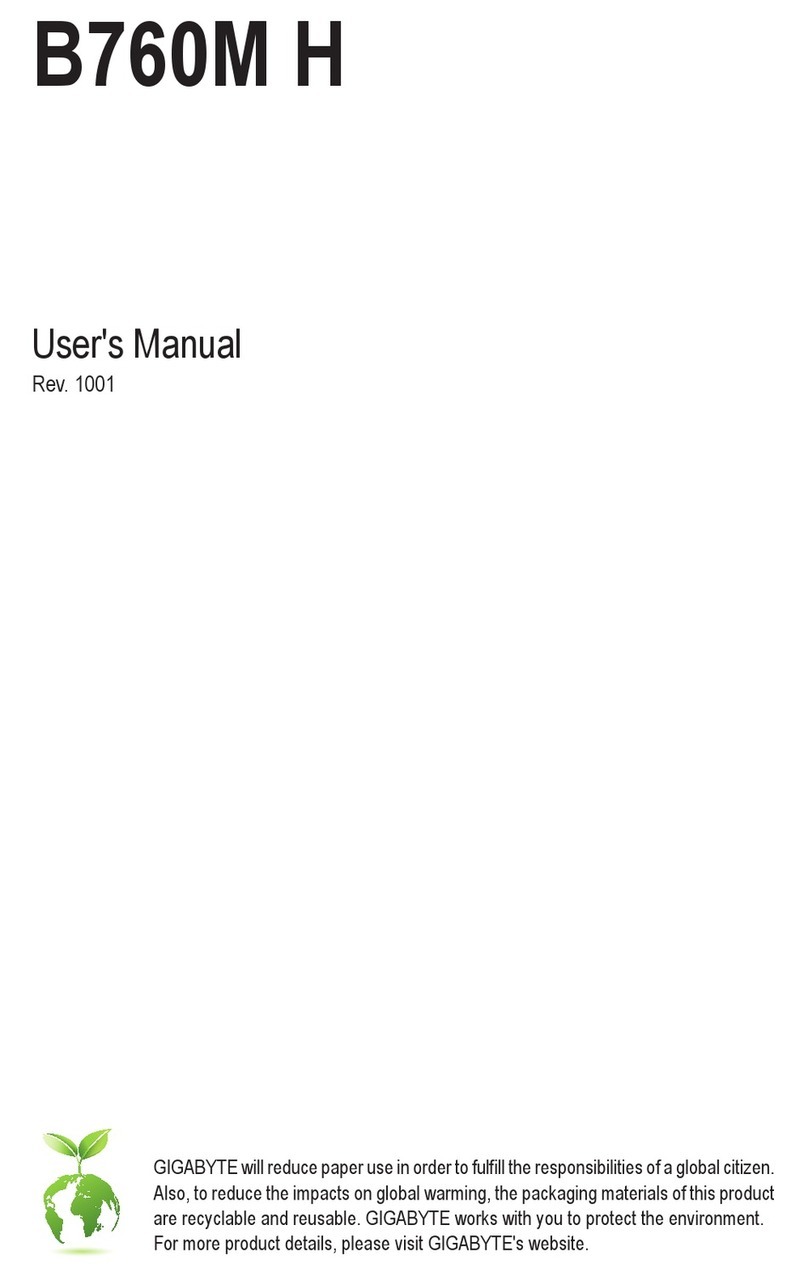
Gigabyte
Gigabyte B760M H User manual

Gigabyte
Gigabyte GA-P67A-UD4-B3 User manual
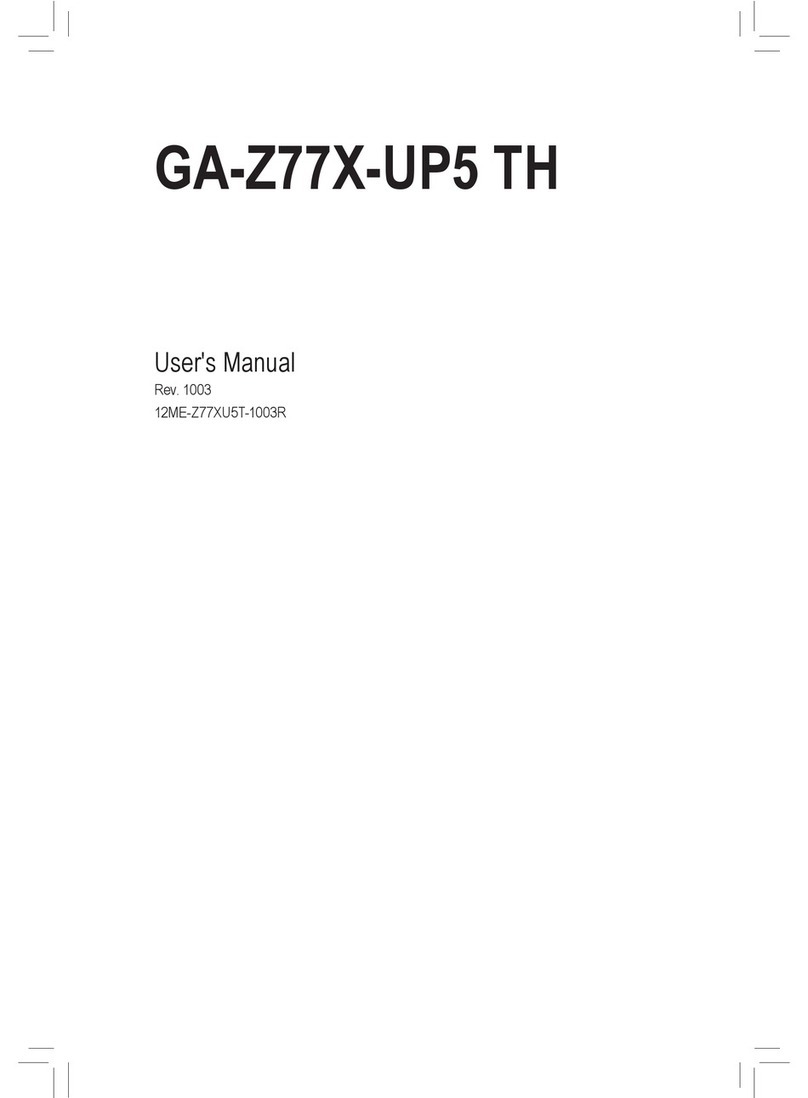
Gigabyte
Gigabyte GA-Z77X-UP5 TH User manual
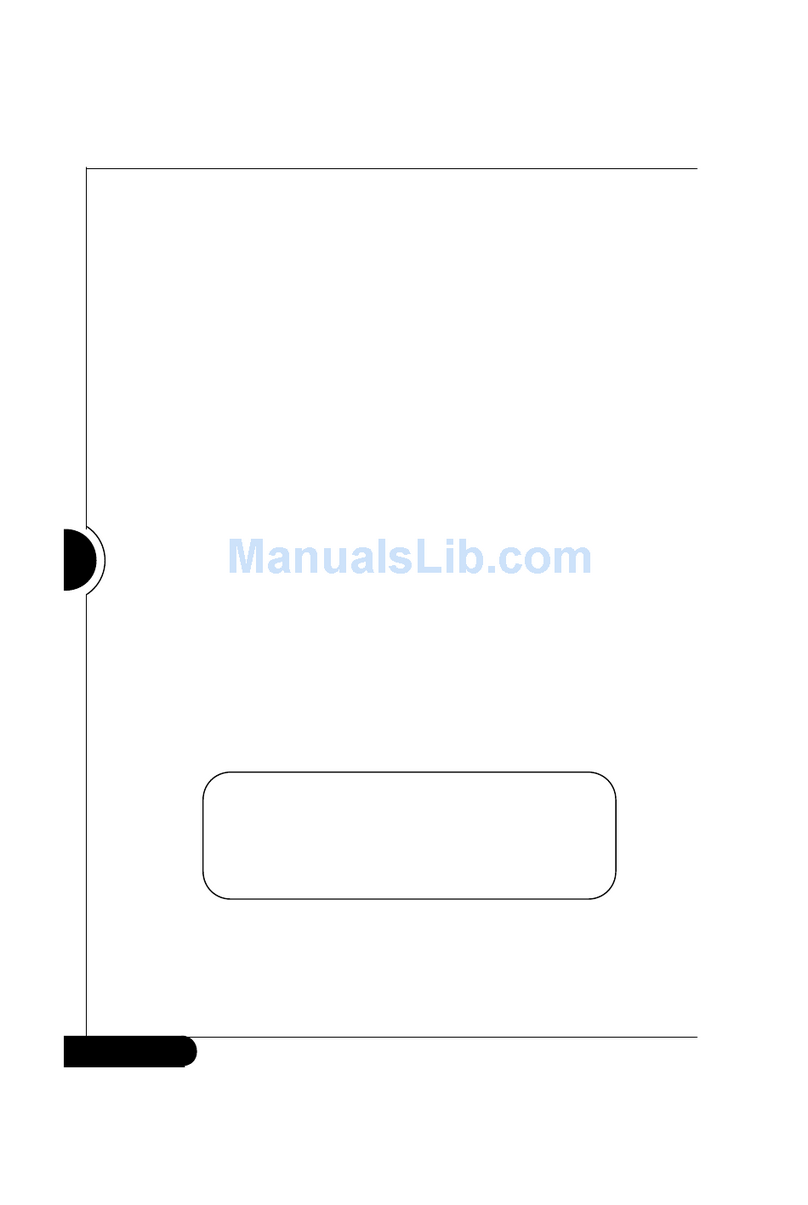
Gigabyte
Gigabyte S17 Series User manual

Gigabyte
Gigabyte MB12-CE0 User manual

Gigabyte
Gigabyte H310M A 2.0 User manual

Gigabyte
Gigabyte GA-A320M-S2H V2 User manual
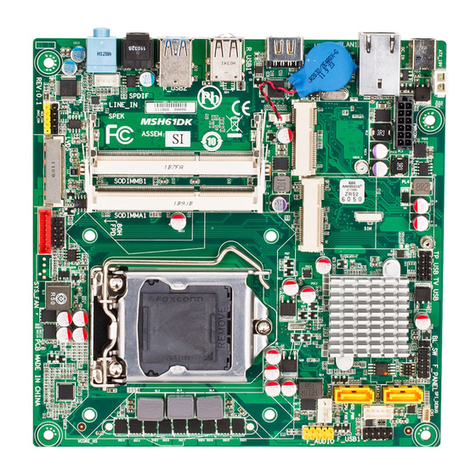
Gigabyte
Gigabyte MSH61DK User manual