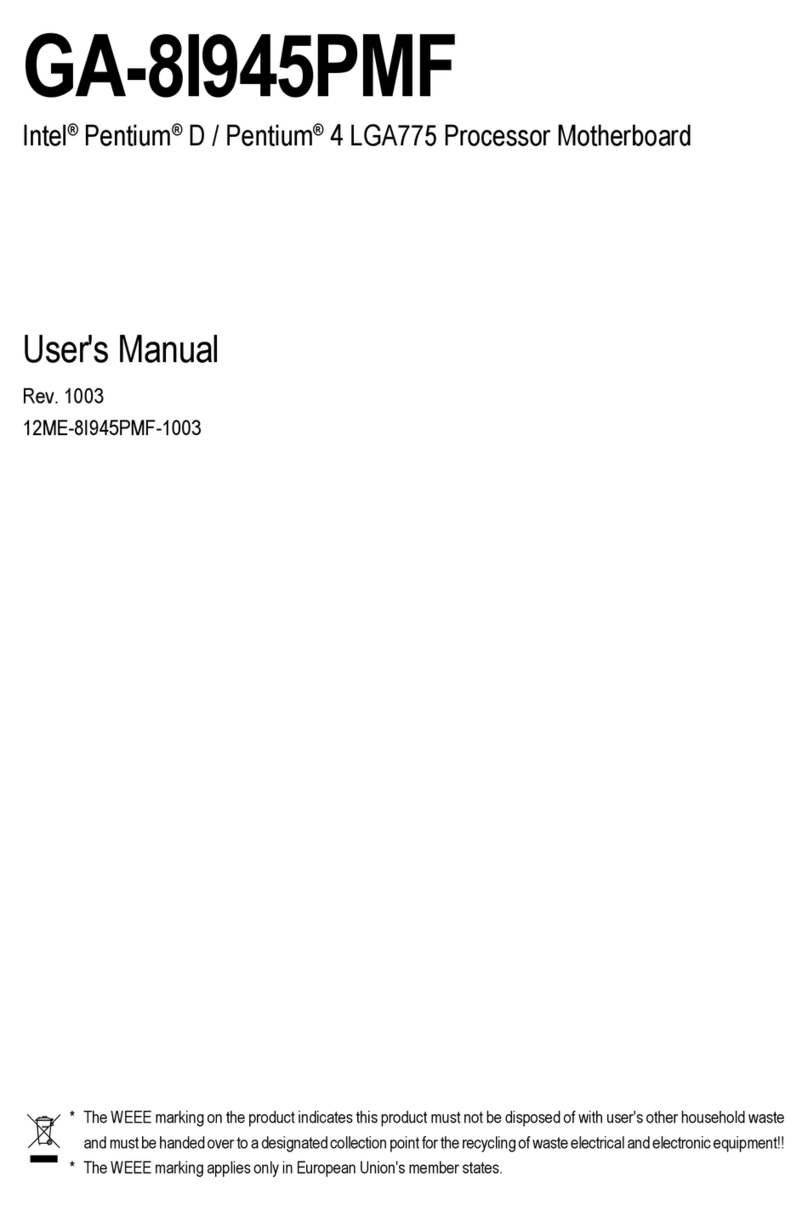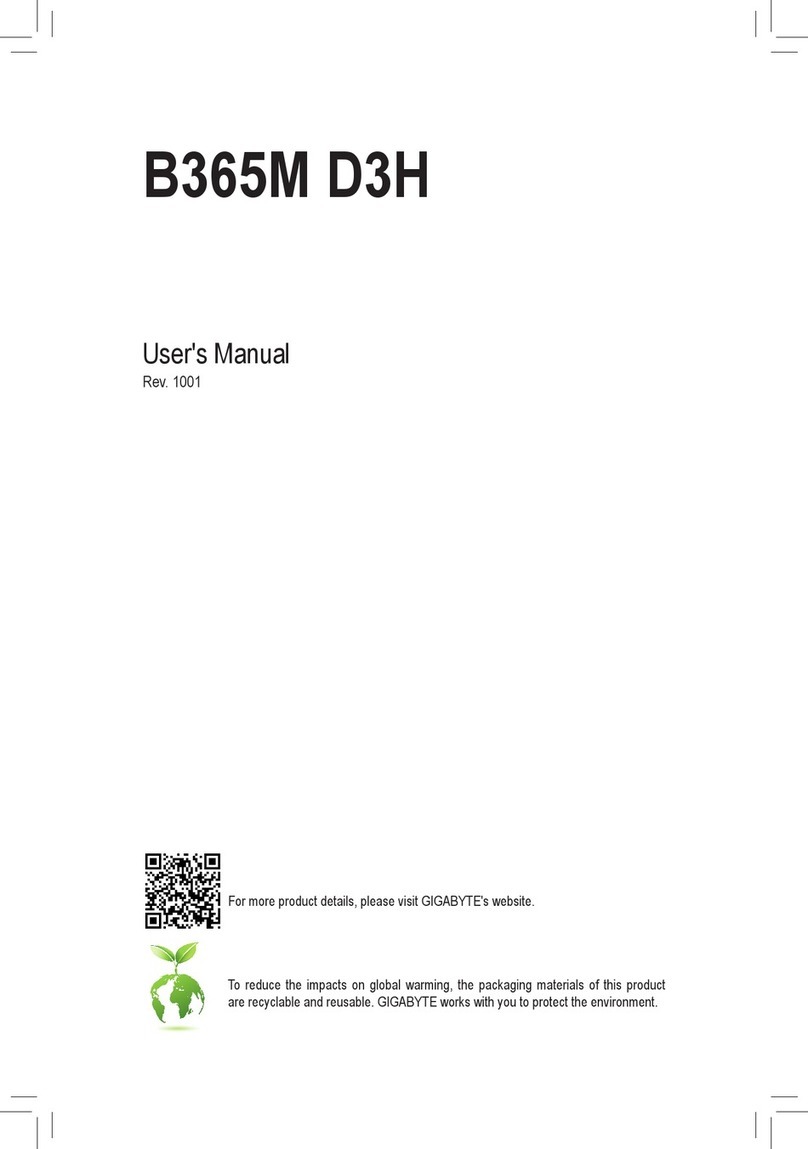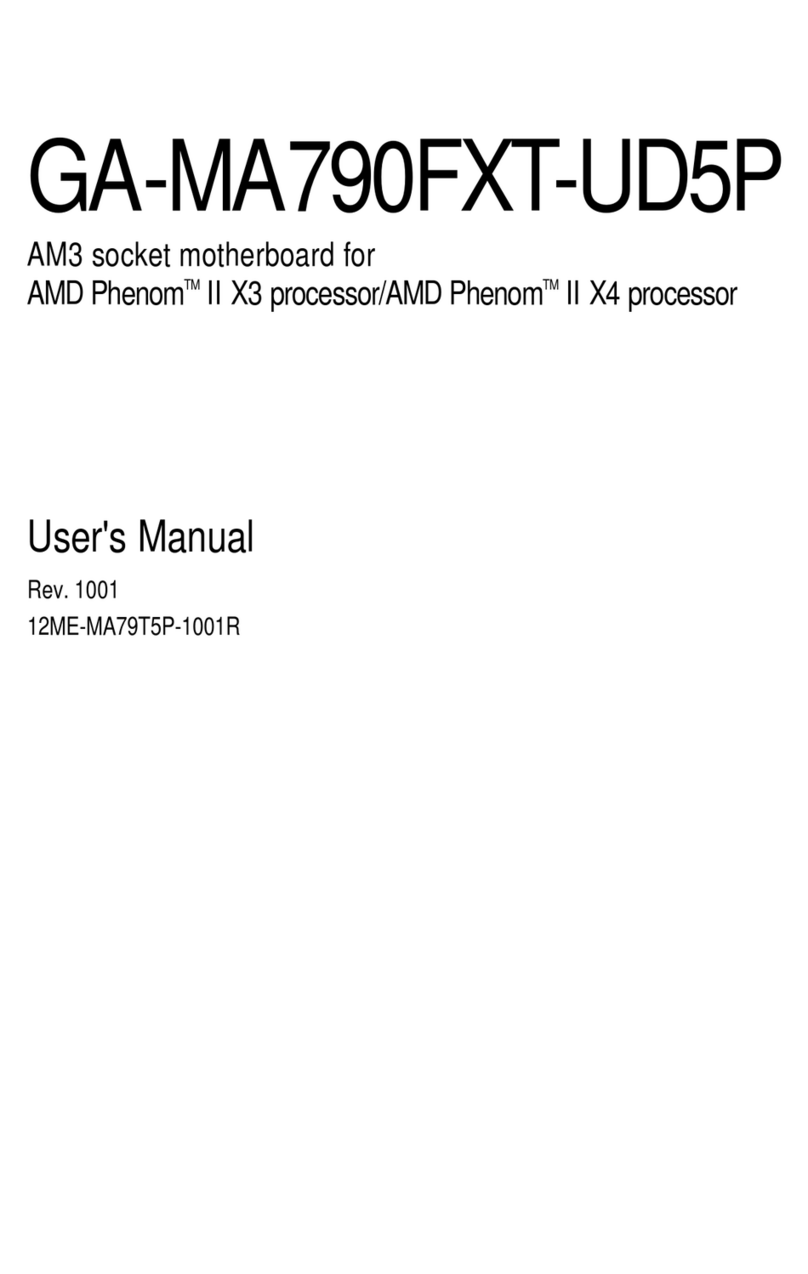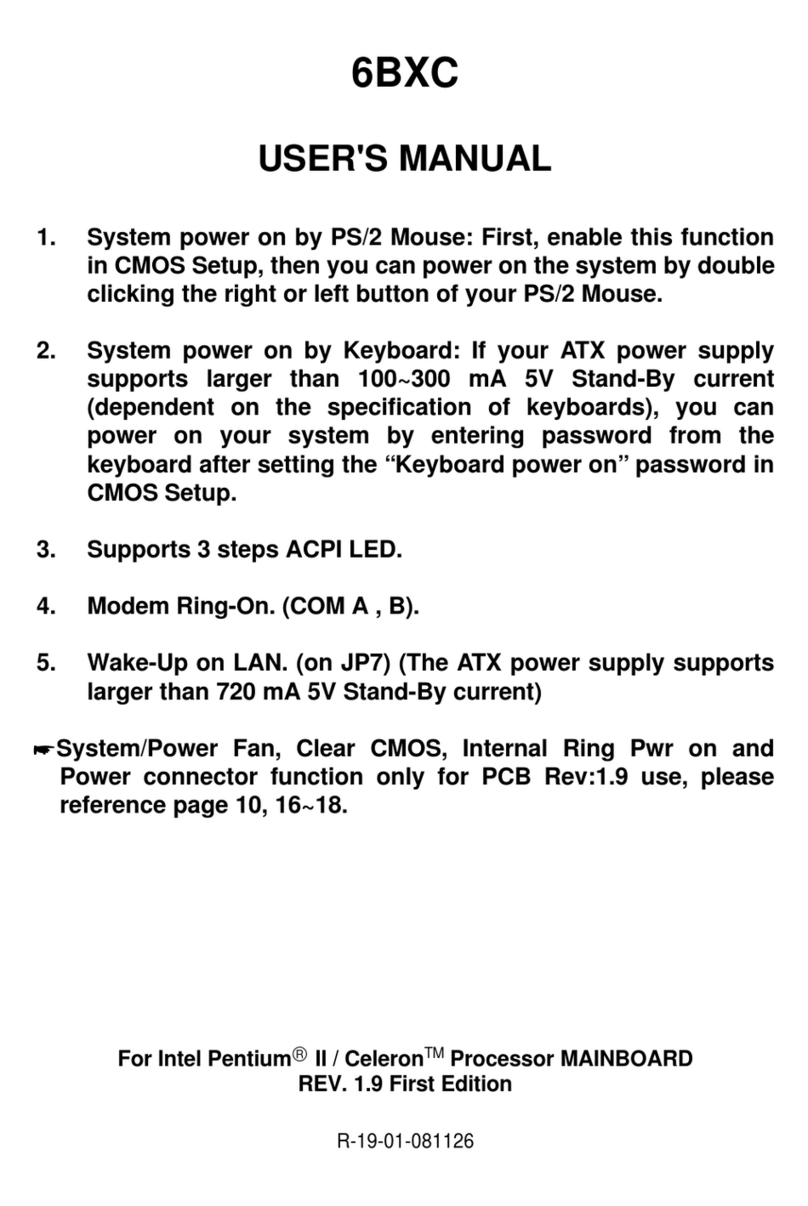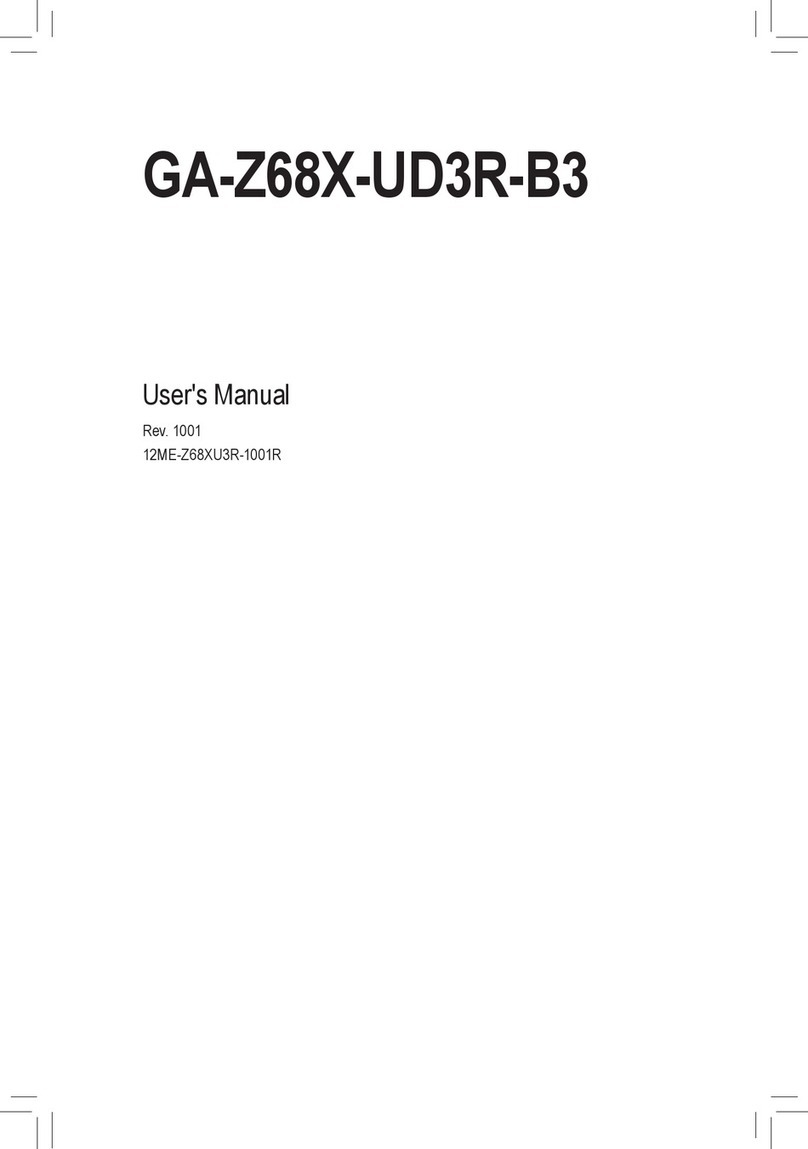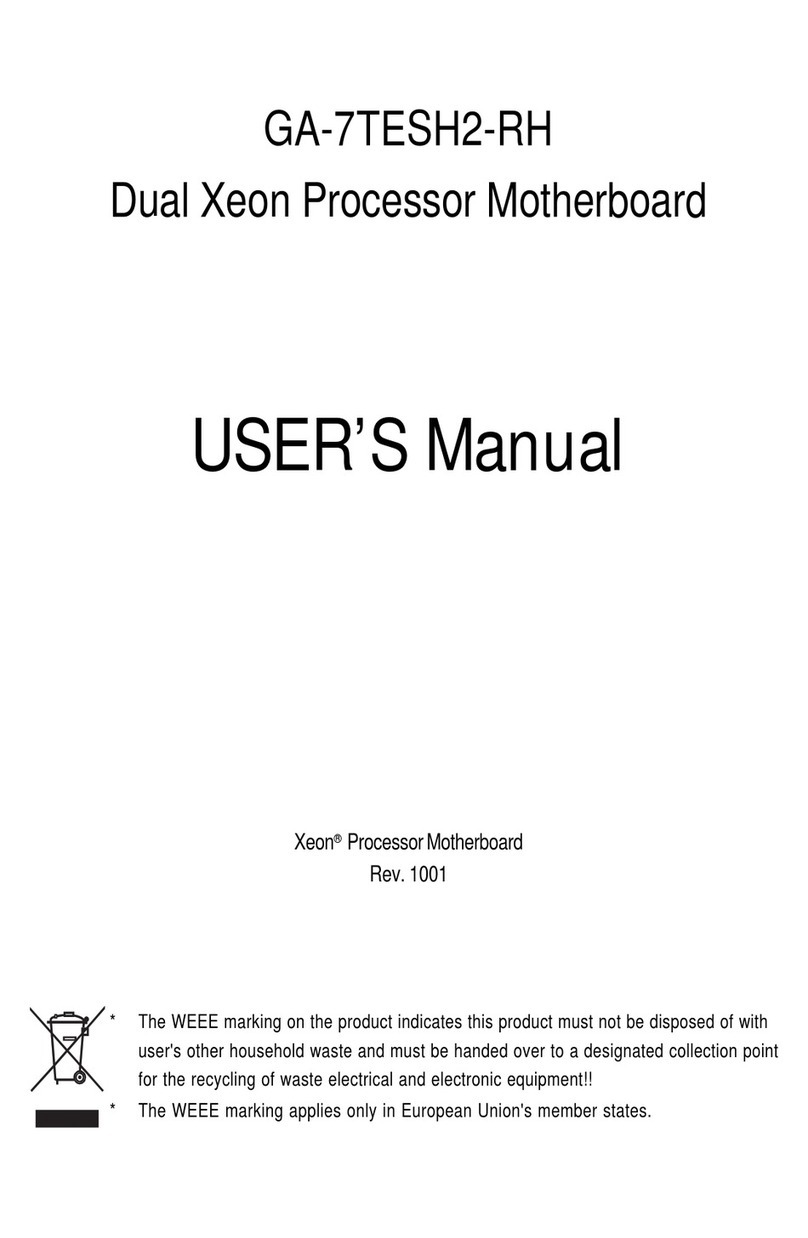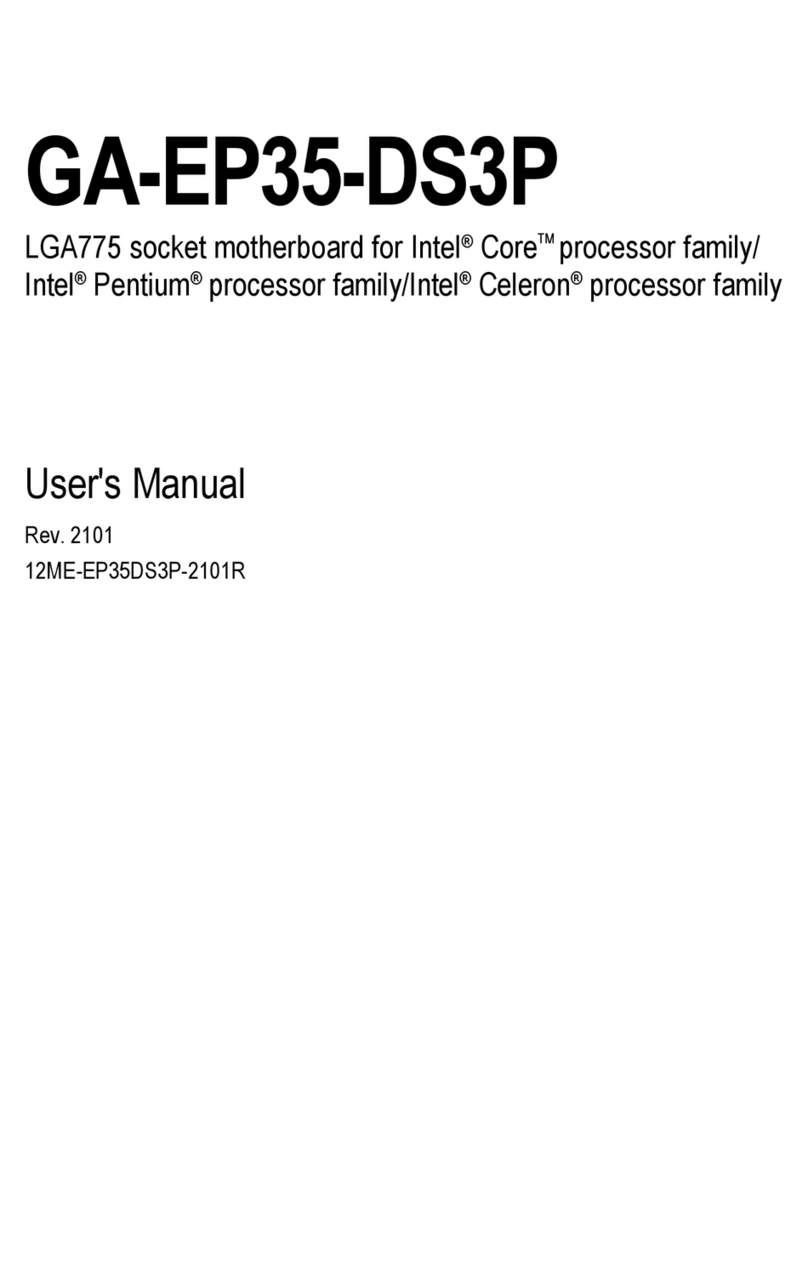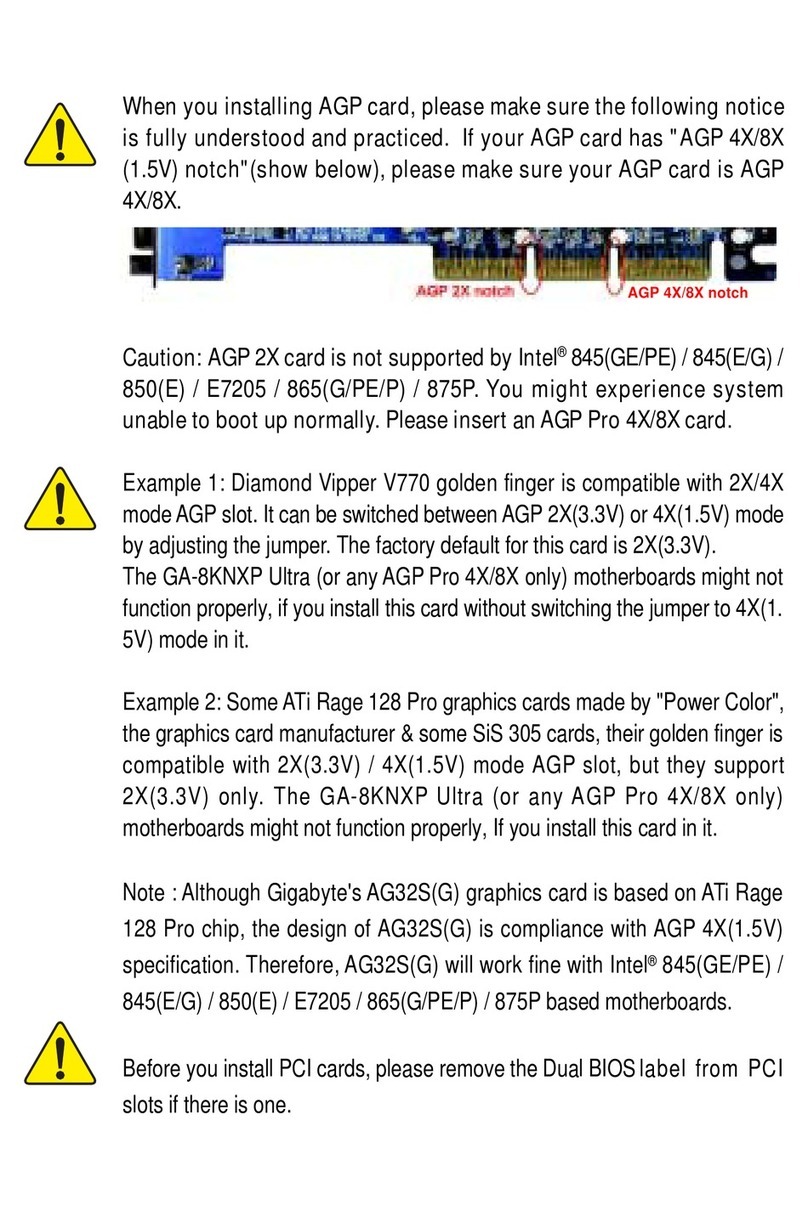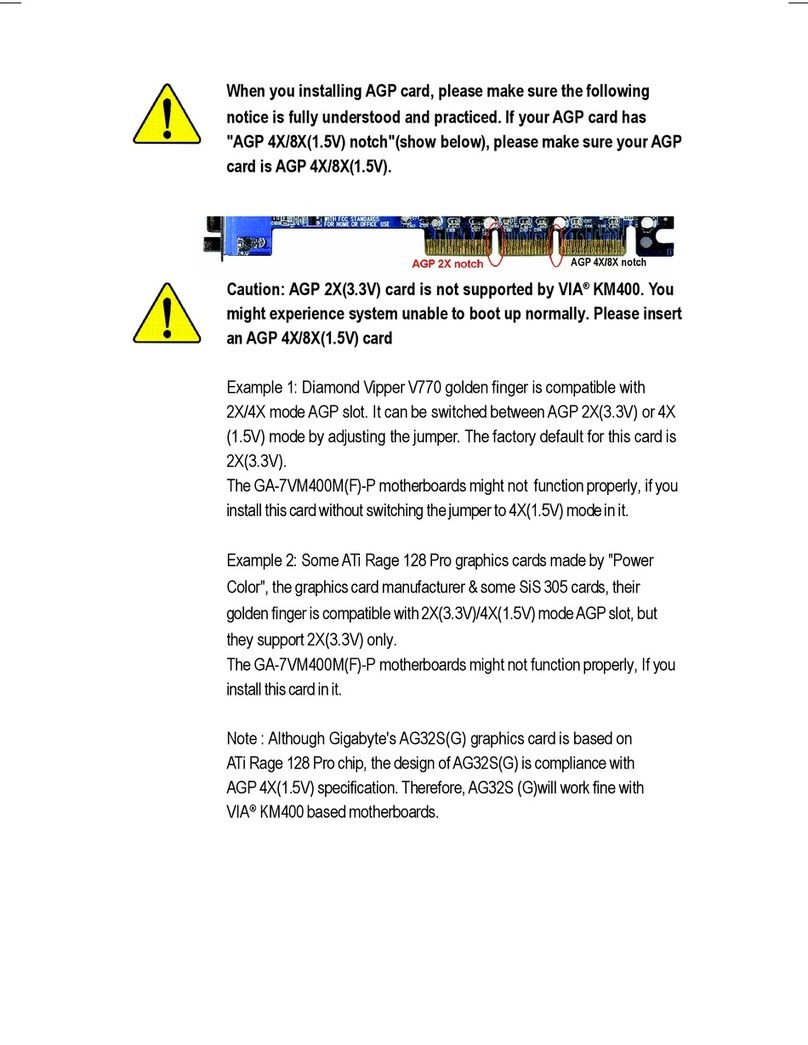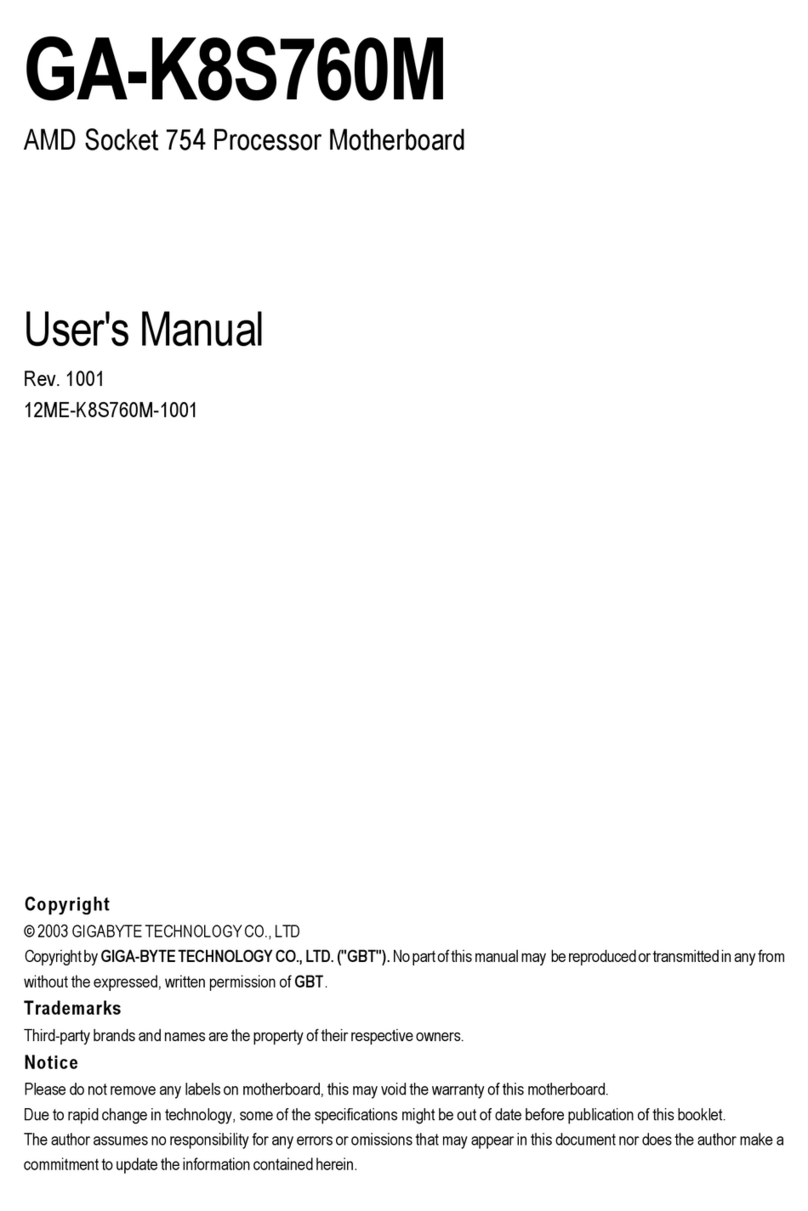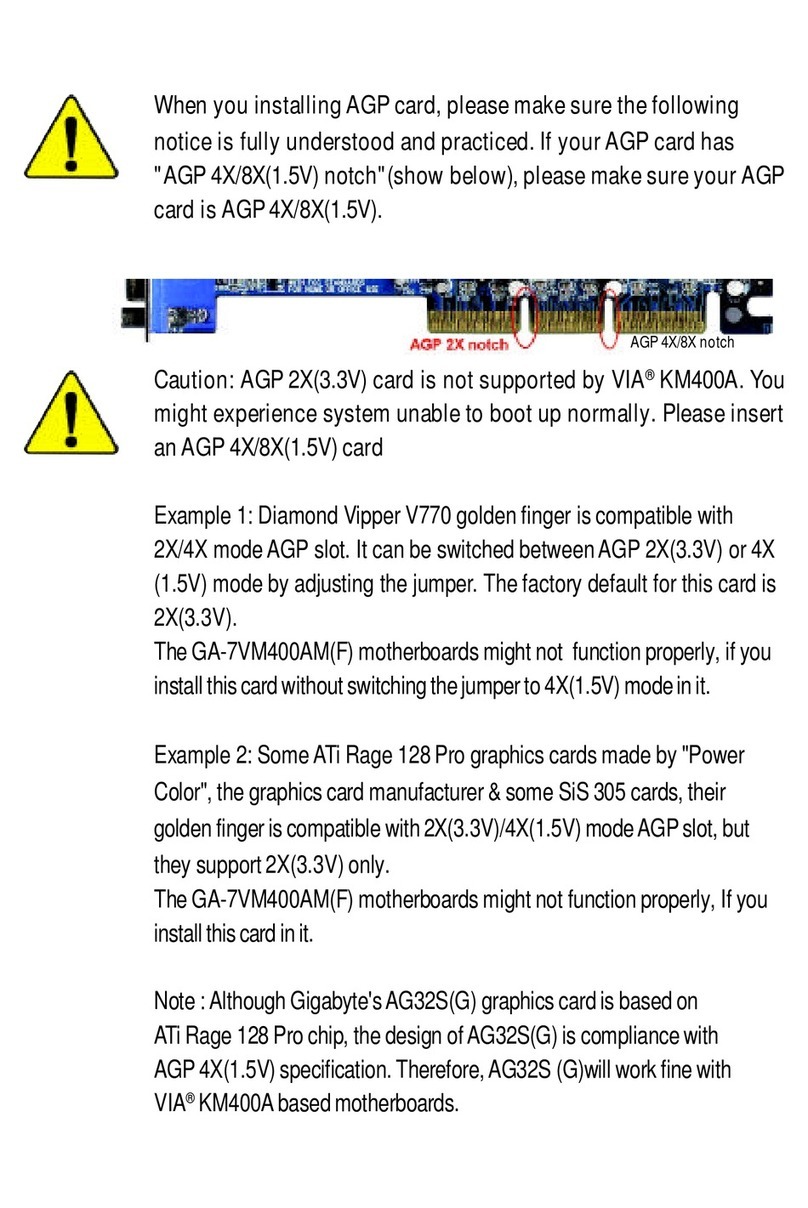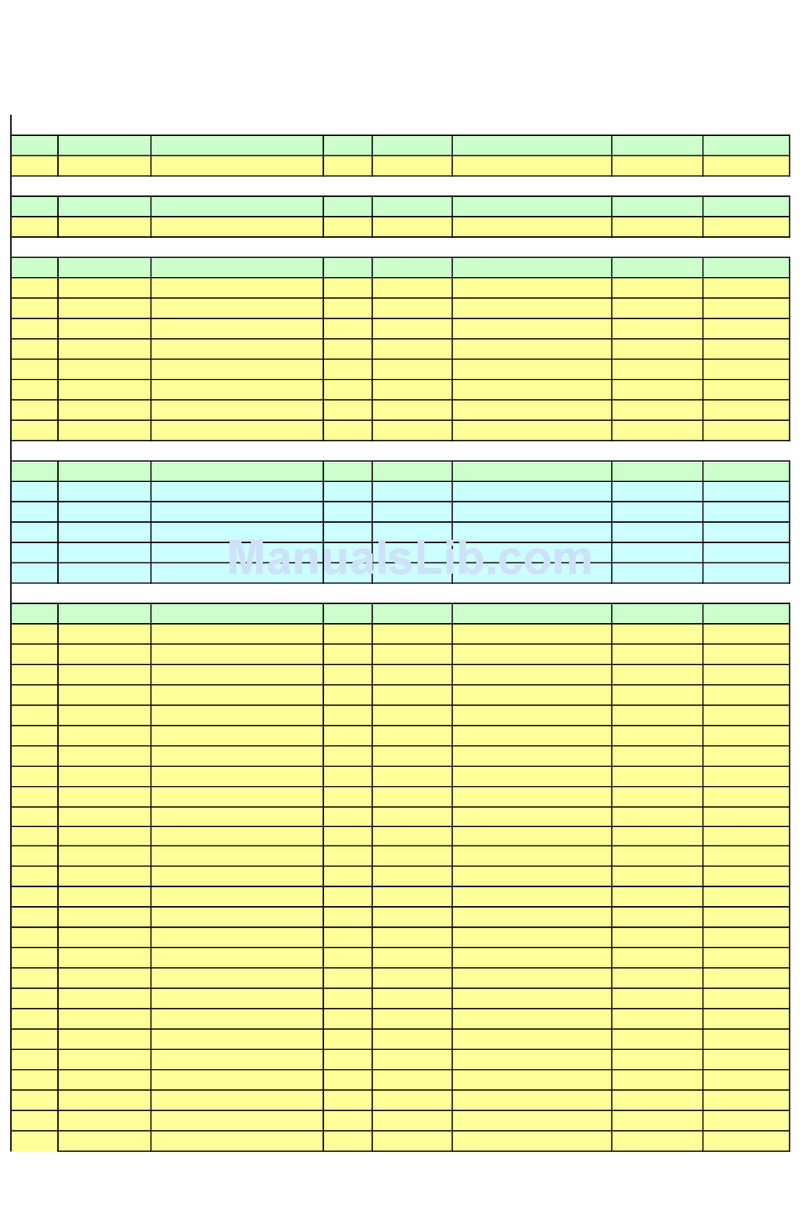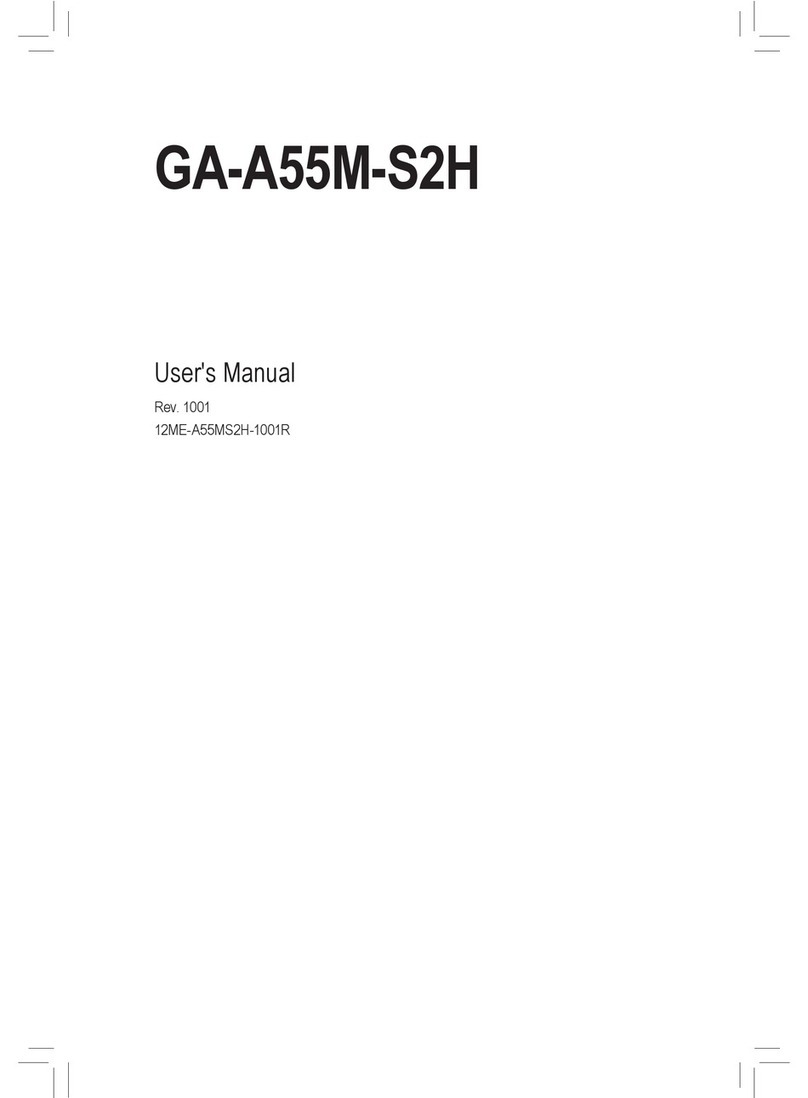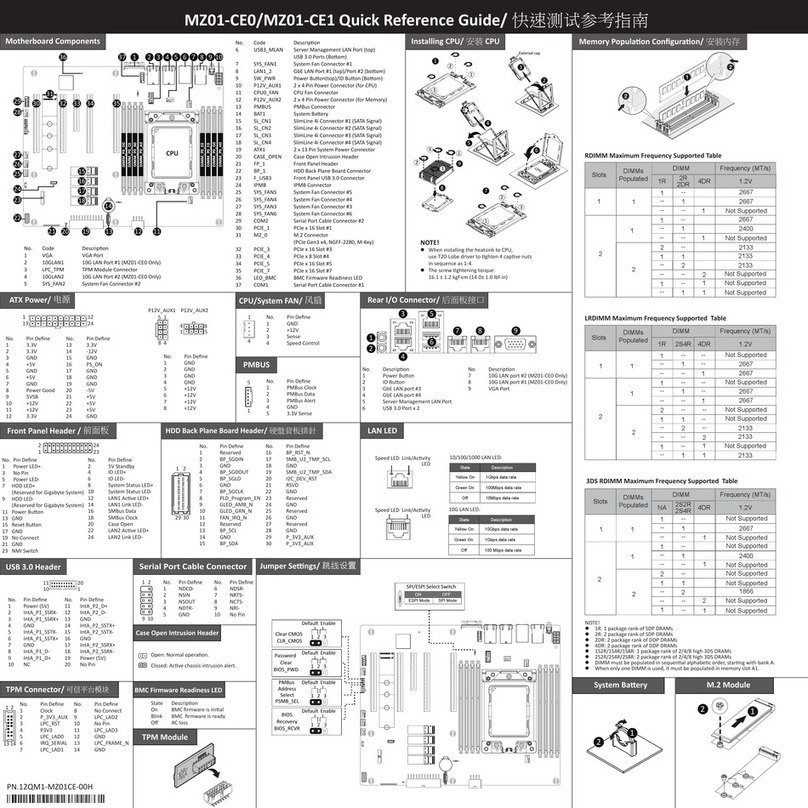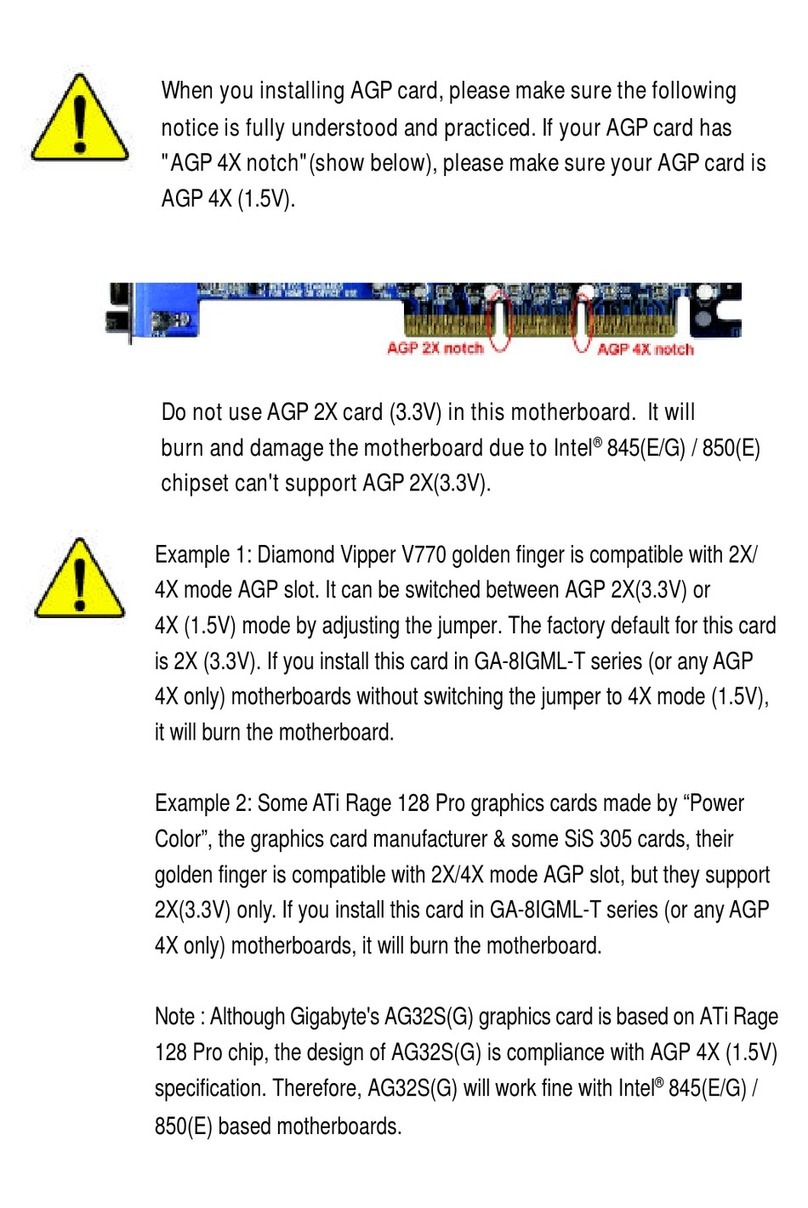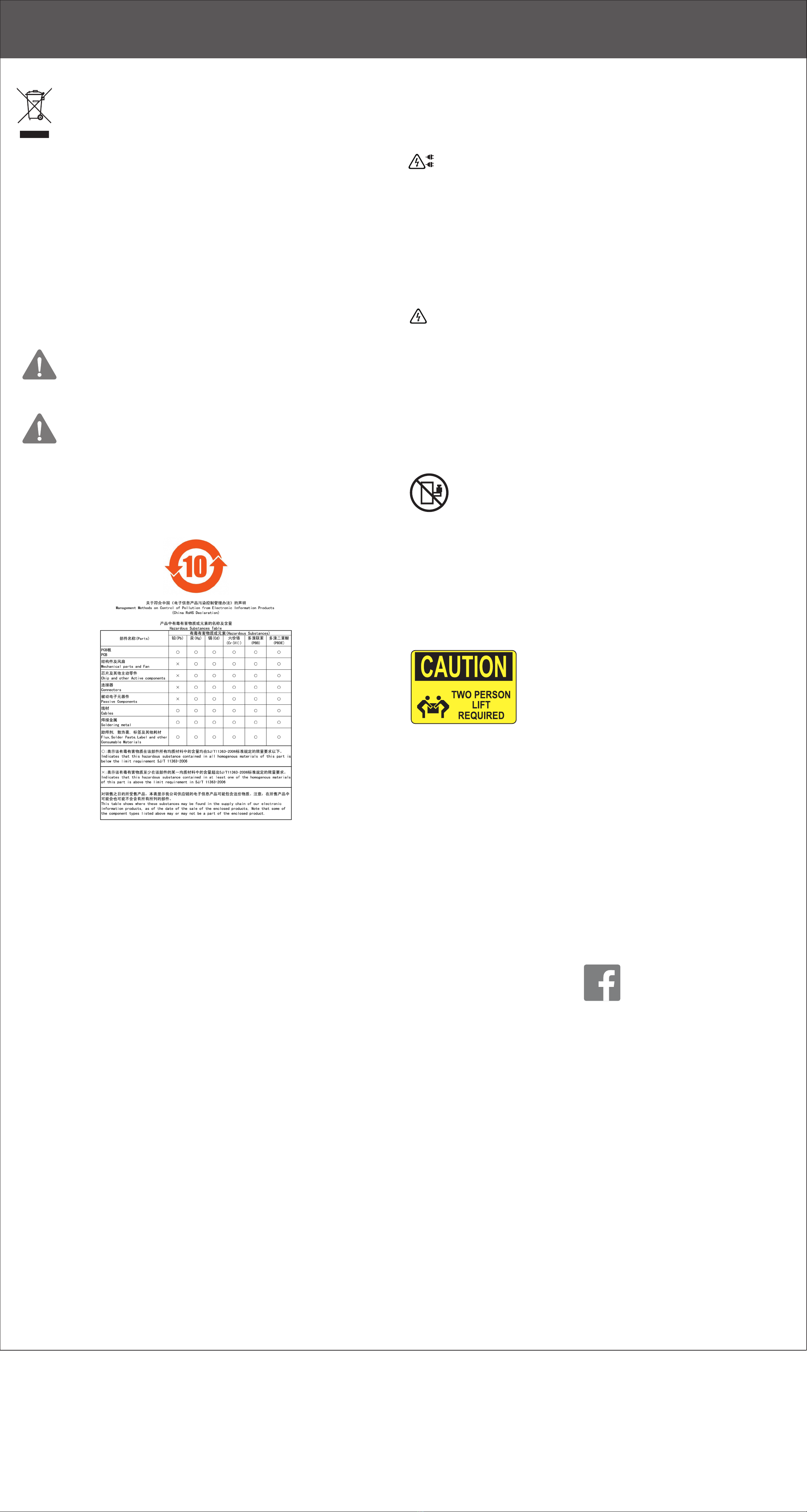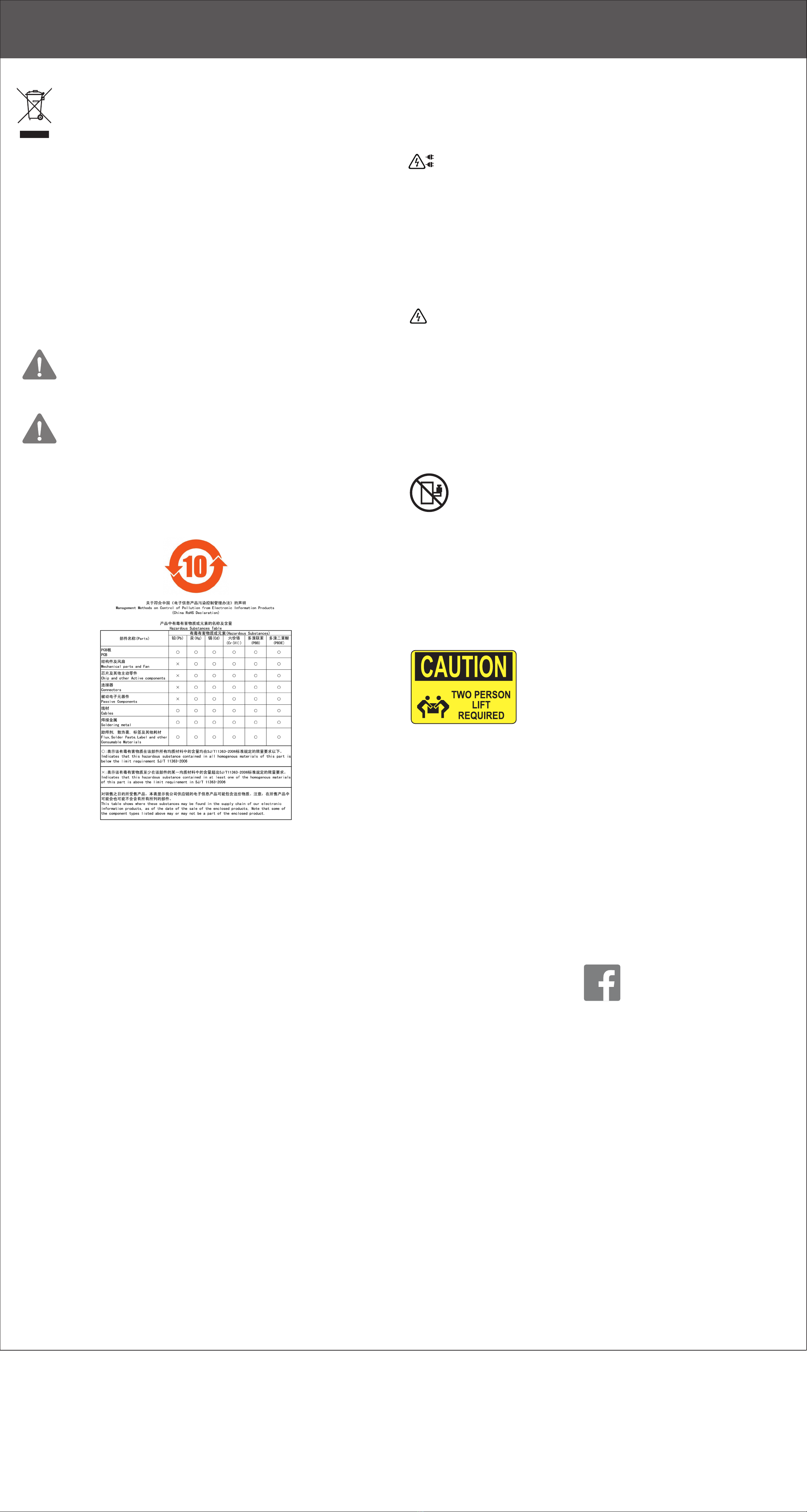
Regulatory Noces
Connect With Us
WEEE Symbol Statement
For more informaon, visit our website at:
hp://b2b.gigabyte.com
You are a professional?
Get access to our complete source of sales & markeng materials at:
hp://reseller.b2b.gigabyte.com
hps://www.facebook.com/gigabyteserver
The symbol shown below is on the product or on its packaging, which indicates that this product must not be disposed of with other
waste. Instead, the device should be taken to the waste collecon centers for acvaon of the treatment, collecon, recycling and
disposal procedure. The separate collecon and recycling of your waste equipment at the me of disposal will help to conserve
natural resources and ensure that it is recycled in a manner that protects human health and the environment.
For more informaon about where you can drop off your waste equipment for recycling, please contact your local government
office, your household waste disposal service or where you purchased the product for details of environmentally safe recycling.
When your electrical or electronic equipment is no longer useful to you, "take it back" to your local or regional waste
collecon administraon for recycling.
If you need further assistance in recycling, reusing in your "end of life" product, you may contact us at the Customer Care
number listed in your product's user's manual and we will be glad to help you with your effort.
GIGABYTE产品未故意添加和使用有害物质(Cd、Pb、Hg、Cr+6、PBDE和PBB)。所有部件和元件均经过严格挑选,符合RoHS要求。此
外,我们GIGABYTE一直致力于开发不使用国际上禁止的有毒化学品的产品。
GIGABYTE products have not intended to add and safe from hazardous substances (Cd, Pb, Hg, Cr+6, PBDE and PBB). The parts and components
have been carefully selected to meet RoHS requirement. Moreover, we at GIGABYTE are connuing our efforts to develop products that do not use
internaonally banned toxic chemicals.
Restricon of Hazardous Substances (RoHS) Direcve Statement
This server is intended for installaon only in restricted access locaons where .
• Access can only be gained by SERVICE PERSONS who have been instructed about the reasons for the restricons applied to the
locaon and about any precauons that shall be taken.
• Access is through the use of a TOOL or lock and key, or other means of security, and is controlled by the authority responsible for the locaon.
The following or similar rack-mount instrucons are included with the installaon instrucons:
A) Elevated Operang Ambient - If installed in a closed or mul-unit rack assembly, the operang ambient temperature of the rack environment
may be greater than room ambient. Therefore, consideraon should be given to installing the equipment in an environment compable with the
maximum ambient temperature (Tma) specified by the manufacturer.
B) Reduced Air Flow - Installaon of the equipment in a rack should be such that the amount of air flow required for safe operaon of the
equipment is not compromised.
C) Mechanical Loading - Mounng of the equipment in the rack should be such that a hazardous condion is not achieved due to uneven mechani-
cal loading.
D) Circuit Overloading - Consideraon should be given to the connecon of the equipment to the supply circuit and the effect that overloading of
the circuits might have on overcurrent protecon and supply wiring. Appropriate consideraon of equipment nameplate rangs should be used
when addressing this concern.
E) Reliable Earthing - Reliable earthing of rack-mounted equipment should be maintained. Parcular aenon should be given to supply connec-
ons other than direct connecons to the branch circuit (e.g. use of power strips)."
Disconnect 2 power supply cords before servicing
This device complies with Part 15 of the FCC Rules.
Operaon is subject to the following two condions:
(1) This device may not cause harmful interference, and
(2) This device must accept any interference received,
including interference that may cause undesired operaon.
FCC Statement
This equipment should not be operated above an ambient operaon temperature of 35 degrees cengrade.
Ambient Operaon
CAUTION: The power supplies in your system may produce high voltages and energyhazards, which can cause bodily harms. Unless you are
instructed otherwise, only trained service technicians are authorized to remove the covers and access any of the components inside the system.
Power Supply
CAUTION: Do not connect of disconnect any cables or perform installaon, maintenance, or reconfiguraon of this server during an electrical storm
CAUTION: Connect all power cords to a properly wired and grounded electrical outlet.
Reliable Earthing:
CAUTION: This server contains hazardous moving fan blades, keep fingers and other bodyparts away.
Disconnect all power supply cords before servicing. Connect power supply cord only aer all the covers are properly installed.
Hazardous FAN
CAUTION: This server contains hazardous energy over 240VA on the backplane. To prevent accidental short circuit, always insert the
HDD trays aer servicing.
Hazardous Energy
Restricted Access Locaon
The system may have more than one power supply cable. To reduce the risk of electrical shock, a trained service technician may need to disconnect
all power supply cables before servicing the system.
Rack Mount Instrucons
CAN ICES-3 (A)/NMB-3(A)
CAUTION: Slider/rail mounted equipment is not to be
used as a shelf or a work space.
CAUTION: Whenever you need to li the system, get others to assist you.
To avoid injury, do not aempt to li the system by yourself.
限制使用有害物质 (RoHS) 指令声明
California Proposion 65 Warning
WARNING:
This product contains a chemicals , including lead, known to the State of California to cause cancer and birth defects or other reproducve harm.
For more informaon, please visit: hp://www.p65warnings.ca.gov/
Baery Warning:
Incorrectly installing a baery or using incompable baery may increase the risk of ifre explosion. Replace the baery only with
the same or equivalent type.
Do not disassemble, crush, punchture baeries.
Do not store or place your baery pack next to or in a heat source such as a fire, heatgenerang appliance, can or exhaust
vent. Heang baery cells to temperatures above 65oC (149oF) can cause explosion or fire.
Do not aempt to open or service baeries. Do not dispose of baeries in a fire or with household waste.
电池警告:
电池安装不当或使用不兼容的电池会增加火灾爆炸风险。更换电池时,只可使用相同或同等类型的电池。
请勿拆解、挤压、刺破电池。
请勿将电池存放或放置在热源中或旁边,如火源、产生热的设备、罐体或排气口。电池温度升至65oC (149oF)以上
可能导致爆炸或火灾。
请勿尝试打开或维修电池。电池废弃时,请勿投入火中或者作为家庭废弃物进行处理。
依照中华人民共和国的有毒有害物质的限制要求(China RoHS)提供以下的表格:
中华人民共和国电子信息产品中有毒有害物质或元素的名称及含量标识格式
声明 本系统功率大于 1300W