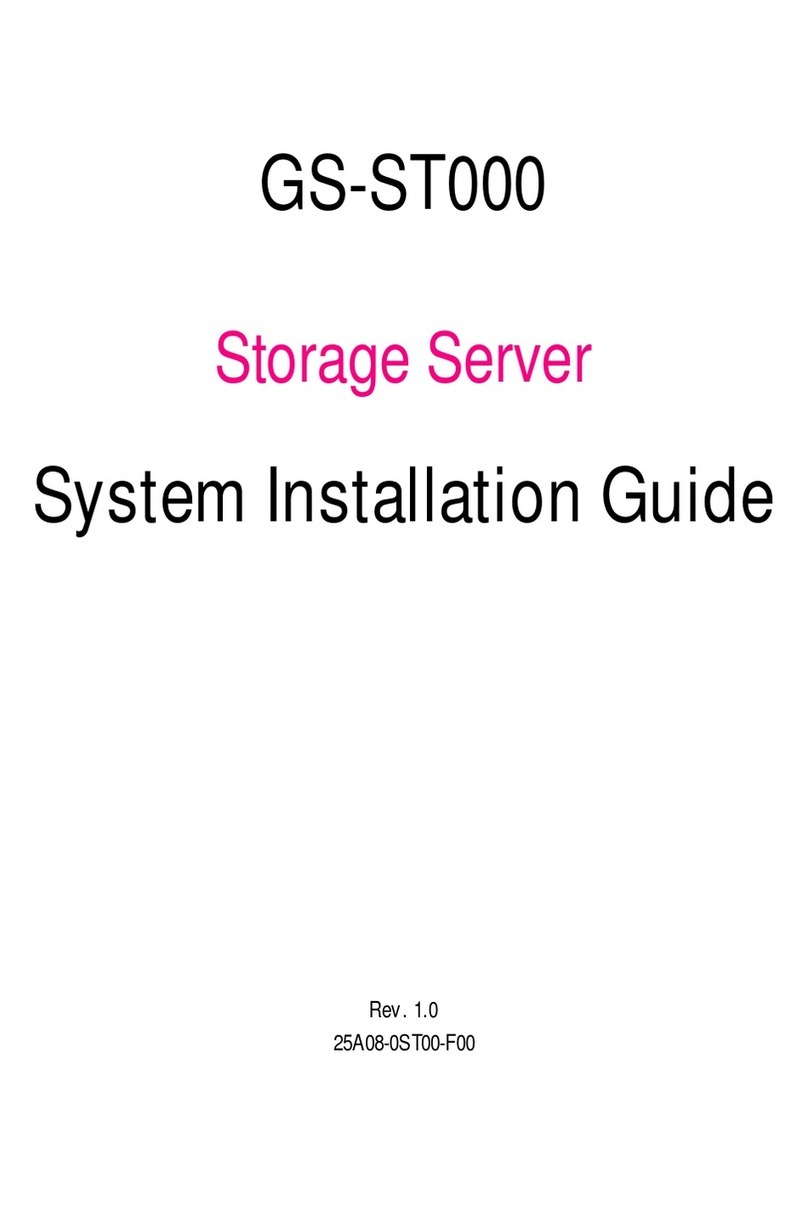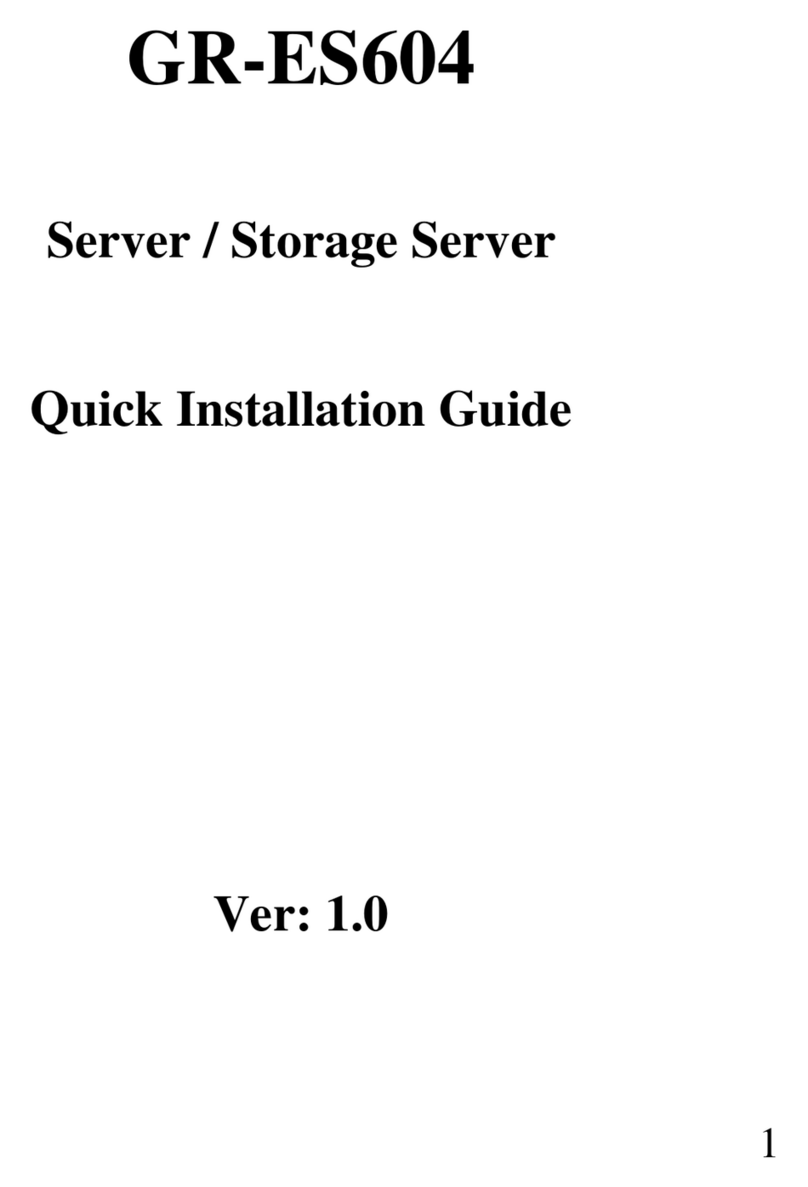Hardware Installaon Guide
&38
3ULPDU\
CPU1
(Secondary)
DIMM_P0_F0
DIMM_P0_E0
DIMM_P0_D0
DIMM_P0_D1
DIMM_P0_A1
DIMM_P0_A0
DIMM_P0_B0
DIMM_P0_C1
DIMM_P1_L0
DIMM_P1_K0
DIMM_P1_J0
DIMM_P1_J1
DIMM_P1_G1
DIMM_P1_G0
DIMM_P1_H0
DIMM_P1_I0
1 2 3 4 5
7
89
13
11
10
14
15
16
17
18
19
20
21
22
23
24
25
26
27
28
47
46
31
32
30
29
33
35 34 36
38
39
37
45 44 43 42
40
41
6 12
1 SFP+ LAN port#1 Acve LED
2 SFP+ LAN port #1 (Le)/SFP+ LAN port #2 (Right)
3 SFP+ LAN#2 link/Acve LED
4 ID buon with LED
5 GbE LAN port #1 (Le)/GbE LAN port #2 (Right)
6 VGA port
7 Serial port cable connector
8 Slimline connector #1 (PCIe x4 signal)
9 Slimline connector #2(PCIe x4 signal)
10 PCIe x 8 slot (Proprietary/for mezzanine card)
11 PCIe x 8 slot (Proprietary/for mezzanine card)
12 Sever management LAN port (top)/USB 3.0 ports (buom)
13 Baery socket
14 PMBus connector
15 2x12 pin main power connector
16 System fan connector#5
17 CPU fan connector (for secondary CPU)
18 CPU fan connector (for primary CPU)
19 2x4 pin 12V power connector (for secondary CPU)
20 System fan connector#4
21 System fan connector#3
22 System fan connector#2
23 2x4 pin 12V power connector (for primary CPU)
24 System fan connector#1
25 SATA RAID upgrade key
26 LAN#4 Acve LED
27 LAN#3 Acve LED
28 Front panel header
29 Funcon jumper switch #2
30 Funcon jumper switch #1
31 Clear CMOS jumper
32 Error LED for DIMM slots
33 USB 3.0 header
34 Slimline connector #1 (SATA 6Gb/s signal/for SATA#0~#3)
Motherboard Components
Jumper Sengs
System Components
CPU/Heatsink
Memory
35 Slimline connector #2 (SATA 6Gb/s signal/for SATA#4~#7)
36 Slimline connector #3 (SATA 6Gb/s signal/for sSATA#0~#3)
37 SATA 6Gb/s connector #5
38 SSATA DOM support power connector for SSATA port #5
39 TPM connector
40 BMC firmware readiness LED
41 IPMB connector
42 PCIe x16 slot #4 (Gen3 x16)
43 PCIe x16 slot #3 (Gen3 x16)
44 PCIe x16 slot #2 (Gen3 x16)
45 PCIe x16 slot #1 (Gen3 x16)
46 SATA 6Gb/s connector #4
47 SATA DOM support power connector for SSATA port #4
1
2
3
4
7
9
8
10
11 12 13 14
1
2
3
57
8 9 10
4 466
HOST_SMBUS_SEL
PMBUS_SEL
ON
CPLD debug mode
Clear supervisor password
BIOS recovery mode
Force ME update
Normal [Default]
OFF
S3_MASK
DB_PLD
J1
1
2
3
4
ME_UPDATE
BIOS_PWD
ON
ME recovery mode Normal [Default]
Normal [Default]
Normal [Default]
Normal [Default]
OFF
BIOS_RCVR
ME_RCVR
J2
1
2
3
4
BIOS defined
BIOS defined
BIOS defined
Clear
CMOS
CLR_CMOS
Default
Enable
1
2
3
DIMM
Capacity
(GB) 1 Slot per
Channel 2 Slot per Channel
DIMM Density
Speed (MT/s); Voltage (V)
Slot Per Channel (SPC)
DIMM Per Channel (DPC)
1DPC 1DPC 2DPC
1.2V
2666 2666 2666
1.2V 1.2V
Ranks Per
DIMM and
Data Width
4Gb 8Gb
8GB 8GB
4GB 16GB
8GB 32GB
16GB
N/A 64GB
N/A
N/A 4H 128GB
2H 64GB
N/A 2H 64GB
Type
RDIMM
RDIMM
RDIMM
RDIMM
LRDIMM
LRDIMM
3DS
RDIMM
3DS QRx4
QRx4
SRx4
SRx8
DRx8
DRx4
QRx4
8Rx4
To replace the system fan
at the boom:
NOTE!
Remove the system back cover before
pulling out the tray
PCI Express Card
Fan Duct
Fan Module
2
3
4
1
32
2
No. Descripon
1 PCIe Card Bays
2 2.5” Hard Drives
3 Power Supply Units
4 CPU1 DDR4 Memory
5 CPU1 with Heat Sink
6 CPU0 DDR4 Memory
7 CPU0 with Heat Sink
No. Descripon
8 System Fan #1
9 System Fan #2
10 System Fan #3
11 System Fan #4
12 System Fan #5
13 System Fan #6
14 System Fan #7
1