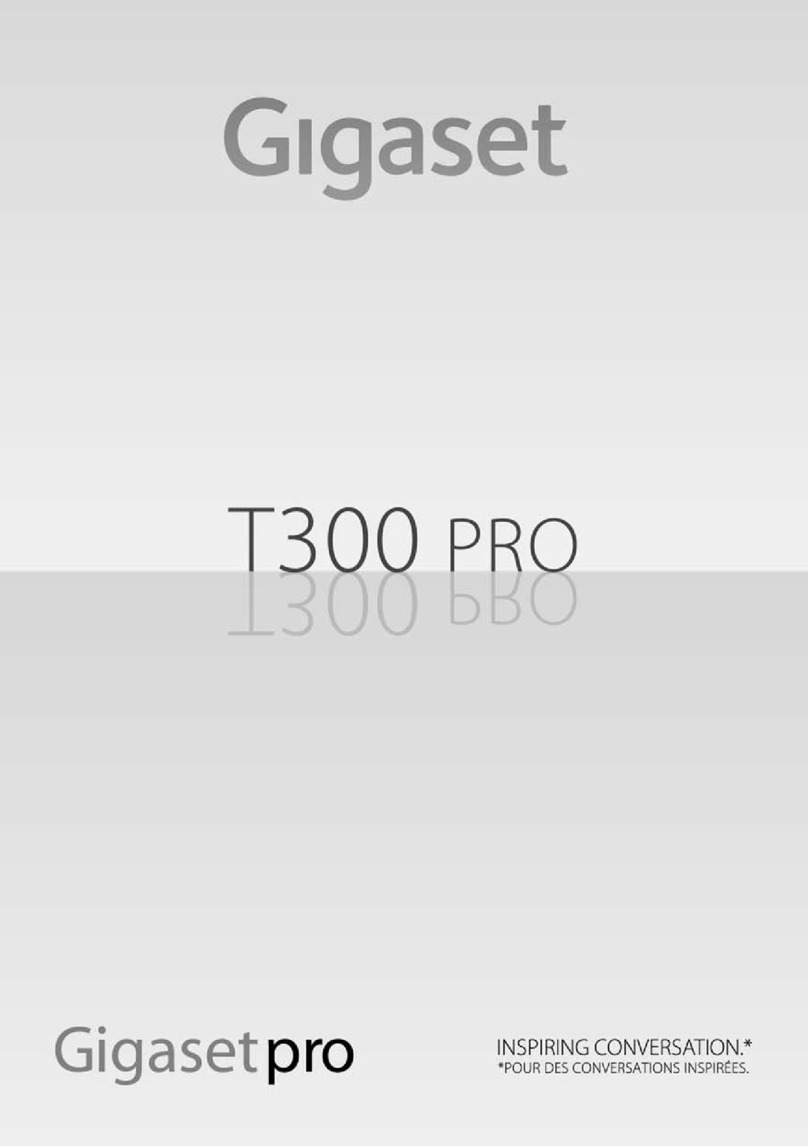15.1.6 Statistics ........................... 322
15.2 HTTPS............................ 323
15.2.1 HTTPSServer......................... 323
15.3 DynDNSClient......................... 324
15.3.1 DynDNSUpdate........................ 324
15.3.2 DynDNS Provider. . . . . . . . . . . . . . . . . . . . . . . . 326
15.4 DHCPServer ......................... 327
15.4.1 IP Pool Configuration . . . . . . . . . . . . . . . . . . . . . . 327
15.4.2 DHCP Configuration . . . . . . . . . . . . . . . . . . . . . . 328
15.4.3 IP/MAC Binding . . . . . . . . . . . . . . . . . . . . . . . . 331
15.4.4 DHCP Relay Settings . . . . . . . . . . . . . . . . . . . . . . 332
15.5 CAPIServer.......................... 333
15.5.1 User ............................. 333
15.5.2 Options............................ 334
15.6 Scheduling........................... 335
15.6.1 Trigger............................ 335
15.6.2 Actions............................ 340
15.6.3 Options............................ 350
15.7 Surveillance.......................... 350
15.7.1 Hosts............................. 351
15.7.2 Interfaces........................... 353
15.7.3 PingGenerator......................... 354
15.8 UPnP............................. 355
15.8.1 Interfaces........................... 355
15.8.2 General............................ 356
15.9 HotSpotGateway........................ 357
15.9.1 HotSpot Gateway. . . . . . . . . . . . . . . . . . . . . . . . 358
15.9.2 Options............................ 362
15.10 Wake-On-LAN......................... 362
15.10.1 Wake-On-LAN Filter . . . . . . . . . . . . . . . . . . . . . . 362
Table of Contents Gigaset Communications GmbH
viii hybird 120 Gigaset Edition