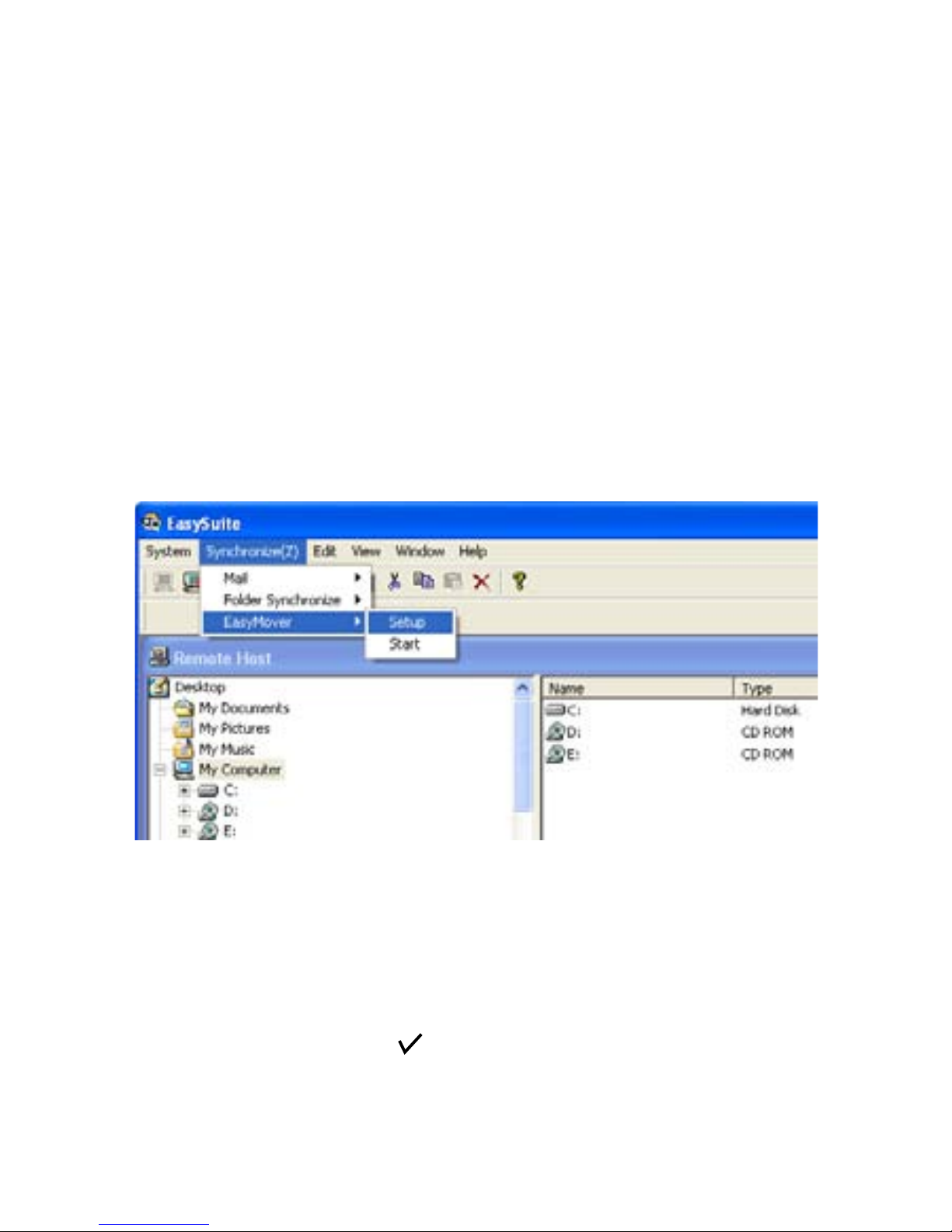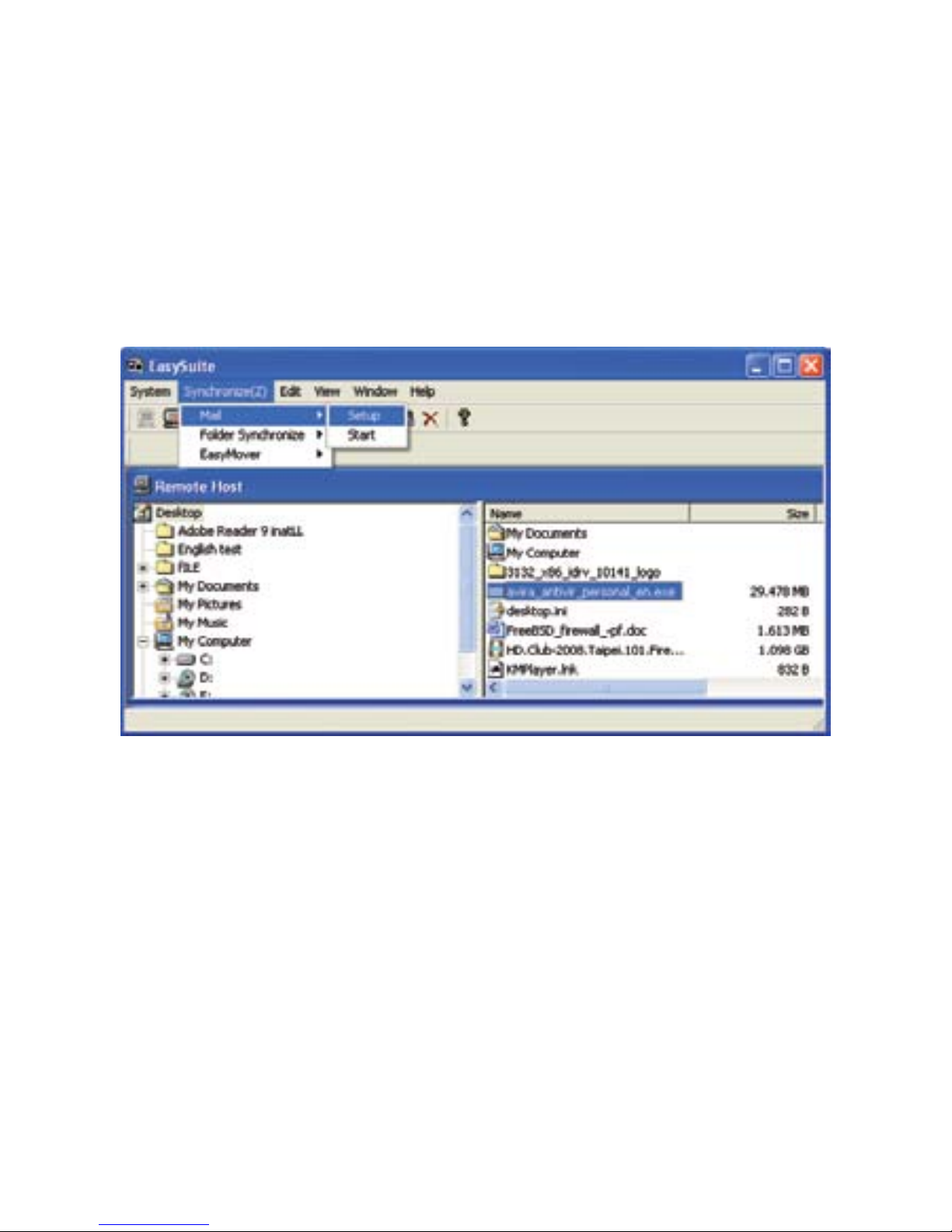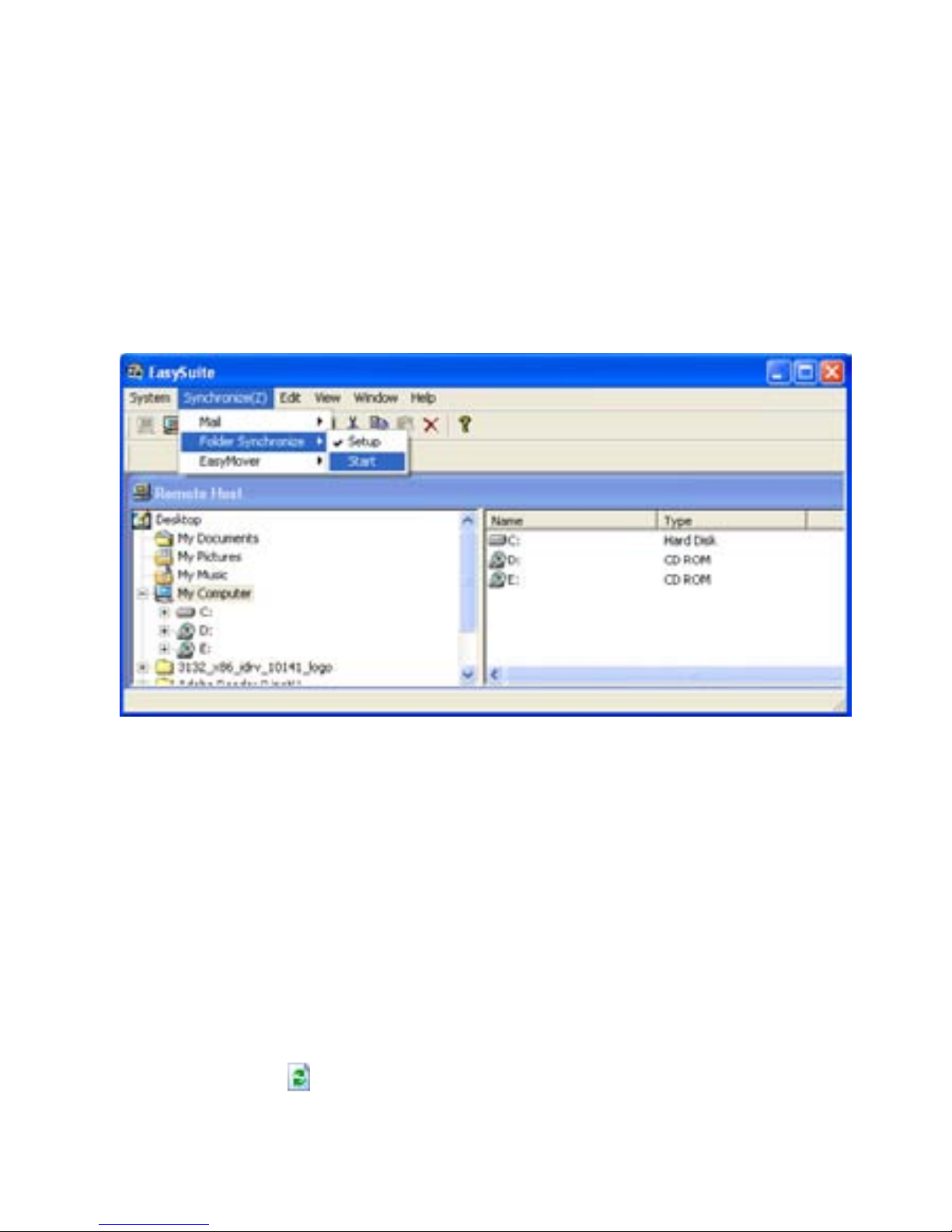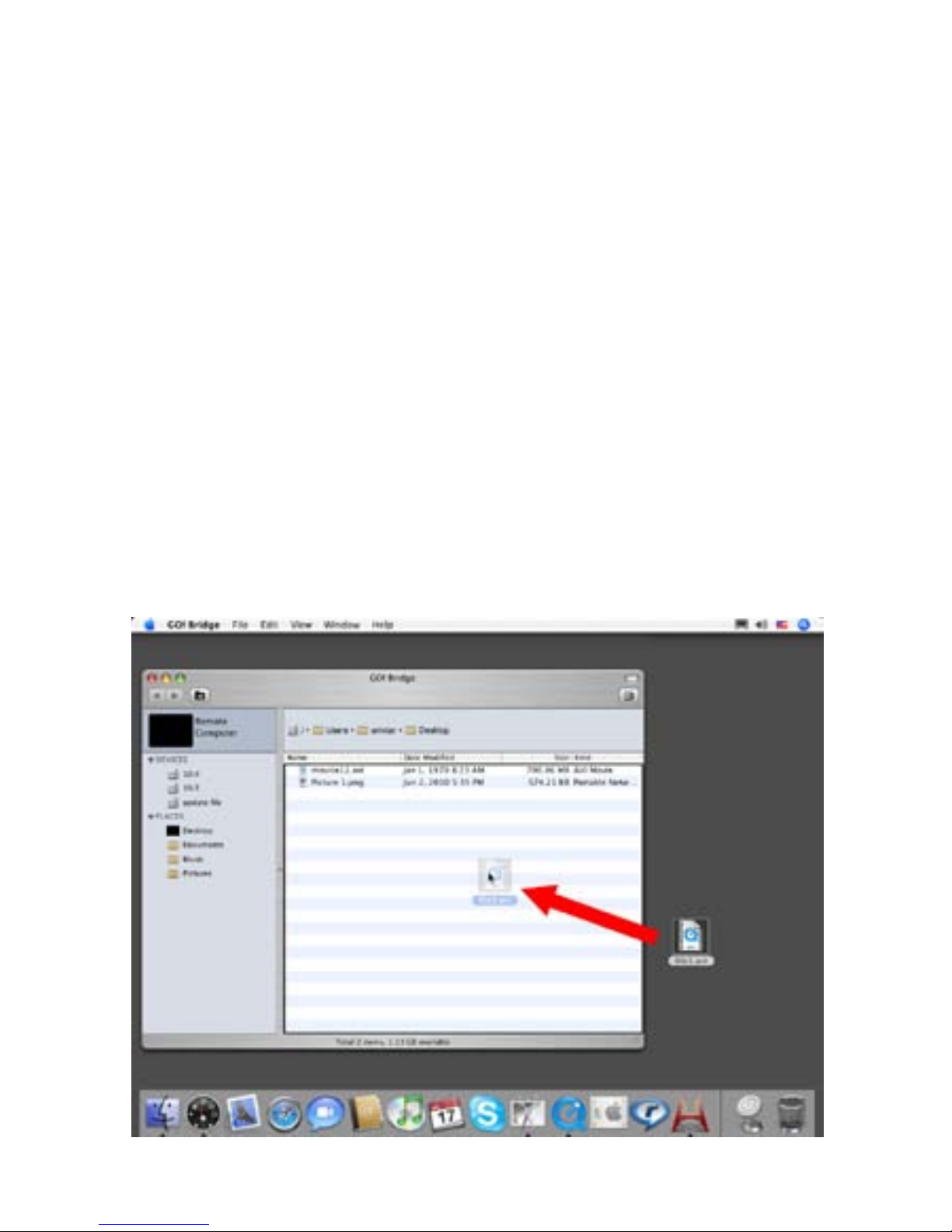10
Protecttheenvironmentbyrecyclingusedelectronics.Goto
E-CyclingCentral.comtondanelectronicrecyclingcenternearyou.
©2010.IgnitionL.P.Allrightsreserved.Gigawareisaregisteredtrademark
usedbyIgnitionL.P.EasySuiteisatrademarkownedbyOursTechnologyInc.
Windows,WindowsVistaandOutlookareregisteredtrademarksofMicrosoft
CorporationintheUnitedStatesand/orothercountries.Macisatrademarkof
Apple,Inc.,registeredintheU.S.andothercountries.TheUSB-IFLogosare
trademarksofUniversalSerialBusImplementersForum,Inc.
Printed
inChina
07A10
2601713
chargeforpartsandlabor;(b)replacetheproductwiththesameoracomparable
product;or(c)refundthepurchaseprice.Allreplacedpartsandproducts,and
productsonwhicharefundismade,becomethepropertyofIgnitionL.P.New
orreconditionedpartsandproductsmaybeusedintheperformanceofwarranty
service.Repairedorreplacedpartsandproductsarewarrantedfortheremainder
oftheoriginalwarrantyperiod.Youwillbechargedforrepairorreplacementofthe
productmadeaftertheexpirationofthewarrantyperiod.
IGNITIONL.P.EXPRESSLYDISCLAIMSALLWARRANTIESANDCONDITIONSNOTSTATEDIN
THISLIMITEDWARRANTY.ANYIMPLIEDWARRANTIESTHATMAYBEIMPOSEDBYLAW,
INCLUDINGTHEIMPLIEDWARRANTYOFMERCHANTABILITYAND,IFAPPLICABLE,THE
IMPLIEDWARRANTYOFFITNESSFORAPARTICULARPURPOSE,SHALLEXPIREONTHE
EXPIRATIONOFTHESTATEDWARRANTYPERIOD.
EXCEPTASDESCRIBEDABOVE,IGNITIONL.P.SHALLHAVENOLIABILITYORRESPON-
SIBILITYTOTHEPURCHASEROFTHEPRODUCTORANYOTHERPERSONORENTITY
WITHRESPECTTOANYLIABILITY,LOSSORDAMAGECAUSEDDIRECTLYORINDIRECTLY
BYUSEORPERFORMANCEOFTHEPRODUCTORARISINGOUTOFANYBREACHOF
THISWARRANTY,INCLUDING,BUTNOTLIMITEDTO,ANYDAMAGESRESULTINGFROM
INCONVENIENCEANDANYLOSSOFTIME,DATA,PROPERTY,REVENUE,ORPROFITAND
ANYINDIRECT,SPECIAL,INCIDENTAL,ORCONSEQUENTIALDAMAGES,EVENIFIGNITION
L.P.HASBEENADVISEDOFTHEPOSSIBILITYOFSUCHDAMAGES.
SomeStatesdonotallowlimitationsonhowlonganimpliedwarrantylastsor
theexclusionorlimitationofincidentalorconsequentialdamages,sotheabove
limitationsorexclusionsmaynotapplytoyou.Thiswarrantygivesyouspecic
legalrights,andyoumayalsohaveotherrightswhichvaryfromStatetoState.You
maycontactIgnitionL.P.at:
IgnitionL.P.,3102MapleAve.Suite450,Dallas,TX75201 02/09
Forproductsupport,call
1-866-315-0426
ComplieswiththeEuropeanUnion’s
“RestrictionofHazardousSubstances
Directive,”whichprotectstheenvironment
byrestrictingspecichazardousmaterials
andproducts.