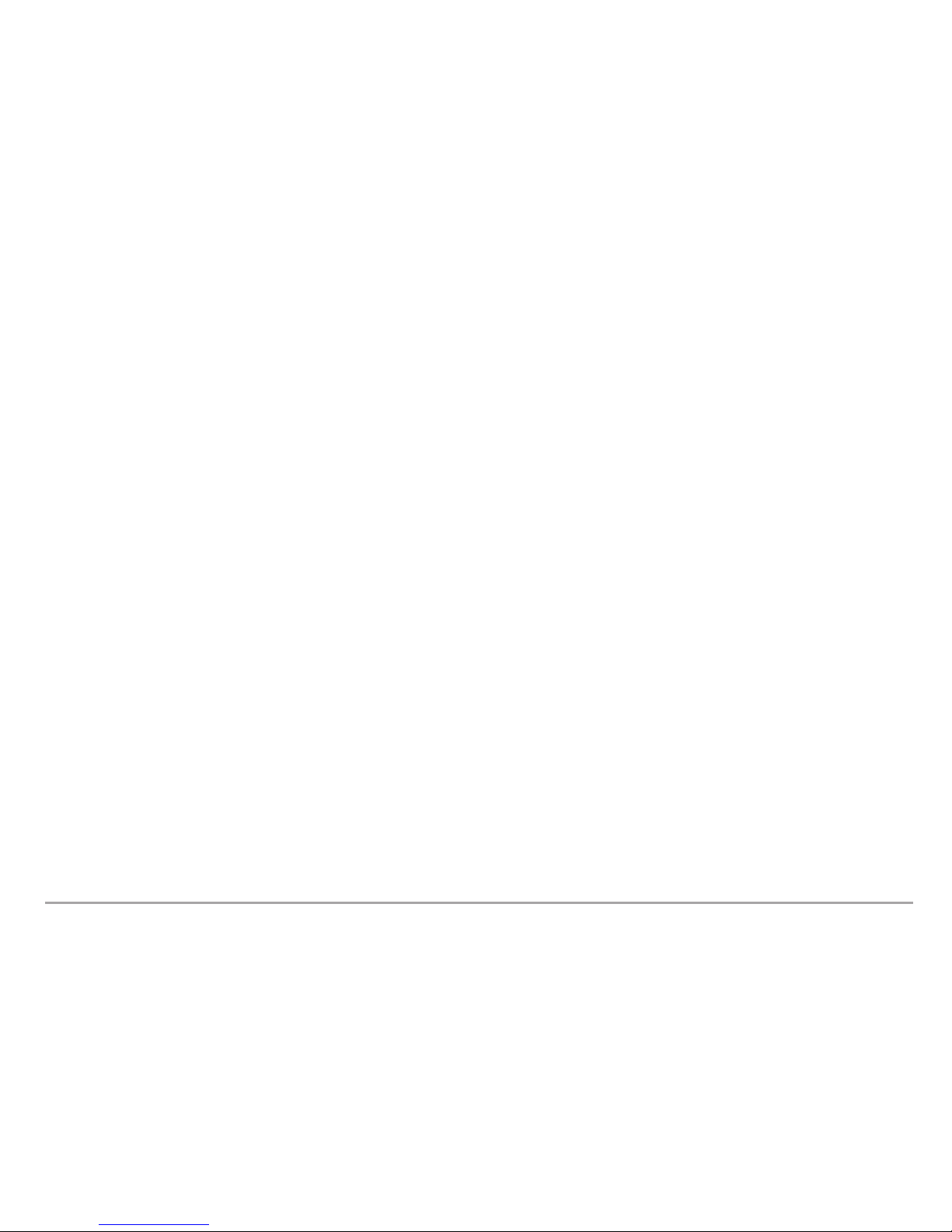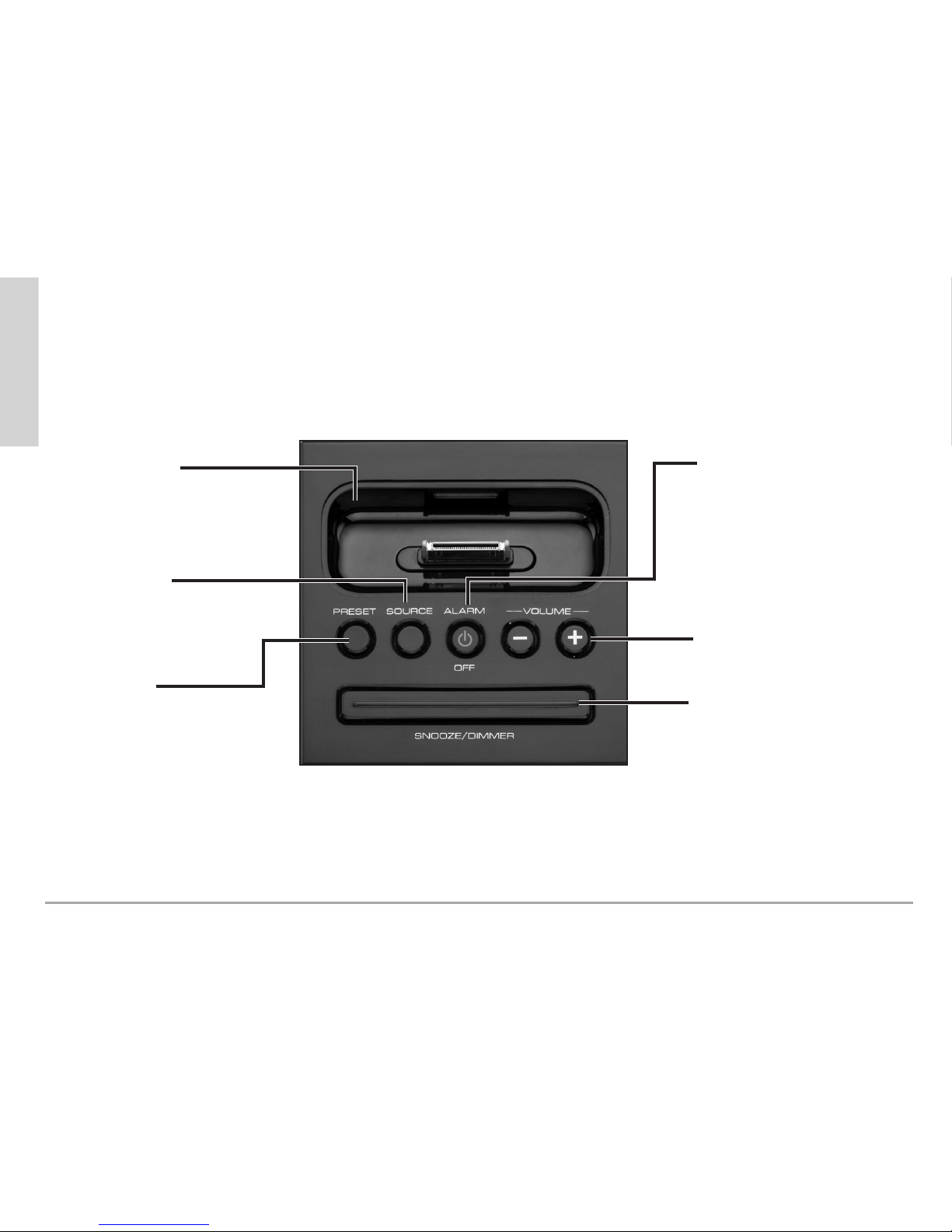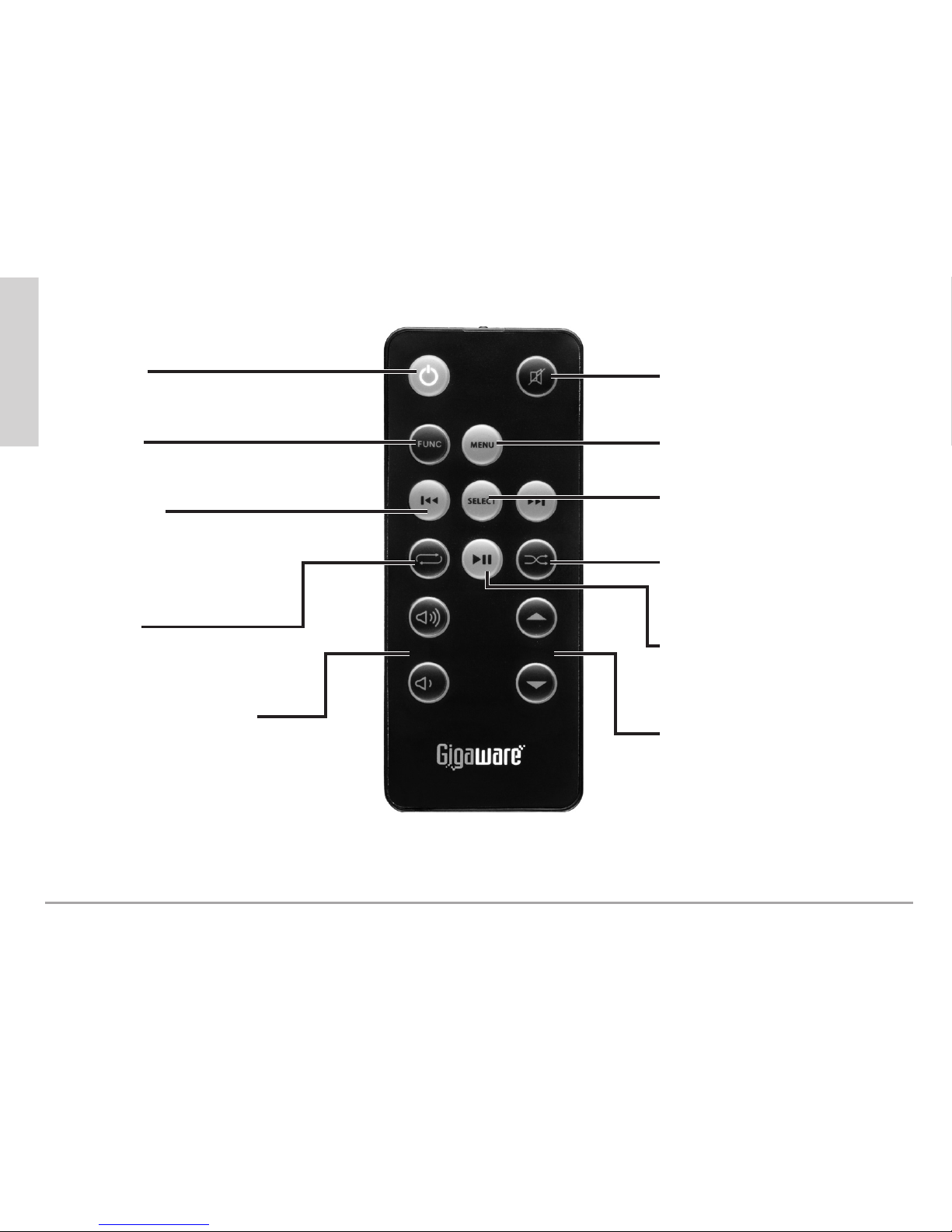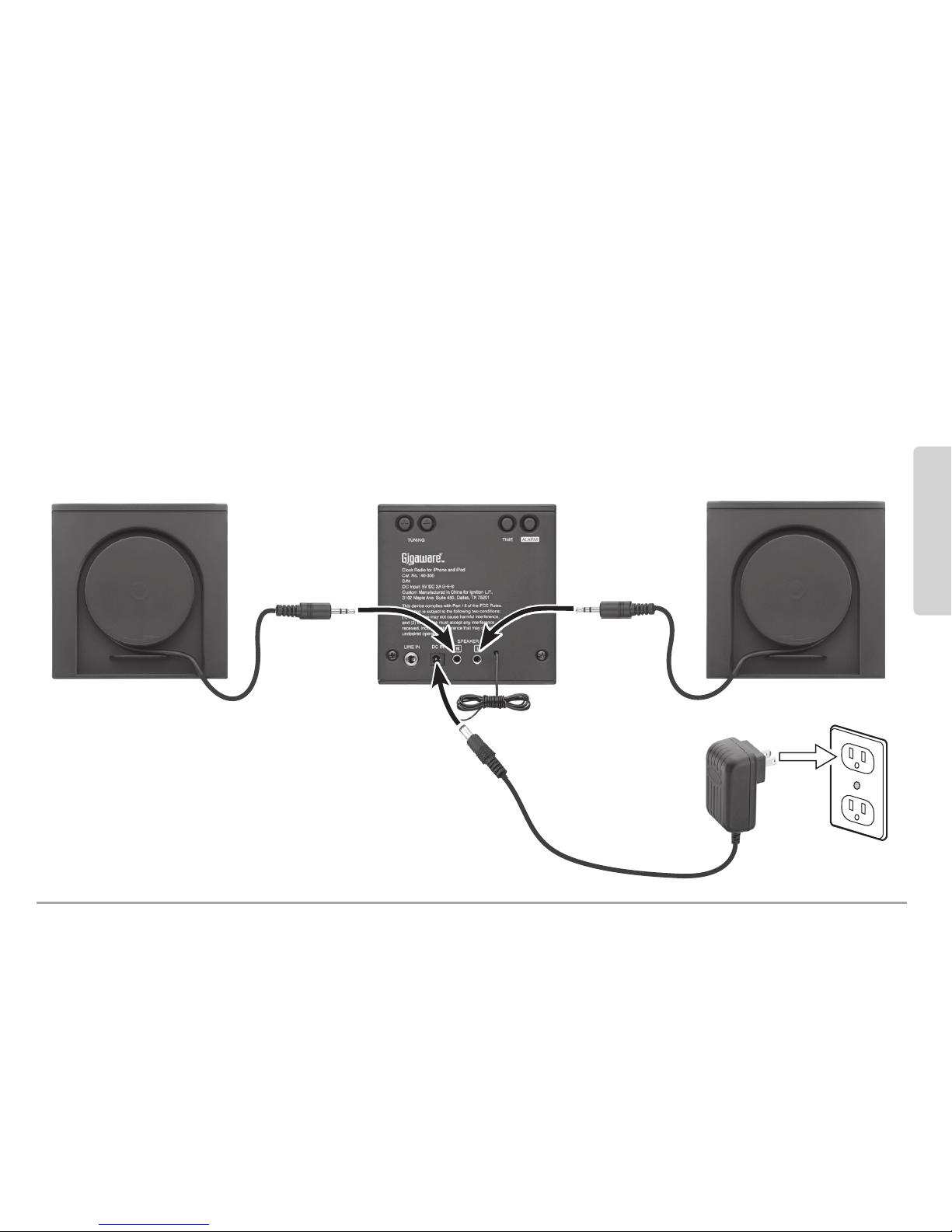2
Contents
Features ................................................................................................................................4
Package contents ...........................................................................................................4
Display ............................................................................................................................5
Top View..........................................................................................................................6
Back View ........................................................................................................................7
Remote control...............................................................................................................8
Operation..............................................................................................................................9
Setting the Clock ..........................................................................................................10
Setting the Alarm ........................................................................................................ 11
Turning Off the Alarm ............................................................................................12
Using Snooze .........................................................................................................12
Using your iPod / iPhone ..............................................................................................12
Dock and Charge ....................................................................................................12
Navigating iPod / iPhone ........................................................................................13
PlayingTracks..........................................................................................................13